will my alarm go off in silent mode
# Will My Alarm Go Off in Silent Mode? Understanding Alarm Settings for a Peaceful Sleep
In our fast-paced world, sleep is often a luxury that many of us crave but seldom achieve. The importance of a good night’s sleep cannot be overstated, as it affects our physical health, mental well-being, and overall quality of life. To ensure that we wake up on time for our daily responsibilities, we often rely on alarms. However, a common question arises: “Will my alarm go off in silent mode?” This article will explore this question in-depth, providing insights into how alarms work, the implications of silent mode, and tips for setting alarms effectively.
## The Basics of Alarm Functionality
Before diving into the details of silent mode, it’s essential to understand how alarm systems work. Most modern smartphones and digital devices come equipped with built-in alarm clocks that allow users to set multiple alarms with various settings. When the designated time arrives, the alarm emits a sound to alert the user. This sound can range from a simple beep to a pleasant melody, depending on the user’s preference.
The functionality of these alarms is typically straightforward; however, different devices may have unique features. For instance, some smartphones allow users to customize the snooze duration, volume, and even the type of sound that plays. Understanding these features is crucial for maximizing the alarm’s effectiveness.
## What Is Silent Mode?
Silent mode is a feature available on most smartphones and digital devices that allows users to mute notifications, calls, and alerts. When a device is in silent mode, it does not produce any sound to prevent disturbances. This feature is particularly useful in settings where noise can be disruptive, such as during meetings, lectures, or while sleeping.
However, the behavior of alarms in silent mode can vary significantly between devices and operating systems. Some devices are programmed to bypass silent mode for alarms, ensuring that users wake up on time, while others may not. This inconsistency can lead to confusion and anxiety, particularly for individuals who rely heavily on alarms to manage their schedules.
## Will Your Alarm Go Off in Silent Mode?
The answer to whether your alarm will go off in silent mode largely depends on the device you are using. Here are some general guidelines based on popular operating systems:
### 1. **iOS Device s (iPhone)**
On iPhones, alarms are designed to sound even if the device is in silent mode. This feature is particularly beneficial for users who want to ensure they wake up on time without being disturbed by other notifications. However, it is essential to verify that the alarm is set correctly and that the volume is adjusted to an audible level.
### 2. **Android Devices**
For Android devices, the behavior of alarms in silent mode can vary based on the manufacturer and the version of the operating system. Most standard Android settings allow alarms to ring even when the device is set to silent. However, some custom settings or third-party applications may alter this behavior. Therefore, it’s important to check the alarm settings and perform a test to ensure it functions as expected.
### 3. **Smartwatches and Wearables**
Many smartwatches have alarm functions that can also bypass silent mode. When synced with a smartphone, these devices often vibrate to alert the user, making them a great option for those who prefer a quieter wake-up method. However, users should still check the settings to confirm how alarms behave when the device is in silent mode.
## Factors to Consider When Setting an Alarm
To ensure your alarm works effectively, consider the following factors:
### 1. **Volume Level**
Regardless of whether your device will ring in silent mode, the volume level of your alarm is crucial. A low volume may not be sufficient to wake you up, especially if you are a deep sleeper. Ensure that the volume is set to an appropriate level that will wake you without being overly jarring.
### 2. **Alarm Sound**
The type of sound you choose for your alarm can significantly impact how easily you wake up. Some people prefer gentle melodies that gradually increase in volume, while others may need a more abrupt sound to rouse them from slumber. Experiment with different sounds to find what works best for you.
### 3. **Snooze Functionality**
Many alarms come with a snooze feature, allowing users to delay the alarm for a few minutes. While this can be helpful for those who struggle to wake up, it can also lead to a cycle of hitting snooze repeatedly. Use this feature wisely to avoid oversleeping.
### 4. **Multiple Alarms**
If you find that one alarm is not enough, consider setting multiple alarms at intervals to ensure that you wake up on time. This strategy can be particularly effective for heavy sleepers who may not respond to a single alarm.
### 5. **Testing Your Settings**
Before relying on your alarm for critical wake-up times, it’s wise to test your settings. Set the alarm for a short interval and see how it behaves in silent mode. This test will provide peace of mind and help you understand your device’s functionality better.
## The Psychology of Alarming
Understanding how alarms affect our psychology is also an essential aspect of using them effectively. The sound of an alarm can trigger a stress response, especially if it’s associated with feelings of urgency or anxiety about the day ahead. To mitigate this, consider incorporating a calming morning routine that may include stretching, meditation, or enjoying a warm beverage before diving into the day’s tasks.
Additionally, the anticipation of a loud alarm can lead to a restless night’s sleep, as the mind may remain alert, worrying about waking up on time. To alleviate this, consider setting your alarm earlier than necessary to provide a buffer for a snooze or to wake up gradually.
## Alternatives to Traditional Alarms
In recent years, various alternatives to traditional alarms have emerged, catering to different sleep styles and preferences. Some of these include:
### 1. **Vibrating Alarms**
Vibrating alarms are ideal for individuals who may not respond well to sound. These devices, often found in smartwatches or specialized alarm clocks, gently vibrate to wake the user without disturbing others nearby.
### 2. **Light Alarms**
Light alarms simulate a natural sunrise by gradually increasing the brightness of a light over a set period. This method helps to wake the user more gently and can be particularly effective for those who struggle with waking up abruptly.
### 3. **Sleep Apps**
Many smartphone applications offer advanced alarm features, including the ability to wake users during lighter sleep cycles, which can lead to a more refreshed feeling upon waking. Some apps also incorporate soothing sounds or guided meditation to help users transition into wakefulness.
## The Impact of Sleep Hygiene on Alarm Effectiveness
The effectiveness of alarms is closely linked to overall sleep hygiene. Good sleep hygiene practices can lead to better quality sleep, making it easier to wake up when the alarm goes off. Here are some tips to enhance sleep hygiene:
### 1. **Establish a Consistent Sleep Schedule**
Going to bed and waking up at the same time each day helps regulate your body’s internal clock. This consistency can make it easier to wake up with an alarm, as your body becomes accustomed to the routine.
### 2. **Create a Relaxing Bedtime Routine**
Engaging in calming activities before bedtime, such as reading, meditating, or taking a warm bath, can signal to your body that it’s time to wind down. This practice can improve sleep quality and make waking up in the morning less jarring.
### 3. **Limit Screen Time Before Bed**
The blue light emitted by screens can interfere with the production of melatonin, the hormone responsible for sleep. Limiting screen time in the hour leading up to bedtime can help improve sleep quality.
### 4. **Optimize Your Sleep Environment**
Creating a comfortable sleep environment is essential for quality rest. This includes maintaining a cool room temperature, using comfortable bedding, and minimizing noise and light disturbances.
## Conclusion: Empowering Your Alarm Experience
In conclusion, the question of whether your alarm will go off in silent mode depends on the device you are using. While most modern smartphones are designed to ensure alarms sound regardless of silent mode settings, it’s crucial to understand your specific device’s functionality. By considering factors such as volume, alarm sound, and sleep hygiene, you can enhance your alarm experience and improve your chances of waking up refreshed and ready to take on the day.
As we navigate the complexities of modern life, ensuring that we get the rest we need is paramount. By understanding the intricacies of alarm settings and taking proactive steps to enhance our sleep quality, we can harness the power of alarms to help us meet our daily challenges with vigor and enthusiasm. Whether you choose to rely on traditional alarms, innovative alternatives, or a combination of both, the goal remains the same: to wake up feeling revitalized and prepared for whatever the day may bring.
how to sign out of instagram
# How to Sign Out of Instagram : A Comprehensive Guide



Instagram is one of the most popular social media platforms in the world, allowing users to share photos, videos, and stories with friends and followers. With millions of active users, it has become an integral part of daily life for many. However, there are times when you might want to sign out of your Instagram account. Whether it’s to Switch accounts, maintain privacy, or simply take a break from social media, knowing how to sign out is essential. This article will guide you through the process of signing out of Instagram, discuss the importance of signing out, and provide tips for managing your account effectively.
## Understanding the Need to Sign Out
Before diving into the specifics of signing out, it’s crucial to understand why you would want to do so. Here are a few common reasons:
1. **Switching Accounts**: Many users manage multiple Instagram accounts, whether for personal use, business, or creative projects. Signing out allows you to switch seamlessly between these accounts.
2. **Privacy Concerns**: If you’re using a shared device or public computer , signing out is a vital step to ensure your personal information and content remain private.
3. **Taking a Break**: Sometimes, you may want to take a break from social media for mental health reasons or to focus on other activities. Signing out can help reinforce this decision.
4. **Troubleshooting Issues**: If you’re facing technical issues with your account, signing out and back in can sometimes resolve these problems.
5. **Account Security**: Regularly signing out of your account, especially on public or shared devices, can enhance your account’s security.
## Step-by-Step Guide to Signing Out of Instagram
### Signing Out on the Mobile App
1. **Open the Instagram App**: Launch the Instagram application on your Android or iOS device.
2. **Go to Your Profile**: Tap on the profile icon located at the bottom right corner of the screen.
3. **Access Settings**: Tap on the three horizontal lines (menu icon) at the top right corner. This will open a sidebar menu. From here, select ‘Settings’ at the bottom of the menu.
4. **Scroll to the Bottom**: In the Settings menu, scroll down until you reach the bottom where you will find the ‘Log Out’ option.
5. **Confirm Log Out**: Tap on ‘Log Out’. You may be prompted to confirm your action. If you have multiple accounts, Instagram might ask you to select which account you wish to log out from.
### Signing Out on the Web
1. **Go to the Instagram Website**: Open your internet browser and navigate to [Instagram.com](http://instagram.com).
2. **Log In (if necessary)**: If you’re not already logged in, enter your credentials to access your account.
3. **Profile Menu**: Click on your profile picture in the top right corner to open the profile menu.
4. **Log Out**: In the dropdown menu, select ‘Log Out’. This will sign you out of your account.
### Signing Out on a Computer App
1. **Open the Instagram App**: If you’re using the Instagram app on Windows or Mac, launch the app.
2. **Profile Icon**: Click on your profile icon located at the bottom right of the app.
3. **Settings**: Click on the gear icon next to ‘Edit Profile’ to enter the Settings menu.
4. **Log Out**: Scroll down and click on ‘Log Out’ at the bottom of the settings menu.
5. **Confirm**: If prompted, confirm your decision to log out.
## What Happens When You Sign Out?



When you sign out of Instagram, several things occur:
– **Session Termination**: Your current session is terminated, and you will need to enter your username and password to log back in.
– **No Notifications**: While logged out, you will not receive any notifications or messages. This can be helpful if you’re taking a break from social media.
– **Saved Login Information**: Depending on your device settings, Instagram may still remember your login information. This means that when you decide to log back in, you might not need to enter your credentials again.
– **Privacy Restoration**: Your account becomes inaccessible to others who may use the same device, thereby enhancing your privacy.
## Tips for Managing Multiple Accounts
If you have multiple Instagram accounts, managing them can be a bit tricky. Here are some tips to help streamline the process:
1. **Use the Account Switching Feature**: Instagram allows users to manage up to five accounts simultaneously without needing to log out. To add another account, go to your profile, tap on your username at the top of the screen, and select ‘Add Account’.
2. **Set Different Notifications**: Customize notification settings for each account. This way, you can prioritize alerts based on your needs.
3. **Use a Password Manager**: If you struggle with remembering passwords for multiple accounts, consider using a password manager to keep your login information secure.
4. **Keep Your Profiles Separate**: If you’re using Instagram for business, consider creating a business account. This will provide you with additional features like insights and promotional tools.
5. **Log Out of Unused Accounts**: If you have accounts that you no longer use, it’s a good idea to log out and potentially delete them to avoid clutter.
## Security Best Practices for Your Instagram Account
Security is a critical aspect of managing your Instagram account. Here are some best practices to help safeguard your information:
1. **Enable Two-Factor Authentication **: This adds an extra layer of security to your account. With two-factor authentication, you will need to enter a code sent to your phone in addition to your password when logging in.
2. **Create a Strong Password**: Ensure your password is unique and complex. Avoid using easily guessable information such as your name or birthdate.
3. **Regularly Review Account Activity**: Instagram allows you to review your login activity. Check this periodically to ensure there are no unauthorized logins.
4. **Be Cautious with Third-Party Apps**: If you’re using third-party apps to manage your Instagram account, ensure they are reputable. Granting access to questionable apps can compromise your account’s security.
5. **Logout from Public Devices**: Always remember to log out of your Instagram account when using public devices to prevent unauthorized access.
## The Importance of Taking Breaks from Social Media
While social media platforms like Instagram can be fun and engaging, it’s essential to recognize the importance of taking breaks. Here are reasons why taking a break can be beneficial:
1. **Mental Health**: Constant exposure to curated lives on social media can lead to feelings of inadequacy and anxiety. Taking breaks can help improve your mental well-being.
2. **Improved Focus**: Stepping away from social media can enhance your focus on personal goals, hobbies, and relationships.
3. **Reduced Screen Time**: Taking a break reduces the time spent on screens, which can benefit your physical health.
4. **Enhanced Real-Life Interactions**: Disconnecting from social media allows for more meaningful face-to-face interactions with family and friends.
5. **Promotes Self-Reflection**: A break can provide an opportunity for self-reflection, helping you understand what you truly want from your social media presence.
## Conclusion
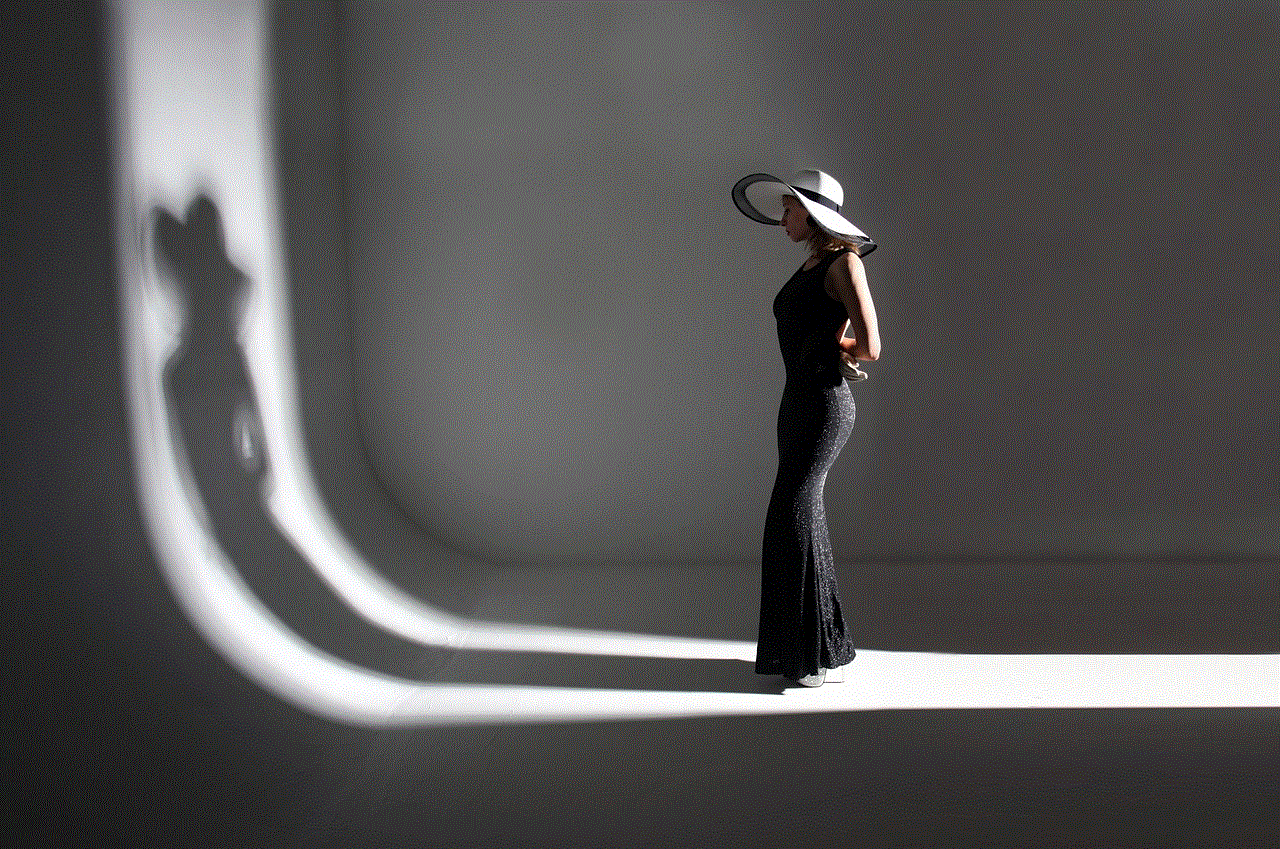
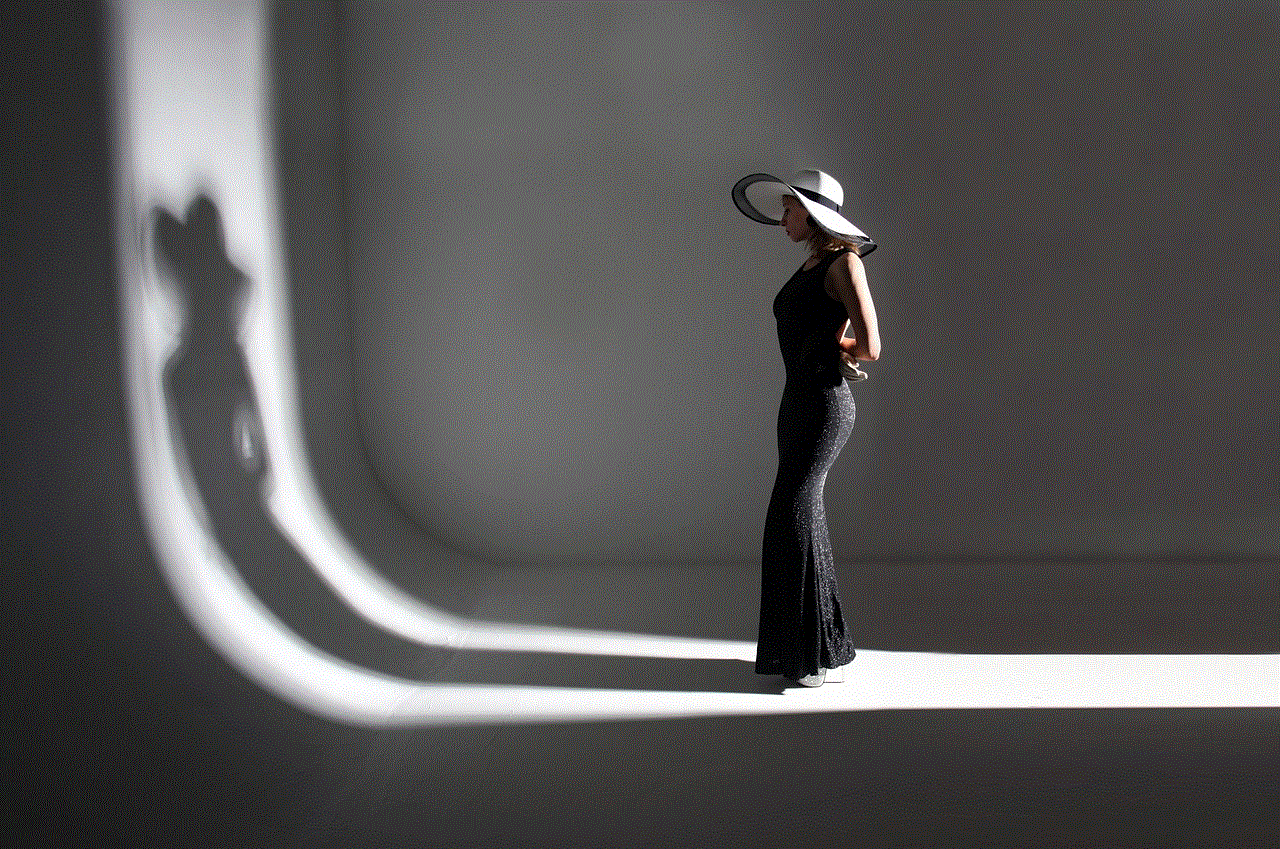
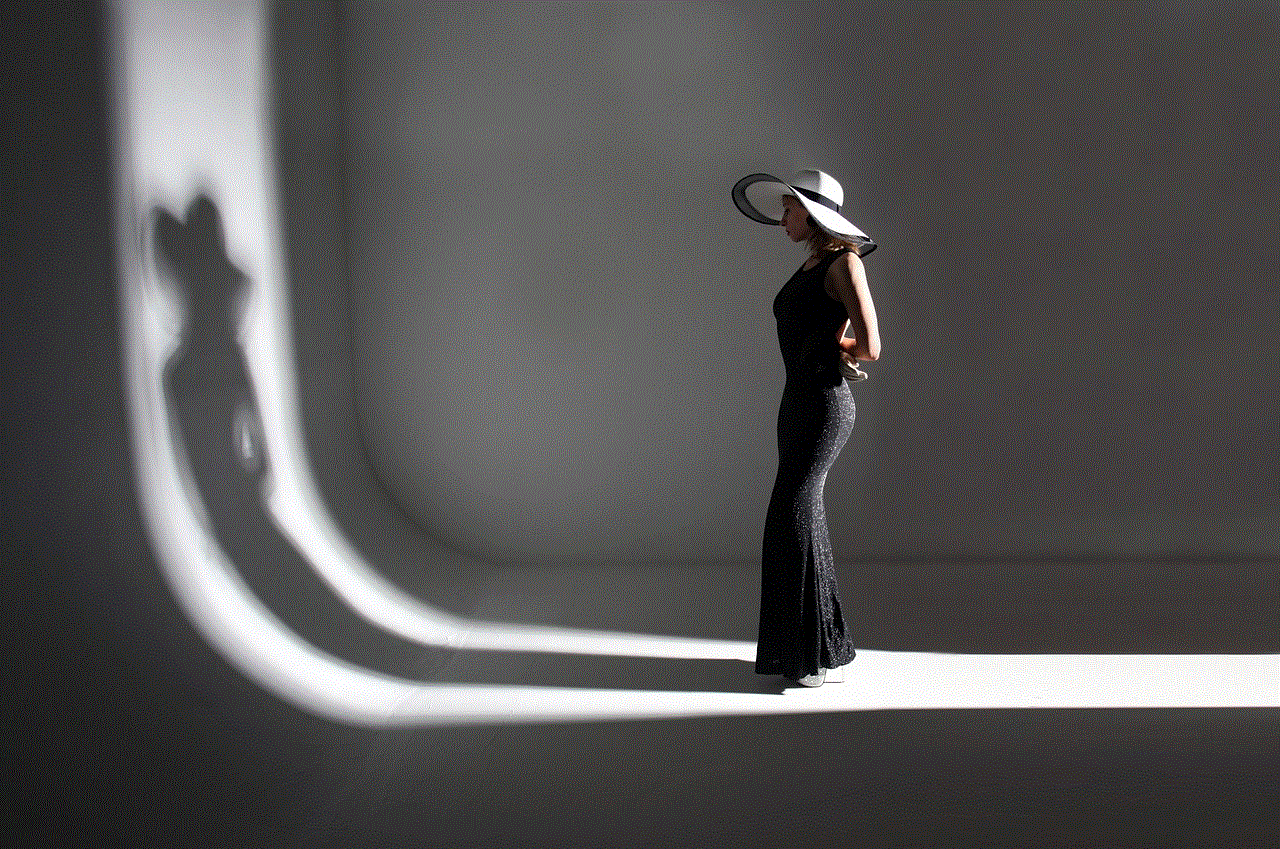
Signing out of Instagram is a straightforward process that can significantly enhance your privacy and account management. Whether you’re switching accounts, taking a break, or ensuring your account’s security, knowing how to log out is essential. Additionally, implementing security best practices and understanding the importance of social media breaks can contribute to a healthier online experience. By following the steps and tips outlined in this guide, you can navigate Instagram with confidence and ease. Remember, social media should enhance your life, not dominate it, so take charge of your online presence today!