why do people hack facebook accounts
Facebook has become an integral part of our lives, connecting us with friends and family, sharing memories and experiences, and even keeping us updated with news and events around the world. With over 2.85 billion active users, it is not surprising that Facebook has become a target for hackers. The act of hacking into someone’s Facebook account without their permission is not only a violation of privacy but also a criminal offense. However, despite this, there are still people who engage in this unethical and illegal activity. In this article, we will delve into the reasons why people hack Facebook accounts.
1. Curiosity
One of the main reasons people hack Facebook accounts is out of sheer curiosity. They want to know what their friends, family, or even strangers are up to on the platform. This curiosity can stem from a variety of reasons, such as suspicion, jealousy, or simply wanting to know more about someone. Some people are even curious to see if their own account can be hacked and are willing to take the risk.
2. Personal Gain
Another motivation for hacking Facebook accounts is personal gain. Hackers may target individuals who have a significant amount of money or valuable information on their account. By gaining access to their account, hackers can then extort money from the victim or use their personal information for identity theft. In some cases, hackers may also use the hacked account to scam the victim’s friends and family.
3. Revenge
There are instances where people hack Facebook accounts as an act of revenge. This could be due to a falling out between friends, a breakup in a romantic relationship, or any other personal grudges. Hacking into someone’s account allows the perpetrator to cause harm, embarrassment, or distress to the victim by posting damaging content or sharing private information.
4. Cyberbullying
In today’s digital age, cyberbullying has become a major issue, especially on social media platforms like Facebook. Some individuals may hack into someone’s account to bully or harass them anonymously. By using someone else’s account, the perpetrator can avoid being identified and held accountable for their actions.
5. Spying
It is not uncommon for people to hack into their partner’s or spouse’s Facebook account to spy on them. They may suspect their partner of cheating or want to confirm their suspicions. In some cases, parents may also hack into their children’s accounts to monitor their online activities and ensure their safety.
6. Social Engineering
Social engineering is a tactic used by hackers to manipulate people into giving out their personal information, including their Facebook login credentials. This could be done through various means, such as phishing emails, fake websites, or even impersonating someone the victim knows and trusts. By gaining access to the victim’s account, hackers can then use it to carry out malicious activities.
7. Testing Security
For some hackers, hacking into Facebook accounts is a way to test their skills and challenge themselves. It is like a game for them, and they see it as a way to prove their abilities and knowledge in the field of hacking. They may also see it as a way to show off and gain recognition from their peers.
8. Blackmailing
Similar to personal gain, hackers may also hack into someone’s Facebook account to blackmail them. They may threaten to expose private information or embarrassing content on the victim’s account unless they pay a ransom. This type of hacking is more common in cases where the victim is a public figure, and the hacker sees an opportunity to make a substantial amount of money.
9. Malicious Intent
In some cases, hacking into Facebook accounts is done with malicious intent. Hackers may plant malware or viruses on the victim’s account, which can then spread to their friends and family. This type of hacking is not only illegal but can also cause harm to innocent individuals.
10. Lack of Security Awareness
Lastly, one of the main reasons people hack Facebook accounts is that of the lack of security awareness. Many individuals are not aware of the potential risks associated with sharing their personal information online. They may use weak passwords, click on suspicious links, or share too much information on their profile, making it easier for hackers to gain access to their account.
In conclusion, there are various reasons why people hack Facebook accounts, ranging from curiosity and personal gain to malicious intent and lack of security awareness. However, it is essential to remember that hacking into someone’s account is a violation of privacy and a criminal offense. We must all take necessary measures to protect our online accounts and be cautious of our online activities to prevent falling victim to hacking attempts.
how to find deleted phone calls on iphone
In today’s digital age, our smartphones have become an integral part of our daily lives. They store our contacts, messages, photos, and even our phone call history. However, there are times when we accidentally delete important information, such as phone calls, from our iPhones. Whether it was a call from a loved one or a business call, losing this data can be frustrating and even devastating. But fear not, as there are ways to retrieve deleted phone calls on an iPhone. In this article, we will discuss the various methods you can use to find and recover your deleted phone calls on an iPhone.
Method 1: Using iCloud Backup
One of the easiest ways to retrieve deleted phone calls on an iPhone is by using an iCloud backup. iCloud is a cloud storage service provided by Apple, which automatically backs up your device’s data, including phone calls, when your phone is connected to a Wi-Fi network. To check if your deleted phone calls are backed up on iCloud, follow these steps:
Step 1: Go to Settings on your iPhone and tap on your Apple ID at the top of the screen.
Step 2: Tap on iCloud and make sure the toggle next to Contacts is green, which means your contacts are being backed up on iCloud.
Step 3: If the toggle is off, turn it on and wait for your phone calls to sync with iCloud.
Step 4: Once the sync is complete, go to your iCloud account on a computer and log in using your Apple ID and password.
Step 5: Click on Contacts and look for the deleted phone calls in the list. If you find them, you can easily restore them to your iPhone by clicking on the “Restore” button.
Method 2: Using iTunes Backup
If you regularly back up your iPhone using iTunes, you can also retrieve your deleted phone calls from there. Here’s how:
Step 1: Connect your iPhone to your computer and open iTunes.
Step 2: Click on the iPhone icon in the top-left corner of the screen.
Step 3: In the Summary tab, click on “Restore Backup.”
Step 4: Choose the backup that contains your deleted phone calls and click on “Restore.”
Method 3: Using a Third-Party Data Recovery Software
If you don’t have a backup of your iPhone, you can still retrieve your deleted phone calls by using a third-party data recovery software. These software programs are specifically designed to recover deleted data from iPhones. They work by scanning your device’s internal storage and retrieving any deleted data that is still recoverable. Some of the popular data recovery software for iPhones are EaseUS MobiSaver, Dr. Fone, and PhoneRescue. Here’s how you can use one of these software programs to recover your deleted phone calls:
Step 1: Download and install the data recovery software on your computer.



Step 2: Connect your iPhone to the computer using a USB cable.
Step 3: Launch the software and follow the instructions to scan your iPhone’s internal storage.
Step 4: Once the scan is complete, the software will display a list of recoverable data, including deleted phone calls.
Step 5: Select the phone calls you want to recover and click on the “Recover” button.
Method 4: Checking Your Recent Calls List
If you have recently deleted a phone call from your iPhone, you can check your recent calls list to find it. Here’s how:
Step 1: Open the Phone app on your iPhone and tap on the “Recents” tab at the bottom of the screen.
Step 2: Scroll through the list to find the deleted phone call. If it was a recent call, it should be at the top of the list.
Step 3: If you find the deleted phone call, tap on it to see the details and then tap on “Add to Contacts” to save it back to your phone.
Method 5: Using Siri
Siri, Apple’s virtual assistant, can also help you find your deleted phone calls. Here’s how:
Step 1: Press and hold the Home button to activate Siri or say “Hey Siri” if you have that feature enabled.
Step 2: Ask Siri to “Show my recent calls.”
Step 3: Siri will display a list of your recent calls, including the deleted ones. You can tap on the call to see the details and then add it back to your contacts.
Method 6: Contacting Your Carrier
If none of the above methods work, you can try contacting your carrier to see if they have a record of your deleted phone calls. Depending on your carrier, they may be able to retrieve and provide you with a log of your recent calls. This method may not always be successful, but it is worth a try.
Preventing Future Deletion of Phone Calls on an iPhone
Losing important data, such as phone calls, can be a frustrating experience. To avoid this in the future, here are some tips to prevent the deletion of phone calls on an iPhone:
– Regularly back up your iPhone using iCloud or iTunes.



– Enable the “Recently Deleted” folder in your iPhone’s Photos app, which will store recently deleted photos and videos for 30 days before permanently deleting them.
– Be cautious when deleting data from your iPhone and double-check before hitting the delete button.
– Use a passcode or Touch ID to prevent unauthorized access to your iPhone, which could result in accidental deletion of data.
In conclusion, losing important phone calls from your iPhone can be a stressful and upsetting experience. However, with the methods mentioned in this article, you can easily retrieve your deleted phone calls. We recommend regularly backing up your iPhone to avoid losing important data in the future. Additionally, it is essential to be cautious when deleting data from your device and to use a passcode or Touch ID to prevent unauthorized access. We hope this article has helped you find your deleted phone calls on your iPhone.
vanish mode facebook messenger
Facebook Messenger has become one of the most popular messaging platforms in the world, with over 1.3 billion active users every month. With its constant updates and new features, it is no surprise that it has become the go-to app for communication among friends, family, and even businesses. One of the latest additions to Facebook Messenger is the “vanish mode”, a feature that allows messages to disappear after they have been seen by the recipient. This feature has caused quite a buzz among users, as it offers a new level of privacy and adds an element of fun to conversations. In this article, we will delve deeper into what vanish mode on Facebook Messenger is, how it works, and its potential impact on the way we communicate.
What is vanish mode on Facebook Messenger?
Vanish mode on Facebook Messenger is a new feature that was introduced in November 2020. It allows users to send messages that disappear after they have been viewed by the recipient. This feature is similar to the disappearing messages feature on other messaging apps like Snapchat and WhatsApp . The only difference is that vanish mode is temporary and can be turned on and off at any time during a conversation.
How does vanish mode work?
To activate vanish mode on Facebook Messenger, both the sender and the recipient must have the feature turned on. Once activated, all messages sent in that conversation will disappear after they have been read by the recipient. The messages are not deleted permanently; they are only hidden from the conversation thread. Users can still report or take a screenshot of the messages before they disappear. Also, if a user takes a screenshot, the sender will be notified.
Vanish mode can be turned on by swiping up in the chat window when both users are present in the chat. To turn it off, users can swipe up again. Users can also turn on vanish mode by tapping on the vanish mode icon, which looks like a disappearing ink bottle, at the top right corner of the chat window. This feature is currently available only in one-on-one chats and not in group chats.
Privacy and Security concerns
Privacy and security have always been major concerns for users when it comes to messaging apps. With the introduction of vanish mode, these concerns have been amplified. Many users are worried that this feature could be used for cyberbullying, sexting, or other malicious activities. However, Facebook has assured users that it has taken measures to prevent misuse of the feature. For example, if a user reports a message in vanish mode, it will not disappear, and Facebook’s team will be able to review it.
Another concern is that the disappearing messages could be used to hide evidence of illegal activities or harassment. In response to this, Facebook has stated that users can still take screenshots of the messages, and the sender will be notified. Also, if a message is reported, it will not disappear, and it can be used as evidence.
Impact on communication
The introduction of vanish mode on Facebook Messenger has sparked a debate on whether this feature is beneficial or not. On one hand, it offers a new level of privacy and control over conversations. Users can have more candid conversations without worrying about the messages being saved forever. It also adds an element of fun to conversations, as users can now send disappearing memes, jokes, or even secrets.
On the other hand, some argue that this feature could promote unhealthy communication habits. In today’s digital age, people are already used to instant gratification, and vanish mode might make it worse. Users might become more impatient and expect instant responses, as they know the messages will disappear after they have been read. This could also lead to misunderstandings and miscommunications, as users might not take the time to think before sending a message.
The feature could also affect businesses that use Facebook Messenger for customer service. With the disappearing messages, it could be challenging to keep track of conversations and follow up with customers. It could also lead to customers feeling unheard or ignored if their messages disappear before they are seen by the business.
The future of vanish mode
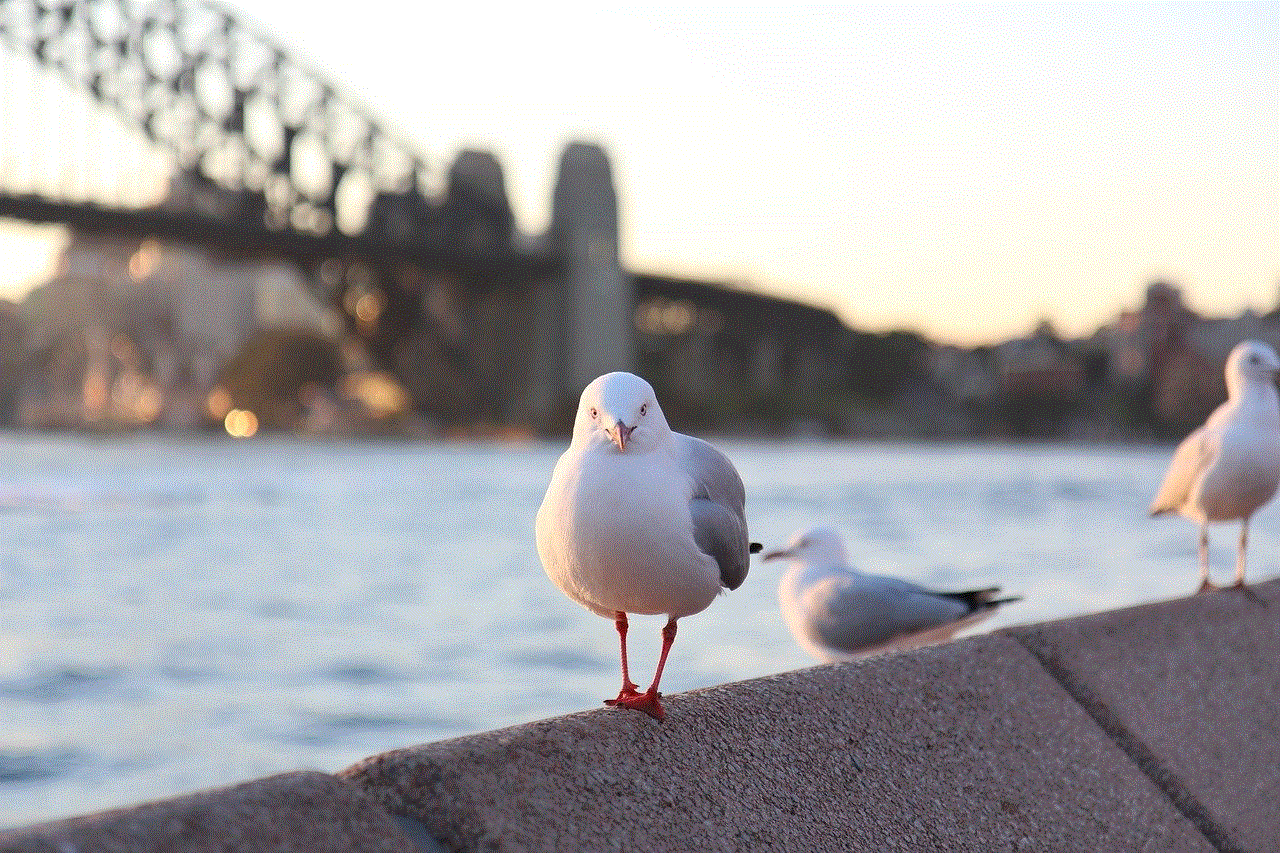
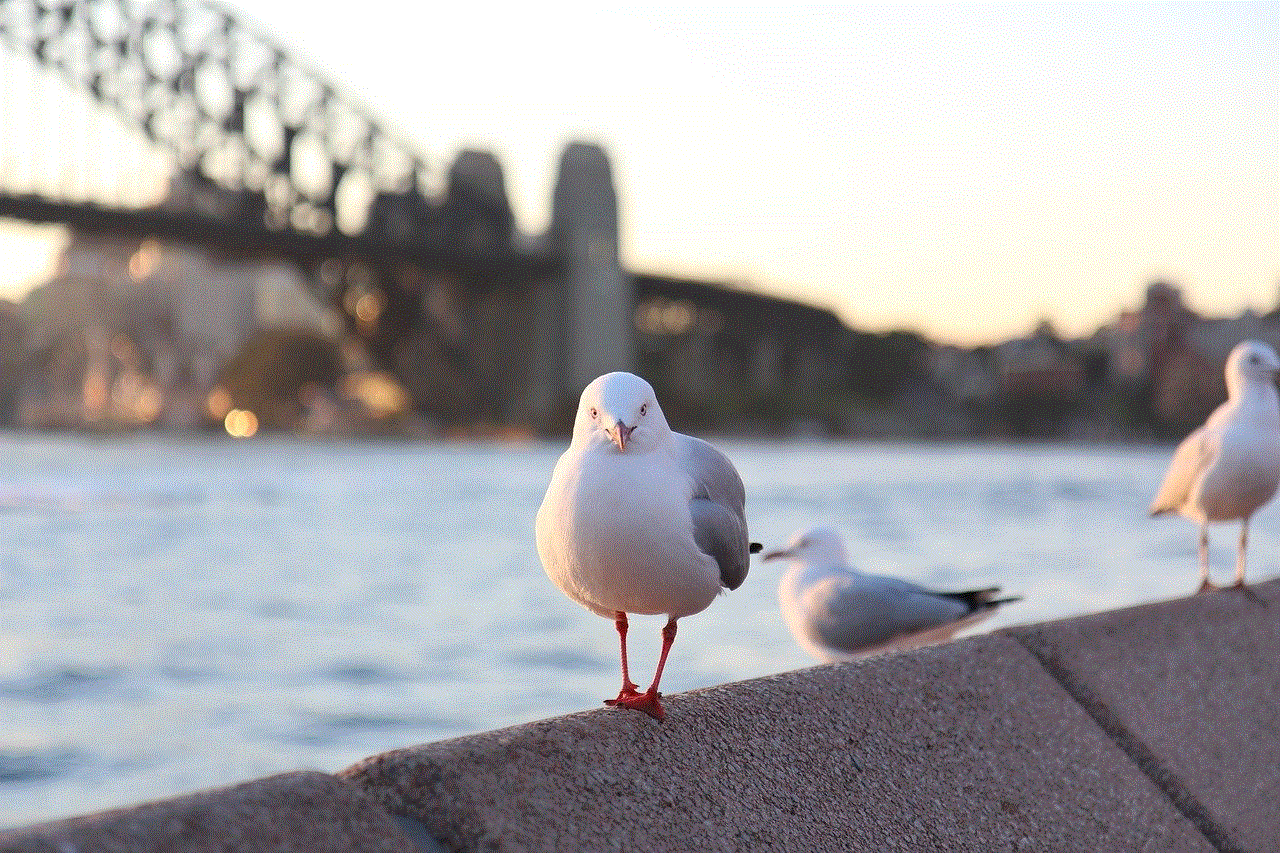
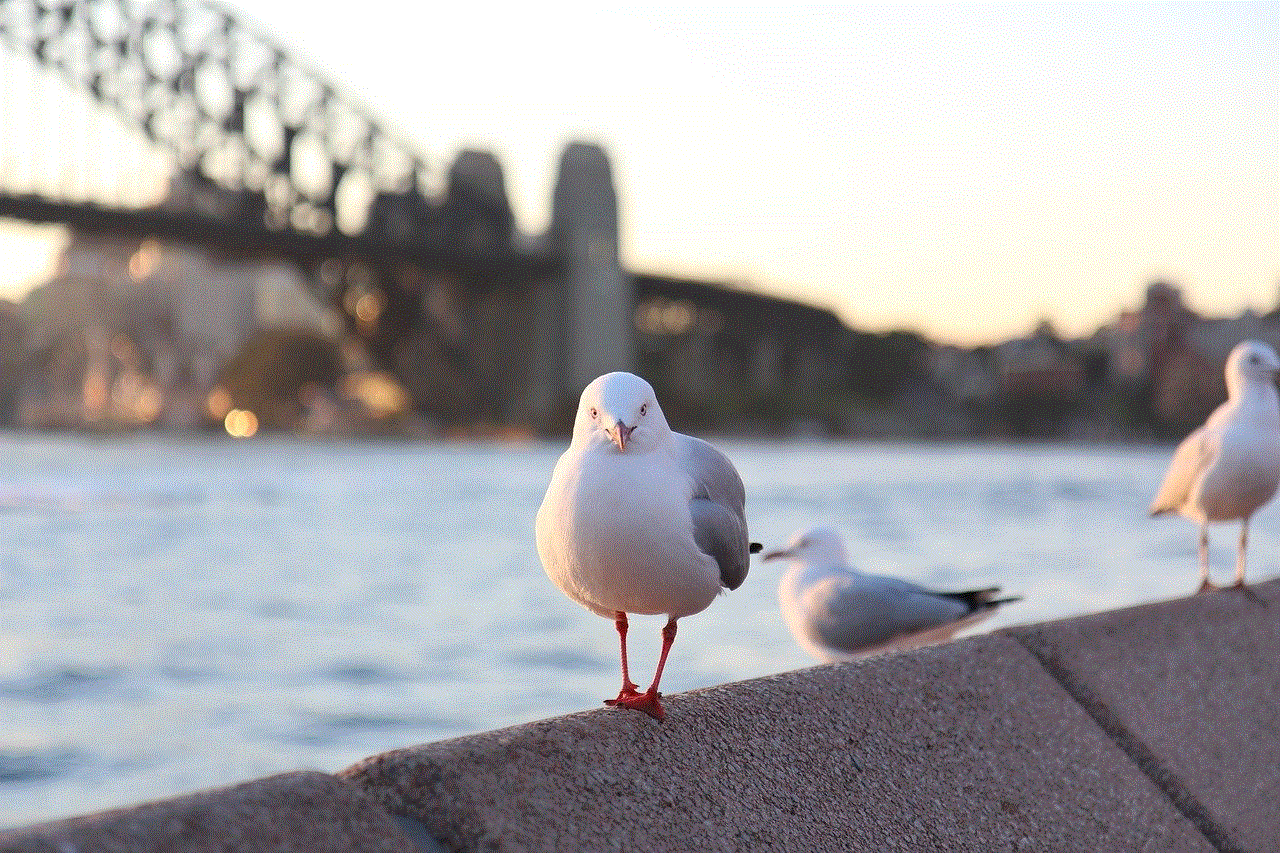
As with any new feature, it will take some time to see the full impact of vanish mode on Facebook Messenger. However, it has already received mixed reactions from users. Some are excited about the increased privacy and fun it offers, while others are concerned about the potential consequences. Only time will tell if this feature will become a permanent part of Facebook Messenger or if it will fade away like many other features that have been introduced in the past.
In conclusion, vanish mode on Facebook Messenger is a new feature that allows messages to disappear after they have been viewed by the recipient. It offers a new level of privacy and control over conversations, but it also raises concerns about privacy and security. It remains to be seen how this feature will impact the way we communicate and whether it will become a permanent part of Facebook Messenger. For now, users can choose to turn it on or off according to their preferences and continue to enjoy chatting with their friends and family on the platform.