why do my messages disappear
# Why Do My Messages Disappear?
In today’s digital age, communication has become more instantaneous and varied than ever before. Texting has transformed how we interact, allowing for swift exchanges of information, thoughts, and feelings. However, many users have encountered a puzzling issue: the mysterious disappearance of messages. Whether it’s on popular messaging platforms, social media, or email, the frustration of lost messages can lead to confusion and concern. This article will explore the potential reasons behind disappearing messages, the implications for users, and tips for ensuring your important communications remain intact.
## The Rise of Instant Messaging
Before delving into the reasons why messages might disappear, it’s essential to understand the context in which this phenomenon occurs. Instant messaging applications like WhatsApp , Snapchat , and Telegram have revolutionized our communication landscape. These platforms allow for real-time conversations, often including multimedia content like images, videos, and voice messages. While these features enhance user experience, they also introduce complexities surrounding message retention and visibility.
The rise of ephemeral messaging, where messages are designed to disappear after a set time, adds another layer to this discussion. Apps like Snapchat have popularized this concept, leading users to adopt a mindset that messages can vanish at any moment. However, even beyond these designated ephemeral settings, many users find that messages simply seem to disappear without explanation.
## Technical Glitches and Bugs
One of the most common reasons for disappearing messages is technical glitches or bugs within the messaging platform. Software is inherently complex, and even the most well-designed applications can experience issues from time to time. These glitches can lead to messages not being delivered, appearing briefly before disappearing, or becoming inaccessible due to errors in the app’s coding.
For instance, an app update might inadvertently introduce a bug that affects message storage. Users might find that messages sent or received during a specific period are missing. Developers typically work quickly to resolve such issues, but users are often left in the dark during the interim, leading to frustration and anxiety about lost communications.
## Account Settings and Privacy Features
Many messaging applications offer a range of privacy settings designed to enhance user security. While these features are beneficial, they can also lead to confusion regarding message visibility. For example, some apps allow users to set messages to disappear after a certain timeframe, which might lead to misunderstandings if the feature is enabled without the knowledge of all parties involved in the conversation.
Additionally, users can often configure their accounts to delete messages automatically after a set period. This feature is designed for users who prioritize privacy and wish to minimize their digital footprint. However, if users are unaware that they have enabled such settings, they may be alarmed to find their messages disappearing unexpectedly.
## Device Issues and Storage Limitations
Another factor contributing to disappearing messages is device-specific issues. Mobile devices can experience a range of problems that impact app performance, including low storage space, outdated software, or connectivity issues. When a device is running low on storage, it may struggle to save new messages or retain existing ones, leading to loss of data.
Moreover, if the device’s operating system is outdated, it may not support the latest features or updates of the messaging app, leading to compatibility issues. Users experiencing such problems may find that their messages are not displaying correctly or are disappearing altogether. Regularly updating both the messaging app and the device’s operating system can help mitigate these issues.
## Network Connectivity and Syncing Problems
In an age where we rely heavily on internet connectivity, network issues can also play a role in the disappearance of messages. Messaging applications typically require a stable internet connection to send and receive messages reliably. If a user’s connection is unstable or if there are disruptions in service, messages may not be sent or received properly, leading to them appearing to disappear.
Additionally, syncing problems can occur when messages are not properly synced across devices. For instance, if a user accesses their messages on multiple devices, such as a smartphone and a tablet, discrepancies may arise if the app fails to sync data effectively. This can result in messages that are visible on one device but missing on another, leading to confusion and frustration.
## User Error: Accidental Deletion
In many cases, the disappearance of messages can be attributed to user error. Accidental deletion is a common occurrence, especially for users who frequently manage large volumes of messages. With the swipe of a finger, an important conversation can be deleted without the user realizing it, leading to panic when they can’t find it later.
Moreover, users may inadvertently archive or hide conversations, making them less visible within the app. Understanding the functionalities of the messaging platform and its user interface can help mitigate the risk of unintentional message loss. Familiarizing oneself with the app’s features, such as archiving and searching for messages, can empower users to better manage their communications.
## Third-Party Apps and Integration
As the digital landscape evolves, many users turn to third-party applications for added functionality. While these integrations can enhance user experience, they can also introduce complications. Some third-party apps may not sync properly with the original messaging platform, leading to discrepancies in message visibility.
Additionally, users who employ third-party applications for message backup or storage may find that messages disappear due to compatibility issues or changes in the app’s API (Application Programming Interface). When relying on external applications, it is crucial to ensure that they are reputable and compatible with the messaging platform in use.
## Privacy Policies and Data Retention
Understanding the privacy policies of messaging applications is vital for users concerned about disappearing messages. Each platform has its own policies regarding message retention, archiving, and deletion. Some platforms may delete messages after a certain period for privacy reasons, while others may retain data for longer durations.
For instance, messaging apps that prioritize user privacy may automatically delete messages after they have been read or after a specific timeframe. Users should familiarize themselves with the terms of service and privacy policies of the applications they use to understand how their data is being handled and the implications for message retention.
## The Role of Encryption
Encryption is a significant aspect of modern messaging applications, ensuring that messages are secure and private. However, the nature of encryption can also lead to complications regarding message visibility. End-to-end encryption, for example, means that only the sender and recipient can read the messages, making it impossible for the service provider to recover lost messages.
While encryption enhances security, it can also result in situations where users are unable to retrieve messages if they are deleted or if the app malfunctions. Users should be aware of the implications of encryption on message retention and consider this factor when choosing a messaging platform.
## Best Practices for Retaining Messages
To minimize the risk of losing important messages, users can adopt several best practices. First and foremost, regularly backing up messages can provide a safety net in case of unexpected loss. Many messaging applications offer built-in backup options, allowing users to save their conversations to cloud storage or other secure locations.
Additionally, users should take the time to familiarize themselves with the features and settings of their chosen messaging platform. Understanding how to archive, delete, or restore messages can empower users to manage their communications effectively.
Finally, ensuring that both the messaging app and the device are kept up to date can help prevent technical issues that may lead to disappearing messages. Regular updates often include bug fixes and improvements that enhance overall performance and reliability.
## Conclusion
The disappearance of messages can be a frustrating experience for users in our hyper-connected world. Understanding the various factors that contribute to this issue—from technical glitches and privacy settings to accidental deletions and encryption—can help users navigate the complexities of digital communication. By adopting best practices for message retention and staying informed about the functionalities of their chosen platforms, users can safeguard their important conversations and reduce the likelihood of encountering disappearing messages in the future. In an ever-evolving digital landscape, being proactive about communication can lead to more satisfying and secure interactions.
how do i unblock people on snapchat
# How to Unblock People on Snapchat: A Comprehensive Guide
Snapchat is one of the most popular messaging apps today, known for its unique features like disappearing messages, stories, and fun filters. However, like any social media platform, it allows users to control their interactions. One of the features that Snapchat offers is the ability to block users, which can be useful for maintaining privacy or avoiding unwanted interactions. But what happens when you want to reconnect with someone you’ve blocked? Whether it’s a friend you had a falling out with or someone you just wanted a break from, unblocking them is a straightforward process. This article will guide you through the steps to unblock someone on Snapchat and explore the implications of your decision.
## Understanding the Blocking Feature
Before diving into the unblocking process, it’s essential to understand what blocking means on Snapchat. When you block someone, they can no longer send you snaps or messages, view your stories, or see your profile. Additionally, they will not receive any notification that they have been blocked, which can help preserve the peace if you wish to avoid confrontation. Blocking can be a temporary measure to manage your interactions or a more permanent solution based on your comfort level with that individual.
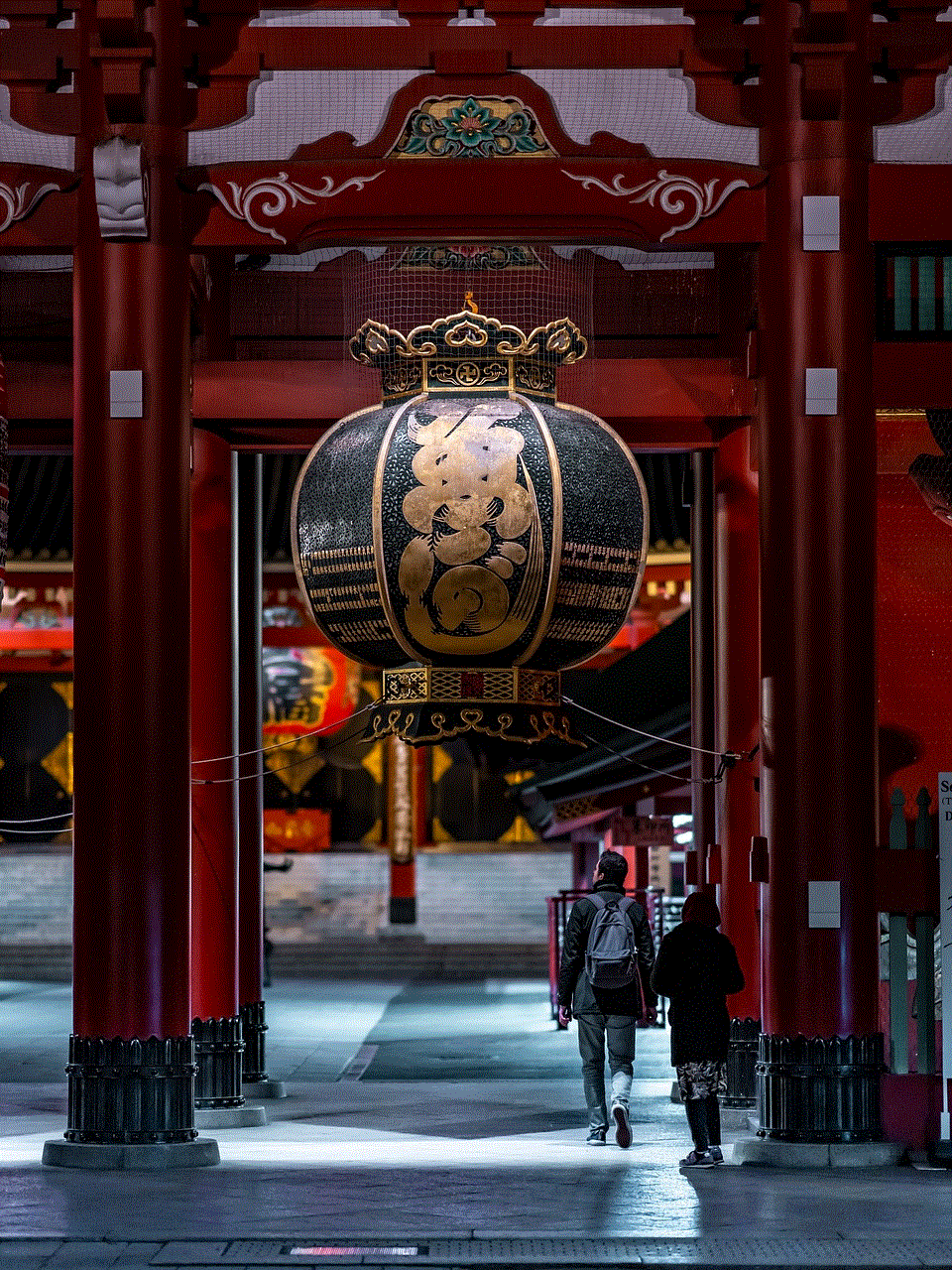
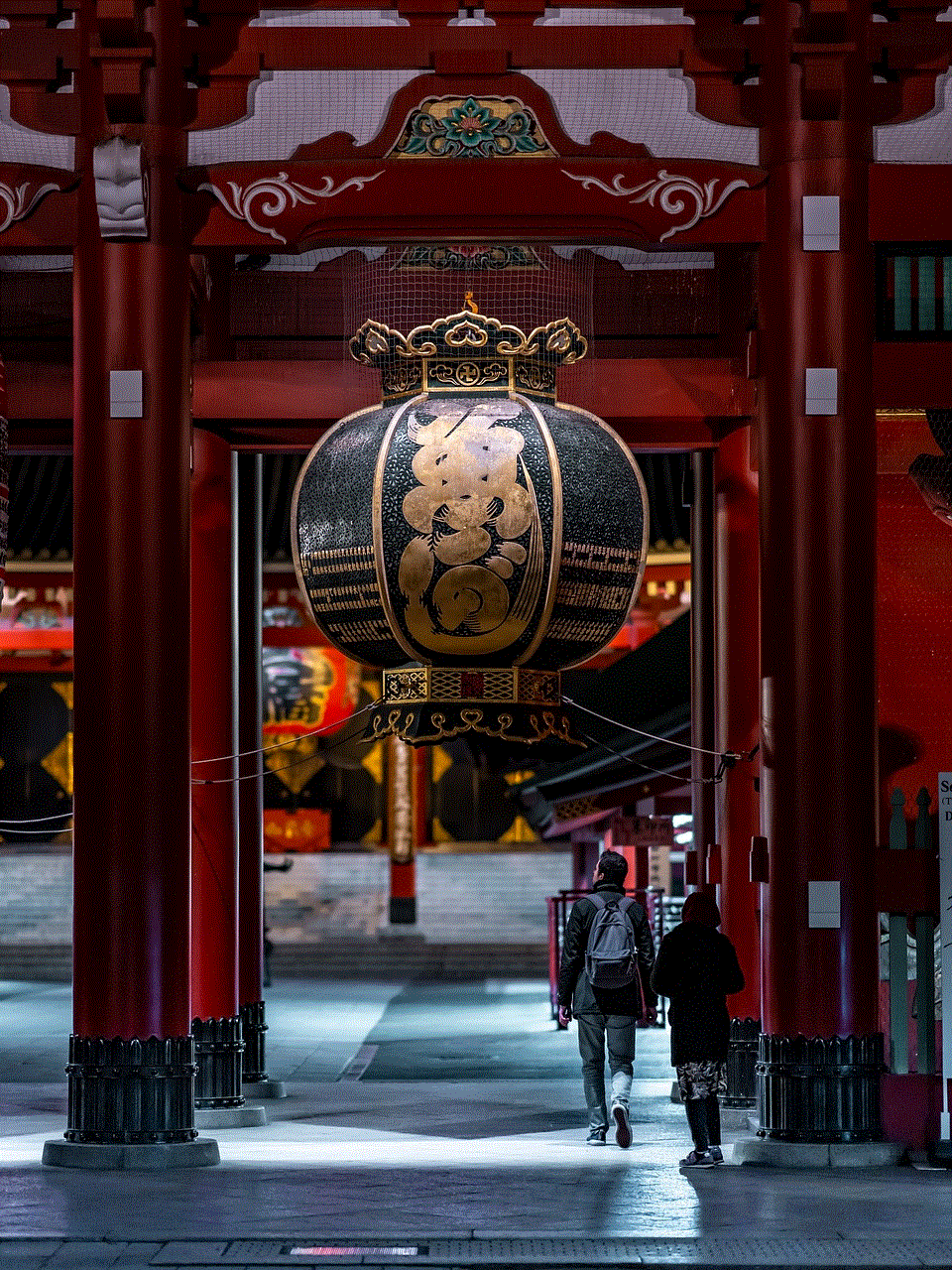
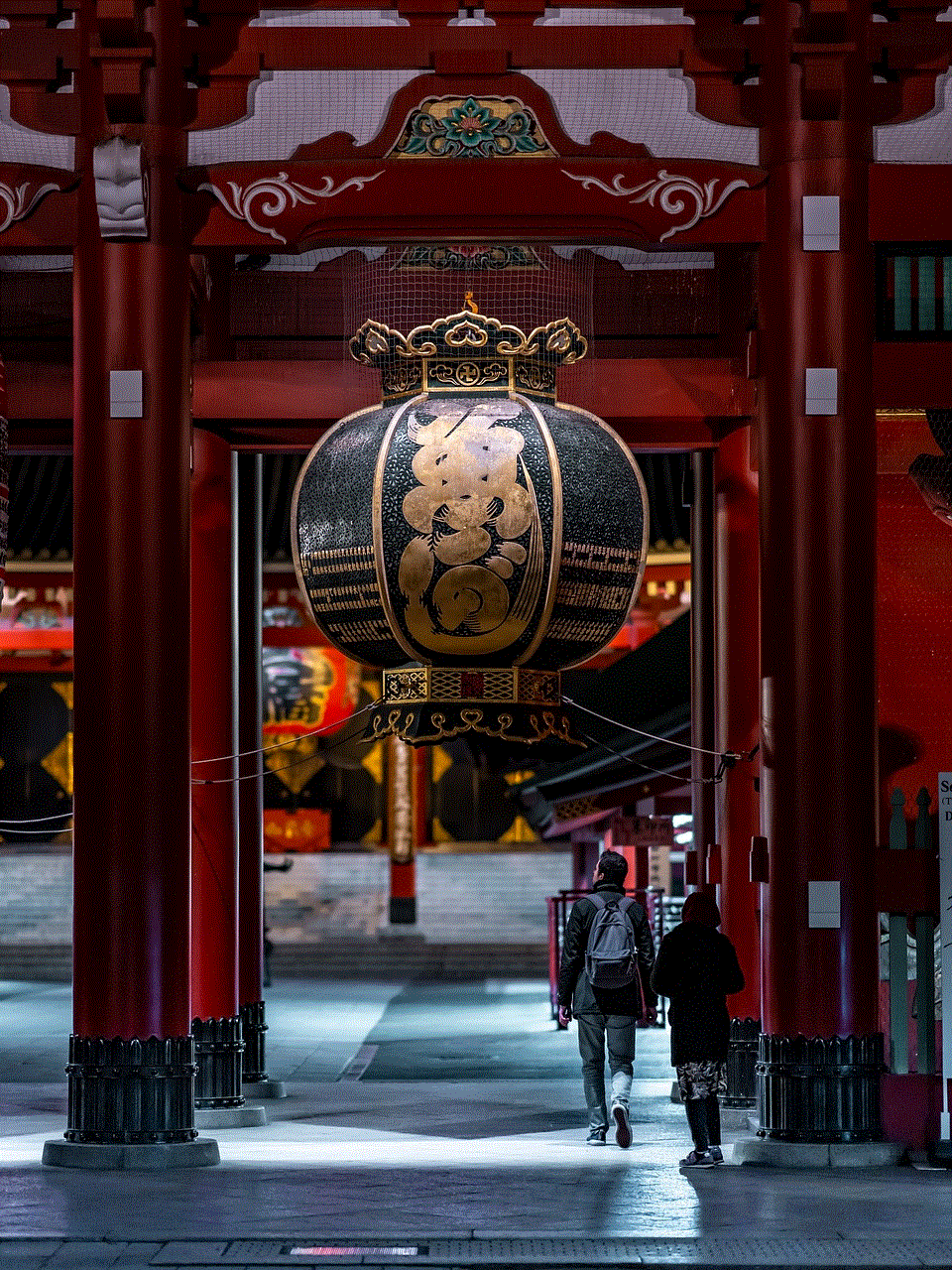
## Reasons for Blocking Someone
People block others on Snapchat for various reasons, including:
1. **Privacy Concerns:** Sometimes, you just want to keep your personal life private from certain individuals.
2. **Negative Interactions:** If a person is harassing you or making you uncomfortable, blocking them can provide immediate relief.
3. **Disagreements:** Friends often have arguments, and blocking can be a way to cool off.
4. **Managing Relationships:** Some users prefer to limit their social interactions to a selected group, blocking those who don’t fit into that circle.
Understanding your reasons for blocking someone can help clarify your decision to unblock them later.
## When to Consider Unblocking Someone
Deciding to unblock someone can be a challenging choice. Here are some situations when you might consider doing so:
1. **Mending Relationships:** If you’re looking to reconcile with a friend or family member, unblocking is a step toward rebuilding that connection.
2. **Changing Circumstances:** Sometimes, circumstances change, and the reasons for blocking someone may no longer apply.
3. **Curiosity:** You may simply want to see what that person is up to, especially if you’ve seen them mentioned in mutual friends’ stories or conversations.
4. **Learning and Growth:** People change and grow, and unblocking could provide an opportunity to engage positively with someone who may have matured.
## Steps to Unblock Someone on Snapchat
Unblocking someone on Snapchat is a simple process. Here’s a step-by-step guide to help you through it:
### Step 1: Open Snapchat
The first step to unblocking someone is to open the Snapchat app on your smartphone. Ensure you are logged in to your account.
### Step 2: Access Your Profile
Tap on your profile icon located in the upper-left corner of the screen. This will take you to your profile page, where you can manage your account settings.
### Step 3: Navigate to Settings
In your profile, tap the gear icon in the upper right corner to access the settings menu. This is where you can manage various aspects of your Snapchat account, including your blocked users.
### Step 4: Find the Blocked Users List
Scroll down to find the “Account Actions” section. Within this section, you will see an option labeled “Blocked.” Tap on it to view the list of users you have blocked.
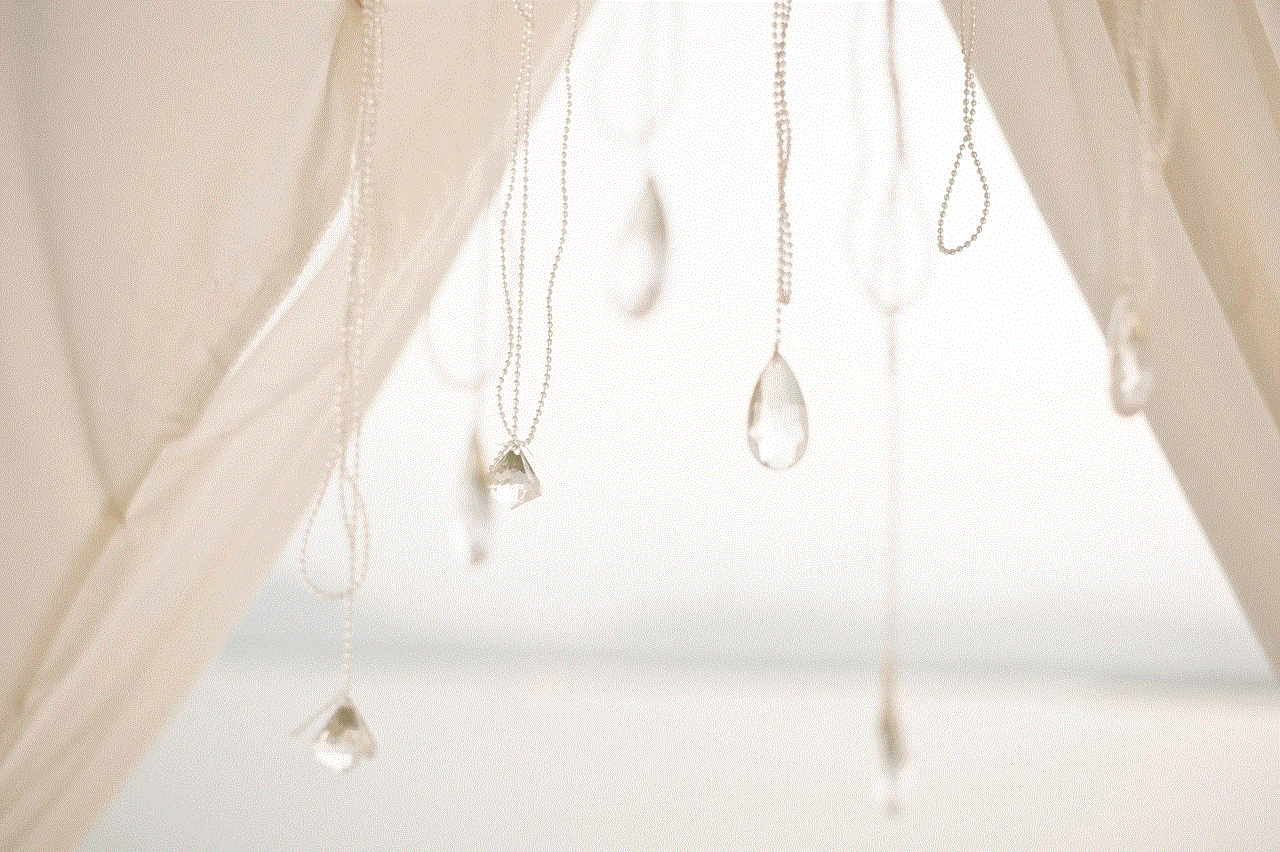
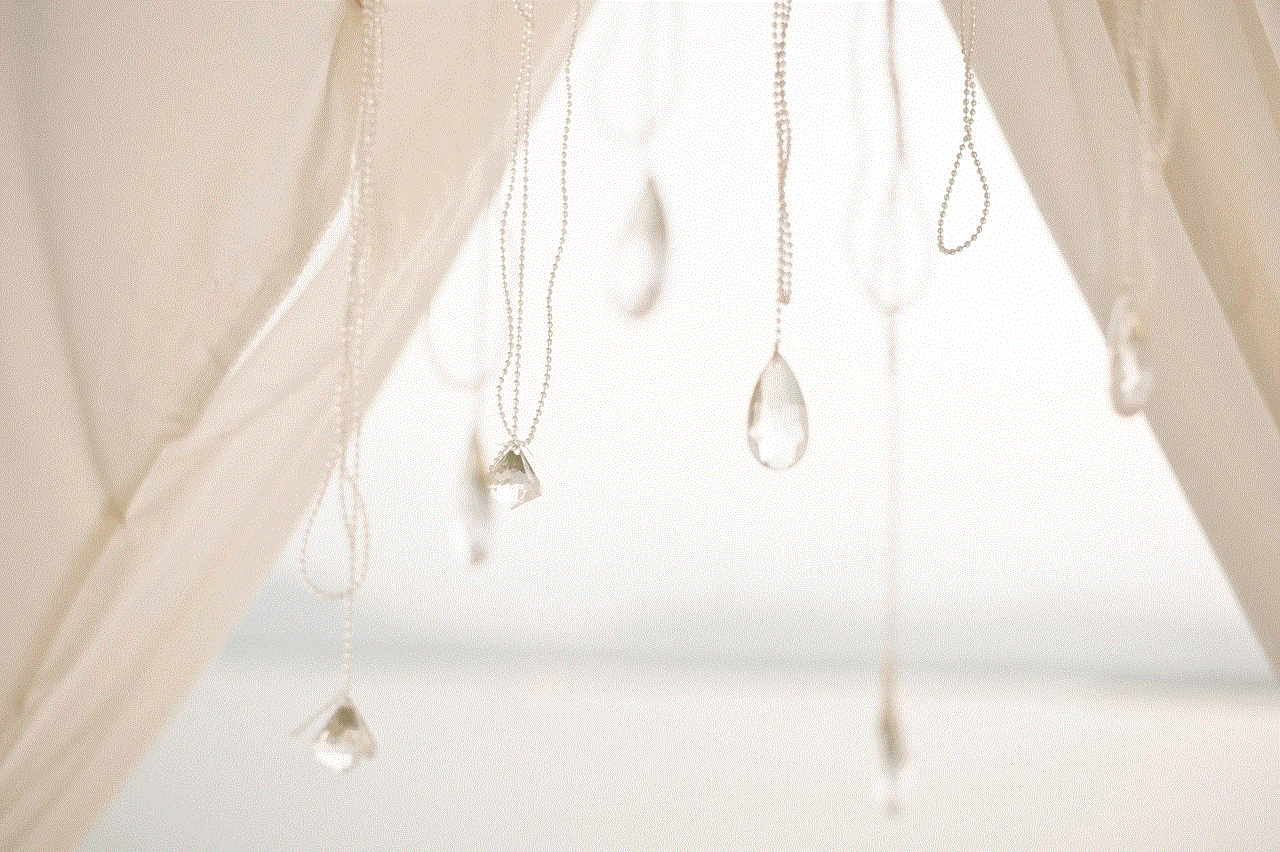
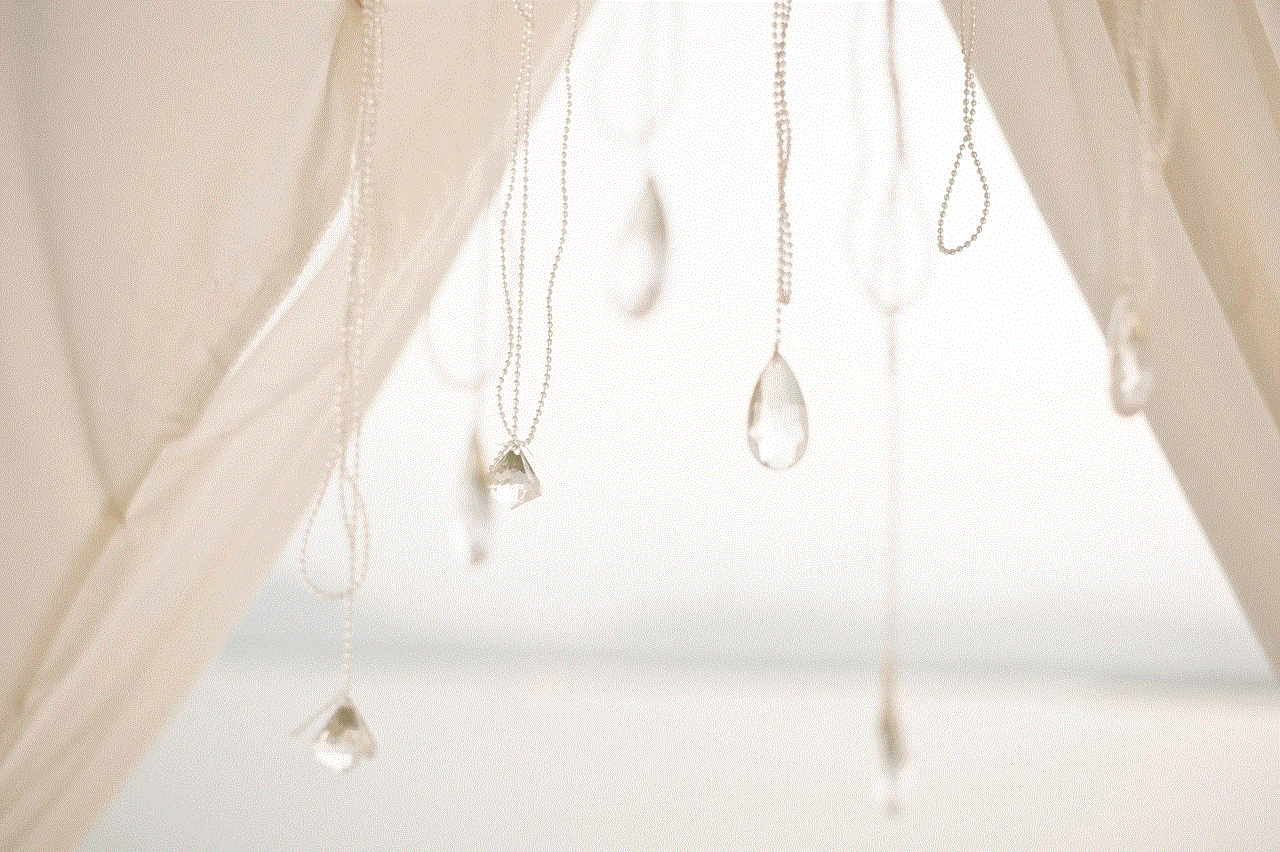
### Step 5: Unblock the Desired User
Once you have accessed the Blocked Users list, you will see all the accounts you have previously blocked. Locate the person you wish to unblock and tap the “X” or “Unblock” button next to their name. You will be prompted to confirm your action.
### Step 6: Confirmation
After confirming your decision to unblock, the individual will be removed from your blocked list. They will now be able to send you snaps, messages, and view your stories again.
## What Happens After Unblocking Someone?
Once you unblock someone on Snapchat, several things occur:
1. **Re-established Communication:** The person can now send you snaps and messages as usual. If you had any previous chats, those messages will not be restored; it’s a fresh start.
2. **Viewing Stories:** They will be able to see your stories if your privacy settings allow it.
3. **No Notification:** The unblocked user will not receive a notification that they have been unblocked. This can help avoid awkwardness, but it may also lead to confusion if they try to reach out and are unsure why they were blocked initially.
## Implications of Unblocking
Unblocking someone can have various implications, both positive and negative. It’s essential to consider these before making the decision:
### Positive Implications
1. **Rebuilding Connections:** Unblocking can be the first step in mending a relationship. It allows for open communication again.
2. **Improved Social Dynamics:** If the person is a mutual friend, unblocking them can enhance your social circle and interactions.
3. **Personal Growth:** Engaging with someone you’ve previously blocked can be a sign of personal growth and maturity, showing that you are ready to address past issues.
### Negative Implications
1. **Potential Conflicts:** If the reasons for blocking someone still stand, unblocking them might reignite conflicts or uncomfortable situations.
2. **Privacy Concerns:** Once you unblock someone, you lose the privacy that blocking provided. Be sure you are comfortable sharing your Snapchat life with them again.
3. **Mixed Signals:** Unblocking someone can lead to misunderstandings, especially if they assume you want to resume the relationship as it was before. Clear communication is essential.
## Tips for Managing Blocked Users
If you find that you often block and unblock users on Snapchat, you may want to consider some tips for managing your relationships:
1. **Set Clear Boundaries:** If you decide to unblock someone, consider what boundaries you want to set moving forward. Communicate these clearly to avoid misunderstandings.
2. **Use Privacy Settings:** Snapchat allows you to customize who can contact you and view your stories. Use these features to manage your interactions without having to block users.
3. **Reflect on Your Relationships:** Take time to think about why you blocked someone and whether those reasons have changed. This can help you make informed decisions about unblocking in the future.
4. **Consider Temporary Breaks:** Instead of blocking, consider muting someone’s stories or snaps if you need a break without completely severing ties.



## Conclusion
Unblocking someone on Snapchat is a straightforward process that can lead to renewed connections and interactions. However, it’s essential to consider the implications of unblocking and whether it aligns with your current feelings and needs. By understanding the reasons behind blocking, evaluating your motivations for unblocking, and following the proper steps, you can navigate your Snapchat relationships more effectively. Whether it’s a friend, family member, or acquaintance, the decision to unblock someone should ultimately reflect your desire for either open communication or continued distance. Remember that social interactions are fluid, and your choices can evolve as you do.