what to do if facebook is hacked 2022
In today’s digital age, social media has become an integral part of our daily lives. With billions of active users, Facebook is the largest and most popular social networking platform in the world. However, with the increasing use of social media, the risk of being hacked has also increased. Hacking not only compromises our personal information but also poses a threat to our online security. If your Facebook account is hacked, it can be a scary and frustrating experience. But don’t panic, in this article, we will discuss what to do if your Facebook account is hacked in 2022.
1. Change Your Password Immediately
The first and most crucial step to take when your Facebook account is hacked is to change your password immediately. This will prevent the hacker from accessing your account further and protect your personal information. Make sure to choose a strong and unique password that includes a combination of letters, numbers, and special characters. Avoid using simple passwords or using the same password for multiple accounts.
2. Enable Two-Factor Authentication
Two-factor authentication is an extra layer of security that requires you to enter a unique code sent to your phone or email before logging into your Facebook account. This will make it harder for hackers to access your account even if they have your password. To enable two-factor authentication, go to your Facebook settings and click on “Security and Login,” then click on “Use two-factor authentication” and follow the prompts.
3. Check Your Recent Activity
After changing your password, it’s essential to check your recent activity to see if the hacker has made any unauthorized changes to your account. Go to your Facebook settings, click on “Security and Login,” and then click on “Where You’re Logged In.” This will show you all the devices and locations where your account is currently logged in. If you see any suspicious activity, click on “Log Out of All Sessions” to log out of all devices.
4. Remove Suspicious Apps and Extensions
Hackers often use malicious apps and extensions to gain access to your Facebook account. Therefore, it’s essential to review the apps and extensions connected to your account and remove any suspicious ones. To do this, go to your Facebook settings, click on “Apps and Websites,” and then click on “Logged in with Facebook.” Here you can see all the apps and extensions that have access to your account. Click on the “X” next to any suspicious app to remove it.
5. Report the Hacked Account to Facebook
If you are unable to access your account even after changing your password, it’s likely that the hacker has changed your login credentials. In this case, you need to report the hacked account to Facebook. Go to the Facebook Help Center and click on “Report Compromised Account.” Follow the prompts and provide the required information to recover your account.
6. Be Cautious of Phishing Scams
Phishing scams are a common way for hackers to gain access to your Facebook account. These scams usually involve receiving a message or email that appears to be from Facebook, asking you to provide your login credentials or personal information. Never click on any suspicious links or provide your personal information to any unknown sources claiming to be from Facebook. Always be cautious and verify the source before providing any information.
7. Secure Your Email and Other Accounts
If your Facebook account is hacked, there is a high chance that your email or other online accounts may also be compromised. Therefore, it’s crucial to secure all your accounts by changing your passwords and enabling two-factor authentication. Also, check your email settings to ensure that no suspicious forwarding or filtering rules have been added without your knowledge.
8. Inform Your Friends and Family
If your account has been hacked, the hacker may have sent spam messages or posts to your friends and family. Therefore, it’s important to inform them about the hack and advise them not to click on any suspicious links or messages from your account. This will prevent the hacker from accessing more accounts through yours.
9. Stay Alert for Identity Theft
If the hacker gained access to your personal information such as date of birth, phone number, or email address, they may use it for identity theft. Therefore, it’s crucial to stay alert and monitor your credit report and bank statements for any unusual activity. You can also consider freezing your credit to prevent any unauthorized access.
10. Consider Contacting Law Enforcement
If you believe that your Facebook account was hacked as part of a larger identity theft or cybercrime scheme, it’s important to report it to law enforcement. They can investigate the issue and help you recover your account.
In conclusion, being hacked on Facebook can be a frustrating and scary experience. However, by taking immediate action and following the steps mentioned above, you can protect your account and personal information from further harm. It’s also crucial to stay vigilant and be cautious of any suspicious activity on your account. Remember to always use strong and unique passwords and enable two-factor authentication to prevent future hacks.
how do you know if you’ve been blocked on instagram
With over 1 billion active users, Instagram has become one of the most popular social media platforms in the world. It allows users to share photos and videos with their followers and engage with content from other users. However, with the rise of cyberbullying and online harassment, many users have resorted to blocking others on Instagram to protect their privacy and well-being. So, how do you know if you’ve been blocked on Instagram? In this article, we will explore the different ways to determine if someone has blocked you on the platform.
What is blocking on Instagram?
Before we dive into how to know if you’ve been blocked on Instagram, let’s first understand what blocking means on the platform. Blocking someone on Instagram means that you no longer want to see their content, and they will no longer be able to view your profile, posts, or stories. It is a way to restrict someone’s access to your account and prevent them from contacting you through direct messages or comments.
Why do people block others on Instagram?
There are various reasons why someone might choose to block someone on Instagram. The most common one is to prevent unwanted interactions from a certain user. It could be someone who is constantly spamming your comments or sending you inappropriate messages. Blocking can also be used to protect your privacy from someone you don’t want to share your content with, such as an ex-partner or a former friend.
How to know if you’ve been blocked on Instagram?
There are a few signs that can indicate that you have been blocked on Instagram. Let’s take a closer look at each one of them.
1. You can’t find the user’s profile
The first and most obvious sign that you have been blocked on Instagram is that you can no longer find the user’s profile. When you search for their username in the search bar, their profile won’t show up. This could also be the case if the user has deleted their account, so it’s important to rule out this possibility before assuming that you’ve been blocked.
2. You can’t view their posts or stories
If you were previously following the user, you will no longer be able to view their posts or stories once you’ve been blocked. Their profile picture will also be replaced with a blank circle. However, keep in mind that if their account is set to private, you won’t be able to view their content even if you’re not blocked.
3. Your messages disappear
Another sign that you have been blocked on Instagram is that any direct messages you’ve sent to the user will disappear. This only happens if you were previously able to message them. If the user has never replied to your messages, it could be that they simply haven’t seen them yet.
4. You can’t like or comment on their posts
Blocked users will not be able to like or comment on the posts of the person who blocked them. If you try to interact with their content, you will receive an error message. However, this could also happen if the user has disabled comments or likes on their posts.
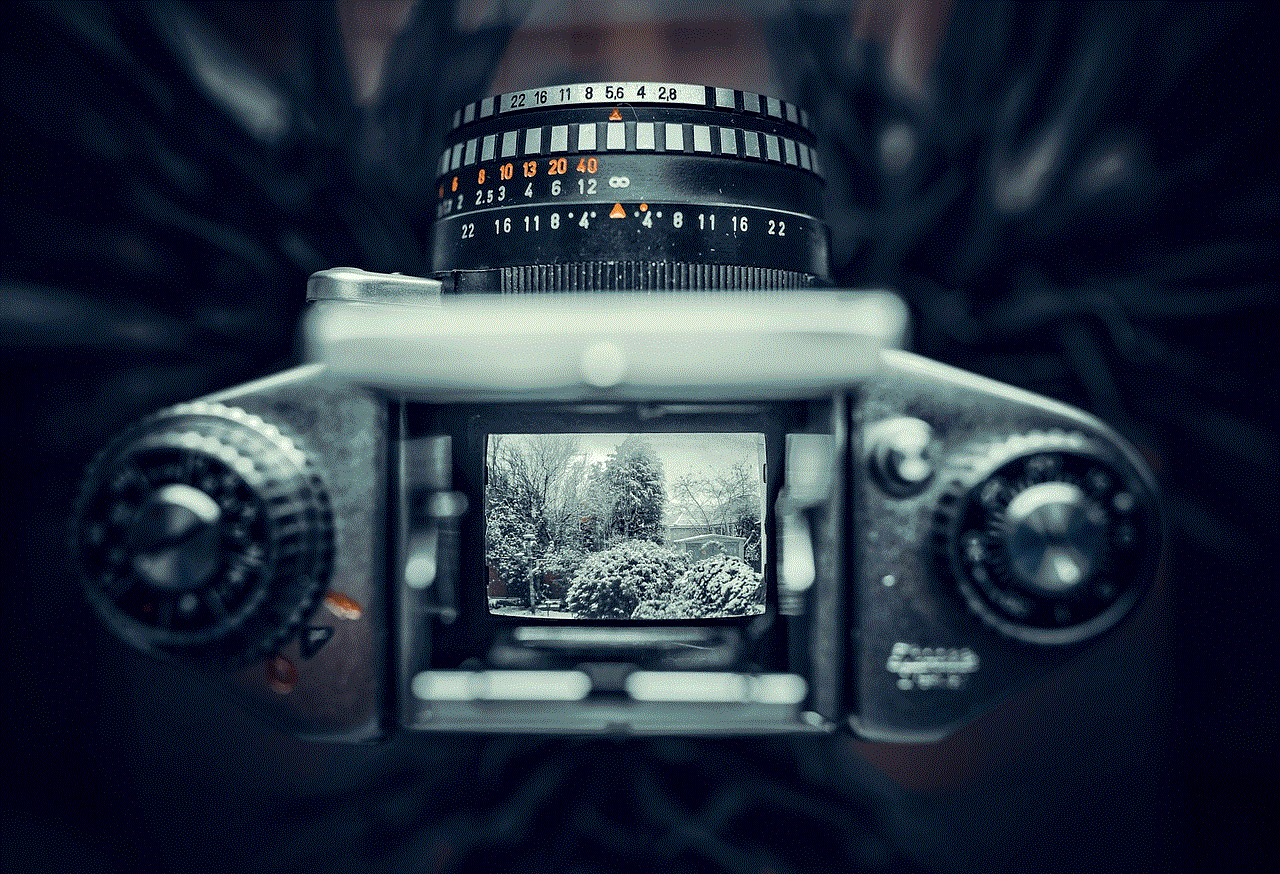
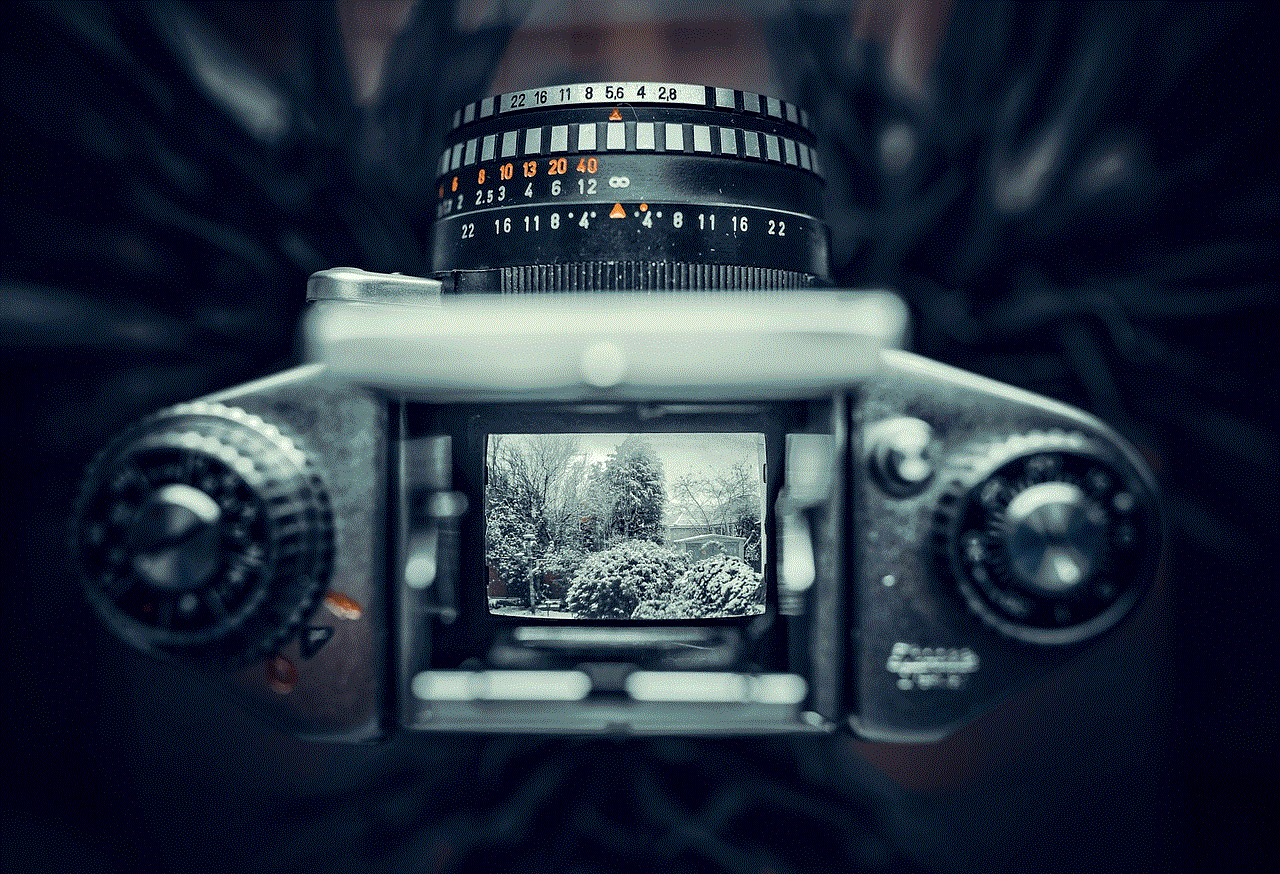
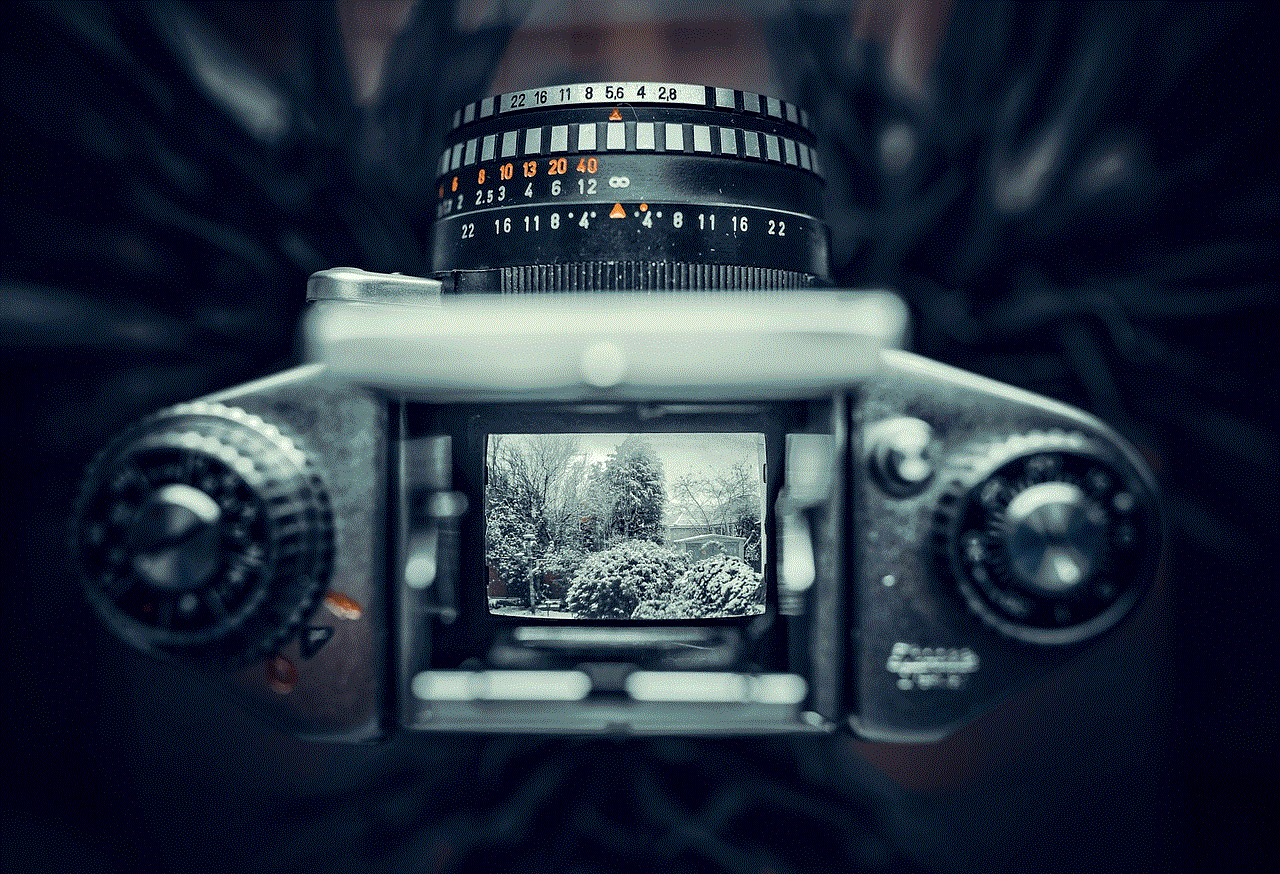
5. You can’t tag them in your posts or comments
If you try to tag the user who has blocked you in a post or comment, you will notice that their username won’t appear in the suggestions. You also won’t be able to @mention them in your Instagram stories.
6. The user’s profile picture is different
If the user has blocked you, their profile picture will look different to you. Instead of their latest profile picture, you will see the default Instagram avatar, which is a blank circle with a white outline of a person in the middle.
7. You can still see their comments on mutual friends’ posts
If you and the person who blocked you have mutual friends, you can check their posts to see if the blocked user has commented on them. If you can see their comments, it means that they have not blocked you on Instagram.
8. You can’t follow them
Another way to determine if you’ve been blocked on Instagram is by trying to follow the user. If you get an error message saying that you can’t follow this user, it means that they have blocked you or have set their account to private.
9. You’re still following them, but they’re not following you back
In some cases, you might still be following the user who has blocked you, but they’re not following you back. This could mean that they have manually removed you as a follower or have blocked your account.
10. Your number of followers decreases
If someone who was previously following you has blocked you, your number of followers will decrease by one. However, this could also happen if the person has deactivated their account or has unfollowed you manually.
What to do if you’ve been blocked on Instagram?
If you suspect that someone has blocked you on Instagram, there are a few things you can do. First, you can try to search for their profile using a different account. If you can find their account using another account, it means that they have blocked your original account. You can also ask a mutual friend to check if they can see the user’s profile and posts.
If you’re not sure why someone has blocked you, it’s best to reach out to them through a different platform and ask. They might have blocked you by mistake or for a different reason than you thought. If you have been blocked for a legitimate reason, it’s best to respect the person’s decision and move on.
Conclusion
Getting blocked on Instagram can be a frustrating experience, especially if you’re not sure why it happened. By following the signs mentioned in this article, you can determine if someone has blocked you on the platform. However, it’s important to remember that sometimes, things might not be as they seem, so it’s best to reach out to the person and clarify the situation. And if you have been blocked, it’s best to respect the person’s decision and move on. There are plenty of other users and content to engage with on Instagram.
block someone on whatsapp
WhatsApp is a popular messaging application used by millions of people around the world. While it is a convenient way to stay in touch with friends and family, there may come a time when you need to block someone on WhatsApp. Whether it’s due to harassment, spam messages, or simply wanting to cut ties with someone, knowing how to block someone on WhatsApp can be a useful skill. In this article, we will discuss the steps to block someone on WhatsApp and some additional tips to manage your privacy on the app.
But first, let’s understand what happens when you block someone on WhatsApp. When you block someone on WhatsApp, you essentially prevent them from contacting you on the app. This means that they will not be able to send you messages, call you, or see your profile picture, status, or last seen. They will also not be able to add you to a group chat. However, blocking someone on WhatsApp does not delete the conversation or remove them from your contacts list. They will still be able to see your profile information if they have your phone number saved in their phonebook.



Now, let’s dive into the steps to block someone on WhatsApp. The process may vary slightly depending on whether you are using an Android or iOS device, but the overall steps are the same.
Step 1: Open WhatsApp on your device and go to the chat of the person you want to block.
Step 2: Tap on the three dots in the top right corner of the screen (Android) or on the contact’s name (iOS).
Step 3: A menu will appear, select “More” or “Info” from the options.
Step 4: Scroll down and tap on the “Block” option.
Step 5: A pop-up will appear asking if you want to block the person, tap on “Block” again to confirm.
Step 6: The person will now be blocked on WhatsApp, and you will no longer receive any messages or calls from them.
If you ever change your mind and want to unblock the person, you can follow the same steps and tap on “Unblock” instead of “Block.”
Now that you know how to block someone on WhatsApp, let’s discuss some reasons why you may want to do so.
1. Harassment: One of the main reasons people block others on WhatsApp is due to harassment. If someone is constantly sending you unwanted messages, calls, or media, it’s best to block them to avoid any further communication.
2. Spam messages: Another common reason to block someone on WhatsApp is if they are sending you spam messages. These can be in the form of promotional messages, chain messages, or even phishing attempts. Blocking the person will prevent them from sending you such messages in the future.
3. Personal reasons: You may also want to block someone on WhatsApp due to personal reasons. This could be an ex-partner, a toxic friend, or anyone who you no longer want to have contact with.
4. Stalking: If someone is constantly checking your last seen status or going through your profile, it can be uncomfortable and invasive. By blocking them, you can protect your privacy and avoid any unwanted attention.
5. Group chats: Sometimes, you may want to block someone on WhatsApp to prevent them from adding you to a group chat. This could be due to personal reasons or if you simply do not want to be a part of the group.
Now that you understand the reasons why you may want to block someone on WhatsApp, let’s discuss some additional tips to manage your privacy on the app.
1. Change your privacy settings: WhatsApp allows you to customize your privacy settings to control who can see your last seen status, profile picture, and status updates. You can change these settings by going to “Settings” > “Account” > “Privacy.”
2. Block unknown numbers: If you receive messages or calls from unknown numbers, you can block them directly without having to save the number in your contacts. Simply go to the chat, tap on the number, and select “Block.”
3. Use the “Report” feature: WhatsApp has a “Report” feature that allows you to report a contact or group if you believe they are violating the app’s terms of service. This can be useful if you are receiving inappropriate or abusive messages.
4. Limit data sharing: WhatsApp shares some of your data with its parent company, Facebook. If you want to limit this data sharing, you can go to “Settings” > “Account” > “Share my account info” and turn off the toggle button.
5. Hide your last seen status: If you do not want others to see when you were last online on WhatsApp, you can hide your last seen status. Simply go to “Settings” > “Account” > “Privacy” and select “Nobody” under the “Last Seen” option.



6. Mute contacts: If someone is sending you too many messages or constantly spamming you, you can mute their chat. This will prevent their messages from appearing as notifications on your device.
In conclusion, knowing how to block someone on WhatsApp can be a useful skill in managing your privacy and avoiding unwanted communication. The process is simple and can be done in a few easy steps. Additionally, by taking advantage of the app’s privacy settings and features, you can further protect yourself from any unwanted attention. Remember, it’s important to prioritize your safety and comfort on any messaging platform, and blocking someone on WhatsApp is just one way to do so.