what is imo
IMO stands for International Maritime Organization, a specialized agency of the United Nations (UN) that is responsible for regulating international shipping. Established in 1948, the IMO has played a crucial role in promoting safe, secure, and environmentally sound shipping practices around the world.
With over 174 member states and three associate members, the IMO is the global standard-setting authority for the safety, security, and environmental performance of international shipping. The organization works closely with other UN agencies, as well as international and regional organizations, to achieve its objectives.
In this article, we will delve deeper into the functions and objectives of the IMO, its history, and the impact it has had on the shipping industry.
History of IMO
The origins of the IMO can be traced back to the early 19th century when various countries began to recognize the need for a global body to regulate international shipping. However, it wasn’t until after the Second World War that the need for an international organization became more pressing.
In 1948, the United Nations convened a conference in Geneva to discuss the establishment of an international body to oversee shipping. The conference resulted in the creation of the Inter-Governmental Maritime Consultative Organization (IMCO), which was later renamed as the International Maritime Organization in 1982.
The IMO was officially established on March 17, 1958, with its headquarters in London, United Kingdom. The first meeting of the IMO was held on January 6, 1959, and was attended by representatives from 21 countries. Today, the IMO has grown to include 174 member states and three associate members, making it one of the largest specialized agencies of the UN.
Functions of IMO
The primary role of the IMO is to develop and maintain a comprehensive framework of regulations that govern international shipping. These regulations cover a wide range of areas, including maritime safety, security, and environmental protection.
The IMO also provides technical assistance and advice to developing countries to help them implement these regulations effectively. This is crucial in ensuring that all countries, regardless of their economic status, can participate in international shipping on an equal footing.
Another vital function of the IMO is to facilitate technical cooperation among its member states. This involves sharing knowledge, resources, and best practices to improve the safety and efficiency of international shipping.
Objectives of IMO
The IMO has four main objectives, which are:
1. Safe, secure, and efficient shipping: The IMO aims to develop and implement regulations that ensure the safety and security of ships, crew, and passengers, as well as the protection of the marine environment.
2. Environmental protection: The IMO is committed to reducing the environmental impact of international shipping. This includes measures to prevent marine pollution, reduce greenhouse gas emissions, and promote sustainable shipping practices.
3. Facilitating international trade: The IMO plays a crucial role in facilitating smooth and efficient international trade by developing and maintaining a regulatory framework that promotes the free flow of goods and services.
4. Promoting technical cooperation: The IMO promotes technical cooperation among its member states to ensure that all countries have access to the necessary resources and expertise to participate in international shipping.
Impact of IMO on the Shipping Industry
Over the years, the IMO has had a significant impact on the shipping industry. Its regulations have helped to make international shipping safer, more secure, and more environmentally sustainable. Here are some of the key achievements of the IMO:
1. International Convention for the Safety of Life at Sea (SOLAS): This is one of the most important treaties developed by the IMO. SOLAS sets out the minimum safety standards for ships, including construction, equipment, and operation. It has helped to significantly reduce the number of accidents at sea and has saved countless lives.
2. International Convention for the Prevention of Pollution from Ships (MARPOL): This is another crucial treaty developed by the IMO to protect the marine environment from pollution caused by ships. MARPOL sets out regulations for the prevention of oil, chemical, and sewage pollution, as well as emissions from ships.
3. International Ship and Port Facility Security (ISPS) Code: In response to the 9/11 attacks, the IMO developed the ISPS Code, which sets out measures to enhance the security of ships and port facilities. The code has helped to improve the security of global supply chains and has made international shipping more resilient to security threats.
4. Ballast Water Management (BWM) Convention: The BWM Convention was developed in response to the growing problem of invasive species being transported in ships’ ballast water. The convention sets out standards and procedures for the management and control of ballast water to prevent the spread of harmful organisms.
5. Polar Code: With the increase in shipping activities in the Arctic and Antarctic regions, the IMO developed the Polar Code to ensure the safety of ships and crew operating in these harsh environments. The code sets out mandatory safety and environmental requirements for ships operating in polar waters.
Challenges Faced by IMO
Despite its many achievements, the IMO still faces numerous challenges in fulfilling its objectives. One of the biggest challenges is the increasing demand for shipping and the subsequent pressure on the marine environment. As global trade continues to grow, the IMO must find ways to balance the economic benefits of shipping with the need to protect the environment.
Another challenge is the unequal distribution of resources among member states. Developing countries often lack the capacity to implement and enforce IMO regulations effectively, which can lead to gaps in compliance and pose a risk to the safety and security of international shipping.
Additionally, the IMO must also adapt to emerging technologies and changes in the shipping industry. With the rise of autonomous ships, for example, the organization must develop regulations and standards to ensure the safe and responsible use of these technologies.
Conclusion
In conclusion, the International Maritime Organization plays a crucial role in promoting safe, secure, and environmentally sustainable shipping practices around the world. Its regulations and conventions have had a significant impact on the shipping industry, making it safer, more efficient, and more environmentally friendly.
However, the IMO still faces challenges in fulfilling its objectives, and it must continue to adapt to the changing landscape of international shipping. As the demand for shipping continues to grow, it is essential for the IMO to strike a balance between economic growth and environmental protection to ensure a sustainable future for the industry.
check my text messages online
In today’s digital world, our phones have become an integral part of our daily lives. We use them for communication, entertainment, and even for managing our personal and professional lives. One of the most common functions of a phone is text messaging, which allows us to quickly and easily communicate with others. But what happens when we can’t access our phones? Is there a way to check our text messages online? In this article, we will explore the different methods and tools available for checking text messages online.
Before we dive into the details, let’s first understand the need for checking text messages online. There are several scenarios where this feature can come in handy. For instance, if you have lost your phone or it has been stolen, you can still access your text messages online. This can be helpful in retrieving important information or contacts. Another scenario is when you are traveling and don’t have access to your phone. By checking your text messages online, you can stay connected with your friends and family. Additionally, some people prefer to use a computer or laptop for text messaging, and checking messages online allows them to do so.
So, how can you check your text messages online? One of the easiest ways is to use your phone carrier’s online portal. Most major carriers, such as Verizon, AT&T, and T-Mobile, have online portals where you can log in and view your text messages. To access these portals, you will need to create an account with your carrier and set up a username and password. Once you have done that, you can log in to the portal and look for the option to view your text messages. It’s important to note that not all carriers offer this feature, so you may need to check with your specific carrier.
Another way to check your text messages online is by using a third-party app or software. There are several options available in the market, such as MightyText, MySMS, and Pushbullet. These apps work by syncing your phone with your computer or another device, allowing you to view and send text messages from your computer. To use these apps, you will need to download the software on both your phone and computer and set up an account. Once the syncing is complete, you can access your text messages on your computer through the app or software.



In addition to phone carriers and third-party apps, there are also some websites that offer the ability to check text messages online. One popular example is TextNow, which allows you to send and receive text messages for free using your computer or other devices. To use TextNow, you will need to create an account and get a phone number. Once you have done that, you can access your messages through the website or the TextNow app on your phone.
While these methods are convenient, they may not be suitable for everyone. Some people may have privacy concerns about using third-party apps or websites to access their text messages. In such cases, there are other options available. For instance, if you use an iPhone, you can set up the Messages app on your computer through iCloud. This will allow you to view and send text messages from your computer without relying on third-party apps or websites.
Another option for iPhone users is to use the Continuity feature, which is available on devices running iOS 8 or later. This feature allows you to seamlessly switch between your iPhone and Mac, making it easy to access your text messages on your computer. To use this feature, you will need to have both devices connected to the same Wi-Fi network and logged in to the same iCloud account.
If you have an Android phone, you can use the Google Messages for Web feature to access your text messages on your computer. This feature works by syncing your messages with your Google account, allowing you to access them on any device with internet access. To use this feature, you will need to download the Google Messages app on your phone and scan a QR code on the Messages for Web website.
Apart from these methods, there are also some online services that claim to offer the ability to check text messages online. However, it’s important to be cautious when using such services as they may not be legitimate or may pose a security risk. If you decide to use any of these services, make sure to do thorough research and read reviews from other users before providing any personal information.
In conclusion, there are several options available for checking your text messages online. Whether you want to access your messages on a computer, laptop, or another device, there is a method that can suit your needs. From using your phone carrier’s online portal to downloading third-party apps or using the built-in features on your phone, you can choose the option that works best for you. However, it’s important to keep in mind that not all methods may be available for all devices or carriers, so it’s always a good idea to check with your specific provider. With the increasing reliance on technology in our daily lives, the ability to check text messages online has become a useful and convenient feature for many people.
why does my location keep turning on
Location tracking has become an integral part of our daily lives, whether we realize it or not. From checking into a restaurant on social media to using navigation apps to find our way, we rely on our devices to constantly track our whereabouts. However, for some individuals, the constant tracking can become overwhelming and even concerning. Many users have reported that their location keeps turning on without their knowledge or consent. This raises the question – why does our location keep turning on, and what can we do about it?
In this article, we will explore the various reasons why your location may be turning on without your knowledge and provide some solutions to help you better manage your privacy.
1. Apps and permissions
The most common reason for your location to turn on without your knowledge is due to apps and their permissions . When you download a new app, it often asks for permission to access your location. Many users tend to accept these permissions without paying much attention, not realizing the impact it may have on their privacy.
Once an app has access to your location, it can turn it on at any time, even when you are not using the app. This not only drains your battery but also puts your privacy at risk. Apps may use your location for a variety of reasons, such as targeted advertisements, location-based services, and even selling your data to third parties.
To prevent this from happening, it is essential to review the permissions of each app on your device and revoke access to your location for apps that do not require it. You can do this by going to your device’s settings, selecting “Privacy,” and then “Location Services.” From there, you can see which apps have access to your location and toggle off the ones that you do not want tracking you.
2. Geo-tagged Photos
Another common reason for your location to turn on without your knowledge is due to geo-tagged photos. Many smartphones today have a feature that automatically tags the location of where a photo was taken. While this can be useful for organizing your photos, it also means that your location is being tracked every time you take a picture.
If you do not want your location to be shared with every photo you take, you can turn off the geo-tagging feature on your device. On an iPhone, go to “Settings,” then “Privacy,” and “Location Services.” Scroll down to “Camera” and toggle off the “Precise Location” feature. On an Android device, open the camera app, go to “Settings,” and toggle off the “Save location” option.
3. Background App Refresh
Background App Refresh is a feature on smartphones that allows apps to refresh their content in the background, even when you are not using them actively. This feature can be useful for apps that require constant updates, such as social media or messaging apps. However, it also means that your location could be turned on even when you are not using these apps.
To prevent this, you can turn off Background App Refresh for specific apps or for all apps on your device. On an iPhone, go to “Settings,” then “General,” and “Background App Refresh.” From there, you can toggle off the feature for individual apps or turn it off entirely. On an Android device, go to “Settings,” then “Apps & notifications,” and “Advanced.” From there, select “Special App Access” and then “Battery Optimization.” Here, you can choose which apps can run in the background and turn off the feature for those you do not want tracking your location.



4. Location-Based Services
Location-based services (LBS) are services that use your device’s location to provide information or services specific to your location. These services can include navigation apps, weather apps, and even ride-sharing apps. While these services can be convenient, they also require access to your location, which means your location will be turned on whenever you use them.
To prevent your location from being turned on, you can turn off LBS for specific apps or for all apps on your device. On an iPhone, go to “Settings,” then “Privacy,” and “Location Services.” From there, you can toggle off LBS for individual apps or turn it off entirely. On an Android device, go to “Settings,” then “Apps & notifications,” and “Advanced.” From there, select “App permissions” and then “Location.” Here, you can choose which apps have access to your location and toggle off the ones you do not want using it.
5. Network-Based Location Tracking
Apart from GPS, your device can also determine your location through network-based tracking. This method uses Wi-Fi, cellular, and Bluetooth signals to determine your location. While it may not be as accurate as GPS, it can still pinpoint your location within a few hundred meters.
To prevent network-based tracking, you can turn off Wi-Fi, cellular, and Bluetooth when you are not using them. You can also turn off the “Wi-Fi Networking” feature on your device, which uses Wi-Fi networks to determine your location. On an iPhone, go to “Settings,” then “Privacy,” and “Location Services.” From there, scroll down to “System Services” and toggle off the “Wi-Fi Networking” feature. On an Android device, go to “Settings,” then “Security & location,” and “Location.” From there, toggle off the “Improve location accuracy” feature, which uses Wi-Fi, Bluetooth, and cellular networks to determine your location.
6. Malware or Spyware
In some cases, your location may be turning on without your knowledge due to malware or spyware on your device. These malicious programs can track your location, record your activities, and even steal your personal information. These programs can be downloaded unknowingly through malicious links, apps, or emails.
To prevent this from happening, it is crucial to have reliable anti-malware or anti-spyware software on your device. It is also essential to be cautious when downloading apps or clicking on unfamiliar links. If you suspect that your device may have been compromised, it is best to run a virus scan and delete any suspicious apps immediately.
7. System Glitches
Sometimes, the reason for your location turning on could be a simple system glitch. This can happen due to outdated software, corrupted files, or conflicting settings on your device. When this happens, your device may turn on your location even when you have disabled all the settings that require it.
To fix this issue, try updating your device’s software to the latest version. You can also try restarting your device or performing a factory reset if the problem persists. If none of these solutions work, it may be time to contact your device’s manufacturer for further assistance.
8. Location Services for Emergency Calls
In some cases, your location may be turning on for emergency calls. This is a safety feature that allows emergency services to locate you if you make a call to 911 or other emergency numbers. This feature can be useful in times of distress, but it also means that your location may be turned on without your knowledge.
To prevent this, you can turn off the feature on your device. On an iPhone, go to “Settings,” then “Privacy,” and “Location Services.” From there, scroll down to “System Services” and toggle off the “Emergency Calls & SOS” feature. On an Android device, go to “Settings,” then “Security & location,” and “Location.” From there, toggle off the “Emergency Location Service” feature.
9. Third-Party Tracking
Apart from apps and device features, your location may also be turning on due to third-party tracking. Many websites and online services use cookies and other tracking technologies to monitor your online activities and gather data about your location. This information is then used to personalize advertisements and content for you.
To prevent third-party tracking, you can clear your browsing history and cookies regularly. You can also use a virtual private network (VPN) to hide your IP address and location from websites and services. Additionally, you can opt-out of personalized advertisements by going to “Settings,” then “Privacy,” and “Advertising” on an iPhone, or “Settings,” then “Google,” and “Ads” on an Android device.
10. Faulty Hardware
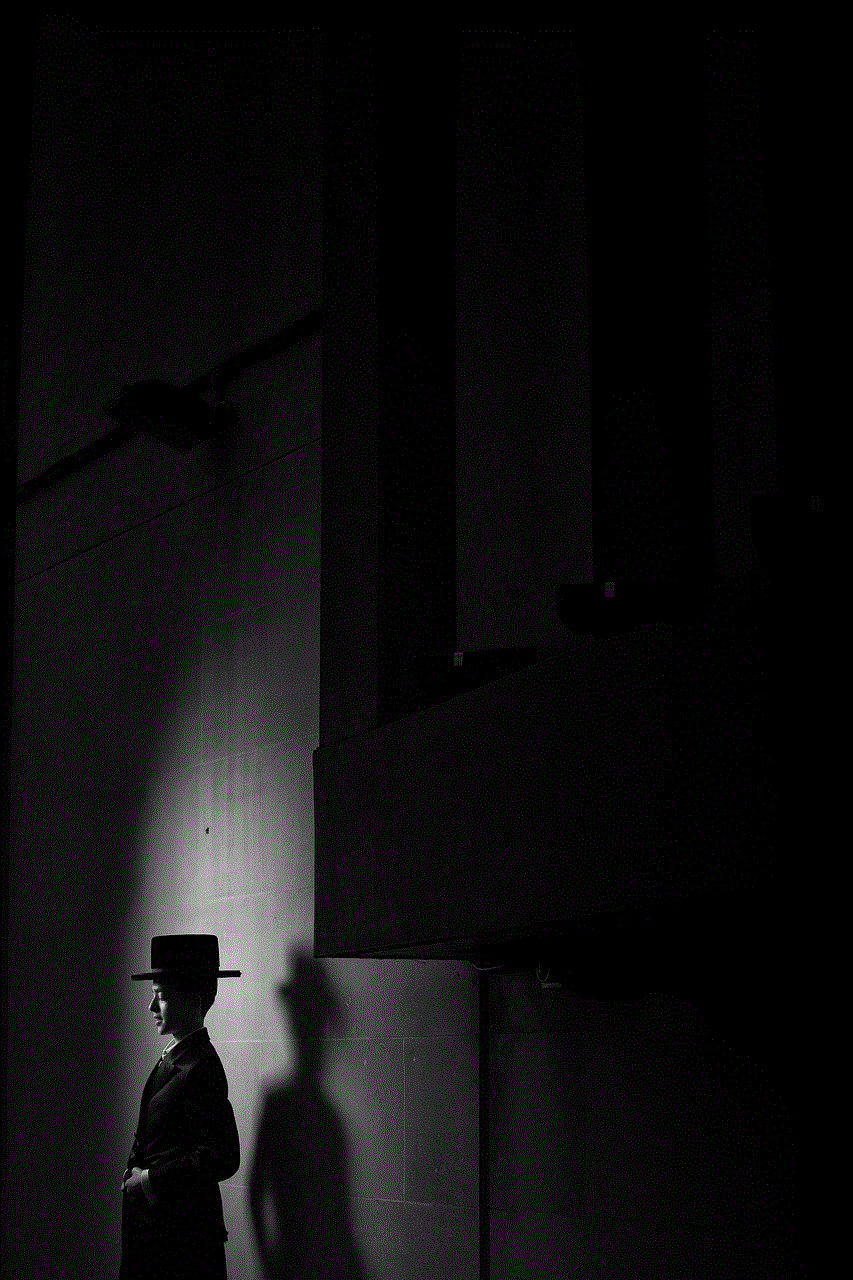
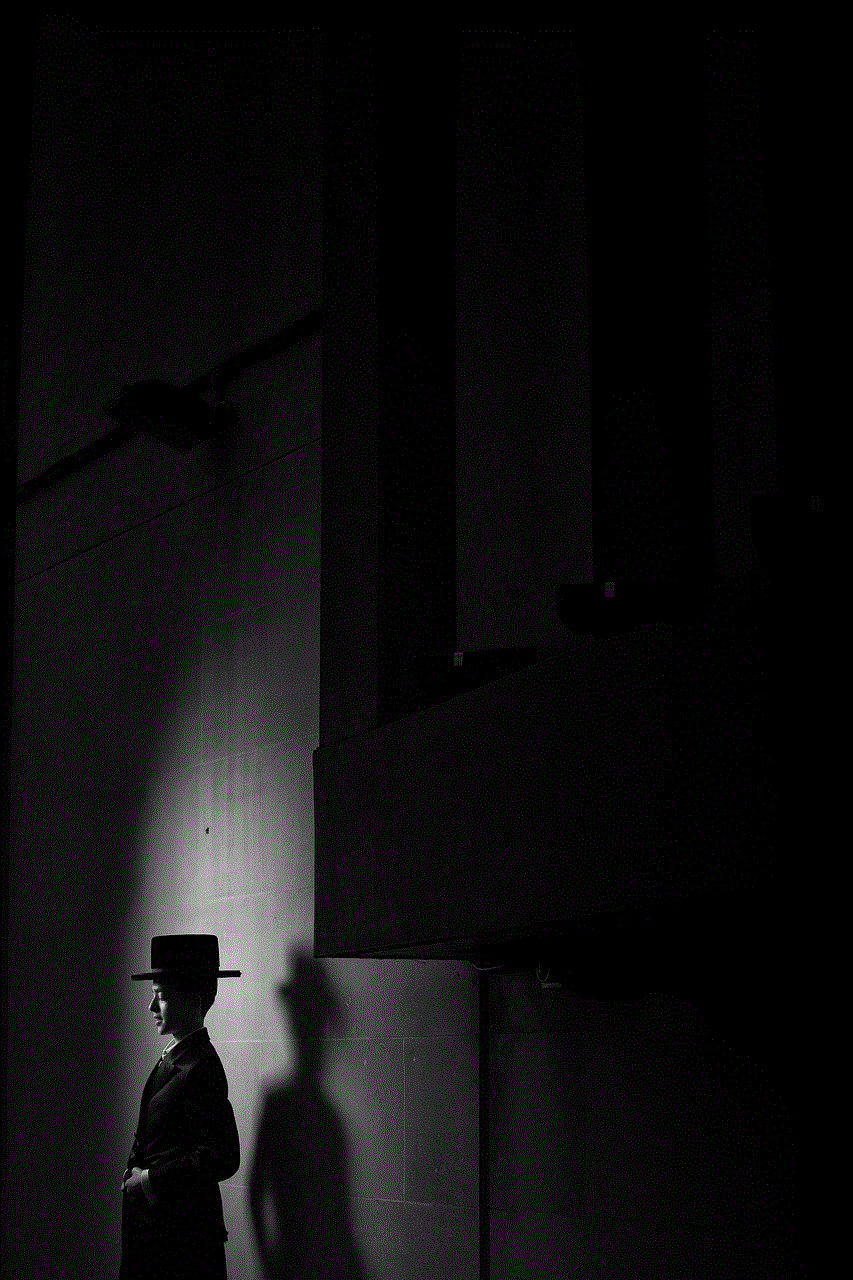
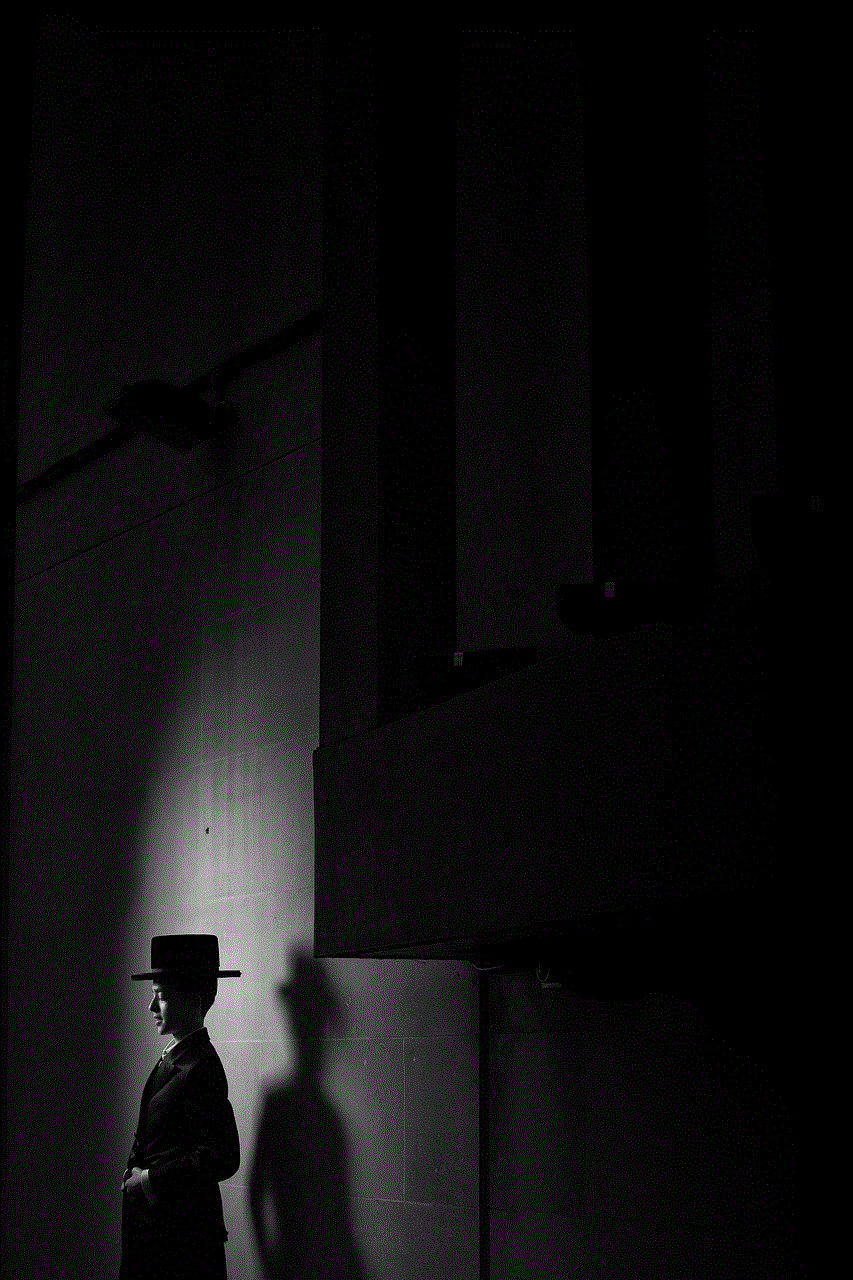
In rare cases, your location may be turning on without your knowledge due to faulty hardware. This can happen if your device’s GPS or other location tracking components are damaged or malfunctioning. If you notice that your device’s location is always on, even after following all the steps mentioned above, it may be time to get your device checked by a professional.
In conclusion, there are various reasons why your location may keep turning on without your knowledge. While some of these reasons may be harmless, others can put your privacy at risk. It is essential to regularly review your device’s settings and permissions to prevent your location from being tracked without your consent. By following the tips mentioned in this article, you can better manage your privacy and take control of your location tracking.