what does it mean to root a phone
### Understanding Phone Rooting: What It Means and Why It Matters
In an age where smartphones have become an integral part of our daily lives, the idea of rooting a phone has gained significant attention among tech enthusiasts and casual users alike. Rooting a phone can unlock a plethora of features, enhance performance, and provide greater control over the device. However, it also comes with its own set of risks and considerations. In this article, we’ll delve into what it means to root a phone, the motivations behind it, the processes involved, and the consequences that come with this powerful modification.
#### What is Phone Rooting?
At its core, rooting a phone refers to gaining privileged control (often referred to as root access) over the Android operating system. This concept is analogous to running a program as an administrator on a computer . By rooting a device, users can bypass the limitations imposed by manufacturers and carriers, allowing them to modify the software and settings to suit their needs better.
Rooting is primarily associated with Android devices, as the iOS operating system has a different architecture and security model. While iOS devices can be “jailbroken,” which serves a similar purpose, this article will focus on Android rooting.
#### The History of Phone Rooting
The practice of rooting dates back to the early days of Android when users sought to customize their devices beyond the manufacturer’s default settings. The first Android versions were relatively open, allowing users to explore their devices in ways that were not possible with other operating systems. As Android gained popularity, manufacturers and carriers began locking down devices to protect their software and ensure user safety.
However, this restriction led to a burgeoning community of developers and enthusiasts who sought to reclaim control over their devices. Custom ROMs, which are modified versions of the Android operating system, emerged as a popular solution for rooted devices. Over the years, the rooting community has grown, leading to the development of various tools and methods for rooting phones.
#### Why Do People Root Their Phones?
People root their phones for a variety of reasons, each reflecting their individual needs and desires. Here are some of the most common motivations behind phone rooting:
1. **Customization:** Rooting allows users to install custom ROMs, themes, and apps that enhance the look and feel of their device. This can include everything from changing the icon set to modifying the entire user interface.
2. **Performance Improvements:** Rooted users can optimize their devices by uninstalling pre-installed bloatware, overclocking the CPU, and tweaking system settings to improve performance and battery life.
3. **Access to Root-Only Apps:** Certain applications require root access to function, offering features like advanced backup solutions, ad-blocking, and enhanced security. Users who root their phones can take advantage of these powerful tools.
4. **Control Over Updates:** Rooting can give users the ability to install the latest Android versions even when manufacturers do not provide updates for older devices. This allows users to experience new features and improvements without waiting for official releases.
5. **Backup and Recovery Options:** Rooting enables users to create full backups of their devices, including system files and settings. This can be invaluable in case of data loss or when switching devices.
6. **Removing Carrier Restrictions:** Some carriers impose limitations on devices, such as tethering restrictions or unwanted apps. Rooting can help users remove these restrictions.
#### The Risks of Rooting a Phone
While rooting a phone can provide numerous benefits, it is not without its risks. Understanding these risks is crucial before deciding to root your device:
1. **Void Warranty:** One of the most significant downsides of rooting is that it typically voids the manufacturer’s warranty. If something goes wrong with the device, the manufacturer may refuse to provide support or repair services.
2. **Bricking the Device:** If the rooting process is not executed correctly, there is a risk of “bricking” the device, rendering it unusable. This can happen due to incomplete installations, incompatible software, or interruptions during the process.
3. **Security Vulnerabilities:** Rooting a phone can expose it to security risks. Rooted devices are more vulnerable to malware and unauthorized access, as the security measures designed to protect the device are bypassed.
4. **Loss of Functionality:** Certain features may cease to work after rooting. For example, apps that utilize SafetyNet, a Google security feature, may refuse to function on rooted devices.
5. **Complications with Updates:** Rooting can complicate the process of receiving official system updates. Users may need to manually install updates, and there is a risk of losing root access with each new update.
#### How to Root a Phone: The Process Explained
Rooting a phone is not a one-size-fits-all process; it varies depending on the device model, manufacturer, and Android version. However, there are general steps that users can follow when attempting to root their phones:
1. **Research:** Before proceeding with the rooting process, it is essential to conduct thorough research. Learn about the specific rooting methods available for your device model and read user experiences to understand potential issues.
2. **Backup Data:** Always back up important data before rooting. This includes contacts, photos, and app data. Use cloud services or dedicated backup tools for a comprehensive backup.
3. **Unlock Bootloader:** Many devices require the bootloader to be unlocked before rooting. This step varies by manufacturer and may involve enabling developer options and USB debugging.
4. **Choose a Rooting Method:** There are several methods to root a phone, including one-click apps, custom recovery installations, and command-line tools. Popular tools include Magisk and SuperSU, which are widely used in the rooting community.
5. **Install Custom Recovery (if needed):** Some rooting methods require installing a custom recovery tool, such as TWRP (Team Win Recovery Project). This tool allows users to flash custom ROMs and perform advanced backups.
6. **Root the Device:** Follow the instructions specific to the chosen rooting method. This may involve flashing a ZIP file or using an app to gain root access.
7. **Verify Root Access:** After completing the process, use a root checker app to verify that the device has been successfully rooted.
8. **Restore Data:** Once the device is rooted, users can restore their backed-up data and customize their devices according to their preferences.
#### Popular Rooting Tools and Applications
The rooting community has developed a variety of tools and applications to facilitate the rooting process. Here are some of the most popular options:
1. **Magisk:** One of the most widely used rooting solutions, Magisk allows users to gain root access while maintaining the ability to receive OTA updates. It also offers a systemless root method, which means it doesn’t alter the system partition, making it easier to unroot if needed.
2. **SuperSU:** Developed by Chainfire, SuperSU is another popular rooting tool that provides users with root access management. It allows users to grant or deny root permissions to specific apps, adding a layer of security.
3. **KingRoot:** A one-click rooting application that supports a wide range of devices. While it is user-friendly, it may not provide the same level of control or stability as other methods.
4. **TWRP (Team Win Recovery Project):** A custom recovery that allows users to flash custom ROMs, create backups, and perform other advanced tasks. It is often used in conjunction with other rooting tools.
5. **CF-Auto-Root:** A tool designed for beginners that simplifies the rooting process for specific Samsung devices. It aims to provide root access without the need for custom recovery.
#### Custom ROMs: A New World of Possibilities
One of the most exciting aspects of rooting a phone is the ability to install custom ROMs. A custom ROM is a modified version of the Android operating system that can offer features, enhancements, and optimizations not available in the stock version.
Custom ROMs come with various benefits, including:
1. **Latest Android Features:** Some custom ROMs are based on the latest Android versions, allowing users to experience new features even on older devices.
2. **Performance Optimization:** Many custom ROMs are designed to be lightweight and optimized for performance, providing a smoother user experience.
3. **Enhanced Customization:** Custom ROMs often come with built-in customization options, allowing users to tweak their devices to a greater extent than stock ROMs.
4. **Bloatware Removal:** Custom ROMs usually do not include pre-installed apps that come with stock devices, resulting in more storage space and improved performance.
5. **Community Support:** Many custom ROMs have active communities that provide support, updates, and enhancements.
#### Conclusion: Weighing the Pros and Cons of Rooting
Rooting a phone represents a double-edged sword; it offers unparalleled customization and control but also comes with significant risks and challenges. For tech enthusiasts and power users, the benefits of rooting often outweigh the potential drawbacks. However, casual users or those unfamiliar with the intricacies of Android may find rooting more trouble than it’s worth.
Before deciding to root your phone, it’s essential to weigh the pros and cons carefully. Consider your level of technical expertise, the specific benefits you seek, and your willingness to accept the associated risks. If you choose to proceed with rooting, take the time to research and follow the process carefully to ensure a successful and rewarding experience.
Ultimately, rooting a phone can be a liberating experience, empowering users to take control of their devices and tailor them to their needs. Whether for performance enhancements, customization, or access to exclusive applications, rooting can significantly enhance the smartphone experience for those willing to navigate its complexities.
how to record an iphone call
# How to Record an iPhone Call: A Comprehensive Guide
In an age where communication is key, recording phone calls can be an invaluable tool. Whether you’re conducting an interview, gathering evidence, or simply want to remember every detail of a conversation, having a reliable method to record calls can be incredibly beneficial. However, recording phone calls on an iPhone isn’t as straightforward as it might seem. This article will guide you through various methods to record calls on your iPhone, discuss the legal implications, and provide tips for effective recording.
## Understanding the Basics of Call Recording on iPhone
Before diving into the methods of recording calls, it’s essential to understand the limitations of iPhones when it comes to this functionality. Unlike some Android devices that have built-in call recording features, iPhones require third-party apps or workarounds to capture calls. This is largely due to privacy and legal concerns surrounding call recording, which varies by state and country.
### Legal Considerations for Recording Calls
One of the most critical aspects of recording phone calls is understanding the legal ramifications. In many regions, it’s illegal to record a conversation without the consent of all parties involved. In the United States, the laws vary by state; some states require only one-party consent, while others require all parties to agree to the recording. It’s crucial to research your local laws before recording any conversation to avoid legal repercussions. Additionally, inform the other party that you are recording the call; this can foster trust and transparency.
### Built-in iPhone Features
Apple does not provide a built-in feature for recording calls. However, the iPhone has a built-in Voice Memos app that allows users to record audio. This app is handy for recording notes or reminders but cannot be used directly to record phone calls. Therefore, users need to rely on other methods to capture their conversations.
## Methods to Record Calls on iPhone
### 1. Using Third-Party Apps
One of the most popular methods for recording iPhone calls is using third-party applications. Numerous apps are available on the App Store that can facilitate call recording. Here are a few notable options:
**Rev Call Recorder:** This app is free and allows for unlimited recording of incoming and outgoing calls. It also offers transcription services for an additional fee.
**TapeACall:** This app is quite popular and offers both free and paid versions. The free version allows for a limited number of recordings, while the paid version provides unlimited access. The app requires you to create a three-way call to start recording.
**Call Recorder – IntCall:** This app allows users to record calls directly from their iPhone. However, it operates on a pay-per-use basis, which might not be ideal for frequent users.
### 2. Using Google Voice
Another effective method to record calls on your iPhone is using Google Voice. Google Voice allows you to record phone calls if you have a Google Voice account. Here’s how to do it:



– **Set Up Google Voice:** Download the Google Voice app and create an account if you don’t already have one.
– **Enable Call Recording:** Go to the settings in your Google Voice account and turn on the call recording option.
– **Making a Call:** When you make or receive a call through Google Voice, press “4” on your keypad to start recording. Press “4” again to stop recording.
The recordings will be saved in your Google Voice account, where you can access them later.
### 3. Using a Dual Phone System
For those who prefer a more traditional method, using a dual phone system can be an effective way to record calls. This method involves using a second device to capture the audio. Here’s how you can do it:
– **Get a Second Device:** Use another smartphone or a landline phone.
– **Speakerphone Option:** Put your iPhone on speakerphone during the call. Use the second device to record the conversation by placing it close to the iPhone’s speaker.
– **Voice Memos App:** You can use the Voice Memos app on the second phone to record the conversation.
This method is simple and doesn’t require additional software, but the audio quality may vary depending on the devices used.
### 4. Using an External Recorder
If you want high-quality recordings, consider using an external voice recorder. This method involves using a standalone recording device to capture the audio. Here’s how it works:
– **Purchase a Digital Voice Recorder:** Invest in a quality digital voice recorder that offers good audio fidelity.
– **Set Up the Recorder:** Position the recorder near the iPhone speaker during the call. Ensure that it’s set to record before the conversation starts.
– **Start Recording:** Once the call begins, start the recording on the external device.
This method ensures a clear audio output, but it requires an additional device and can be less convenient than apps or dual phone systems.
## Tips for Effective Call Recording
Recording calls can be straightforward, but there are some best practices to ensure you get the best results. Here are some tips for effective call recording:
### 1. Test Your Setup
Before recording an important call, test your recording method. Make a practice call to ensure that everything works correctly. Check the audio quality and make sure that the recording device or app captures the sound clearly.
### 2. Inform Your Caller
Always inform the other party that you are recording the conversation. Not only is this a legal requirement in many jurisdictions, but it also builds trust and transparency in your communication.
### 3. Choose a Quiet Environment
Background noise can interfere with the quality of your recording. Choose a quiet environment for both parties to minimize distractions and ensure clear audio.
### 4. Keep the Recording Device Charged
If you’re using an external recorder or a phone app, make sure the device is fully charged before the call. Running out of battery mid-call can result in losing important information.
### 5. Organize Your Recordings
After the call, take the time to organize your recordings. Label them clearly and store them in a dedicated folder on your device for easy access. If you’re using an app, check if it offers features to categorize or tag recordings.
## Troubleshooting Common Issues
Like any technology, recording calls can sometimes come with challenges. Here are some common issues and how to troubleshoot them:
### 1. Poor Audio Quality
If your recordings are unclear, ensure that the microphone is positioned correctly and that there’s minimal background noise. You may also want to check the settings on your recording app to ensure they are optimized for voice recording.
### 2. Call Drops
If your call drops during recording, you may lose a portion of the conversation. To mitigate this, ensure you have a strong signal and consider using a Wi-Fi connection if available.
### 3. Legal Issues
If you face legal issues regarding your recordings, consult a legal professional. Always be well-informed about the laws in your area regarding call recording.
## Conclusion
Recording calls on your iPhone is possible through various methods, from third-party apps to external devices. While the process may require some additional steps compared to Android devices, it can be done effectively with the right tools and knowledge. Remember to adhere to legal guidelines, inform your callers, and choose the method that works best for your needs. Whether for personal use, business purposes, or legal documentation, recording calls can enhance your communication and ensure you capture every detail of your conversations.
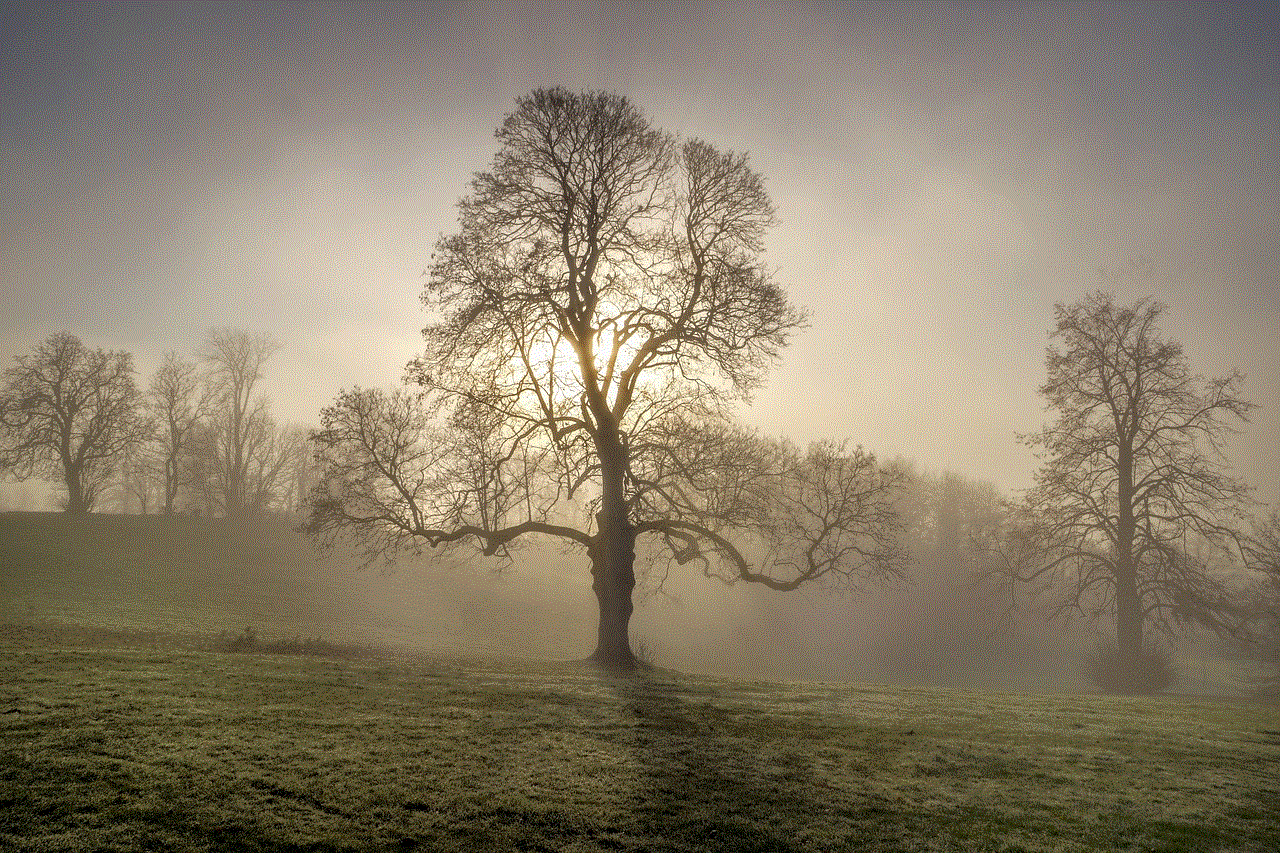
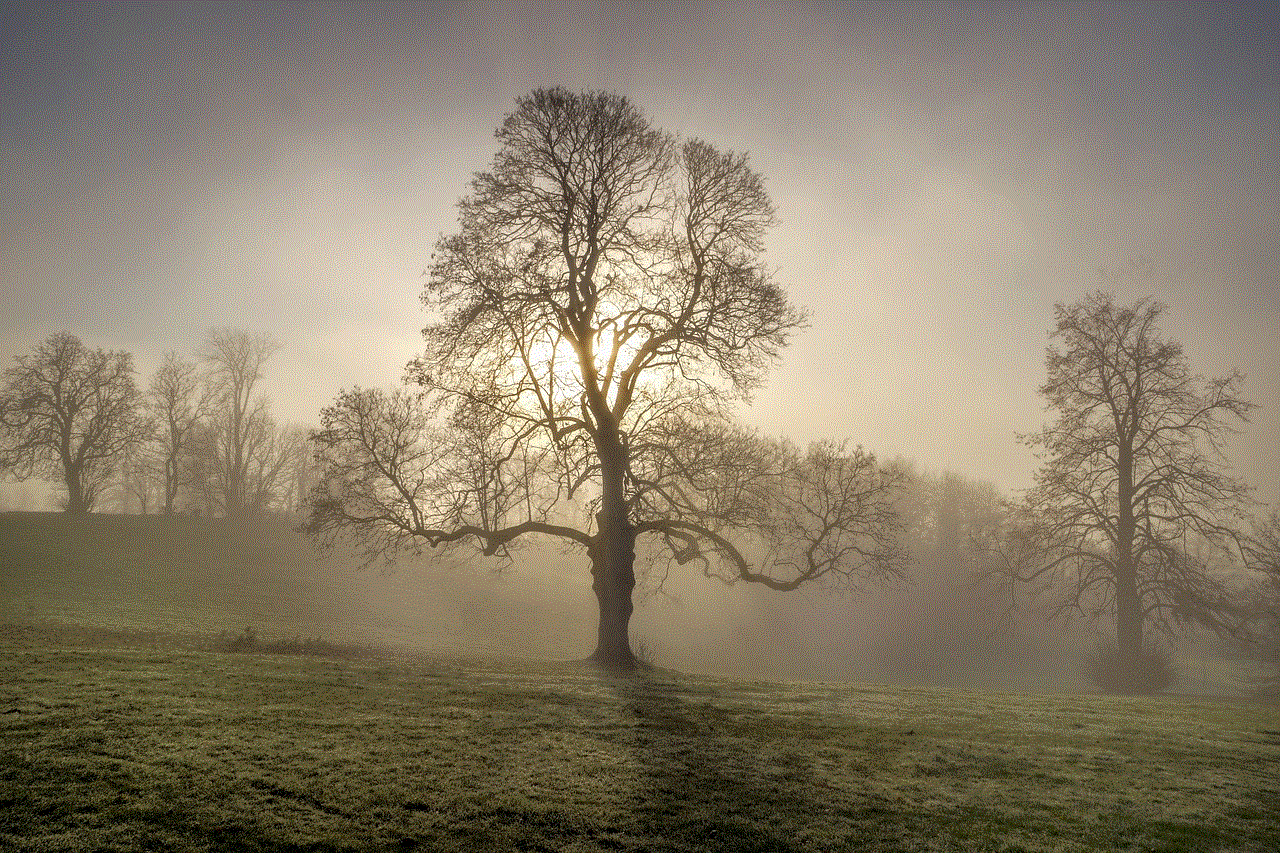
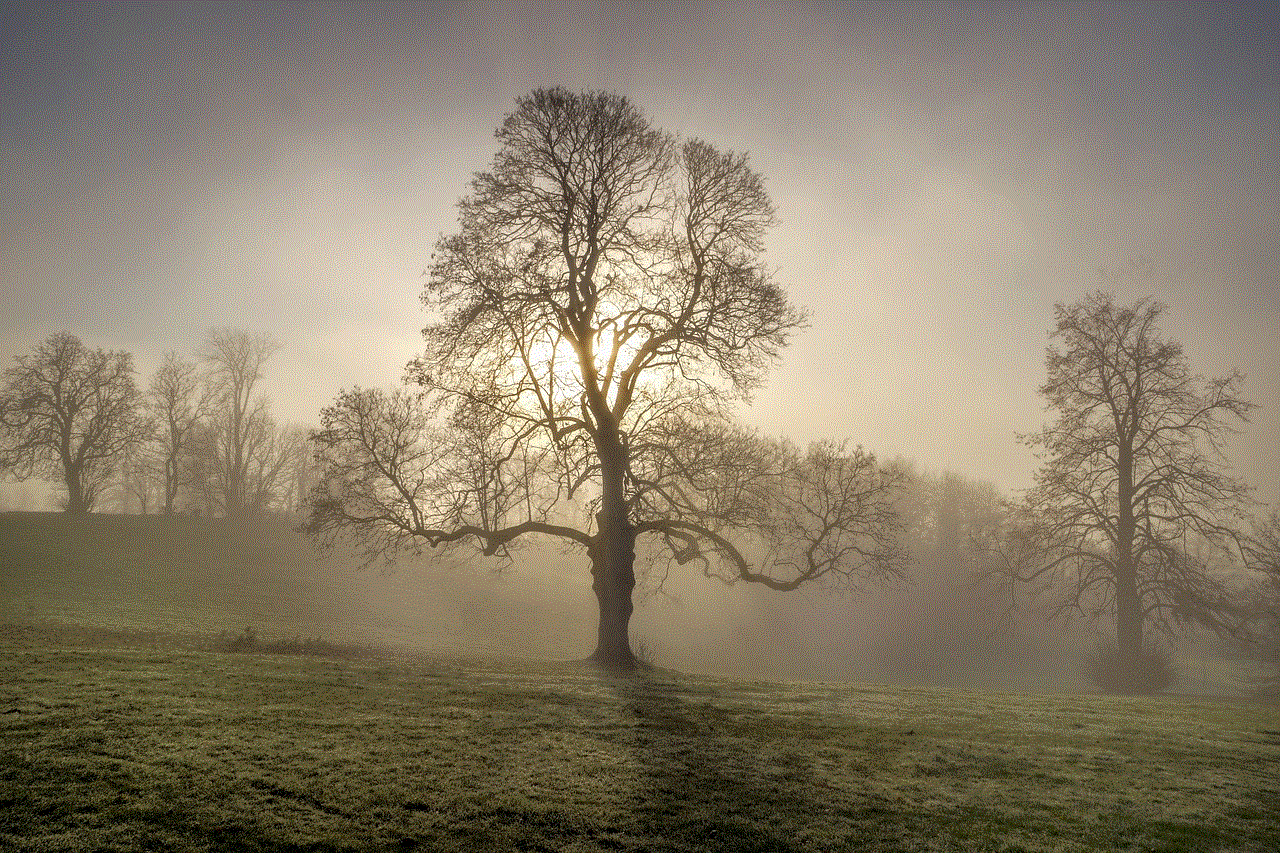
By following this comprehensive guide, you’ll be well-equipped to record calls on your iPhone safely and effectively, ensuring you never miss an important piece of information again.