what does fam stand for in texting
Fam, an abbreviation commonly used in texting and social media, has become a popular slang term among young people. It has quickly gained popularity and is now widely used in various contexts. In this article, we will explore the meaning of “fam” in texting, its origins, and how it has evolved over time. Additionally, we will discuss the impact of this slang term on communication and its significance in contemporary culture.
The term “fam” is derived from the word “family” and is often used to refer to a group of people who are close, supportive, and loyal to each other. In the context of texting, “fam” has taken on a broader meaning, extending beyond its original definition. It is now commonly used to refer to a group of friends, acquaintances, or even strangers who share a strong bond and have each other’s backs.
The origins of “fam” can be traced back to African American Vernacular English (AAVE), where it was initially used to refer to one’s family members. AAVE is a dialect spoken mainly by African Americans in the United States and has influenced various slang terms and expressions in popular culture. Over time, “fam” crossed over from AAVE into mainstream language, and its usage expanded beyond its original meaning.
In the early 2000s, “fam” started to gain prominence in hip-hop and rap music. Artists like Lil Wayne, Drake, and Kanye West popularized the term in their songs and interviews, further contributing to its widespread usage. As these artists gained popularity, their slang and expressions became influential in shaping contemporary language and culture. Consequently, “fam” became a part of the youth lexicon and entered mainstream usage.
The meaning of “fam” in texting has evolved beyond its original definition of family. In the digital age, where communication is often informal and fast-paced, “fam” has become a term of endearment, used to refer to close friends or a tight-knit group of individuals. It conveys a sense of familiarity, camaraderie, and loyalty, similar to the original meaning of family. However, unlike the traditional concept of family, “fam” does not necessarily imply a blood relation. It is a term used to express emotional closeness and a sense of belonging.
The usage of “fam” extends beyond just texting. It has permeated various aspects of popular culture, including social media platforms like Twitter, Instagram , and Snapchat . On these platforms, users often refer to their followers or online friends as “fam,” creating a sense of community and connection. The term has also been adopted by influencers, content creators, and celebrities, who use it to address their audience or fan base. This usage further blurs the line between the traditional meaning of family and the contemporary meaning of “fam.”
One of the reasons for the popularity of “fam” in texting is its brevity and versatility. In an era of character limits and emojis, “fam” provides a concise and relatable expression of closeness. It is a quick and easy way to acknowledge a friend, show support, or express camaraderie. Moreover, the term has a positive connotation, reinforcing a sense of belonging and togetherness in an increasingly fragmented and digital world.
However, like any slang term, the usage of “fam” in texting has its limitations. Its casual nature may not be appropriate in formal or professional settings. While it is widely understood among younger generations, older individuals or those unfamiliar with contemporary slang may find it confusing or even dismissive. It is important to consider the context and audience when using “fam” in texting to ensure effective communication.
Despite these limitations, the influence of “fam” in texting and popular culture cannot be overlooked. It has become an integral part of the digital communication landscape, reflecting the ever-evolving nature of language and its ability to adapt to new mediums. “Fam” has transcended its origins in AAVE and hip-hop music, becoming a universal slang term that bridges gaps between communities and creates a sense of unity.
In conclusion, “fam” in texting refers to a group of close friends or individuals who share a strong bond and loyalty. Its origins can be traced back to AAVE and hip-hop music, where it gained prominence and entered mainstream usage. The term has evolved beyond its original meaning and has become a part of contemporary language and culture. In the digital age, “fam” provides a quick and concise way to express familiarity and camaraderie. However, its casual nature may not be suitable in formal or professional contexts. Despite its limitations, “fam” has become a significant slang term that reflects the changing dynamics of communication in the modern world.
porn for mobile device
Title: The Evolution of Porn for Mobile Devices: A Comprehensive Overview
Introduction:
The advent of mobile devices has revolutionized various aspects of our lives, including the way we consume media. One industry that has significantly impacted by this shift is the adult entertainment industry. As the demand for adult content on mobile devices continues to grow, it is essential to explore the evolution of porn for mobile devices. This article aims to provide a comprehensive overview of the subject, discussing the technological advancements, user demographics, industry trends, and potential impacts on society.
1. The Rise of Mobile Pornography:
The proliferation of smartphones and tablets has led to a skyrocketing demand for mobile porn. The portability, convenience, and privacy offered by mobile devices have transformed the way people access and consume adult content. According to a study conducted by Pornhub, mobile traffic accounted for around 80% of their total traffic in 2020, highlighting the immense popularity of mobile pornography.
2. Technological Advancements:
The technological advancements in mobile devices have played a crucial role in enhancing the user experience of mobile porn. Faster internet speeds, improved screen resolutions, and larger storage capacities have allowed for the seamless streaming and downloading of high-quality adult content. Additionally, the integration of virtual reality (VR) and augmented reality (AR) technologies into mobile devices has revolutionized the way users interact with adult content, providing a more immersive and realistic experience.
3. User Demographics:
The accessibility and anonymity offered by mobile devices have expanded the user demographics of mobile porn. Unlike traditional forms of adult entertainment, mobile porn appeals to a broader audience, including women, couples, and individuals from different age groups. This diversification of user demographics has led to the development of more inclusive and diverse content, catering to a wider range of preferences and desires.
4. Privacy and Security Concerns:
The rise of mobile pornography has raised significant concerns regarding privacy and security. With the increasing number of individuals accessing adult content on their personal devices, there is an elevated risk of unauthorized access, data breaches, and potential exposure of personal information. It is crucial for users to take necessary precautions, such as using secure networks and employing reliable antivirus software, to safeguard their privacy and protect against potential risks.
5. Industry Trends and Innovations:
The adult entertainment industry has adapted to the mobile revolution by embracing various trends and innovations. One prominent trend is the rise of user-generated content and amateur performers, enabled by mobile devices’ ease of recording and sharing videos. Additionally, the industry has witnessed the emergence of subscription-based services, live streaming platforms, and interactive adult content, providing users with personalized and engaging experiences.
6. Social and Psychological Impacts:
The widespread availability and accessibility of mobile pornography have raised concerns about its potential social and psychological impacts. Critics argue that excessive consumption of adult content on mobile devices may contribute to addiction, relationship issues, and unrealistic expectations of sexual encounters. However, further research is required to establish a clear cause-and-effect relationship and develop appropriate guidelines for responsible consumption.
7. Legal and Ethical Considerations:
The rise of mobile pornography has also triggered legal and ethical debates surrounding issues such as consent, copyright infringement, and child pornography. Governments and regulatory bodies worldwide are grappling with the challenges of regulating mobile adult content while preserving individuals’ freedom of expression. Striking a balance between protecting vulnerable individuals and upholding privacy rights remains a complex task.
8. Parental Controls and Education:
With the increasing exposure of children and teenagers to mobile devices, it is imperative to address the need for effective parental controls and comprehensive sex education. Parents and guardians must have access to robust filtering and monitoring tools to restrict children’s access to adult content. Simultaneously, educational initiatives should focus on promoting healthy attitudes towards sex, consent, and responsible media consumption.
9. Future Outlook:
The future of mobile pornography is likely to be shaped by continued technological advancements and changing societal attitudes. As mobile devices become more integrated with virtual reality and artificial intelligence, users can expect more realistic and interactive experiences. However, ethical considerations, privacy concerns, and potential regulatory measures will continue to influence the industry’s direction.
10. Conclusion:
The evolution of porn for mobile devices has significantly impacted the adult entertainment industry, user demographics, and societal perspectives. The portability, convenience, and accessibility offered by mobile devices have transformed the consumption of adult content. While there are concerns regarding privacy, addiction, and ethical considerations, responsible use, parental controls, and comprehensive sex education can help mitigate potential risks. As technology continues to advance, it is essential for individuals, industry stakeholders, and regulators to navigate the challenges and opportunities presented by mobile pornography responsibly.
how do you screen record on snapchat
How to Screen Record on Snapchat : A Comprehensive Guide



Snapchat is a popular social media platform that allows users to share photos and videos that disappear after a short period of time. It is known for its unique features, such as filters, stickers, and lenses, which enhance the user experience. However, Snapchat does not provide a built-in screen recording feature, which has left many users wondering how to record their snaps. In this article, we will explore various methods and tools that can be used to screen record on Snapchat.
Method 1: Using Built-in Screen Recording Features
If you own a device with a built-in screen recording feature, such as an iPhone or an Android phone, you can easily record your Snapchat snaps without the need for any third-party applications. Here’s how you can do it on different devices:
1. On iPhone: For users with iOS 11 or later, Apple provides a built-in screen recording feature. To enable it, go to “Settings,” then “Control Center,” and finally, “Customize Controls.” Find the “Screen Recording” option and add it to your Control Center. Once added, open the Control Center by swiping down from the top-right corner of your screen (iPhone X or later) or swiping up from the bottom of the screen (iPhone 8 or earlier). Tap on the screen recording icon, and Snapchat will be recorded along with any other activities on your screen.
2. On Android: Android devices have different methods for screen recording, depending on the manufacturer and the version of Android you are using. Some phones have a built-in screen recording feature in their quick settings panel, while others require you to download a third-party screen recording app from the Google Play Store. To find out how to screen record on your specific Android device, refer to the manufacturer’s documentation or search online for tutorials.
Method 2: Using Third-Party Screen Recording Apps
If your device does not have a built-in screen recording feature or if you prefer more advanced screen recording options, you can use third-party screen recording apps. These apps offer additional features, such as editing tools, audio recording, and customizable settings. Here are some popular screen recording apps that you can use:
1. AZ Screen Recorder: This app is available for both Android and iOS devices. It allows you to record your screen in high-quality video, with options to customize the resolution, frame rate, and bit rate. The app also offers features like video editing, live streaming, and screen drawing.
2. Apowersoft Screen Recorder: Compatible with both Windows and Mac computer s, Apowersoft Screen Recorder enables you to capture Snapchat snaps on your computer screen. It supports various recording modes, including full screen, custom area, and webcam. The app also offers editing tools and the ability to save recordings in different formats.
3. OBS Studio: OBS Studio is a free and open-source screen recording and live streaming software. It is available for Windows, Mac, and Linux systems. Although OBS Studio is primarily used for live streaming, it can also be used to record Snapchat snaps. The software allows you to capture specific windows or regions of your screen, record audio from different sources, and apply real-time filters and effects.
Method 3: Using a Hardware Recorder
If you are looking for a more professional and reliable way to screen record on Snapchat, you can use a hardware recorder. Hardware recorders are external devices that connect to your computer or mobile device and capture the video output directly. This method ensures high-quality recordings without any lag or performance issues. Here are two popular hardware recorders:
1. Elgato Game Capture HD60 S: Originally designed for capturing gameplay footage, the Elgato Game Capture HD60 S can also be used to record Snapchat snaps. It connects to your computer via USB and offers real-time pass-through, allowing you to play your snaps on a separate monitor or TV while recording. The device supports resolutions up to 1080p and has built-in streaming features.
2. AVerMedia Live Gamer Portable 2 Plus: The AVerMedia Live Gamer Portable 2 Plus is another versatile hardware recorder that can be used to record Snapchat snaps. It connects to your computer or console via USB or HDMI and offers various recording modes, including PC-free mode, which allows you to record directly to a microSD card. The device supports resolutions up to 1080p and has a built-in 4K pass-through.
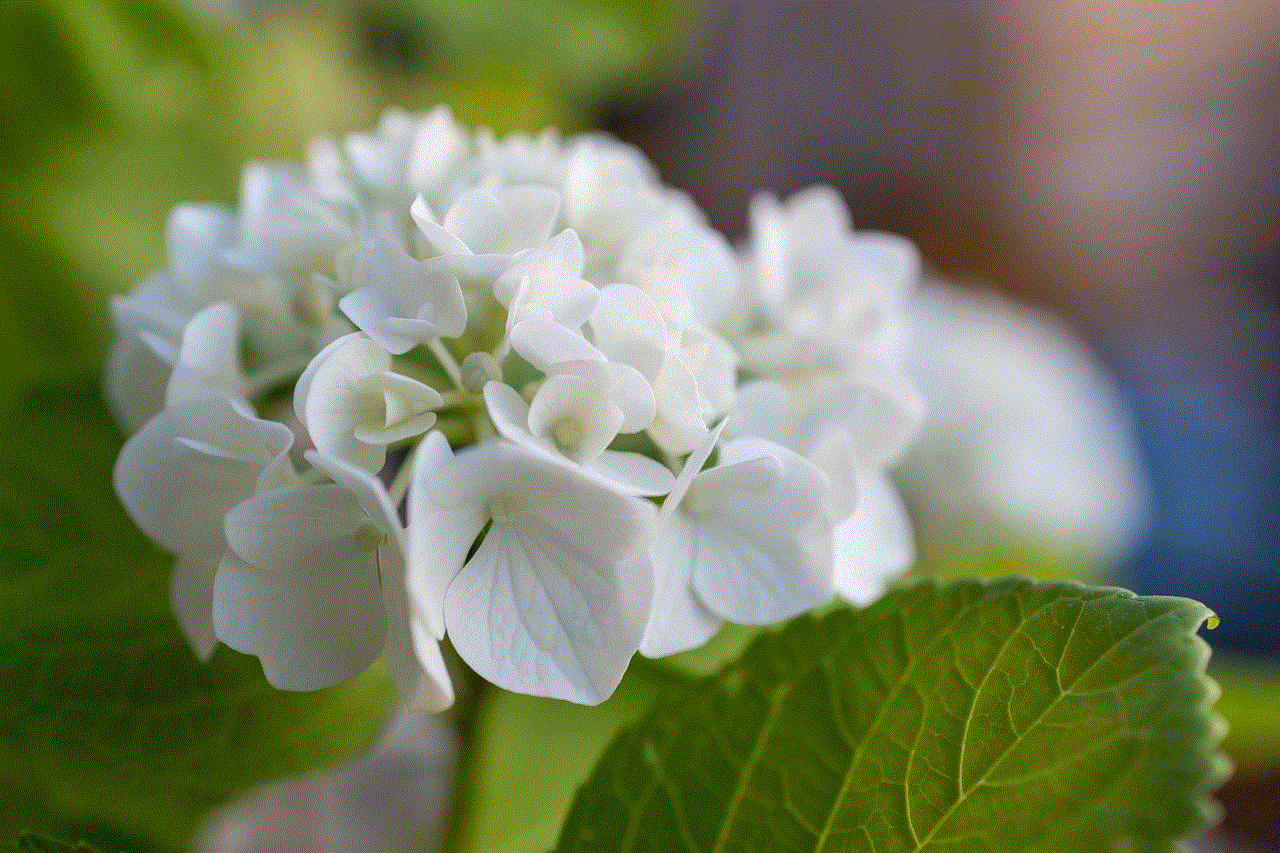
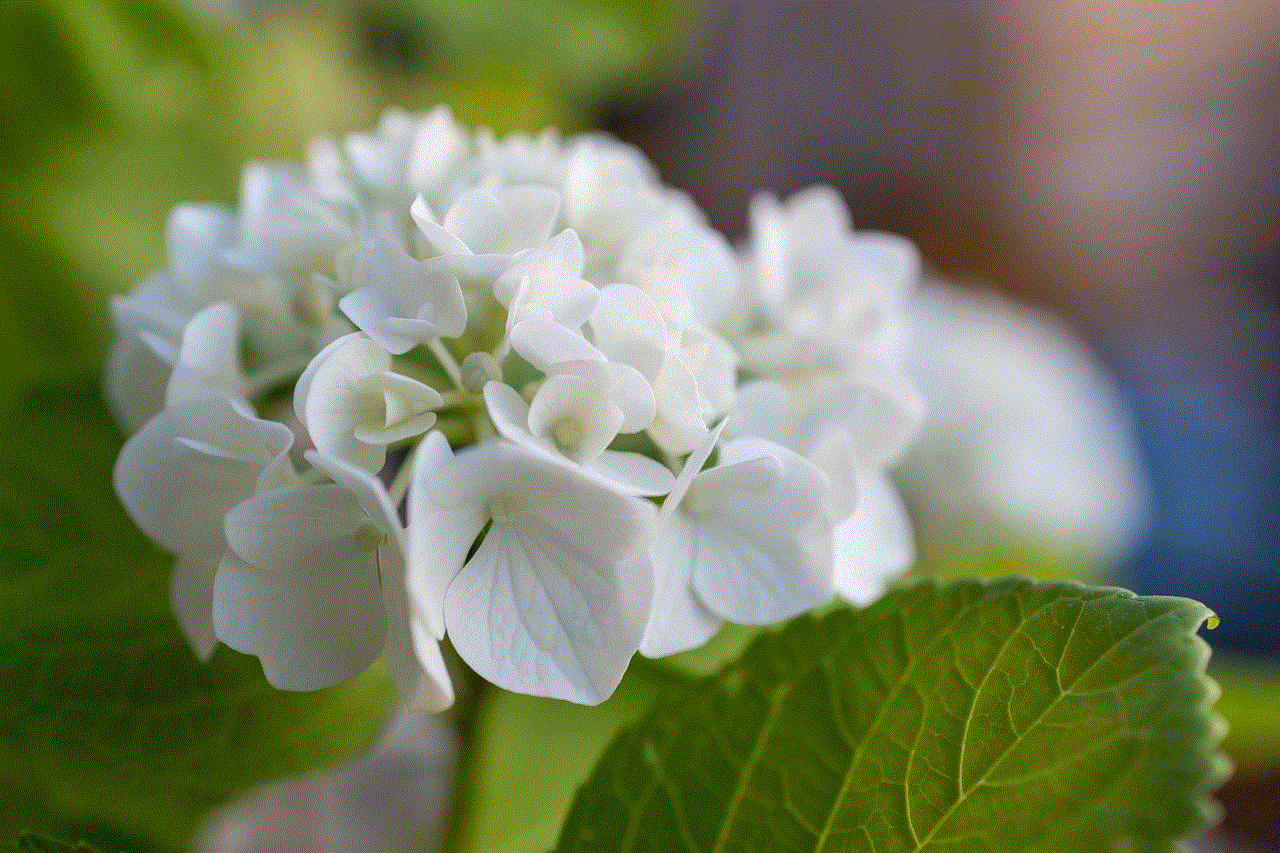
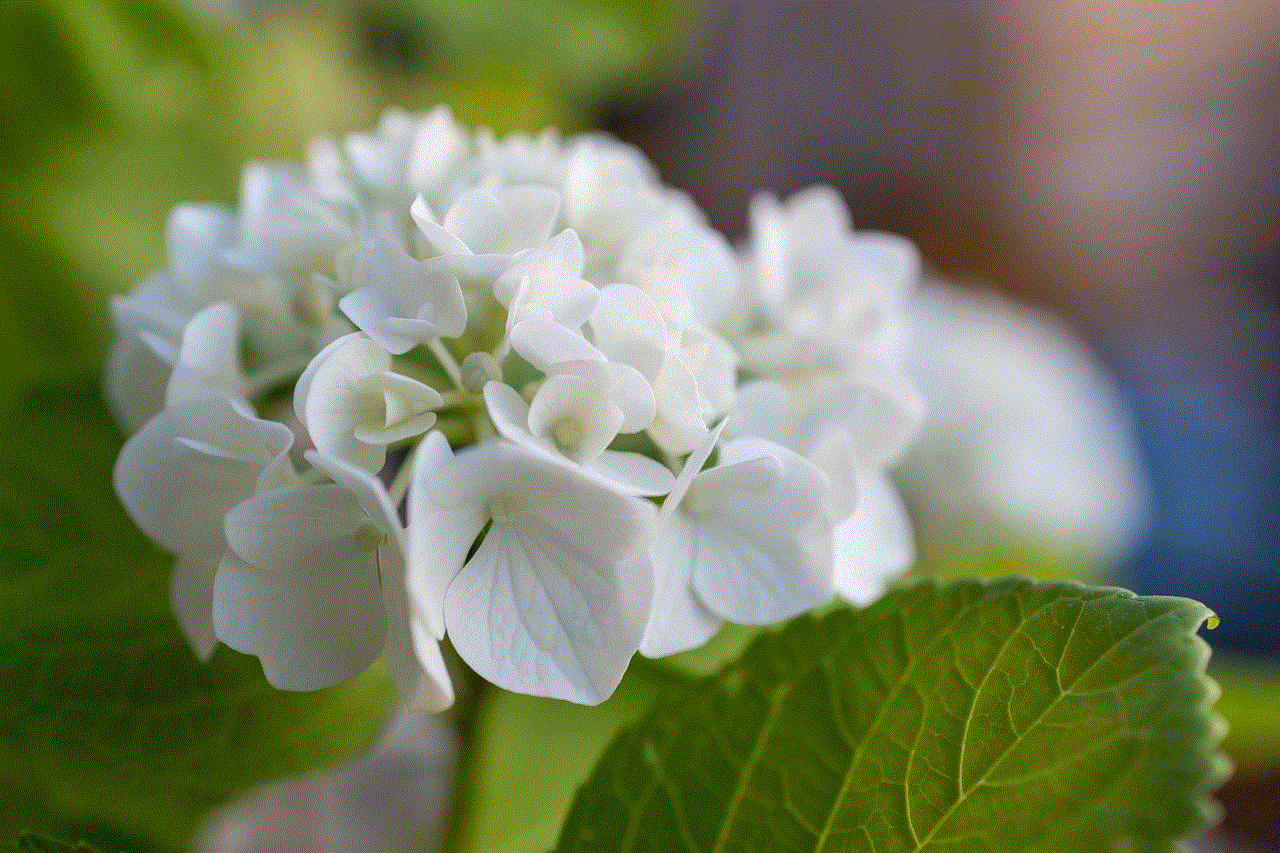
Method 4: Using a Secondary Device
If you have access to a secondary device, such as a smartphone or tablet, you can use it to record your Snapchat snaps while using the primary device to view them. This method is simple and does not require any additional software or hardware. Here’s how you can do it:
1. Open Snapchat on your primary device and log in to your account.
2. Open the snap that you want to record.
3. Use your secondary device to record the screen of your primary device while playing the snap.
4. Make sure to position the secondary device in a way that captures the primary device’s screen clearly.
5. Stop the recording on your secondary device once the snap is finished.
6. Transfer the recorded video from your secondary device to your primary device or any other device for further editing or sharing.
Method 5: Using Snapchat’s Memories Feature
Although Snapchat does not provide a built-in screen recording feature, it does offer a Memories feature that allows you to save your snaps within the app. While this method does not technically involve screen recording, it can serve as an alternative for those who want to save their snaps without using any external tools or methods. Here’s how you can save your snaps using Snapchat’s Memories feature:
1. Open Snapchat and log in to your account.
2. Take a snap or select an existing snap from your camera roll.
3. Tap on the save button (represented by a downward-pointing arrow) at the bottom-left corner of the screen.
4. The snap will be saved to your Memories, which can be accessed by swiping up from the camera screen. From there, you can view, edit, and share your saved snaps.
5. To ensure the privacy of your snaps, you can set up a passcode or enable the “My Eyes Only” feature in your Memories settings.
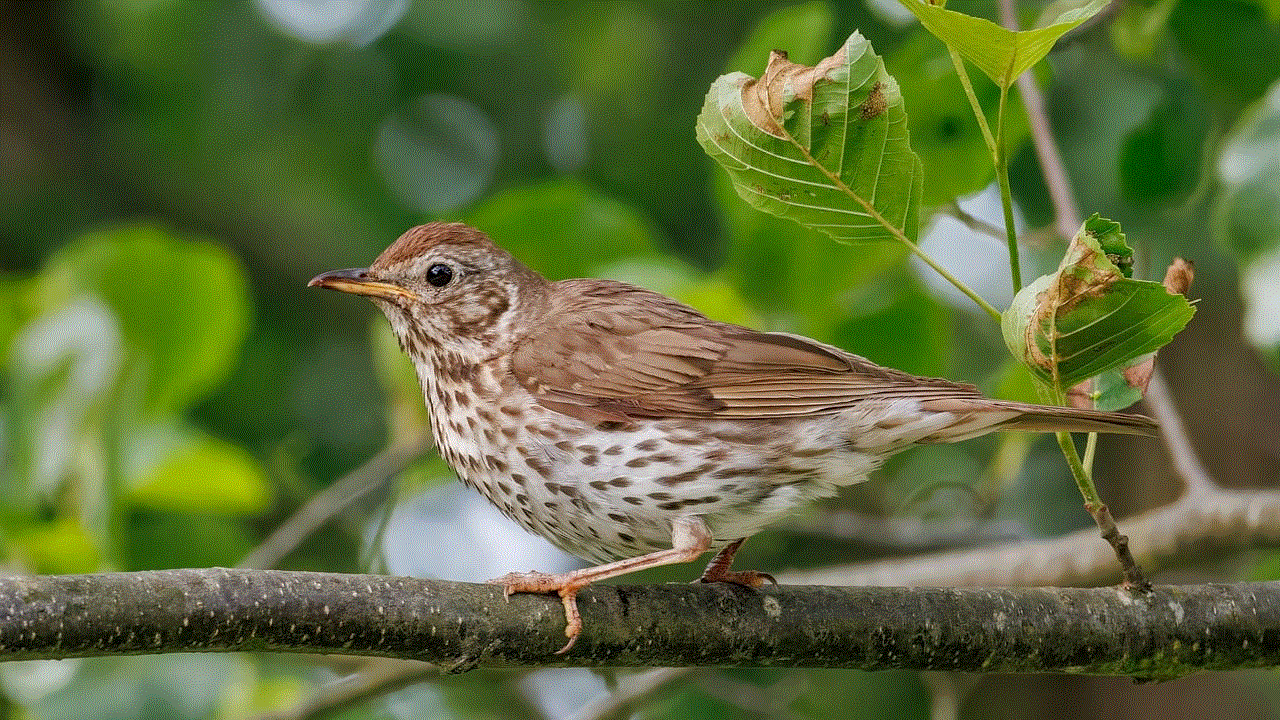
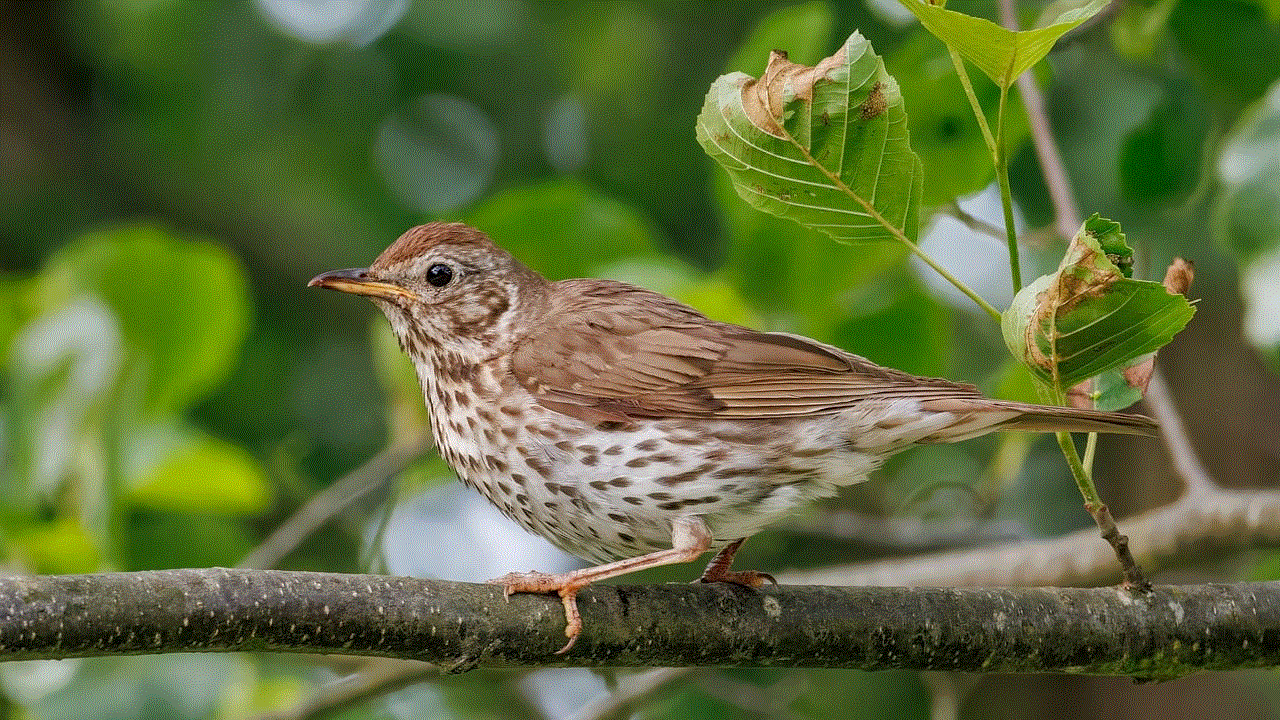
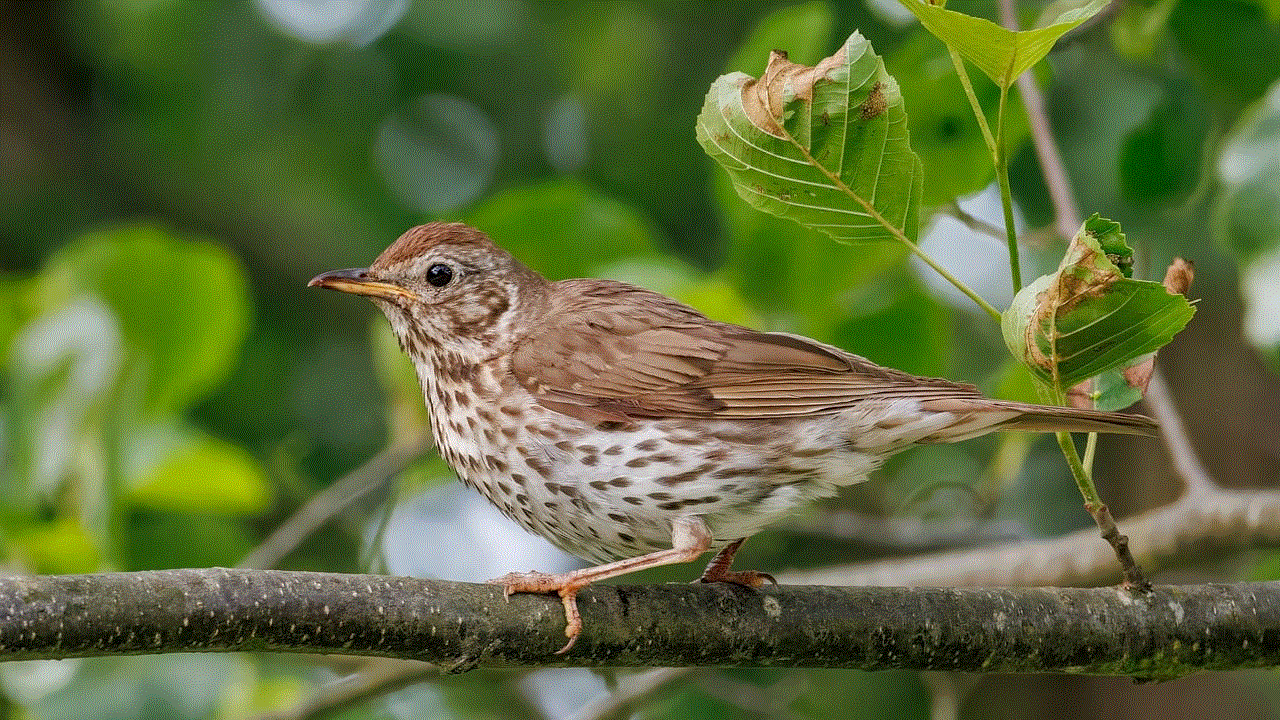
Conclusion
Screen recording on Snapchat can be achieved through various methods, depending on the device and the level of functionality you desire. If you own a device with a built-in screen recording feature, such as an iPhone or an Android phone, you can take advantage of that feature to easily record your Snapchat snaps. Alternatively, you can use third-party screen recording apps to access additional features and customization options. For those looking for a more professional approach, hardware recorders offer high-quality recordings without any performance issues. If you have a secondary device available, you can use it to record your Snapchat snaps while using the primary device to view them. Lastly, Snapchat’s Memories feature provides an alternative method for saving snaps within the app itself. With these methods at your disposal, you can screen record on Snapchat and capture your favorite snaps to enjoy and share with others.