ublock origin block youtube ads
uBlock Origin: The Ultimate Solution to Block YouTube Ads
Introduction:
YouTube has become an integral part of our daily lives, providing us with endless hours of entertainment, educational content, and much more. However, one thing that often interrupts our YouTube experience is the annoying ads that appear before, during, and after videos. These ads not only disrupt our viewing pleasure but also consume valuable time and data. Fortunately, there is a solution to this problem – uBlock Origin. In this article, we will explore what uBlock Origin is, how it works, and why it is the ultimate solution to block YouTube ads.
What is uBlock Origin?
uBlock Origin is a powerful and efficient ad-blocking extension available for popular web browsers such as Google Chrome, Mozilla Firefox , and Microsoft Edge. Developed by Raymond Hill, also known as gorhill, uBlock Origin is an open-source project that allows users to block unwanted ads, pop-ups, trackers, and other annoyances while browsing the web.
How does uBlock Origin work?
uBlock Origin works by utilizing filters that block specific elements on web pages, such as ads and trackers. These filters are constantly updated to stay up-to-date with the latest ad-serving technologies and to ensure maximum effectiveness. When a user visits a webpage, uBlock Origin analyzes the page’s elements and selectively blocks those that match the filters, effectively removing unwanted ads from the user’s browsing experience.
Why is uBlock Origin the ultimate solution to block YouTube ads?
1. Highly Effective:
uBlock Origin is known for its exceptional effectiveness in blocking ads, including those on YouTube. Its advanced filtering capabilities ensure that ads are efficiently detected and blocked, providing users with an uninterrupted viewing experience.
2. Customizable Filters:
One of the key strengths of uBlock Origin is its highly customizable filters. Users can easily configure the extension to block specific types of ads or even create their own filters. This level of customization allows users to tailor their ad-blocking experience according to their preferences.
3. Lightweight and Efficient:
uBlock Origin is designed to be lightweight and resource-efficient, ensuring minimal impact on system performance. Unlike some other ad-blocking extensions, uBlock Origin does not consume excessive memory or slow down browsing speed, making it an ideal choice for users who value speed and efficiency.
4. Privacy Protection:
In addition to blocking ads, uBlock Origin also protects users’ privacy by blocking trackers and other potentially invasive elements. This feature ensures that users can browse the web without worrying about their online activities being monitored or tracked by advertisers.
5. Community-driven:
Being an open-source project, uBlock Origin benefits from a large and passionate community of users and developers who actively contribute to its development and maintenance. This community-driven approach ensures that uBlock Origin remains up-to-date, secure, and effective against the ever-evolving landscape of online advertising.
6. Easy to Use:
uBlock Origin is designed to be user-friendly, with a simple and intuitive interface. Once installed, users can easily enable or disable ad-blocking on specific websites or globally, making it convenient for both beginners and advanced users alike.
7. Additional Features:
Apart from blocking ads on YouTube and other websites, uBlock Origin offers additional features, such as the ability to block malware domains, disable JavaScript on specific sites, and even bypass paywalls on certain news websites. These features further enhance the browsing experience and provide users with greater control over their online activities.
8. Cross-platform Compatibility:
uBlock Origin is available for multiple web browsers, including Google Chrome, Mozilla Firefox, and Microsoft Edge. This cross-platform compatibility ensures that users can enjoy an ad-free YouTube experience regardless of their preferred browser.
9. Continuous Development and Updates:
uBlock Origin is actively maintained and regularly updated to address new ad-serving techniques and improve its overall performance. Users can benefit from the ongoing development efforts and stay protected against emerging ad-related issues.
10. Free and Open Source:
Last but not least, uBlock Origin is completely free to use and is open-source software. This means that anyone can access its source code, modify it, and contribute to its development. The combination of being free and open-source ensures that uBlock Origin remains accessible to all users and continues to evolve based on the collective efforts of the community.
Conclusion:
uBlock Origin is the ultimate solution to block YouTube ads, offering highly effective ad-blocking capabilities, customizable filters, lightweight performance, privacy protection, and a range of additional features. Its user-friendly interface, cross-platform compatibility, continuous development, and open-source nature make it the go-to choice for millions of users worldwide. With uBlock Origin, you can reclaim your YouTube experience, free from annoying ads and distractions, and enjoy uninterrupted viewing pleasure.
sprint call log online delete
As technology continues to advance, we are becoming increasingly reliant on our smartphones for communication. One of the main features of our mobile devices is the ability to make and receive phone calls. With this in mind, it is important to have access to a call log that allows us to keep track of our conversations. Sprint, one of the leading mobile network providers, offers its customers the option to access their call logs online. This article will explore how to delete call logs online with Sprint, providing a step-by-step guide to help you manage your call history effectively.
Before we delve into the process of deleting call logs online with Sprint, let’s first understand why someone might want to delete their call history. There could be various reasons for this, ranging from the need for privacy to simply decluttering your call log. Perhaps you made an accidental call and want to remove it from your history, or maybe you want to erase a call log that is no longer relevant to you. Whatever the reason may be, Sprint provides an easy and convenient way to delete call logs online.
To get started, you will need to have access to the internet and a Sprint account. If you don’t have a Sprint account yet, you can easily create one by visiting their website and following the registration process. Once you have set up your account and logged in, you will be able to access your call logs online.
To delete call logs online with Sprint, follow these simple steps:
1. Open your preferred web browser and visit the Sprint website.
2. Log in to your Sprint account using your username and password.



3. Once logged in, navigate to the “My Sprint” section of the website.
4. Look for the option that says “Call Logs” or “Call History” and click on it.
5. You will be presented with a list of your recent calls, including information such as the date, time, and duration of each call.
6. Select the call or calls that you want to delete from your call log. You can do this by ticking the checkboxes next to each entry.
7. After selecting the desired call logs, look for the option that allows you to delete them. This may be a button labeled “Delete” or an icon resembling a trash can.
8. Click on the delete button or icon, and you will be prompted to confirm your decision.
9. Confirm the deletion by clicking “Yes” or “OK” when prompted. Please note that once you delete a call log, it cannot be recovered.
10. After confirming, the selected call logs will be permanently deleted from your online call history.
Deleting call logs online with Sprint is a straightforward process, but it is essential to exercise caution when deleting your call history. Make sure to double-check the call logs you have selected for deletion to avoid accidentally removing important information. Additionally, keep in mind that deleting call logs online will only remove them from your Sprint account. If you have synchronized your call history with any other devices or applications, such as your computer or cloud storage, you will need to remove them from those platforms separately.
Now that you know how to delete call logs online with Sprint let’s explore some additional features and benefits of managing your call history effectively. By regularly reviewing and deleting your call logs, you can maintain a clean and organized call log, making it easier to find specific calls when needed. This is especially useful if you frequently receive or make calls for business purposes and need to keep track of your conversations.
Furthermore, managing your call history can also help protect your privacy. Call logs often contain sensitive information, such as the phone numbers you have dialed or received calls from. By regularly deleting your call logs, you can minimize the risk of this information falling into the wrong hands. This is particularly important if you share your mobile device with others or if it gets lost or stolen.
In addition to deleting call logs online, Sprint may also offer other features related to call history management. For example, you may be able to export your call logs to a file for further analysis or record specific calls for legal or personal purposes. These additional features can enhance your overall experience and allow you to get the most out of your call history.
In conclusion, deleting call logs online with Sprint is a simple yet crucial task for managing your phone calls effectively. By following the step-by-step guide provided in this article, you can easily delete unwanted call logs and maintain a clean and organized call history. Remember to exercise caution when deleting call logs and double-check your selections to avoid losing any important information. By regularly managing your call history, you can ensure your privacy, declutter your call log, and easily find specific calls when needed. So, take advantage of Sprint’s online call log management feature and keep your call history in order.
attackers commands amazon to hack themselves
Title: Amazon Hit by Unprecedented Cyber Attack Orchestrated by Hacktivists
Introduction:
In a stunning turn of events, global e-commerce giant Amazon found itself at the center of a high-profile cyber attack, where attackers cunningly manipulated the company’s own systems to compromise its security. This incident highlights the increasing sophistication and audacity of cybercriminals, who are now resorting to unprecedented tactics to breach even the most fortified networks. The attack, orchestrated by a group of hacktivists, not only exposed Amazon’s vulnerabilities but also raised concerns over the safety of customer data and the overall integrity of online platforms.
1. The Rise of Hacktivism:
Hacktivism, a term derived from hacking and activism, refers to the use of hacking techniques to promote social or political causes. Over the past decade, hacktivist groups such as Anonymous and Lizard Squad have gained notoriety for their disruptive and often politically motivated activities. While some hacktivist actions remain confined to website defacements or distributed denial-of-service (DDoS) attacks, this attack against Amazon represents a significant escalation in terms of ambition and scale.
2. The Motivation behind the Attack:



The hacktivist group responsible for the Amazon attack, known as “Cyber Justice Warriors” (CJW), claimed that their actions were driven by the company’s alleged unethical practices and monopolistic behavior. CJW accused Amazon of exploiting its dominance in the e-commerce sector, undermining small businesses, and compromising worker rights. The group further demanded that Amazon take immediate steps to rectify these issues, failing which they would continue their cyber offensive.
3. The Intricate Planning and Execution:
The CJW attack on Amazon involved a multi-pronged approach that exploited various vulnerabilities within the company’s infrastructure. The initial phase of the attack focused on infiltrating Amazon’s internal network, which required the hackers to exploit a previously unknown zero-day vulnerability in one of Amazon’s web servers. This allowed them to gain unauthorized access to the company’s internal systems and control key components of its cloud infrastructure.
4. Manipulating Amazon’s Own Systems:
Once inside Amazon’s network, the CJW group employed sophisticated techniques to manipulate the company’s own systems and initiate a series of malicious commands. By leveraging their privileged access, the attackers covertly issued commands to Amazon’s servers, tricking them into executing actions that compromised their security defenses. These commands were carefully crafted to bypass existing security measures and avoid detection.
5. Exploiting Weaknesses in Amazon’s Cloud:
One of the key aspects of the attack involved exploiting weaknesses within Amazon Web Services (AWS), the company’s widely used cloud computing platform. The attackers managed to gain control over critical AWS components, allowing them to access sensitive customer data, disrupt service availability, and potentially steal valuable intellectual property. This incident serves as a stark reminder of the risks associated with cloud-based services and the need for robust security measures.
6. Implications for Customer Data:
The breach raises serious concerns about the safety and privacy of Amazon’s vast customer base. With access to sensitive information, including payment details and personal data, the attackers could potentially exploit this information for financial gain or engage in identity theft. Amazon is now faced with the daunting task of rebuilding customer trust and ensuring that their data remains secure moving forward.
7. The Aftermath and Response:
Following the attack, Amazon swiftly initiated its incident response protocols, working tirelessly to identify the extent of the breach and mitigate its impact. The company engaged leading cybersecurity firms to conduct a thorough forensic analysis, determine the attack vectors, and patch the vulnerabilities exploited by the hackers. Additionally, Amazon implemented stricter security measures, enhanced monitoring capabilities, and bolstered its overall cybersecurity posture.
8. The Legal and Ethical Implications:
The CJW attack on Amazon raises important legal and ethical questions regarding the boundaries of hacktivism. While hacktivists often justify their actions as a means to promote social justice, their methods can have far-reaching consequences. The unauthorized access and manipulation of systems, even with noble intentions, violate laws and can potentially cause significant harm to innocent individuals, as seen in this attack on Amazon.
9. Collaborative Efforts to Combat Cyber Threats:
The attack on Amazon serves as a wake-up call for governments, organizations, and individuals to unite in the fight against cyber threats. The incident highlights the need for increased collaboration between public and private entities, sharing of threat intelligence, and investment in robust cybersecurity measures. Only through collective efforts can we hope to stay one step ahead of cybercriminals and safeguard the digital infrastructure on which our modern society relies.
10. Conclusion:
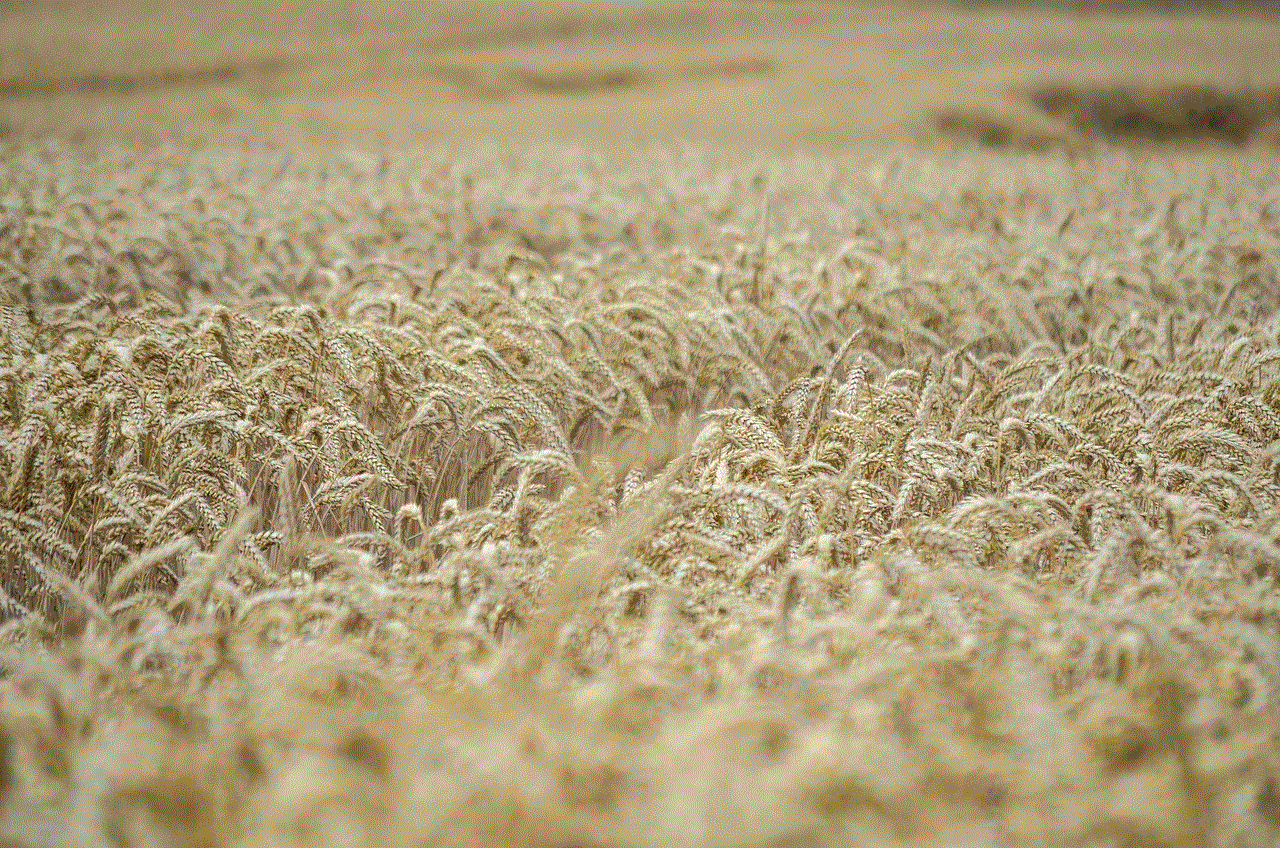
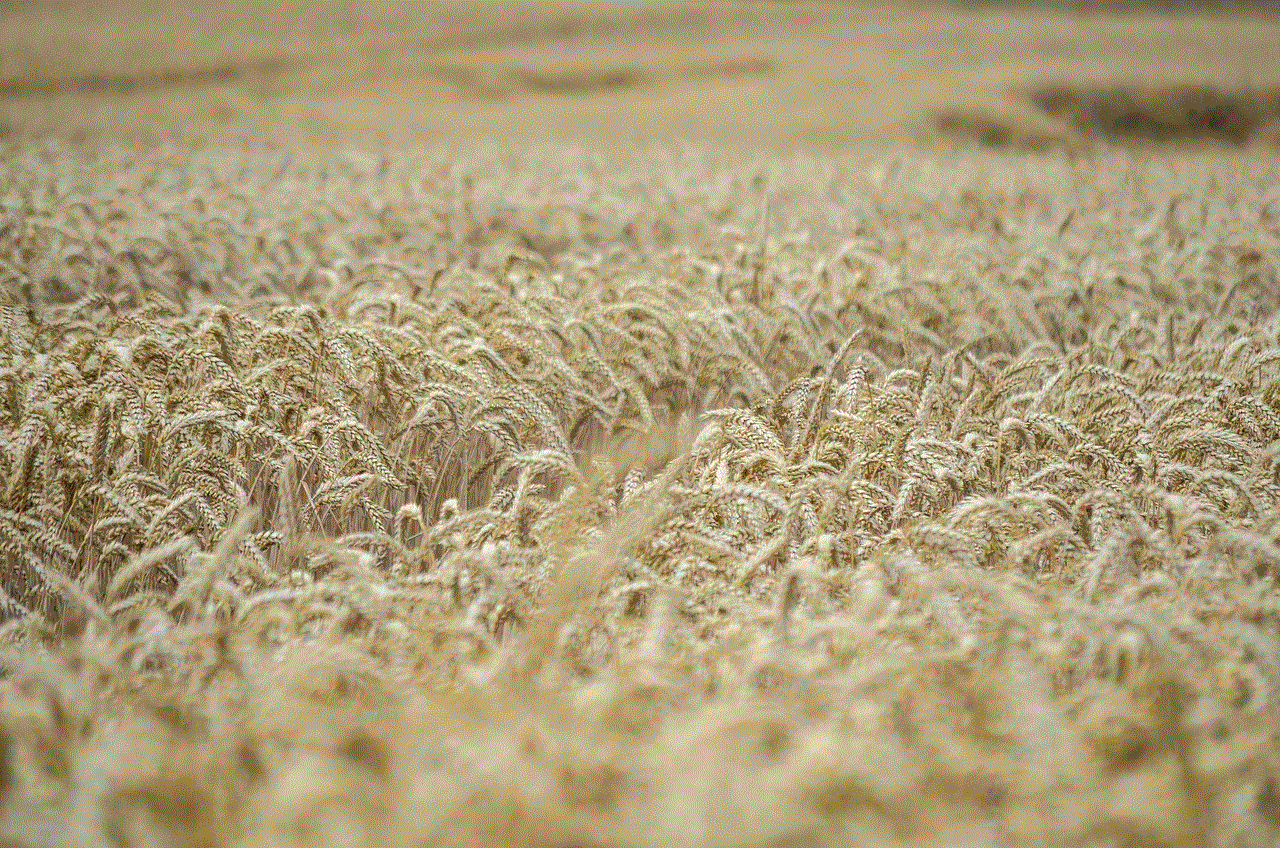
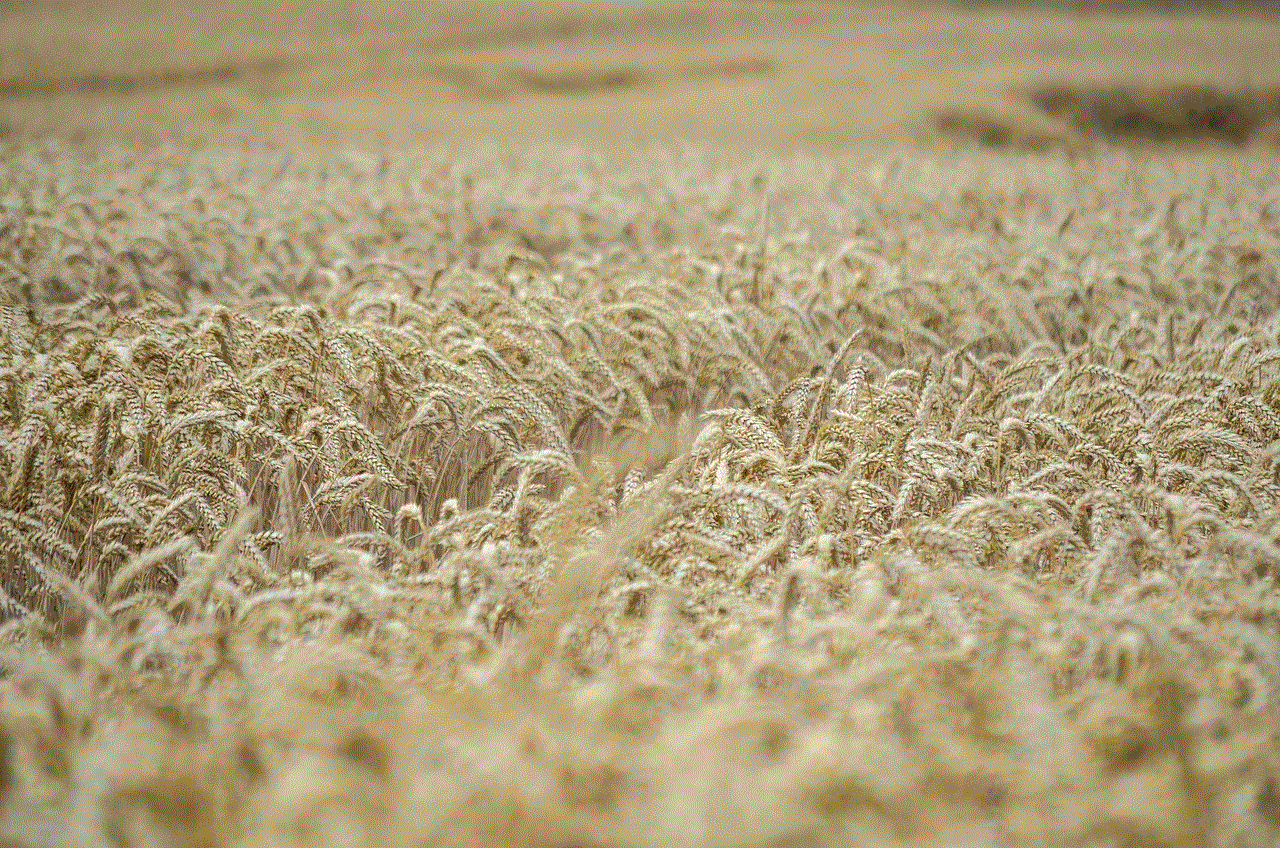
The cyber attack orchestrated by the CJW group against Amazon represents a new era in hacktivism, with hackers exploiting vulnerabilities within a company’s own systems to compromise its security. This incident underscores the need for organizations to remain vigilant, continually evaluate their security measures, and invest in cutting-edge technologies to mitigate the risk of such attacks. The CJW attack on Amazon serves as a stark reminder that no entity, no matter how powerful or well-protected, is immune to the ever-evolving threat landscape of the digital age.