the effect of technology on your family
Technology has become an integral part of our daily lives, impacting almost every aspect of our existence. From communication and education to work and entertainment, there is no denying the immense influence of technology on our society. However, one area that is often overlooked is the impact of technology on the family unit. In this modern age, where technology is constantly evolving, it is crucial to examine the effects it has on our families.
The use of technology within families has both positive and negative effects. On one hand, it has made our lives more convenient and connected. With the advent of smartphones, social media, and video calling, families can now easily stay in touch with each other, regardless of distance. This has been especially helpful for families that are separated due to work commitments or have members living in different countries. Technology has also made it easier for parents to keep track of their children’s activities and whereabouts, providing a sense of security and peace of mind.
Moreover, technology has revolutionized the way we communicate with our family members. In the past, people relied on letters or phone calls to stay in touch with their loved ones. However, with the introduction of messaging apps and social media platforms, families can now instantly share updates, photos, and videos with each other. This has made it possible to maintain a constant connection and bridge the gap between generations. Grandparents can now easily communicate with their grandchildren, regardless of the physical distance between them.
In terms of education, technology has opened up a world of opportunities for families. With online learning platforms, children can access a wide range of educational resources and materials, making it easier for them to learn and explore new subjects. This has been especially beneficial for families living in remote or underprivileged areas, where access to quality education is limited. Additionally, technology has also made it possible for parents to be more involved in their children’s education. They can now track their child’s progress, communicate with teachers, and even attend virtual parent-teacher conferences.
However, as with any advancement, there are also negative effects of technology on families. One of the biggest concerns is the impact of technology on family dynamics. With the rise of social media and online entertainment, families are spending less quality time together. Children are becoming more engrossed in their screens, and parents are often busy with work or social media, leading to a lack of meaningful interactions. This can strain relationships within the family and affect the overall well-being of its members.
Moreover, the constant use of technology has also led to a sedentary lifestyle, which can have adverse effects on physical health. Children are spending more time indoors, glued to their screens, and are not getting enough exercise. This can lead to a host of health issues, such as obesity, poor eyesight, and posture problems. Additionally, the excessive use of technology has also been linked to sleep disturbances, which can have a significant impact on a child’s development and behavior.
Another concern is the potential for technology to cause a rift between family members. With the rise of social media, individuals are often bombarded with unrealistic standards and comparisons, leading to feelings of inadequacy and low self-esteem. This can create tension within families, especially between siblings, who may feel the need to compete with each other. Moreover, the constant exposure to cyberbullying and online harassment can also have a detrimental effect on a child’s mental health, causing them to withdraw from their family and isolate themselves.
The use of technology within families also raises concerns about privacy and safety. With the vast amount of personal information shared online, there is a risk of identity theft and cybercrimes. Children, who are often unaware of the potential dangers, may share personal information or interact with strangers online, putting them at risk. This can cause anxiety and stress for parents, who are responsible for their child’s safety.
Furthermore, the overuse of technology can also lead to addiction, which can have severe consequences for families. Children and teenagers, in particular, are vulnerable to developing addictive behaviors towards technology, which can affect their relationships with family members. This can lead to conflicts and arguments within the family, as well as a decrease in academic performance and social skills.
Despite these negative effects, technology is here to stay, and it is essential to find a balance between its use and family life. Firstly, it is crucial for parents to set boundaries and limitations on the use of technology within the family. This can include designated screen-free times, such as mealtimes or family outings, where everyone can disconnect and spend quality time together. Parents should also lead by example and limit their own screen time, showing their children the importance of face-to-face interactions.
Secondly, it is crucial for parents to educate their children about the potential dangers of technology and how to stay safe online. This can include teaching them about privacy settings, safe internet practices, and the importance of not sharing personal information with strangers. Parents should also keep an open line of communication with their children, so they feel comfortable talking to them about any issues they may encounter online.
Moreover, parents should encourage their children to engage in physical activities and hobbies that do not involve screens. This can include sports, art, music, or outdoor activities, which will not only improve their physical health but also provide a break from technology and promote creativity and social skills.
In conclusion, technology has undoubtedly had a significant impact on the modern family. It has brought families closer together, made communication more accessible, and provided opportunities for learning and growth. However, it is essential to be aware of its negative effects and take steps to mitigate them. By finding a balance between technology and family life, we can ensure that technology remains a positive force in our families and does not overshadow the importance of face-to-face interactions and quality time spent together.
el bloqueo de mensajes está activo
El bloqueo de mensajes es una herramienta de seguridad cada vez más utilizada por los usuarios de dispositivos móviles y aplicaciones de mensajería instantánea. Esta función permite a los usuarios bloquear mensajes de ciertos remitentes o números de teléfono, evitando así la recepción de mensajes no deseados o spam. A medida que la tecnología avanza y los usuarios se vuelven más conscientes de la privacidad de sus datos, el bloqueo de mensajes se ha vuelto una necesidad para muchos.
El bloqueo de mensajes está activo en diferentes plataformas y aplicaciones de mensajería, como WhatsApp , facebook -parental-controls-guide”>Facebook Messenger, Instagram y también en los sistemas operativos de dispositivos móviles, como iOS y Android. Esta función es muy útil para aquellos que reciben una gran cantidad de mensajes no deseados y que desean tener un control total sobre los mensajes que reciben en sus dispositivos.
Una de las principales razones por las que el bloqueo de mensajes se ha vuelto tan popular es la gran cantidad de spam y mensajes no deseados que reciben los usuarios en sus dispositivos móviles. A diario, los usuarios reciben una gran cantidad de mensajes de remitentes desconocidos que tratan de vender productos, servicios o incluso acceder a información personal. Esto no solo es molesto, sino que también puede ser peligroso, ya que muchos de estos mensajes pueden contener enlaces maliciosos o ser utilizados para robar información.
Al activar el bloqueo de mensajes, los usuarios pueden evitar que estos mensajes no deseados lleguen a su bandeja de entrada. Además, esta función también permite a los usuarios bloquear mensajes de personas específicas que no desean recibir, como ex parejas, acosadores o cualquier otro remitente no deseado. Esto proporciona una mayor privacidad y seguridad a los usuarios, ya que pueden controlar quiénes pueden enviarles mensajes y quiénes no.
Otra ventaja del bloqueo de mensajes es la posibilidad de bloquear mensajes de texto y también de llamadas. Muchas aplicaciones de mensajería también ofrecen la función de bloqueo de llamadas, lo que permite a los usuarios bloquear llamadas de ciertos números de teléfono no deseados. Esto puede ser especialmente útil para aquellos que reciben llamadas de telemarketing o de estafadores. Al bloquear estas llamadas, los usuarios pueden evitar ser molestados o engañados por estas prácticas fraudulentas.
Además de bloquear mensajes de texto y llamadas, el bloqueo de mensajes también puede ser utilizado para bloquear mensajes de grupos específicos. Esto permite a los usuarios evitar ser agregados a grupos de mensajería no deseados o grupos en los que no desean participar. Esta función es muy útil para aquellos que reciben invitaciones constantes a grupos de redes sociales o de trabajo, y desean tener un mayor control sobre su privacidad y tiempo.
Una preocupación común entre los usuarios de dispositivos móviles y aplicaciones de mensajería es la privacidad de sus datos. Al activar el bloqueo de mensajes, los usuarios pueden tener una mayor confianza en que sus mensajes y datos personales están protegidos. Esto es especialmente importante en un mundo donde la privacidad en línea es cada vez más vulnerable y los usuarios deben tomar medidas para proteger sus datos y su privacidad.
El bloqueo de mensajes también puede ser utilizado para bloquear mensajes de contenido inapropiado. Muchas aplicaciones de mensajería permiten a los usuarios reportar mensajes que contienen contenido ofensivo o inapropiado. Al bloquear estos mensajes, los usuarios pueden evitar ser expuestos a contenido que no desean ver o que puede ser perjudicial para ellos o para otros.



Además de las ventajas mencionadas anteriormente, el bloqueo de mensajes también puede ser utilizado para bloquear mensajes de phishing o de suplantación de identidad. Estos mensajes suelen ser utilizados para engañar a los usuarios y hacer que revelen información personal o confidencial. Al bloquear estos mensajes, los usuarios pueden protegerse de posibles fraudes y estafas en línea.
Sin embargo, también hay ciertas desventajas en el uso del bloqueo de mensajes. Una de ellas es que los usuarios pueden perder mensajes importantes si bloquean un remitente sin darse cuenta. Además, algunos remitentes pueden cambiar constantemente su número de teléfono o usar diferentes números para enviar mensajes no deseados, lo que dificulta su bloqueo efectivo.
En conclusión, el bloqueo de mensajes es una herramienta de seguridad cada vez más importante en la era digital en la que vivimos. Esta función proporciona a los usuarios un mayor control sobre los mensajes que reciben en sus dispositivos móviles y les permite proteger su privacidad y seguridad en línea. A medida que la tecnología avanza, es probable que veamos una mayor implementación del bloqueo de mensajes en diferentes plataformas y aplicaciones, lo que permitirá a los usuarios tener una experiencia de mensajería más segura y libre de spam.
turn off emergency call
Emergency calls are essential in times of crisis, providing individuals with immediate access to emergency services. However, many people have experienced the inconvenience of accidentally dialing an emergency call and causing unnecessary panic or disruption. In this digital age, where phones have become an integral part of our lives, it is important to know how to turn off emergency call settings to avoid such situations. In this article, we will explore the various methods to turn off emergency call settings on different devices and discuss the importance of having this feature.
First and foremost, let us understand what an emergency call is and why it is necessary. An emergency call is a phone call made to emergency services such as police, fire department, or ambulance, in situations that require immediate assistance. These situations can range from medical emergencies, accidents, natural disasters, or any other life-threatening event. Emergency calls are usually made by dialing a specific number, such as 911 in the United States, which is routed to the nearest emergency call center. These calls are given top priority, and emergency services are dispatched to the location as quickly as possible.
While it is essential to have access to emergency services, there are times when a call is made unintentionally, causing inconvenience to both the caller and the emergency services. This often happens when the emergency call button is accidentally pressed on a locked or unlocked phone. In some cases, young children playing with phones or pocket dialing can also result in emergency calls. These calls can lead to false alarms, wasted resources, and even legal consequences in some situations. Therefore, knowing how to turn off emergency call settings is crucial to prevent such situations.
Now, let us look at how to turn off emergency call settings on different devices. The process may vary slightly depending on the device and operating system, but the basic steps remain the same. On an iPhone, the emergency call button is located on the bottom left corner of the lock screen. To turn off the emergency call button, go to Settings, then Emergency SOS, and toggle the “Auto Call” option off. This will disable the emergency call button on the lock screen, and you will need to slide the emergency slider to make a call. On Android phones, you can turn off the emergency call button by going to Settings, then Security & Location, and disabling the “Emergency Calls” option. This will remove the emergency call button from the lock screen, and you will need to enter your passcode to make a call.
In addition to disabling the emergency call button, some devices also have an option to turn off the emergency call feature entirely. This can be useful for people who do not want to have access to emergency services or have a medical condition that may cause accidental emergency calls. On iPhones, you can turn off the emergency call feature by going to Settings, then Emergency SOS, and toggling off the “Call with Side Button” option. On Android phones, you can disable the emergency call feature by going to Settings, then Accessibility, and turning off the “Power button ends call” option.
Apart from smartphones, smartwatches, and other wearable devices also have an emergency call feature, which can be turned off. On an Apple Watch, you can turn off the emergency call feature by going to the Watch app on your iPhone, then General, then Emergency SOS, and toggling off the “Press and hold side button” option. On Android Wear devices, you can disable the emergency call feature by going to the Settings app, then Personalization, then Emergency, and turning off the “Press and hold for emergency call” option.
While turning off the emergency call feature may seem like a simple process, it is important to note that it comes with its own set of risks. In case of a real emergency, not having access to emergency services can be life-threatening. Therefore, it is crucial to weigh the pros and cons before turning off the emergency call feature. If you have a medical condition or face the risk of accidental emergency calls, it is recommended to keep the feature turned on and learn how to use it correctly. In case you accidentally make an emergency call, it is important to stay on the line and inform the emergency operator that it was a mistake.
Moreover, it is also important to educate children and young adults about the emergency call feature and how to use it responsibly. Parents and guardians should ensure that their children know how to use a phone correctly and not play with the emergency call button. They should also teach them about the consequences of making false emergency calls and the importance of seeking help only in real emergencies.
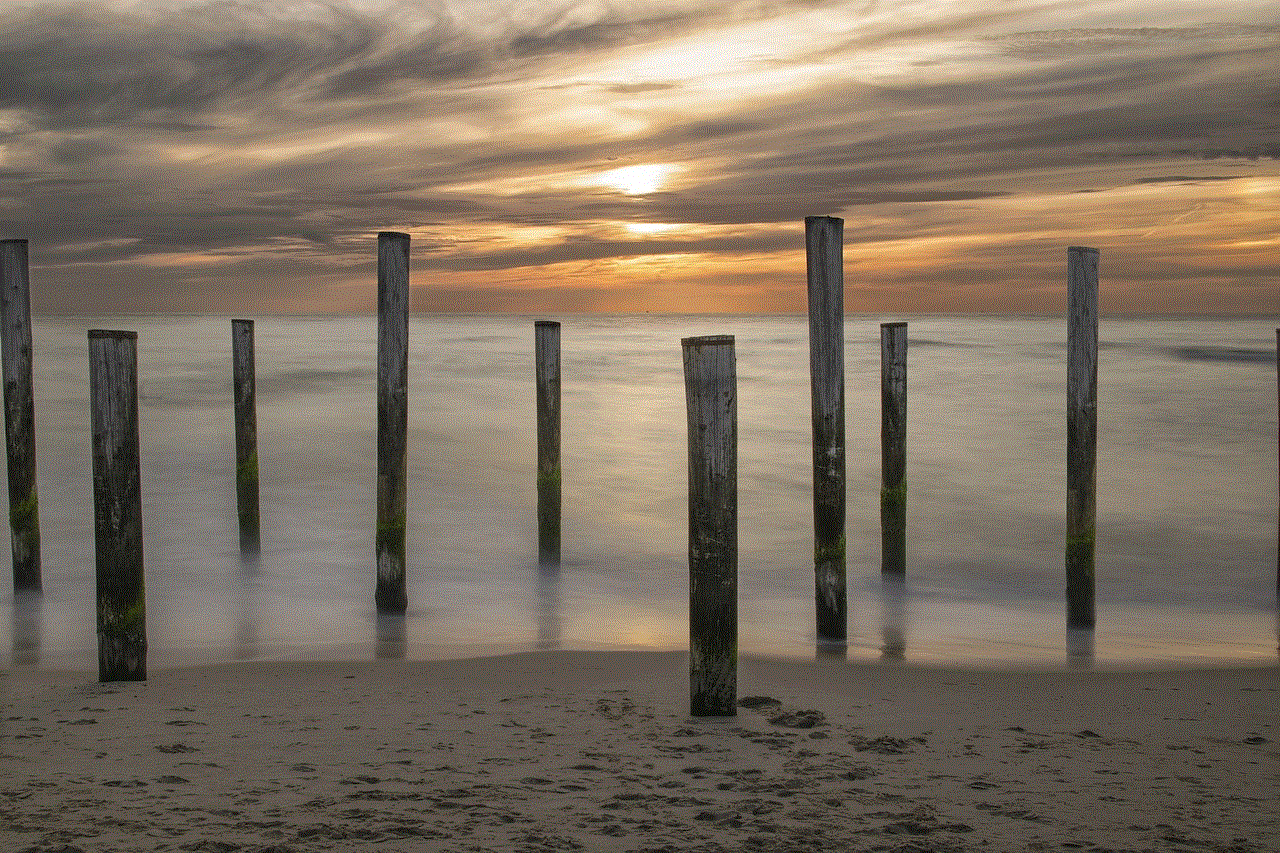
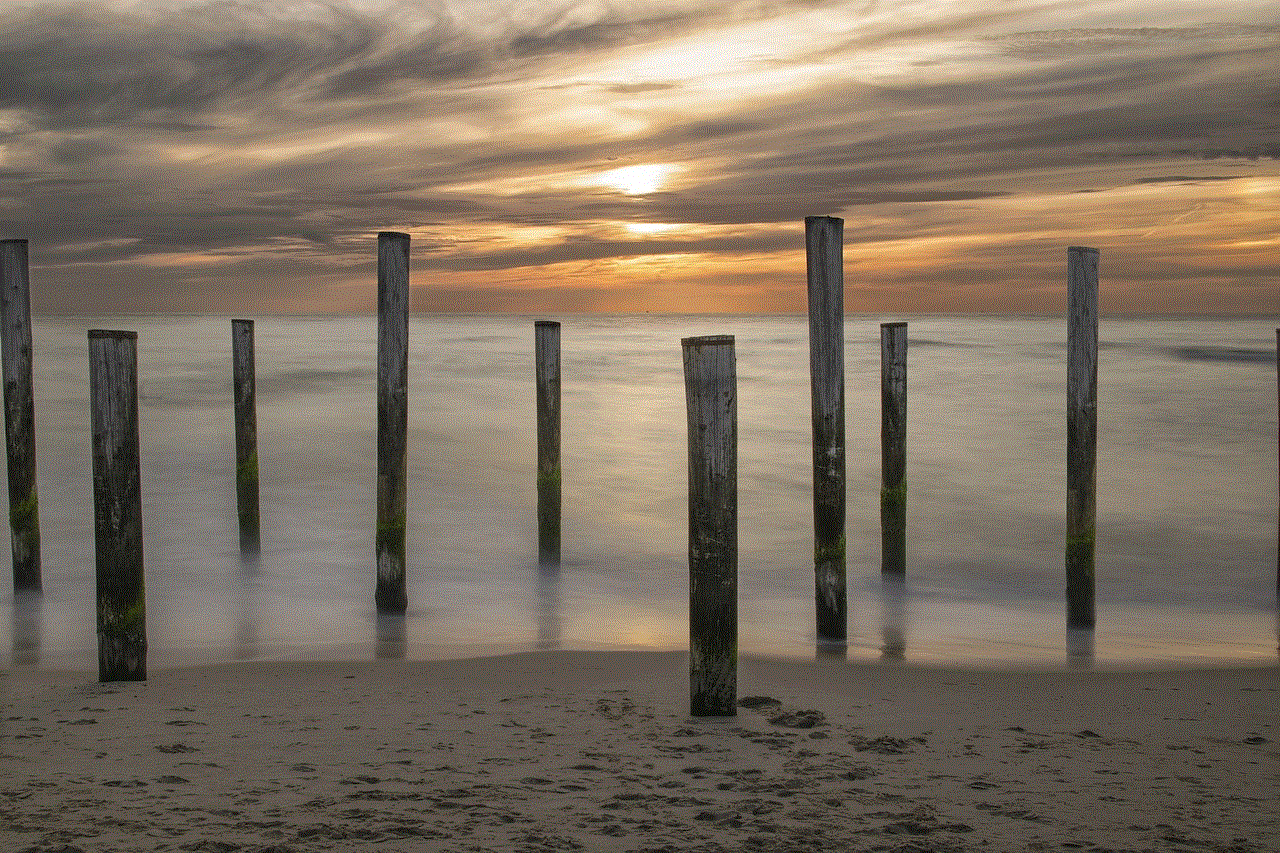
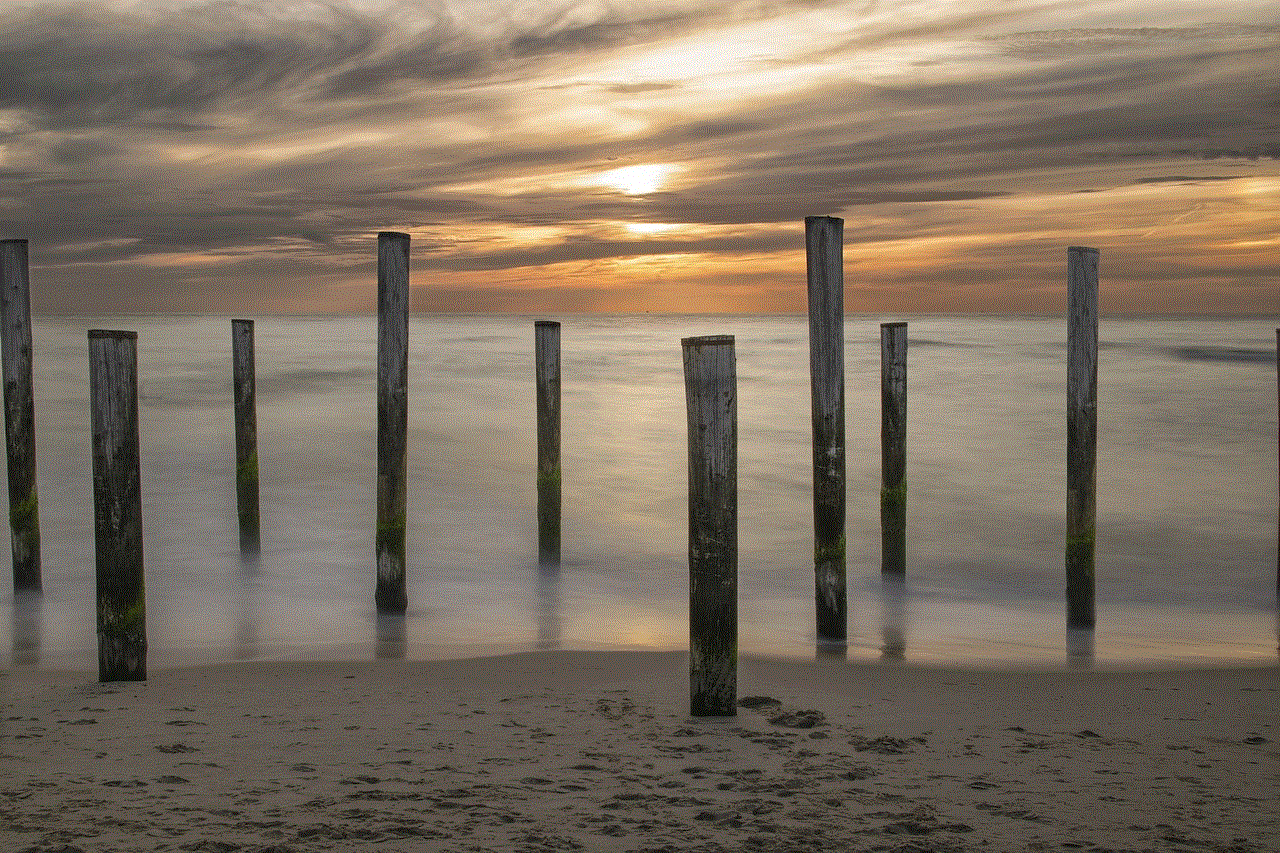
In conclusion, emergency calls are a vital aspect of our society, providing immediate access to emergency services in times of need. However, accidental emergency calls can lead to unnecessary panic, disruptions, and even legal consequences. Therefore, it is important to know how to turn off emergency call settings to avoid such situations. However, this feature should be used responsibly, and individuals should consider the risks before disabling it. By educating ourselves and others about the emergency call feature, we can ensure that it serves its purpose of providing quick and efficient help in times of crisis.