spoofing apps for pokemon go ios
Pokemon Go has taken the world by storm since its release in 2016, becoming one of the most popular mobile games of all time. With its unique combination of augmented reality and location-based gameplay, players are able to explore the real world and catch virtual creatures known as “Pokemon.” However, for some players, the thrill of the game is not just about catching Pokemon in their own neighborhood, but rather the desire to travel the world and catch rare and exotic creatures. This has led to the rise of “spoofing apps” for Pokemon Go on iOS devices, allowing players to manipulate their GPS location and access different regions in the game without physically being there. In this article, we will delve into the world of spoofing apps for Pokemon Go on iOS and explore the controversies surrounding their use.
First and foremost, let’s define what a spoofing app is and how it works. A spoofing app is a software application that allows users to manipulate their GPS location on their mobile device. This means that the user can trick their device into thinking that they are in a different location than they actually are. In the context of Pokemon Go, this means that players can make their device believe that they are in a different part of the world, even if they are sitting in their own home. This allows players to access different regions and catch Pokemon that are exclusive to those areas without actually traveling there.
Spoofing apps for Pokemon Go have been around since the game’s release, but their popularity has increased significantly in recent years. This is due to the fact that the game constantly introduces new Pokemon and features that are exclusive to certain regions. For example, the game has “region-exclusive” Pokemon, which can only be found in specific areas around the world. This has led to players using spoofing apps to catch these Pokemon without having to travel to those regions. Additionally, the game has events and challenges that are exclusive to certain cities or countries, making it difficult for players who do not live in those areas to participate. Spoofing apps provide a solution to this problem, allowing players to access these events and challenges from anywhere in the world.
While spoofing apps may seem like a convenient solution for players who want to catch all the Pokemon and participate in all the events, their use is considered cheating by the game developers and many other players. The developers of Pokemon Go, Niantic , have been actively trying to combat the use of spoofing apps by implementing stricter security measures and regularly banning accounts that are found to be using them. This has led to a constant cat-and-mouse game between the developers and users of spoofing apps, with each side trying to outsmart the other.
One of the main reasons why spoofing apps are frowned upon is because they give players an unfair advantage over others. In a game that is meant to be played by exploring the real world, spoofing apps allow players to progress in the game without actually leaving their homes. This goes against the core concept of the game and can be seen as a form of cheating. It also creates an unbalanced playing field, as players who use spoofing apps have access to more Pokemon and resources than those who play the game as intended.
Moreover, the use of spoofing apps can also have negative effects on the game’s community. As players who use spoofing apps can access different regions and catch exclusive Pokemon without any effort, it diminishes the value and rarity of those creatures for other players. This can lead to frustration and resentment among players, causing a divide in the community. Additionally, players who use spoofing apps may also use them to take control of gyms, which are locations in the game where players can battle and claim territory. This can create an unfair advantage for the spoofing player and can ruin the experience for others.
On the other hand, some argue that spoofing apps can be beneficial for players who live in rural or remote areas where there are few Pokemon and limited access to events and challenges. These players may feel left out and disadvantaged compared to those who live in more urban areas. Spoofing apps allow them to level the playing field and have the same opportunities as other players. However, this argument is often countered by the fact that the game is meant to be played by exploring the real world and that players in rural areas should not be penalized for their location.
Furthermore, the use of spoofing apps also has potential security risks. As these apps require users to grant them access to their device’s location, they also have access to other sensitive information. This raises concerns about privacy and the possibility of personal data being compromised. There have been cases of spoofing apps being used as a way to collect personal information from unsuspecting users, making it a dangerous practice.
In conclusion, the use of spoofing apps for Pokemon Go on iOS devices is a controversial topic that divides the game’s community. While some see it as a convenient way to access different regions and catch exclusive Pokemon, others view it as cheating and detrimental to the game’s integrity. The constant battle between the developers and users of spoofing apps shows that this is an ongoing issue that has yet to be resolved. As the game continues to evolve and introduce new features, it remains to be seen how the use of spoofing apps will be addressed. In the meantime, players are advised to play the game as intended and explore the real world to catch Pokemon, rather than relying on cheating methods. After all, the true essence of Pokemon Go lies in the adventure and excitement of exploring the world around us.
why is find my iphone not showing location
Find My iPhone is a useful feature that is built into every iPhone device. It allows users to track the location of their device in case it gets lost or stolen. However, there are instances where users may encounter issues with the feature, one of which is when it fails to show the location of the device. This can be a frustrating experience, especially if you are in dire need of finding your lost or stolen iPhone. In this article, we will delve into the possible reasons why Find My iPhone may not be showing the location of your device and how to troubleshoot the issue.
Before we dive into the potential causes and solutions, let us first understand how Find My iPhone works. This feature makes use of the device’s GPS and internet connection to determine its location. When you enable Find My iPhone on your device, it will constantly send its location data to Apple’s servers. This data is then accessed via iCloud, either through the Find My iPhone app or the iCloud website. With that in mind, let us explore the possible reasons why Find My iPhone may not be showing your device’s location.



1. Location Services is Turned Off
The first thing you should check when Find My iPhone is not showing the location of your device is whether Location Services is turned on. Location Services is a feature that allows apps and websites to use information from cellular, Wi-Fi, and GPS networks to determine your approximate location. If this feature is turned off, Find My iPhone will not be able to locate your device. To check if Location Services is enabled, go to Settings > Privacy > Location Services. Make sure that the toggle next to “Location Services” is on.
2. Poor or No Internet Connection
As mentioned earlier, Find My iPhone uses the internet to access the location data of your device. Therefore, if your device has poor or no internet connection, the feature will not be able to determine its location. This is especially true if you are in an area with weak or no cellular coverage. In such cases, Find My iPhone may not be able to send its location data to Apple’s servers. Make sure that your device has a stable internet connection, either through Wi-Fi or cellular data, for the feature to work properly.
3. Your Device is Turned Off or Out of Battery
Another possible reason why Find My iPhone is not showing the location of your device is that it is turned off or out of battery. If your device is turned off, it will not be able to send its location data to Apple’s servers. Similarly, if your device’s battery is drained, it will not be able to connect to the internet and send its location. In such cases, Find My iPhone will not be able to determine the location of your device. It is worth noting that the feature will only work if your device is connected to a power source, even if it is turned off.
4. Your Device is Offline
If your device is not connected to the internet, it will be shown as “Offline” in the Find My iPhone app or iCloud website. This could be due to a variety of reasons, such as being in Airplane Mode, having no cellular coverage, or being in an area with weak Wi-Fi signal. In such cases, Find My iPhone will not be able to determine the location of your device. However, if your device is turned on and connected to the internet, it will automatically go back online and its location will be updated in the Find My iPhone app or iCloud website.
5. Find My iPhone is Disabled
If you have previously disabled Find My iPhone on your device, it will not be able to send its location data to Apple’s servers. This could be due to security reasons, as disabling the feature makes it easier for someone to erase your device and use it as their own. If this is the case, you will need to re-enable Find My iPhone on your device for the feature to work properly. To do this, go to Settings > [Your Name] > Find My > Find My iPhone and make sure the toggle is on.



6. Location Services is Disabled for Find My iPhone
In addition to enabling Location Services for your device, you also need to make sure that it is enabled for Find My iPhone. If you have previously denied Find My iPhone access to your device’s location, it will not be able to determine its location. To check this, go to Settings > Privacy > Location Services > Find My > While Using the App. This will ensure that Find My iPhone has access to your device’s location.
7. Your Apple ID is Not Signed In
To use Find My iPhone, you need to be signed in to your Apple ID. If you are not signed in, the feature will not be able to locate your device. Additionally, if you are signed in, make sure that you are signed in to the correct Apple ID. It is not uncommon for users to have multiple Apple IDs, and if you are signed in to the wrong one, Find My iPhone will not be able to locate your device.
8. Your Device is Not Linked to Your Apple ID
If you have recently purchased a new device or signed in to a different Apple ID, you may need to link your device to your Apple ID for Find My iPhone to work properly. To do this, go to Settings > [Your Name] > Find My > Find My iPhone and make sure the toggle next to “Find My iPhone” is on. This will link your device to your Apple ID and allow Find My iPhone to access its location data.
9. Your Device is Not Eligible for Find My iPhone
In some cases, certain iPhone models may not be eligible for Find My iPhone. This could be due to various reasons, such as the device being too old or not having the necessary hardware to support the feature. For example, older iPhone models without a built-in GPS may not be able to determine their location accurately, making them ineligible for Find My iPhone. If this is the case, there is not much you can do to make the feature work on your device.
10. Find My iPhone is Not Available in Your Region
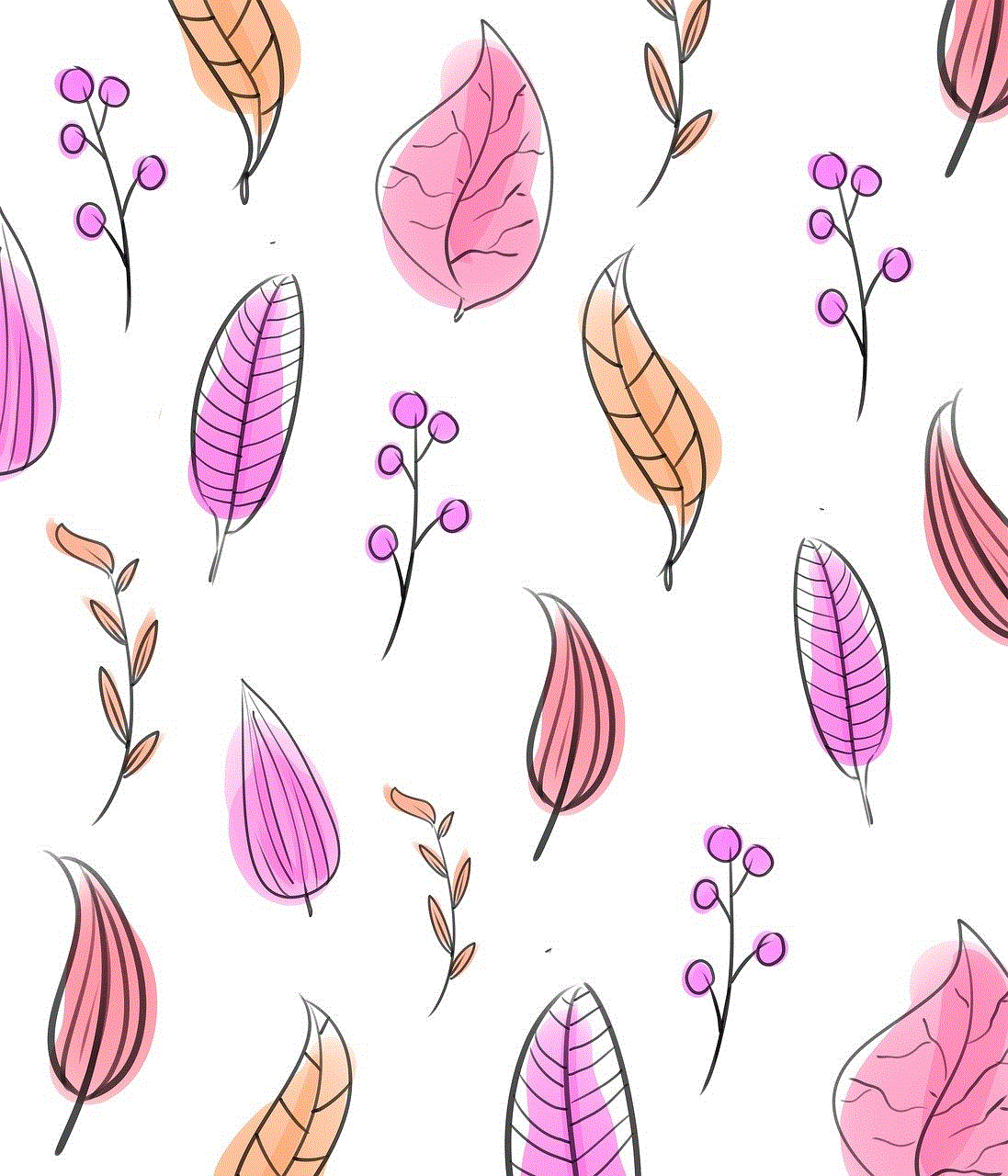
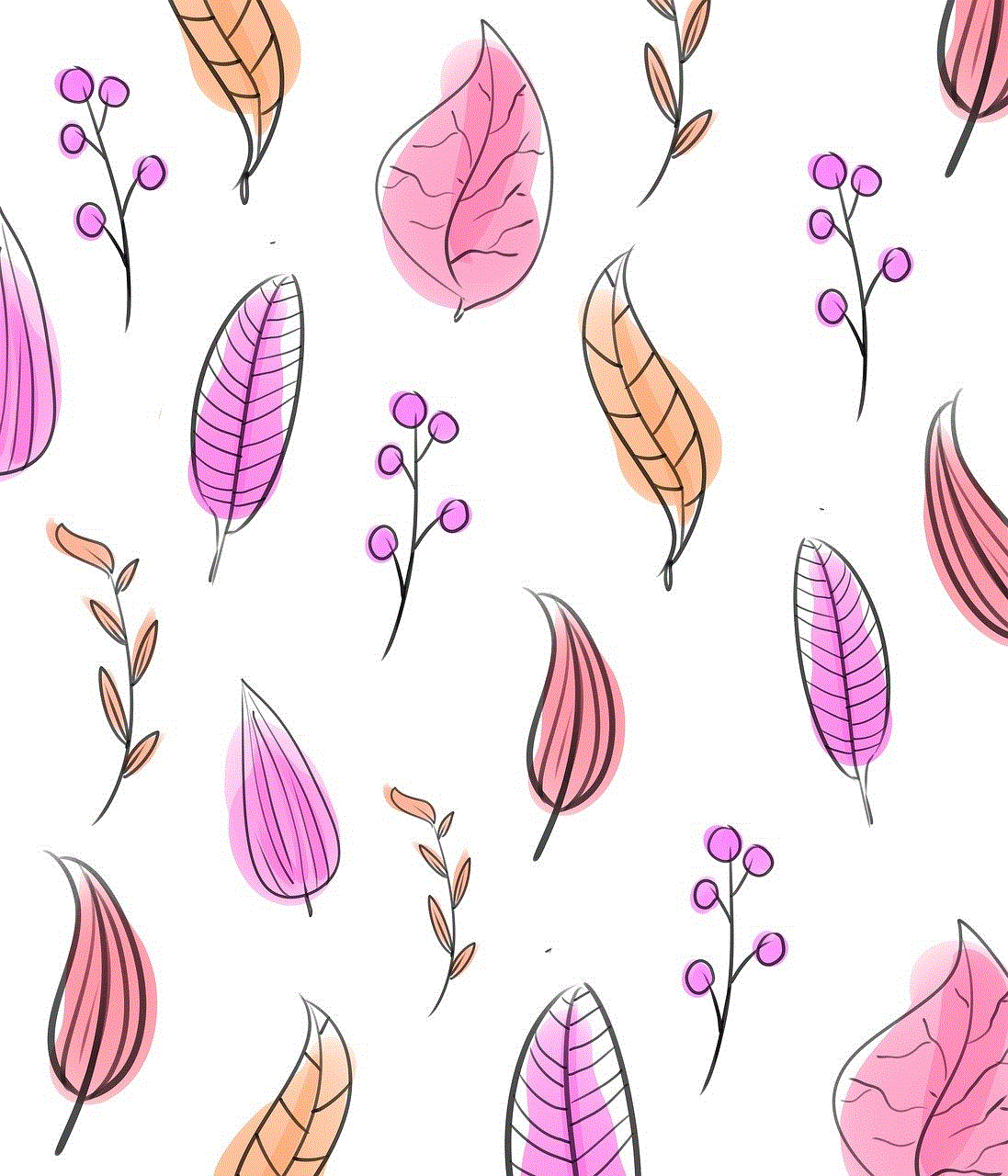
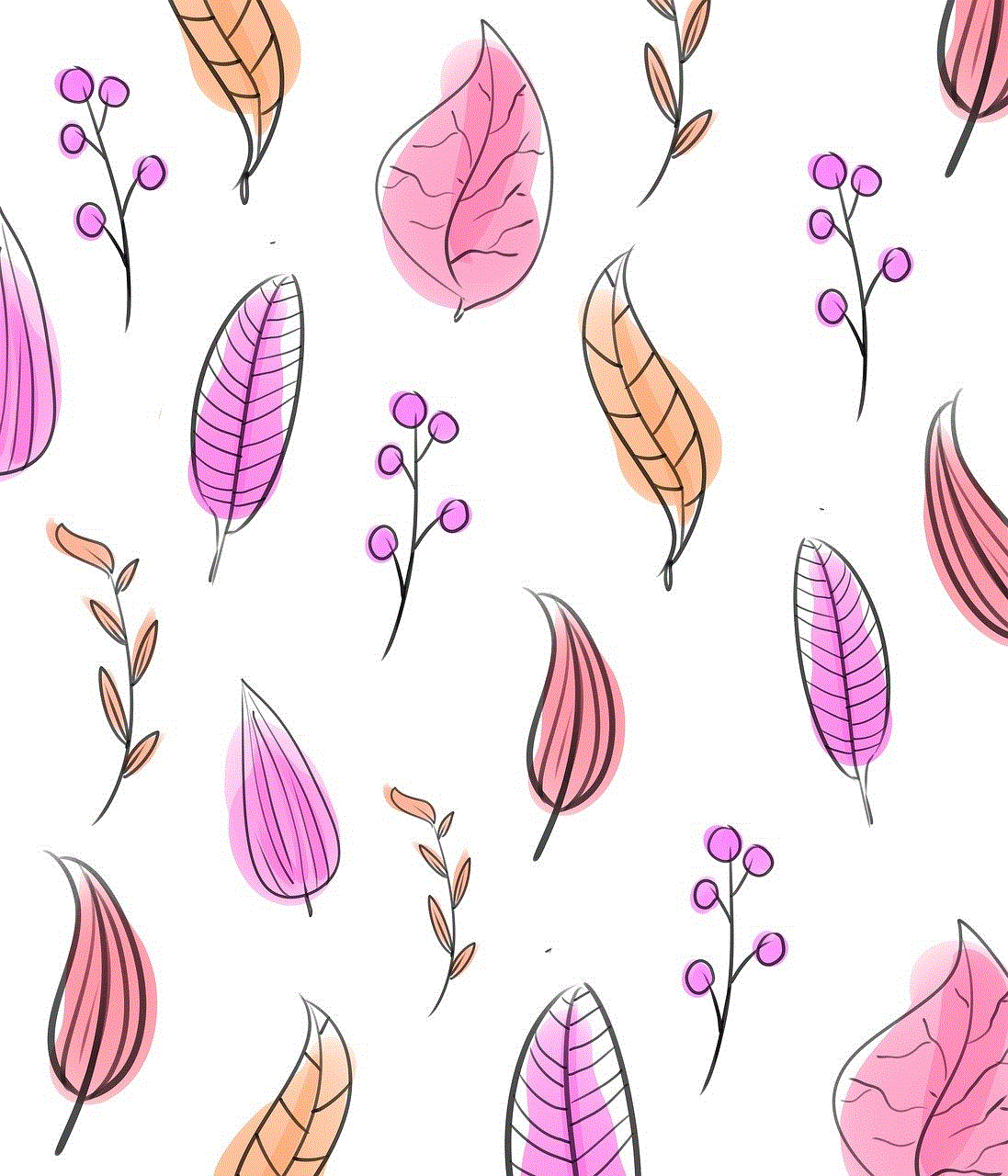
Lastly, it is worth mentioning that Find My iPhone may not be available in all regions. This could be due to various reasons, such as legal restrictions or limited internet coverage. If you are in a region where Find My iPhone is not available, the feature will not work, and you will not be able to track the location of your device using this method. In such cases, you may need to rely on local authorities to help you locate your device.
In conclusion, there are several reasons why Find My iPhone may not be showing the location of your device. These include Location Services being turned off, poor or no internet connection, your device being turned off or out of battery, your device being offline, Find My iPhone being disabled, Location Services being disabled for Find My iPhone, your Apple ID not being signed in, your device not being linked to your Apple ID, your device not being eligible for Find My iPhone, and the feature not being available in your region. By checking these factors and troubleshooting accordingly, you should be able to resolve the issue and successfully locate your device using Find My iPhone.