snapchat using your photos in court
Snapchat Using Your Photos in Court: Balancing Privacy and Legal Proceedings
Introduction
Snapchat, the popular social media platform known for its disappearing photos and videos, has become a significant player in various legal proceedings. With millions of users worldwide, the app has sparked debates about privacy, evidence admissibility, and the impact of social media on the justice system. This article delves into the implications of Snapchat using your photos in court, exploring the challenges and potential benefits in balancing privacy and legal proceedings.
The Rise of Snapchat in Legal Cases
Snapchat’s unique feature of automatically deleting photos and videos after a certain period has made it a go-to platform for sharing sensitive or ephemeral content. However, this very feature has also attracted the attention of law enforcement, attorneys, and courts as they seek to gather evidence in criminal and civil cases. The ephemeral nature of Snapchat’s content raises questions about the preservation, admissibility, and authenticity of evidence.
Preservation Challenges
One of the primary challenges in using Snapchat photos in court is their temporary nature. Unlike other forms of digital evidence, Snapchat’s content automatically disappears, leaving little time for preservation before it is lost forever. This has led to concerns that crucial evidence might be lost, potentially hindering investigations and legal proceedings.
However, Snapchat does offer a feature called “Memories,” which allows users to save certain photos and videos before they disappear. Nevertheless, this feature is under the control of the user, and not all content is saved. As a result, courts and law enforcement agencies often face difficulties in obtaining relevant evidence from Snapchat, especially if the user did not choose to save it.
Admissibility Challenges
Another significant challenge in using Snapchat photos in court is establishing their authenticity and admissibility as evidence. Snapchat’s ephemeral nature raises doubts about the accuracy and reliability of the content, as it can be easily manipulated or fabricated. This skepticism is particularly relevant in criminal cases, where the prosecution must establish the trustworthiness of the evidence beyond a reasonable doubt.
To address these concerns, courts have developed various approaches to determine the authenticity and admissibility of Snapchat photos. Some jurisdictions require additional evidence, such as witness testimony or metadata analysis, to establish the accuracy of the content. Others rely on established rules of evidence, such as the “best evidence rule,” which requires presenting the original content rather than a secondary copy.
Privacy Implications
Using Snapchat photos in court also raises significant privacy concerns. Snapchat has been widely perceived as a platform for private conversations and personal interactions, with users often feeling a sense of security due to the disappearing nature of the content. The potential exposure of these private moments in a legal proceeding can infringe upon individuals’ privacy rights.
To balance the need for evidence and privacy, courts have imposed limitations on the use of Snapchat photos. These limitations may include redacting sensitive information, sealing court records, or restricting access to the evidence to only relevant parties. However, these measures are not foolproof and may not fully address all privacy concerns, especially when it comes to the dissemination of evidence outside the courtroom.
Benefits and Challenges of Snapchat Evidence
Despite the challenges and privacy implications, Snapchat photos used in court can provide valuable evidence in legal proceedings. The ephemeral nature of Snapchat’s content can capture real-time events, making it a powerful tool in cases involving time-sensitive evidence, such as accidents or crimes. Additionally, Snapchat’s geolocation features can provide crucial information about a user’s whereabouts, potentially corroborating or refuting alibis.
However, the benefits of Snapchat evidence must be weighed against its limitations. Snapchat’s ephemeral nature can also make it susceptible to manipulation or misinterpretation. The lack of context, timestamps, or verifiable metadata can complicate the interpretation of the content and its relevance to a case. Moreover, relying solely on Snapchat evidence without corroboration from other sources may undermine the overall credibility of the evidence presented.
Conclusion
Snapchat’s use of your photos in court raises complex challenges that require a delicate balance between privacy and the pursuit of justice. Preservation and admissibility challenges, along with privacy concerns, must be carefully addressed to ensure the accurate and fair presentation of evidence. While Snapchat’s ephemeral nature can provide valuable insights into time-sensitive events, its limitations and potential for manipulation require courts to exercise caution when relying on such evidence. As technology continues to evolve, it is crucial for legal systems to adapt and establish clear guidelines to navigate the implications of Snapchat and other social media platforms in legal proceedings.
secret dating apps for iphone
Secret Dating Apps for iPhone: The Ultimate Guide to Discreet Connections
In today’s digital age, dating has taken on a whole new dimension. With the advent of smartphones, dating apps have become the go-to method for meeting potential partners. While many apps cater to the general dating population, there is a growing demand for secret dating apps that offer a more discreet way to connect. In this article, we will explore the top secret dating apps for iPhone, highlighting their features, benefits, and potential drawbacks. Whether you are in a committed relationship and looking for a little excitement or simply prefer to keep your dating life private, these apps have got you covered.
1. Tinder (Secret Mode)
Tinder, one of the most popular dating apps worldwide, has recently introduced a secret mode feature. This feature allows users to create a separate profile that is only visible to certain individuals. It’s perfect for those who want to keep their dating life private while still having the option to explore new connections. By enabling secret mode, you can discreetly browse profiles and chat with potential matches without your main profile being visible to anyone.
2. Ashley Madison
Ashley Madison is a renowned secret dating app that caters specifically to individuals looking for extramarital affairs. With a tagline of “Life is short. Have an affair,” this app offers a discreet and secure platform for married individuals to connect with like-minded people. It boasts advanced privacy features, such as discreet photos and a panic button to quickly exit the app if needed. Ashley Madison has a large user base and offers a range of features to ensure discretion and privacy.
3. Victoria Milan
Similar to Ashley Madison, Victoria Milan is a secret dating app designed for individuals seeking extramarital affairs. With a focus on discretion and anonymity, this app offers a secure platform for married or committed individuals to explore their desires. Victoria Milan boasts features such as a panic button, anonymous blur tool, and private photo albums. The app also includes a “Traveling Man/Woman” feature that allows users to connect with potential partners in different cities, perfect for those seeking discreet encounters while traveling.
4. Gleeden
Gleeden is another secret dating app that caters to individuals in committed relationships seeking extramarital connections. Established in France, Gleeden has gained popularity worldwide due to its discreet and secure platform. The app offers features like an anonymous blur tool, private photo albums, and a panic button. Gleeden also provides a “Message Plus” feature, allowing users to send private messages to potential matches without revealing their identity until they are comfortable.
5. Disckreet
Disckreet is a unique secret dating app that focuses on preserving the privacy and security of users. It is specifically designed for couples who want to explore their fantasies together without compromising their relationship. Disckreet allows couples to share intimate photos and videos securely and privately. The app also features a secure chat function, ensuring that all conversations remain confidential. With its emphasis on privacy, Disckreet provides a safe space for couples to connect and explore their desires.
6. Rendevu
Rendevu is a secret dating app that combines the convenience of traditional dating apps with the privacy and discretion desired by many users. The app allows users to connect with escorts and adult service providers discreetly. With a focus on safety and security, Rendevu verifies the profiles of escorts to ensure they are genuine and reliable. The app also offers a secure chat feature, allowing users to communicate privately and make arrangements without compromising their anonymity.
7. Whisper
Whisper is a unique secret dating app that focuses on anonymity and discretion. Unlike traditional dating apps, Whisper allows users to connect through anonymous posts and replies. Users can share their secrets, desires, and fantasies without revealing their identity. Whisper creates a sense of community, allowing users to connect with like-minded individuals who share similar interests. This app is perfect for those who prefer a more discreet and anonymous way to explore their desires.
8. Hinge (Incognito Mode)
Hinge, a popular dating app known for its focus on meaningful connections, has recently introduced an incognito mode feature. This feature allows users to hide their profile from their Facebook friends’ visibility while still being able to connect with potential matches. Incognito mode provides an added layer of privacy and discretion for those who want to keep their dating life separate from their social circles.
9. Grindr (Hidden Mode)
Grindr, a leading dating app for the LGBTQ+ community, offers a hidden mode feature for users who want to maintain their privacy. Hidden mode allows users to hide their profile from other users’ visibility while still being able to browse and connect with potential matches. This feature is particularly useful for individuals who may not be fully out or prefer to keep their dating life private.
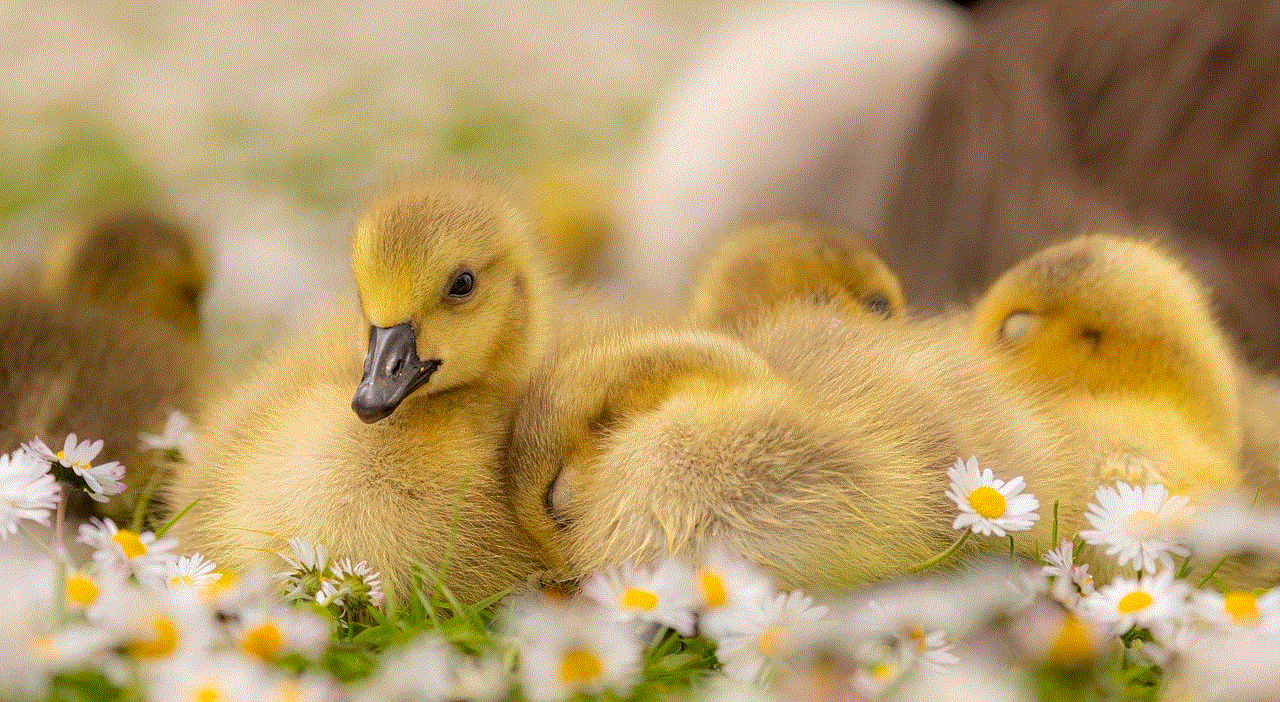
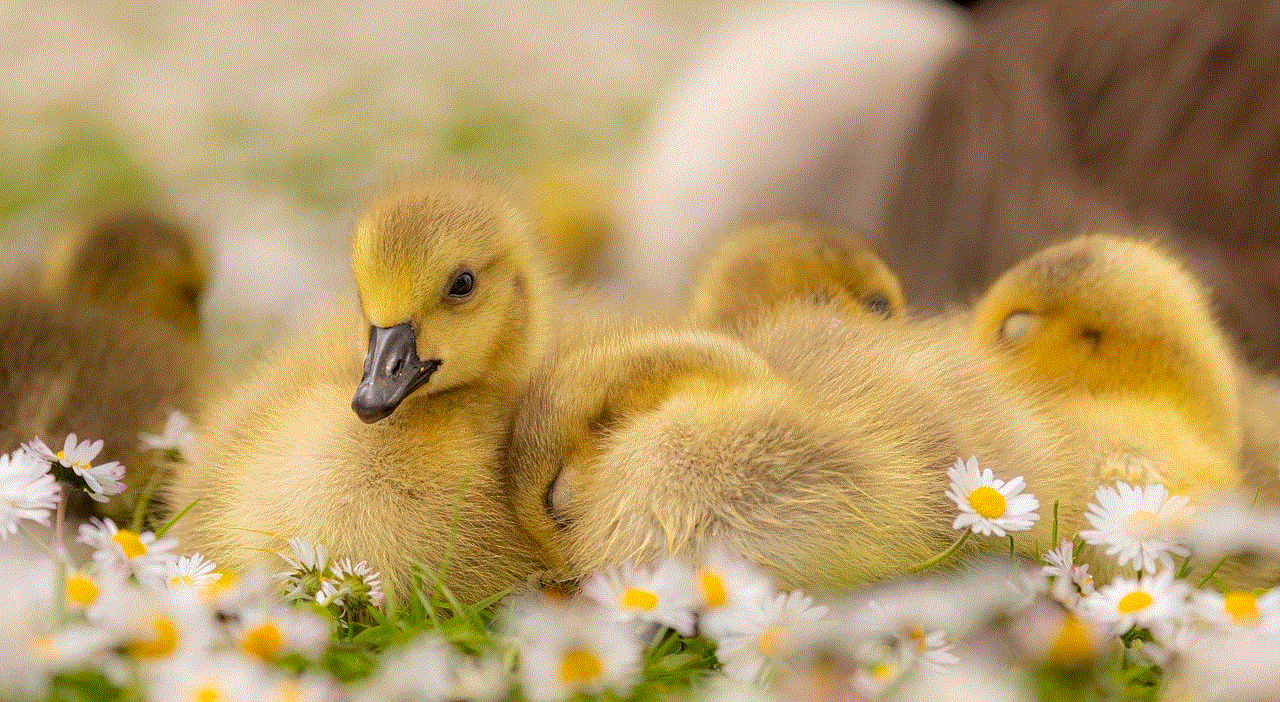
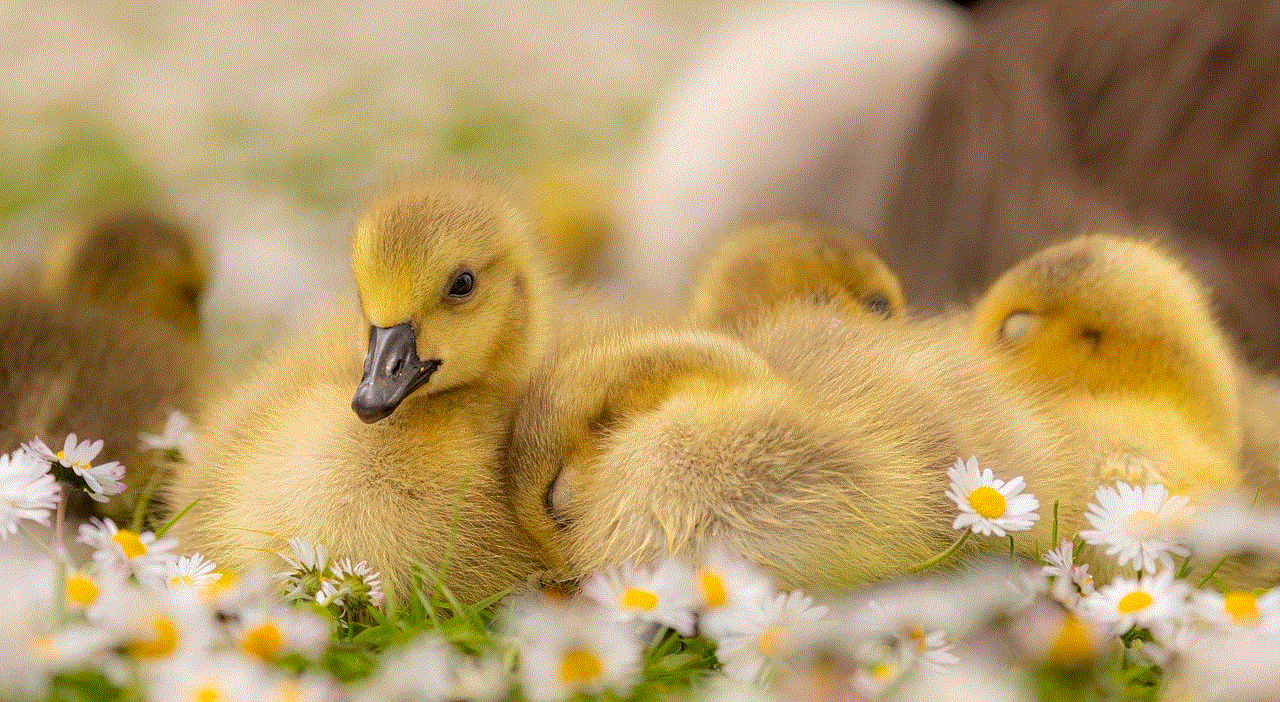
10. Feeld
Feeld is a secret dating app designed for individuals interested in exploring non-traditional relationships, such as polyamory, swinging, or open relationships. This app provides a safe and discreet platform for individuals to connect with like-minded people without judgment or stigma. Feeld offers features like private photo albums, anonymous blur tool, and a secure chat function, ensuring privacy and discretion for its users.
In conclusion, secret dating apps for iPhone provide a discreet and secure way to connect with potential partners while maintaining privacy and anonymity. Whether you are in a committed relationship and seeking excitement or prefer to keep your dating life separate, these apps offer a range of features to cater to your needs. From Tinder’s secret mode to Ashley Madison’s extramarital affairs focus, there is an app for every preference. Remember to prioritize your safety and discretion while using these apps, and always communicate your boundaries and expectations clearly with potential matches.
google meet not loading
Google Meet Not Loading: Troubleshooting Tips and Solutions
In today’s digital age, video conferencing has become an essential tool for communication and collaboration, especially in remote work or learning environments. Google Meet, a popular video conferencing platform, allows users to connect and interact with colleagues, classmates, or clients from anywhere in the world. However, like any technology, it is not immune to glitches or technical issues. One common problem that users encounter is Google Meet not loading. If you’re facing this issue, don’t worry! In this article, we will explore various troubleshooting tips and solutions to resolve the issue and get you back on track.
1. Check your internet connection:
The first step in troubleshooting any web-based service is to ensure a stable internet connection. A poor or unstable connection can cause Google Meet not to load or function correctly. To check your connection, try accessing other websites or services to confirm if the issue is specific to Google Meet or a broader internet problem.
2. Clear browser cache and cookies:
Over time, your browser accumulates cache and cookies, which can interfere with the loading of webpages. Clearing your browser’s cache and cookies can resolve many issues, including Google Meet not loading. To do this, go to your browser’s settings and navigate to the privacy or history section. From there, choose the option to clear cache and cookies.
3. Disable browser extensions:
Browser extensions can sometimes conflict with websites or affect their loading speed. Disabling or temporarily removing extensions from your browser can help troubleshoot the problem. Go to your browser’s settings, locate the extensions or add-ons section, and disable any extensions that may be causing conflicts with Google Meet.
4. Update your browser:
An outdated browser can cause compatibility issues with web services like Google Meet. Make sure you are using the latest version of your preferred browser. Most browsers have an automatic update feature, but you can also manually check for updates in the settings or help section of your browser.
5. Try a different browser:
If Google Meet is still not loading, try accessing it from a different browser. This can help determine if the problem lies with your primary browser or if it is a broader issue. Popular alternatives include Google Chrome, Mozilla Firefox , Safari, and Microsoft Edge.
6. Disable firewall or antivirus software:
In some cases, aggressive firewall or antivirus settings can block certain websites or services, including Google Meet. Temporarily disabling your firewall or antivirus software can help identify if they are causing the issue. However, exercise caution and make sure to re-enable your security programs once troubleshooting is complete.
7. Restart your device:
Simple as it may sound, restarting your device can often resolve various software or network-related issues. Sometimes, background processes or temporary glitches can interfere with the normal functioning of Google Meet. Restarting your device helps clear these temporary files and restart all essential services.
8. Check Google Workspace Status Dashboard:
Google Workspace, formerly known as G Suite, provides a status dashboard that displays the current status of various Google services, including Google Meet. If Google Meet is experiencing a widespread outage or disruption, it will be reflected on the dashboard. You can access the dashboard by searching for “Google Workspace Status” or visiting the official Google Workspace website.
9. Test with a different network:
If possible, try accessing Google Meet from a different network or internet connection. This can help determine if the issue is specific to your current network or if it is a broader problem. If Google Meet loads successfully on a different network, consider contacting your network administrator or internet service provider for further assistance.
10. Contact Google Support:
If all else fails, it is recommended to reach out to Google’s support team for direct assistance. Google offers various support channels, including email, chat, and phone support. Visit the Google Meet Help Center or the Google Workspace support website to find the most appropriate contact method for your issue.



In conclusion, Google Meet not loading can be frustrating, especially when you rely on the platform for important meetings or collaborations. However, by following the troubleshooting tips and solutions mentioned in this article, you should be able to resolve the issue and get back to using Google Meet seamlessly. Remember to check your internet connection, clear browser cache and cookies, disable extensions, update your browser, try a different browser, disable firewall or antivirus software, restart your device, check the Google Workspace Status Dashboard, test with a different network, and contact Google Support if necessary. Happy video conferencing!