setting time limits on ipad
In today’s digital age, children have access to a wide range of devices and gadgets that can keep them entertained for hours. One such device is the iPad, a popular tablet that has become a staple in many households. While the iPad can be a valuable tool for learning and entertainment, it is also important for parents to set time limits on its usage. In this article, we will discuss the benefits of setting time limits on iPad usage and how parents can effectively implement them.
1. The Importance of Setting Time Limits on iPad Usage
The iPad can be a great source of entertainment for children, with its endless selection of games, videos, and apps. However, too much screen time can have negative effects on a child’s physical and mental health. Studies have shown that excessive screen time can lead to obesity, lack of physical activity, poor sleep patterns, and even behavioral problems. By setting time limits on iPad usage, parents can ensure that their child’s screen time is balanced and does not have a negative impact on their overall well-being.
2. Determine the Appropriate Amount of Time
The first step in setting time limits for iPad usage is to determine the appropriate amount of time for your child to spend on the device. The American Academy of Pediatrics recommends no more than 1-2 hours of screen time for children ages 2-5, and no more than 2 hours for children ages 6 and above. However, every child is different, and parents should consider factors such as their child’s age, maturity level, and behavior when deciding on the appropriate amount of time.
3. Create a Schedule
Once you have determined the appropriate amount of time for your child to spend on the iPad, the next step is to create a schedule. This schedule should include specific times of the day when your child is allowed to use the iPad, as well as the duration of each session. For example, you may decide to allow your child 30 minutes of iPad time after school and 1 hour before bedtime. This will help your child understand when they can use the iPad and for how long, making it easier for them to adhere to the time limits.
4. Use Parental Controls
The iPad comes with built-in parental controls that allow parents to set restrictions on certain apps and features. This can be a useful tool in managing your child’s screen time. Parents can use these controls to set time limits for specific apps or categories, such as games or social media. This will prevent your child from spending too much time on one particular activity and encourage them to explore other apps and activities on the iPad.
5. Set Consequences for Violating Time Limits
It is important to set consequences for your child if they violate the time limits set for iPad usage. This could be anything from losing iPad privileges for a day to not being able to use certain apps for a period of time. Whatever consequences you choose, make sure they are consistently enforced. This will help your child understand the importance of adhering to the time limits and teach them responsibility.
6. Encourage Other Activities
Setting time limits on iPad usage will naturally lead to your child spending less time on the device. It is important to encourage other activities to fill up this time. This could include outdoor play, reading, arts and crafts, or family activities. By providing alternative activities, your child will not only have a well-rounded childhood but also develop new interests and skills.
7. Lead by Example
Children learn by observing their parents’ behavior. If you want your child to limit their screen time, it is important for you to do the same. Make a conscious effort to reduce your own screen time and engage in activities that do not involve screens. This will not only set a good example for your child but also allow you to spend quality time together as a family.
8. Be Firm but Flexible
As with any rules, it is important to be firm but also flexible. There may be times when you need to bend the rules, such as when your child is sick or on a long car ride. It is important to be understanding and make exceptions when necessary, but also stick to the time limits as much as possible. This will help your child understand that the rules are not set in stone, but there are consequences for consistently breaking them.
9. Monitor Your Child’s Usage
It is important to monitor your child’s iPad usage, even after setting time limits. This will help you see if the time limits are being followed and if any adjustments need to be made. You can also use this time to discuss with your child what they are doing on the iPad and if they have any concerns or questions about their usage.
10. Reevaluate and Adjust as Needed
Children go through different stages of development, and their screen time needs may change over time. It is important to regularly reevaluate the time limits you have set and make adjustments as needed. This could mean increasing or decreasing the amount of time, depending on your child’s age and needs.
Conclusion
In conclusion, setting time limits on iPad usage is crucial for maintaining a healthy balance in a child’s life. By following these tips, parents can effectively manage their child’s screen time and ensure that it does not have a negative impact on their physical and mental well-being. Remember to lead by example, be firm but flexible, and regularly reevaluate and adjust as needed. With the right approach, setting time limits on iPad usage can be a positive and beneficial experience for both parents and children.
how to block safari on iphone
Safari , the default web browser on iPhones, is known for its user-friendly interface and efficient performance. However, there may be times when users want to block Safari on their iPhones for various reasons. This could be due to parental controls, limiting screen time, or avoiding distractions. In this article, we will discuss how to block Safari on an iPhone and explore the different methods and tools available to achieve this.
Before we dive into the various methods, let us first understand why users may want to block Safari on their iPhones. One of the main reasons is to restrict access to inappropriate content for children. With the increasing use of technology among younger generations, it has become essential for parents to monitor and control their children’s online activities. By blocking Safari, parents can ensure that their children do not stumble upon any explicit or harmful content while browsing the internet.
Another reason to block Safari on an iPhone is to limit screen time . With the rise of social media and addictive online platforms, many individuals struggle to maintain a healthy balance between their online and offline life. By blocking Safari, users can restrict their access to the internet, thus promoting a healthier and more productive lifestyle.
Moreover, blocking Safari can also be helpful for individuals who want to avoid distractions. With numerous notifications, pop-ups, and advertisements bombarding users while browsing the internet, it can be challenging to focus on important tasks. By blocking Safari, users can reduce distractions and concentrate on their work without any interruptions.
Now that we have understood the reasons behind blocking Safari, let us explore the different methods to achieve this on an iPhone. The first and most straightforward method is to use the built-in Restrictions feature on an iPhone. This feature allows users to restrict certain apps, including Safari, by setting a passcode. To enable Restrictions, go to Settings > General > Restrictions and turn it on. You will be prompted to set a passcode, which will be required to make any changes to the restrictions settings.
Once the Restrictions feature is enabled, scroll down and toggle off the Safari option under the Allowed Content section. This will disable Safari on your iPhone, and it will no longer appear on the home screen. However, this method has a few limitations. It only blocks Safari, and users can still access the internet through other browsers like Google Chrome or Mozilla Firefox . Moreover, this method does not block search engines like Google, so users can still search for websites through the search engine and access them.
To overcome these limitations, users can use third-party apps to block Safari on their iPhones. One such app is Freedom, which is available for both iOS and Android devices. This app allows users to block Safari and other browsers, along with social media and other distracting apps. Users can schedule blocks for specific times, such as during work or study hours, and can also set a recurring block for daily use. The app also offers a distraction-free mode, which allows users to access a few essential apps while blocking all other distractions.
Another popular app for blocking Safari on an iPhone is Cold Turkey. This app offers similar features to Freedom, but with more customization options. Users can block Safari and select specific websites, set recurring blocks, and even block the use of certain apps. The app also has a daily schedule feature, which allows users to set a daily routine for their device usage. Additionally, Cold Turkey has a “locked mode” feature, which prevents users from changing the block settings or disabling the app.
Apart from using apps, users can also block Safari by configuring their Wi-Fi settings. This method is helpful when parents want to restrict their child’s access to the internet. To do this, go to Settings > Wi-Fi and click on the “i” icon next to the Wi-Fi network you are connected to. Scroll down and toggle off the Safari option under the HTTP Proxy section. This will prevent Safari from accessing the internet through that Wi-Fi network, thus blocking its usage on the device.
Another way to block Safari on an iPhone is by using the Screen Time feature. This feature, introduced in iOS 12, allows users to monitor and control their device usage. To block Safari using Screen Time, go to Settings > Screen Time > Content & Privacy Restrictions > Allowed Apps. Toggle off the Safari option, and it will be blocked on the device. Users can also use the Screen Time feature to set a time limit for Safari usage, thus promoting healthier screen time habits.
In addition to the methods mentioned above, users can also use a VPN (Virtual Private Network) to block Safari on their iPhones. A VPN allows users to create a secure and private connection to the internet, making it difficult for anyone to track their online activities. Some VPN services offer a feature to block certain websites or apps, including Safari, which can be useful for individuals wanting to limit their access to the internet.
In conclusion, blocking Safari on an iPhone can be beneficial for various reasons, including parental controls, limiting screen time, and avoiding distractions. Users can choose from various methods, including using built-in features, third-party apps, Wi-Fi settings, and VPN services, to achieve this. With these methods, users can have better control over their device usage and promote a healthier and more productive lifestyle.
8 month old development
The first 8 months of a baby’s life are filled with rapid growth and development. From the moment they enter the world, they are constantly learning and acquiring new skills. It is truly amazing to witness the changes and progress that occur during this time. In this article, we will delve into the various aspects of an 8-month-old’s development, from physical milestones to cognitive and social development.
Physical Development
At 8 months old, babies have grown significantly since birth. They have gained an average of 1.5-2 pounds and have grown about 1.5 inches in length. Their muscles have also developed, allowing them to move more purposefully and with more control. Most 8-month-olds can sit up without support and may even be able to pull themselves up to a standing position using furniture or a caregiver’s hands.
The development of fine motor skills is also evident at this stage. Babies can now grasp objects with their thumb and finger, known as the pincer grasp. They are also able to transfer objects from one hand to the other, which is an important skill for later activities such as self-feeding. Some babies may even start to use their hands to feed themselves small pieces of food.



Another physical milestone at 8 months is the emergence of teeth. Most babies will have at least one tooth by this point, and some may even have a few. Teething can be a challenging time for both babies and parents, as it can be accompanied by discomfort and irritability. Providing teething toys and gentle massage on the gums can help ease the discomfort.
Cognitive Development
The brain of an 8-month-old is like a sponge, soaking up all the new information and experiences in their environment. They are constantly exploring and learning about their surroundings, and their cognitive skills are developing rapidly.
One of the most exciting cognitive milestones at this age is object permanence. This means that babies now understand that objects exist even when they can’t see them. For example, if a toy is hidden under a blanket, an 8-month-old will search for it, knowing that it is still there. This newfound understanding opens up a whole new world of play and exploration for babies.
Babies at this stage are also able to recognize familiar faces and objects. They may show preference for certain toys or people and may even start to imitate actions and sounds. This is a crucial time for language development, as babies are starting to understand words and their meanings. They may also start to babble and use gestures to communicate their needs and wants.
Social Development
Babies are social beings, and even at 8 months old, they are beginning to develop social skills. They are more aware of their caregivers and may show separation anxiety when their primary caregiver is not around. This is a normal part of development and shows that babies have formed strong attachments to their caregivers.
At this stage, babies are also starting to interact with other babies. They may show interest in playing with other babies, but their play is still mostly parallel. This means that they will play alongside other babies, but not necessarily with them. This is an important step towards developing social skills and learning how to interact with others.
Emotional Development
Along with social development, babies are also starting to develop a range of emotions. They may show joy, anger, frustration, and even fear. They are more aware of their own feelings and may express them through facial expressions and body language.
It is important for caregivers to acknowledge and validate these emotions, even though babies may not have the ability to fully understand them yet. This helps babies to develop a sense of self and builds a foundation for emotional regulation in the future.
Sensory Development
Babies’ senses are also developing rapidly at 8 months old. They have a better understanding of their sense of touch and may enjoy exploring different textures and materials. They are also able to distinguish between different scents and may show preferences for certain smells.
Babies’ vision is also improving, and they can now see objects and people from a distance. They are also able to focus on objects and track them with their eyes. This is an important skill for future reading and writing.
Feeding and Sleeping
At 8 months old, most babies are eating a combination of solid foods and breast milk or formula. They may have started to eat more textured foods and may even be able to feed themselves small pieces of food. It is important to introduce a variety of foods at this stage to help babies develop a diverse palate.
Sleep patterns may vary from baby to baby, but most 8-month-olds are sleeping for longer periods at night. They may also be taking 2-3 naps during the day. It is important to establish a consistent bedtime routine to help babies develop healthy sleep habits.
How to Support Your 8-Month-Old’s Development
As a parent or caregiver, there are many ways you can support and encourage your 8-month-old’s development. Here are a few tips:
1. Engage in Playtime: Play is crucial for a baby’s development. It helps them learn new skills and build connections in their brain. Engage in different types of play, such as peek-a-boo, stacking blocks, and singing songs.
2. Read and Talk to Your Baby: Reading and talking to your baby helps with language development and strengthens the bond between caregiver and child. Even if your baby can’t understand the words, they are still benefiting from the sounds and rhythms of language.
3. Provide Safe Exploration: Babies learn through exploration, so it is important to provide a safe and stimulating environment for them to explore. This can include baby-proofed areas of the house, safe toys, and supervised play.
4. Encourage Self-Feeding: As babies develop their fine motor skills, it is important to encourage self-feeding. This helps with the development of hand-eye coordination and independence.
5. Give Lots of Love and Affection: Babies thrive on love and affection from their caregivers. Be sure to give your baby plenty of cuddles, kisses, and positive reinforcement to foster a strong emotional bond.
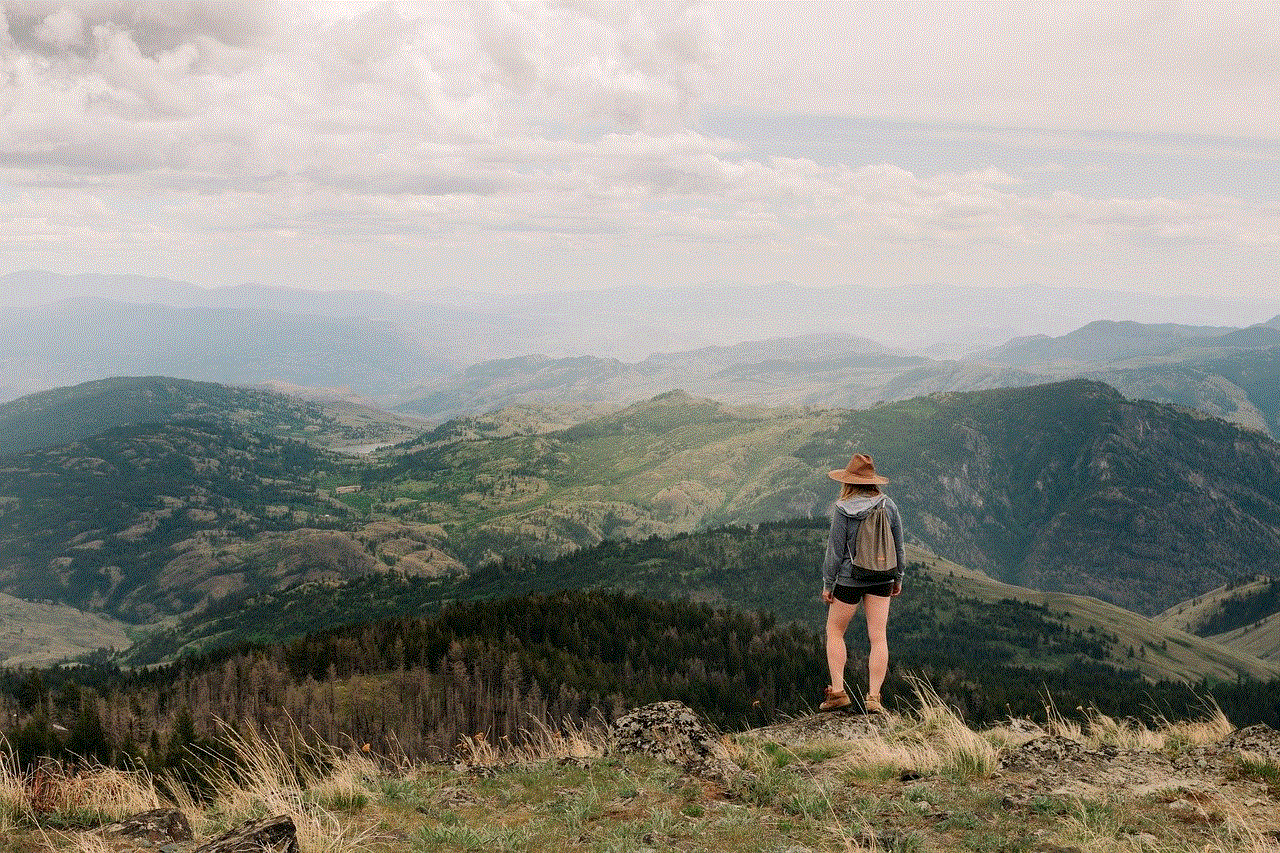
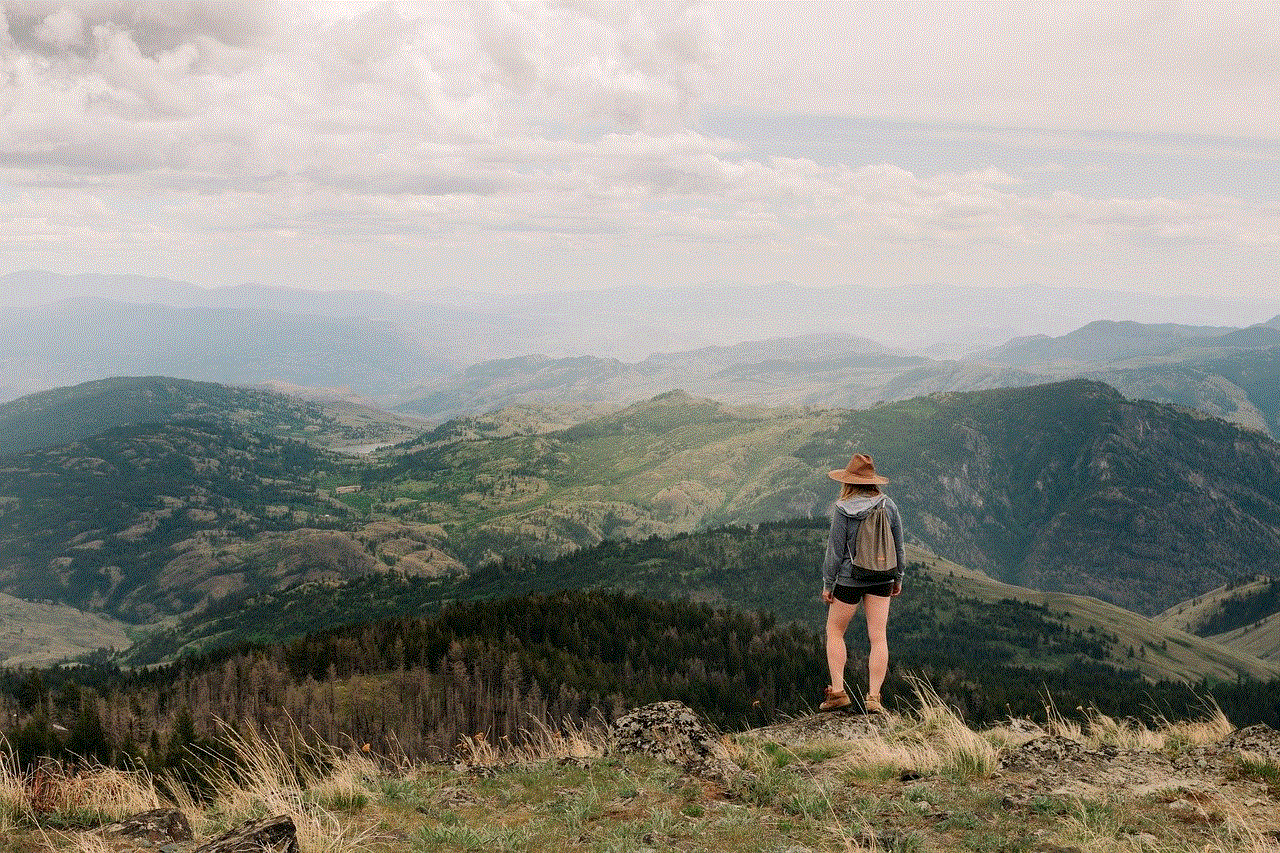
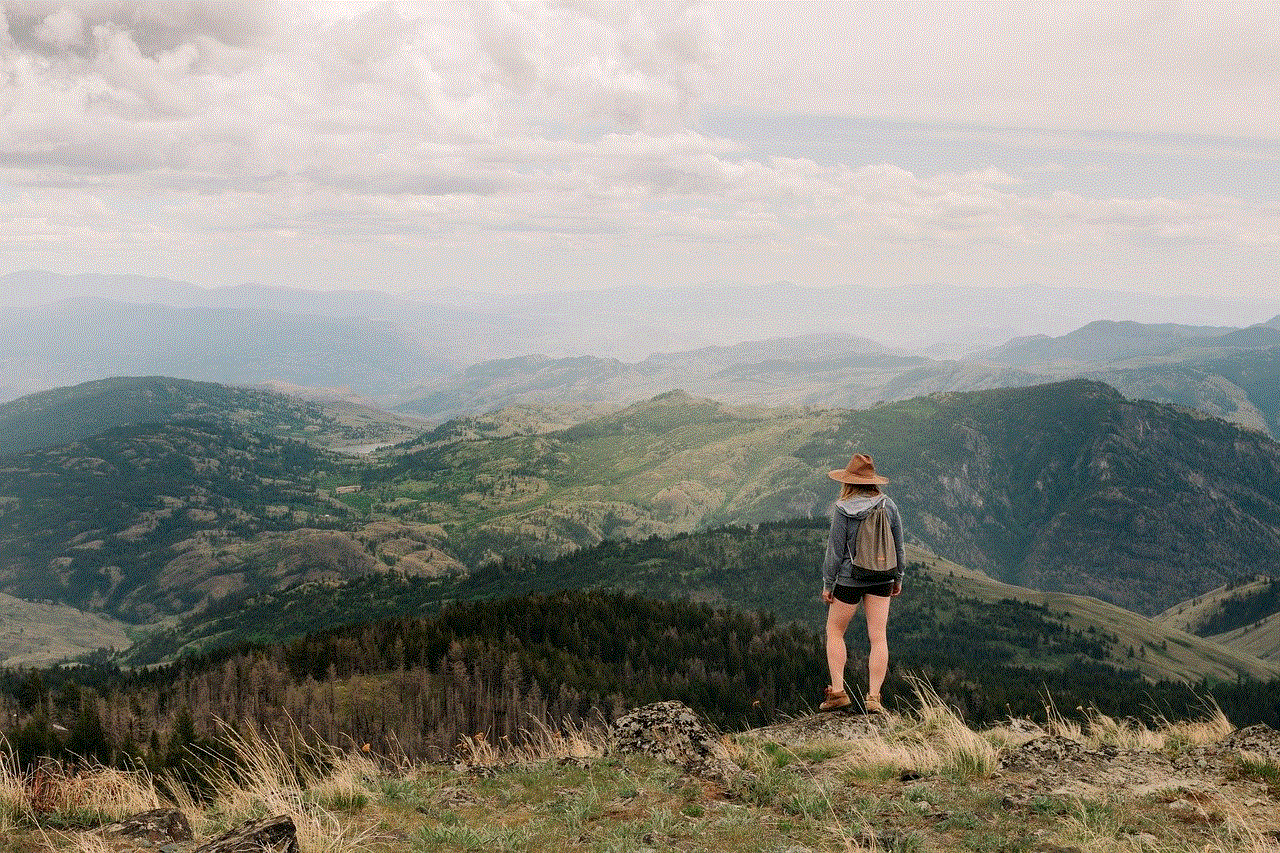
Conclusion
The first 8 months of a baby’s life are filled with incredible growth and development. From physical milestones to cognitive and social development, babies are constantly learning and acquiring new skills. As a parent or caregiver, it is important to provide a nurturing and supportive environment for your 8-month-old to thrive and reach their full potential. Remember to enjoy this precious time, as it goes by in the blink of an eye.