ransomware for android
Ransomware has become a major threat in the world of technology, affecting both personal and business devices. While it has been predominantly seen on desktop computers, there has been a rise in ransomware attacks on mobile devices. With the increasing use of smartphones and tablets, the potential for ransomware attacks on Android devices has become a concerning issue. In this article, we will delve into the world of ransomware for Android, exploring its origins, types, and prevention methods.
Origins of Ransomware for Android
Ransomware for Android can be traced back to 2014, when the first known attack, known as Simplocker, was discovered by security researchers. It was a relatively simple malware that encrypted files on the device and demanded a ransom in order to restore them. Since then, ransomware for Android has evolved and become more sophisticated, with attackers constantly finding new ways to exploit vulnerabilities in the system.
One of the main reasons for the rise of ransomware for Android is the popularity of the platform. According to Statista, Android holds the largest share of the mobile operating system market, with over 72% of global market share as of 2021. This makes it a lucrative target for cybercriminals who are looking to make a quick profit.
Types of Ransomware for Android
There are various types of ransomware that can affect Android devices, with new variants being discovered constantly. Let’s take a look at some of the most common types of ransomware for Android.
1. Scareware
Scareware, also known as screen locker ransomware, is a type of ransomware that takes control of the device’s screen, making it impossible for the user to access any of their apps or files. The screen will display a message, often claiming to be from a government agency, stating that illegal activity has been detected on the device and a fine must be paid in order to unlock it. This type of ransomware is commonly spread through malicious apps and can be difficult to remove without professional help.
2. Encrypting Ransomware
This is the most common type of ransomware for Android, which encrypts the user’s files and demands a ransom in order to decrypt them. This type of ransomware often masquerades as a legitimate app, such as a game or utility, and once installed, it will start encrypting the device’s files. The attacker will then demand payment, usually in the form of cryptocurrency, in order to provide the decryption key.
3. Fileless Ransomware
Fileless ransomware is a more advanced type of ransomware that does not leave any files on the device. Instead, it uses the device’s own system files and settings to carry out its malicious activities. This makes it difficult to detect and remove, as traditional antivirus software may not be able to detect it.
4. Ransomware as a Service (RaaS)
Ransomware as a Service (RaaS) is a type of ransomware where attackers provide a platform for others to launch ransomware attacks. This means that even those with little technical knowledge can launch a ransomware attack, as all they need to do is pay the service provider a portion of the ransom. This has led to an increase in the number of ransomware attacks, as it has lowered the barrier to entry for cybercriminals.
Prevention of Ransomware for Android
As with any type of malware, prevention is always better than cure. Here are some steps you can take to protect your Android device from ransomware.
1. Keep Your Device and Apps Updated
One of the most important steps in preventing ransomware is keeping your device and apps updated. This is because software updates often include security patches that fix vulnerabilities that can be exploited by ransomware. Make sure to regularly check for updates and install them as soon as they are available.
2. Be Cautious of Suspicious Apps
Only download apps from trusted sources, such as the Google Play Store. Be wary of apps from third-party app stores or suspicious websites, as they could potentially contain malware. Before downloading an app, make sure to read the reviews and check the permissions it requires. If an app is asking for more permissions than it needs, it could be a red flag.
3. Use Antivirus Software
Installing reputable antivirus software on your Android device can provide an extra layer of protection against ransomware. These security programs are designed to detect and remove malicious apps and files from your device.
4. Backup Your Data Regularly
Backing up your data regularly is crucial in case your device does get infected with ransomware. By having a backup of your files, you can restore them without having to pay the ransom. Make sure to store your backups on a separate device or in the cloud, as ransomware can also infect connected devices.
5. Be Wary of Suspicious Emails and Links
Ransomware can also be spread through phishing emails and links. Be cautious of emails from unknown senders or with suspicious attachments. Similarly, avoid clicking on links from unknown sources, as they could lead to a malicious website that could infect your device with ransomware.
6. Use a VPN
Using a Virtual Private Network (VPN) can also help protect your device from ransomware. A VPN encrypts your internet traffic, making it difficult for attackers to intercept and infect your device. It also hides your IP address, making it harder for attackers to identify your location and target you with ransomware.
What to Do if Your Android Device is Infected with Ransomware
Despite taking all the necessary precautions, your Android device may still fall victim to ransomware. In such a case, here’s what you should do:
1. Do Not Pay the Ransom
The first and most important thing to remember is to not pay the ransom. Paying the ransom not only encourages attackers to continue their malicious activities, but there is also no guarantee that they will provide the decryption key. It is always best to seek professional help and consider other options before paying the ransom.
2. Disconnect Your Device from the Internet
If your device is infected with ransomware, the first thing you should do is disconnect it from the internet. This can help prevent the ransomware from spreading to other devices or networks.
3. Seek Professional Help
Removing ransomware from an infected device can be a complex process. It is best to seek professional help from a reputable cybersecurity company or a trusted IT professional. They will have the necessary tools and expertise to remove the ransomware and restore your device and files.
Conclusion
Ransomware for Android is a growing threat that can have serious consequences for both individuals and businesses. However, by following the prevention methods mentioned in this article, you can reduce the risk of falling victim to ransomware. Remember to always keep your device and apps updated, be cautious of suspicious apps and emails, and regularly back up your data. In case your device does get infected with ransomware, seek professional help and do not pay the ransom. With the right precautions and actions, you can protect your Android device from ransomware and stay safe in the digital world.
rc phone app download
In today’s digital age, the use of smartphones has become an integral part of our daily lives. From communication to entertainment, these devices have revolutionized the way we live and work. With the increasing demand for advanced and user-friendly features, the market for mobile phone applications has also grown exponentially. One such popular app is the RC phone app, which has gained immense popularity among users all over the world. In this article, we will delve deeper into the features, benefits, and downloading process of the RC phone app.
What is the RC phone app?
The RC phone app is a mobile application that allows users to control their remote-controlled vehicles using their smartphones. This app is designed for users who own a remote-controlled car, truck, boat, or any other vehicle. It acts as a virtual remote control, giving users the ability to steer their vehicles, adjust speed, and perform other functions with just a few taps on their phone screens.
The RC phone app was created by a team of developers who saw a gap in the market for a more convenient and efficient way to control remote-controlled vehicles. With its intuitive interface and advanced features, the app has become a favorite among hobbyists and enthusiasts who are always on the lookout for innovative ways to enhance their remote-controlled experience.
Features of the RC phone app
The RC phone app is packed with a variety of features that make it stand out from other remote control apps. Let’s take a look at some of its notable features:
1. User-friendly interface: The app has a simple and easy-to-use interface that allows users to navigate through the various functions effortlessly. The buttons are strategically placed for quick access, making it convenient for users to control their vehicles.
2. Compatibility: The RC phone app is compatible with both iOS and Android devices, making it accessible to a wider range of users. This feature has enabled the app to gain popularity across different platforms.
3. Multiple vehicle control: The app allows users to control multiple vehicles simultaneously, which is a great feature for those who own multiple remote-controlled vehicles. This feature comes in handy during races or group activities, where users can control their vehicles without any interference.
4. Customization options: The RC phone app offers users the ability to customize their controls according to their preferences. Users can adjust the steering sensitivity, speed, and other settings to suit their needs and enhance their overall experience.
5. Real-time data: The app provides users with real-time data such as battery levels, speed, and signal strength, giving them a better understanding of their vehicle’s performance.
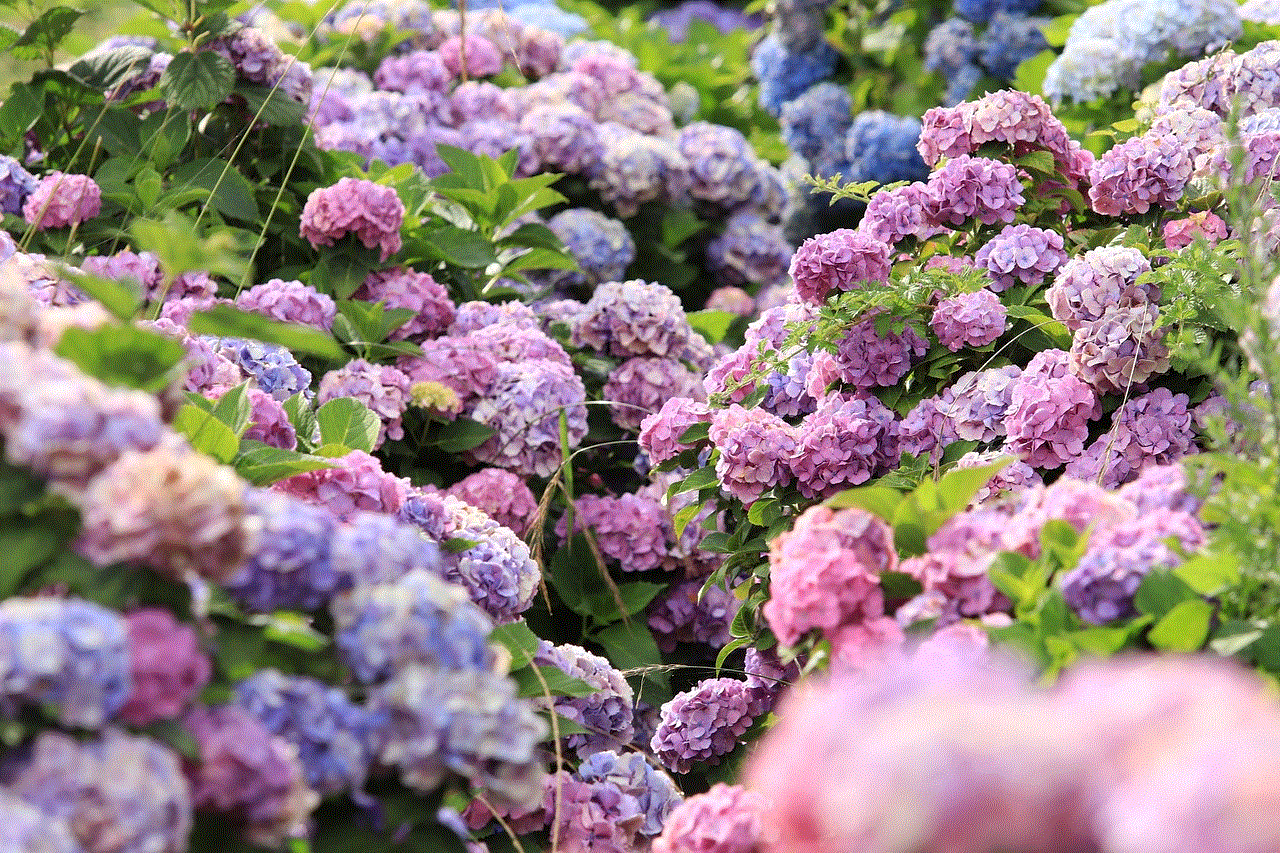
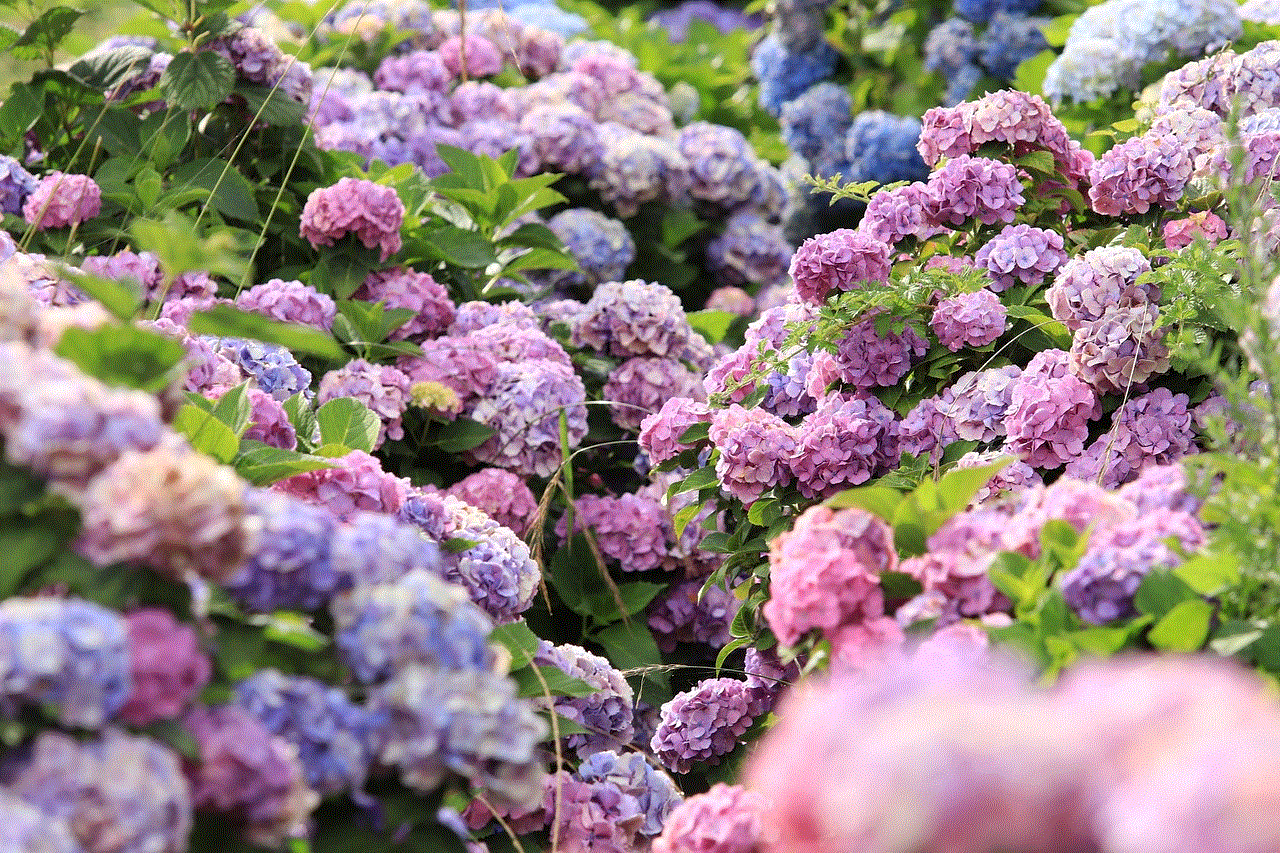
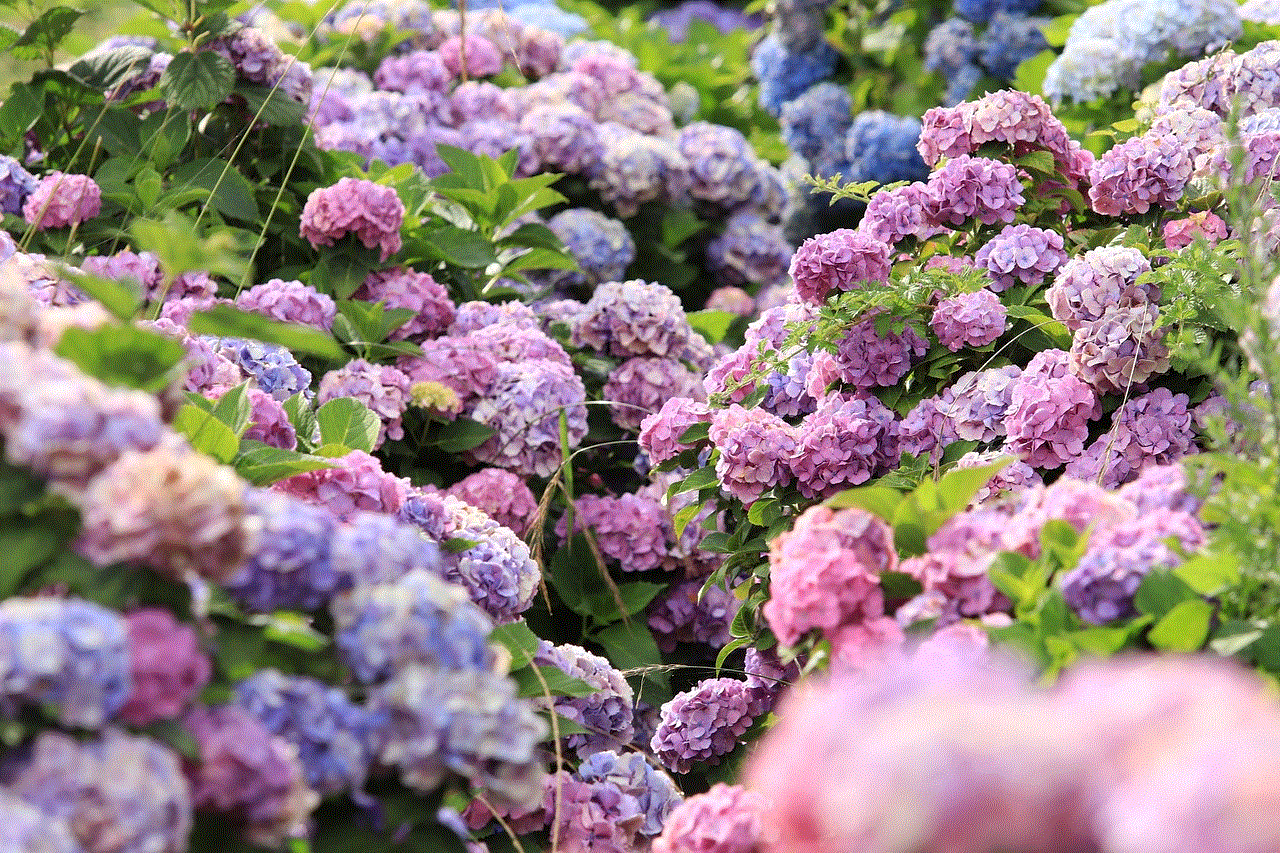
6. Voice control: One of the most innovative features of the RC phone app is its voice control capability. Users can control their vehicles by giving voice commands, making it a hands-free experience.
7. Social sharing: The app allows users to share their remote-controlled experience on social media platforms, enabling them to connect with other remote control enthusiasts and exchange tips and tricks.
Benefits of using the RC phone app
The RC phone app offers a plethora of benefits to its users, some of which are listed below:
1. Convenience: With the RC phone app, users no longer have to carry around bulky remote controls or worry about losing them. The app is easily accessible on their smartphones, making it a more convenient option.
2. Enhanced control: The app offers users more control over their vehicles, with options to adjust speed and sensitivity. This feature allows users to have a more immersive and realistic remote-controlled experience.
3. Cost-effective: The app eliminates the need to purchase expensive remote controls, making it a cost-effective option for remote control enthusiasts.
4. Multi-functional: The RC phone app can be used for a variety of remote-controlled vehicles, making it a versatile option for users who own different types of vehicles.
5. Upgrades: The app is constantly updated with new features and upgrades, providing users with a better and more advanced remote control experience.
How to download the RC phone app
Now that we have discussed the features and benefits of the RC phone app, let’s take a look at the downloading process:
Step 1: Open the App Store (for iOS devices) or Google Play Store (for Android devices) on your smartphone.
Step 2: In the search bar, type “RC phone app” and hit enter.
Step 3: Select the app from the search results and click on the “Install” button.
Step 4: Once the app is installed, open it and follow the on-screen instructions to connect your remote-controlled vehicle to the app.
Step 5: Once the connection is established, you can start using the app to control your vehicle.
In conclusion, the RC phone app has revolutionized the way we control our remote-controlled vehicles. With its user-friendly interface, advanced features, and convenience, it has become a favorite among hobbyists and enthusiasts. If you own a remote-controlled vehicle, the RC phone app is a must-have for an enhanced and immersive experience. So why wait? Download the app now and take your remote control experience to the next level!
moms play app reviews
In today’s digital age, the use of smartphones has become an integral part of our daily lives. From communication to entertainment, there seems to be an app for everything. With the increase in the number of working mothers, the need for efficient and convenient ways to manage their daily tasks has also risen. This is where the “moms play” app comes into the picture. This app is specifically designed for mothers to make their lives easier and more organized. In this article, we will explore the various features of the “moms play” app and analyze the reviews from mothers who have used it.
To begin with, let’s understand what the “moms play” app is all about. Developed by a team of dedicated mothers, this app aims to provide a one-stop solution for all the needs of a busy mom. The app offers a wide range of features, from managing household chores to keeping track of their children’s schedules. It also has a social aspect, allowing mothers to connect with other moms in their community and share their experiences and tips. With the app’s user-friendly interface, it is easy for even non-tech savvy moms to use it.
One of the most appreciated features of the “moms play” app is its ability to create and manage a to-do list. As any mother would know, keeping track of all the tasks that need to be done can be overwhelming. With this app, mothers can simply list down all their tasks and set reminders for them. This not only helps them to stay organized but also ensures that no task is forgotten. In addition, the app also allows mothers to assign tasks to family members, making it a great tool for delegating household chores.
Another useful feature of the “moms play” app is its ability to create and manage a family calendar. With children involved in various activities, it can be challenging for mothers to keep track of their schedules. This app allows mothers to create a shared family calendar, where they can add all the important events and appointments. This feature not only helps mothers to stay on top of their children’s schedules but also allows them to plan their own activities accordingly.
One of the unique aspects of the “moms play” app is its focus on self-care for mothers. The app offers a section dedicated to self-care, where mothers can find tips and ideas on how to take care of themselves amidst their busy schedules. It also has features such as guided meditation and breathing exercises to help mothers relax and de-stress. This is a much-needed feature, as mothers often tend to neglect their own well-being while taking care of their families.
In addition to these features, the “moms play” app also has a recipe section, where mothers can find quick and healthy meal ideas for their families. It also has a budgeting feature, which allows mothers to track their expenses and create a budget plan for their household. This app truly caters to all the aspects of a mother’s life, making it a must-have for every busy mom.
Now, let’s take a look at the reviews of the “moms play” app from mothers who have used it. The overall response has been overwhelmingly positive, with many mothers praising the app for its user-friendly interface and useful features. One mother stated, “This app has been a lifesaver for me. It has helped me to stay organized and on top of my tasks, without feeling overwhelmed. The self-care section is my favorite, as it reminds me to take care of myself too.” Another mother mentioned, “The family calendar feature has been a game-changer for me. I no longer miss any of my children’s events or appointments. It has made my life so much easier.”
However, there were a few criticisms as well. Some mothers found the app to be a bit glitchy and slow at times. They also suggested adding more customization options for the to-do list and calendar. Despite these minor issues, the overall consensus is that the “moms play” app is a great tool for mothers to manage their daily tasks and stay organized.
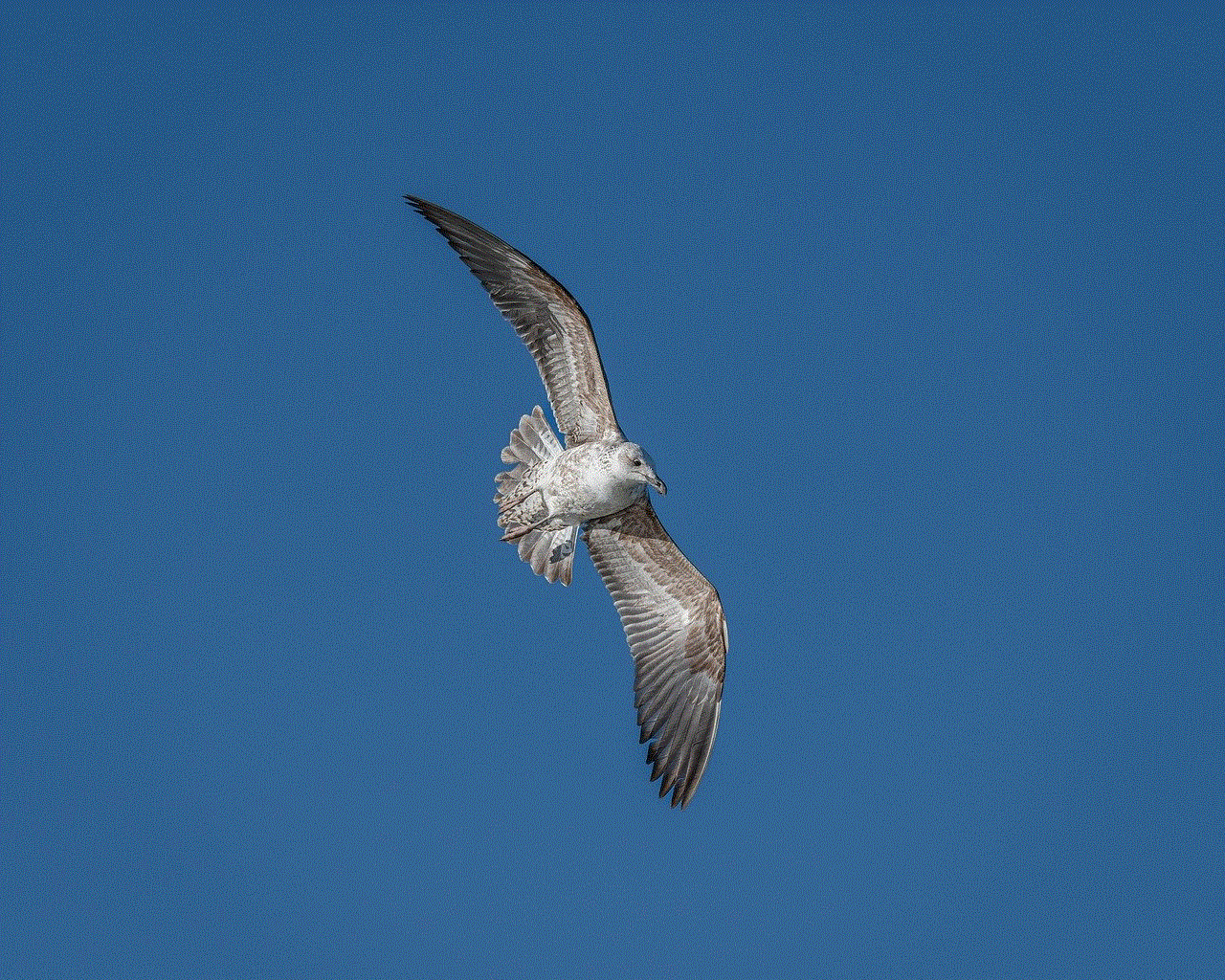
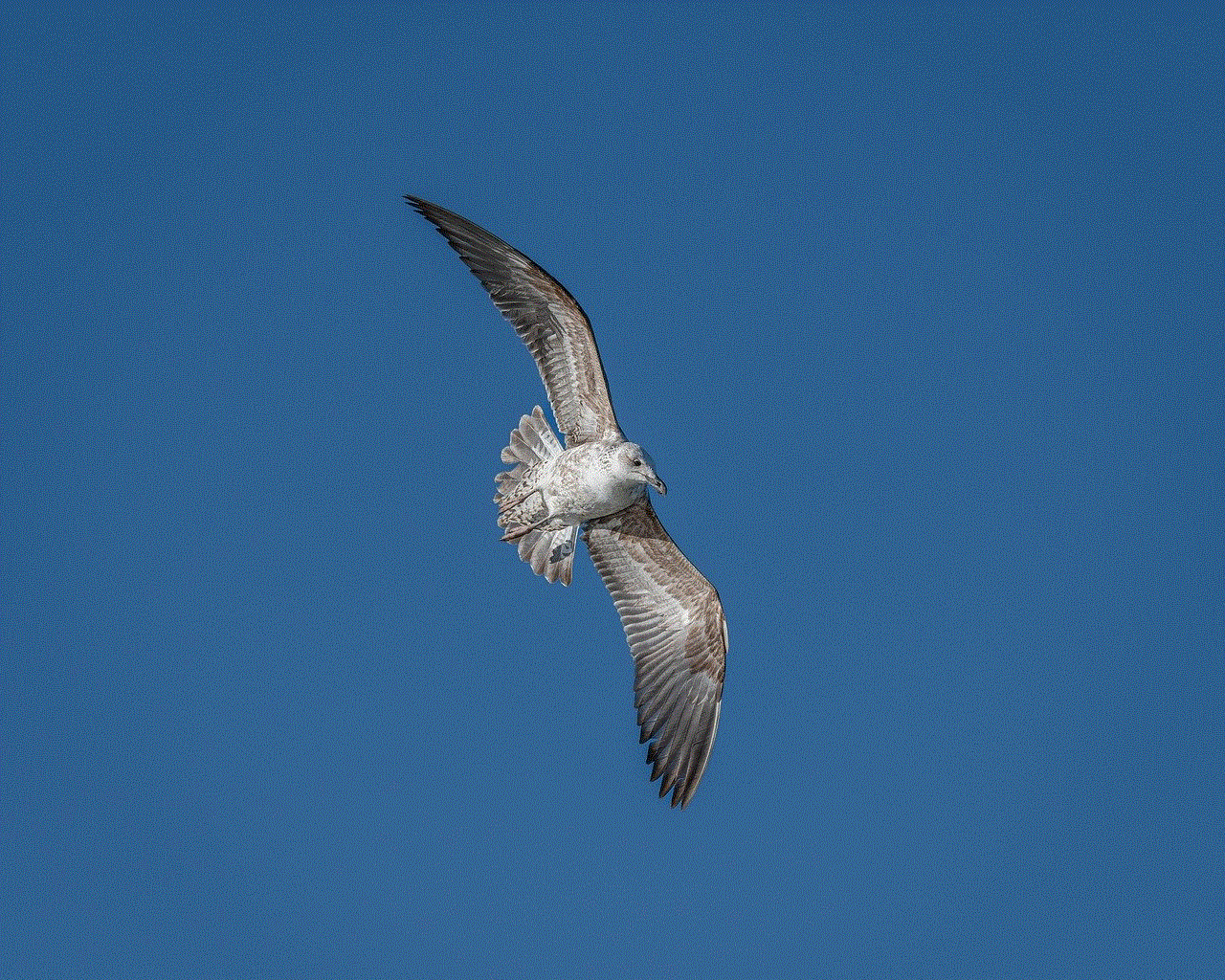
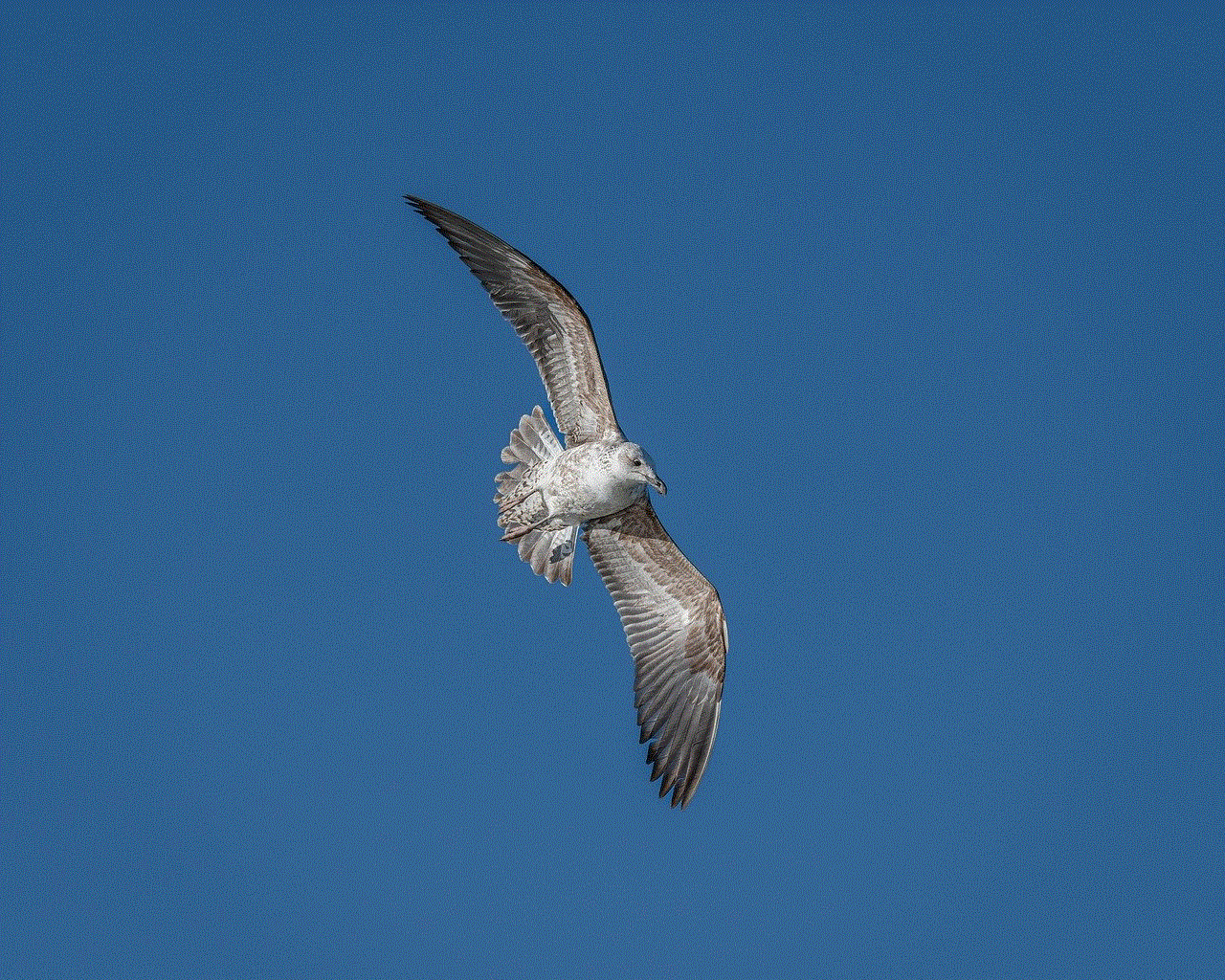
In conclusion, the “moms play” app is a must-have for all busy mothers out there. With its range of features and user-friendly interface, it makes the lives of mothers easier and more organized. The app’s emphasis on self-care is also commendable, as it reminds mothers to take care of themselves amidst their busy schedules. The positive reviews from mothers who have used the app are a testament to its effectiveness. So, if you’re a busy mom looking for a way to simplify your life, give the “moms play” app a try. You won’t be disappointed.