ping my phone android
# Ping My Phone Android: A Comprehensive Guide
In the digital age, our smartphones have become an integral part of our daily lives. With the advent of Android operating systems, these devices have achieved remarkable capabilities, serving not just as communication tools but also as personal assistants, entertainment hubs, and productivity powerhouses. However, with such reliance comes the risk of losing or misplacing our devices. This is where the concept of “pinging” your phone comes into play. In this article, we will explore the various aspects of pinging an Android phone, from its definition and methods to its importance and practical applications.
## Understanding Pinging
At its core, “pinging” refers to the process of sending a signal to a device to elicit a response. In the context of smartphones, pinging typically involves sending a command to locate or activate a feature on the device. When you ping your Android phone, you are essentially trying to make it respond in a way that helps you track its location or retrieve it from a silent state.
Pinging can be incredibly useful in various scenarios, such as when you’ve misplaced your phone in your home, or if your device has been stolen. The ability to ping your phone not only assists in locating it but also enhances the security of your personal information.
## The Importance of Pinging Your Android Phone
Pinging your Android phone is not just a matter of convenience; it also serves several important purposes:
1. **Lost Device Recovery**: One of the primary reasons to ping your phone is to locate it when it’s lost. Whether it’s stuck under a couch cushion or left at a friend’s house, pinging can help you find it quickly.
2. **Security Measures**: In the unfortunate event that your phone is stolen, pinging it can help you track its location and potentially aid in its recovery. Many modern security apps provide features that allow users to ping their devices and track them in real-time.
3. **Emergency Situations**: If you find yourself in an emergency and need to quickly locate your device, being able to ping your phone can save precious time. This is particularly important if you need to call for help or access important information.
4. **Parental Control**: For parents, the ability to ping a child’s phone provides peace of mind. It allows parents to keep track of their children’s whereabouts and ensure their safety.
5. **Lost Connectivity**: If your phone is within range but not responding, pinging can help re-establish a connection, especially if you’re trying to connect via Bluetooth or Wi-Fi.
## Methods to Ping Your Android Phone
There are several ways to ping your Android phone, each catering to different situations and preferences. Here are some of the most common methods:
### 1. Using Google’s Find My Device
Google offers a built-in feature called “Find My Device” that allows users to locate their Android phones. To use this feature, ensure that:
– Your phone is turned on and connected to the internet.
– location services are enabled.
**Steps to Ping Your Phone:**
1. Go to the [Find My Device](https://www.google.com/android/find) website or download the app on another device.
2. Log in with your Google account credentials associated with your lost phone.
3. Once your phone is located, select the option to “Play Sound.” This will cause the device to emit a loud ringtone, even if it’s on silent mode.
### 2. Using Third-Party Apps
There are numerous third-party applications available that can help you ping your Android device. Apps like **Cerberus**, **Prey Anti Theft**, and **Lookout** offer advanced features beyond just locating your phone. They often include options for remote locking, wiping data, and even taking pictures of the thief.
**Steps to Use a Third-Party App:**
1. Download and install the preferred app from the Google Play Store.
2. Create an account and set up the necessary permissions (location access, remote access).
3. Use the app’s interface to ping your device and access other security features.
### 3. Using Smart Home Devices
If you have smart home devices like Google Home or Amazon Echo, you can leverage them to ping your Android phone. Simply use voice commands to ask your smart assistant to find your phone. For example, say, “Hey Google, find my phone.” The assistant will send a ping to your device, causing it to ring.
### 4. Utilizing Bluetooth Tracking Devices
Bluetooth trackers, such as Tile or Apple AirTag, can be attached to your phone or placed in your bag. These devices work in conjunction with a smartphone app to help locate your device. When you ping the tracker through its app, it will emit a sound to help you locate the phone.
## Troubleshooting Common Issues
Pinging your Android phone can sometimes encounter issues. Here are some common troubleshooting tips:
### 1. Device Not Responding
If your device does not respond to a ping, ensure the following:
– The phone is turned on.
– It has battery life remaining. A dead battery will prevent any successful pinging.
– The device is connected to Wi-Fi or cellular data.
### 2. Location Services Disabled
If location services are turned off, you may not be able to locate your device accurately. Make sure that location settings are enabled on your phone to facilitate pinging.
### 3. App permissions
If you are using a third-party app to ping your phone, ensure that the app has the necessary permissions to access your location and send notifications.
## The Role of Android Device Manager
Android Device Manager (now part of Google’s Find My Device) plays a crucial role in managing lost devices. This service allows users to remotely track, lock, or erase their devices, ensuring that sensitive information remains secure.
### Features of Android Device Manager:
1. **Locate Your Device**: See the last known location of your phone on a map.
2. **Play Sound**: Emit a sound to help locate your phone, even if it’s on silent mode.
3. **Lock Your Device**: Remotely lock your phone to prevent unauthorized access.
4. **Erase Data**: If recovery seems impossible, you can remotely wipe all data from your device to protect your personal information.
## Best Practices for Device Security
While pinging your Android phone is an effective tool for locating it, it’s essential to adopt best practices for overall device security. Here are some tips to ensure your phone remains secure:
### 1. Enable Two-Factor Authentication
Use two-factor authentication (2FA) for your Google account and other essential apps. This adds an extra layer of security, making it harder for unauthorized users to access your information.
### 2. Regularly Update Your Software
Keep your Android operating system and apps updated to the latest versions. Updates often include security patches that protect against vulnerabilities.
### 3. Use Strong Passwords
Create strong, unique passwords for your accounts and devices. Avoid using easily guessable information, such as birthdays or common words.
### 4. Install Anti-Virus Software
Consider installing reputable anti-virus or security applications to protect against malware and unauthorized access.
### 5. Backup Your Data
Regularly back up your data to Google Drive or another cloud service. This ensures that even if your device is lost or stolen, your important information remains safe.
## Final Thoughts



Pinging your Android phone is a powerful tool that can help you locate your device, whether it’s lost in your home or stolen. With various methods available, including Google’s Find My Device, third-party applications, and smart home devices, users can quickly retrieve their phones when needed. Moreover, understanding the importance of device security and adopting best practices can ensure that your personal information remains safe.
As technology continues to evolve, the features and functionalities surrounding device tracking and security will undoubtedly improve. Embracing these tools and practices will not only enhance your experience with your Android phone but also provide you with peace of mind in an increasingly connected world.
In conclusion, whether you’re a tech-savvy individual or someone who occasionally misplaces their phone, knowing how to ping your Android device can save you time, stress, and potential loss of data. By leveraging the available resources and understanding the importance of device security, you can fully enjoy the benefits of your smartphone without the constant worry of losing it.
triple a roadside service number
# The Importance of AAA Roadside Service: A Comprehensive Guide
When it comes to unexpected car troubles, few things are as reassuring as knowing you have the support of a reliable roadside assistance service. Among the many options available, the American Automobile Association (AAA) stands out as a leader in the industry. With its long-standing reputation and extensive network, AAA provides peace of mind to millions of drivers across the United States. In this article, we will explore the various facets of AAA roadside service, including its history, benefits, coverage options, and how to make the most of your membership.
## A Brief History of AAA
The American Automobile Association was founded in 1902, at a time when the automobile was still a relatively new invention. The organization was established by a group of automobile enthusiasts who recognized the need for advocacy, support, and services for drivers. Over the years, AAA has grown to become one of the largest and most recognized organizations in the automotive sector, with over 60 million members.
Initially focused on road advocacy and promoting safe driving, AAA has expanded its services to include travel planning, insurance, and, most importantly, roadside assistance. The roadside service, in particular, has evolved significantly since its inception, adapting to the changing needs of drivers and advancements in technology.
## Understanding AAA Roadside Service
AAA’s roadside assistance program is designed to help drivers who find themselves in a variety of roadside emergencies. Whether you’ve run out of gas, experienced a flat tire, or have a dead battery, AAA offers timely and efficient support to get you back on the road. The service is available 24/7, ensuring that help is just a phone call away, no matter when or where you need it.
Members can access AAA roadside assistance by calling a dedicated toll-free number, which connects them to a knowledgeable representative. The representative will gather essential information, including the member’s location and the nature of the problem, and then dispatch a nearby tow truck or service vehicle to provide assistance. This streamlined process is one of the key reasons why AAA is trusted by millions of motorists.
## Benefits of AAA Roadside Assistance
### 1. 24/7 Availability
One of the most significant advantages of AAA roadside service is its round-the-clock availability. Car troubles can occur at any time, day or night, and having access to assistance whenever you need it is invaluable. Whether you’re stranded on a remote highway or in a busy urban area, AAA is just a phone call away.
### 2. Comprehensive Coverage
AAA offers a range of services that cover various roadside emergencies. This includes jump-starting a dead battery, changing a flat tire, delivering fuel, unlocking your vehicle if you’re locked out, and towing your car to a repair shop if necessary. Depending on your membership level, you may also have access to additional services such as trip interruption coverage and assistance with RVs and motorcycles.
### 3. Trusted Network of Providers
AAA has built a vast network of trusted service providers across the country. When you call for assistance, you can rest assured that a qualified professional will arrive to help you. AAA thoroughly screens its service providers to ensure they meet high standards of quality and reliability.
### 4. Membership Levels
AAA offers multiple membership tiers to cater to different needs and budgets. The basic membership provides essential services, while premium tiers offer enhanced benefits like extended towing distances and additional service options. This flexibility allows members to choose a plan that best fits their lifestyle and driving habits.
### 5. Additional Member Benefits
In addition to roadside assistance, AAA members enjoy a variety of other benefits. This includes discounts on travel, hotels, and car rentals, as well as access to exclusive member-only events and resources. These added perks make AAA membership not just about roadside assistance, but a comprehensive lifestyle choice for drivers.
## How to Use AAA Roadside Assistance
Using AAA roadside assistance is straightforward. Upon encountering a vehicle issue, follow these steps to access the service:
1. **Stay Safe**: If you’re on the side of the road, turn on your hazard lights and, if possible, move your vehicle to a safe location away from traffic.
2. **Call AAA**: Dial the AAA roadside service number, which can be found on your membership card or the AAA mobile app. The representative will ask for your membership number and details about your situation.
3. **Provide Information**: Be prepared to share your location, the nature of the problem, and any other relevant details. This information will help the representative dispatch the appropriate assistance quickly.
4. **Wait for Assistance**: Once your request is processed, you’ll receive an estimated arrival time for the service vehicle. While you wait, it’s essential to remain in your vehicle if it’s safe to do so, especially on busy roads.
5. **Receive Help**: When the service vehicle arrives, the technician will assess your situation and provide the necessary assistance. If towing is required, they will transport your vehicle to your preferred repair shop or location.
## What to Expect During a Roadside Assistance Call



When you call AAA for roadside assistance, you can expect a professional and efficient experience. The customer service representatives are trained to handle a wide variety of situations, ensuring that you receive the help you need as quickly as possible. Here’s what typically happens during a call:
– **Initial Contact**: Upon calling, you’ll be greeted by a representative who will ask for your membership number and the location of your vehicle.
– **Assessment of the Situation**: The representative will inquire about the specific issue you’re facing, allowing them to dispatch the appropriate service vehicle. This may include asking about any visible damage to your vehicle or the symptoms you’ve noticed.
– **Estimated Arrival Time**: After gathering the necessary information, the representative will provide you with an estimated time of arrival for the service vehicle. This time can vary based on your location and the availability of nearby providers.
– **Updates and Follow-Up**: AAA often provides updates via text or phone call, keeping you informed about the status of your assistance request. This transparency helps alleviate some of the stress associated with roadside emergencies.
## The Cost of AAA Roadside Assistance
The cost of AAA roadside assistance varies based on the membership level you select. As of the latest information, membership plans typically range from around $50 to $120 annually, depending on the coverage options you choose. The basic plan usually includes essential services like towing and battery jumps, while higher-tier plans offer more extensive coverage, including longer towing distances and additional services.
While there is an annual fee associated with membership, many members find that the benefits far outweigh the costs, especially when considering the potential expenses associated with unexpected car troubles. A single tow can easily cost as much as the annual membership fee, making AAA a wise investment for frequent drivers.
## Choosing the Right Membership Plan
When considering AAA membership, it’s essential to evaluate your driving habits and anticipate potential needs. Here are some factors to consider when selecting the right plan for you:
### 1. Frequency of Travel
If you frequently travel long distances or take road trips, a premium membership plan may be worth the investment. These plans often provide longer towing distances and additional services, ensuring you have comprehensive coverage on every journey.
### 2. Vehicle Type
Consider the type of vehicle you own when choosing a membership plan. If you drive a standard car, basic coverage may suffice. However, if you own an RV, motorcycle, or other specialized vehicle, you may need a plan that offers tailored services for these types of vehicles.
### 3. Additional Coverage Needs
Think about whether you need additional services, such as trip interruption coverage, which can reimburse you for expenses incurred due to vehicle breakdowns on long trips. If you travel frequently for work or leisure, this may be a valuable option.
### 4. Family Membership
AAA also offers family membership plans that cover multiple vehicles and drivers. If you have a household with multiple cars or teenage drivers, a family plan can be a cost-effective way to ensure everyone has access to roadside assistance.
## The Future of AAA Roadside Assistance
As technology continues to evolve, AAA is committed to adapting its services to meet the needs of modern drivers. The rise of electric vehicles, autonomous technology, and digital connectivity presents both challenges and opportunities for roadside assistance providers.
### 1. Electric Vehicle Support
With the increasing popularity of electric vehicles (EVs), AAA has begun to expand its services to cater to EV owners. This includes providing charging assistance and ensuring that service providers are equipped to handle the unique needs of electric vehicles.
### 2. Enhanced Mobile Experience
AAA has developed a mobile app that allows members to request roadside assistance quickly and conveniently. The app provides real-time tracking of the service vehicle, updates on estimated arrival times, and easy access to membership information.
### 3. Integration with Smart Technology
As vehicles become more connected, AAA is exploring ways to integrate its services with in-car technology. This could potentially allow drivers to request assistance directly from their vehicle’s dashboard, streamlining the process even further.
### 4. Focus on Sustainability
As environmental concerns become increasingly important, AAA is also focusing on sustainability initiatives. This includes promoting safe driving practices, assisting with the adoption of electric vehicles, and exploring eco-friendly service options.
## Conclusion
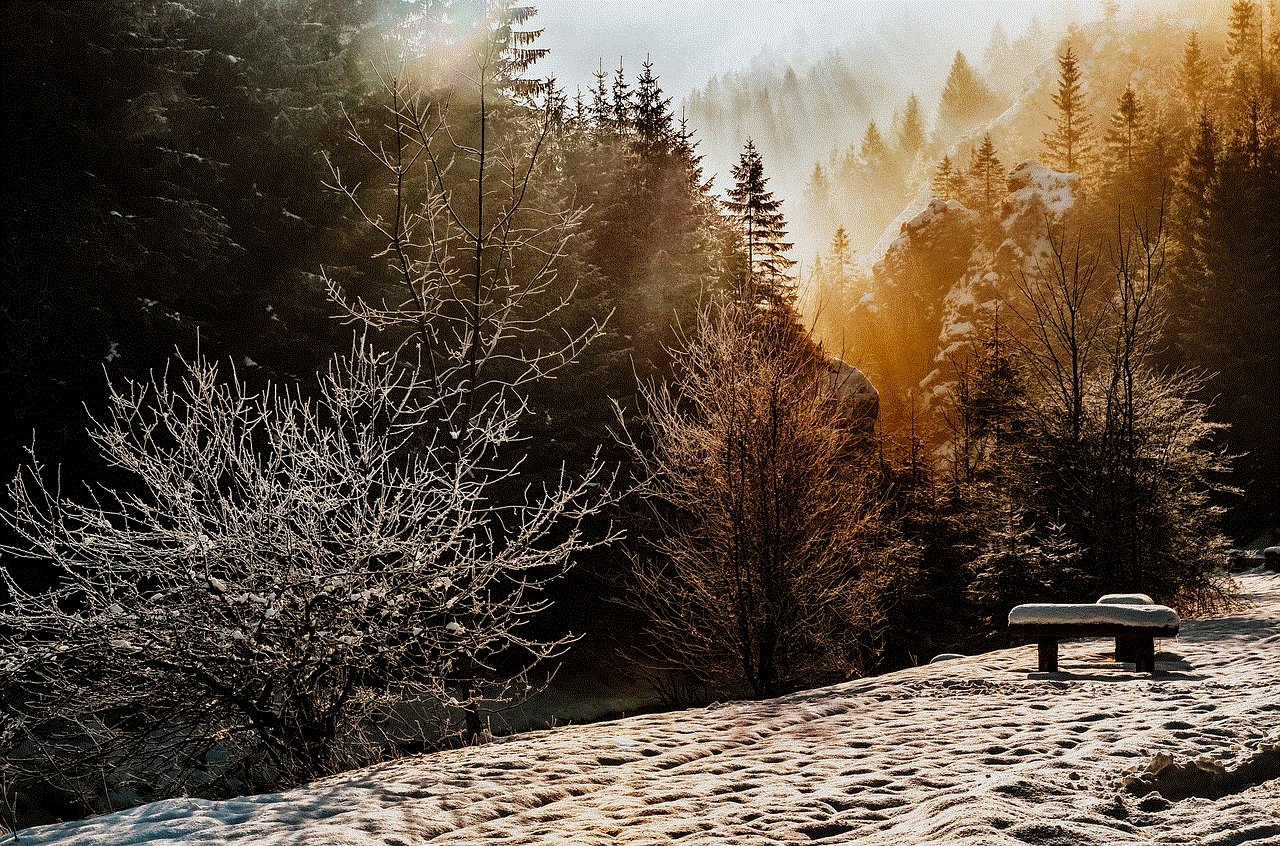
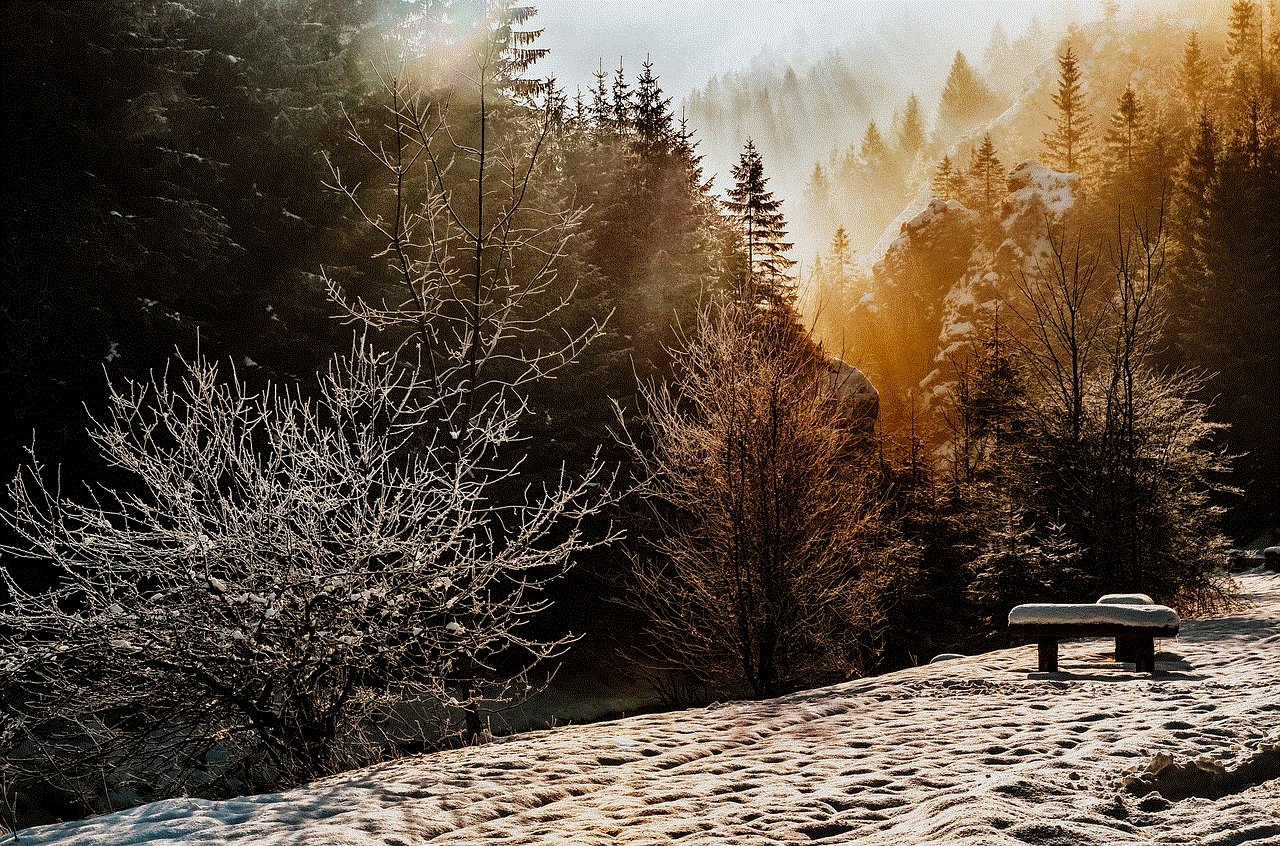
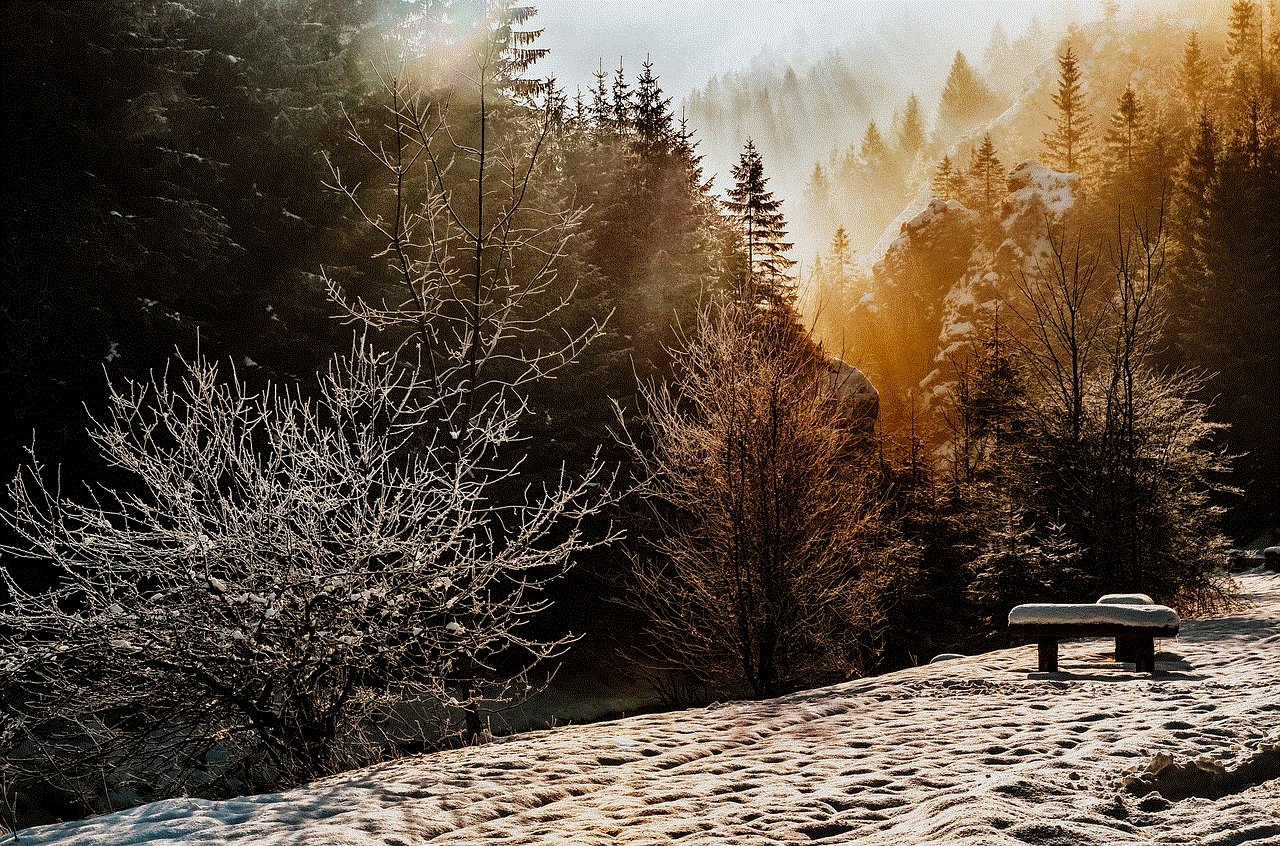
In conclusion, AAA roadside assistance is a vital service for millions of drivers across the United States. With its rich history, comprehensive coverage options, and commitment to customer service, AAA provides invaluable support when you need it most. Whether you’re facing a flat tire, a dead battery, or any other roadside emergency, knowing that help is just a phone call away can make all the difference.
As you consider your options for roadside assistance, take the time to evaluate your driving habits and choose a membership plan that best fits your needs. With AAA, you’re not just investing in roadside assistance; you’re gaining peace of mind and a trusted partner in your driving journey.