pantalla de bloqueo para celular
En la actualidad, los teléfonos celulares son una herramienta esencial en nuestra vida diaria, ya sea para comunicarnos, trabajar, entretenernos o mantenernos informados. Sin embargo, con el aumento de la tecnología y la dependencia que tenemos de estos dispositivos móviles, también se ha vuelto cada vez más importante proteger nuestra privacidad y seguridad. Una de las formas más comunes de hacerlo es mediante la pantalla de bloqueo para celular.
La pantalla de bloqueo es la primera barrera de seguridad que encontramos al encender nuestro teléfono. Es la primera imagen que vemos y la que nos permite acceder al contenido de nuestro dispositivo. Básicamente, es una capa de seguridad que nos protege de accesos no autorizados y nos permite tener un control sobre quién puede acceder a nuestra información.
Existen diferentes tipos de pantalla de bloqueo para celular, desde los más básicos hasta los más complejos y avanzados. Algunos de los más comunes son el patrón, el PIN, la huella dactilar y el reconocimiento facial. Cada uno de ellos ofrece un nivel diferente de seguridad y comodidad, por lo que es importante elegir el que mejor se adapte a nuestras necesidades.
El patrón es una de las formas de bloqueo más sencillas, ya que solo requiere que dibujemos un patrón específico en la pantalla para desbloquear el teléfono. Es una opción muy popular debido a su simplicidad, pero también puede ser fácilmente descifrado por alguien que observe cómo lo dibujamos. Por esta razón, no se recomienda utilizarlo para proteger información confidencial o importante.
El PIN es una combinación numérica que debemos ingresar para desbloquear nuestro celular. Es un método más seguro que el patrón, ya que es más difícil de adivinar. Sin embargo, es importante elegir un PIN que no sea fácil de adivinar, como fechas de cumpleaños o números de teléfono, ya que esto podría facilitar el acceso no autorizado a nuestro dispositivo.
La huella dactilar es una de las formas más avanzadas de bloqueo para celular. Con esta opción, podemos registrar una o varias huellas dactilares en nuestro teléfono y utilizarlas para desbloquearlo. Es un método muy seguro, ya que nuestras huellas son únicas y difíciles de replicar. Además, es muy conveniente, ya que solo requiere que coloquemos nuestro dedo en el sensor de huellas para acceder a nuestro teléfono.
El reconocimiento facial es otra opción avanzada de pantalla de bloqueo para celular. Con esta función, el teléfono utiliza la cámara frontal para escanear nuestro rostro y desbloquear el dispositivo. Sin embargo, esta opción puede ser menos segura que otras, ya que se ha demostrado que puede ser engañada por una foto de nuestro rostro. Por esta razón, se recomienda utilizarla en combinación con otras medidas de seguridad.
Además de proteger nuestra privacidad y seguridad, la pantalla de bloqueo para celular también nos brinda otras ventajas. Por ejemplo, podemos configurar notificaciones para que aparezcan en la pantalla de bloqueo, lo que nos permite ver rápidamente si tenemos nuevos mensajes o llamadas sin tener que desbloquear el teléfono. También podemos acceder a ciertas aplicaciones o funciones directamente desde la pantalla de bloqueo, lo que nos ahorra tiempo y nos hace más eficientes.
Otra función importante de la pantalla de bloqueo es la posibilidad de configurar un mensaje de emergencia. En caso de una situación de emergencia, como un accidente o una situación de peligro, podemos dejar un mensaje con información de contacto en la pantalla de bloqueo para que otras personas puedan ayudarnos. Esto puede ser especialmente útil en caso de pérdida o robo de nuestro teléfono.
Sin embargo, a pesar de todas las ventajas que ofrece la pantalla de bloqueo para celular, también puede ser frustrante cuando olvidamos nuestro patrón, PIN o contraseña. En estos casos, es importante tener un método de recuperación establecido, como una dirección de correo electrónico o un número de teléfono alternativo, para poder desbloquear nuestro dispositivo.
En resumen, la pantalla de bloqueo para celular es una herramienta esencial para proteger nuestra privacidad y seguridad en un mundo cada vez más dependiente de la tecnología. Existen diferentes opciones para elegir, cada una con sus propias ventajas y desventajas, por lo que es importante tomar en cuenta nuestras necesidades y preferencias al momento de elegir. Además, es importante tener medidas de seguridad adicionales en caso de olvidar nuestra contraseña o en situaciones de emergencia. En definitiva, la pantalla de bloqueo es una herramienta que nos brinda tranquilidad y nos permite tener un mejor control sobre nuestro teléfono celular.
personal web page comcast
Creating a Personal Web Page with Comcast: A Step-by-Step Guide
In today’s digital age, having a personal web page has become increasingly important. It allows you to showcase your skills, share your experiences, and connect with others in your field. Comcast, one of the leading internet service providers, offers a range of tools and services that can help you create and host your personal web page. In this article, we will guide you through the process of creating a personal web page with Comcast, providing you with all the information you need to get started.
1. Choosing a Domain Name:
The first step in creating a personal web page is to choose a domain name. This is the address that people will use to access your website. Comcast offers a domain registration service where you can search for and register a domain name of your choice. Make sure to choose a domain name that is easy to remember and relevant to your personal brand or field of expertise.
2. Selecting a Hosting Plan:
After choosing a domain name, the next step is to select a hosting plan. Comcast offers various hosting plans to suit different needs and budgets. Consider the amount of storage space, bandwidth, and other features provided by each plan before making a decision. It’s also important to ensure that the hosting plan supports the specific requirements of your personal web page, such as the programming language or content management system you plan to use.
3. Installing a Content Management System:
Once you have selected a hosting plan, you need to install a content management system (CMS) on your web server. A CMS allows you to create, edit, and manage the content of your web page without any technical knowledge. Comcast provides an easy-to-use installer that allows you to install popular CMS platforms like WordPress, Joomla, or Drupal with just a few clicks.
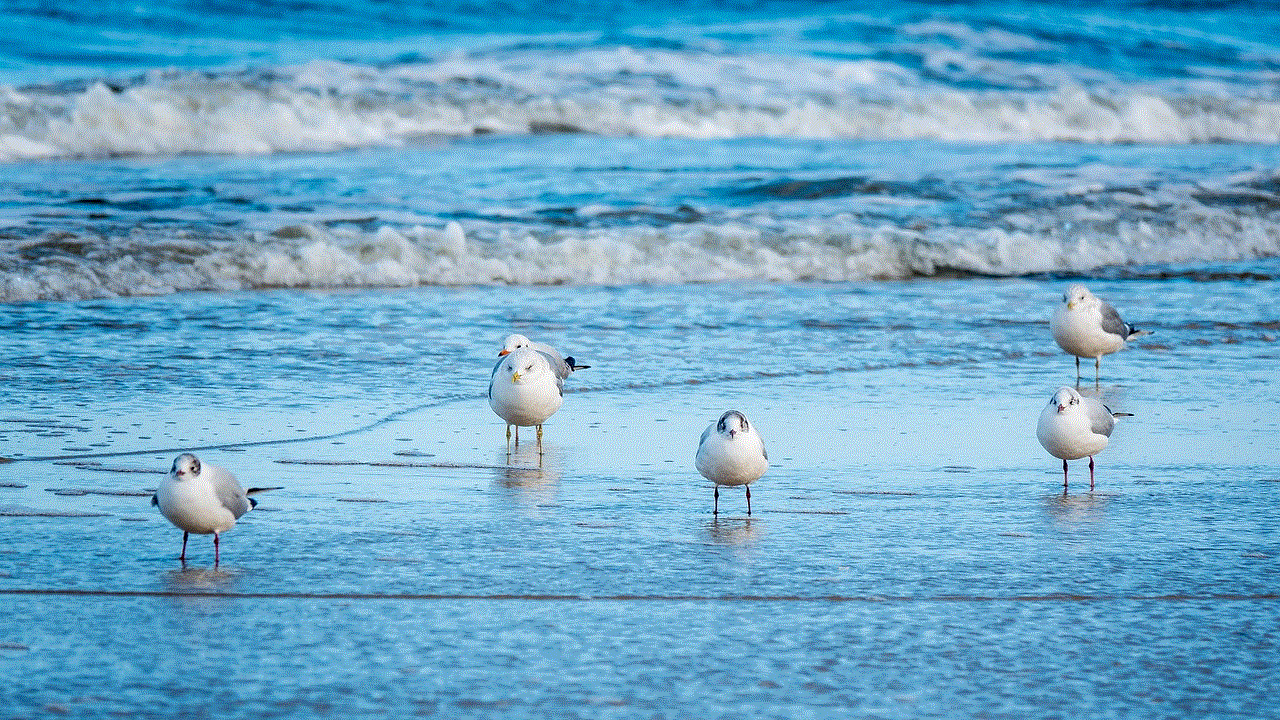
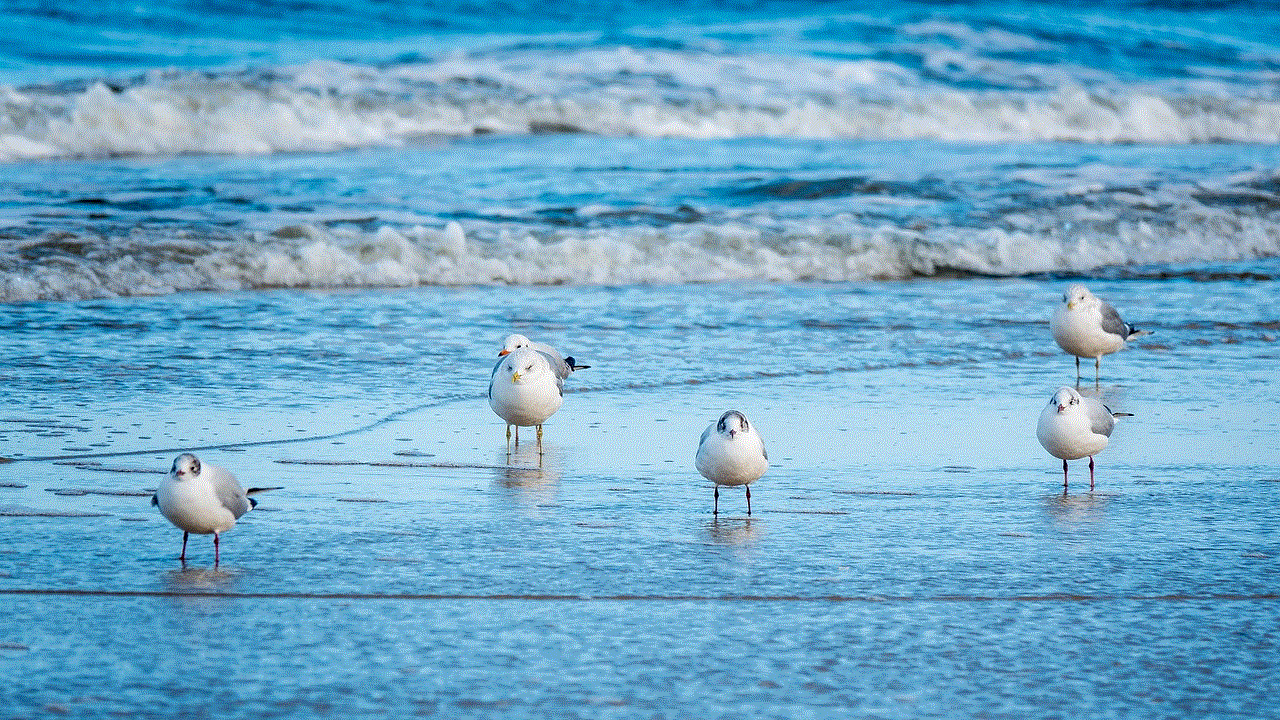
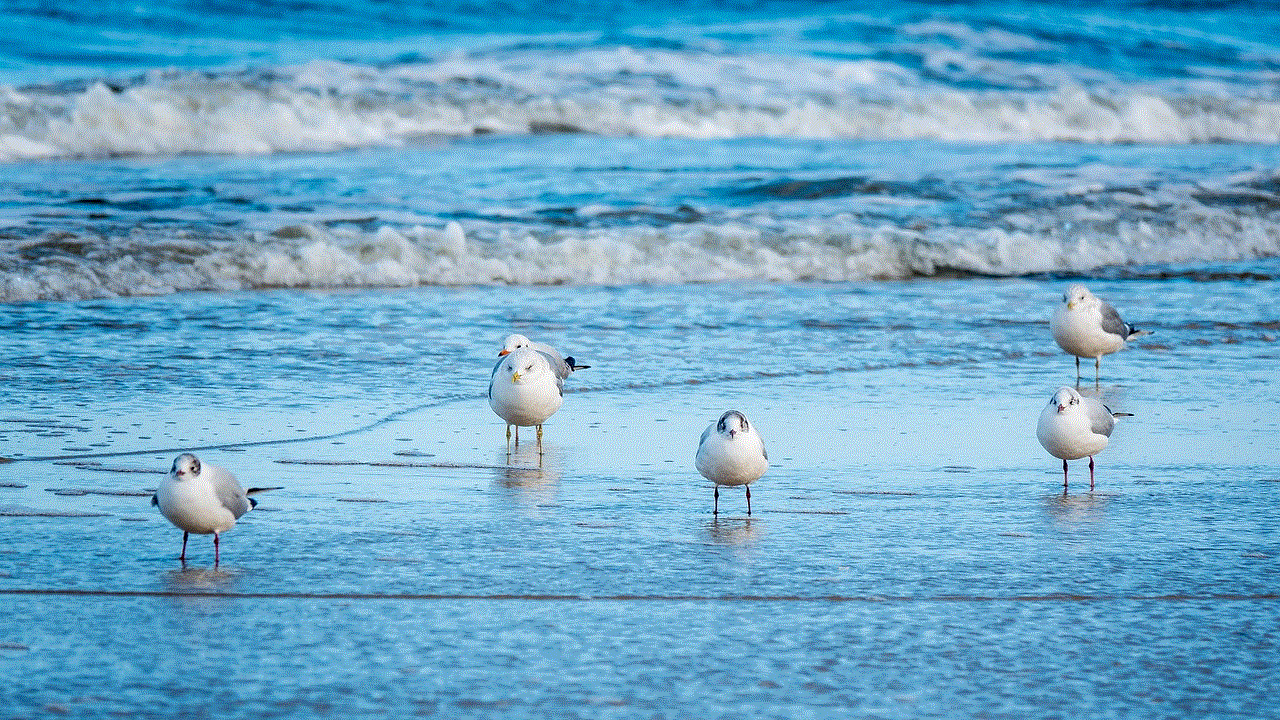
4. Customizing Your Web Page:
After installing the CMS, you can start customizing your personal web page. Most CMS platforms offer a wide range of themes and templates that you can choose from to give your website a professional and personalized look. You can also customize the colors, fonts, and layout of your web page to match your personal brand or style. Additionally, you can add plugins or extensions to enhance the functionality of your web page, such as contact forms, social media integration, or image galleries.
5. Creating Engaging Content:
Once you have customized the design of your web page, it’s time to create engaging content. This could include an “About Me” section, where you introduce yourself and your background, a portfolio showcasing your work or projects, a blog where you share your thoughts and experiences, or a contact page where visitors can reach out to you. Remember to keep your content informative, relevant, and up-to-date to attract and engage your audience.
6. Optimizing Your Web Page for Search Engines:
To ensure that your personal web page reaches a wider audience, it’s important to optimize it for search engines. This process, known as search engine optimization (SEO), involves making changes to your web page to improve its visibility and ranking on search engine result pages. Some basic SEO techniques include using relevant keywords in your content, optimizing your page titles and meta descriptions, and building high-quality backlinks from other reputable websites.
7. Regularly Updating Your Web Page:
To maintain the interest of your audience and attract new visitors, it’s crucial to regularly update your personal web page. This could involve adding new content, updating your portfolio or resume, or sharing recent achievements or projects. Regular updates not only keep your web page fresh and relevant but also help improve its search engine rankings.
8. Promoting Your Personal Web Page:
Once your personal web page is up and running, it’s important to promote it to maximize its reach. You can share your web page on social media platforms, join online communities or forums related to your field, or reach out to other websites or blogs for guest posting opportunities. Additionally, you can include your web page link in your email signature, business cards, or other marketing materials to increase visibility.
9. Monitoring and Analyzing Web Page Performance:
To gauge the success and effectiveness of your personal web page, it’s essential to monitor and analyze its performance. Comcast offers web analytics tools that provide valuable insights into your web page traffic, visitor demographics, and user behavior. By analyzing this data, you can identify areas that need improvement and make informed decisions to optimize your web page for better results.
10. Ensuring Web Page Security:
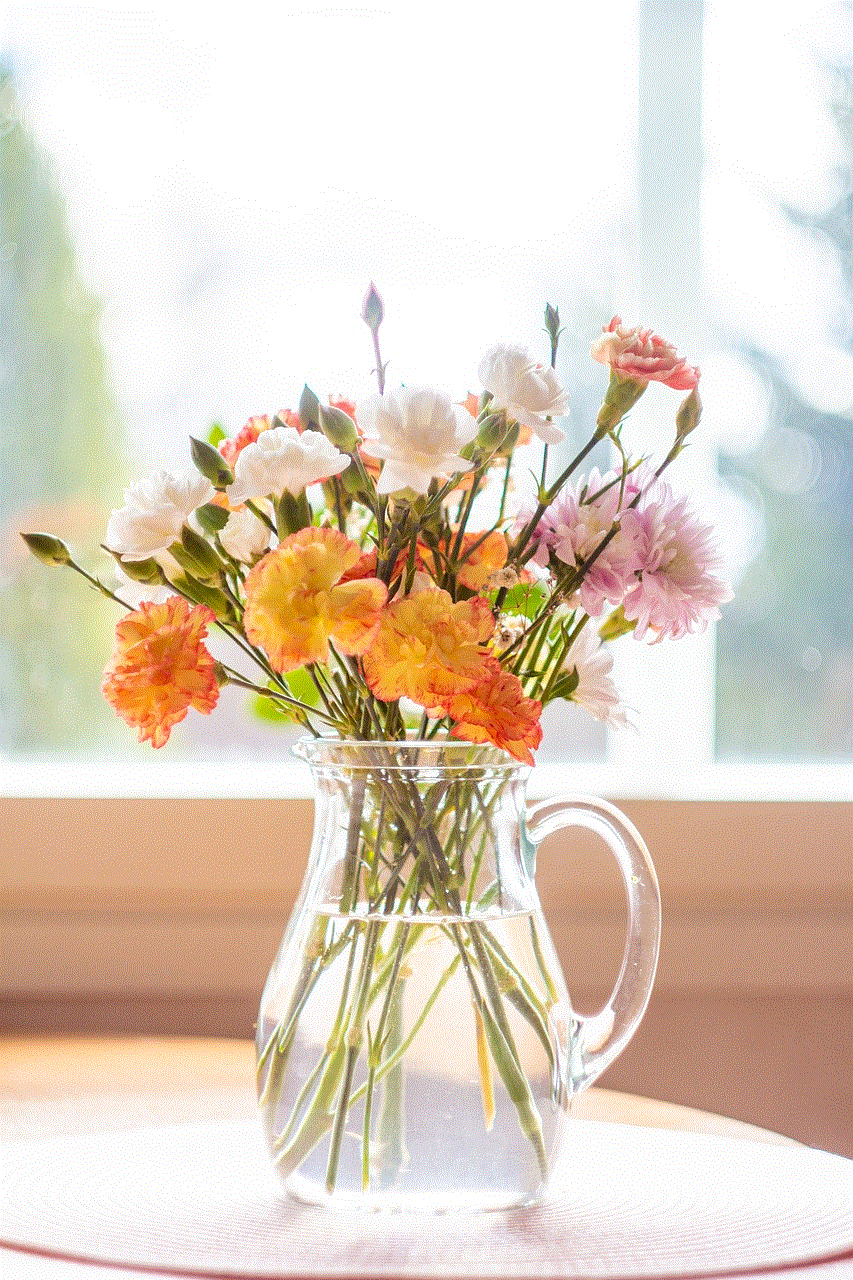
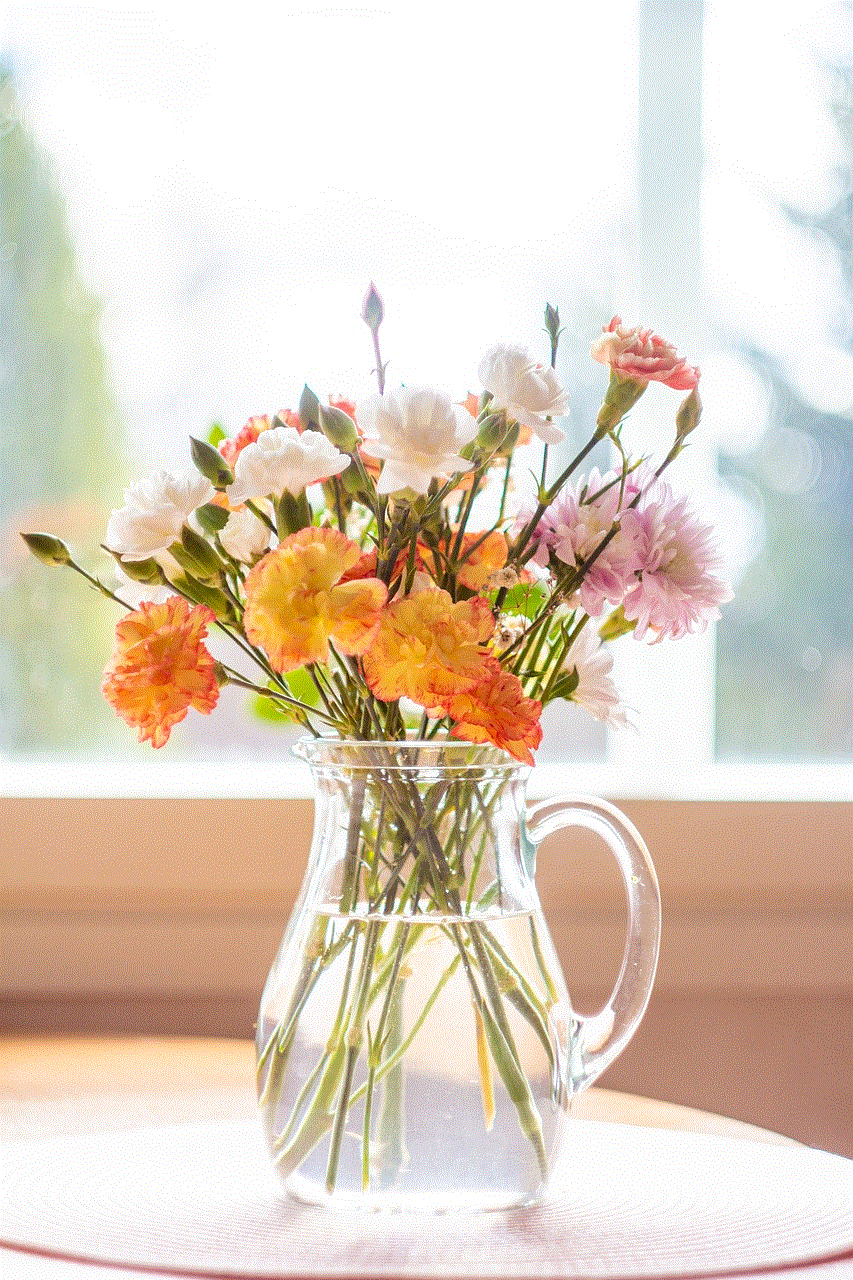
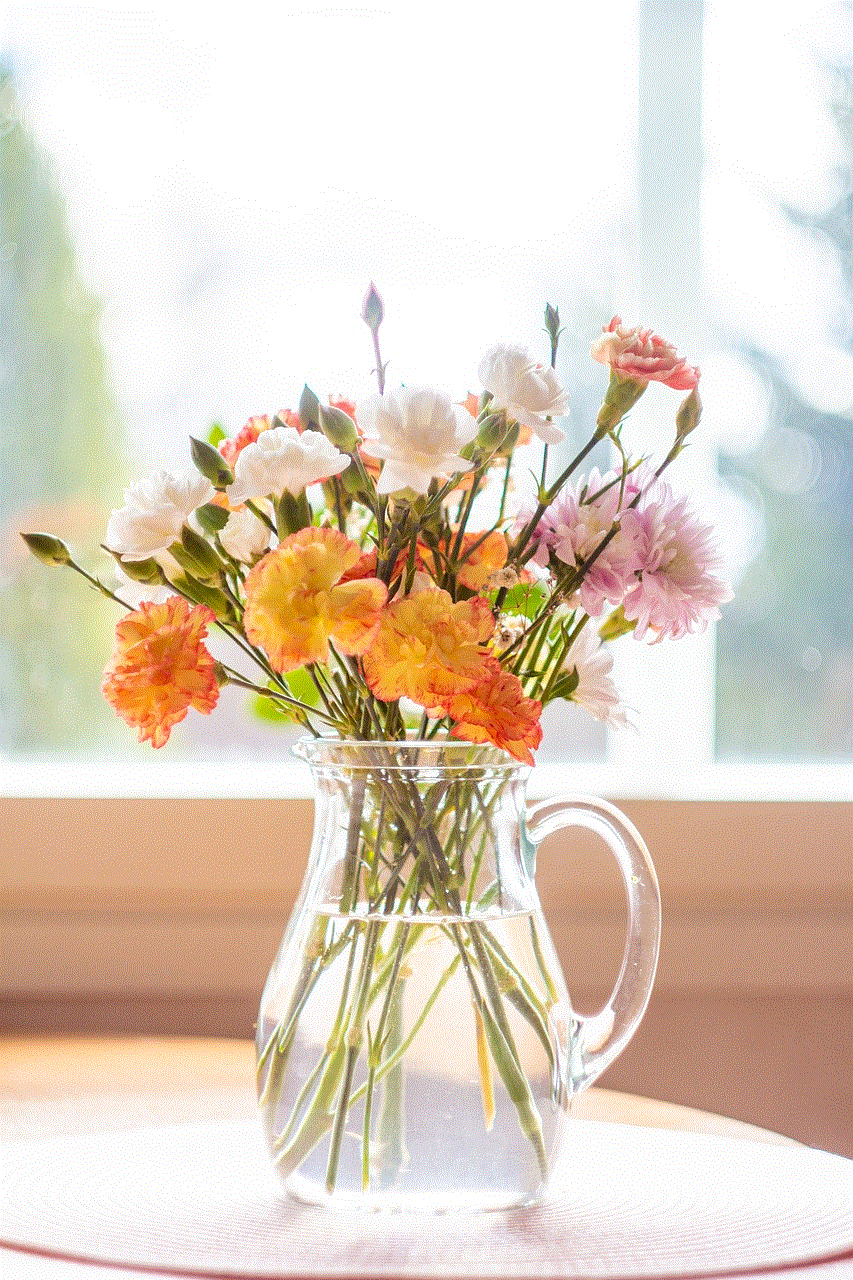
Lastly, it’s crucial to ensure the security of your personal web page. Comcast provides various security features, such as SSL certificates, firewalls, and malware scanning, to protect your website from cyber threats. It’s important to regularly update your CMS and plugins, use strong passwords, and backup your web page to minimize the risk of data loss or unauthorized access.
In conclusion, creating a personal web page with Comcast is a straightforward process that can be accomplished by following these steps. By choosing a domain name, selecting a hosting plan, installing a content management system, customizing your web page, creating engaging content, optimizing for search engines, regularly updating, promoting, monitoring performance, and ensuring security, you can build an impressive personal web page that effectively represents your personal brand or expertise. So, why wait? Get started on creating your personal web page with Comcast today!
youtube search not working
youtube -reviews”>YouTube is undoubtedly one of the most popular platforms for watching and sharing videos. With millions of users worldwide, it has become the go-to place for entertainment, education, and much more. However, sometimes users may encounter issues with the YouTube search function, leading to frustration and inconvenience. In this article, we will explore the possible reasons behind YouTube search not working and provide potential solutions to resolve the problem.
YouTube search not working can occur due to several reasons, ranging from technical glitches to network connectivity issues. Before delving into the solutions, it is essential to understand the possible causes behind this problem. One of the common reasons is a poor internet connection. YouTube requires a stable and fast internet connection to load and display search results efficiently. If your internet connection is weak or unstable, it may hinder the search function’s performance.
Another possible reason for YouTube search not working is cache and cookies. Over time, your browser accumulates temporary files and cookies, which can sometimes interfere with the search function. Clearing your browser’s cache and cookies can help resolve this issue. Additionally, outdated browser versions can also impact YouTube’s search function. Updating your browser to the latest version can improve its compatibility with YouTube and fix any potential bugs.
Sometimes, the problem may not lie with your internet connection or browser, but rather with YouTube itself. The platform occasionally experiences temporary outages or maintenance periods, during which the search function may not work correctly. In such cases, it is recommended to wait for a while and try searching again later.
If you are facing YouTube search not working specifically on a mobile device, there could be several factors at play. Firstly, ensure that you are using the latest version of the YouTube app. Developers regularly release updates to address bugs and improve performance. Updating the app may resolve the search issue.
Additionally, clearing the app’s cache can also help. Go to your device’s settings, locate the YouTube app, and select the option to clear cache. This will remove any temporary files that might be causing the search problem. Restarting your device after clearing the cache is also advisable.
Sometimes, YouTube search not working can be attributed to conflicting third-party apps or extensions. If you have recently installed any new apps or extensions that might interfere with YouTube’s functioning, try disabling or uninstalling them. Restart your browser or device and check if the search function is now working correctly.
If you have tried all the above solutions and are still experiencing issues with YouTube search, it is recommended to reach out to YouTube support. They have a dedicated help center where you can report the problem and seek assistance from their technical team. Provide them with detailed information about the issue, such as the specific error message you encounter or the steps you have already taken to resolve the problem. YouTube support will investigate the matter further and provide guidance on how to fix the search function.



In conclusion, YouTube search not working can be frustrating, but there are several potential solutions to resolve the problem. Ensuring a stable internet connection, clearing cache and cookies, updating browsers and apps, and disabling conflicting third-party extensions are some of the steps you can take to fix the issue. If all else fails, contacting YouTube support is the best course of action to get the necessary assistance. Remember, YouTube is continuously evolving and updating its platform, so occasional glitches are not uncommon. Patience, along with the troubleshooting steps mentioned above, will help you get back to enjoying the vast array of content available on YouTube.