how to turn your likes off on instagram
Instagram has become one of the most popular social media platforms in recent years, with over 1 billion monthly active users. One of the main features of Instagram is the ability to like and interact with posts from other users. However, not everyone wants their likes to be visible to others. In this article, we will discuss how to turn your likes off on Instagram.
Why turn off Likes on Instagram?
There are several reasons why someone may want to turn off their likes on Instagram. One of the main reasons is privacy. Some users may not want others to see what posts they have liked or commented on. This is especially true for celebrities or public figures who may want to keep their personal lives private.
Another reason is to avoid judgment or criticism from others. In today’s social media-driven world, people are quick to judge and criticize others based on their likes and preferences. By turning off likes, users can avoid any negative comments or backlash from others.
Moreover, turning off likes can also help to reduce the pressure of constantly seeking validation from others. With likes being a measure of popularity on Instagram, some users may feel the need to constantly post and get more likes to feel accepted. By turning off likes, users can focus on posting content that they genuinely enjoy without worrying about the number of likes it receives.
How to Turn Off Likes on Instagram?
Now that we understand the reasons for turning off likes on Instagram, let’s discuss how to do it. There are two ways to turn off likes on Instagram – by hiding your likes from others or by hiding other users’ likes from your feed.
Hiding Your Likes from Others
To hide your likes from others, follow these steps:
Step 1: Open the Instagram app and go to your profile.
Step 2: Tap on the three horizontal lines at the top right corner of the screen.
Step 3: Select “Settings” from the menu.
Step 4: Scroll down and tap on “Privacy.”
Step 5: Under the “Interactions” section, select “Posts You’ve Liked.”
Step 6: Toggle off the button next to “Allow Others to See Your Likes.”
By following these steps, your likes will no longer be visible to others. However, keep in mind that this will also hide any mutual likes you have with other users.
Hiding Other Users’ Likes from Your Feed
To hide other users’ likes from your feed, follow these steps:
Step 1: Open the Instagram app and go to your profile.
Step 2: Tap on the three horizontal lines at the top right corner of the screen.
Step 3: Select “Settings” from the menu.
Step 4: Scroll down and tap on “Privacy.”
Step 5: Under the “Interactions” section, select “Posts You’ve Liked.”
Step 6: Toggle off the button next to “Show Activity Status.”
By turning off this feature, you will no longer be able to see the likes and comments of other users on their posts. This also means that others will not be able to see your likes and comments on their posts.
Other Ways to Control Your Likes on Instagram
Apart from hiding your likes, there are a few other ways to control your likes on Instagram.
1. Archive Your Likes
Instagram allows users to archive their posts, which means that they will still be visible to the user but not to others. This feature can also be used for likes. By archiving your likes, you can still see them, but they will not be visible to others.
To archive your likes, follow these steps:
Step 1: Open the Instagram app and go to your profile.
Step 2: Tap on the three horizontal lines at the top right corner of the screen.
Step 3: Select “Settings” from the menu.
Step 4: Scroll down and tap on “Privacy.”
Step 5: Under the “Interactions” section, select “Posts You’ve Liked.”
Step 6: Tap on the post you want to archive.
Step 7: Tap on the three dots at the top right corner of the post.
Step 8: Select “Archive.”
2. Use a Private Account
Another way to control your likes on Instagram is by using a private account. When you have a private account, only your approved followers can see your posts, including your likes. This means that your likes will not be visible to the general public.
To make your account private, follow these steps:
Step 1: Open the Instagram app and go to your profile.
Step 2: Tap on the three horizontal lines at the top right corner of the screen.
Step 3: Select “Settings” from the menu.
Step 4: Tap on “Privacy” and then select “Account Privacy.”
Step 5: Toggle on the button next to “Private Account.”
Step 6: Confirm your selection by tapping “Yes, I’m Sure.”
3. Limit Your Audience for Likes
If you want to control who can see your likes, Instagram also allows you to limit your audience for likes. This means that you can choose to show your likes to only your followers or a specific group of people.
To limit your audience for likes, follow these steps:
Step 1: Open the Instagram app and go to your profile.
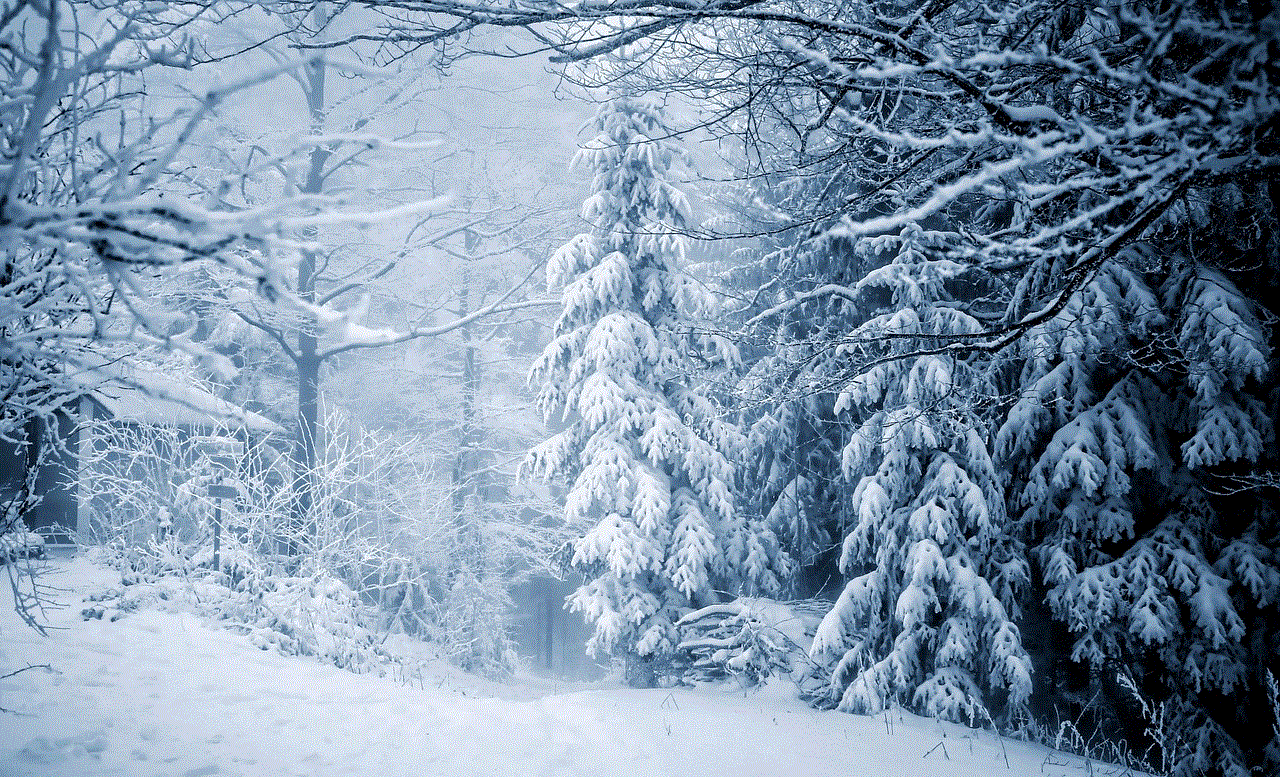
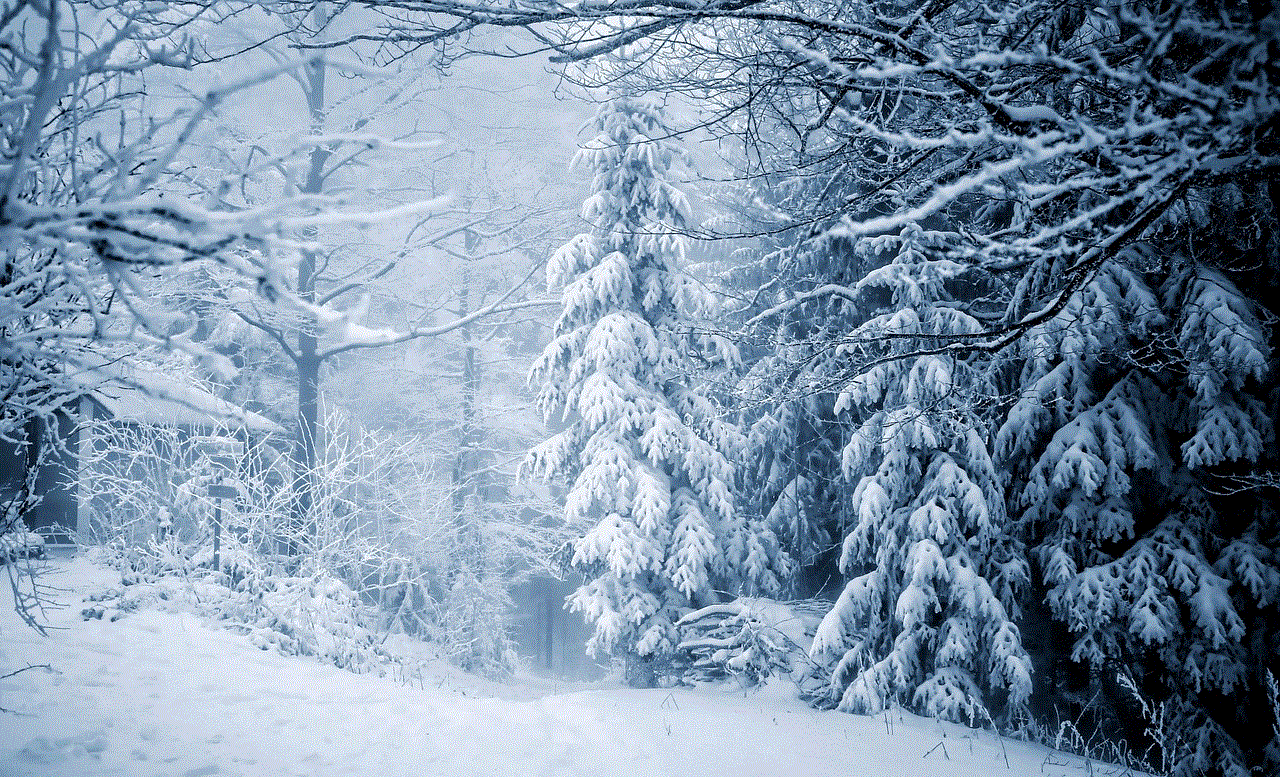
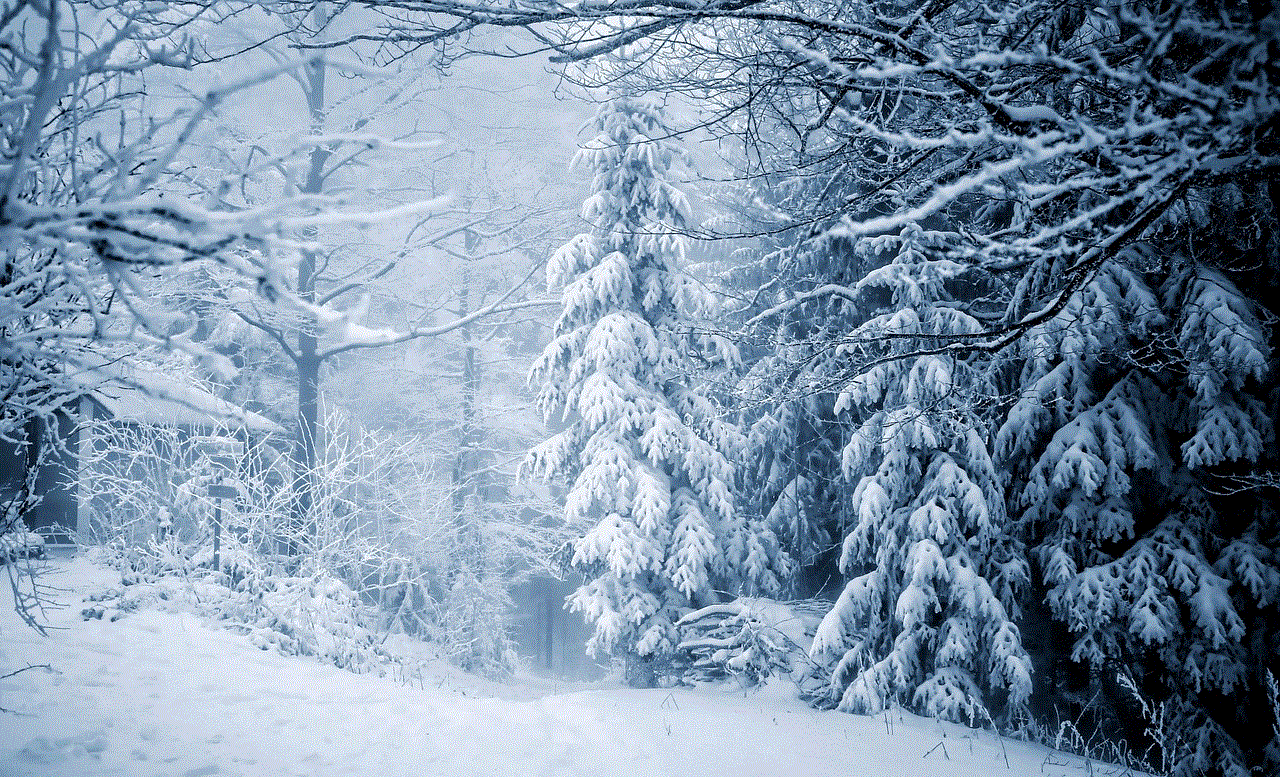
Step 2: Tap on the three horizontal lines at the top right corner of the screen.
Step 3: Select “Settings” from the menu.
Step 4: Tap on “Privacy” and then select “Posts.”
Step 5: Under “Connections,” select “People I Follow” or “People I Don’t Follow.”
Step 6: This will restrict your likes to only the selected group of people.
The Bottom Line
In today’s digital age, privacy is becoming more and more important. With Instagram being a popular platform for sharing personal moments and opinions, it is crucial to have control over what others can see. By following the steps outlined in this article, you can easily turn off your likes on Instagram and have more control over your social media presence.
find someone’s facebook by phone number
In today’s digital age, social media platforms have become an integral part of our lives. With over 2.7 billion active users, facebook -parental-controls-guide”>Facebook is the leading social media platform used by people all over the world. It has become a popular platform for connecting with friends, family, and even finding new people. One of the ways to connect with someone on Facebook is by using their phone number. This feature allows users to find and connect with people they know or want to connect with. In this article, we will explore how one can find someone’s Facebook by their phone number.
Facebook has a feature called “Find Friends” which allows users to find people they know or want to connect with. This feature uses various methods such as mutual friends, email address, name, and phone number to help users find and connect with people. Finding someone’s Facebook by their phone number is a simple and quick process, and it can be done in a few easy steps.
The first step to finding someone’s Facebook by their phone number is to ensure that you have their phone number. If you already have their phone number, then you can proceed to the next step. However, if you do not have their phone number, you can ask them for it or try to find it on their business card, email signature, or any other source. Once you have their phone number, you can follow the steps below to find their Facebook profile.
1. Open the Facebook app or go to the Facebook website on your computer.
2. Click on the search bar at the top of the page. This will open a drop-down menu with various options.
3. In the search bar, type in the phone number of the person you are looking for. Make sure to include the country code before the phone number.
4. Click on the search icon or hit enter on your keyboard. This will bring up a list of results related to the phone number you entered.
5. Scroll through the results to find the person you are looking for. If you have entered the correct phone number, their profile should appear in the results.
6. If you see the person’s profile, click on it to open their profile page. If their profile is not visible, it means they have not linked their phone number to their Facebook account.
7. Once you have opened their profile, you can send them a friend request or message them to connect with them.
8. If you do not see the person’s profile in the search results, it is possible that they have not linked their phone number to their Facebook account. In this case, you can try other methods such as searching for them by their name or email address.
9. If the person has multiple phone numbers linked to their Facebook account, you may see multiple profiles in the search results. In this case, you can click on each profile to see which one belongs to the person you are looking for.
10. Another way to find someone’s Facebook by their phone number is to use a reverse phone lookup service. These services allow you to search for someone’s social media profiles by entering their phone number. Some popular reverse phone lookup services include Truecaller, Whitepages, and Spokeo.
Using these steps, you can easily find someone’s Facebook by their phone number. However, there are a few things to keep in mind while using this method. Firstly, not everyone links their phone number to their Facebook account, so you may not always find the person you are looking for. Secondly, if the person has a private profile, you will not be able to see their profile even if you have found their account through their phone number.
There are a few reasons why someone may not link their phone number to their Facebook account. Some people may prefer to keep their phone number private, while others may not use Facebook regularly and would not want to be contacted through their phone number. In such cases, it is best to respect their privacy and not try to connect with them through their phone number.
Additionally, it is important to note that Facebook’s search algorithm may not always be accurate. This means that even if you have entered the correct phone number, you may not see the person’s profile in the search results. In such cases, it is best to try other methods such as searching for them by their name or email address.
In conclusion, finding someone’s Facebook by their phone number is a simple and easy process. It can be useful for connecting with old friends, colleagues, or even potential business partners. However, it is important to respect people’s privacy and not try to connect with them if they have not linked their phone number to their Facebook account or have a private profile. With the increasing use of social media platforms, it is essential to use these platforms responsibly and ethically.
do cup phones actually work
Cup phones, also known as string phones, are a simple and intriguing communication device that has been around for centuries. The concept is quite simple – two cups connected by a taut string or wire can transmit sound waves, allowing people to communicate with each other over a distance.
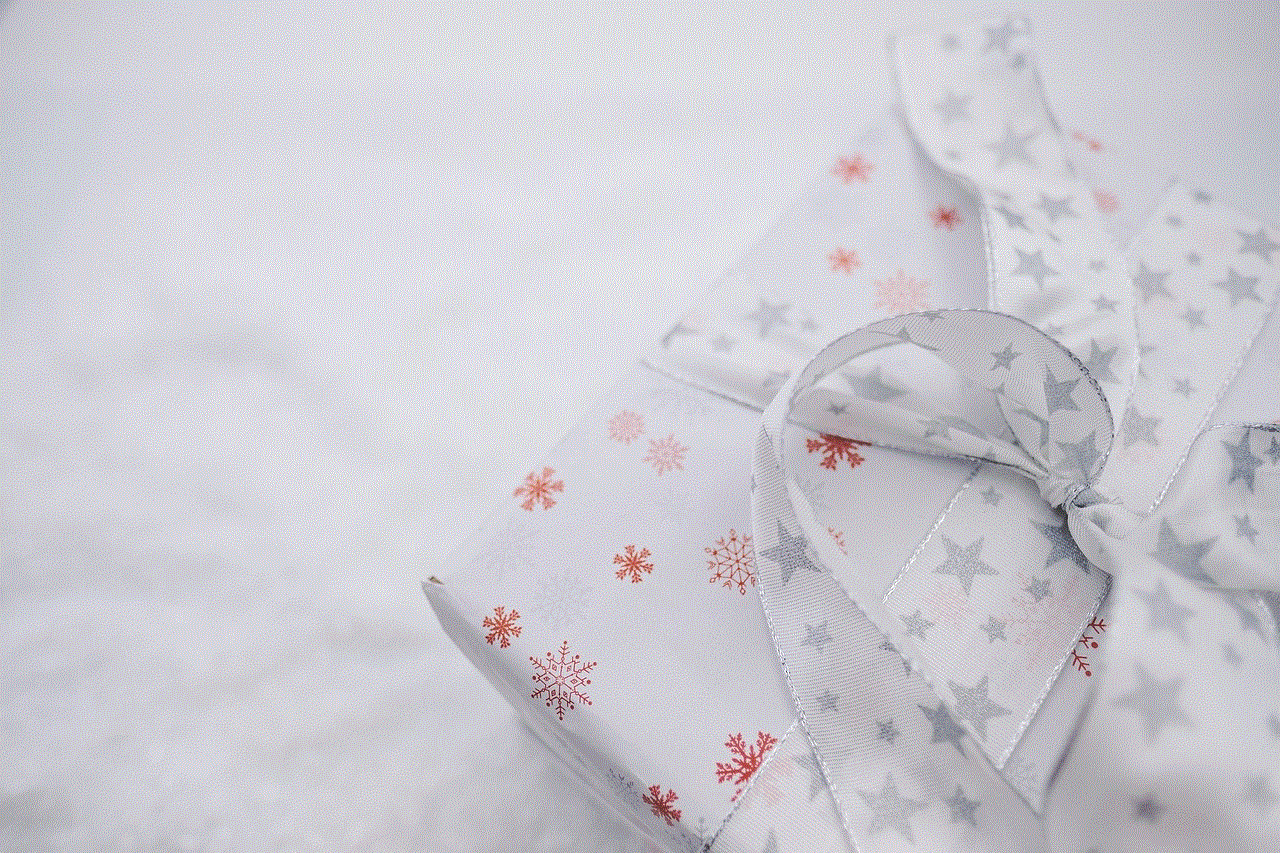
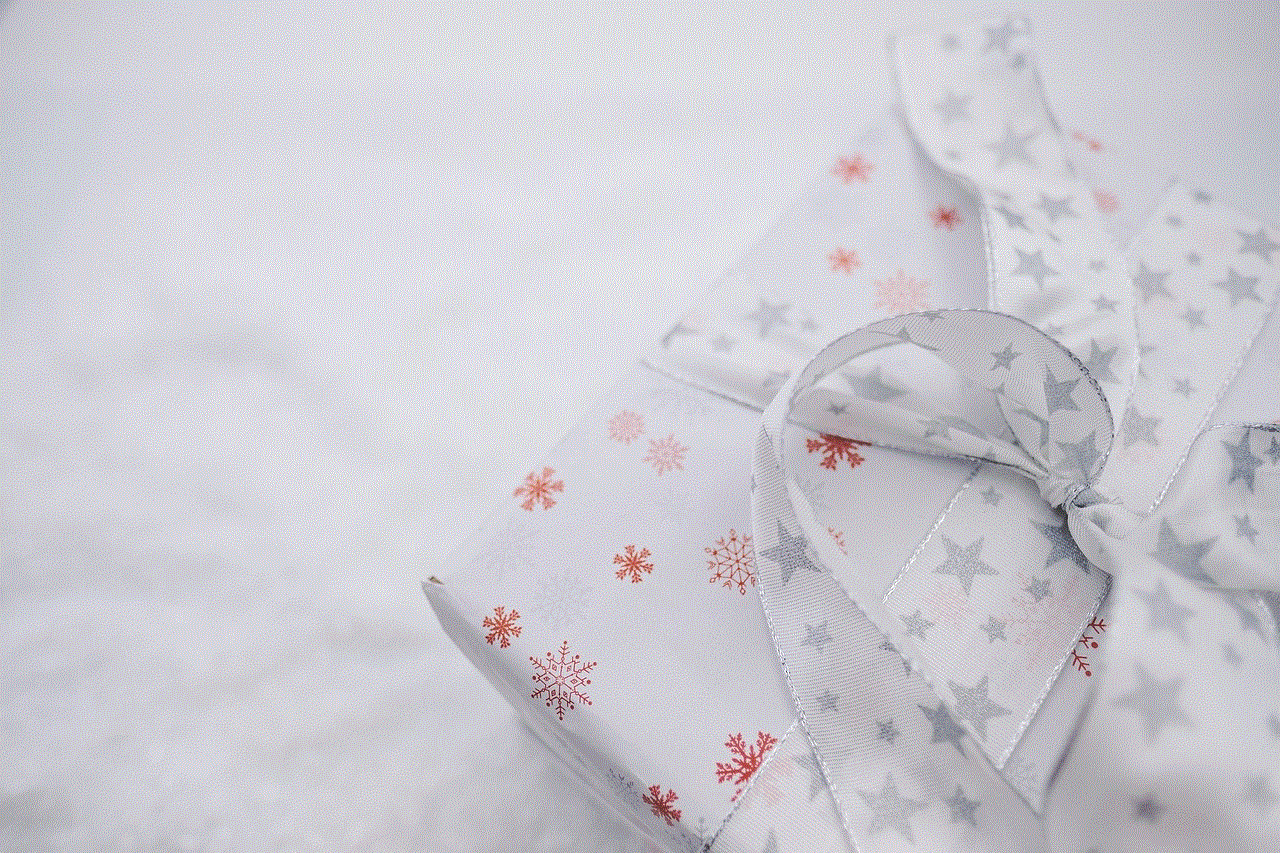
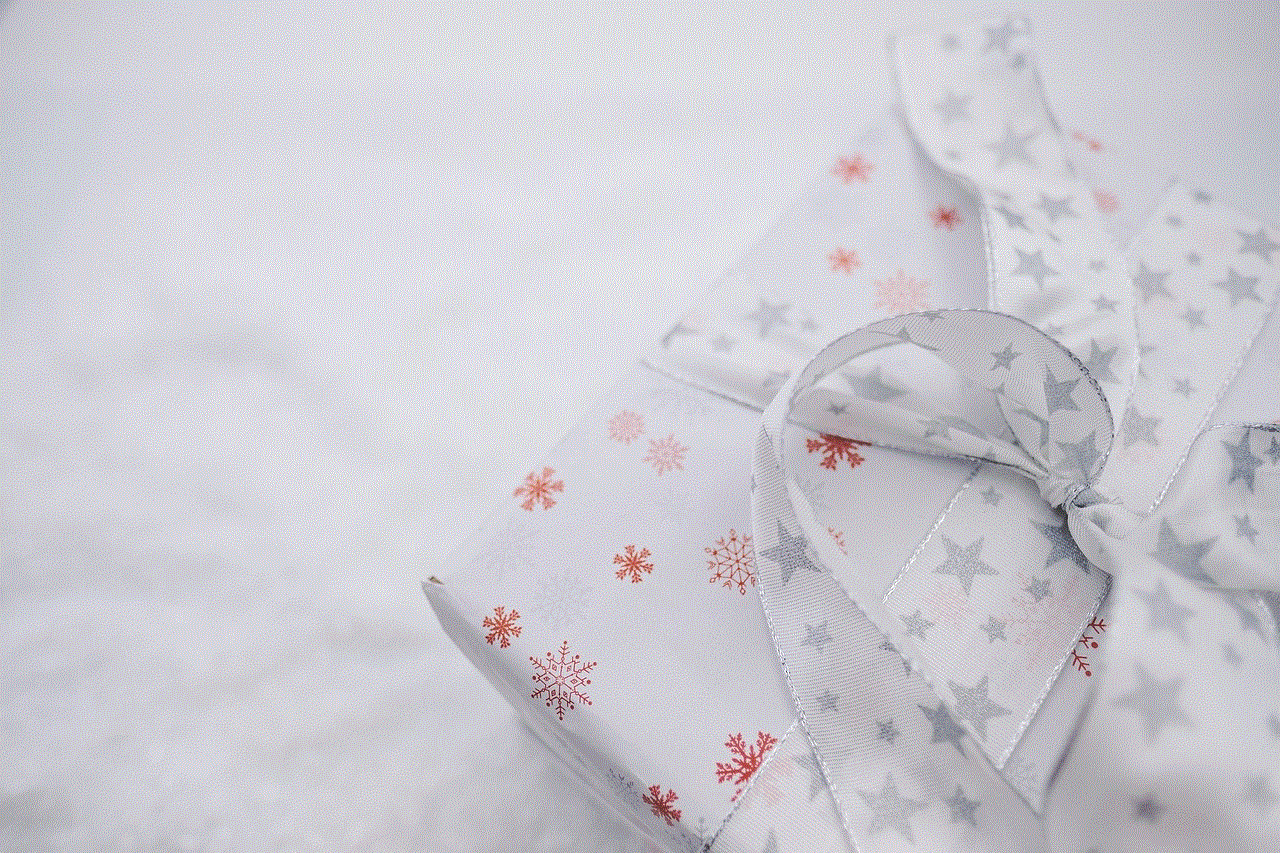
The idea of cup phones can be traced back to ancient civilizations, where people used hollowed-out gourds or shells connected by a string to communicate. In the 17th century, Robert Hooke, a British scientist and inventor, experimented with the concept of cup phones and even wrote about it in his book “Micrographia.” However, it was not until the 19th century that cup phones became popular, especially among children.
But the question remains – do cup phones actually work? Can they transmit sound effectively over a distance? In this article, we will delve into the science behind cup phones and find out if they are more than just a childhood game.
How do cup phones work?
To understand how cup phones work, we need to first understand the basics of sound transmission. Sound is a form of energy that travels in waves, and it requires a medium to travel through. In the case of cup phones, the medium is the string or wire connecting the two cups.
When we speak, our vocal cords vibrate, creating sound waves that travel through the air. The sound waves cause the cup at one end of the string to vibrate, which in turn causes the string to vibrate. These vibrations are then transmitted through the string to the cup at the other end, causing it to vibrate as well. This vibration recreates the original sound, allowing the person at the other end to hear it.
The string used in cup phones acts as a conductor for the sound waves, just like a telephone wire. Unlike the air, the string is a solid medium, which means that sound can travel through it more efficiently and with less distortion. This is why cup phones can transmit sound over a distance, albeit with some limitations.
Factors that affect the effectiveness of cup phones
While the concept of cup phones is simple, there are several factors that can affect their effectiveness in transmitting sound. Let’s take a look at some of these factors.
1. Length and tension of the string
The length and tension of the string are crucial in determining how well the cup phone will work. A shorter string will create a tighter vibration, which will make the sound clearer and louder. On the other hand, a longer string will create a looser vibration, resulting in a weaker and less clear sound.
Similarly, the tension of the string also plays a role in sound transmission. A tighter string will create a higher-pitched sound, while a looser string will create a lower-pitched sound. So, to get the best sound quality, it is essential to have a string that is neither too long nor too tight.
2. Type of cup
The type of cup used in a cup phone can also affect its effectiveness. Ideally, the cups should be made of a material that can vibrate easily, such as paper or plastic. Metal cups, on the other hand, are not ideal as they can absorb and dampen sound waves, resulting in a weaker sound.
Moreover, the shape of the cup can also make a difference. Cups with a wide opening are better at catching and transmitting sound waves, while cups with a narrow opening may muffle the sound.
3. Distance between cups
The distance between the cups is another crucial factor that can affect the sound transmission. As the distance between the cups increases, the sound waves have to travel a longer distance, resulting in a weaker sound. Ideally, the cups should be placed at a distance of no more than 10 feet to get the best results.
4. Background noise
Background noise can also interfere with the effectiveness of cup phones. As the cups rely on sound vibrations to transmit sound, any other noise in the surrounding area can affect the quality of the sound. So, it is best to use cup phones in a quiet environment for optimal results.
5. Quality of the string
The material and thickness of the string used in cup phones can also affect their effectiveness. A thin, lightweight string may not be able to transmit sound as well as a thicker and sturdier string. Similarly, a string made of a material that can easily stretch or break, such as thread or fishing line, may not be suitable for cup phones.
6. User’s speaking volume
The volume at which the user speaks can also have an impact on the effectiveness of cup phones. If the user speaks too softly, the sound waves may not be strong enough to vibrate the cup at the other end of the string. On the other hand, speaking too loudly can cause distortions and make it difficult for the other person to understand.
Do cup phones actually work?
Now that we have looked at the various factors that can affect the effectiveness of cup phones, it is time to answer the question – do cup phones actually work? The answer is yes, they do work, but with some limitations.
Cup phones can transmit sound over a short distance, typically up to 10 feet, with reasonable clarity. However, as the distance increases, the sound quality may deteriorate. Moreover, cup phones are not as reliable as modern communication devices, such as phones, as they are affected by several external factors, as discussed earlier.
The limitations of cup phones make them more of a fun and educational toy than a practical means of communication. Nevertheless, they are a great way to teach children about the basics of sound transmission and can provide hours of entertainment.



Conclusion
In conclusion, cup phones do work, but their effectiveness is limited by various factors such as the length and tension of the string, type of cup, distance between cups, background noise, quality of the string, and the user’s speaking volume. While they may not be a reliable means of communication, they are a great educational tool and a fun activity for children. So, the next time you come across a pair of cup phones, give them a try and see for yourself how they work.