how to turn off safe mode on motorola
Safe mode is a feature that is commonly found in many electronic devices, including smartphones. It is designed to help troubleshoot issues by only allowing essential system apps and services to run. This can be useful in diagnosing and fixing problems, but it can also be frustrating if you are trying to use your phone normally. If you own a Motorola smartphone and have accidentally turned on safe mode, or if you simply want to know how to turn it off, then you have come to the right place. In this article, we will guide you through the steps to turn off safe mode on Motorola devices.
Before we dive into the steps, let’s first understand what safe mode is and why it can be a useful feature on your Motorola phone. Safe mode is a diagnostic mode that is built into the Android operating system. When your phone is in safe mode, only the core apps and services are allowed to run, while all third-party apps are disabled. This can be helpful when you are experiencing issues such as crashes, freezes, or battery drain, as it allows you to isolate the problem to a specific app or service. It also prevents any potentially harmful apps from running, making it a useful security feature.
Now, let’s get into the main topic of this article – how to turn off safe mode on Motorola devices. There are a few different methods you can try, depending on the model of your phone and the reason why it entered safe mode.
1. Restart your phone
The first and simplest method to turn off safe mode on your Motorola phone is to restart it. This may seem obvious, but it can often solve the problem. Press and hold the power button until the power menu appears, then tap on “Restart”. Once your phone has restarted, check if it has exited safe mode.
2. Use the notification panel
If restarting your phone did not work, you can try using the notification panel to exit safe mode. Swipe down from the top of the screen to open the notification panel. Look for a notification that says “Safe mode enabled” or something similar. Tap on it and you will be prompted to restart your phone. Tap on “Restart” and your phone should boot up normally.
3. Remove the battery
For older Motorola phones with a removable battery, you can try removing the battery to force a restart. This method is not recommended for newer models with non-removable batteries, as it can cause damage to the device. If you have an older Motorola phone, simply remove the back cover and the battery, then reinsert them and turn on your phone. This should take it out of safe mode.
4. Check for stuck buttons
If none of the above methods work, it is possible that one of the physical buttons on your phone is stuck, causing it to enter safe mode. This is a common issue, especially on older phones. To check for this, press and release all the buttons on your phone, including the volume buttons, power button, and home button (if applicable). If any of the buttons feel stuck, try to gently unstick them using a toothpick or a small tool. Once all the buttons are functioning properly, restart your phone and check if it is still in safe mode.
5. Uninstall recently downloaded apps
If your phone entered safe mode after downloading a new app, it is possible that the app is causing the issue. In this case, you can try uninstalling the app to see if it solves the problem. To do this, go to “Settings” > “Apps & notifications” > “See all apps”. Find the app that you recently downloaded and tap on it. Then, tap on “Uninstall” and confirm the action. Once the app is uninstalled, restart your phone and see if it exits safe mode.
6. Clear cache partition
If your phone is still stuck in safe mode, you can try clearing the cache partition. This is a temporary storage location for files and data that your phone needs to boot up. Sometimes, if the cache partition gets corrupted, it can cause issues such as entering safe mode. To clear the cache partition, follow these steps:
– Turn off your phone.
– Press and hold the power button and volume down button simultaneously until the Motorola logo appears.
– When the “Boot mode” screen appears, release the buttons.
– Use the volume down button to highlight “Recovery mode” and press the volume up button to select it.
– When the Android robot with a red exclamation mark appears, press and hold the power button and then press and release the volume up button.
– Use the volume down button to highlight “Wipe cache partition” and press the power button to select it.
– When the cache partition has been cleared, “Reboot system now” will be highlighted. Press the power button to select it and your phone will restart.
7. Factory reset your phone
If all else fails, you can try performing a factory reset on your phone. This will erase all data and settings on your device and return it to its original state. Before doing this, make sure to backup any important data as it will be permanently deleted. To factory reset your Motorola phone, follow these steps:
– Go to “Settings” > “System” > “Advanced” > “Reset options” > “Erase all data (factory reset)”.
– Confirm the action and enter your phone’s security code or password if prompted.
– Your phone will restart and begin the factory reset process.
8. Contact Motorola support
If your phone is still stuck in safe mode after trying all these methods, it is possible that there is a hardware issue with your device. In this case, it is best to contact Motorola support for further assistance. You can visit their website, call their customer support number, or take your phone to an authorized service center for repairs.
In conclusion, safe mode is a useful feature on Motorola devices that can help troubleshoot problems and ensure the security of your device. However, if your phone is stuck in safe mode and you are unable to use it normally, it can be frustrating. We hope that this article has helped you understand how to turn off safe mode on Motorola phones. If you have any further questions or suggestions, feel free to leave a comment below.
inappropriate tiktok challenges
In recent years, TikTok has gained immense popularity as a social media platform, especially among the younger generation. With its short-form videos and easy-to-use interface, it has become a global sensation. However, with its rise in popularity, there has also been a rise in inappropriate TikTok challenges that are causing concern among parents and authorities. These challenges often involve dangerous or offensive acts, and they have raised questions about the responsibility of the platform and the need for stricter guidelines.
One of the most notorious challenges on TikTok is the “Skull Breaker Challenge.” This challenge involves three people standing side by side, with the two on the outside kicking the legs of the person in the middle. This causes the person in the middle to lose balance and fall to the ground, often resulting in serious injuries. The challenge gained traction in early 2020 and has been linked to several injuries, including concussions and broken bones. It has sparked outrage among parents and medical professionals, who have called for it to be banned.
Another concerning trend on TikTok is the “Benadryl Challenge,” which involves consuming excessive amounts of the allergy medication in an attempt to experience a high. This challenge has been linked to the death of a 15-year-old girl in Oklahoma, who took part in the challenge and suffered a fatal overdose. The challenge has also been associated with cases of seizures and cardiac arrest, highlighting the dangers of such viral trends.
Aside from physical harm, TikTok challenges can also have a significant impact on mental health. The “Blue Whale Challenge” is a perfect example of this. It originated on social media platforms like TikTok and targeted vulnerable teenagers. The challenge involved a series of tasks that escalated over time, with the final task being to take one’s own life. It has been linked to numerous suicides, and its sinister nature has caused widespread concern about the potential impact of online challenges on impressionable young minds.
TikTok challenges are not limited to physical and mental harm; they can also be culturally inappropriate and offensive. The “Cultural Appropriation Challenge” has been called out for promoting cultural insensitivity and racism. This challenge involves people dressing up and imitating cultures that are not their own, often using offensive stereotypes. It has sparked backlash from minority communities who have condemned it as a form of cultural appropriation. The platform has been criticized for allowing such challenges to circulate and not taking enough action to stop them.
Moreover, some TikTok challenges can also have a negative impact on the environment. The “Trash Tag Challenge” gained popularity in 2019, with people posting videos of themselves cleaning up littered areas and challenging others to do the same. While the intention behind the challenge was positive, some participants took it to extreme levels, causing harm to the environment. For instance, a group of influencers in Bali used the challenge as a way to get free accommodation at a luxury resort, leaving behind a trail of destruction and violating local laws. This highlights the need for responsible challenges that do not have any detrimental effects.
The rise of inappropriate TikTok challenges has raised questions about the platform’s role in promoting and regulating such content. While TikTok has community guidelines in place, they have been criticized for being too vague and not enforcing them strictly enough. The platform has also been accused of not doing enough to prevent underage users from accessing inappropriate content. In response, TikTok has announced measures to tackle these challenges, such as banning hashtags related to dangerous challenges and adding warning labels to videos that involve risky behavior.
However, the responsibility does not solely fall on the platform. Parents and guardians also play a crucial role in monitoring their children’s social media usage and educating them about the potential dangers of viral challenges. It is essential to have open and honest conversations about online safety and the consequences of participating in such challenges. Additionally, schools and educators can also play a part in teaching students about responsible social media use and the importance of critical thinking when it comes to online content.
In conclusion, the rise of inappropriate TikTok challenges is a concerning trend that needs to be addressed by all stakeholders involved. While the platform has taken steps to tackle the issue, it is crucial for users, especially young ones, to understand the potential consequences of participating in such challenges. Responsible social media use and critical thinking skills are necessary to navigate the online world safely. With stricter guidelines and more responsible behavior, we can ensure that TikTok remains a platform for creativity and entertainment, rather than a breeding ground for inappropriate and harmful challenges.
how do i make a premium snapchat
Title: How to Create and Monetize a Premium Snapchat : A Comprehensive Guide
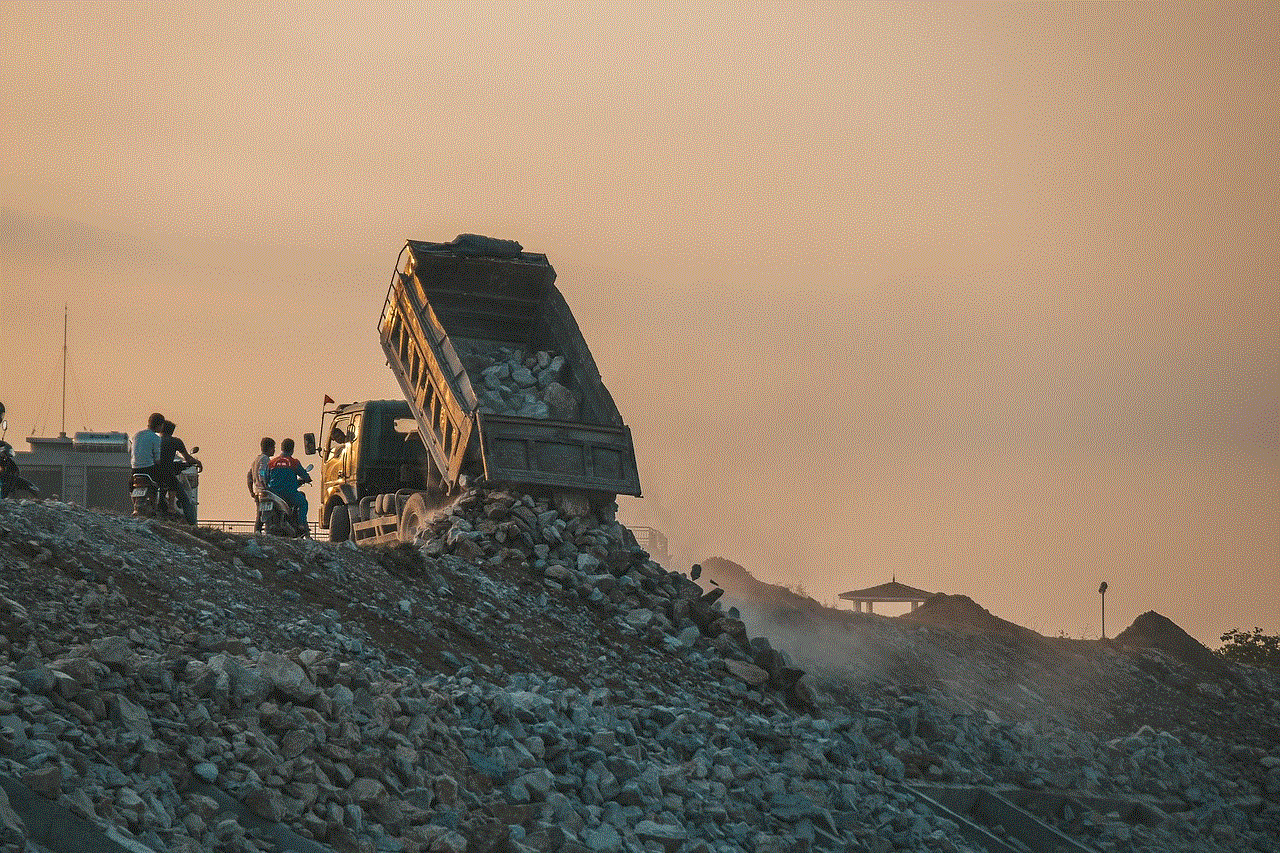
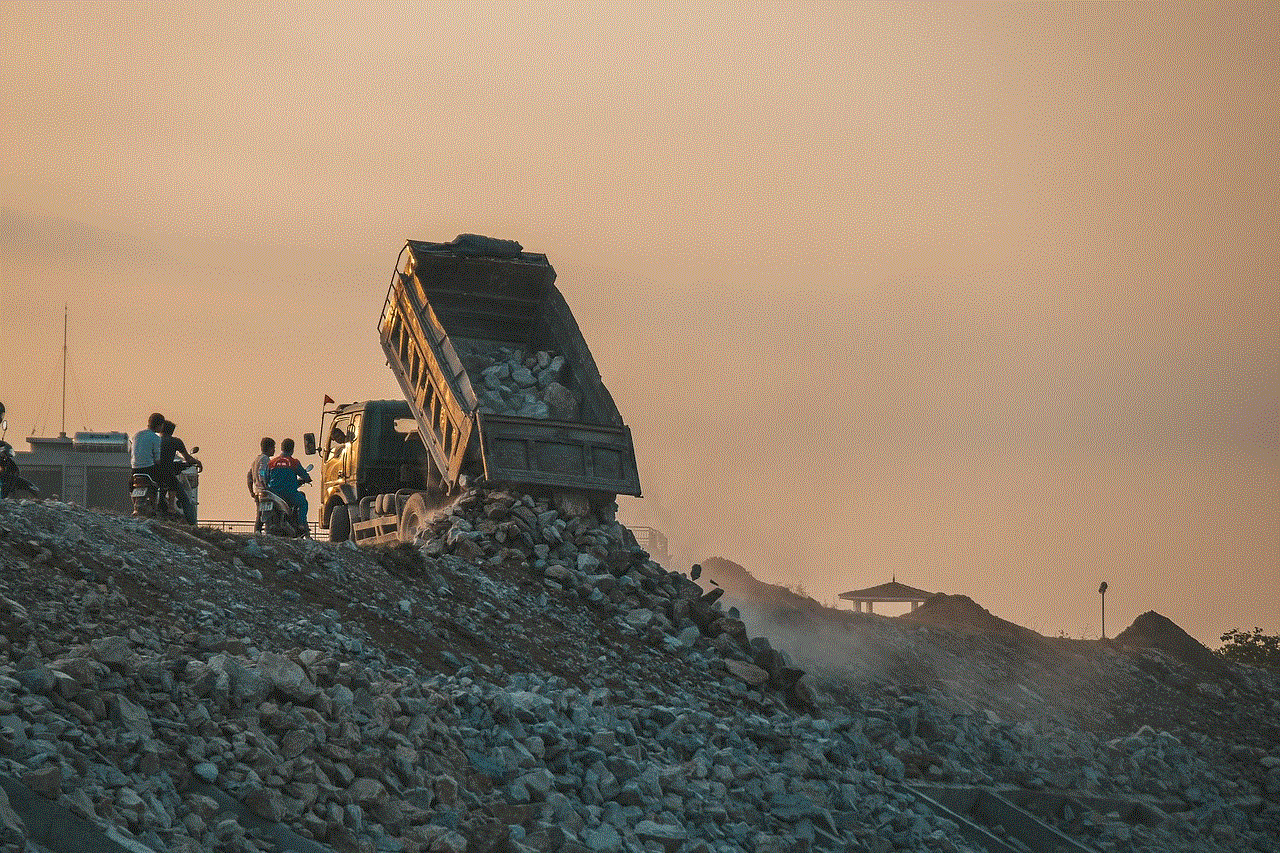
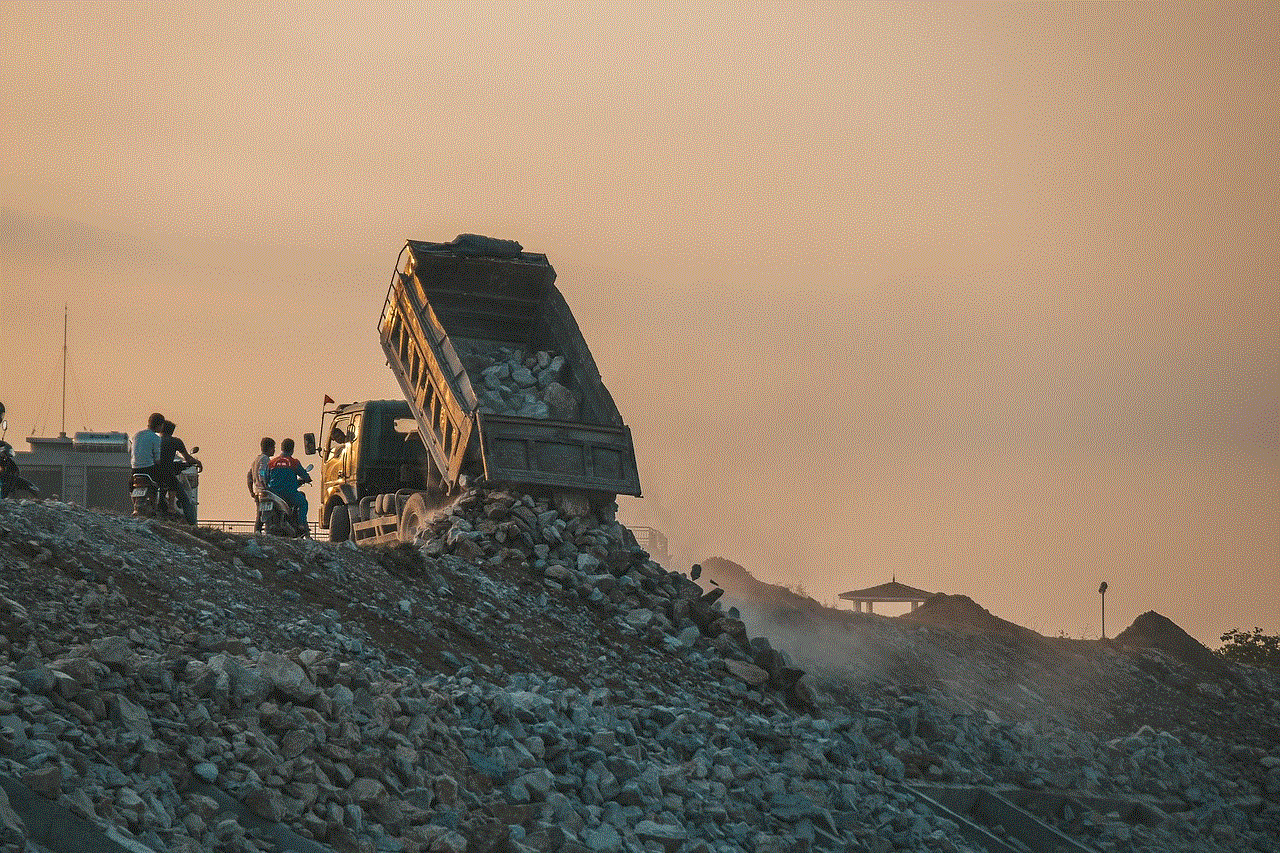
Introduction:
Snapchat is a popular social media platform known for its ephemeral nature, allowing users to share photos and videos that disappear after a short period. However, some users have found a way to monetize their content by creating premium Snapchat accounts. In this article, we will explore the steps involved in setting up a premium Snapchat, strategies to attract and retain subscribers, and important considerations to ensure success in this unique venture.
1. Understanding the Concept of a Premium Snapchat:
A premium Snapchat is a private account where content creators can charge a fee to provide exclusive and adult-oriented content to their subscribers. It is crucial to comprehend the legal and ethical boundaries associated with adult content, and ensure compliance with Snapchat’s policies to avoid potential issues.
2. Research and Planning:
Before diving into the world of premium Snapchat, conduct thorough research on the platform’s terms of service, policies, and community guidelines. Create a detailed plan outlining the type of content you will provide, target audience, pricing, and promotional strategies.
3. Choosing Your Niche:
Identify a specific niche that aligns with your interests, skills, and target audience. This could range from adult-oriented content to fitness, lifestyle, fashion, or any other area where you can offer unique and valuable content to your subscribers.
4. Setting Up Your Premium Snapchat Account:
Ensure you already have a regular Snapchat account before proceeding. Create a new account specifically for your premium content, ensuring that it is separate from your personal or public Snapchat. This will help maintain privacy, professionalism, and enhance your branding efforts.
5. Promoting Your Premium Snapchat:
Develop a marketing strategy to attract subscribers. Leverage existing social media platforms, such as Twitter, Instagram, or TikTok, to promote your premium Snapchat account. Engage with your target audience, collaborate with influencers, and utilize hashtags to increase visibility.
6. Content Creation and Delivery:
Dedicate time and effort to create high-quality and engaging content that will drive subscriptions and retain existing subscribers. Experiment with various content formats, including photos, videos, behind-the-scenes footage, personalized messages, and interactive features like polls or Q&A sessions.
7. Pricing and Subscription Models:
Determine the pricing structure for your premium Snapchat. Consider offering different subscription tiers with varying levels of access and benefits. Conduct market research to ensure your pricing is competitive and appeals to your target audience while also covering your costs and generating profit.
8. Interacting with Subscribers:
Engage with your subscribers regularly to build a loyal community. Respond to messages, provide personalized content, and consider offering perks or exclusive discounts to long-term subscribers. Actively listen to feedback and incorporate it into your content strategy.
9. Ensuring Privacy and Security:
As a premium Snapchat content creator, it is essential to prioritize the privacy and security of your subscribers. Avoid sharing personal information, maintain confidentiality, and establish clear boundaries with your audience. Consider using pseudonyms or stage names to protect your identity if desired.
10. Payment Processing and Revenue Generation:
Set up a reliable payment processing system to ensure seamless transactions and revenue generation. Explore popular platforms like PayPal, Patreon, or OnlyFans to handle subscription payments securely. Regularly monitor your earnings and adjust your pricing or content strategy accordingly.



Conclusion:
Creating and monetizing a premium Snapchat account requires careful planning, dedication, and adherence to legal guidelines. By understanding your target audience, providing valuable content, and implementing effective marketing strategies, you can successfully build a loyal subscriber base and generate revenue through this unique platform. Remember to prioritize privacy, maintain professionalism, and adapt your approach based on feedback and market demands to ensure long-term success.