how to tell if your iphone is hacked
In today’s digital age, our smartphones have become an essential part of our daily lives. We use them for communication, entertainment, banking, and even storing sensitive information. With the rise of cybercrime, the security of our smartphones has become a major concern. In particular, iPhone users are at a higher risk of being hacked due to the popularity and value of these devices. But how can you tell if your iPhone has been hacked? In this article, we will explore the signs and symptoms of a hacked iPhone and provide tips on how to secure your device.
What is Hacking?
Hacking refers to the unauthorized access and manipulation of a computer system or device. In the case of iPhones, hacking can occur through various methods, such as malware, phishing scams, and social engineering. Once a hacker gains access to your device, they can steal your personal information, track your activities, and even take control of your device.
Signs and Symptoms of a Hacked iPhone
1. Unusual Battery Drain
One of the first signs of a hacked iPhone is unusual battery drain. If your device’s battery is draining faster than usual, it could be due to malicious apps running in the background or a hacker using your device’s resources. You can check your battery usage in the Settings app to see which apps are consuming the most power.
2. Suspicious Apps
If you notice unfamiliar apps on your iPhone, it could be a sign of hacking. Hackers often install malicious apps on a device to gain access to sensitive information or control the device remotely. These apps may have names that sound legitimate, but they could be fake or malware disguised as a harmless app.
3. Strange Text Messages
If you receive strange text messages from unknown numbers or from people you know but with unusual content, it could be a sign of hacking. Hackers can use text messages to gain access to your device or steal your personal information. They may also send links that, when clicked, will install malware on your device.
4. High Data Usage
If you notice a sudden increase in your data usage, it could be due to a hacked iPhone. Hackers can use your device’s data to carry out malicious activities, such as downloading large files or sending spam emails.
5. Pop-ups and Ads
If you start seeing pop-ups and ads on your iPhone, it could be a sign of a malicious app or malware. These pop-ups and ads can be annoying and disruptive, but they can also be used by hackers to steal your personal information.
6. Unexplained Charges
If you notice unexplained charges on your credit card or phone bill, it could be a sign of a hacked iPhone. Hackers can use your device to make purchases without your knowledge, leaving you with unexpected charges.
7. Suspicious Activity on Social Media
If you notice suspicious activity on your social media accounts, such as posts you didn’t make or messages you didn’t send, it could be a sign of a hacked iPhone. Hackers can gain access to your social media accounts through your device and use them to spread malicious content or scam your friends and followers.
8. Device Overheating
If your iPhone feels unusually warm to the touch, it could be a sign of a hacked device. Hackers can use your device’s resources to carry out their activities, causing it to overheat.
9. Constant Crashing or Freezing
If your iPhone is constantly crashing or freezing, it could be due to a hacked device. Hackers can install malware or malicious apps that can cause your device to malfunction.
10. Changes in Settings
If you notice changes in your device’s settings, such as new apps installed, unknown accounts added, or changes in security settings, it could be a sign of a hacked iPhone. Hackers can make changes to your device’s settings to gain access or control over your device.
What to Do if Your iPhone is Hacked
If you suspect that your iPhone has been hacked, it is crucial to take immediate action to secure your device and protect your personal information. Here are some steps you can take:
1. Change Your Passwords
The first thing you should do is change your passwords for all your accounts, including your iPhone passcode, Apple ID, and any other important accounts linked to your device. Choose strong and unique passwords for each account, and enable two-factor authentication for an extra layer of security.
2. Update Your Software
Make sure your device’s software is up to date. Apple regularly releases software updates that include security patches to protect against hacking attempts. To update your device, go to Settings > General > Software Update.
3. Delete Suspicious Apps
If you notice any unfamiliar or suspicious apps on your iPhone, delete them immediately. Go to your home screen and press and hold the app’s icon until it starts to wiggle. Tap the “X” in the top corner of the app to delete it permanently.
4. Install an Antivirus App
Consider installing an antivirus app on your iPhone to scan for and remove any malware or viruses that may be present on your device. There are several reputable antivirus apps available on the App Store, such as Norton Mobile Security and Avast Security.
5. Reset Your iPhone
If you are still experiencing issues with your iPhone, you may need to reset your device to its factory settings. This will erase all data and settings on your device, so make sure to back up your important information before proceeding. To reset your iPhone, go to Settings > General > Reset > Erase All Content and Settings.



How to Prevent Your iPhone from Being Hacked
Prevention is better than cure, and there are steps you can take to protect your iPhone from being hacked in the first place. Here are some tips:
1. Be Careful When Downloading Apps
Only download apps from the official App Store, as apps on third-party websites may contain malware or be fake. Read reviews and check the app’s permissions before downloading it.
2. Don’t Click on Suspicious Links
Be cautious when clicking on links in text messages, emails, or social media posts. These links may lead to phishing sites or install malware on your device.
3. Use a Strong Passcode
Use a strong and unique passcode for your iPhone, and avoid using easily guessable codes such as “1234” or “0000”. You can also enable Touch ID or Face ID for an extra layer of security.
4. Enable Find My iPhone
In case your device gets lost or stolen, enabling Find My iPhone can help you locate it and remotely erase your data to prevent unauthorized access.
5. Avoid Using Public Wi-Fi
Public Wi-Fi networks are often unsecured, making them an easy target for hackers. Avoid using them to access sensitive information or use a virtual private network (VPN) to secure your connection.
Conclusion
Having your iPhone hacked can be a scary and unsettling experience. However, by being aware of the signs and taking necessary precautions, you can protect your device and your personal information from falling into the wrong hands. If you suspect that your iPhone has been hacked, follow the steps outlined in this article to secure your device and prevent future hacking attempts. Stay vigilant and stay safe!
how to hide my location
In today’s digital age, it has become increasingly important to protect our privacy and personal information. One aspect of this is hiding our location, as our whereabouts can reveal a lot about us and potentially put us at risk. With the rise of location-based services and apps, it is easier than ever for our location to be tracked and accessed by others. Fortunately, there are ways to hide our location and maintain our privacy. In this article, we will explore various methods and tools that can help us hide our location and keep our personal information safe.
Before we dive into the different methods of hiding our location, it is essential to understand why it is necessary in the first place. Our location data can be used by various entities, including governments, corporations, and even hackers, to track our movements and gather information about us. This information can then be used for targeted advertising, surveillance, or even identity theft. Additionally, our location can also be used to determine our daily routines and habits, making us vulnerable to physical harm.
Now that we understand the importance of hiding our location let’s explore the different ways we can achieve this.
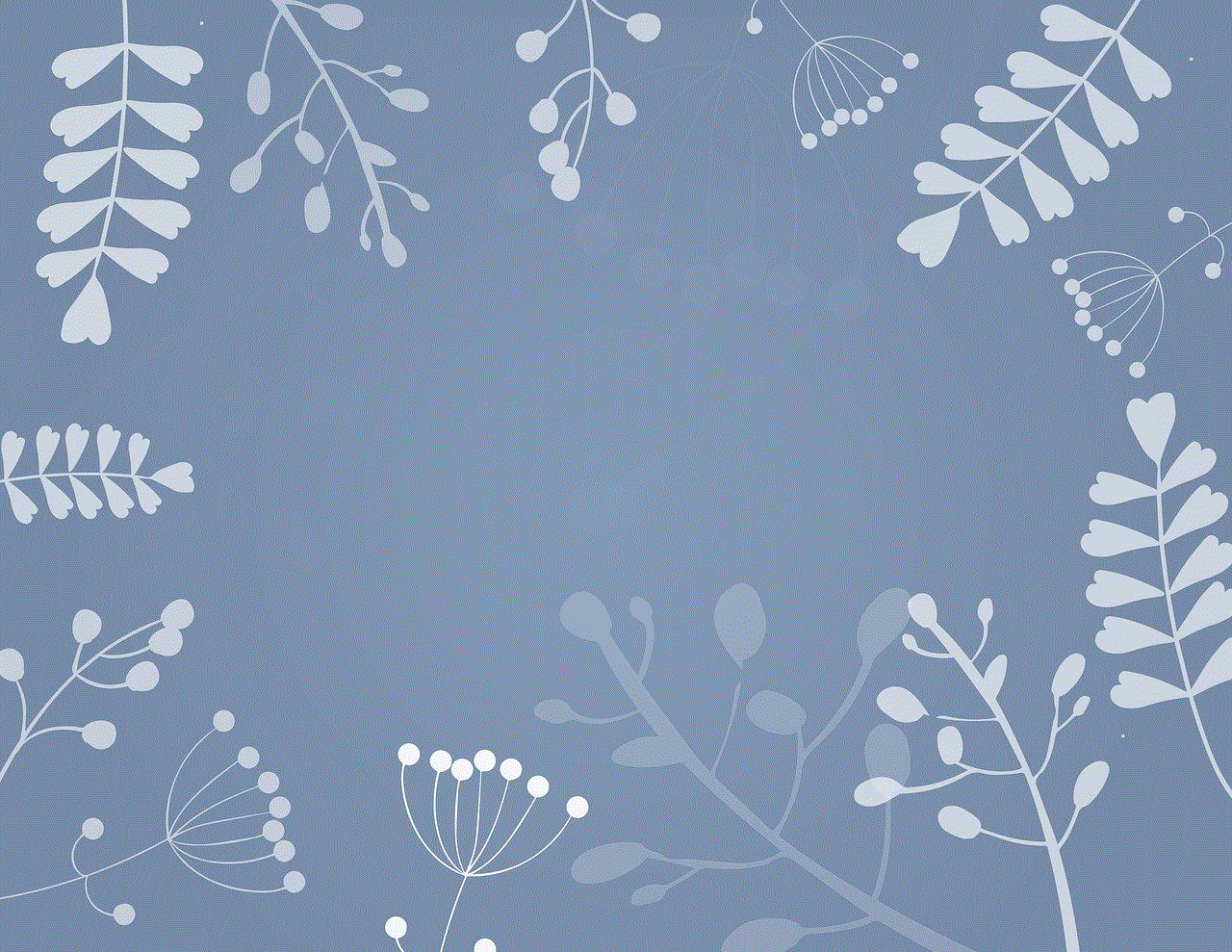
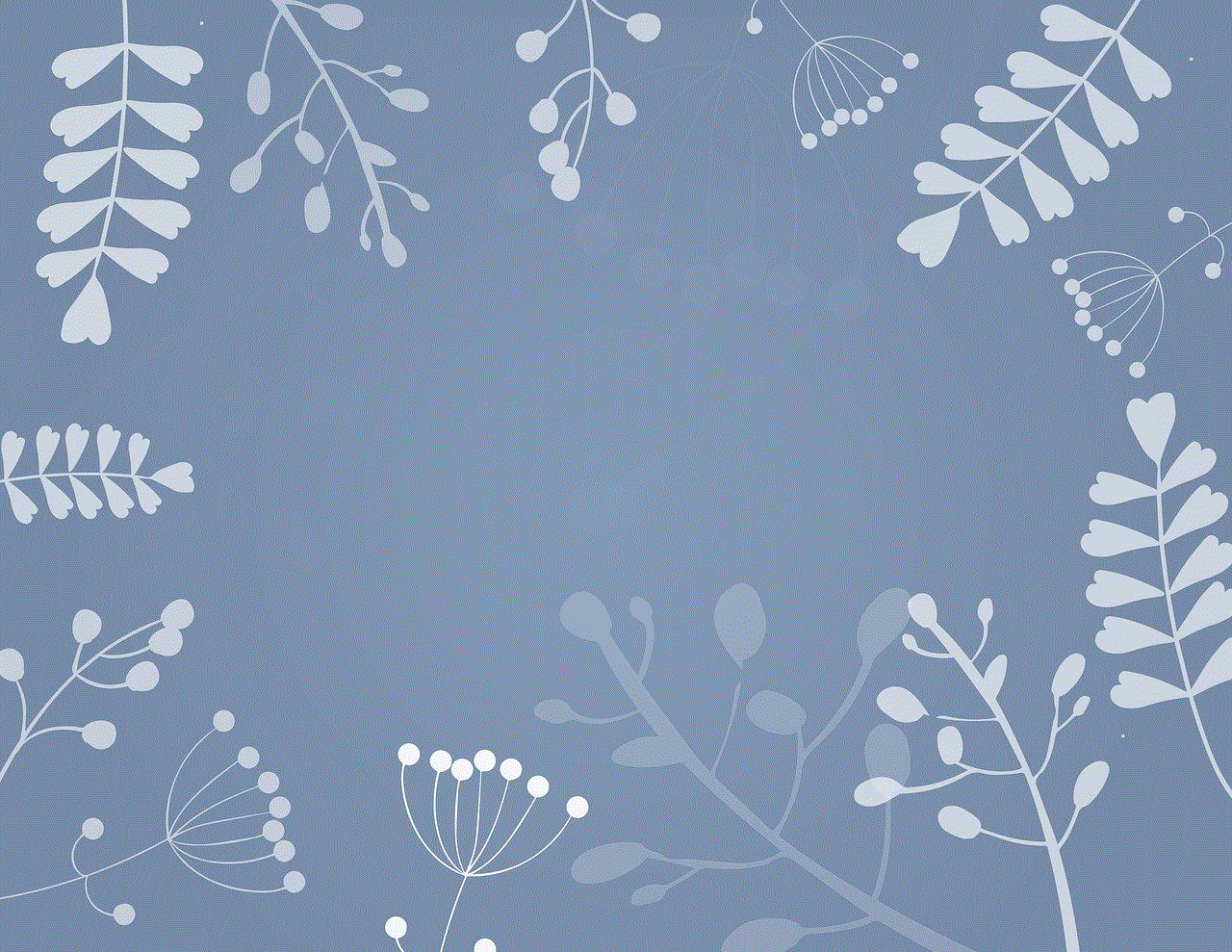
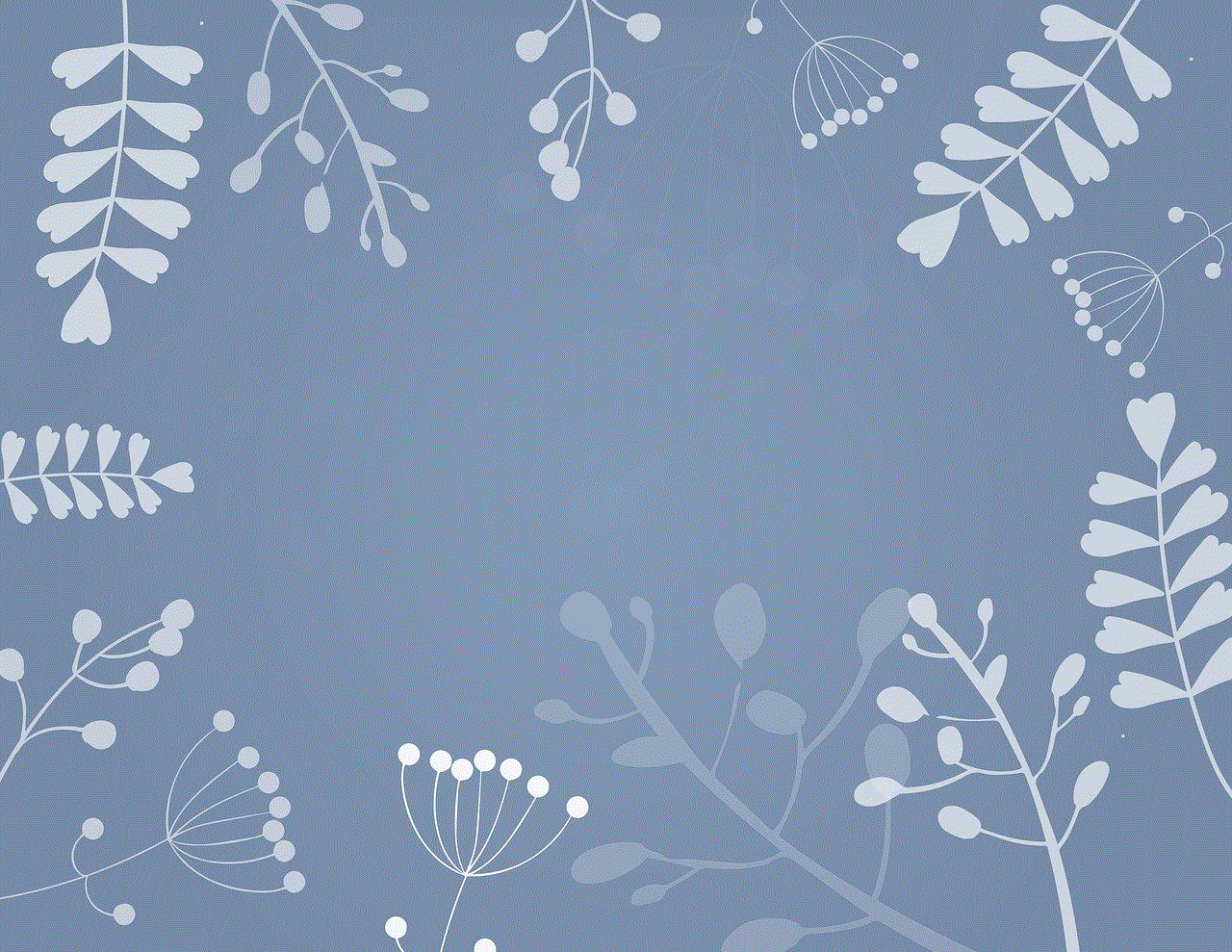
1. Use a Virtual Private Network (VPN):
A VPN is a secure and encrypted connection between your device and the internet. It creates a tunnel that masks your IP address, making it appear as if you are accessing the internet from a different location. This can help hide your actual location and protect your online activities from prying eyes. There are many VPN providers available, and it is essential to choose a reputable one that does not keep logs of your online activities.
2. Turn off Location Services:
Most devices and apps have a feature called Location Services, which uses GPS, Wi-Fi, and cellular networks to determine your location. By turning off this feature, you can prevent apps and services from accessing your location data. However, keep in mind that this will also disable useful features such as mapping and navigation, so use this option selectively.
3. Use a Proxy Server:
A proxy server acts as a middleman between your device and the website or service you are trying to access. By using a proxy server, your IP address is hidden, and your location is masked. There are both free and paid proxy servers available, but it is important to research and choose a reliable one.
4. Disable Wi-Fi and Bluetooth:
Wi-Fi and Bluetooth are two technologies that can reveal your location. When your device is connected to a Wi-Fi network, it can determine your location based on the network’s geographical location. Similarly, Bluetooth can also be used to track your location. By disabling these features when you are not using them, you can prevent your location from being tracked.
5. Use a Geolocation Spoofing App:
Geolocation spoofing apps are designed to fake your location. These apps use VPNs, proxy servers, or other methods to change your device’s location, making it appear as if you are in a different place. This can be useful when you want to access location-based services without revealing your actual location.
6. Use a Private Browser:
Private browsers, such as Tor, are designed to protect your privacy online. They use a network of servers to encrypt and route your internet traffic, making it difficult for anyone to track your location. However, keep in mind that using a private browser may slow down your internet speed.
7. Be Careful with Social Media:
Social media platforms, such as facebook -parental-controls-guide”>Facebook and Instagram, often collect and share our location data. To prevent this, you can disable location services for these apps or limit their access to your location. Additionally, think twice before posting your location on social media, as this can reveal your whereabouts to a large audience.
8. Use a Different Search Engine:
Popular search engines, such as Google, use your IP address and other data to determine your location and provide relevant search results. By using a private search engine, such as DuckDuckGo, you can prevent your location from being tracked while searching the internet.
9. Avoid Public Wi-Fi:
Using public Wi-Fi networks can put your privacy at risk. These networks are often unsecured, making it easy for hackers to intercept your online activities and potentially access your location. If you must use public Wi-Fi, make sure to use a VPN to encrypt your internet traffic.
10. Use a Burner Phone:
If you are concerned about your location being tracked, consider using a burner phone. These are prepaid phones that do not require any personal information to purchase. By using a burner phone, you can keep your real phone and location a secret.



In addition to these methods, it is also crucial to be mindful of the permissions you grant to apps and services on your devices. Many apps ask for access to your location, even when it is not necessary. Be selective in granting these permissions and revoke them when you no longer need them.
In conclusion, hiding our location is crucial for protecting our privacy and personal information. With the various methods and tools available, it is possible to keep our location hidden from prying eyes. However, it is essential to be vigilant and regularly review our privacy settings to ensure our location is not being tracked without our knowledge. By following these tips, we can take control of our privacy and keep our location safe from those who may misuse it.