how to stop an app from charging
With the rise of mobile technology, apps have become an integral part of our daily lives. From social media platforms to productivity tools, there seems to be an app for everything. While many apps are free to download, they often come with in-app purchases or subscription fees, which can quickly add up and result in unexpected charges. If you’re looking to stop an app from charging you, whether it’s because you no longer use it or you simply want to save some money, this article will provide you with the necessary steps to take.
1. Understand the Different Types of App Charges
Before we dive into the ways to stop an app from charging, it’s important to understand the different types of charges that may be associated with apps. The most common types of charges are in-app purchases and subscriptions.
In-app purchases are one-time payments made within the app for additional features or content. For example, a gaming app may offer in-app purchases for extra lives or virtual currency. These charges are usually made through your app store account, such as Google Play or the App Store.
Subscriptions, on the other hand, are recurring charges that are typically used for services or content that are regularly updated. For instance, a news app may offer a monthly or yearly subscription for access to their articles. These charges are usually deducted directly from your credit card or linked payment method.
2. Review Your App Store Account Settings
The first step in stopping an app from charging you is to review your app store account settings. If you’re an iPhone user, go to your Settings, tap on your name, and then select iTunes & App Store. From there, you can tap on your Apple ID and then tap on View Apple ID. You may be prompted to enter your password or use Touch ID/Face ID.
If you’re an Android user, open the Google Play Store app and tap on the menu icon in the top left corner. From there, select Account and then tap on Subscriptions. This will show you a list of all your active subscriptions.
3. Look for Unwanted Subscriptions
Once you’ve accessed your app store account settings, the next step is to look for any unwanted subscriptions. If you’re an iPhone user, you can tap on Subscriptions and review the list of active subscriptions. If you find one that you no longer want, you can tap on it and then select Cancel Subscription.
If you’re an Android user, you can also review your active subscriptions in the Google Play Store app. If you find one that you want to cancel, simply tap on it and then select Cancel Subscription.
4. Cancel Auto-Renewal
If you have a subscription that you do want to continue using, but you don’t want it to automatically renew, you can cancel auto-renewal. This will prevent you from being charged for the subscription once it expires.
On an iPhone, go to your Subscriptions and select the subscription you want to cancel auto-renewal for. Then, toggle off the switch next to Auto-Renewal. On an Android device, you can do the same by tapping on the subscription in the Google Play Store and then tapping on the Cancel Subscription button.
5. Contact the App Developer
If you’re unable to cancel a subscription through your app store account settings, you may need to contact the app developer directly. You can usually find their contact information on the app’s page in the app store. Reach out to them and explain that you want to cancel your subscription.
If you’re having trouble cancelling an in-app purchase, you can also contact the app developer. They may be able to provide you with a refund or help you resolve the issue.
6. Use a Third-Party App
If you find yourself constantly being charged for apps that you no longer use, you may want to consider using a third-party app to manage your subscriptions. There are several apps available, such as Truebill and Trim, that can help you identify and cancel unwanted subscriptions.
These apps sync with your bank and credit card accounts and analyze your transactions to identify any recurring charges. They also provide an easy way to cancel subscriptions with just a few taps.
7. turn off In-App Purchases
If you’re concerned about accidentally making in-app purchases, you can turn off this feature on your device. On an iPhone, you can go to your Settings, tap on Screen Time, and then select Content & Privacy Restrictions. From there, tap on iTunes & App Store Purchases and toggle off In-App Purchases.
On an Android device, you can open the Google Play Store app and tap on the menu icon. Then, select Settings and tap on Require Authentication for Purchases. You can then choose to require authentication for all purchases, including in-app purchases.
8. Use a Prepaid Card
If you’re still worried about getting charged for an app, you can use a prepaid card to make purchases instead of linking your credit or debit card. This way, you can control the amount of money on the card and only use it for specific purchases.
9. Monitor Your Bank and Credit Card Statements
It’s always a good idea to regularly monitor your bank and credit card statements to ensure that you’re not being charged for any unwanted subscriptions or in-app purchases. If you do notice any unauthorized charges, contact your bank or credit card company immediately to dispute the charges.
10. Consider Deleting the App
If all else fails, and you’re still being charged for an app that you no longer use or want, the last resort is to delete the app. This will not only stop any future charges, but it will also remove the app from your device.
In conclusion, there are several steps you can take to stop an app from charging you. It’s important to regularly review your app store account settings, monitor your subscriptions, and be cautious when making in-app purchases. By following these tips, you can save yourself from unexpected charges and have better control over your app expenses.
does omegle give you a virus
Omegle is a popular online platform that allows users to anonymously chat with strangers from around the world. While it can be a fun and exciting way to meet new people, there have been concerns about the safety and security of using Omegle. One of the most common questions asked is whether Omegle can give you a virus. In this article, we will dive deep into this topic and explore the potential risks of using Omegle.
What is Omegle?
Omegle was created in 2009 by Leif K-Brooks, a teenager from Vermont, USA. It was initially designed as a text-based chat platform where users could chat with random strangers from around the world. However, over the years, Omegle has evolved and now offers video and voice chat options as well.
The website works by matching two random users in a one-on-one chat room. Users can choose to remain anonymous or disclose their identity. They are also given the option to end the chat and move on to the next stranger at any time.
Omegle has become popular among teenagers and young adults as a way to meet new people and have casual conversations. However, the anonymity and lack of moderation on the platform have raised concerns about the potential risks of using Omegle.
Can Omegle Give You a Virus?
The short answer is yes, Omegle can potentially give you a virus. However, the chances of getting a virus from using Omegle are relatively low. Let’s explore this further.
Omegle is a free-to-use platform, and as with any free service, there is always a risk of encountering malicious users or content. The website does not have any security measures in place to protect users from viruses or other online threats. This means that anyone can potentially upload harmful links or files that could infect your device.
Moreover, Omegle does not have any filters or moderators to monitor the conversations between users. This lack of supervision can make it easier for hackers or scammers to target unsuspecting users and trick them into clicking on malicious links.
Another potential risk of using Omegle is that the website itself could be infected with malware. Hackers can exploit vulnerabilities in the website’s code to inject malicious code, which can then infect the devices of users who visit the site.
How Can You Get Infected?
There are several ways you can get infected with a virus while using Omegle. The most common methods include:
1. Clicking on malicious links: As mentioned earlier, Omegle does not have any filters or moderators to monitor the conversations. This makes it easier for hackers or scammers to send links to unsuspecting users that may lead to malicious websites or download harmful files.



2. Sharing personal information: Omegle allows users to remain anonymous, but some users may choose to disclose their personal information during a conversation. This can make them an easy target for cybercriminals who can use this information to infect their devices with viruses.
3. Webcam hacking: Omegle offers a video chat option, which requires users to grant access to their webcam and microphone. Hackers can exploit this feature to gain access to your device and infect it with malware.
4. Downloading files: Omegle does not have any restrictions on sharing files between users. This means that anyone can potentially share infected files, which can infect your device when downloaded.
5. Third-party advertisements: Omegle displays third-party advertisements on its website. These ads may contain malicious links or redirect users to infected websites, increasing the risk of getting a virus.
What Are the Potential Dangers of Getting a Virus from Omegle?
Getting a virus from Omegle can have serious consequences. Some of the potential dangers include:
1. Data theft: Some viruses are designed to steal personal information, such as login credentials, credit card details, or other sensitive data. This information can then be used for identity theft or financial fraud.
2. Ransomware attacks: Ransomware is a type of malware that encrypts your files and demands a ransom to unlock them. If you get infected with ransomware, you could potentially lose all your important files if you don’t pay the ransom.
3. Spyware: This type of malware can monitor your online activities and steal sensitive information without your knowledge. It can also track your keystrokes, allowing hackers to steal your login credentials.
4. Device damage: Some viruses can cause significant damage to your device, making it unusable. This could result in data loss and expensive repairs or replacements.
How Can You Protect Yourself from Getting a Virus on Omegle?
While Omegle does not have any built-in security measures, there are some steps you can take to protect yourself from getting a virus while using the platform.
1. Use an antivirus software: Make sure to have a reliable antivirus software installed on your device. It can help detect and remove any viruses that may have infected your device.
2. Don’t click on suspicious links: Avoid clicking on links shared by strangers on Omegle, especially if they seem suspicious or too good to be true.
3. Don’t share personal information: As a general rule, it is always best to refrain from sharing personal information on online platforms, especially with strangers.
4. Use a virtual private network (VPN): A VPN can help protect your online privacy and secure your internet connection from potential threats.
5. Use a reputable ad-blocker: Installing an ad-blocker can help prevent malicious advertisements from appearing on your screen while using Omegle.
6. Be cautious while using the video chat feature: If you choose to use the video chat option on Omegle, make sure to cover your webcam when not in use and only grant access to it when you are chatting with someone you trust.
Conclusion
In conclusion, while Omegle can potentially give you a virus, the risks can be minimized by taking necessary precautions. It is essential to be cautious while using the platform and avoid clicking on suspicious links or sharing personal information. By following these tips, you can have a safer and more enjoyable experience on Omegle.
how to hack snapchat fast
Snapchat has become one of the most popular social media platforms in recent years, attracting millions of users from around the world. With its unique features and disappearing messages, it has gained a reputation as a fun and secure way to communicate with friends and family. However, like any other social media platform, Snapchat is not immune to hacking attempts. In this article, we will explore the various methods used to hack Snapchat accounts and how to protect yourself from falling victim to these attacks.



Part 1: Understanding Snapchat and Its Security Features
Before we dive into the world of hacking Snapchat, it is important to understand how the app works and what security measures it has in place. Snapchat is a messaging app that allows users to send photos, videos, and messages to their contacts. The defining feature of Snapchat is that these messages disappear after a set time, usually 10 seconds, unless the recipient takes a screenshot. This feature has made it popular among teenagers and young adults, who value privacy and the ability to share personal moments without leaving a permanent digital footprint.
When it comes to security, Snapchat has several measures in place to protect its users’ data. The app uses end-to-end encryption, which means that messages are only visible to the sender and recipient. This makes it difficult for hackers to intercept and decode messages. Snapchat also has a Two-Factor Authentication (2FA) feature, which adds an extra layer of security by requiring a code sent via SMS to verify the user’s identity when logging in from a new device.
Part 2: Common Methods Used to Hack Snapchat
Despite its security features, Snapchat is not immune to hacking attempts. Here are some of the most common methods used by hackers to gain access to Snapchat accounts.
1. Phishing
Phishing is a popular hacking technique that involves tricking users into giving away their login credentials. In the case of Snapchat, hackers may create fake login pages or send phishing links via email or text messages, posing as a legitimate Snapchat login page. When users enter their username and password, the information is sent directly to the hacker, giving them access to the account.
2. Keylogging
Keylogging is a method where hackers use a software or device to record every keystroke made on a device. This includes usernames and passwords, which can then be used to access a Snapchat account. Keyloggers can be installed on a device through malicious links or apps, making it essential to be cautious when clicking on links or downloading apps from unknown sources.
3. Password Guessing
Another common method used to hack Snapchat is password guessing. This method involves trying different combinations of usernames and passwords until one works. Hackers may use personal information, such as a person’s name, date of birth, or pet’s name, to guess their password. This is why it is important to use strong and unique passwords for all your accounts.
4. Social Engineering
Social engineering is a technique where hackers manipulate users into giving away sensitive information. Hackers may pose as someone the victim knows, such as a friend or family member, and ask for their login credentials. This can be done through messaging apps, emails, or even phone calls. It is important to be cautious when sharing personal information, even with people you know.
Part 3: How to Hack Snapchat Fast
Now that we have explored the various methods used to hack Snapchat, let’s look at how to hack Snapchat fast. It is important to note that hacking someone’s Snapchat account without their consent is illegal and can result in severe consequences.
1. Using Hacking Apps
There are several hacking apps available that claim to hack Snapchat accounts quickly. These apps usually require users to install them on the target device and grant them access to the device’s data. However, these apps are often scams that either do not work or steal the user’s data. It is best to avoid using such apps as they can also expose your own account to hacking attempts.
2. Brute-Force Attack
A brute-force attack is a method where a hacker uses a software or script to try all possible combinations of usernames and passwords until they find the correct one. This process can take a long time, depending on the complexity of the password. However, it is not a guaranteed method, and Snapchat’s security measures, such as 2FA, can make it difficult to succeed.
3. Social Engineering
As mentioned earlier, social engineering can be used to hack Snapchat accounts quickly. By posing as someone the victim knows and gaining their trust, hackers can easily obtain their login credentials. This method requires some social engineering skills and may not work on everyone, but it is still a popular technique used by hackers.
Part 4: How to Protect Your Snapchat Account from Hacking
Now that we have discussed the various hacking methods, let’s look at how you can protect your Snapchat account from being hacked.
1. Use Strong Passwords
Using strong and unique passwords is the first line of defense against hacking attempts. Avoid using personal information, such as your name or date of birth, as your password. Instead, use a combination of letters, numbers, and special characters to create a strong password that is difficult to guess.
2. Enable Two-Factor Authentication
Enabling 2FA on your Snapchat account adds an extra layer of security and makes it difficult for hackers to gain access. This feature can be found in the app’s settings, and it is recommended to enable it to protect your account.
3. Be Cautious of Suspicious Messages or Links
Be cautious when receiving messages or links from unknown sources, even if they appear to come from someone you know. These could be phishing attempts or contain malicious software that can compromise your account.
4. Keep Your App and Device Updated
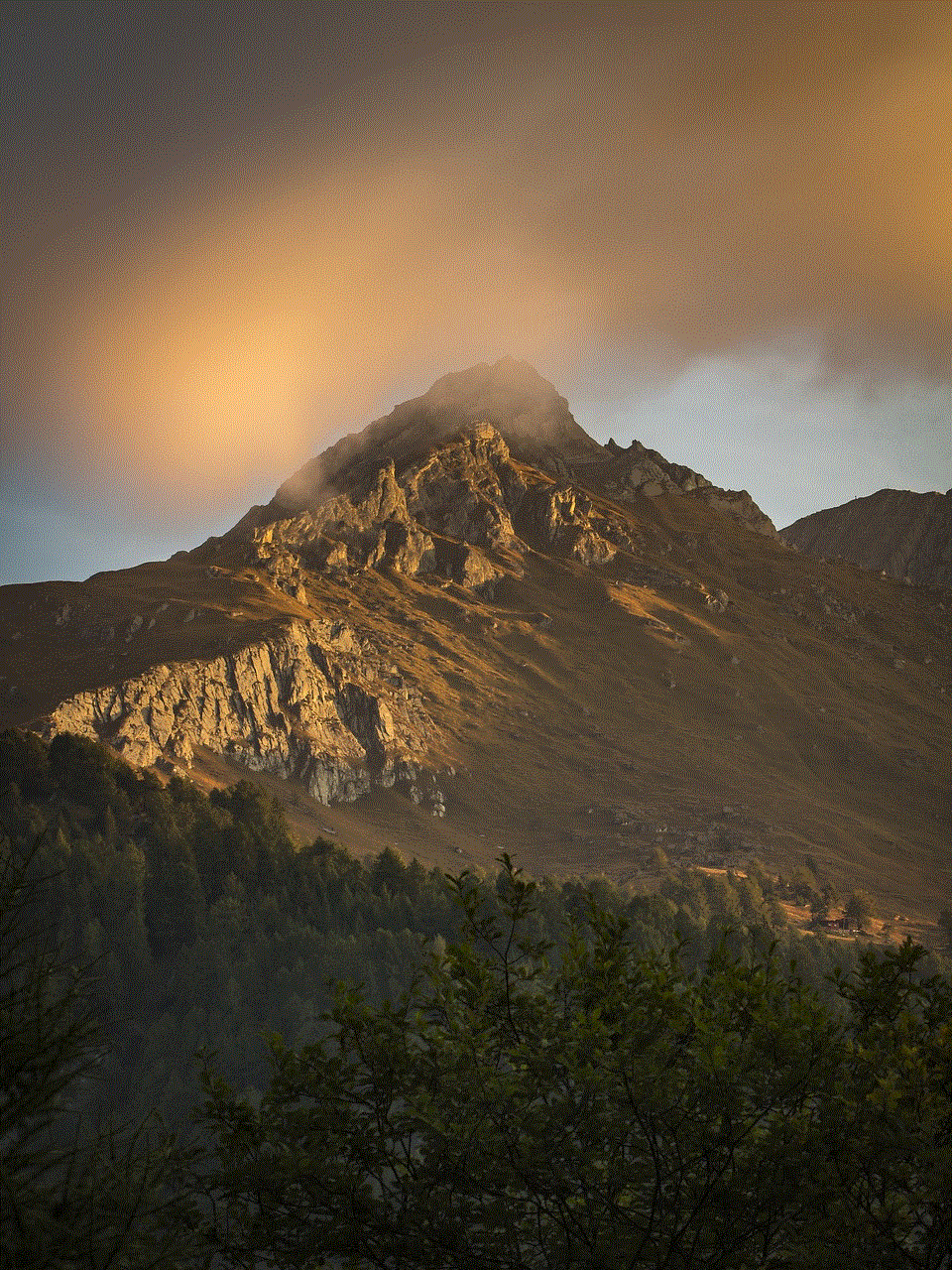
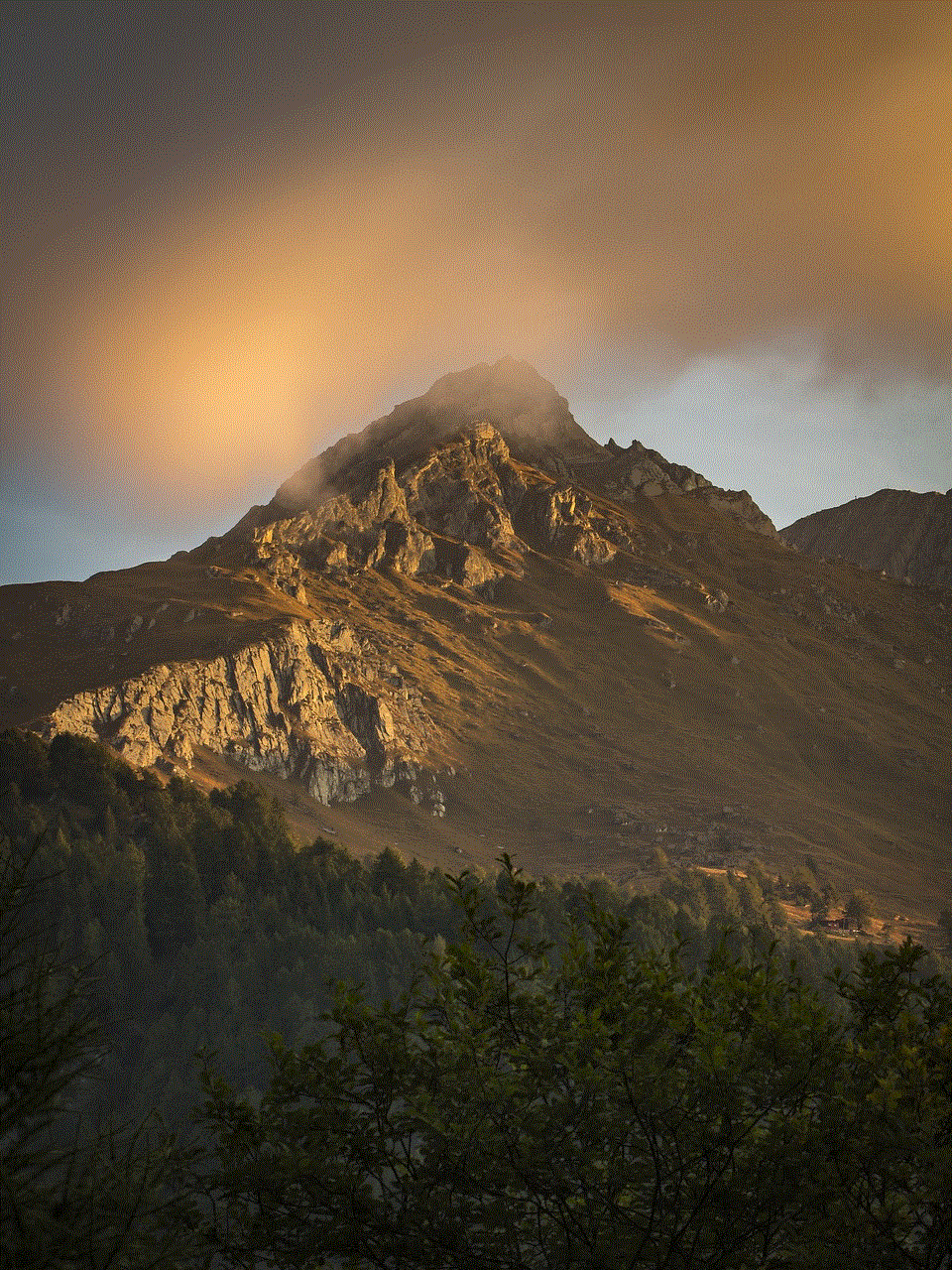
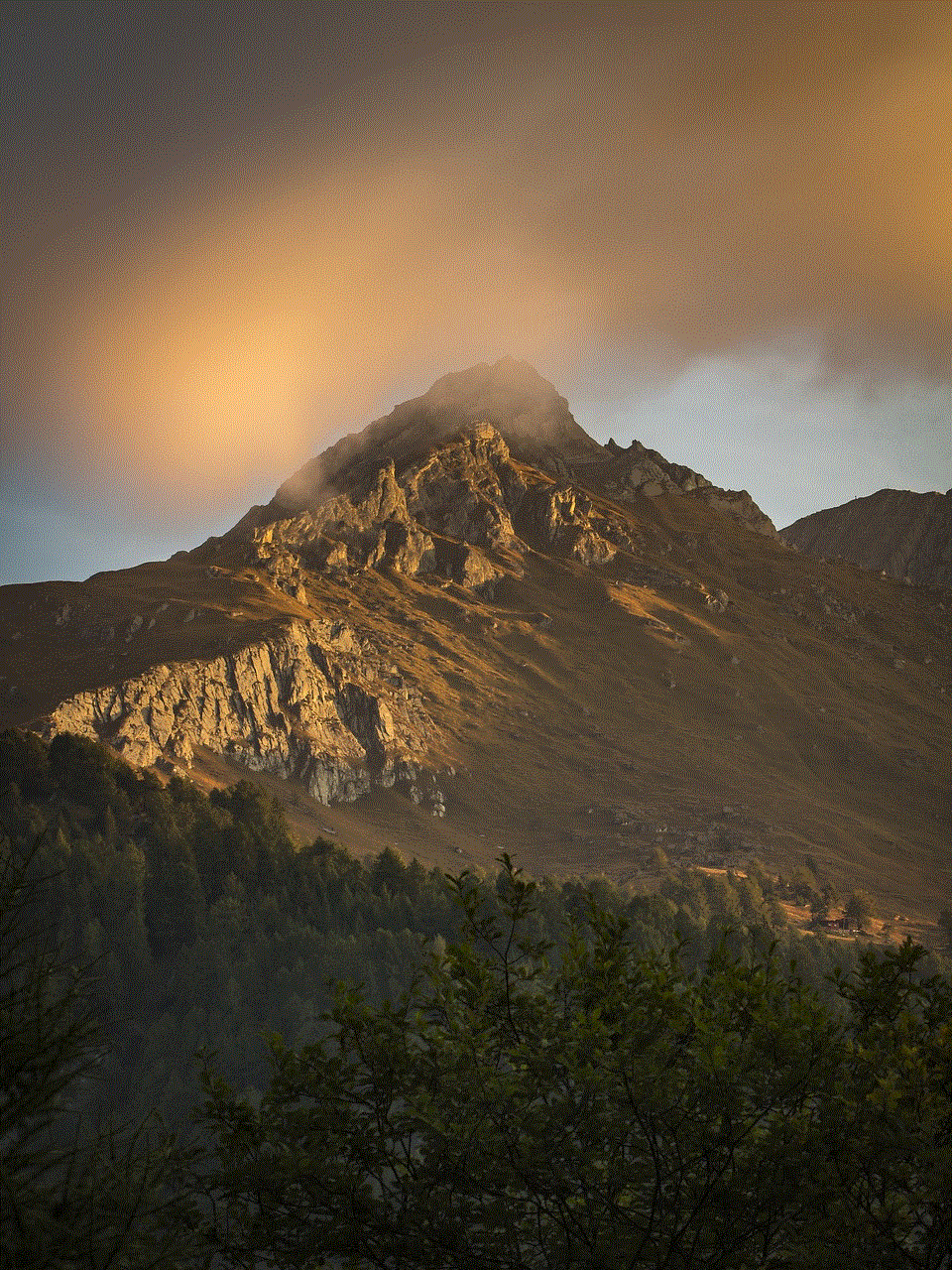
Make sure to keep your Snapchat app and device’s operating system up to date. This helps to patch any security vulnerabilities that may be exploited by hackers.
Conclusion
In conclusion, Snapchat is a popular social media platform that has gained a reputation for its unique features and secure messaging. However, it is not immune to hacking attempts, and users should take precautions to protect their accounts. By understanding the various hacking methods and implementing security measures, such as using strong passwords and enabling 2FA, you can keep your Snapchat account safe from hackers. Remember, hacking someone’s account without their consent is illegal and can have serious consequences. Stay safe and responsible while using Snapchat and other social media platforms.