how to prevent cyberbullying in schools
In today’s digital age, cyberbullying has become a growing concern in schools. With the widespread use of technology and social media platforms, children and teenagers are more vulnerable to cyberbullying than ever before. Cyberbullying refers to the use of electronic communication, such as text messages, social media, and online forums, to bully, intimidate, or harass someone. It can have severe and long-lasting effects on the victim, including low self-esteem, anxiety, and even suicide. As a result, it is essential for schools to take proactive measures to prevent cyberbullying and create a safe and inclusive environment for all students. In this article, we will discuss the importance of preventing cyberbullying in schools and provide strategies that can be implemented to address this issue effectively.
1. Awareness and Education
The first step in preventing cyberbullying in schools is to raise awareness and educate students, parents, and teachers about the issue. Many students may not even realize that their actions online can be considered cyberbullying. Therefore, it is crucial to educate them about what constitutes cyberbullying and its potential consequences. Schools can conduct workshops and seminars on cyberbullying, inviting experts to speak on the topic and provide guidance on how to recognize and address it. Additionally, incorporating lessons on cyberbullying into the school curriculum can help students understand the gravity of the issue and the importance of being responsible digital citizens.
2. Encourage Open Communication
Creating a safe environment where students feel comfortable discussing their experiences is crucial in preventing cyberbullying. Schools should encourage open communication between students, parents, and teachers, where students can report any incidents of cyberbullying without fear of retaliation. It is also essential to have a no-tolerance policy for bullying of any form, including cyberbullying. This will send a strong message that cyberbullying will not be tolerated in the school community.
3. Involve Parents
Parents play a significant role in preventing cyberbullying. They can monitor their children’s online activities, educate them about responsible internet usage, and be vigilant for any signs of cyberbullying. Schools can organize workshops for parents to help them understand the signs of cyberbullying and how to address it. Additionally, parents should be encouraged to have open communication with their children about their online activities and any issues they may be facing.
4. Implement Cyber Safety Measures
Schools can also implement cyber safety measures to protect students from cyberbullying. This can include blocking certain websites and social media platforms, monitoring student’s online activities, and having strict guidelines for the use of school devices. Schools can also collaborate with internet service providers to have filters in place to block inappropriate content. By implementing these measures, schools can create a safer online environment for their students.
5. Teach Empathy and Respect
One of the root causes of cyberbullying is a lack of empathy and respect for others. Schools can help prevent cyberbullying by teaching students the importance of empathy and respect towards their peers. This can be done through various activities and lessons that promote kindness, compassion, and understanding. Schools can also have anti-bullying campaigns and involve students in creating a positive school culture where everyone feels valued and respected.
6. Encourage Positive Online Behaviors
Schools can promote positive online behaviors by encouraging students to use the internet for positive and constructive purposes. This can include creating social media groups for academic discussions, promoting online volunteering activities, and encouraging students to use their online platforms to spread positivity and kindness. By promoting positive online behaviors, schools can create a more inclusive and supportive online community.
7. Provide Support for Victims
Victims of cyberbullying often feel isolated and helpless. Schools can provide support for these students by offering counseling services, creating support groups, and involving them in activities that promote self-esteem and resilience. It is essential to let these students know that they are not alone and that the school community is there to support them.
8. Train Teachers and Staff
Teachers and staff members play a crucial role in preventing and addressing cyberbullying in schools. Therefore, it is essential to provide them with proper training on how to recognize and respond to cyberbullying incidents. They should also be trained on how to use technology safely and how to educate students on digital citizenship. By equipping teachers and staff with the necessary knowledge and skills, they can effectively prevent and address cyberbullying in schools.
9. Monitor Social Media Platforms
Social media platforms are often used as a tool for cyberbullying. Schools can monitor these platforms to identify any instances of cyberbullying and take timely action to address them. Schools can also collaborate with social media companies to have a clear and efficient reporting system in place for cyberbullying incidents. This will help in reducing the time taken to address the issue and provide support to the victim.
10. Collaborate with Law Enforcement
In severe cases of cyberbullying, it may be necessary to involve law enforcement. Schools should collaborate with law enforcement agencies to have a clear protocol in place for handling such cases. Students should be educated on the legal consequences of cyberbullying, and schools should take strict action against those who engage in such behavior. This will send a strong message that cyberbullying is a crime and will not be tolerated.
In conclusion, cyberbullying is a prevalent issue that needs to be addressed in schools. By taking proactive measures and involving all stakeholders, schools can create a safe and inclusive environment for all students. It is essential to educate students on the importance of responsible internet usage, promote positive online behaviors, and provide support for victims of cyberbullying. By working together, we can prevent cyberbullying and create a healthier and safer school community.
microsoft released outofband january issues
On January 14, 2020, Microsoft released a set of out-of-band security patches to address critical vulnerabilities in its products. These patches were released outside of the regular Patch Tuesday schedule, indicating the severity and urgency of the issues at hand. The company advised its users to install the updates immediately to protect their systems from potential threats.
The decision to release out-of-band patches came after the National Security Agency (NSA) reported a critical vulnerability in Windows 10, which could allow attackers to bypass authentication and gain access to sensitive information. This vulnerability, dubbed “CurveBall” or “Chain of Fools,” affects the Crypt32.dll module, which is responsible for handling cryptographic functions in the operating system.
In addition to the NSA’s report, Microsoft also addressed other vulnerabilities that were discovered by security researchers. These include a remote code execution vulnerability in the Windows Remote Desktop Gateway (RD Gateway) component and a flaw in Microsoft Exchange Server that could allow for privilege escalation and remote code execution.
The release of out-of-band patches highlights the importance of prompt and regular updates to ensure the security of computer systems. In today’s digital age, where cyber threats are constantly evolving, it is crucial for software companies to stay on top of vulnerabilities and release timely patches to address them.
The first patch released by Microsoft on January 14 was for the Crypt32.dll vulnerability. This vulnerability could potentially be exploited by hackers to intercept and modify encrypted communications on Windows systems. The flaw was discovered by the NSA during its routine analysis of software products, and the agency reported it to Microsoft before it could be exploited by malicious actors.
The vulnerability affects all versions of Windows 10, including Windows Server 2016 and 2019. It is worth noting that this is not the first time the NSA has reported a vulnerability to Microsoft. In 2017, the agency reported a flaw in the Windows Server Message Block (SMB) protocol, which was later exploited by the WannaCry ransomware attack that affected hundreds of thousands of computer s worldwide.
The second patch released by Microsoft addressed a critical vulnerability in the Remote Desktop Gateway (RD Gateway) component, which is used by organizations to enable remote access to their systems. This vulnerability, dubbed “CVE-2020-0609,” could allow an attacker to execute arbitrary code on a target system by sending a specially crafted request to the RD Gateway. If successful, the attacker would have the same privileges as the logged-in user, potentially allowing them to steal sensitive information or install malware.
Organizations that use the RD Gateway are advised to apply the patch immediately to mitigate the risk of exploitation. Microsoft also released a security advisory with recommendations on how to secure the RD Gateway in case the patch cannot be installed immediately.
The third patch released by Microsoft on January 14 addressed a vulnerability in Microsoft Exchange Server that could allow an attacker to gain elevated privileges and execute code remotely. The flaw, identified as “CVE-2020-0688,” affects all supported versions of Microsoft Exchange Server, including Exchange Server 2010, 2013, 2016, and 2019. Microsoft has also released a security update for older versions of Exchange Server that are no longer supported.
The vulnerability is caused by improper validation of user input in the Exchange Control Panel (ECP) component. If exploited, an attacker could gain the same level of access as the Exchange server and potentially take control of the entire Exchange environment. This could lead to data theft, manipulation, or disruption of email services.
To exploit the vulnerability, an attacker would need to send a specially crafted email to a vulnerable Exchange server and wait for a user with administrative privileges to open it. Therefore, it is essential for organizations to apply the patch as soon as possible and educate their employees on the risks of opening suspicious emails.
In addition to these out-of-band patches, Microsoft also released updates for other vulnerabilities on its regular Patch Tuesday on January 14. These include patches for critical vulnerabilities in Internet Explorer, Microsoft Office, and Microsoft Dynamics 365.
Moreover, Microsoft also released security updates for Adobe Flash Player, which is integrated into Windows 10 and Microsoft Edge. These updates address multiple vulnerabilities in Adobe Flash Player that could allow for remote code execution, information disclosure, or privilege escalation.
In conclusion, the release of out-of-band patches by Microsoft highlights the importance of prompt and regular updates to ensure the security of computer systems. The vulnerabilities addressed by these patches were critical and could have been exploited by attackers to gain access to sensitive information or take control of systems. Organizations and individuals are advised to apply these updates immediately to protect their systems from potential threats. Additionally, it is crucial to stay vigilant and educate employees on the risks of opening suspicious emails or clicking on malicious links to prevent future cyber attacks.
block outgoing calls android
In today’s world, communication has become an integral part of our daily lives. With the advancements in technology, we have various means of communication at our disposal, including text messages, emails, and social media platforms. However, the most traditional and widely used method of communication remains the good old telephone call. While outgoing calls are an essential aspect of communication, there are times when we need to block them. This could be for various reasons, such as avoiding unwanted calls and maintaining privacy. In this article, we will discuss the various ways to block outgoing calls on Android devices.
1. Why do we need to block outgoing calls on Android?
There could be various reasons why one might want to block outgoing calls on their Android device. Some of the common reasons include avoiding unwanted calls from telemarketers or scammers, preventing children from making expensive calls, and maintaining privacy. Additionally, some people might want to block calls for a specific period, such as during meetings or while driving, to avoid distractions. Whatever the reason may be, the ability to block outgoing calls on Android devices can come in handy in various situations.
2. How to block outgoing calls using the built-in feature on Android?
Most Android devices come with a built-in feature that allows users to block outgoing calls. Here’s how you can use this feature to block outgoing calls on your Android device:
Step 1: Open the Phone app on your Android device.
Step 2: Tap on the three vertical dots on the top right corner of the screen.
Step 3: From the drop-down menu, select “Settings.”
Step 4: In the Settings menu, scroll down and tap on “Calls.”
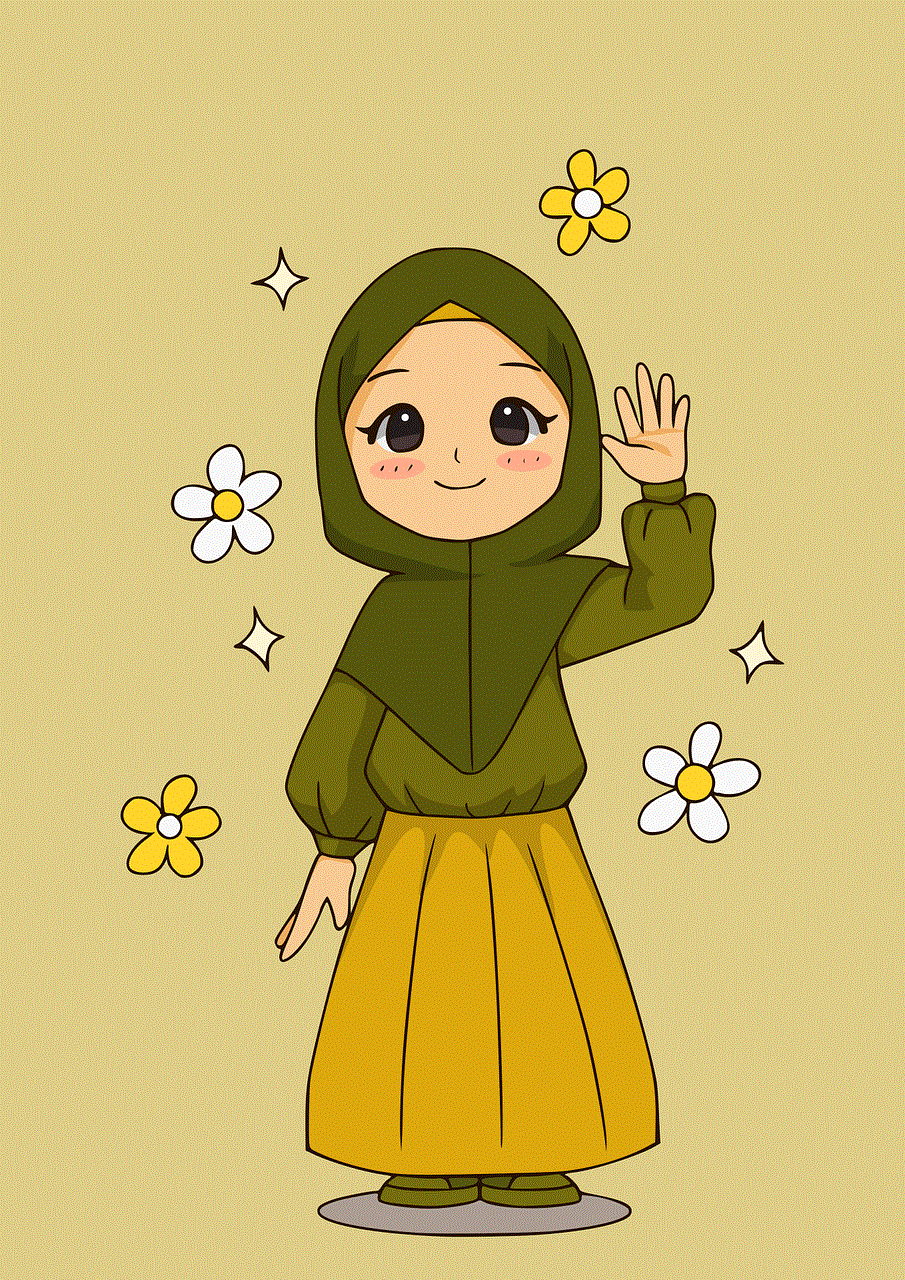
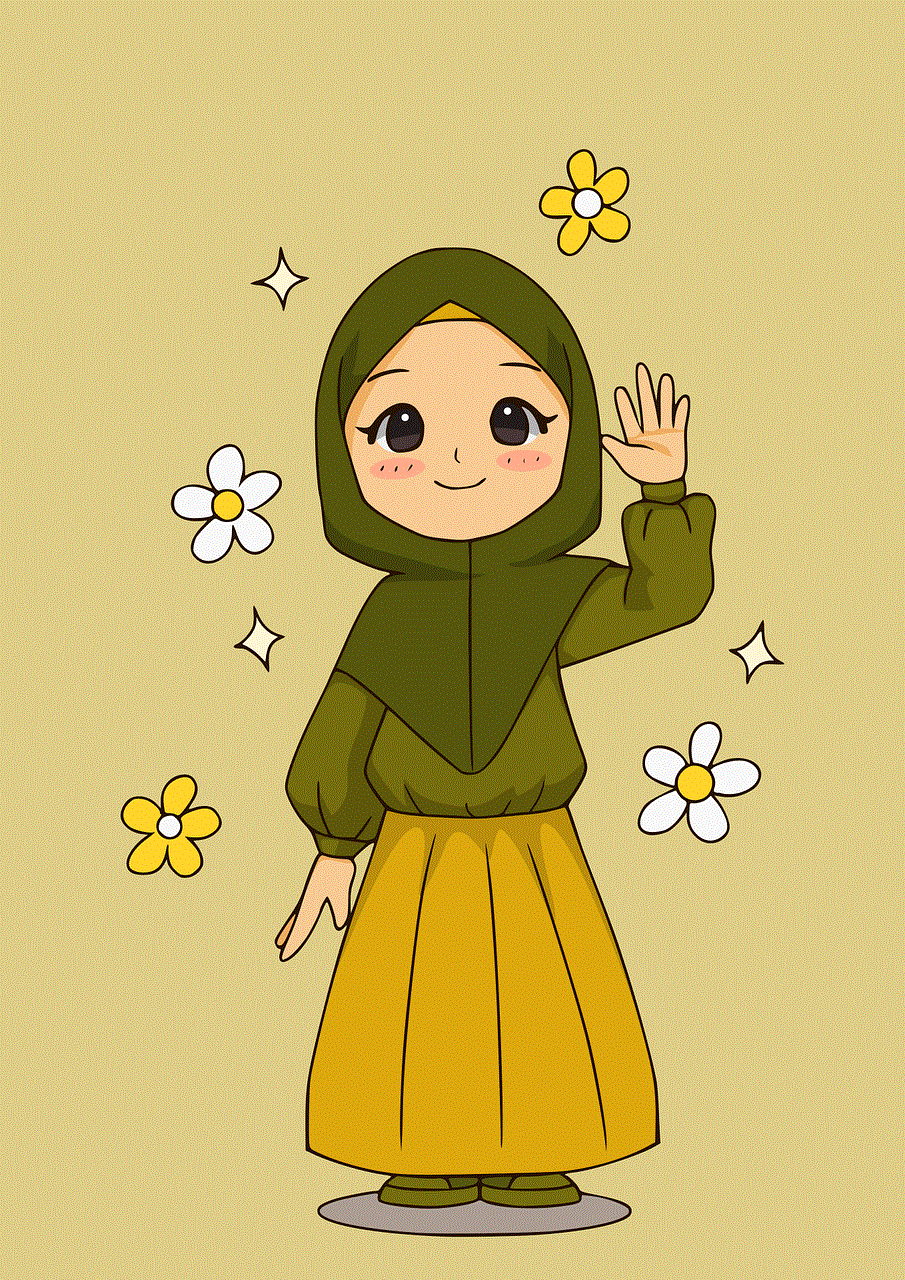
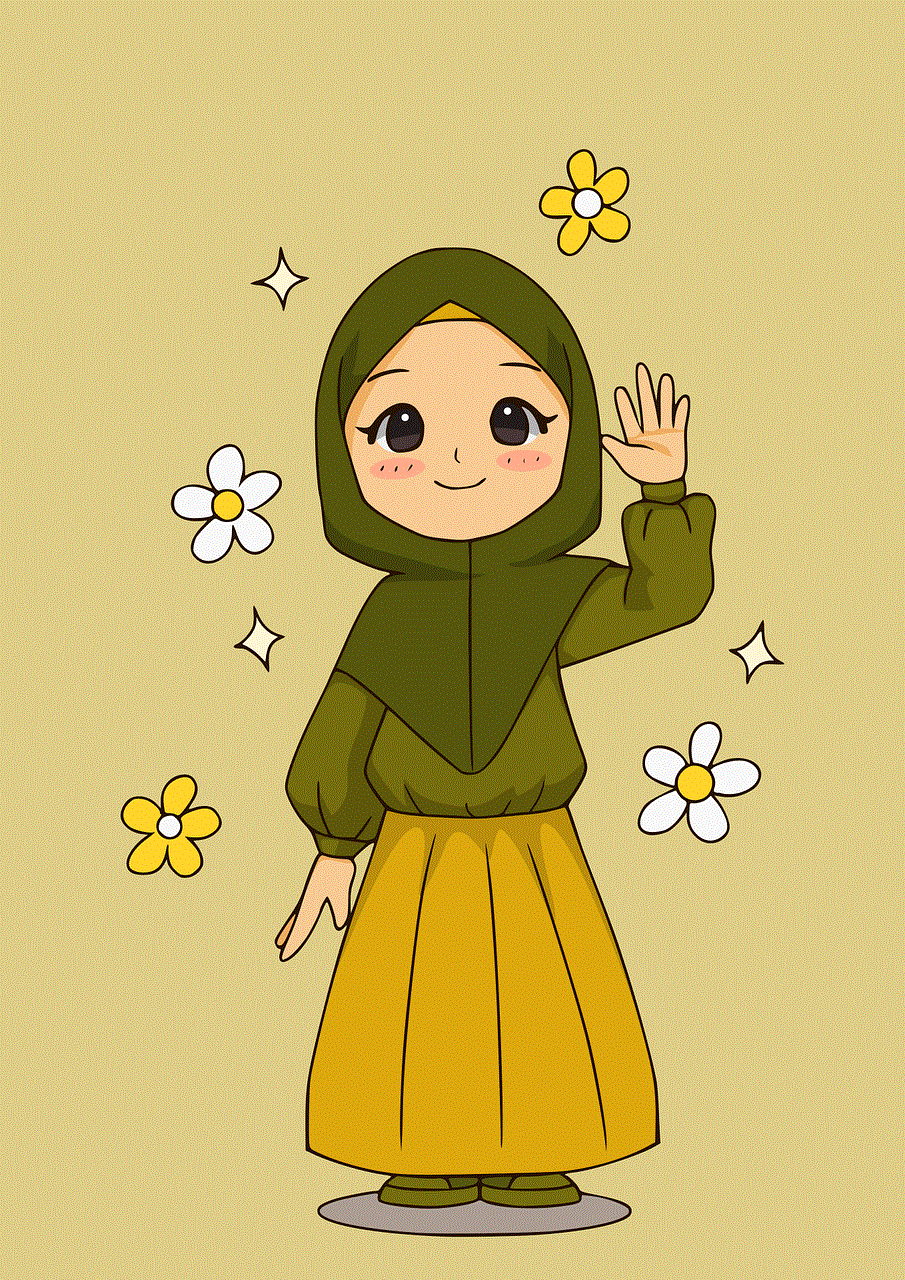
Step 5: Under the Calls menu, select “Call blocking.”
Step 6: Tap on “Block list” and then tap on the “+” icon on the bottom right corner of the screen.
Step 7: Enter the phone number you want to block and tap on “Block.”
The number you have added will be added to the block list, and you will no longer be able to make calls to that number.
3. How to block outgoing calls using third-party apps?
Apart from the built-in feature, there are various third-party apps available on the Google Play Store that can help you block outgoing calls on your Android device. These apps offer additional features, such as the ability to block calls based on the time of the day, block calls from unknown numbers, and even block calls from specific countries. Some popular apps that can help you block outgoing calls on Android include Call Blocker, Call Blacklist, and Mr. Number.
4. How to block outgoing calls on a specific schedule?
If you want to block outgoing calls on a specific schedule, such as during work hours or at night, you can use the “Do Not Disturb” feature on your Android device. Here’s how you can do it:
Step 1: Go to Settings on your Android device.
Step 2: Tap on “Sounds and vibration” and then select “Do Not Disturb.”
Step 3: Toggle on the “Turn on as scheduled” option.
Step 4: Set the time and days when you want the “Do Not Disturb” feature to be activated.
Step 5: Tap on “Allowed exceptions” and then select “Calls.”
Step 6: Under the “Calls” menu, select “Don’t allow any calls.”
This will ensure that no outgoing calls can be made during the scheduled time.
5. How to block outgoing calls using your carrier’s service?
Some carriers offer call blocking services to their customers. You can contact your carrier and ask them to enable this service for you. This service allows you to block outgoing calls to specific numbers, international calls, and even premium numbers. However, this service may come at an additional cost.
6. How to block outgoing calls using a call barring feature?
Most Android devices come with a call barring feature that allows users to block outgoing calls to specific numbers. Here’s how you can use this feature:
Step 1: Go to Settings on your Android device.
Step 2: Tap on “Security & Location” and then select “Call barring.”
Step 3: Select “Voice call” and then tap on “Outgoing calls.”



Step 4: Enter the PIN or password when prompted.
Step 5: Select the numbers you want to block and tap on “Turn on.”
You will no longer be able to make calls to the numbers selected.
7. How to block outgoing calls using the Google Voice app?
Google Voice is a popular app that allows users to make and receive calls using a virtual number. The app also offers the ability to block outgoing calls to specific numbers. Here’s how you can do it:
Step 1: Open the Google Voice app on your Android device.
Step 2: Tap on the three horizontal lines on the top left corner of the screen.
Step 3: From the menu, select “Settings.”
Step 4: Tap on “Calls” and then select “Call blocking.”
Step 5: Toggle on the “Block calls from numbers I haven’t approved” option.
Step 6: Tap on “Add a number” and enter the number you want to block.
8. How to block outgoing calls using a call blocking device?
Apart from using apps and built-in features, you can also use a call blocking device to block outgoing calls on your Android device. These devices work by connecting to your phone and blocking the outgoing calls to specific numbers. Some popular call blocking devices include CPR V5000 Call Blocker and digitone Call Blocker Plus.
9. How to unblock outgoing calls on Android?
If you have blocked outgoing calls to a specific number and want to unblock it, you can do so by following simple steps:
Step 1: Go to the “Call blocking” menu on your device.
Step 2: Tap on the number you want to unblock.
Step 3: Select “Unblock” or “Remove” from the options.
The number will be removed from the block list, and you will be able to make calls to that number.
10. What are the limitations of blocking outgoing calls on Android?
While blocking outgoing calls on Android can be helpful in many situations, there are some limitations to consider. Some of the limitations include:
– The built-in feature on Android does not offer the ability to block outgoing calls to specific contacts, only to specific numbers.
– Third-party apps may have advertisements or require in-app purchases to unlock all features.



– Some call blocking devices may not be compatible with all Android devices.
– Call barring may not work if the SIM card is changed or if the device is reset to factory settings.
In conclusion, the ability to block outgoing calls on Android devices can be beneficial in many situations. Whether you want to avoid unwanted calls, maintain privacy, or prevent children from making expensive calls, there are various ways to block outgoing calls on Android devices. From using the built-in feature to third-party apps and call blocking devices, you can choose the method that best suits your needs. However, it is essential to keep in mind the limitations of each method and choose the one that works best for you.