how to make texts private on iphone
Title: How to Make Texts Private on iPhone: A Comprehensive Guide
Introduction:
With the increasing reliance on smartphones for communication, ensuring the privacy and security of our personal information has become a top priority. iPhones offer various features and settings to help users protect their private text messages from prying eyes. In this comprehensive guide, we will explore different methods to make your texts private on an iPhone, ensuring your conversations remain confidential and secure.
1. Enable Passcode or Face/Touch ID:
The first step to enhancing the privacy of your iPhone is to set up a strong passcode or enable Face/Touch ID. This prevents unauthorized access to your device, ensuring that your text messages remain protected even if someone gains physical access to your phone.
2. Utilize the Built-in iOS Encryption:
iOS devices automatically encrypt messages, making them unreadable to anyone except the intended recipient. This encryption ensures that your texts are secure both during transmission and while stored on your device. So, by default, your text messages are already private on your iPhone.
3. Use a Secure Messaging App:
While iPhone messages are encrypted, utilizing a secure messaging app can add an extra layer of privacy. Apps like Signal, Telegram, or WhatsApp offer end-to-end encryption, ensuring that only the sender and recipient can read the messages. These apps also provide additional features like self-destructing messages and passcode locks, making it harder for anyone to access your conversations.
4. Disable Message Previews on Lock Screen:
By default, iPhones display text message previews on the lock screen, potentially allowing prying eyes to glimpse your private conversations. To prevent this, go to Settings > Notifications > Messages, and toggle off the “Show Previews” option. This way, only the sender’s name will be displayed, keeping the content of your messages hidden.
5. Hide Message Alerts from the Lock Screen:
To further enhance privacy, you can disable message alerts from appearing on the lock screen. This way, even if someone glances at your device, they won’t see any notification banners or alerts revealing your private messages. Simply go to Settings > Notifications > Messages and toggle off the “Show on Lock Screen” option.
6. Lock Your Messages with a Passcode:
If you share your iPhone with others or simply want to protect your messages from unauthorized access, you can lock individual conversations with a passcode. This can be done by opening the Messages app, swiping left on the desired conversation, tapping “More,” and selecting “Lock.” You can then set a passcode, ensuring that only those with the code can access the conversation.
7. Disable Siri Suggestions for Messages:
Siri Suggestions can sometimes reveal the content of your messages when they appear in the search or suggestion bar. To prevent this, go to Settings > Siri & Search > Messages, and toggle off the “Suggestions in Search” and “Suggestions in Look Up” options. This will prevent Siri from displaying message content in search results, maintaining your privacy.
8. Securely Delete Messages:
To ensure that your private messages are permanently removed from your device, utilize the “Delete” option within the Messages app. However, keep in mind that deleted messages can still be recovered through forensic tools. If you want to ensure complete erasure, consider using third-party apps specifically designed for secure deletion.
9. Enable Two-Factor Authentication :
Enabling two-factor authentication (2FA) adds an extra layer of security to your Apple ID, which is linked to your messages. By enabling 2FA, you ensure that even if someone gains unauthorized access to your Apple ID, they won’t be able to view your messages without the second verification factor.
10. Regularly Update Your iPhone:
Apple frequently releases software updates that include security patches and bug fixes. Keeping your iPhone up to date ensures that you have the latest security enhancements, making it harder for potential attackers to exploit vulnerabilities and gain access to your private messages.
Conclusion:
Protecting the privacy of your text messages on an iPhone is crucial in today’s digital age. By following the steps outlined in this comprehensive guide, you can significantly enhance the security of your conversations. From setting up a strong passcode to utilizing secure messaging apps and disabling message previews, these measures will help keep your private texts secure. Remember to stay vigilant and regularly update your device to stay ahead of potential threats and ensure your privacy remains intact.
how to block sprint family locator on iphone
Title: How to Block Sprint Family Locator on iPhone: A Comprehensive Guide
Introduction (approx. 150 words)
In today’s digital age, mobile tracking applications have become increasingly common, offering users the ability to monitor the whereabouts of their family members and loved ones. One such app is Sprint Family Locator, which allows Sprint customers to track their family members’ locations in real-time. However, there may be instances where you would like to block Sprint Family Locator on your iPhone for privacy reasons or to limit the constant tracking. In this comprehensive guide, we will explore various methods to block Sprint Family Locator on your iPhone.
1. Understanding Sprint Family Locator (approx. 200 words)
Before we delve into blocking Sprint Family Locator, it is essential to understand how this tracking app functions. Sprint Family Locator is a subscription-based service that enables Sprint customers to track the location of their family members using GPS technology. The app provides real-time updates on the location of the tracked devices, ensuring the safety and security of loved ones. However, for privacy reasons or personal preferences, you may want to disable this feature on your iPhone.
2. Disable Location Services for Sprint Family Locator (approx. 250 words)
The first method to block Sprint Family Locator on your iPhone is by disabling location services for the app. By doing so, you can prevent the app from accessing your device’s GPS and thus hinder the tracking feature. Follow these steps to disable location services for Sprint Family Locator:
i. Open the “Settings” app on your iPhone.
ii. Scroll down and tap on “Privacy.”
iii. Select “Location Services.”
iv. Locate the “Sprint Family Locator” app from the list and tap on it.
v. Choose the “Never” option to completely disable location services for the app.
3. Disable Background App Refresh (approx. 200 words)
Another way to block Sprint Family Locator on your iPhone is by disabling background app refresh for the specific app. Background app refresh allows apps to refresh their content in the background, consuming device resources and potentially revealing your location. Here’s how to disable this feature for Sprint Family Locator:
i. Open the “Settings” app on your iPhone.
ii. Scroll down and select “General.”
iii. Tap on “Background App Refresh.”
iv. Locate the “Sprint Family Locator” app from the list and toggle the switch to disable background app refresh.
4. Disable Cellular Data for Sprint Family Locator (approx. 250 words)
If you want to go even further in blocking Sprint Family Locator, you can disable cellular data specifically for the app. By doing so, the app will not be able to connect to the internet, rendering it ineffective in tracking your location. Follow these steps to disable cellular data for Sprint Family Locator:
i. Open the “Settings” app on your iPhone.
ii. Scroll down and tap on “Cellular” or “Mobile Data” (depending on your region).
iii. Locate the “Sprint Family Locator” app from the list and toggle the switch to disable cellular data.



5. Restrict Background Activity for Sprint Family Locator (approx. 200 words)
To further limit Sprint Family Locator’s tracking capabilities, you can restrict its background activity. By restricting background activity, the app will have limited access to your device’s resources, including location data. Here’s how to restrict background activity for Sprint Family Locator:
i. Open the “Settings” app on your iPhone.
ii. Scroll down and tap on “General.”
iii. Select “Background App Refresh.”
iv. Locate the “Sprint Family Locator” app from the list and toggle the switch to restrict its background activity.
6. Utilize Airplane Mode (approx. 250 words)
An alternative method to block Sprint Family Locator on your iPhone is by utilizing Airplane Mode. Enabling Airplane Mode will disconnect your device from all wireless connections, including cellular networks and GPS signals, rendering the tracking feature ineffective. Here’s how to use Airplane Mode to block Sprint Family Locator:
i. Swipe down from the top-right corner of your iPhone’s screen to access the Control Center (on iPhone X or later models) or swipe up from the bottom of the screen for earlier iPhone models.
ii. Tap on the airplane icon to enable Airplane Mode.
iii. Alternatively, you can open the “Settings” app and toggle the switch for Airplane Mode.
7. Use a VPN to Block Sprint Family Locator (approx. 200 words)
Another effective method to block Sprint Family Locator on your iPhone is by using a Virtual Private Network (VPN). A VPN encrypts your internet traffic and masks your IP address, making it difficult for Sprint Family Locator to track your location accurately. Follow these steps to use a VPN to block Sprint Family Locator:
i. Download and install a reputable VPN app from the App Store.
ii. Launch the VPN app and follow the setup instructions.
iii. Connect to a server location of your choice.
iv. Once connected, the VPN will encrypt your internet traffic, preventing Sprint Family Locator from accurately tracking your location.
8. Disable Notifications for Sprint Family Locator (approx. 250 words)
In addition to blocking the tracking capabilities of Sprint Family Locator, you may also want to disable notifications from the app. By doing so, you can avoid receiving constant updates or alerts about the tracked devices’ locations. Here’s how to disable notifications for Sprint Family Locator:
i. Open the “Settings” app on your iPhone.
ii. Scroll down and tap on “Notifications.”
iii. Locate the “Sprint Family Locator” app from the list and tap on it.
iv. Toggle the switch next to “Allow Notifications” to disable notifications for the app.
9. Uninstalling Sprint Family Locator (approx. 200 words)
If you no longer want to use Sprint Family Locator and want to completely block its tracking capabilities, you can uninstall the app from your iPhone. By removing the app, you eliminate the possibility of being tracked by Sprint Family Locator. Here’s how to uninstall Sprint Family Locator:
i. Locate the Sprint Family Locator app on your iPhone’s home screen.
ii. Press and hold the app icon until it starts shaking.
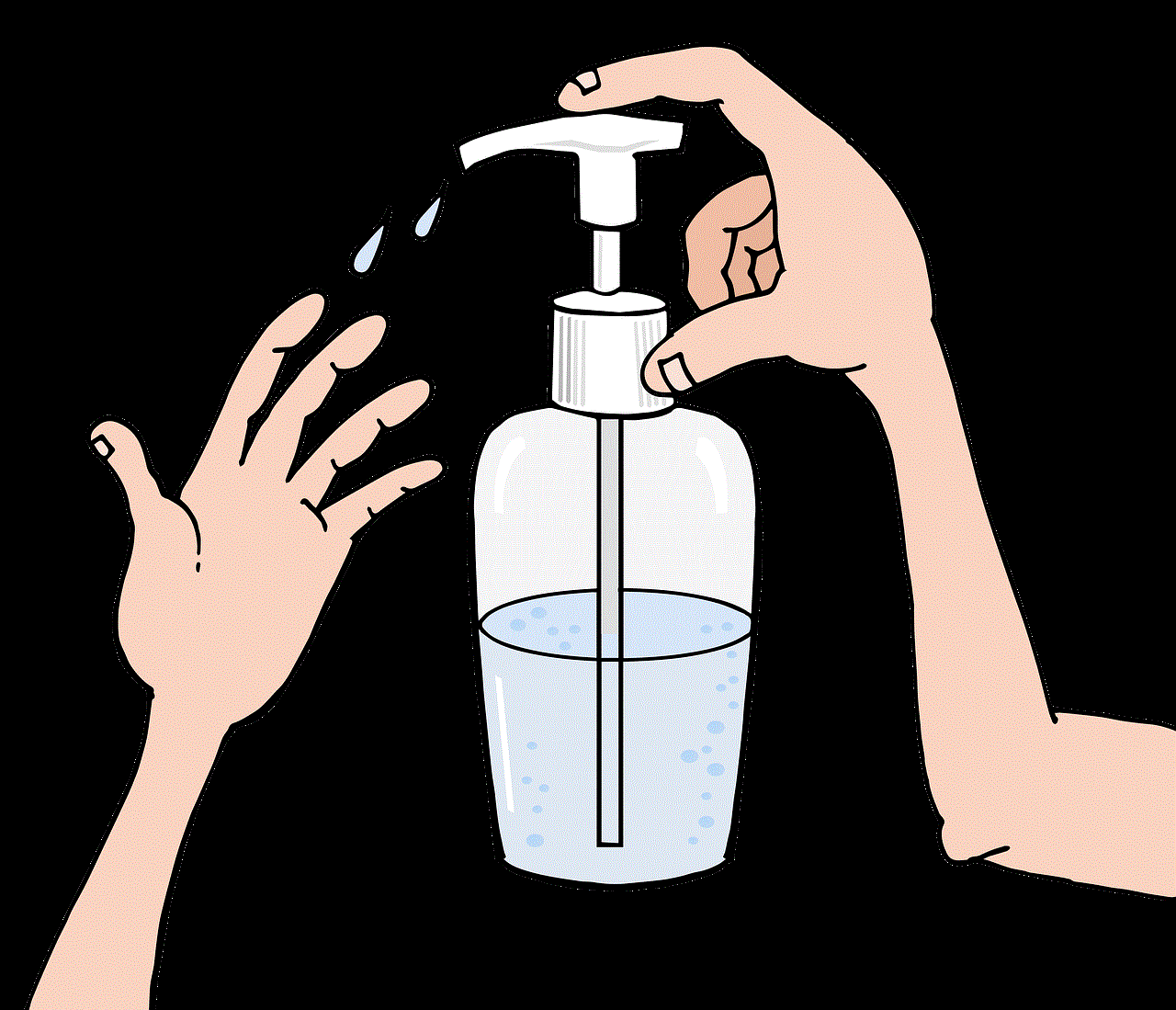
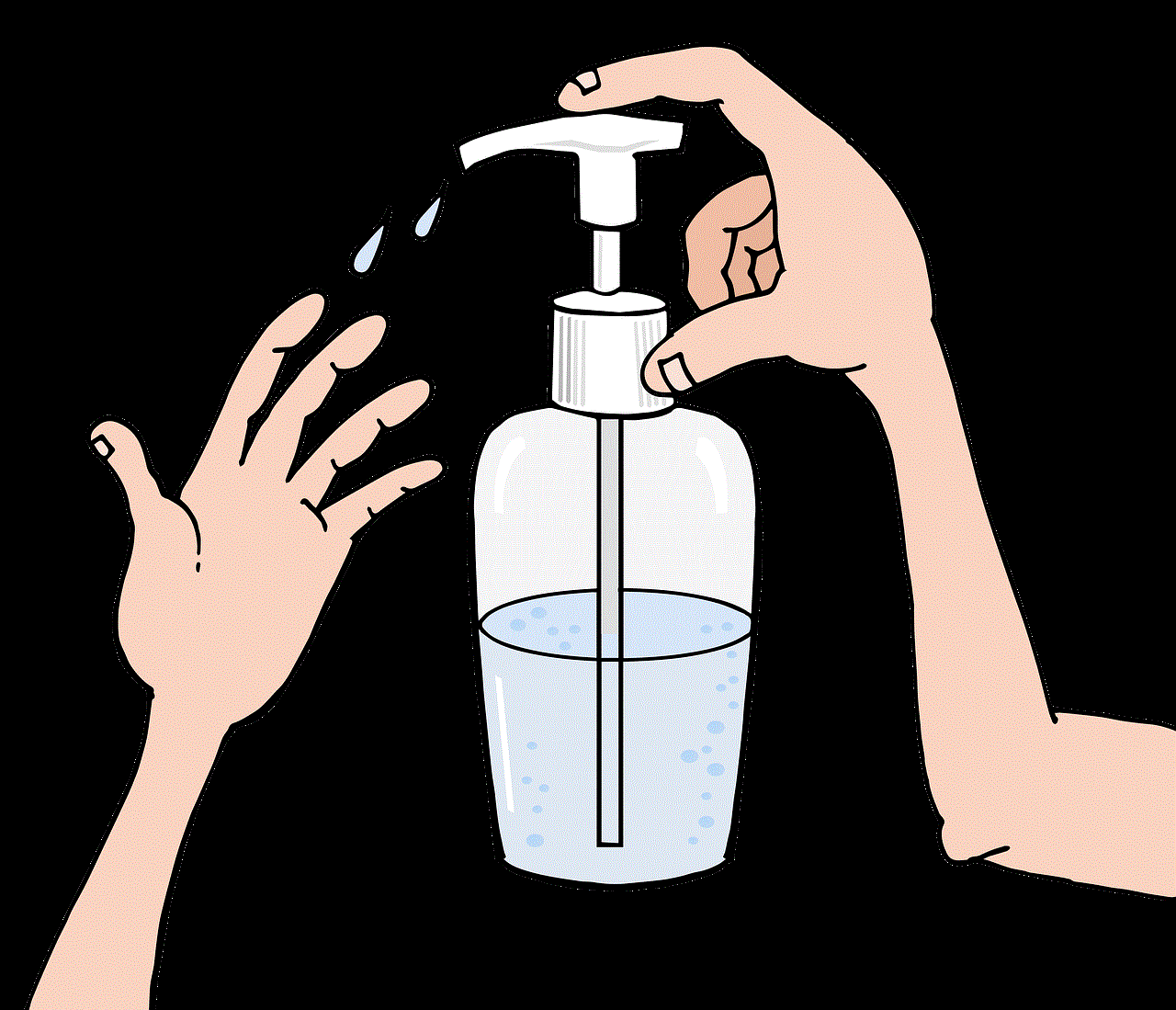
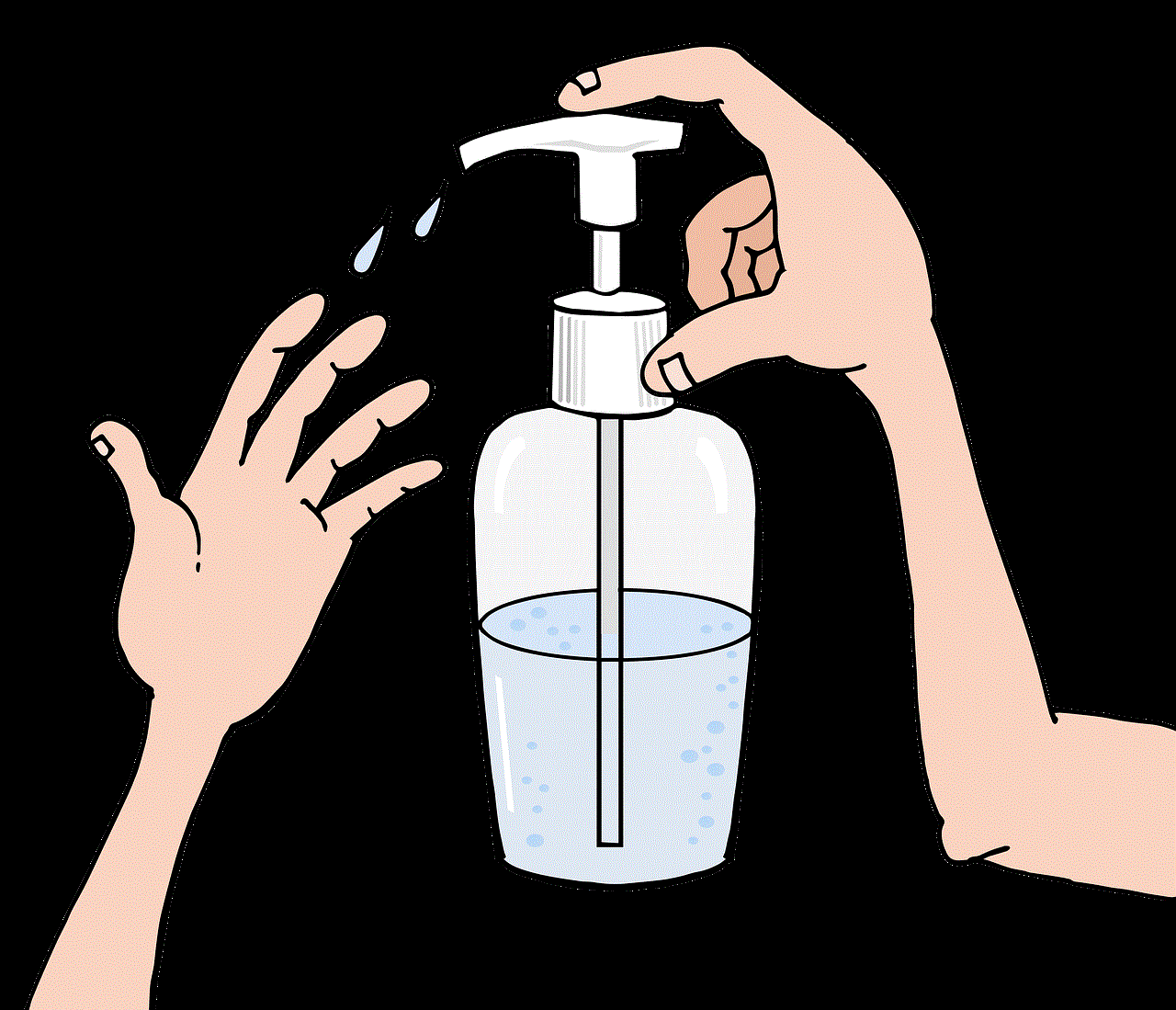
iii. Tap on the “X” icon in the corner of the app.
iv. Confirm the deletion of the app by selecting “Delete” or “Remove.”
Conclusion (approx. 150 words)
In conclusion, blocking Sprint Family Locator on your iPhone can be achieved through various methods. Whether it’s disabling location services, restricting background activity, or utilizing Airplane Mode or a VPN, there are options available to protect your privacy and limit the tracking capabilities of this app. Additionally, disabling notifications or uninstalling the app altogether can further ensure that you are not being constantly monitored. Remember, privacy is a fundamental right, and you have the power to control how your location information is shared. By following the steps outlined in this comprehensive guide, you can regain control over your privacy and prevent Sprint Family Locator from tracking your iPhone.
track text messages on another phone
Title: Tracking Text Messages on Another Phone: Ensuring Safety and Security
Introduction:
In an increasingly digital world, the ability to track text messages on another phone has become a topic of interest for many individuals. Whether it’s for parental control, employee monitoring, or personal security reasons, the need to monitor text messages has prompted the development of various tracking solutions. This article delves into the different methods and tools available for tracking text messages on another phone, exploring their features, benefits, and legal considerations.
1. Understanding the Need for Text Message Tracking:
With the widespread use of smartphones and messaging apps, text messages have become a primary means of communication. However, concerns related to cyberbullying, online predators, and corporate data leaks have led to the need for monitoring text messages on another phone. Parents, employers, and individuals looking to protect their personal safety can benefit from tracking solutions.
2. Parental Control and Monitoring:
For parents, tracking text messages on their child’s phone can provide peace of mind and ensure their safety. Parental control apps like mSpy, FlexiSPY, and Qustodio allow parents to monitor text messages, call logs, and even GPS location in real-time. These tools offer features like keyword alerts, app blocking, and web filtering to keep children safe from online threats.
3. Employee Monitoring and Productivity:
Employers often need to track their employees’ text messages to ensure compliance with company policies, prevent data leaks, and increase productivity. Monitoring software such as TheTruthSpy, Mobistealth, and XNSPY enable employers to track text messages, emails, and internet browsing history. These tools also provide geo-fencing and time tracking features to optimize workforce productivity.
4. Legal Considerations:
While tracking text messages can be justified for safety and security reasons, it is important to consider the legal implications. Laws regulating surveillance and privacy vary across jurisdictions. It is crucial to ensure compliance with local laws and obtain appropriate consent before tracking someone’s text messages. Violating privacy laws can lead to severe penalties and legal consequences.
5. How Text Message Tracking Works:
Text message tracking solutions utilize different methods to monitor the target device. Some apps require physical installation, while others operate remotely. Most tracking tools work by intercepting text messages and forwarding them to a secure online account accessible only to the authorized user. Advanced software can even retrieve deleted messages and provide detailed timestamps.
6. Remote Tracking Solutions:
Remote tracking solutions have gained popularity due to their convenience and ease of use. Apps like Spyic, Cocospy, and Highster Mobile allow users to track text messages remotely without the need for physical access to the target device. These tools operate in stealth mode, ensuring that the user remains undetected while monitoring text messages.
7. Limitations and Challenges:
Despite the numerous benefits, text message tracking does have its limitations and challenges. Encrypted messaging apps like WhatsApp and Signal pose significant obstacles, as their messages are highly secure and difficult to intercept. Additionally, tracking solutions may face compatibility issues with certain devices and operating systems, limiting their effectiveness.
8. Ethical Considerations:
While tracking text messages can be justified in certain situations, it raises ethical concerns regarding privacy and trust. It is essential to strike a balance between monitoring and respecting an individual’s right to privacy. Open communication, transparency, and consent are crucial for maintaining healthy relationships and avoiding breaches of trust.
9. Alternatives to Text Message Tracking:
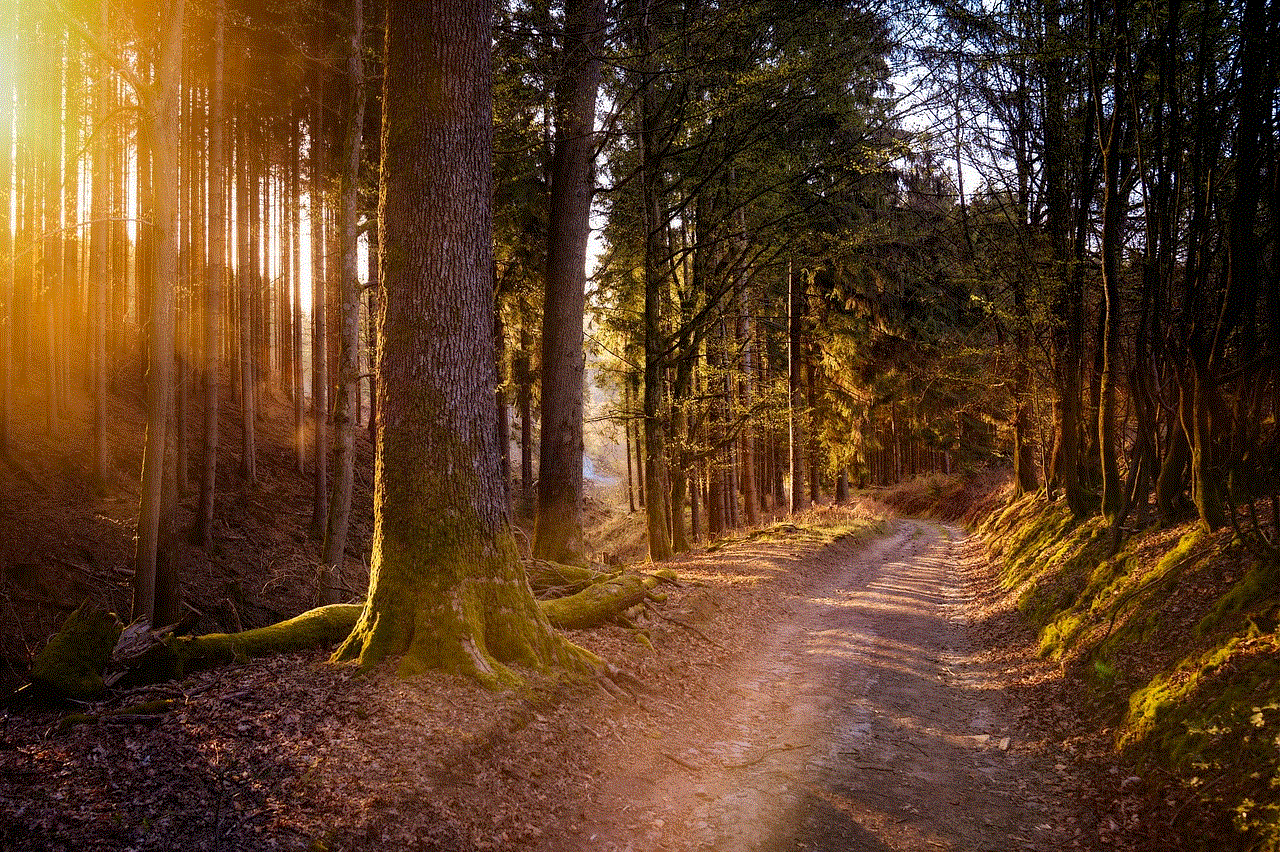
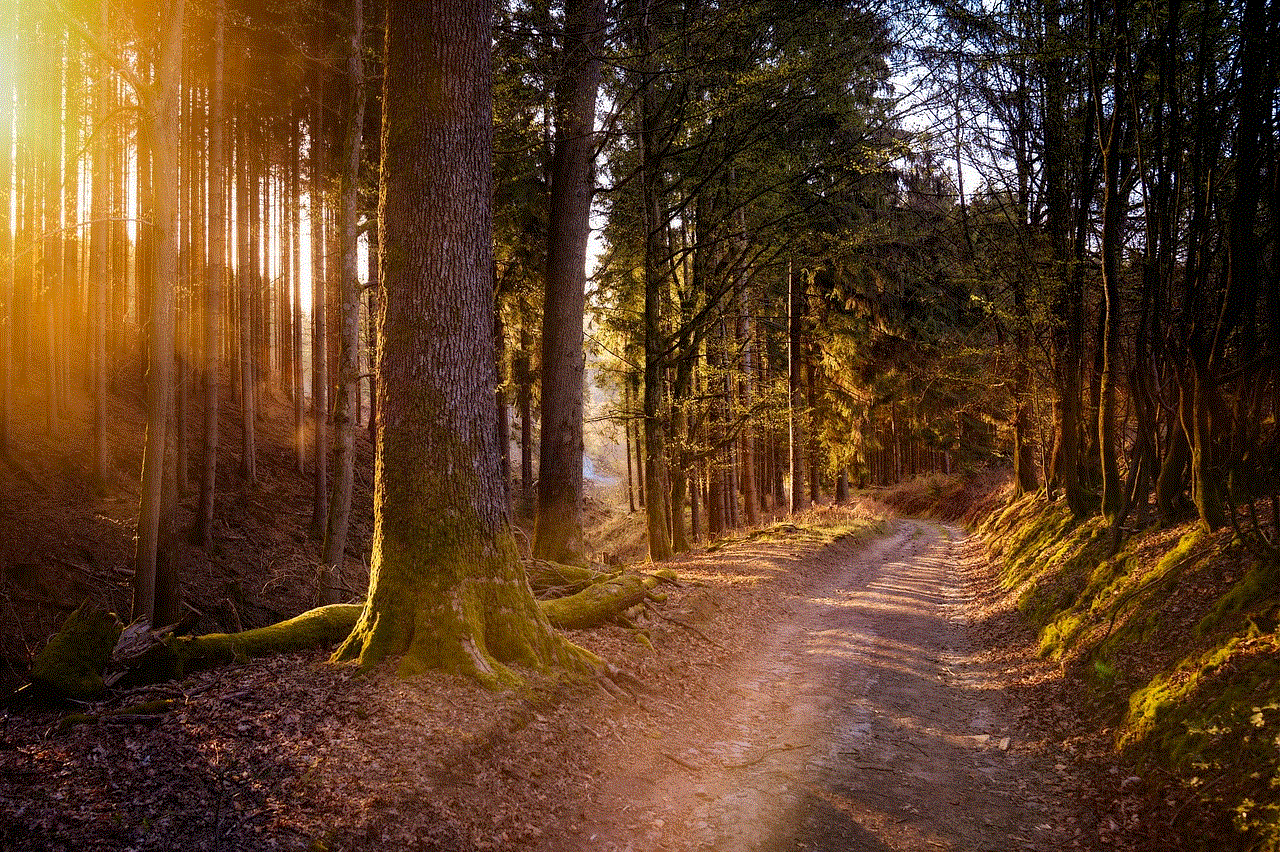
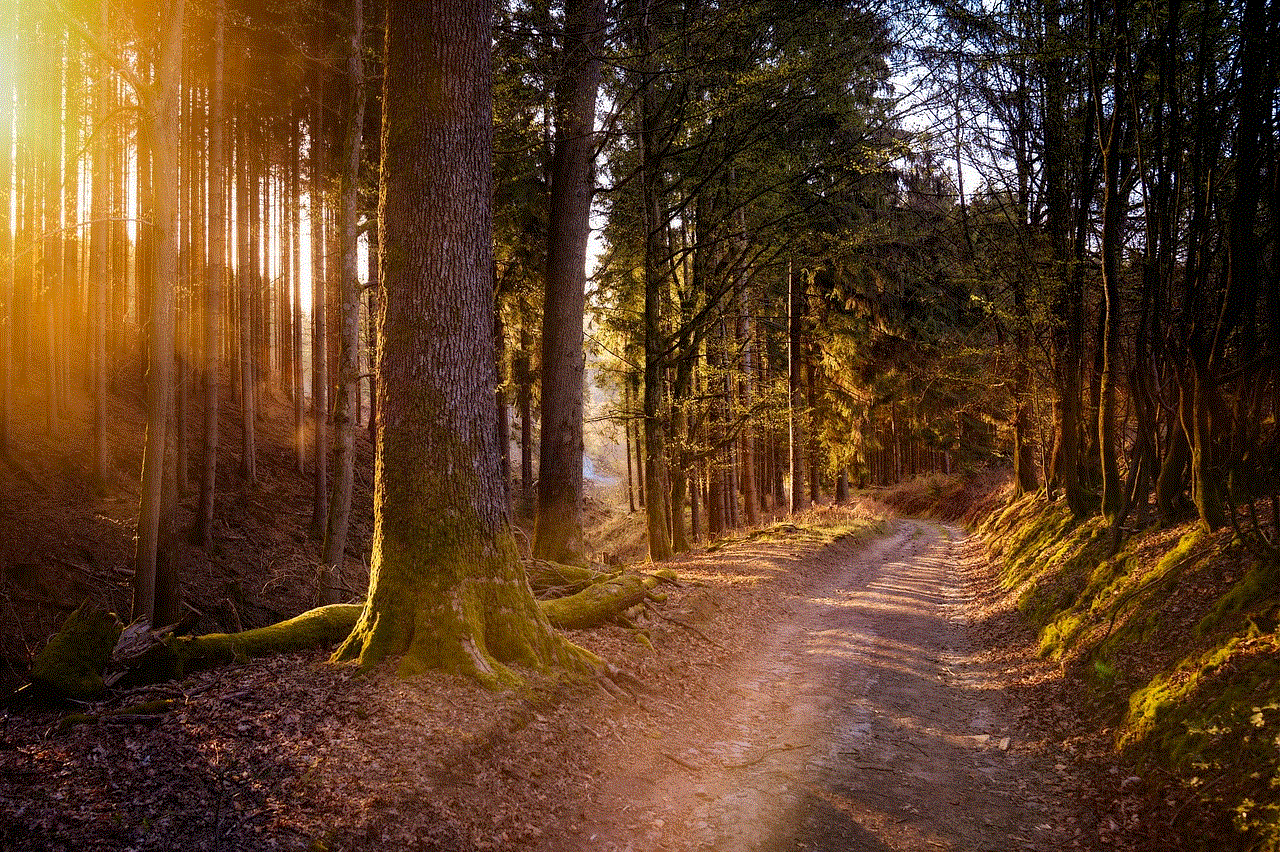
In some cases, alternative methods can be used to ensure safety and security without directly tracking text messages. For instance, fostering open communication with children, implementing internet safety guidelines, and promoting responsible device usage can help mitigate risks. Employers can establish clear policies, raise awareness about data security, and conduct periodic training sessions instead of solely relying on tracking methods.
10. Conclusion:
Tracking text messages on another phone can be a valuable tool for ensuring safety and security. Whether it’s for parenting, employee monitoring, or personal safety, various tracking solutions are available to meet different needs. However, it is imperative to consider legal and ethical implications, maintain transparency, and respect individuals’ privacy while using these tools. By striking a balance between monitoring and trust, we can create a safer digital environment for all.