how to flirt on snapchat
Snapchat is a popular social media platform that allows users to share photos, videos, and messages with their friends. With its disappearing feature, it has become a go-to app for flirting and sparking romantic connections. However, flirting on Snapchat can be a delicate art and requires the right approach to be successful. If you want to learn how to flirt on Snapchat, keep reading for some useful tips and tricks.
1. Start with a catchy username
Before you even start flirting on Snapchat, it’s essential to have a catchy and flirty username. Your username is the first impression that someone gets of you, so make sure it reflects your personality and interests. Avoid using your real name and instead opt for something playful and flirty. It will make you stand out and pique the interest of potential matches.
2. Use creative filters and lenses
Snapchat is known for its fun and creative filters and lenses that can transform your selfies into something amusing and eye-catching. Use these filters and lenses to add a playful and flirty touch to your snaps. You can use a filter that highlights your best features or try a lens that makes you look adorable. These filters and lenses are a great way to grab someone’s attention and make them notice you.
3. Send a cute selfie
One of the best ways to flirt on Snapchat is by sending a cute selfie. But remember, it’s not just any selfie; it has to be carefully crafted to grab the attention of your crush. Find the perfect angle, use a filter or lens, and add a fun caption to make it even more appealing. Your crush will surely appreciate the effort you put into making the perfect snap, and it will surely make them smile.
4. Use emojis to add a flirty touch
Emojis can add a flirty and playful tone to your snaps and messages. They can convey your feelings and emotions without having to use words. Use emojis strategically to make your snaps and messages more fun and exciting. For example, you can use heart emojis to show your affection, a wink emoji to add a flirty touch, or a fire emoji to show your crush how hot they are.
5. Send personal snaps
Sending personal snaps is a great way to show your interest and flirt with someone on Snapchat. It can be a snap of you doing something fun or a glimpse into your daily life. By sending personal snaps, you are letting someone get to know you better, and it can help to build a connection. It also shows that you are interested in them and want to share your life with them.
6. Use Snapchat’s chat feature
Besides sending snaps, Snapchat also has a chat feature that allows you to send messages, photos, and videos to your friends. This feature is perfect for flirting as it allows you to have more in-depth conversations and get to know each other better. You can use this feature to send flirty messages, compliments, or even play games to keep the conversation going.
7. Don’t be afraid to be silly
One of the best things about Snapchat is its fun and playful nature. Don’t be afraid to let your silly side shine through when flirting on Snapchat. Send silly snaps, use funny filters, and make jokes to make your crush laugh. It will show them that you are a fun and easy-going person, and they will enjoy talking to you.
8. Send a snap story
Snapchat also has a feature called ‘Snap Story’ where you can post snaps or videos that can be viewed by all your friends. Use this feature to share fun and interesting moments of your day and let your crush see what you’re up to. It will give them a glimpse into your life and make them feel more connected to you.
9. Compliment them
Everyone loves to receive compliments, and it’s no different on Snapchat. Use this platform to compliment your crush and make them feel special. You can compliment their snaps, their outfit, or even their sense of humor. It will make them feel good about themselves, and they will appreciate your kind words.
10. Don’t be too pushy
While flirting on Snapchat can be a lot of fun, it’s essential to know when to draw the line. Don’t be too pushy or aggressive with your flirting, as it can come across as desperate or creepy. Respect the other person’s boundaries and don’t push them to do something they’re not comfortable with. Remember to have fun and be yourself, and the right person will appreciate your efforts.
In conclusion, flirting on Snapchat can be a fun and exciting way to connect with someone and spark a romantic interest. Use these tips and tricks to make your snaps and messages more flirty and playful, and you might just find yourself in a budding relationship. Just remember to be respectful, have fun, and be yourself, and you’ll be a pro at flirting on Snapchat in no time.
how do i log out of hbo max
HBO Max is a popular streaming service that offers a vast library of movies and TV shows, including exclusive content from HBO, Warner Bros, and other major studios. It is a go-to platform for many entertainment enthusiasts looking to binge-watch their favorite shows or discover new content. However, like any other streaming service, it is essential to log out of your HBO Max account when you are done watching to protect your privacy and prevent unauthorized access. In this article, we will guide you on how to log out of HBO Max and explore some additional information about the platform.
Logging out of HBO Max is a straightforward process, but it may differ slightly depending on the device you are using. Whether you are streaming on your TV, computer , or mobile phone, we have got you covered. Before we dive into the steps, let us first understand why it is crucial to log out of your HBO Max account.
Why is it essential to log out of HBO Max?
1. Protect your privacy
Logging out of your HBO Max account is crucial for protecting your privacy. When you stay logged in, anyone with access to your device can open the app and access your account, including your watch history, billing information, and personal details. This can be a privacy breach and may put you at risk of identity theft or other cybercrimes.
2. Prevent unauthorized access
If you share your device or HBO Max account with others, logging out is essential to prevent unauthorized access. Someone could accidentally or intentionally start watching content on your account, leading to a mix-up of your viewing history and recommendations. Additionally, if you have signed in to HBO Max on a public or shared device, it is crucial to log out to avoid other users from accessing your account.
3. Save on data usage
If you are using a mobile device and streaming on a limited data plan, staying logged in to HBO Max can consume your data without your knowledge. This is because the app automatically plays the next episode or suggests new content, which will keep streaming even if you are not watching. Logging out of the app will stop this from happening, saving you valuable data.
Now that we have understood the importance of logging out of HBO Max let us look at how to do it on different devices.
How to log out of HBO Max on a computer ?
If you are streaming HBO Max on your computer or laptop, here are the steps to log out of your account:
Step 1: Open the HBO Max website on your browser.
Step 2: Click on the profile icon located at the top right corner of the screen.
Step 3: From the drop-down menu, click on the “Sign Out” option.
Step 4: A pop-up window will appear, confirming if you want to sign out. Click on “Sign Out” again to confirm.
That’s it! You are now successfully logged out of your HBO Max account on your computer. It is crucial to note that if you have signed in using your TV provider, you will need to log out of your TV provider account as well to fully sign out of HBO Max.
How to log out of HBO Max on a TV?
If you are streaming HBO Max on your TV, here are the steps to log out of your account:
Step 1: Open the HBO Max app on your TV.



Step 2: Navigate to the “Settings” option using your remote control.
Step 3: From the settings menu, select “Sign Out.”
Step 4: A pop-up window will appear, confirming if you want to sign out. Click on “Sign Out” again to confirm.
That’s it! You are now successfully logged out of your HBO Max account on your TV. If you have signed in using your TV provider, you will need to log out of your TV provider account as well to fully sign out of HBO Max.
How to log out of HBO Max on a mobile device?
If you are streaming HBO Max on your mobile device, here are the steps to log out of your account:
Step 1: Open the HBO Max app on your mobile device.
Step 2: Tap on the profile icon located at the bottom right corner of the screen.
Step 3: From the profile menu, tap on the “Settings” option.
Step 4: Scroll down and tap on “Sign Out.”
Step 5: A pop-up window will appear, confirming if you want to sign out. Tap on “Sign Out” again to confirm.
That’s it! You are now successfully logged out of your HBO Max account on your mobile device.
Additional information about HBO Max
1. Supported devices
HBO Max is available on a wide range of devices, making it easily accessible for its users. You can stream HBO Max on your TV, computer, mobile devices, gaming consoles, and select smart TVs. The app is also supported on popular streaming devices like Amazon Fire TV, Apple TV, and Chromecast.
2. Pricing
HBO Max offers a variety of subscription plans to cater to different user needs. The standard plan starts at $14.99 per month, and it allows you to stream on three devices simultaneously. There is also a cheaper plan, called the “Ad-Supported” plan, which starts at $9.99 per month, but it includes advertisements during content playback. Additionally, if you are an existing HBO subscriber, you can access HBO Max at no additional cost.
3. Content library
HBO Max offers a vast library of content, including popular TV shows and movies from HBO, Warner Bros, and other major studios. It also features exclusive content, such as “Friends,” “The Big Bang Theory,” and “Game of Thrones.” HBO Max also offers a variety of genres, including drama, comedy, action, and more, making it suitable for all types of viewers.
Conclusion
Logging out of your HBO Max account is essential for protecting your privacy, preventing unauthorized access, and saving data usage. The process is simple and can be done with a few clicks on your device. We hope this article has provided you with all the information you need to log out of HBO Max and some additional information about the platform. Remember to always log out of your account when you are done streaming to ensure your account remains secure. Happy streaming!
hacked pokemon go no root
Pokemon Go has taken the world by storm since its release in 2016. The augmented reality game allows players to catch and battle virtual creatures known as Pokemon in real-world locations. With millions of players around the globe, it has become a cultural phenomenon and has even been credited with increasing physical activity among its users.
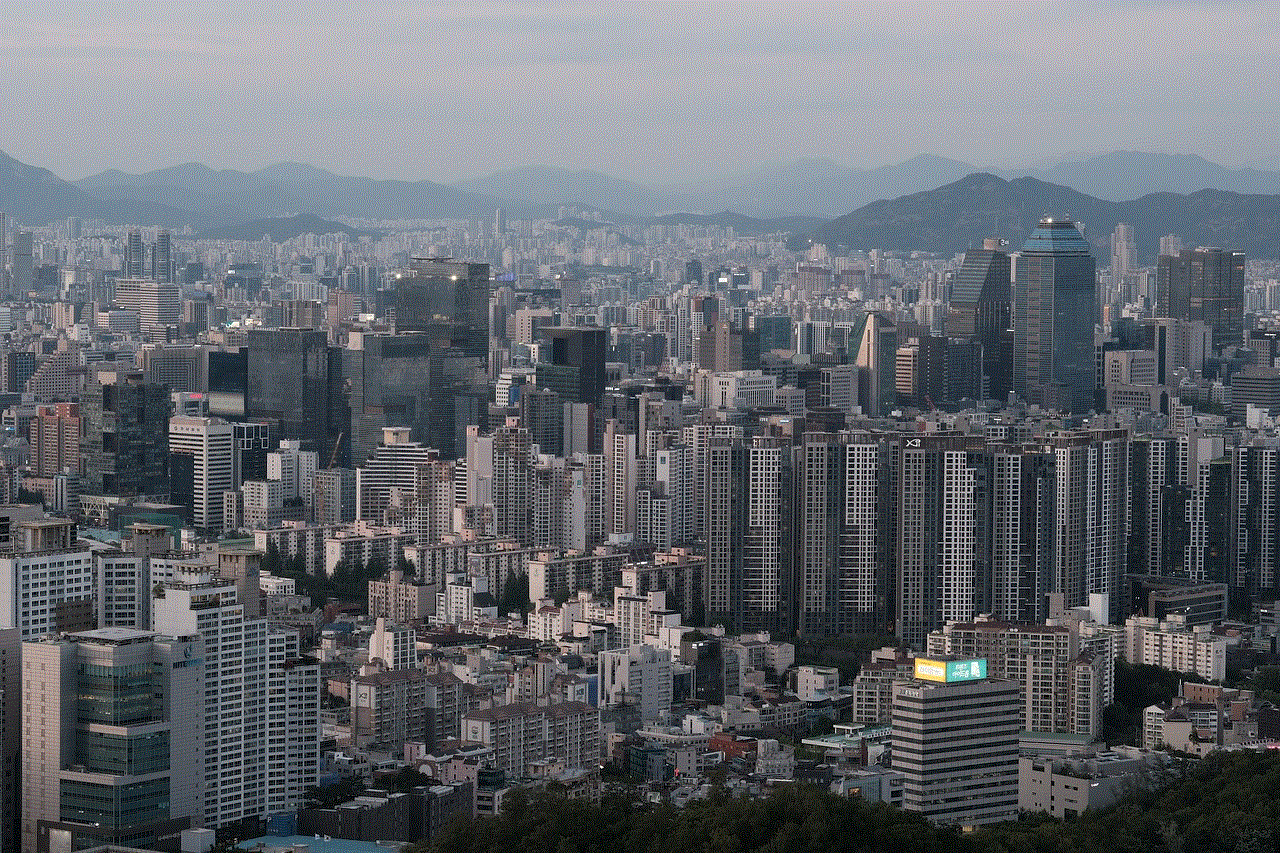
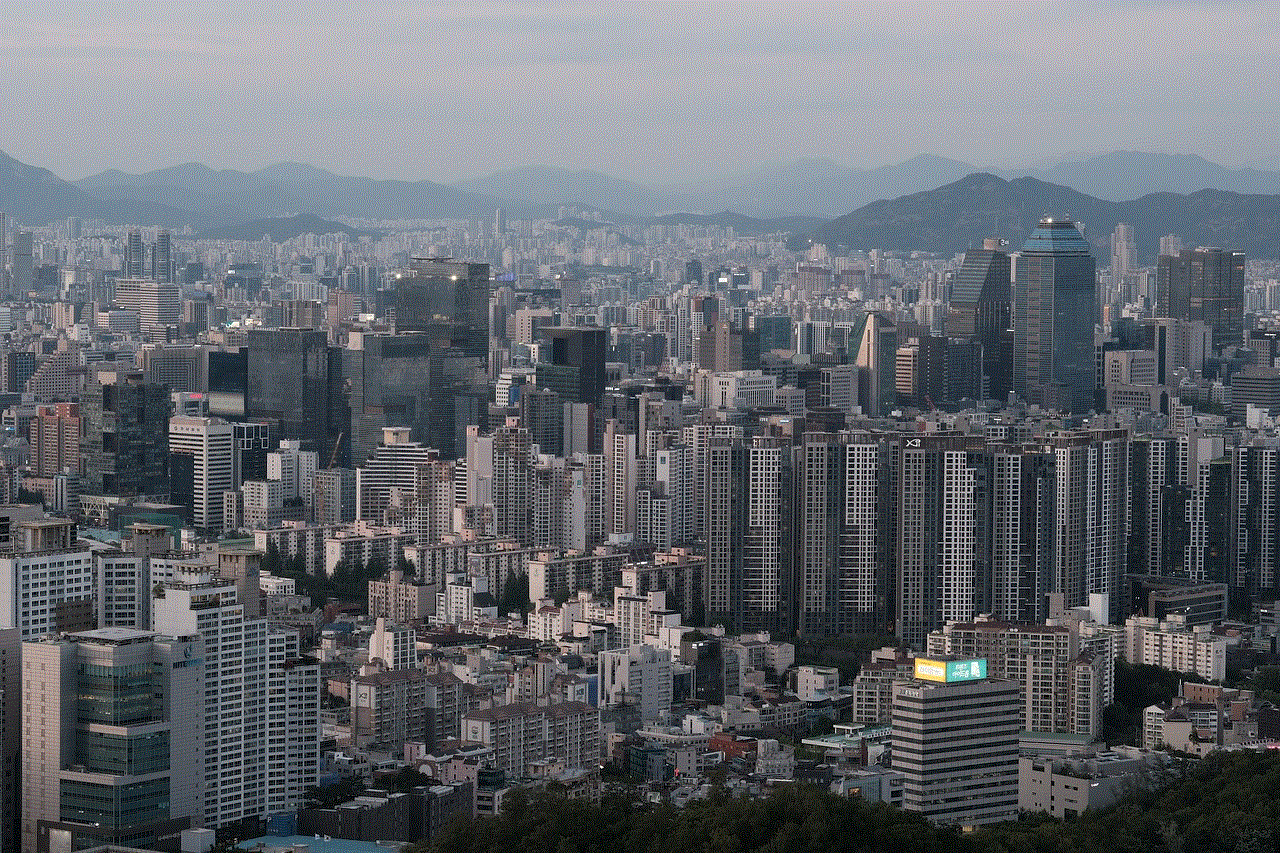
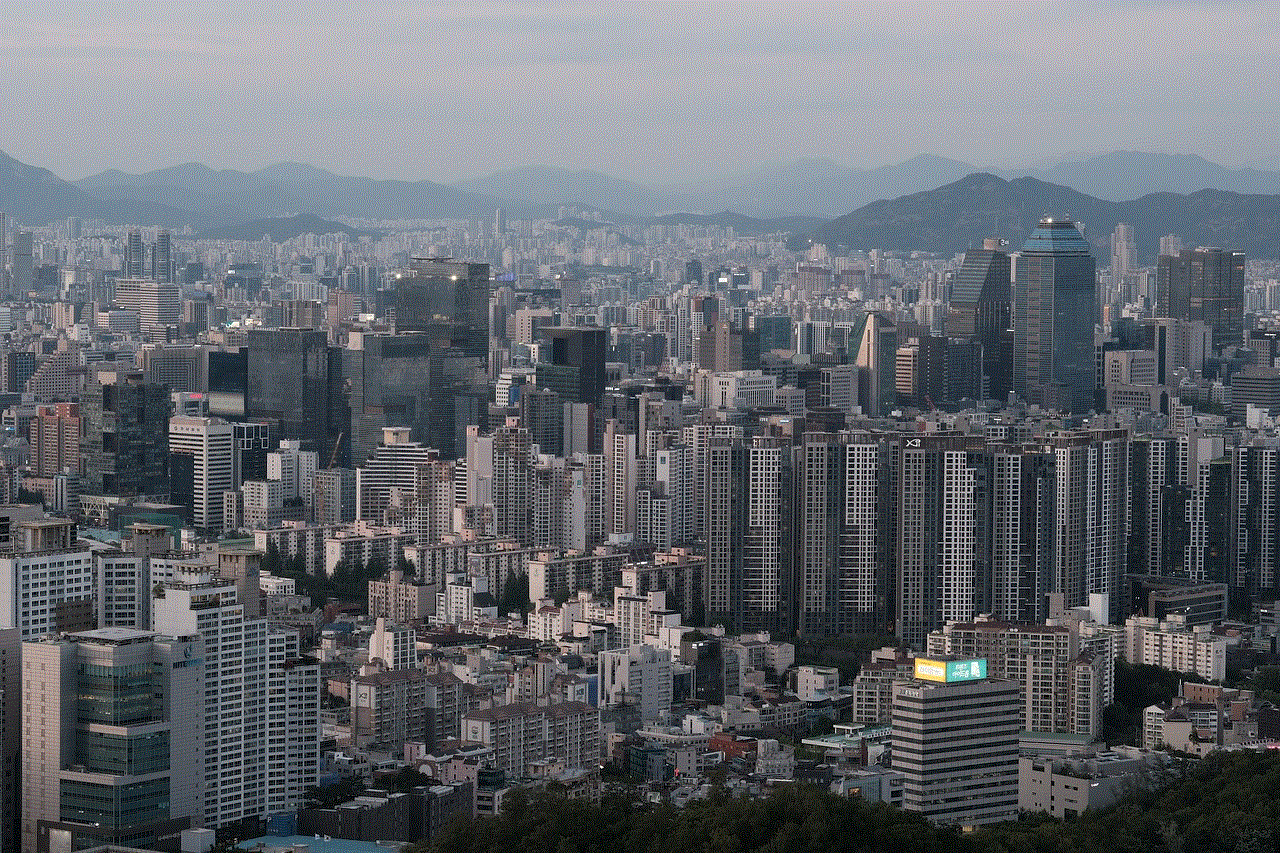
However, as with any popular game, there are always those looking for ways to cheat the system. One of the most common methods used by players is hacking the game to gain an unfair advantage. In this article, we will explore the concept of hacking Pokemon Go, specifically without the need for rooting your device.
What is Hacking?
Hacking, in simple terms, is the act of gaining unauthorized access to a system or network. In the world of gaming, hacking refers to any method used to modify the game’s code to gain an unfair advantage. This can include creating shortcuts, unlimited resources, or even manipulating the game’s mechanics to make it easier to win.
Hacking Pokemon Go without Rooting
Rooting refers to the process of gaining administrative access to your device’s operating system. This allows users to access system files and make changes that are not possible on a non-rooted device. In the context of Pokemon Go, rooting would allow players to modify the game’s code and gain an unfair advantage.
However, rooting your device comes with its own risks. It can void your device’s warranty, make it more susceptible to malware, and even brick your device if not done correctly. This has led many players to look for ways to hack Pokemon Go without rooting their devices.
Methods of Hacking Pokemon Go without Rooting
1. Using GPS Spoofing Apps
GPS spoofing is a method of tricking your device’s GPS into thinking you are in a different location. This can be used to “teleport” to different locations in the game and catch rare Pokemon without actually physically being there. There are several apps available that claim to do this, but they come with their own risks.
Niantic, the developer of Pokemon Go, has been cracking down on players who use GPS spoofing apps. They have implemented measures to detect such activity and have even issued bans to players caught using them. This has led to many players losing their accounts and progress in the game.
2. Using Third-Party Apps
There are several third-party apps that claim to provide players with an unfair advantage in Pokemon Go. These can include apps that automatically catch Pokemon, hatch eggs, or even locate rare Pokemon. However, these apps are not endorsed by Niantic and can put players at risk of getting banned.
In 2019, Niantic filed a lawsuit against a third-party app developer for selling a service that allowed players to spoof their location and automate actions in the game. This shows that the developer takes cheating very seriously and is actively taking steps to prevent it.
3. Using Modified Game Files
Some players have taken it upon themselves to modify the game’s code and create their own versions of Pokemon Go. These modified versions can include features like unlimited resources, increased catch rates, and even access to unreleased Pokemon. However, these modified game files have not been approved by Niantic and can result in a ban if caught using them.
4. Using Emulators
An emulator is a software that mimics the hardware and software of another device. In the context of Pokemon Go, players can use emulators to run the game on their computer instead of their phone. This allows them to use tools and programs not available on their phone, giving them an unfair advantage.
However, Niantic has also taken measures to prevent players from using emulators. They can detect when the game is being played on an emulator and restrict access to certain features. This has made it difficult for players to use this method to hack Pokemon Go.
The Consequences of Hacking Pokemon Go
As mentioned earlier, Niantic has been actively taking measures to prevent players from cheating in Pokemon Go. These measures include issuing bans to players caught using unauthorized methods to gain an advantage in the game. This can result in players losing their accounts and progress, as well as being banned from playing the game altogether.
Moreover, hacking Pokemon Go goes against the spirit of the game. The game is meant to encourage players to explore their surroundings and get physically active. Hacking the game takes away from this experience and can lead to an unfair playing field for those who choose to play the game legitimately.
Conclusion



In conclusion, hacking Pokemon Go without rooting your device is not recommended. It not only puts you at risk of getting banned but also goes against the spirit of the game. Niantic has implemented measures to prevent players from cheating and is actively taking steps to punish those who do. Instead of looking for ways to cheat, players should focus on enjoying the game and experiencing it as intended. Happy hunting!