how to find posts you’ve liked on instagram
## How to Find Posts You’ve Liked on Instagram
Instagram has become one of the most popular social media platforms, with millions of users sharing photos, videos, and stories every day. One of the features that many users enjoy is the ability to like posts from their friends, family, and favorite accounts. However, as time goes on and the feed fills up with new content, it can be challenging to remember which posts you’ve liked. Fortunately, Instagram provides a way to revisit these liked posts. In this article, we’ll explore how to find posts you’ve liked on Instagram, detailing the steps and offering some tips for maintaining your engagement on the platform.
### Understanding the Liked Posts Feature
Instagram allows users to express their appreciation for content by liking posts. When you like a post, a small heart icon appears below the image, and the account owner is notified of your engagement. However, Instagram does not make it immediately obvious how to revisit these liked posts, which can lead to frustration for users who want to see their past interactions.
### Accessing Your Liked Posts on the Instagram App
Finding your liked posts on the Instagram app is relatively straightforward. Here’s how to do it step by step:
1. **Open the Instagram App**: Start by launching the Instagram app on your mobile device. Ensure you are logged in to your account.
2. **Go to Your Profile**: Tap on the profile icon located in the bottom right corner of the screen. This will take you to your personal profile page.
3. **Access the Menu**: Click on the three horizontal lines (often referred to as the “hamburger” icon) in the top right corner of your profile page. This will open a menu with various options.
4. **Select ‘Your Activity’**: In the menu, look for the option labeled “Your Activity” and tap on it. This section includes various aspects of your Instagram engagement.
5. **Find ‘Interactions’**: Within the Your Activity section, tap on “Interactions.” This will show you a list of different types of interactions you’ve had on Instagram, including comments, mentions, and, importantly, likes.
6. **View Liked Posts**: Now, tap on “Likes.” This will display all the posts you’ve liked in chronological order. You can scroll through this list to revisit the posts that caught your eye.
### Accessing Your Liked Posts on the Instagram Website
If you prefer to use Instagram on a desktop or laptop, you can also find your liked posts from the web version. Here’s how:
1. **Visit Instagram’s Website**: Open your preferred web browser and go to [www.instagram.com](http://www.instagram.com). Log in to your account if you haven’t already.
2. **Go to Your Profile**: Click on your profile picture in the top right corner of the page to access your profile.
3. **Open Settings**: Click on the gear icon (settings) next to the “Edit Profile” button. This will open your account settings.
4. **Select ‘Privacy and Security’**: In the settings menu, look for “Privacy and Security” and click on it.
5. **Download Data**: Unfortunately, the web version does not directly provide a way to view liked posts. However, you can request a download of your data, which includes your liked posts. Scroll down to the “Data Download” section and follow the prompts to request your data.
6. **Review Your Data**: Once you receive the download link via email, you can access a file containing your liked posts along with other information.
### Why You Might Want to Review Your Liked Posts
There are several reasons why you might want to revisit the posts you’ve liked on Instagram. Here are a few:
1. **Nostalgia**: Sometimes, a post evokes a particular memory or emotion. Revisiting liked posts can bring back fond memories associated with the content.
2. **Inspiration**: If you’re a content creator, looking back at posts you’ve liked can spark inspiration for your own content. You may find ideas for photography styles, captions, or themes that resonate with you.
3. **Re-engagement**: If you’ve liked a post from a friend or a favorite account, revisiting it can prompt you to engage further with that user, whether through comments, shares, or new likes on their latest content.
4. **Curation**: Sometimes, you may want to curate your own feed by identifying the types of posts you engage with the most. This can help you understand your preferences better and tailor your future interactions.
### Tips for Managing Your Liked Posts
While Instagram allows you to revisit your liked posts, it’s essential to manage your engagement effectively. Here are some tips to help you navigate and curate your liked posts:
1. **Be Selective with Likes**: Instead of liking every post that catches your eye, consider being more selective. This will make it easier to revisit posts that truly resonate with you.
2. **Use the Save Feature**: If you want to keep track of specific posts, consider using the “Save” feature. You can save posts to collections, which allows for better organization and easy access later.
3. **Engage with Your Favorites**: If you notice you consistently like posts from specific accounts, consider following them or turning on post notifications. This way, you can stay updated with their latest content.
4. **Review Regularly**: Make it a habit to review your liked posts periodically. This can help you stay connected with content you enjoy and may even lead to new interactions.
5. **Clean Up Your Likes**: If you find that your list of liked posts has become cluttered, you can go back and unlike posts that no longer resonate with you. This will make it easier to find the content you genuinely appreciate.
6. **Utilize Instagram’s Explore Page**: The Explore page can introduce you to new content based on your interests. If you find similar posts to those you’ve liked in the past, it can enhance your overall Instagram experience.
### Privacy Considerations
While reviewing your liked posts can be enjoyable, it’s essential to be mindful of privacy. Here are some considerations:
1. **Account Privacy Settings**: If you have a private account, only your approved followers can see the posts you like. This can provide a sense of security, but it’s still wise to be cautious about what you engage with.
2. **Unliking Posts**: If you liked a post that you later regret, you can easily unlike it. This can help you maintain control over your engagement and the impression you leave on others.
3. **Engagement Etiquette**: Consider the implications of your likes. Sometimes, liking a post can be misinterpreted by others, especially if it’s a sensitive topic. Always be considerate of how your interactions may be perceived.
4. **Data Management**: If you decide to download your data, be aware that it will include a wide range of information about your activity on Instagram. Make sure to handle this data responsibly.
### The Future of Liked Posts on Instagram
As Instagram continues to evolve, it’s likely that the features surrounding liked posts will also change. Users are increasingly seeking ways to engage with content more meaningfully. Here are some potential developments to watch for:
1. **Enhanced Filtering Options**: Instagram may introduce more robust filtering options for liked posts, allowing users to sort by date, type of content, or engagement. This could make it easier to revisit specific posts.
2. **Integration with Other Features**: As Instagram incorporates more features like Reels and Shopping, users might find new ways to engage with and manage their interactions across different types of content.
3. **Community Engagement**: Instagram may explore opportunities for users to engage with liked posts within communities or groups, fostering deeper connections among like-minded users.
4. **Improved Data Management**: As data privacy becomes increasingly important, Instagram may enhance how users can manage their liked posts and overall engagement data.
### Conclusion
Finding posts you’ve liked on Instagram is a valuable feature that enhances your experience on the platform. By understanding how to access and manage your liked posts, you can revisit content that resonates with you, gain inspiration, and maintain meaningful engagement with your favorite accounts. As Instagram evolves, staying informed about new features and privacy considerations will ensure that you make the most of your social media experience. Whether you’re using the app on mobile or exploring the web version, the ability to revisit your liked posts adds depth to your Instagram journey, allowing you to curate your online presence and connect with others in a more meaningful way.
find snapchat usernames
# Finding Snapchat Usernames: A Comprehensive Guide
Snapchat has become one of the most popular social media platforms, particularly among younger audiences. With its unique features that allow users to share moments through photos and videos that disappear after a short period, it has carved out a niche in the crowded social media landscape. However, one of the challenges that users often face is finding the Snapchat usernames of their friends, family, or even influencers they wish to follow. This article will explore various methods to find Snapchat usernames, the importance of usernames, and best practices for using Snapchat effectively.
## Understanding Snapchat Usernames
Snapchat usernames serve as a unique identifier for each user on the platform. Unlike many other social media platforms that may allow users to change their display names frequently, Snapchat usernames are permanent once created. This permanence means that your username is crucial for your identity on the app, as it will be the primary way that other users find and connect with you.
When creating a Snapchat username, users should consider the implications of their choice. A good username is memorable, reflects the user’s personality, and is easy to share. Once a username is set, it cannot be changed, so it’s essential to choose wisely.
## Why Finding Usernames is Important
Finding Snapchat usernames is essential for several reasons. Firstly, it allows users to connect with friends and family. In many cases, people may have their phone numbers or email addresses but might not know their Snapchat usernames. Secondly, many users want to follow their favorite influencers or brands on Snapchat. Having access to these usernames can help users stay updated on new content and promotions. Lastly, finding usernames can also help in networking, allowing users to expand their social circles and meet new people.



## Methods to Find Snapchat Usernames
### 1. Asking Directly
The simplest way to find someone’s Snapchat username is to ask them directly. This method is straightforward and effective, especially if you have a personal relationship with the person. You can simply text or call them and request their Snapchat username. Most people will be happy to share it if they are comfortable with you.
### 2. Using Phone Contacts
Snapchat offers a feature that allows users to sync their phone contacts with the app. If you have a contact saved in your phone, you can easily find their Snapchat username. To do this, go to your Snapchat profile, tap on “Add Friends,” and then select “Contacts.” This will show you a list of your contacts who are on Snapchat, and you can add them with a simple tap.
### 3. Searching for Usernames on Snapchat
If you already know part of someone’s username or their display name, you can use the search function within the app. Simply tap on the search bar, type in the username or display name, and Snapchat will show you any matching profiles. This method is particularly useful for finding usernames of influencers or public figures.
### 4. Social Media Platforms
Many users share their Snapchat usernames on other social media platforms like Instagram, Twitter , or facebook -parental-controls-guide”>Facebook . If you follow someone on these platforms, check their bio or posts for any mention of their Snapchat username. Some users even create graphics specifically for sharing their Snapchat usernames, often featuring the Snapchat logo.
### 5. Snapchat Groups and Stories
If you’re part of a Snapchat group or follow someone who frequently posts Stories, you may come across usernames that you want to add. Group chats often include multiple users, and their usernames can be found in the chat. Additionally, if someone tags another user in their Story, you can tap on the tag to view their profile and add them.
## Using Snapchat Discover
Snapchat Discover is a feature that allows users to explore content from publishers and creators. While it’s primarily for consuming content, it can also be a way to find new usernames. Many influencers and brands share their Snapchat usernames within their content, inviting viewers to connect with them. This feature can be a goldmine for finding exciting new accounts to follow.
## Ethical Considerations
While finding Snapchat usernames is often harmless, it’s essential to approach this task ethically. Always respect people’s privacy and boundaries. If someone does not wish to share their username, it’s crucial to accept their decision without pressure. Additionally, avoid using any third-party apps or websites that claim to provide Snapchat usernames, as they may violate privacy policies or risk compromising your personal information.
## Best Practices for Using Snapchat
Now that we’ve discussed how to find Snapchat usernames, it’s essential to understand how to use Snapchat responsibly and effectively. Here are some best practices:
### 1. Privacy Settings
Snapchat offers various privacy settings that allow you to control who can see your snaps and stories. Familiarize yourself with these settings and customize them according to your comfort level. For example, you can choose to allow only friends to view your snaps or block specific users.
### 2. Be Mindful of Content
Since Snapchat is known for its disappearing content, many users may feel tempted to share more personal or risqué snaps. However, it’s vital to remember that screenshots can be taken, and content may not be as ephemeral as it seems. Always think twice before sharing sensitive information or images.
### 3. Use Snapchat’s Features
Snapchat offers a variety of features, including filters, lenses, and Bitmoji integration. Make the most of these features to enhance your snaps and engage your audience. Using creative tools can make your content more enjoyable and shareable.
### 4. Engage with Friends
One of the joys of Snapchat is the ability to engage with friends through snaps and messages. Take the time to send snaps, respond to stories, and maintain communication. This interaction can strengthen your relationships and make the platform more enjoyable.
### 5. Stay Updated
Snapchat frequently updates its features and user interface. Stay informed about the latest updates and changes to make the most of your Snapchat experience. Follow Snapchat’s official blog or social media channels to receive news and tips.
## Conclusion
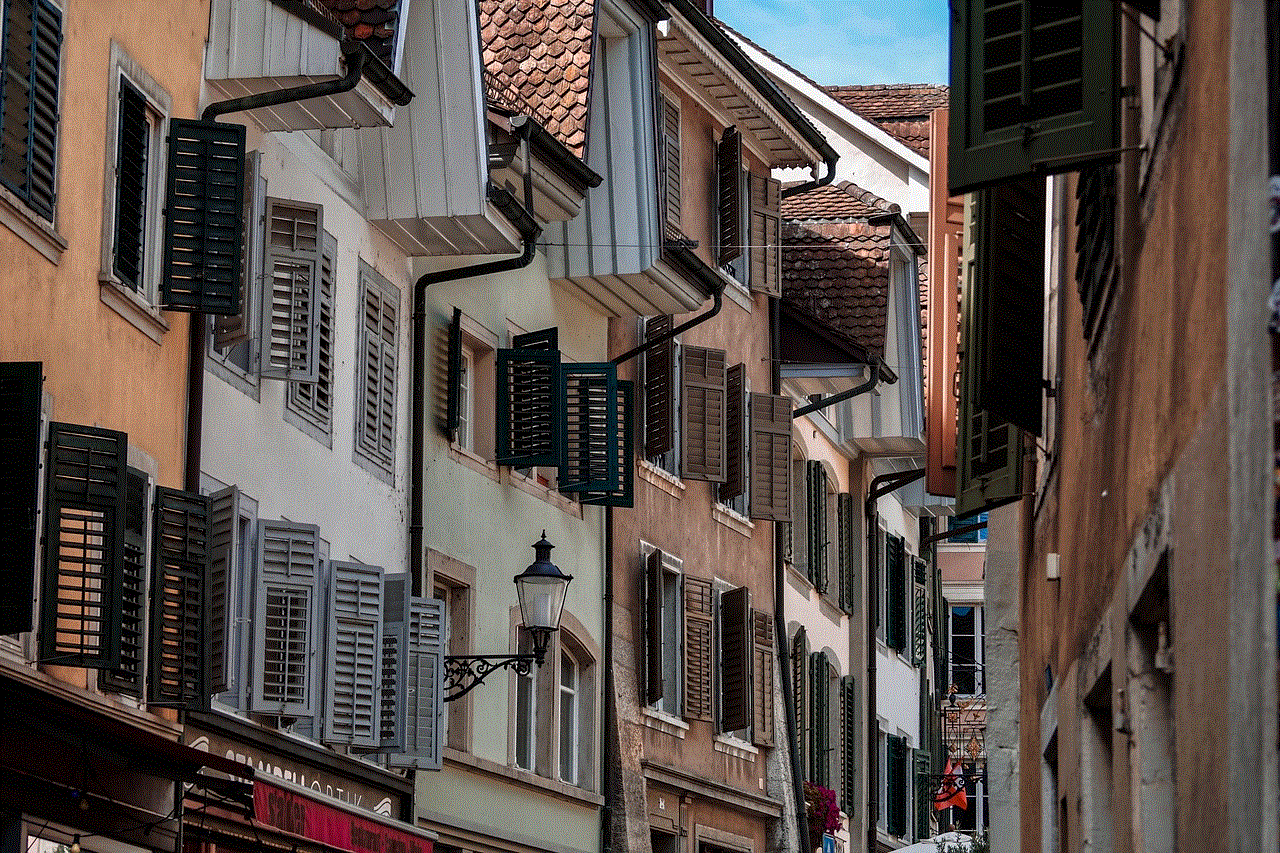
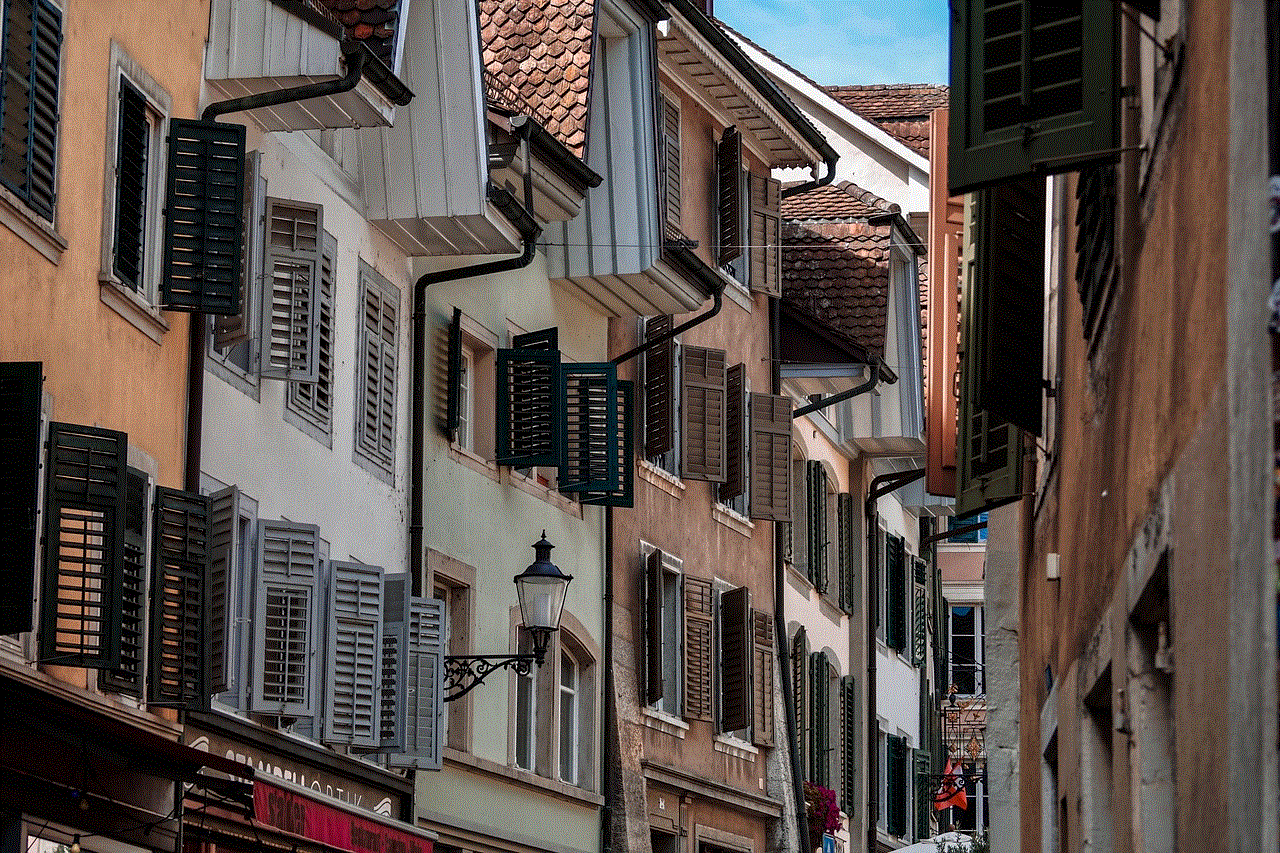
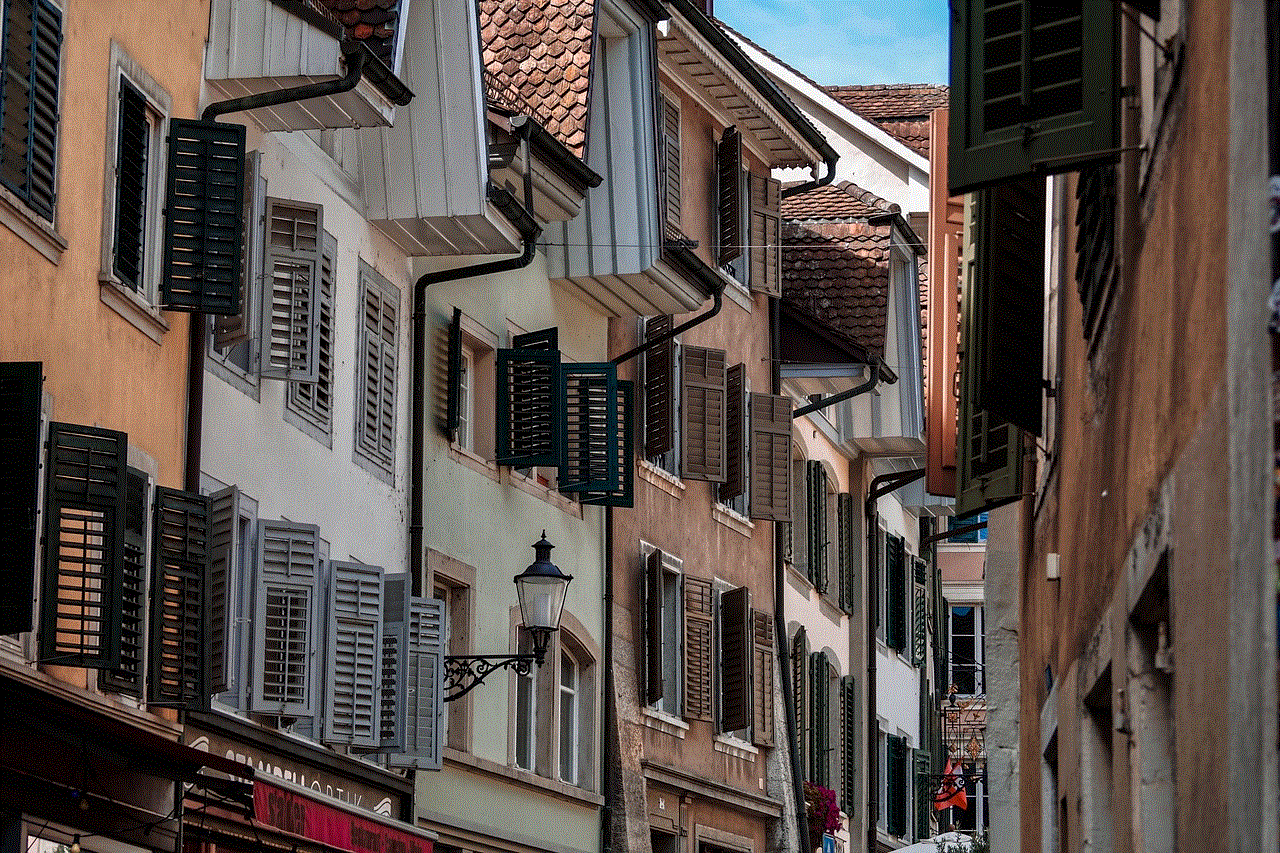
Finding Snapchat usernames is a critical aspect of using the platform effectively, whether you’re trying to connect with friends, follow influencers, or expand your social network. By utilizing the various methods outlined in this article, you can easily discover the usernames you’re looking for while respecting ethical boundaries. Remember, the essence of Snapchat lies in sharing moments with people you care about, so make the most of your experience by engaging responsibly and creatively. As social media continues to evolve, staying connected through platforms like Snapchat will remain an essential part of our online lives.