how to change sensitive content setting on twitter
# How to Change Sensitive Content Setting on Twitter: A Comprehensive Guide
Twitter is one of the most popular social media platforms in the world, known for its fast-paced nature and real-time updates. With millions of users sharing thoughts, news, and various forms of media, it’s important to have control over the content you see. One of the features that Twitter offers is the ability to manage sensitive content settings. This feature allows users to filter out content that they might find disturbing or inappropriate. In this article, we will delve into how to change the sensitive content settings on Twitter, discuss the importance of these settings, and explore the implications of managing sensitive content.
## Understanding Sensitive Content on Twitter
Before we dive into the technical aspects of changing settings, it’s crucial to understand what constitutes sensitive content on Twitter. Sensitive content includes, but is not limited to, graphic violence, adult content, or any other material that could be considered offensive or disturbing to users. Twitter has a policy in place to allow users to flag such content, which helps in maintaining a safer environment for all users.
When you come across sensitive media on Twitter, it is often marked with a warning, indicating that the content may not be suitable for all viewers. Users can choose to view the content by clicking through the warning, but having control over what you see can greatly enhance your social media experience.
## Why Change Your Sensitive Content Settings?
There are several reasons why you may want to change your sensitive content settings on Twitter:
1. **Personal Comfort**: Everyone has different thresholds for what they consider acceptable content. Adjusting these settings allows you to curate your Twitter feed according to your comfort level.
2. **User Experience**: By filtering out sensitive content, you can enjoy a more pleasant and less distracting experience on the platform.
3. **Parental Control**: If you are a parent or guardian, you may want to ensure that your children are not exposed to inappropriate content. Adjusting the settings can help protect younger users.
4. **Mental Health**: For individuals who may be sensitive to graphic images or distressing content, being able to filter this material can help in managing mental health and emotional well-being.
5. **Professional Use**: If you use Twitter for professional purposes, you may want to avoid sensitive content to maintain a certain image or to ensure a distraction-free environment.
## How to Change Sensitive Content Setting on Twitter: A Step-by-Step Guide
Now that we understand the importance of managing sensitive content, let’s break down the steps to change these settings on both the mobile app and the web version of Twitter.
### Changing Settings on the Twitter Mobile App
1. **Open the Twitter App**: First, launch the Twitter app on your mobile device. Ensure that you are logged into your account.
2. **Access Your Profile**: Tap on your profile icon located in the top left corner of the screen. This will open a menu with various options.
3. **Navigate to Settings and Privacy**: Scroll down and select “Settings and Privacy.” This section contains all the customizable settings for your Twitter account.
4. **Select Privacy and Safety**: In the “Settings” menu, tap on “Privacy and Safety.” This will take you to the options related to your account’s privacy.
5. **Choose Content You See**: Look for the option labeled “Content You See.” This section allows you to manage how sensitive content is displayed.
6. **Adjust Sensitive Content Settings**: Here, you will see a toggle for “Display media that may contain sensitive content.” You can turn this setting on or off based on your preference. When it’s off, you will not see any media flagged as sensitive.
7. **Save Changes**: After adjusting your settings, ensure that you exit the menu to save your changes. The app often saves the settings automatically, but it’s always good to double-check.
### Changing Settings on Twitter Web
If you prefer using Twitter on a desktop or laptop, follow these steps to change your sensitive content settings:
1. **Visit the Twitter Website**: Go to [twitter.com](https://twitter.com) and log into your account.
2. **Open the Menu**: Click on the “More” option located in the left sidebar. This will reveal additional options related to your account.
3. **Select Settings and Privacy**: From the drop-down menu, select “Settings and Privacy.” This will take you to the settings page.
4. **Go to Privacy and Safety**: On the left sidebar, click on “Privacy and Safety.” This section contains all the relevant privacy settings for your account.
5. **Choose Your Content Settings**: Scroll down to find the “Content You See” section. Here, you will find options related to sensitive content.
6. **Toggle Sensitive Content Setting**: Look for the checkbox that says “Display media that may contain sensitive content.” You can check or uncheck this box based on your preference.
7. **Save Changes**: Once you have made your adjustments, make sure to scroll down and click on “Save Changes” to ensure that your preferences are applied.
## Additional Considerations for Managing Sensitive Content
While changing your sensitive content settings is a straightforward process, there are additional considerations to keep in mind.
### The Role of User Behavior
Twitter is a vast platform where user-generated content can vary widely in terms of sensitivity. Even with settings adjusted to filter out sensitive content, it’s important to be mindful of the accounts you follow and the hashtags you engage with. Following accounts that frequently post sensitive content may lead to more exposure, regardless of your settings. Therefore, curating your feed by selectively following accounts that align with your preferences is equally crucial.
### Reporting Inappropriate Content
Twitter provides users with the ability to report content that they find inappropriate or offensive. If you come across a tweet or media that you believe violates Twitter’s guidelines, you can report it. This will help Twitter take action against users who may consistently share sensitive or harmful material. Reporting not only helps you but also contributes to a safer environment for the entire community.
### Explore Muting and Blocking Options
In addition to managing sensitive content settings, Twitter offers features such as muting and blocking. If you encounter specific users who frequently share content you find sensitive, consider muting or blocking them. Muting allows you to stop seeing their tweets without unfollowing, while blocking removes them from your view entirely. These options can further enhance your Twitter experience by allowing you to curate your feed more effectively.
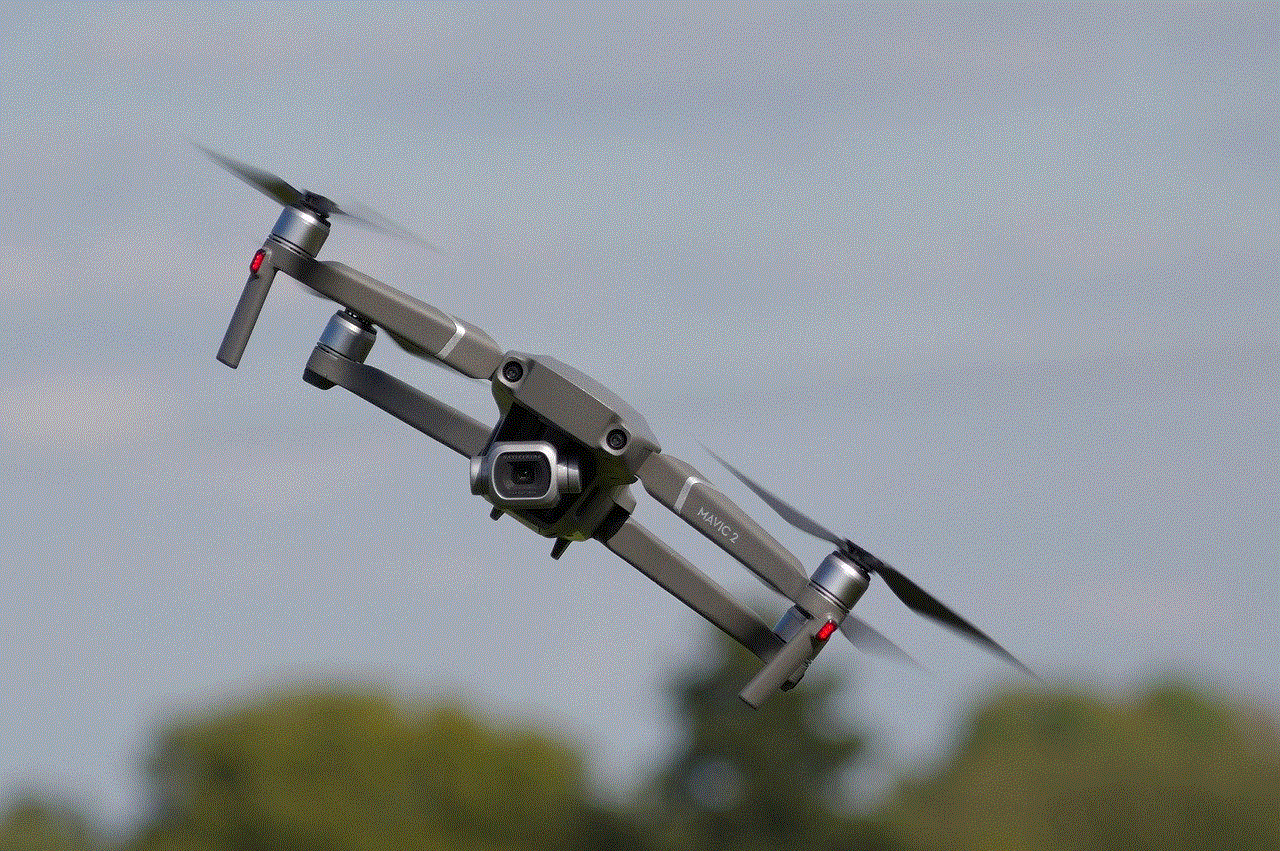
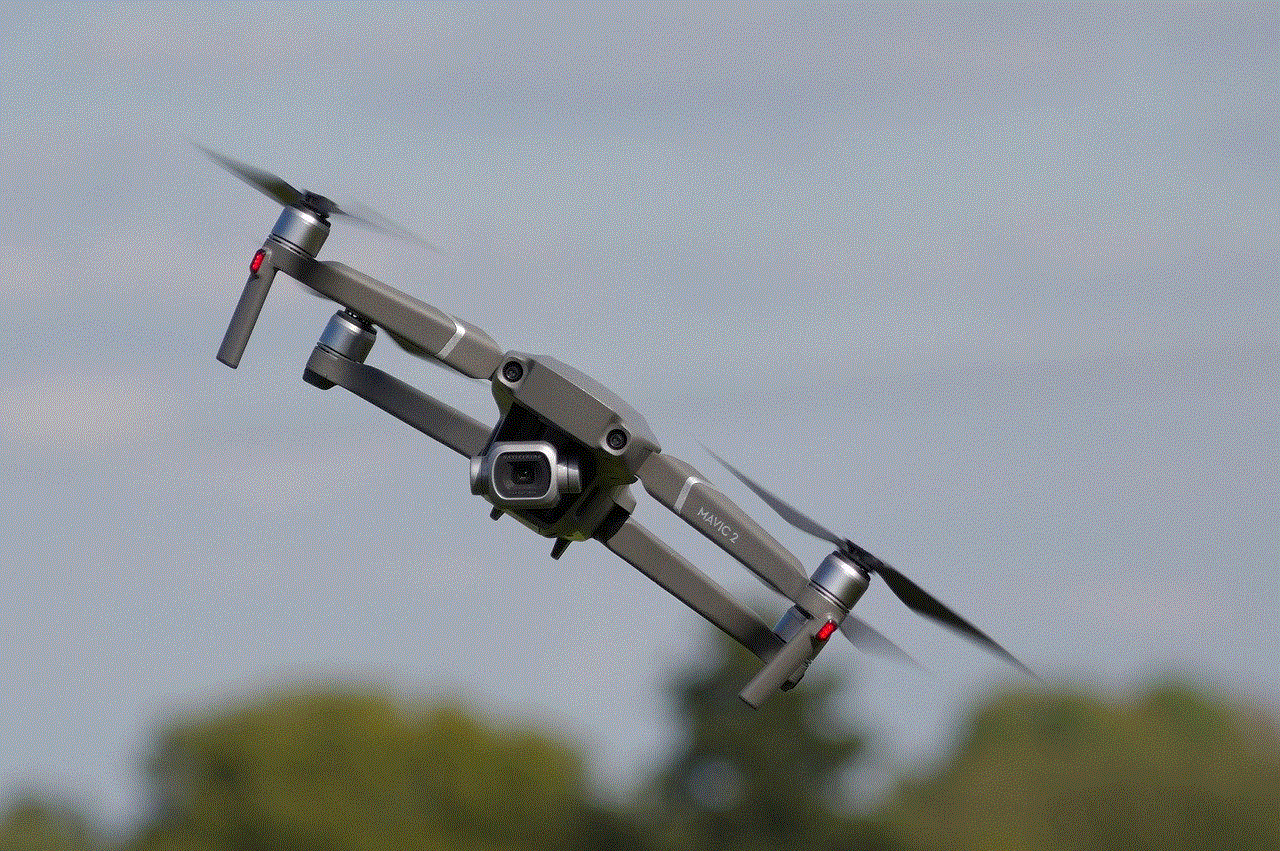
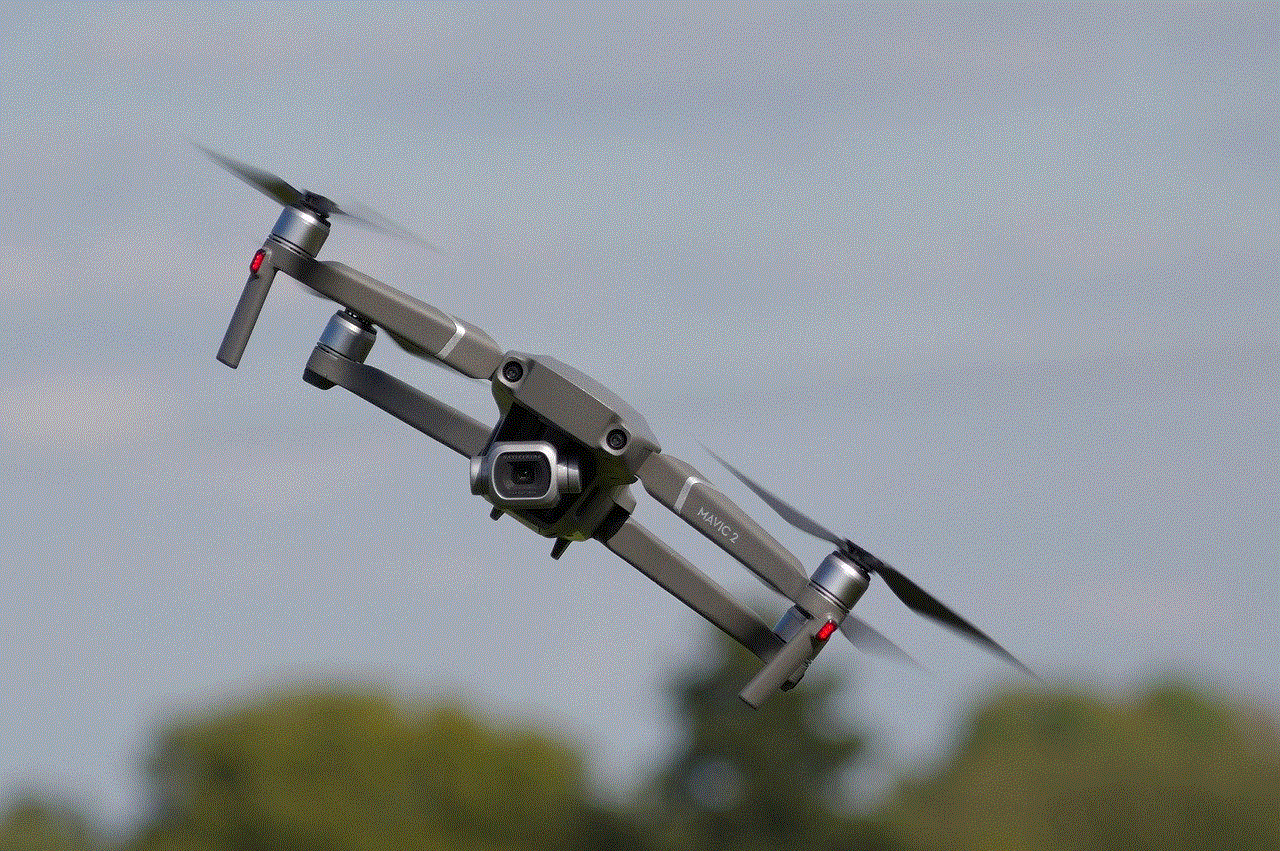
### Understanding Twitter’s Policies
Familiarizing yourself with Twitter’s policies on sensitive content is essential for understanding how the platform handles such materials. Twitter has a set of guidelines that dictate what constitutes sensitive content, and these guidelines are subject to change. Keeping yourself updated on these policies will help you navigate the platform more effectively and ensure that you are aware of any changes that may affect your content settings.
### Engaging in Community Conversations
While it’s important to manage your exposure to sensitive content, engaging in conversations about such topics can also be beneficial. Twitter is a platform for discussion, and many users share personal experiences and insights related to sensitive issues. By participating in these conversations, you can gain a broader perspective and potentially find support. Just be sure to approach these discussions with an understanding of your emotional boundaries.
### Recognizing the Limitations of Settings
It’s important to note that while changing your sensitive content settings can significantly improve your experience on Twitter, it may not completely eliminate all sensitive content. The nature of social media is such that new content is constantly being created and shared. Therefore, it remains important to maintain an awareness of your online environment and be proactive in managing your interactions.
## Conclusion
Managing sensitive content on Twitter is an integral part of creating a personalized and enjoyable user experience. By understanding the importance of sensitive content settings and following the steps outlined in this article, you can take control of what you see on your Twitter feed. Whether you are looking to enhance your personal comfort, protect younger users, or simply curate a more enjoyable experience, adjusting these settings is a valuable skill.
In a world where social media plays a significant role in our lives, being able to filter and manage content is essential. Remember that Twitter is not just a platform for sharing thoughts but also a space where diverse perspectives collide. Engaging with this diversity while maintaining your comfort level is key to enjoying all that Twitter has to offer.
Take the time to explore your settings, understand the implications of your choices, and don’t hesitate to use the tools available to you. Your Twitter experience is yours to shape, so make it a positive one!
rocket league chat
# The Evolution of Communication in Rocket League: A Deep Dive into In-Game Chat
Rocket League, developed by Psyonix, has taken the gaming world by storm since its release in 2015. With its unique blend of soccer and vehicular mayhem, the game has garnered a massive following. While the core gameplay mechanics are undoubtedly thrilling, one of the more subtle yet crucial aspects of the game is the communication between players, particularly through in-game chat. This article will explore the evolution of chat in Rocket League, its impact on gameplay, and the broader implications of communication in competitive gaming.
## The Importance of Communication in Team-Based Games
In any team-based game, communication is key to success. Rocket League is no exception. As a game that requires teamwork and coordination to score goals and defend against opponents, effective communication can often be the difference between victory and defeat. Players need to convey their intentions, whether it’s going for the ball, defending the goal, or setting up a teammate for a shot. In this context, in-game chat serves as a vital tool for coordination.
## The Evolution of Rocket League’s Chat System
When Rocket League was first released, its chat system was relatively simple. Players could send quick text messages to their teammates and opponents, which allowed for basic communication. However, the limitations of text-based chat became apparent as the game grew in popularity. Players often resorted to using abbreviations and shorthand to convey messages quickly, but this sometimes led to misunderstandings.
As the game evolved, so did its chat features. Psyonix introduced a set of pre-defined quick chat commands, allowing players to communicate more efficiently without having to type messages manually. These commands included phrases like “I got it,” “Need boost,” and “Nice shot,” among others. This feature significantly streamlined communication, making it easier for players to coordinate their actions and strategies during matches.
## The Impact of Quick Chat on Gameplay
The introduction of quick chat commands transformed the way players interacted in Rocket League. Instead of relying solely on text chat, players could now communicate their intentions almost instantaneously. This shift not only improved the flow of the game but also reduced the chances of miscommunication. For instance, a well-timed “I got it” could prevent two players from inadvertently colliding as they rush for the ball.
Moreover, the quick chat system encouraged players to focus on gameplay rather than typing. In a fast-paced environment like Rocket League, every second counts, and the ability to communicate quickly became a crucial aspect of competitive play. Players could concentrate on strategy and execution rather than worrying about typing out lengthy messages.



## Chat Etiquette and the Rise of Toxicity
While the quick chat system has enhanced communication in many ways, it has also given rise to a darker side of player interaction: toxicity. The anonymity of online gaming can lead to negative behavior, and Rocket League has not been immune to this issue. Players often use chat to express frustration, insult teammates, or even taunt opponents after scoring. This behavior can create a hostile environment, detracting from the overall enjoyment of the game.
Psyonix has taken steps to address toxicity in Rocket League. They introduced a reporting system that allows players to report negative behavior, and they have implemented penalties for those who engage in toxic conduct. However, the challenge of managing player interactions remains ongoing. The balance between allowing free expression and maintaining a positive gaming environment is delicate, and developers are constantly seeking ways to improve player interactions.
## The Role of Voice Chat in Competitive Play
In addition to text-based chat, many players have turned to voice chat for communication during matches. This method has become particularly popular in competitive play, where teams are often made up of players who know each other and want to coordinate strategies on the fly. Voice chat allows for a level of nuance and immediacy that text chat simply cannot match.
However, voice chat also comes with its own set of challenges. Unlike text chat, voice communication can lead to misunderstandings due to tone, volume, and even background noise. Moreover, not all players are comfortable using voice chat, which can create disparities in communication within teams. Some players may prefer to stick to text chat, while others might rely heavily on voice chat, leading to potential friction.
## The Future of Communication in Rocket League
As Rocket League continues to evolve, so too will its communication methods. The gaming industry is increasingly recognizing the importance of effective communication in enhancing player experiences. Future updates to Rocket League could introduce new communication features that further streamline and improve player interactions.
One possible avenue for development is the integration of advanced voice recognition technology. Such a system could allow players to issue commands verbally, which would be transcribed into chat commands or actions. This feature could make communication even more efficient, particularly for players who may struggle with typing or those who want to maintain focus on the game.
## The Impact of Communication on Player Relationships
Communication in Rocket League extends beyond just gameplay; it also plays a significant role in building player relationships. Many players form friendships through their shared experiences in the game, and effective communication is often at the heart of these connections. Players who can communicate well are more likely to build strong teams and foster a sense of camaraderie.
On the flip side, negative interactions can lead to rifts between players. Toxic behavior in chat can alienate teammates and create an unwelcoming environment. As players form teams and communities, fostering positive communication becomes vital for long-term engagement and enjoyment of the game.
## Community and Social Media Influence
The impact of communication in Rocket League is not limited to in-game interactions. The rise of social media and streaming platforms has created additional channels for players to communicate and share their experiences. Platforms like Twitch, youtube -reviews”>YouTube , and Discord have become integral to the Rocket League community, allowing players to connect, share strategies, and even critique gameplay.
Content creators often use their platforms to discuss communication strategies, share tips on effective teamwork, and highlight the importance of positive interactions. These discussions can inspire players to adopt better communication practices in their own games, further enhancing the overall community experience.
## The Psychological Aspect of Communication in Gaming
The psychological implications of communication in Rocket League are worth exploring. Communication can significantly influence a player’s mindset, impacting their performance and overall enjoyment of the game. Positive reinforcement through encouraging messages or praise can boost a player’s confidence and motivation, leading to improved gameplay. Conversely, negative comments can lead to frustration and a decline in performance.
Understanding the psychology behind communication can help players cultivate a more positive gaming experience. By focusing on constructive feedback and support, players can create an environment that fosters improvement and teamwork. This shift in mindset can lead to more enjoyable matches and stronger player relationships.
## Conclusion: The Future of Chat in Rocket League
As Rocket League continues to thrive, the evolution of communication will remain a crucial aspect of the game. From the early days of simple text chat to the current reliance on quick chat commands and voice communication, the way players interact with one another has transformed significantly.



Looking ahead, the potential for further advancements in communication technology presents exciting possibilities for Rocket League. Whether through enhanced voice recognition, new chat features, or improved moderation tools, the future of communication in the game holds promise.
Ultimately, the evolution of chat in Rocket League highlights the importance of effective communication in gaming. As players navigate the challenges of teamwork and competition, the ability to communicate clearly and positively will remain vital for success both in-game and within the broader community. By fostering a culture of constructive communication, players can enhance their experiences and contribute to a more positive and engaging Rocket League community for years to come.