how to add friends on new steam account
Steam is a popular online gaming platform that allows users to purchase and play a wide variety of games on their computer s. With millions of active users, it’s no surprise that many people are creating new Steam accounts every day. Whether you’re a new gamer looking to join the community or a seasoned player creating a new account for whatever reason, one of the first things you’ll want to do is add friends to your account.
Having friends on Steam not only makes the gaming experience more enjoyable, but it also allows you to easily connect with others and join their games. In this article, we’ll guide you through the process of adding friends on a new Steam account, step by step. So, let’s get started!
Step 1: Create a Steam Account
The first step to adding friends on Steam is, of course, creating a new account. If you already have an existing Steam account, you can skip this step. But for those who are new to Steam, creating an account is simple and straightforward. All you need is an email address, a username, and a password. Once your account is created, you can proceed to the next step.
Step 2: Log in to Your Account
After creating your Steam account, the next step is to log in. Once you’re logged in, you’ll be taken to the Steam homepage. Here, you’ll see a variety of games, deals, and other content. On the top right corner of the page, you’ll see your account name. Click on it and select “Friends” from the drop-down menu.
Step 3: Find Friends
On the “Friends” page, you’ll see a search bar where you can type in the username or email of the person you want to add as a friend. You can also click on “Add a Friend” to see a list of suggested friends based on mutual friends or games you both play. Another way to find friends is by joining Steam groups and adding members of those groups as friends.
Step 4: Send a Friend Request
Once you’ve found the person you want to add as a friend, click on their profile and select “Add Friend” under their profile picture. A friend request will be sent to that person, and if they accept, they’ll be added to your friends’ list.
Step 5: Accept a Friend Request
If someone has sent you a friend request, you’ll receive a notification on your Steam account. You can click on the notification to accept or decline the request. Alternatively, you can go to the “Friends” page and click on “View Sent Requests” to see all the friend requests you’ve sent. From there, you can cancel any pending requests or resend them if needed.
Step 6: Manage Your Friends List
Steam allows you to manage your friends’ list by creating friend categories. This feature is helpful if you have a lot of friends and want to organize them. To create a friend category, go to your “Friends” page and click on the “Friend Categories” tab. From there, you can create a new category and add friends to it. You can also move friends from one category to another or delete a category altogether.
Step 7: Chat with Friends
One of the perks of having friends on Steam is being able to chat with them. To start a conversation, click on your friend’s name on the “Friends” page and select “Chat.” You can also click on the chat icon next to their name on your friends’ list. Steam offers various chat options, including text, voice, and video chat, making it a convenient platform for communication.
Step 8: Play Games with Friends
Another great feature of having friends on Steam is being able to play games together. To join a friend’s game, click on their name on your friends’ list and select “Join Game.” If the game is already running, you’ll be taken directly to the game. If not, Steam will prompt you to install the game if you don’t already have it.
Step 9: Share Your Game Library
If you and your friends have similar tastes in games, you can share your game libraries with each other. This feature, called “Family Sharing,” allows you to access and play your friend’s games while they’re not using them. To enable this feature, go to “Steam” in the top left corner of your screen and select “Settings.” From there, click on “Family” and then “Authorize this computer .” You can then select which friends you want to share your library with.
Step 10: Participate in Steam Community
In addition to adding friends, Steam also offers a vibrant community where you can join discussions, share content, and participate in events. You can also follow your favorite games and groups to stay updated on the latest news and announcements. Being a part of the Steam community is a great way to connect with other gamers and make new friends.
In conclusion, adding friends on a new Steam account is a simple and easy process. By following these steps, you can quickly build a friends’ list and start enjoying all the benefits of having friends on Steam. So, create your account, start adding friends, and get ready for an incredible gaming experience!
snapchat screen recording
Snapchat Screen Recording: What You Need to Know
Snapchat, the popular messaging app known for its disappearing photos and videos, has become a staple in the lives of millions of users worldwide. With its unique features and creative filters, Snapchat has revolutionized the way we communicate with our friends and family. However, one feature that has sparked controversy and raised concerns is Snapchat screen recording. In this article, we will explore what Snapchat screen recording is, how it works, and the implications it has for users’ privacy.
Snapchat screen recording is the act of capturing and saving the content displayed on a Snapchat user’s screen. This can be done using a variety of methods, including third-party apps, built-in screen recording features on smartphones, or even physical cameras. The purpose of screen recording on Snapchat is to save and share the ephemeral content that would otherwise disappear after a few seconds.
While screen recording on Snapchat may seem harmless and convenient for some users, it raises several privacy concerns. Snapchat was originally designed to provide users with a sense of security and privacy, knowing that the content they share would disappear shortly after being viewed. However, screen recording undermines this fundamental principle and allows others to save and distribute their content without their consent.



One of the main concerns surrounding Snapchat screen recording is the potential for misuse and harassment. Screen recording allows users to capture and save private messages, photos, and videos, which can then be shared or used against the original sender without their knowledge or consent. This can lead to cyberbullying, revenge porn, and other forms of online harassment, causing significant harm and distress to the victims.
Another issue with Snapchat screen recording is the potential for unauthorized sharing of sensitive or inappropriate content. Users may feel more inclined to share explicit or compromising material, believing that it will disappear after a few seconds. However, screen recording allows others to save and distribute this content, increasing the risk of it falling into the wrong hands or going viral without the sender’s consent.
To address these concerns, Snapchat has implemented several measures to discourage and prevent screen recording. For instance, when a Snapchat user takes a screenshot of a snap, the sender is notified. This notification serves as a deterrent, as it alerts the sender that their content has been saved or shared. However, this feature does not apply to screen recording, as it is difficult to detect when a user is recording their screen.
In response to the growing concerns over privacy and screen recording, Snapchat has introduced a new feature called “Screen Recording Awareness.” This feature notifies users when someone takes a screenshot or screen records their content. While this is a step in the right direction, it is not foolproof, as it relies on the user to take action after being notified.
To further protect users’ privacy, Snapchat has also launched a “Privacy Mode” that allows users to choose who can save or screenshot their snaps. This feature gives users more control over their content and helps prevent unauthorized sharing or distribution. However, it is important to note that even with these measures in place, screen recording can still occur through various means, and users should remain cautious when sharing sensitive or private content.
In addition to the privacy concerns, Snapchat screen recording also raises legal and ethical questions. In some jurisdictions, screen recording without consent may be illegal, especially when it involves explicit or intimate content. Users should be aware of the laws and regulations in their respective countries regarding screen recording and the potential consequences of violating them.
To protect themselves from the risks associated with Snapchat screen recording, users can take several precautions. First and foremost, users should be mindful of the content they share and avoid sharing anything that they wouldn’t want to be saved or distributed without their consent. Additionally, users can limit their Snapchat contacts to trusted friends and family members, reducing the likelihood of unauthorized screen recording.
Furthermore, users can stay informed about the latest updates and features offered by Snapchat to enhance privacy and security. By regularly updating the app and familiarizing themselves with the available settings, users can make informed decisions about their privacy preferences and take advantage of any new features aimed at combating screen recording.
In conclusion, Snapchat screen recording is a controversial feature that raises significant privacy concerns. While it allows users to save and share ephemeral content, it also undermines the core principles of Snapchat and exposes users to potential misuse and harassment. Snapchat has taken steps to address these concerns, but screen recording remains a persistent issue. To protect themselves, users must exercise caution when sharing content and stay informed about the latest privacy features offered by Snapchat.
age to stream on twitch
Title: Age Requirement to Stream on Twitch: A Comprehensive Guide
Introduction:
Twitch has emerged as one of the leading platforms for live streaming, attracting millions of viewers and streamers worldwide. With its increasing popularity, many individuals, particularly young enthusiasts, are eager to join the Twitch community and share their gaming experiences with others. However, one of the most common questions that arise is the minimum age requirement to stream on Twitch. In this article, we will delve into the age restrictions imposed by Twitch and explore the reasons behind them.
Paragraph 1: Understanding Twitch and its Community
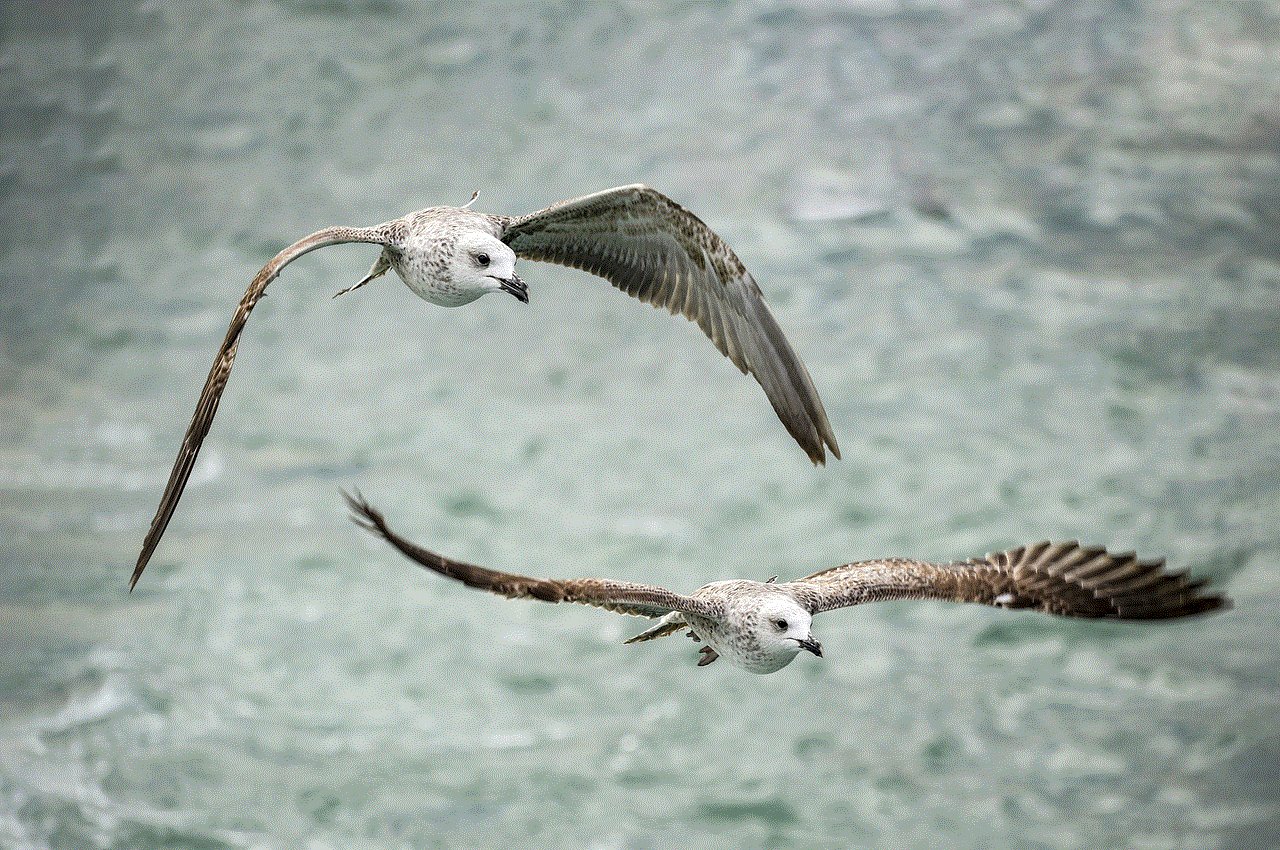
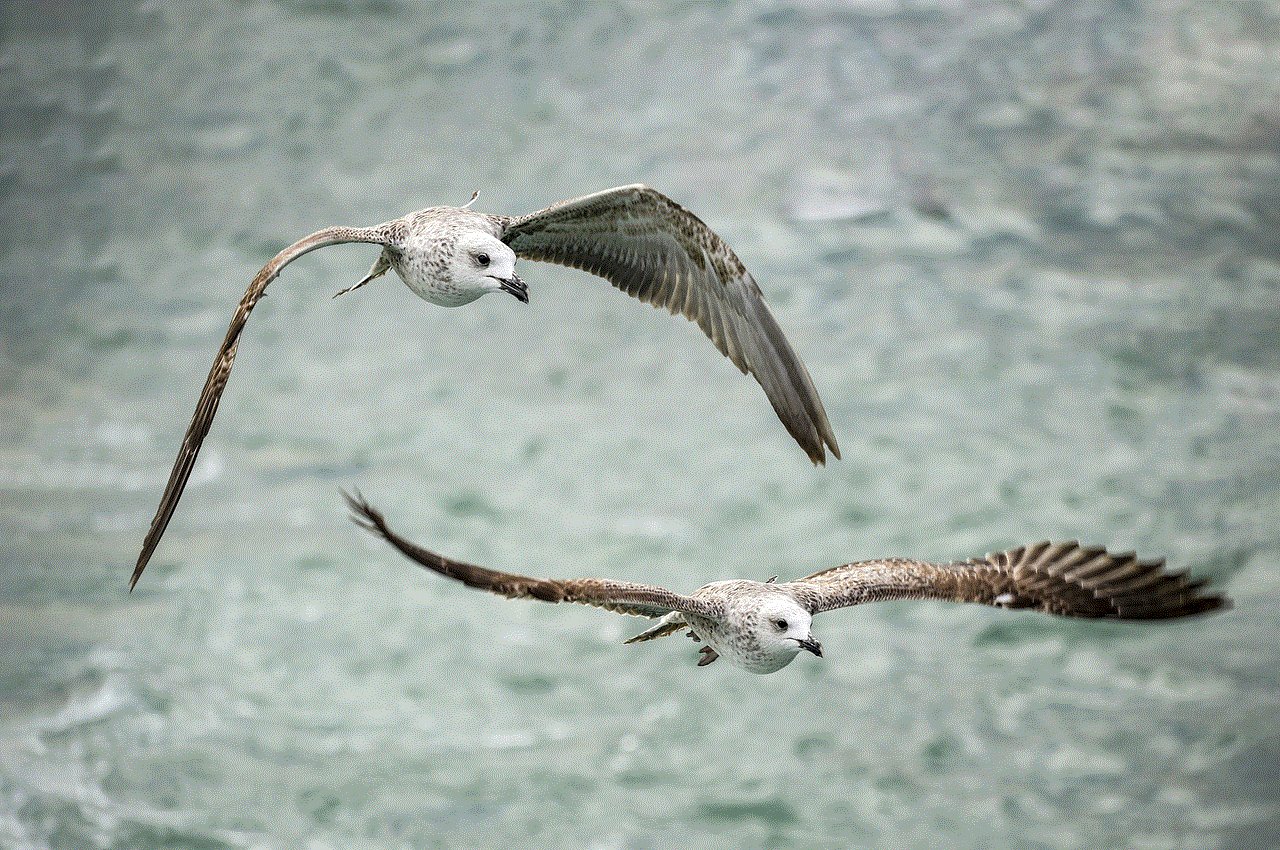
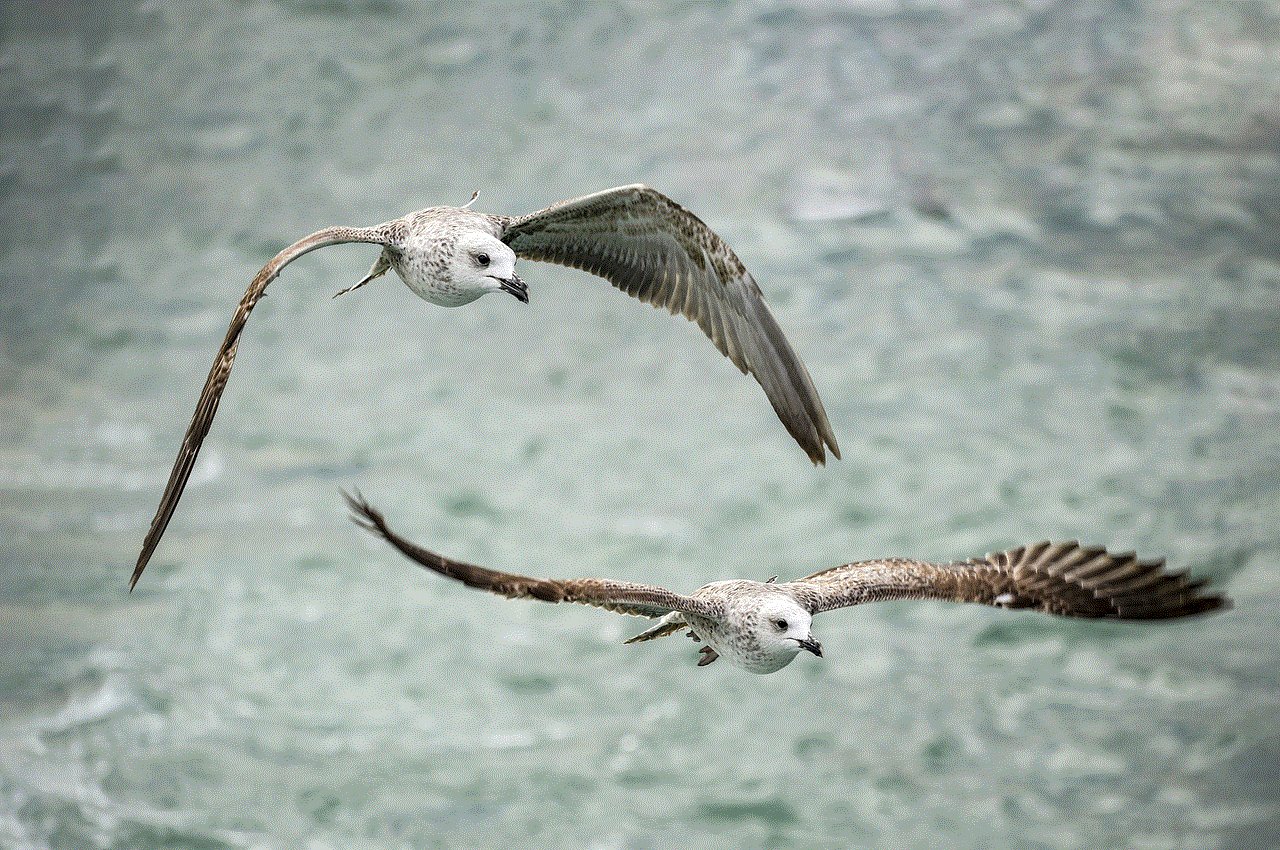
Twitch is a live streaming platform primarily focused on gaming, but it also hosts streams related to art, music, and other creative activities. It offers an interactive experience for streamers and viewers, allowing them to engage through chat, donations, and subscriptions. Twitch’s community guidelines and rules are crucial to maintain a safe and enjoyable environment for all users.
Paragraph 2: Age Restrictions on Twitch
To stream on Twitch, you must be at least 13 years old. This age requirement is in line with the Children’s Online Privacy Protection Act (COPPA), which sets regulations for online platforms regarding the collection of personal information from children. Twitch adheres to these regulations to protect young users and ensure compliance with the law.
Paragraph 3: The Reasoning Behind the Age Requirement
The minimum age requirement serves multiple purposes. Firstly, it aims to protect minors from potential online risks, such as inappropriate content and interactions with adults. Secondly, it reflects the legal age for providing consent, which is essential when sharing personal information, including images and audio, during the streaming process. Lastly, it helps prevent potential exploitation of young streamers by ensuring they are mature enough to handle the challenges and responsibilities that come with streaming.
Paragraph 4: Moderation and Community Guidelines
Twitch implements strict moderation and community guidelines to maintain a safe and positive environment for all users. These guidelines cover various aspects such as harassment, hate speech, nudity, and copyright infringement. By ensuring that streamers meet the minimum age requirement, Twitch can better enforce these rules and protect both young streamers and viewers.
Paragraph 5: The Importance of Parental Involvement
While Twitch has measures in place to ensure the safety of young streamers, parental involvement is crucial. Parents should be aware of their child’s online activities, including streaming, and discuss the potential risks and benefits associated with it. By actively engaging with their children on Twitch, parents can guide them in their streaming journey and help them navigate any challenges that arise.
Paragraph 6: Twitch’s Responsibility in Enforcing Age Requirements
As a platform, Twitch has the responsibility to enforce its age requirements rigorously. This includes verifying the age of users during the sign-up process and taking appropriate action against those found to be underage. By doing so, Twitch demonstrates its commitment to creating a safe and compliant environment for all users.
Paragraph 7: Alternatives for Young Aspiring Streamers
While individuals under the age of 13 may not be able to stream on Twitch directly, there are alternative platforms available that cater specifically to younger streamers. Platforms such as “Mixer Kids” and “Roblox Streamers” provide a safer and age-appropriate space for children to stream their content, with additional parental controls and moderation features.
Paragraph 8: The Benefits of Age Restrictions
Implementing age restrictions on Twitch brings several benefits. It ensures that users are mature enough to understand and adhere to community guidelines, fostering a healthier streaming environment. Moreover, it protects young streamers from potential exploitation and safeguard their well-being.
Paragraph 9: The Future of Age Restrictions on Twitch



As the online landscape evolves, it is likely that age restrictions may undergo changes. Twitch must continue to adapt its policies to best serve its users and respond to any emerging concerns. Regular communication between Twitch and its user base, including streamers and viewers, can help shape future policies appropriately.
Paragraph 10: Conclusion
Twitch’s age requirement to stream ensures that young users are protected and provides a safer environment for all streamers and viewers. By adhering to these guidelines, Twitch enhances the overall experience for its users and maintains the integrity of its community. Aspiring streamers who do not meet the age requirement have alternative platforms available, while Twitch continues to evolve its policies to adapt to the changing digital landscape.