how many people play free fire
Free Fire is a popular mobile battle royale game developed by 111 Dots Studio and published by Garena. Since its release in 2017, the game has gained immense popularity and has become one of the top-grossing mobile games. With its fast-paced gameplay, stunning graphics, and constant updates, Free Fire has captured the attention of millions of players worldwide. But just how many people play Free Fire? In this article, we will delve deeper into the world of Free Fire and explore the number of players who are hooked to this addictive game.
To begin with, let’s take a look at the game itself. Free Fire is a multiplayer battle royale game that can be played on both Android and iOS devices. It is set on a remote island where players are dropped with the task of surviving and defeating other players to be the last one standing. The game offers a variety of weapons, vehicles, and characters to choose from, making it more exciting and unpredictable.
One of the main reasons for the game’s popularity is its accessibility. Unlike other battle royale games that require high-end devices, Free Fire can be played on low-end devices as well. This has made it accessible to a wider audience, especially in countries where high-end devices are not easily available. Moreover, the game has a small file size of around 500 MB, making it easier to download and play even on slow internet connections.
With its easy accessibility and addictive gameplay, it’s no surprise that Free Fire has a huge player base. According to a report by Sensor Tower, Free Fire was the most downloaded mobile game in 2019, with more than 266 million downloads. This number has only increased in the past year, with the game crossing 500 million downloads in 2020. The game has also been ranked as the top-grossing mobile game in several countries, including Brazil, Thailand, and India.
Speaking of India, it is one of the biggest markets for Free Fire, with over 100 million players. The game has gained immense popularity in the country, especially among the youth. One of the reasons for its success in India is its localized content. Garena has been actively promoting the game in the country by collaborating with popular Indian celebrities and creating in-game events and tournaments specifically for the Indian audience.
Apart from India, Free Fire has a huge player base in countries like Brazil, Indonesia, and Thailand. In Brazil alone, the game has over 50 million players, making it the second-largest market for Free Fire. The game’s success in these countries can be attributed to its constant updates and events that cater to the players’ interests and preferences in these regions.
But it’s not just in these countries where Free Fire has a massive following. The game has a diverse player base, with players from all over the world. In fact, Free Fire has been downloaded in more than 130 countries, making it a truly global game. The constant updates and events keep the players engaged and eager to explore new content, which has contributed to the game’s popularity on a global scale.
Apart from its massive player base, Free Fire also boasts an active and engaged community. The game has a strong presence on social media platforms like Facebook , Instagram, and YouTube , where players share their gameplay, strategies, and tips with each other. Free Fire also has its own esports scene, with professional players and teams competing in tournaments and championships, making the game more competitive and exciting for the players.
Furthermore, Free Fire’s popularity has also been fueled by the ongoing COVID-19 pandemic. With people staying indoors and looking for ways to pass their time, mobile gaming has seen a significant surge in the past year. This has led to an increase in the number of players in Free Fire, with people turning to the game as a means of entertainment and socializing with friends and family.
Moreover, Garena has been actively promoting the game by organizing various events and collaborations with popular brands and celebrities. This has not only helped the game reach a wider audience but has also kept the existing players engaged and excited for new content. The game’s developers have also been quick to address any issues or bugs, which has helped maintain the players’ trust and loyalty towards the game.
In addition to its existing player base, Free Fire also continues to attract new players through its various marketing strategies. The game has been heavily advertised on social media platforms, with eye-catching visuals and videos that showcase the game’s features and gameplay. Garena has also collaborated with popular streamers and influencers, who have a massive following, to promote the game to their audience.
In conclusion, Free Fire is undoubtedly one of the most popular mobile games with a massive player base. With over 500 million downloads and a diverse community of players from all over the world, the game continues to grow in popularity and success. Its accessibility, addictive gameplay, and constant updates have contributed to its success and have kept the players hooked to the game. As the game continues to evolve and expand, it’s safe to say that Free Fire will continue to attract more players and maintain its position as one of the top mobile games.
disable suggested content chrome android
Google Chrome is one of the most popular web browsers used by people all over the world. With its user-friendly interface and fast performance, it has become the go-to choice for many. However, like any other software, Chrome also has its own set of features that can sometimes be a bit overwhelming for users. One such feature is the suggested content in Chrome for Android. While this feature may seem helpful at first, it can also be distracting and annoying for some users. In this article, we will discuss in detail about the suggested content feature in Chrome for Android and how to disable it.
What is Suggested Content in Chrome for Android?
Suggested content in Chrome for Android is a feature that displays recommended articles and websites on the new tab page of the browser. These suggestions are based on your browsing history and interests, and they are meant to provide you with relevant and interesting content. This feature was introduced by Google to enhance the user experience and keep users engaged with the browser. However, not everyone finds this feature useful, and some even consider it to be intrusive.
Why You Might Want to Disable Suggested Content in Chrome for Android
There are several reasons why you might want to disable suggested content in Chrome for Android. One of the main reasons is privacy concerns. Since the suggestions are based on your browsing history, some users may feel uncomfortable with their personal information being used to display content. Moreover, the suggested content feature can also be distracting for some users, especially if they are trying to focus on a specific task while browsing. The constant bombardment of articles and websites can be overwhelming and can take away from the browsing experience.
Another reason why you might want to disable suggested content in Chrome for Android is to improve the browser’s performance. The more suggestions that are displayed, the more memory and data the browser consumes. This can slow down the browser and even use up your data if you are browsing on a limited data plan. Disabling suggested content can help in improving the browser’s performance and save data.
How to Disable Suggested Content in Chrome for Android
If you have decided to disable suggested content in Chrome for Android, here are the steps you can follow:
Step 1: Open Chrome on your Android device and tap on the three dots in the top right corner of the screen.
Step 2: From the drop-down menu, select “Settings.”
Step 3: In the Settings menu, tap on “Privacy.”
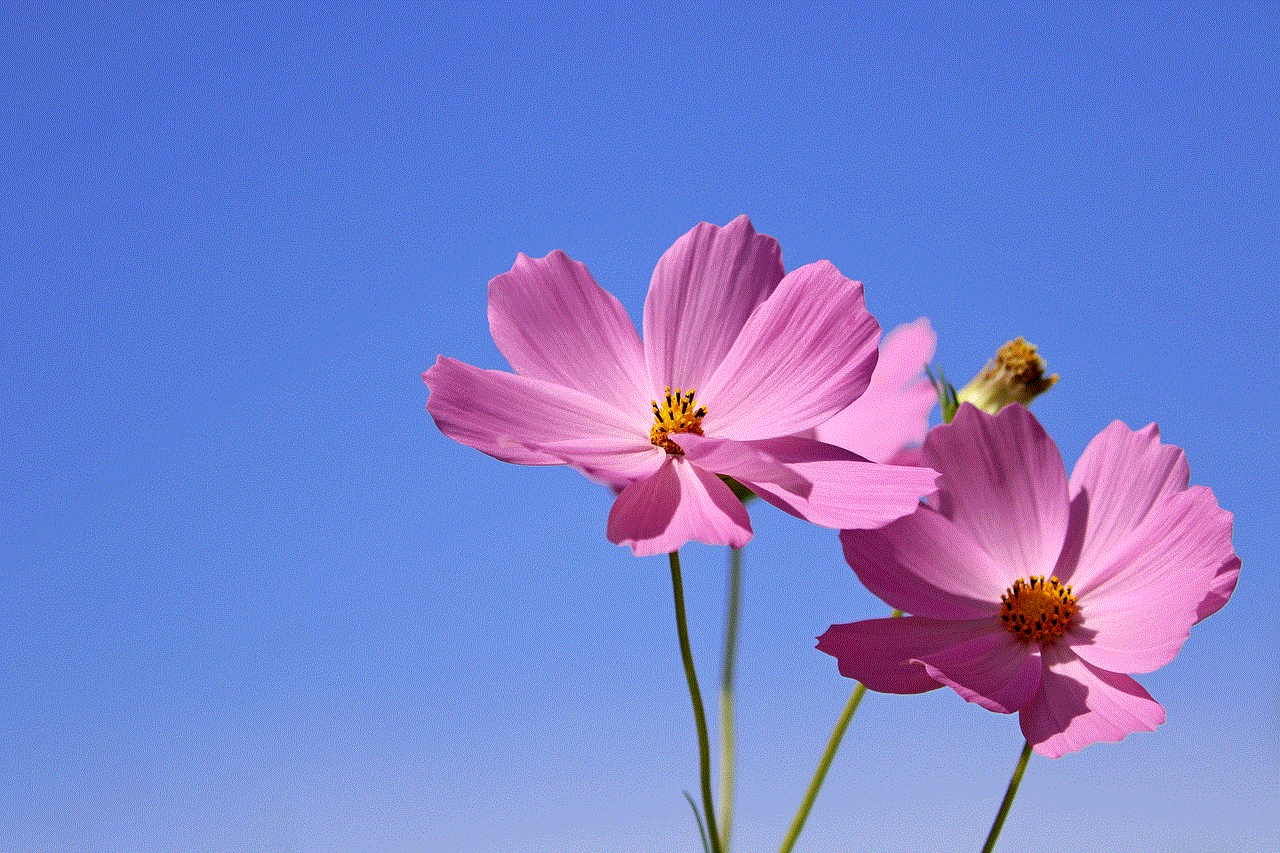
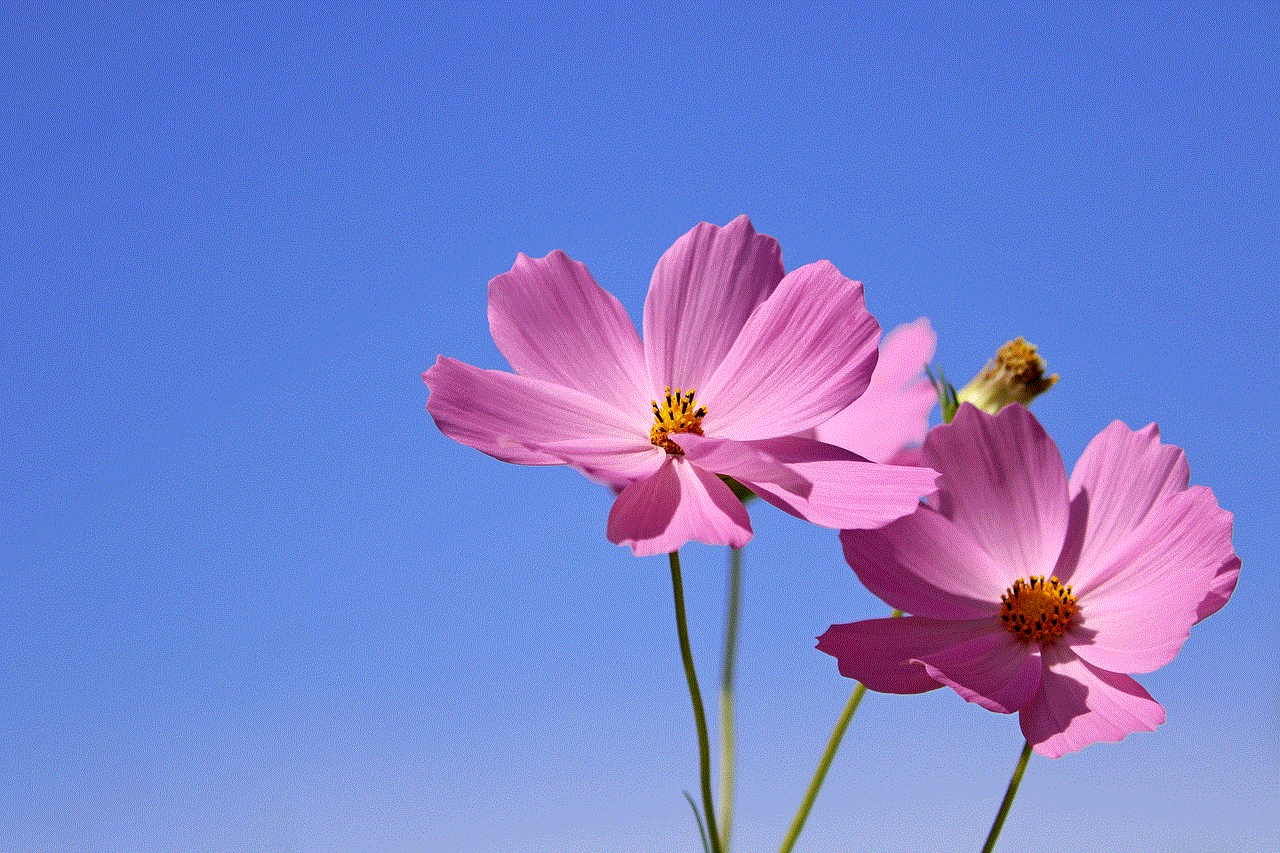
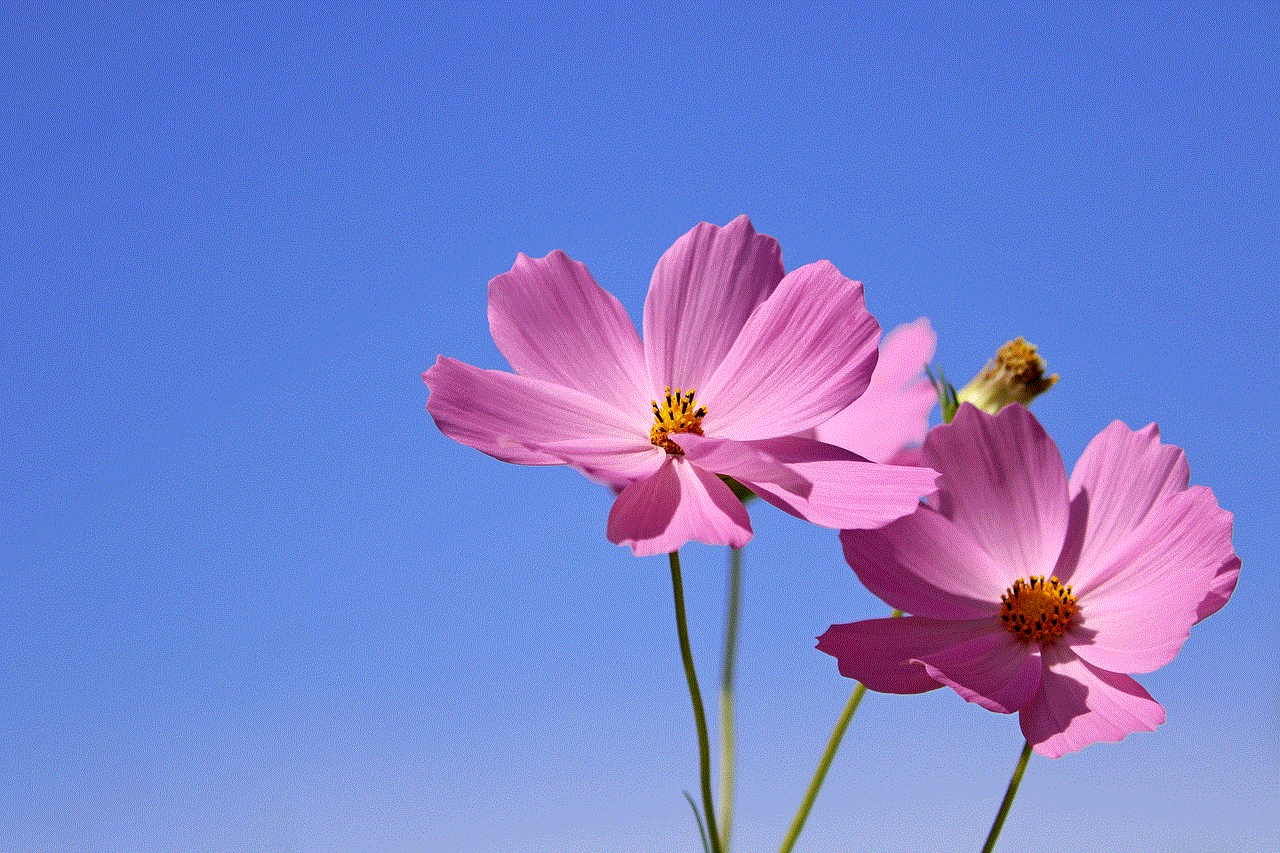
Step 4: Under the Privacy section, tap on “Suggestions.”
Step 5: Here, you will see the option to toggle off “Suggestions on New Tab Page.”
Step 6: Once you have turned off the toggle, the suggested content will no longer be displayed on your new tab page.
If you want to completely disable the suggested content feature, you can also turn off “Autocomplete searches and URLs” under the “Search and URL Suggestions” section. This will prevent any suggestions from appearing while you are typing in the search bar.
Other Ways to Customize Your New Tab Page in Chrome for Android
Apart from disabling suggested content, there are other ways to customize your new tab page in Chrome for Android. These options can help you personalize your browsing experience and make it more efficient.
1. Change the Background Image: By default, Chrome’s new tab page displays a plain white background. However, you can change this by selecting a different background image. To do this, tap on the pencil icon in the bottom right corner of the new tab page and select “Choose Image” to select a new background from your device’s gallery.
2. Add Shortcuts: You can also add shortcuts to your most visited websites on the new tab page. This can save you time by directly taking you to your favorite websites with just one tap. To add a shortcut, tap on the pencil icon and select “Add Shortcut.” You can then choose the websites you want to add from your browsing history or manually enter the URL.
3. Change the Layout: If you prefer a more organized and minimalistic new tab page, you can change the layout by tapping on the pencil icon and selecting “Change Layout.” You can choose from three different layouts – Focused, Inspirational, and Informative.
4. Disable Article Suggestions: If you want to keep the suggested content feature but don’t want to see article suggestions, you can turn off the toggle for “Articles for you” under the “Article Suggestions” section in the Chrome settings.
5. Clear Browsing History: As mentioned earlier, suggested content is based on your browsing history. If you want to clear your browsing history and start fresh, you can do so by going to the Chrome settings and tapping on “Privacy” followed by “Clear browsing data.”
In conclusion, while the suggested content feature in Chrome for Android can be helpful for some users, it can also be distracting and intrusive for others. Disabling this feature can not only improve the browser’s performance but also protect your privacy. However, if you still want to see some suggestions, you can customize your new tab page by using the options mentioned above. It is always good to have the freedom to choose what features you want to use in your browser, and Chrome for Android offers just that. So go ahead and personalize your browsing experience according to your preferences.
youtube blocked plug in



YouTube has become an integral part of our daily lives, providing us with endless hours of entertainment, education, and information. However, there are times when we encounter a frustrating issue – the “YouTube blocked plug-in” error. This error message can be a real nuisance, preventing us from accessing videos on the platform. In this article, we will delve into the reasons behind this error and explore the different ways to fix it.
But first, let’s understand what a plug-in is. A plug-in is a software that adds functionality to a web browser. In simpler terms, it is like an extension that enhances the features of a browser. Web developers use plug-ins to add interactive elements to their websites, such as videos, games, and animations. YouTube itself uses plug-ins to play videos on its platform.
Now, let’s get back to the error at hand. The “YouTube blocked plug-in” error occurs when the browser is unable to load the necessary plug-in to play a video on YouTube. This can happen due to various reasons, such as outdated software, incompatible plug-ins, or security settings. Let’s take a closer look at each of these causes and how to fix them.
1. Outdated software: One of the most common reasons for the “YouTube blocked plug-in” error is outdated software. This includes the browser, operating system, and plug-ins. When a new version of a browser or an operating system is released, it is optimized to work with the latest plug-ins. If you have an older version of any of these, it may not support the plug-ins required by YouTube, resulting in the error. To fix this, make sure to update your browser, operating system, and plug-ins regularly.
2. Incompatible plug-ins: As mentioned earlier, plug-ins are used by web developers to add interactive elements to their websites. However, sometimes these plug-ins may not be compatible with the browser or operating system you are using. When this happens, the browser blocks the plug-in, resulting in the “YouTube blocked plug-in” error. To resolve this, you can try disabling the plug-ins one by one and see which one is causing the issue.
3. Security settings: Sometimes, the security settings of your browser may be too high, causing it to block certain plug-ins. This can happen if you have installed a third-party security software or if you have manually changed the security settings of your browser. To fix this, you can either lower the security settings or whitelist YouTube in your browser.
4. Browser cache: The browser cache is a temporary storage location where the browser stores elements of a website to make it load faster the next time you visit it. However, this cache can sometimes become corrupted, resulting in issues like the “YouTube blocked plug-in” error. Clearing the cache can help fix this error. To do this, go to your browser’s settings and clear the cache and cookies.
5. Browser extensions: Browser extensions are similar to plug-ins, but they are designed to enhance the user experience rather than the website’s functionality. However, some extensions may interfere with the plug-ins used by YouTube, causing the error. To fix this, try disabling your browser extensions or use a different browser without any extensions.
6. Internet connection: The “YouTube blocked plug-in” error can also occur due to a poor internet connection. If your internet speed is slow or if there is a temporary disruption in your connection, YouTube may not be able to load the plug-ins, resulting in the error. To fix this, check your internet connection and try refreshing the page.
7. Incompatible browser: While YouTube supports most of the popular browsers, some older or less popular browsers may not be able to load the plug-ins required by the platform. If you are using an outdated or less popular browser, try switching to a different one to see if the error persists.
8. Browser settings: Sometimes, certain browser settings can also cause the “YouTube blocked plug-in” error. For example, if you have enabled the “Block third-party cookies” setting in your browser, it may prevent YouTube from loading the necessary plug-ins. To fix this, try disabling this setting or add YouTube to the list of exceptions.
9. Adobe Flash Player: Adobe Flash Player is a software that is used to play multimedia content on the web, including videos on YouTube. However, with the rise of HTML5, Flash is becoming obsolete, and most browsers are phasing it out. If you are using an older browser that relies on Flash to play videos, you may encounter the “YouTube blocked plug-in” error. To resolve this, make sure to update your browser or switch to a more modern one that supports HTML5.
10. Antivirus software: Some antivirus software may mistakenly identify the plug-ins used by YouTube as a threat and block them, resulting in the error. To fix this, try disabling your antivirus temporarily and see if the error persists. If it does, you may need to add YouTube to the list of exceptions in your antivirus settings.



In conclusion, the “YouTube blocked plug-in” error can occur due to various reasons, including outdated software, incompatible plug-ins, and security settings. By following the troubleshooting steps mentioned in this article, you should be able to fix this error and enjoy uninterrupted access to YouTube’s vast library of videos. Remember to keep your software up to date, check your browser settings, and clear your cache regularly to prevent this error from occurring in the future. Happy YouTubing!