how does robux work
Robux is the virtual currency used in the popular online gaming platform, Roblox . It allows players to purchase in-game items, such as clothing, accessories, and game passes. Many players are curious about the inner workings of Robux and how it functions within the Roblox ecosystem. In this article, we will delve into the details of how Robux works, its history, and its impact on the Roblox community.
History of Robux
Robux was introduced to the Roblox community in 2007, replacing the original currency, “Roblox points.” Initially, players could only earn Robux through game passes and developer products. However, in 2008, Roblox introduced the option to purchase Robux directly with real money. This opened up a new revenue stream for the platform and allowed players to acquire Robux without having to create and sell their own games or items.
Over the years, Roblox has continued to improve and expand its Robux system, making it easier for players to earn and spend their virtual currency. In 2013, the “Builders Club” membership program was introduced, providing players with a monthly Robux allowance and additional benefits. In 2019, the “Premium” membership replaced Builders Club, offering even more perks, such as a higher Robux allowance and a one-time bonus for new members.
How to Earn Robux
There are several ways for players to earn Robux in Roblox. The most common method is by purchasing it with real money. Players can choose from various Robux packages, starting at $4.99 for 400 Robux and going up to $199.99 for 22,500 Robux. This option is popular among players who want to quickly acquire a large amount of Robux to purchase exclusive items or support their favorite developers.
Another way to earn Robux is through selling virtual items on the Roblox marketplace. Players can create and sell clothing, accessories, and game passes in exchange for Robux. The amount of Robux earned depends on the item’s popularity and the number of sales. This method is ideal for players with a creative flair and a knack for creating popular items.
Players can also earn Robux through the “Premium” membership program. Depending on the membership tier, players receive a monthly allowance of Robux, with the highest tier providing 2,200 Robux per month. This option is suitable for players who want a steady flow of Robux without having to spend real money.
Lastly, players can earn Robux through participating in the Roblox Affiliate Program. This program allows players to promote Roblox on their websites or social media platforms and earn a commission for every new player who signs up through their link. The commission is paid in Robux, providing players with another way to earn the virtual currency.
How to Spend Robux
Once earned, players can spend their Robux in various ways. The most common way is through purchasing in-game items, such as clothing and accessories. These items can be found in the Roblox catalog, which is continually updated with new and trendy items. Players can also purchase game passes, which give them access to exclusive features or perks within a particular game.
Robux can also be used to customize a player’s avatar. From changing their appearance to adding accessories and emotes, there are endless possibilities for players to personalize their avatars with Robux. This option is popular among players who want to stand out in the Roblox community and express their unique style.
Another way to spend Robux is by supporting developers. Players can choose to donate Robux to developers whose games they enjoy or purchase exclusive items created by them. This not only helps the developers but also allows players to show their appreciation for the games they love.
The Impact of Robux on the Roblox Community
Robux has had a significant impact on the Roblox community. With the introduction of the premium membership program, the platform has seen a surge in players wanting to earn and spend Robux. This has also led to an increase in the number of developers creating and selling items on the marketplace, further boosting the Roblox economy.
Robux has also created a sense of ownership and pride among players. By earning and spending their virtual currency, players feel a sense of accomplishment and belonging within the community. It has also created a sense of competition, with players wanting to have the best and most exclusive items, leading to a thriving virtual marketplace.
Moreover, Robux has allowed players from all over the world to connect and interact with each other. With the ability to purchase and sell items, players can support each other and form a sense of community, regardless of their geographical location. This has contributed to the platform’s success and continued growth over the years.
In conclusion, Robux is an integral part of the Roblox experience. It not only allows players to personalize and enhance their gameplay but also provides a way for creators and developers to earn a living. With its constant evolution and improvement, Robux will continue to play a significant role in the success of Roblox and its community.
what is bitlife
BitLife is a popular life simulation game that allows players to live out their wildest dreams and fantasies in a virtual world. It was created by Candywriter LLC and was first released in 2018 for iOS devices, followed by an Android release in 2019. The game has gained a massive following and has been praised for its unique gameplay and realistic features. In this article, we will dive deeper into what BitLife is all about and why it has become a sensation among players.
At its core, BitLife is a text-based game that allows players to make choices and live a virtual life. The game starts with players creating their character by choosing their name, gender, and country of birth. From there, players are given a random set of parents, siblings, and pets. The game then begins with the player’s birth and continues until their death. Unlike most games, there are no specific goals or missions in BitLife. Instead, players are free to make their own choices and live their life however they want.
One of the most intriguing aspects of BitLife is its randomness. Each time a player starts a new game, they are given a different set of circumstances and challenges. This keeps the game fresh and unpredictable, making it highly replayable. Players can also choose to play as different characters, such as a celebrity, criminal, or even a royal. This adds another layer of excitement to the game as players can experience different lifestyles and make choices they wouldn’t normally make in real life.
The game’s interface is simple yet effective. Players are presented with a series of text-based scenarios and are given multiple choices to choose from. These choices range from mundane everyday tasks to life-changing decisions. The game also features a variety of mini-games, such as casino games and sports betting, which players can participate in to earn money and increase their character’s wealth. The game has a virtual currency called “Bitizenship” that can be earned by completing tasks and can be used to unlock certain features and customization options.
One of the most appealing aspects of BitLife is its realism. The game’s developers have put a lot of effort into making the game as close to real life as possible. The game takes into account various factors such as the character’s health, happiness, and relationships. Players must manage these aspects carefully to ensure a successful and fulfilling life. For example, if a player’s character is not taking care of their health, they may develop illnesses or die prematurely. Similarly, if the character’s relationships are not nurtured, they may suffer from loneliness and depression.
Another interesting feature of BitLife is its social media aspect. Players can interact with other characters in the game through social media platforms like Twitter and Instagram . They can also post their character’s achievements and life events on these platforms, creating a sense of community among players. This feature adds another layer of immersion to the game, making it feel more realistic and relatable.
BitLife also offers players the option to have children and start a family. Players can choose to adopt or have biological children with their partner. They can also decide how many children they want and what kind of parent they want to be. This feature adds a whole new dimension to the game, as players must balance their personal life with their career and other activities.
The game also offers players the opportunity to pursue their dream careers. Players can choose from a wide range of professions, ranging from doctor to athlete to actor. Each career has its own unique challenges and opportunities, making it exciting for players to explore different paths. The game also simulates the real-world job market, where players must apply for jobs, attend interviews, and work their way up the career ladder.
One of the most controversial features of BitLife is its ability to simulate crimes. Players can choose to commit crimes such as theft, murder, and even join gangs. This feature has received criticism from some players, who believe it promotes immoral behavior. However, the game does not glorify these actions and instead shows the consequences that come with them. Players who choose to engage in criminal activities may face jail time, fines, or even death.
BitLife has also been praised for its inclusivity. The game allows players to have same-sex relationships and even adopt children with their same-sex partner. It also features a diverse range of characters, including people of different races, religions, and sexual orientations. This has been well-received by players, who appreciate the game’s efforts to be inclusive and representative of real life.
The game has also expanded its features to include various challenges and achievements. These challenges range from simple tasks like getting a promotion at work to more difficult ones like winning the lottery. Completing these challenges rewards players with in-game currency and unlocks new features. This has added a competitive aspect to the game, as players strive to complete as many challenges as possible.
In addition to the standard version of the game, BitLife also offers a premium version called Bitizenship. This version allows players to access exclusive features such as pets, exotic vehicles, and more customization options. It also removes all ads from the game, providing a more seamless and immersive experience. The premium version is a one-time purchase and does not require any additional subscriptions.
In conclusion, BitLife is a unique and addictive game that allows players to live out their wildest dreams and experience different lifestyles. With its realistic features, social media aspect, and endless possibilities, it has gained a massive following and continues to attract new players every day. The game’s developers are constantly updating and adding new features, making it a constantly evolving and exciting experience for players. Whether you want to be a successful businessperson, a notorious criminal, or a loving parent, BitLife offers something for everyone. So, what are you waiting for? Start living your BitLife today.
how to stop safari from opening apps
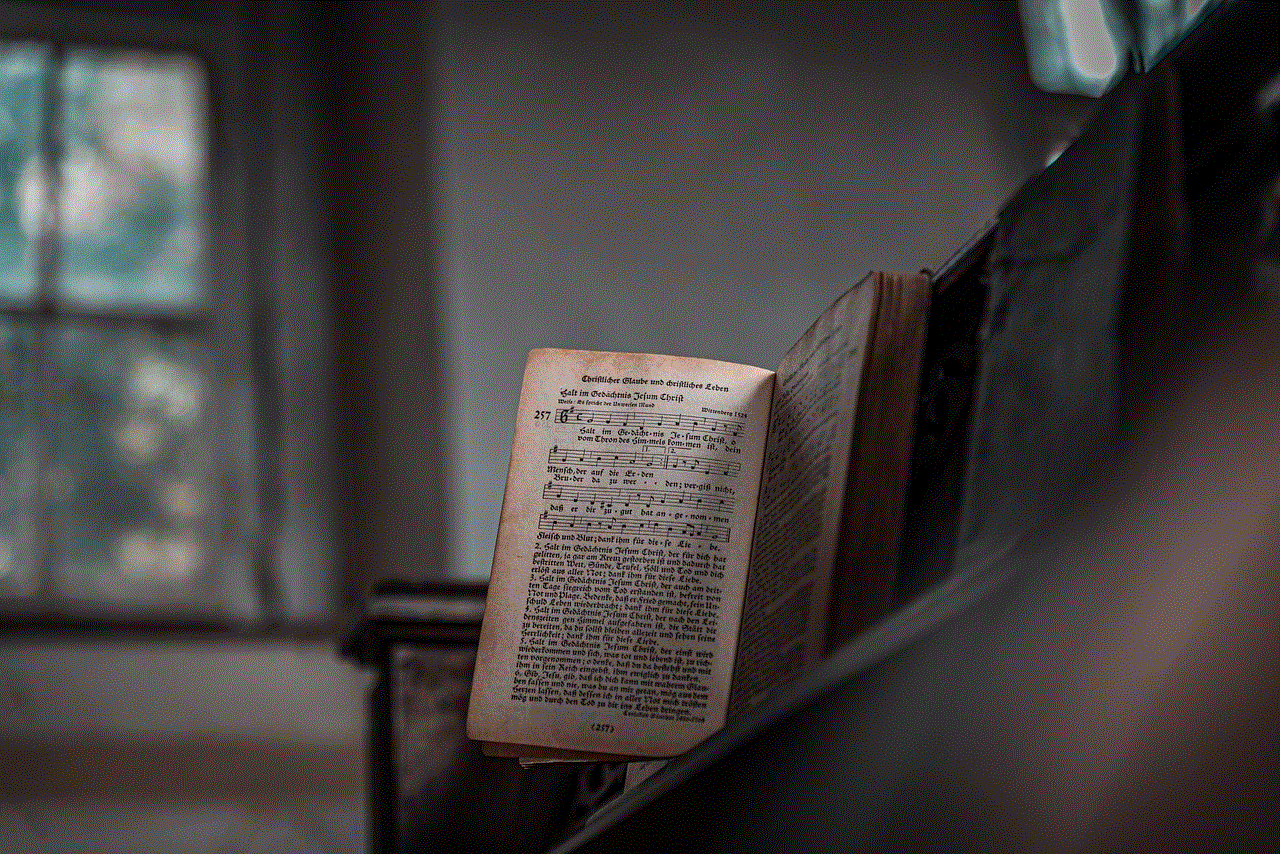
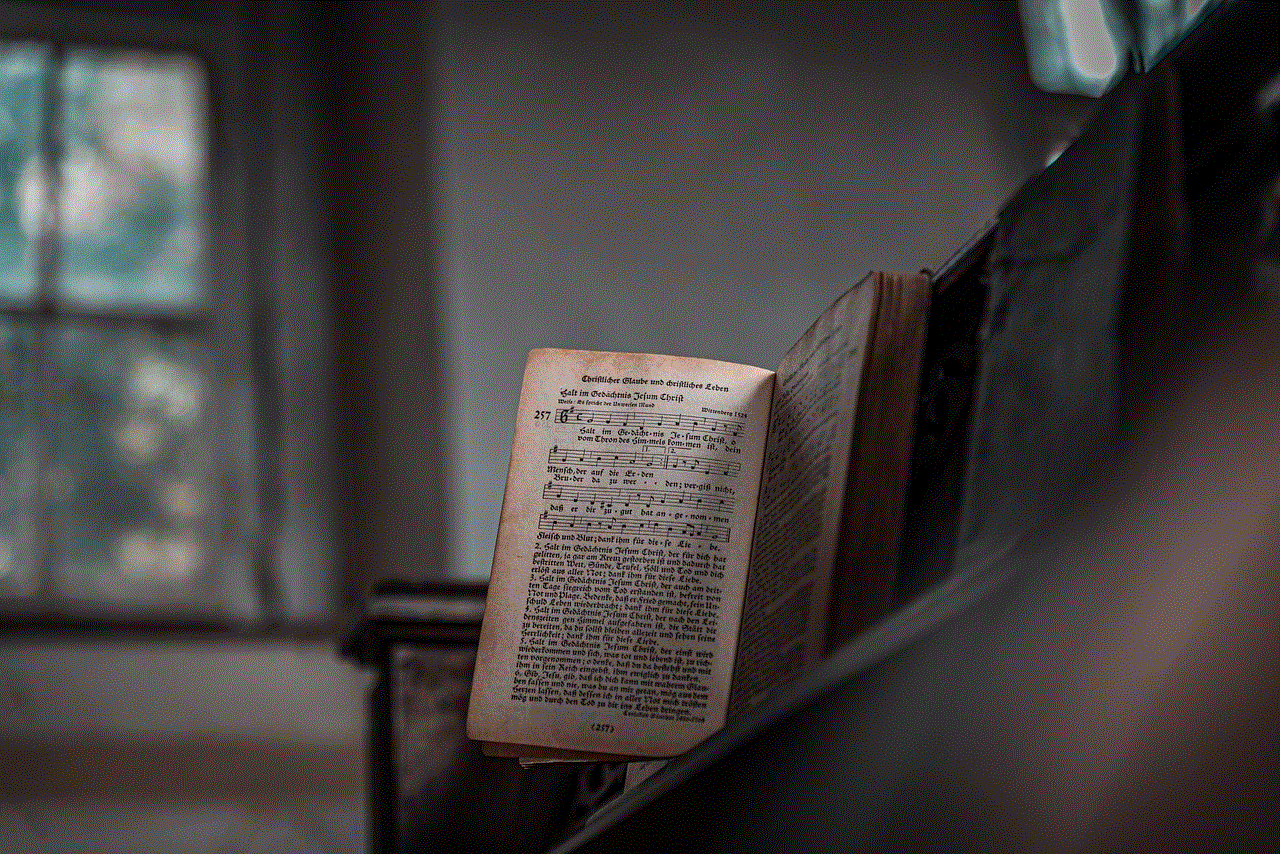
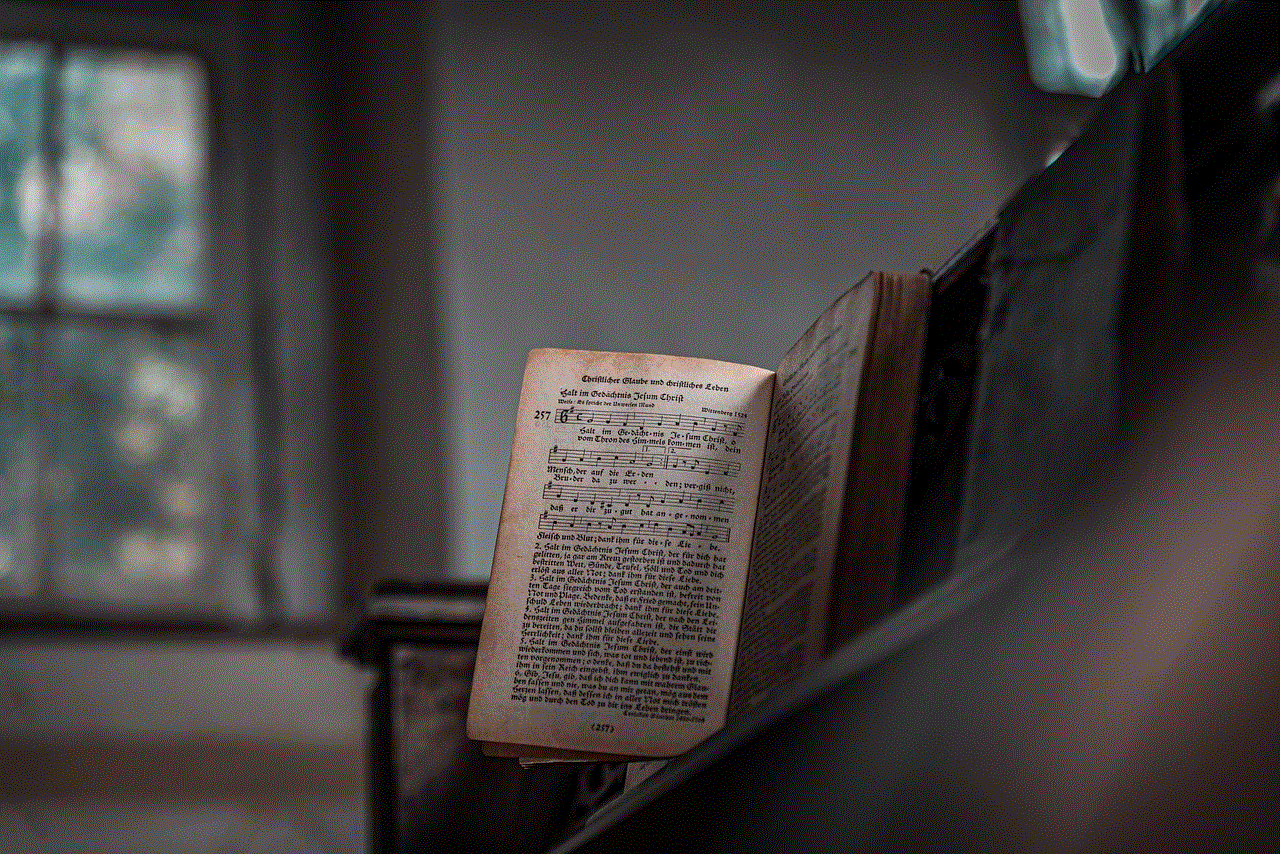
Safari is a popular web browser developed by Apple, known for its fast and efficient performance. While browsing the internet, you may come across links that direct you to open certain apps on your device. This can be useful when you want to quickly access an app without searching for it in your device’s home screen. However, some users may find this feature annoying and want to disable it. In this article, we will discuss how to stop Safari from opening apps and provide some additional tips to enhance your browsing experience.
What causes Safari to open apps?
Before we dive into the methods to stop Safari from opening apps, let’s first understand why this happens in the first place. When you click on a link that leads to an app, Safari checks if the app is already installed on your device. If it is, Safari will open the app and take you to the specific page. This is a convenient feature, especially when you want to open an app that you frequently use. However, this can also be a nuisance if you accidentally click on a link that leads to an app you don’t want to open.
How to disable Safari from opening apps on iPhone and iPad?
If you are an iPhone or iPad user and want to stop Safari from opening apps, there are a few ways to do it. Let’s explore them in detail.
Method 1: Disable Universal Links
Universal Links is a feature introduced in iOS 9 that allows developers to link their website and app together. When a user clicks on a Universal Link, it automatically opens the app if it is installed on the device. To disable this feature and stop Safari from opening apps, follow these steps:
1. Go to the Settings app on your iPhone or iPad.
2. Scroll down and tap on the Safari option.
3. In the Safari settings, scroll down and tap on the “Open Links” option.
4. From the available options, select the “In This App” option.
5. This will disable Universal Links, and now when you click on a link, it will open in Safari instead of the app.
Method 2: Use a third-party browser
If you don’t want to disable Universal Links, you can use a third-party browser instead of Safari. There are many browsers available on the App Store that do not support Universal Links, and therefore, will not open apps when you click on a link. Some popular options include Google Chrome, Mozilla Firefox , and Microsoft Edge. These browsers also offer additional features and customization options, making your browsing experience more enjoyable.
Method 3: Turn off JavaScript
JavaScript is a programming language that allows developers to add interactive elements to websites. Some websites use JavaScript to automatically redirect users to their app, which can be annoying for users. To stop Safari from opening apps by turning off JavaScript, follow these steps:
1. Go to the Settings app on your device.
2. Scroll down and tap on the Safari option.
3. In the Safari settings, scroll down and tap on the “Advanced” option.
4. Toggle off the “JavaScript” option.
Note: Disabling JavaScript can affect the functionality of some websites, so use this method with caution.



Method 4: Clear website data
If the above methods do not work, you can try clearing your website data. This will remove all the cookies and cached data from websites you have visited, including the data that allows Safari to open apps. To clear website data, follow these steps:
1. Go to the Settings app on your device.
2. Scroll down and tap on the Safari option.
3. In the Safari settings, scroll down and tap on the “Clear History and Website Data” option.
4. Confirm the action by tapping on “Clear History and Data” again.
Note: This will remove all your browsing history and website data. So, make sure you are okay with losing this information before proceeding.
Method 5: Use a content blocker
Content blockers are apps that you can download from the App Store to prevent certain types of content from loading on websites. These can also be used to block redirects to apps. To use a content blocker, follow these steps:
1. Go to the App Store and download a content blocker app. Some popular options include 1Blocker, AdGuard, and Adblock Plus.
2. Once the app is installed, go to the Settings app on your device.
3. Scroll down and tap on the Safari option.
4. In the Safari settings, scroll down and tap on the “Content Blockers” option.
5. Toggle on the content blocker app you have downloaded.
Note: Some content blocker apps are paid, so make sure you are okay with the price before purchasing.
Additional tips to enhance your browsing experience
Apart from disabling Safari from opening apps, there are a few additional tips that you can follow to enhance your browsing experience.
1. Use private browsing mode – Private browsing mode does not save your browsing history, cookies, or website data. This can be useful if you do not want websites to track your online activity.
2. Enable pop-up blocker – Pop-ups are small windows that appear on your screen while browsing. They can be annoying and also lead to malicious websites. To enable pop-up blocker on Safari, go to the Settings app, tap on Safari, and toggle on “Block Pop-ups”.
3. Install an ad-blocker – Ads can slow down your browsing experience and also be intrusive. Installing an ad-blocker can improve your browsing speed and prevent unwanted ads from appearing.
4. Update your software – Make sure you are using the latest version of Safari and iOS on your device. Older versions may have bugs and security vulnerabilities that can affect your browsing experience.



Conclusion
Safari is a powerful web browser that provides a seamless browsing experience. However, the feature to open apps can be a nuisance for some users. By following the methods mentioned in this article, you can stop Safari from opening apps and improve your overall browsing experience. Additionally, you can also follow the additional tips to enhance your browsing experience and make it more secure. We hope this article was helpful in addressing your concerns about Safari opening apps and provided you with useful solutions. Happy browsing!