how do you add money to your itunes account
Adding money to your iTunes account is a simple and straightforward process that allows you to purchase music, movies, apps, and other content from the iTunes Store. Whether you’re a new user or a seasoned iTunes veteran, there are several methods you can use to add funds to your account. In this article, we’ll explore the various ways you can add money to your iTunes account and provide step-by-step instructions on how to do so.
Method 1: Using a Credit/Debit Card
The most common and convenient way to add money to your iTunes account is by using a credit or debit card. This method is available to users in most countries and can be done directly through your iTunes account or via the App Store on your iPhone or iPad. Here’s how to do it:
Step 1: Open iTunes or the App Store on your device and sign in with your Apple ID.
Step 2: Click on your account name or profile picture, located in the top right corner of the screen.
Step 3: Select “Add Funds to Apple ID” from the drop-down menu.
Step 4: Choose the amount you wish to add to your account or select “Other” and enter a custom amount.
Step 5: Enter your credit/debit card details and click “Next” to confirm the transaction.
Step 6: Once the transaction is complete, the funds will be added to your iTunes account and can be used to make purchases.
Method 2: Using an iTunes Gift Card
Another popular way to add funds to your iTunes account is by using an iTunes gift card. These cards can be purchased from various retailers, including Apple stores, supermarkets, and online. They come in various denominations and can be used to purchase any content available on the iTunes Store. Here’s how to add money to your iTunes account using a gift card:
Step 1: Scratch off the silver strip on the back of the gift card to reveal the code.
Step 2: Open iTunes or the App Store and sign in with your Apple ID.
Step 3: Click on your account name or profile picture and select “Redeem Gift Card” from the drop-down menu.
Step 4: Enter the code from the gift card and click “Redeem” to add the funds to your iTunes account.
Step 5: The gift card balance will be added to your account, and you can start making purchases.
Method 3: Using PayPal
If you prefer not to use your credit/debit card or gift card, you can also add money to your iTunes account using PayPal. This method is available in select countries and allows you to transfer funds from your PayPal account directly to your iTunes account. Here’s how to do it:
Step 1: Open iTunes or the App Store and sign in with your Apple ID.
Step 2: Click on your account name or profile picture and select “Add Funds to Apple ID” from the drop-down menu.
Step 3: Choose the amount you want to add to your account or select “Other” and enter a custom amount.
Step 4: Click on the PayPal option and sign in to your PayPal account.
Step 5: Select the payment method you wish to use and click “Next” to confirm the transaction.
Step 6: Once the payment is processed, the funds will be added to your iTunes account.
Method 4: Using Apple Cash
For users in the United States, Apple offers a feature called Apple Cash, which allows you to add funds to your iTunes account using the money in your Apple Cash balance. Here’s how to add money to your iTunes account using Apple Cash:
Step 1: Open your Wallet app and select your Apple Cash card.
Step 2: Tap on the three dots in the top right corner and select “Add to Apple ID.”
Step 3: Enter the amount you wish to add to your account and confirm the transaction.
Step 4: The funds will be transferred from your Apple Cash balance to your iTunes account.
Method 5: Using a Family Sharing Organizer
If you’re a member of a Family Sharing group, the organizer can also add funds to your iTunes account. This method is useful for parents who want to control their children’s spending on the App Store. Here’s how to add funds to your iTunes account using a Family Sharing organizer:
Step 1: Open the Settings app on your iPhone or iPad and tap on your name.
Step 2: Tap on “Family Sharing” and select “Add Funds to Apple ID.”
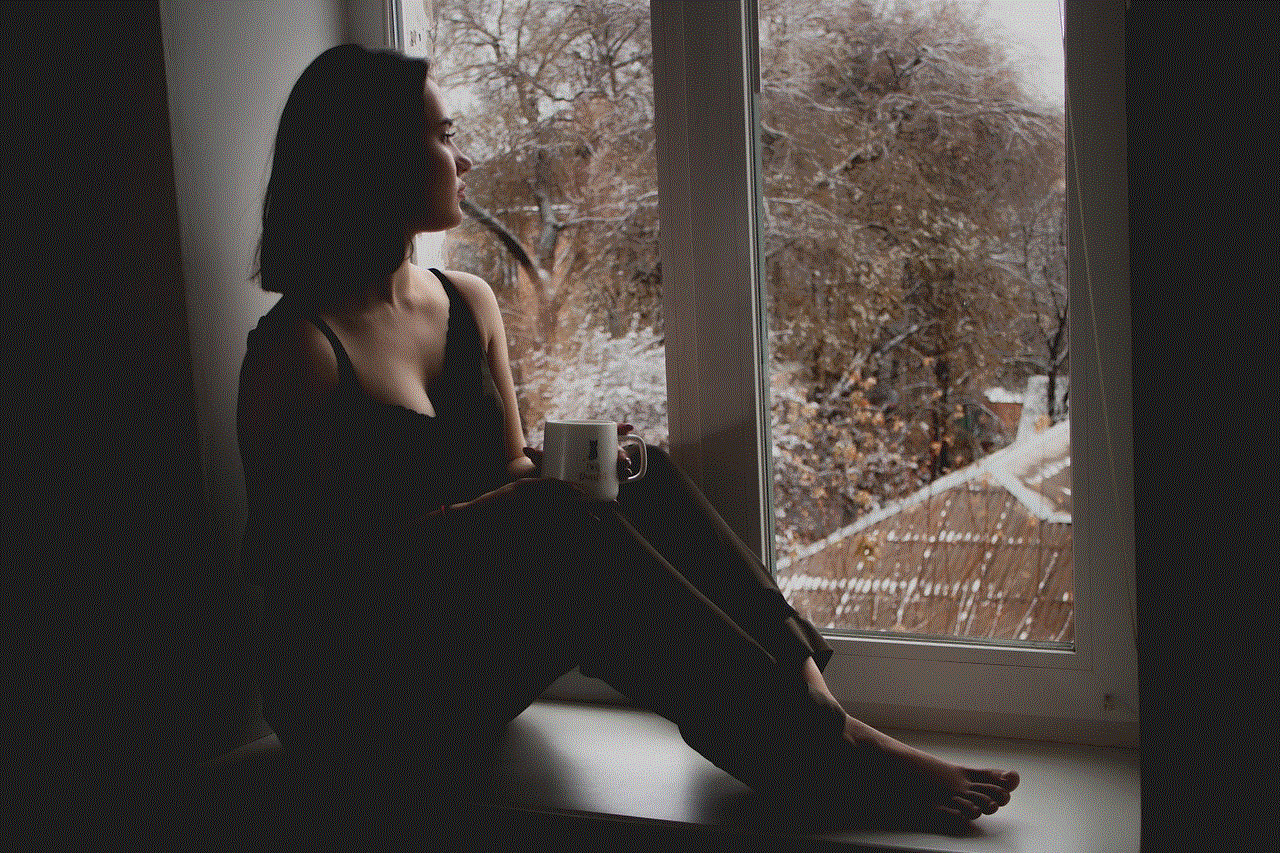
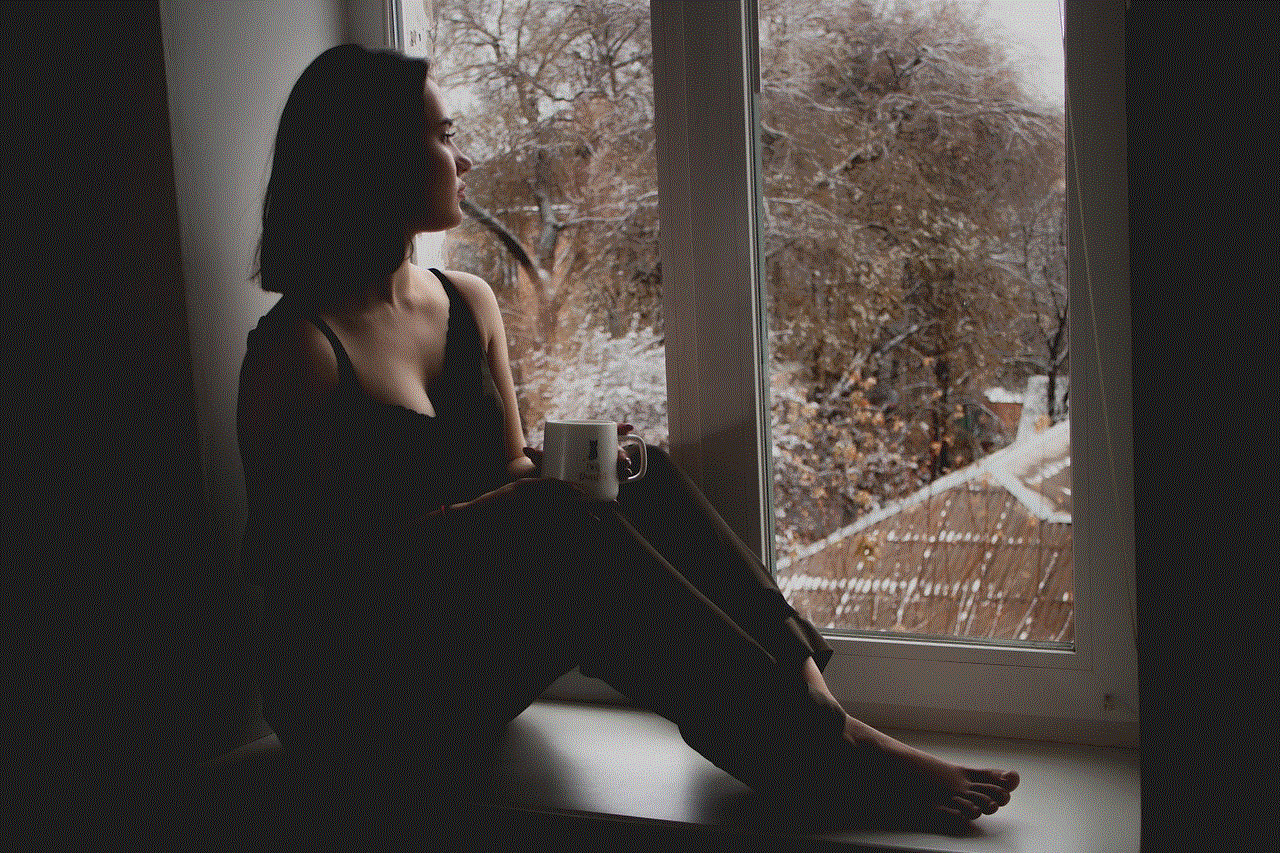
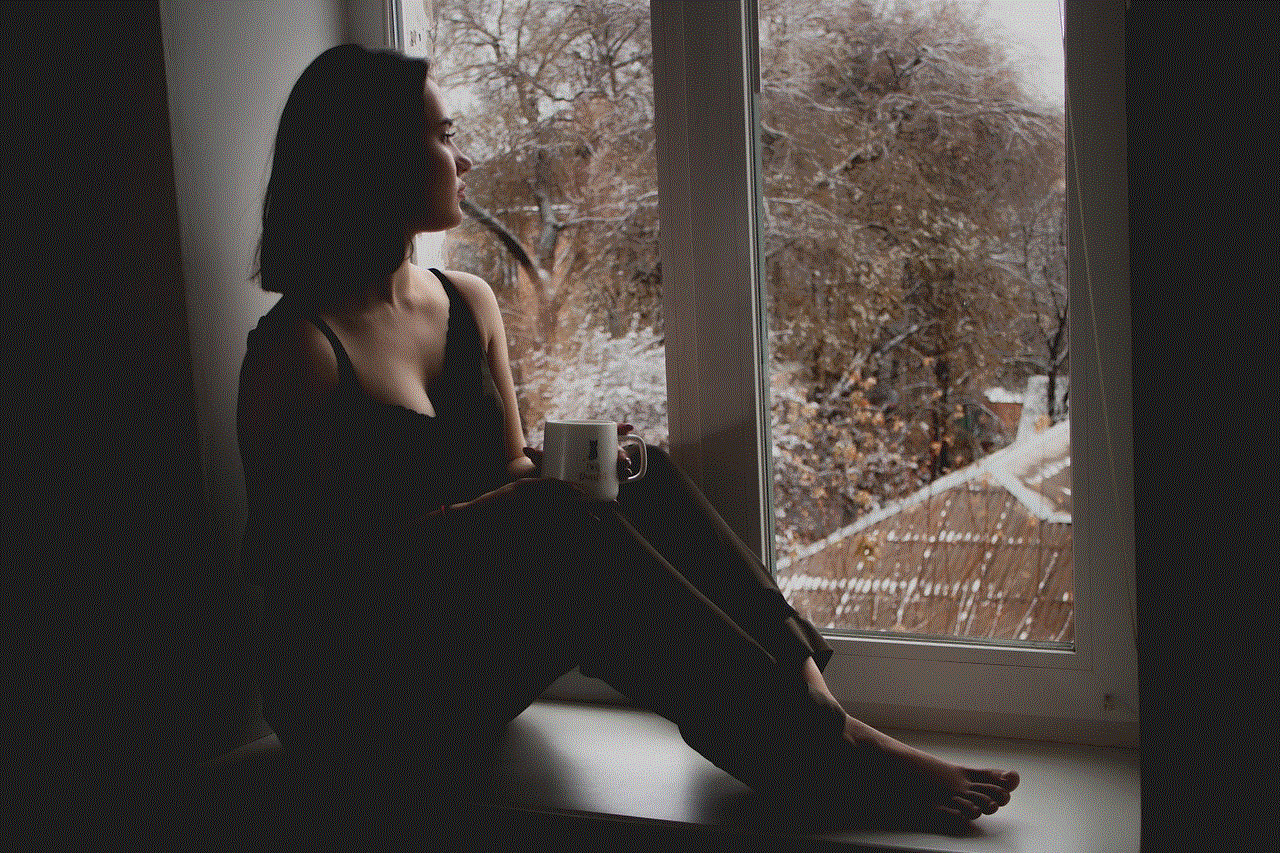
Step 3: Choose the amount you want to add to your account and confirm the transaction.
Step 4: The funds will be added to your iTunes account and can be used for purchases.
Tips for Managing Your iTunes Account Balance
Now that you know how to add money to your iTunes account, here are a few tips to help you manage your account balance effectively:
1. Keep track of your purchases: It’s essential to keep track of your purchases to avoid overspending. You can check your purchase history on your iTunes account to see how much you’ve spent.
2. Set a budget: If you tend to overspend on the App Store, consider setting a budget for yourself. You can use the “Add Funds to Apple ID” feature to add a specific amount to your account each month.
3. Use gift cards to save money: You can save money on your iTunes purchases by buying discounted gift cards from retailers or using a cashback credit card.
4. Use parental controls: If you’re a parent, you can use parental controls to restrict your child’s spending on the App Store. You can set a limit on how much they can spend or require approval for every purchase.
5. Be cautious of scams: Be wary of emails or messages claiming to offer free iTunes credit. These are often scams that aim to steal your personal information.
In conclusion, adding money to your iTunes account is a simple process that can be done using various methods. Whether you prefer to use a credit/debit card, a gift card, or other payment methods, you can easily add funds to your account and enjoy the vast collection of content available on the iTunes Store. Remember to keep track of your purchases and use the tips mentioned above to manage your account balance effectively. Happy shopping!
pornhub automatic sharing
Pornhub is a popular adult entertainment website that hosts a vast collection of videos, ranging from amateur to professional productions. With millions of daily visitors, it is undoubtedly one of the most visited websites globally. The popularity of Pornhub can be attributed to its diverse collection of content and user-friendly interface. However, one feature that has gained a lot of attention recently is its automatic sharing function. In this article, we will delve into the world of Pornhub’s automatic sharing feature and explore its impact on the adult entertainment industry.
First and foremost, let us understand what exactly is meant by automatic sharing on Pornhub. It is a feature that allows users to automatically share the videos they watch on the website to their social media accounts. This feature is available on both the desktop and mobile versions of the website. So, every time a user watches a video on Pornhub, it is automatically shared on their chosen social media platform, be it facebook -parental-controls-guide”>Facebook , Twitter , or Tumblr. This feature has received mixed reactions from users and has sparked several debates in the online community.
On one hand, many users appreciate this feature as it allows them to share their favorite videos with their friends without having to take the extra step of manually sharing them. It also serves as a way for users to discover new content since their friends’ shared videos appear on their social media feeds. This feature has also been beneficial for content creators on Pornhub, as it helps increase their reach and potential audience. With automatic sharing, their videos can reach a wider audience, leading to a potential increase in views and revenue.
However, on the other hand, this feature has also received criticism from many users and organizations. One of the main concerns raised is the lack of control over what is being shared on social media. With automatic sharing, users may accidentally share explicit content on their social media feeds, which can be embarrassing and even damaging for their reputation. This has led to calls for stricter measures to be implemented, such as age verification before allowing users to access this feature.
Moreover, many organizations and individuals have raised concerns about the impact of automatic sharing on the privacy and safety of users. With the increasing cases of revenge porn and non-consensual sharing of intimate content, there are fears that this feature may further contribute to such incidents. It is also a cause for concern for underage users who may have access to Pornhub and unknowingly share explicit content on their social media accounts. While Pornhub has implemented measures to prevent this, such as age verification and a warning system, the effectiveness of these measures is still debatable.
Another issue that has been brought to light is the potential for piracy and copyright infringement. With automatic sharing, there is a risk of videos being shared on social media without the consent of the original content creators. This can lead to a loss of revenue for the creators and may discourage them from uploading their content on Pornhub. This has also raised questions about the responsibility of the website in ensuring that the content being shared is done with the permission of the creators.



Despite the concerns raised, the automatic sharing feature on Pornhub has gained immense popularity, with many users actively using it. It has also sparked a trend of similar features being implemented on other adult entertainment websites, with some even offering the option to share to multiple social media platforms simultaneously. This has further intensified the debate around the impact of automatic sharing on the industry and its users.
One of the main reasons behind the popularity of this feature is the increasing use of social media as a means of communication and sharing content. With billions of people using social media globally, it has become an essential part of our daily lives. By integrating this feature, Pornhub has tapped into a wider audience and attracted more users to its website. It has also helped in promoting the website and its content, leading to a potential increase in revenue.
In conclusion, the automatic sharing feature on Pornhub has its pros and cons, and its impact on the adult entertainment industry and its users is still being debated. While it has been beneficial for content creators and has increased the website’s reach, it has also raised concerns about privacy, safety, and copyright infringement. As the industry continues to evolve, it is crucial for websites like Pornhub to strike a balance between user convenience and responsibility towards content creators and their users. Only then can this feature truly benefit all parties involved.
avast web shield android
In recent years, mobile devices have become an integral part of our daily lives. From communication to entertainment, we rely heavily on our smartphones and tablets. However, with this increased usage comes the risk of cyber threats. That’s why having a robust antivirus protection on your mobile device is crucial. One such protection that has gained immense popularity is the Avast Web Shield for Android.
Avast is a well-known name in the antivirus industry, and their Web Shield for Android is a testament to their commitment to providing top-notch security for mobile devices. This security solution is designed specifically for Android devices, which are known to be more vulnerable to cyber attacks. In this article, we will delve deeper into the features and benefits of Avast Web Shield for Android.
First and foremost, let’s understand what exactly Avast Web Shield is. It is a feature of the Avast Mobile Security app, which is available for free on the Google Play Store. The Web Shield’s primary function is to protect your device from malicious websites, phishing attempts, and other online threats while you browse the internet. It works in real-time, scanning the websites you visit and blocking any potential threats before they can harm your device.
One of the most significant advantages of Avast Web Shield is its ability to detect and block malware. Malware is a broad term that encompasses various types of malicious software, such as viruses, worms, trojans, and spyware. These programs can cause severe damage to your device, compromising your personal information and even rendering your device unusable. With Avast Web Shield, you can rest assured that your device is protected against malware, thanks to its advanced threat detection capabilities.
Another noteworthy feature of Avast Web Shield is its anti-phishing protection. Phishing is a type of cyber attack where hackers try to obtain sensitive information, such as login credentials and credit card details, by posing as a legitimate entity. This can happen through fake websites, emails, or text messages. Avast Web Shield has an extensive database of known phishing websites and can quickly identify and block them, keeping your personal information safe.
One of the key advantages of Avast Web Shield for Android is its lightweight and non-intrusive nature. Unlike some other security solutions that can slow down your device or bombard you with constant notifications, Avast Web Shield works seamlessly in the background without affecting your device’s performance. This is especially crucial for mobile devices, where resources are limited, and any lag in performance can be frustrating.
Apart from its core features, Avast Web Shield also offers additional functionalities that enhance your browsing experience. It has a built-in ad blocker that blocks annoying and intrusive ads, making your browsing faster and more enjoyable. It also has a Do Not Track feature that prevents websites from tracking your online activities and collecting your data. This is particularly important in today’s digital age, where privacy is a growing concern.
Avast Web Shield also comes with a Wi-Fi security scanner that checks the security of the Wi-Fi networks you connect to. It alerts you if it detects any vulnerabilities or potential threats, such as unsecured networks or compromised routers. This is crucial, especially when using public Wi-Fi, which is a prime target for hackers.
Furthermore, Avast Web Shield offers real-time protection against malicious apps. It has a feature called App Insights that scans all the apps installed on your device and identifies any potentially harmful apps. It also provides you with insights into the permissions each app has, so you can make informed decisions about your privacy and security.
In addition to its comprehensive protection features, Avast Web Shield also offers a user-friendly interface. It is easy to navigate and configure, making it suitable for users of all technical levels. You can customize the settings according to your preferences and also schedule regular scans to ensure your device is always protected.
Now, you might be wondering if there are any downsides to using Avast Web Shield. One common concern is the use of resources, particularly battery life. However, this is not a significant issue with Avast Web Shield. As mentioned earlier, it is lightweight and does not put a strain on your device’s resources. In fact, it has been tested and proven to have a minimal impact on battery life.
Another concern could be the cost of the premium version of Avast Mobile Security, which includes the Web Shield feature. While the free version offers adequate protection, the premium version offers additional features such as app locking, privacy reports, and more frequent updates. However, with the rise in cyber threats and the value of our personal information, investing in a premium security solution is worth it in the long run.



In conclusion, Avast Web Shield for Android is a comprehensive and reliable security solution that offers real-time protection against online threats. Its lightweight and non-intrusive nature, coupled with additional features such as ad blocking and Wi-Fi security scanning, make it a must-have for any Android user. With Avast Web Shield, you can browse the internet with peace of mind, knowing that your device and personal information are safe and secure.