germany let store cards on smartphone
In today’s digital age, technology has revolutionized the way we go about our daily lives. From online shopping to mobile banking, we have become accustomed to the convenience and efficiency that technology provides. And now, it seems that even our wallets are no longer safe from the grasp of technology. In Germany, a new trend is emerging where store cards are being stored on smartphones, making it easier for consumers to access their rewards and discounts. This innovation has sparked a debate amongst consumers and retailers alike, with some hailing it as the future of shopping while others express concerns over security and privacy. In this article, we will delve deeper into this new trend and explore its potential impact on the German retail industry.
The idea of storing store cards on smartphones is not entirely new. In fact, it has been gaining popularity in other countries such as the United States and the United Kingdom. However, Germany, known for its conservative approach towards technology, has been slower to adopt this trend. But with the rise of mobile payments and the increasing use of smartphones, it was only a matter of time before this concept took off in Germany as well.
So, how does it work? The process is relatively simple. Customers can download a digital wallet app on their smartphones, such as Apple Wallet or Google Pay, and add their store cards to the app. These store cards can be scanned at the checkout, just like their physical counterparts, to avail discounts or earn loyalty points. This eliminates the need for carrying physical cards and also allows customers to keep track of their rewards and discounts more easily.
The main advantage of this system is convenience. With smartphones becoming an integral part of our lives, having all our store cards in one place is undoubtedly convenient. Customers no longer have to rummage through their wallets to find the right card, and they can also avoid the hassle of carrying multiple cards for different stores. This is especially beneficial for frequent shoppers who accumulate a large number of store cards. With the digital wallet app, they can now have all their store cards in one place, making their shopping experience more seamless.
Another significant advantage of storing store cards on smartphones is the potential for retailers to gather more customer data. With traditional store cards, retailers only have access to basic information such as name and email address. However, with digital store cards, retailers can track customer spending habits and preferences, allowing them to tailor their marketing strategies and offers accordingly. This not only benefits retailers in terms of customer retention but also helps them to gain valuable insights into their target market.
Moreover, digital store cards also offer a more eco-friendly option. With the increasing concern for the environment, many customers are opting for paperless options. By storing store cards on their smartphones, customers can do their part in reducing paper waste and contribute to a greener planet.
However, as with any new technology, there are also concerns surrounding the security and privacy of digital store cards. Many customers are hesitant to store their personal information on their smartphones, fearing the possibility of data breaches or hacking. Retailers must assure their customers that their data is safe and secure, and that they have proper measures in place to protect their information.
Another concern is the availability of digital store cards for customers who do not use smartphones. While the majority of the population in Germany owns a smartphone, there is still a considerable number of people who do not. This raises questions about inclusivity and whether customers without smartphones will be left behind in this new trend.
There are also concerns over the potential impact on smaller businesses. With digital store cards, customers can easily switch between retailers, making it more challenging for smaller businesses to retain customers. This could lead to a more competitive market, where larger retailers with better rewards and discounts dominate.
In conclusion, the trend of storing store cards on smartphones in Germany is a game-changer for the retail industry. It offers convenience, data collection opportunities, and a more eco-friendly option for customers. However, retailers must address the concerns surrounding security and privacy and ensure inclusivity for all customers. With the right approach and proper implementation, this trend has the potential to shape the future of shopping in Germany.
sofware hacker facebook
Software hacking has been a hot topic in the technology world for many years now. With the increasing use of social media platforms, such as facebook -parental-controls-guide”>Facebook , the need for software hackers has also increased. These hackers are individuals who have the skills and knowledge to gain unauthorized access to a computer system or network and modify its features for their own gain. In this article, we will explore the world of software hackers and how they operate within the realm of Facebook.
Firstly, it is important to understand the motivation behind software hacking on Facebook. For some, it is simply a challenge to see if they can successfully hack into the platform and gain access to private information. For others, it is a way to make money by selling the information they have obtained. Whatever the reason may be, software hackers on Facebook pose a significant threat to the security and privacy of its users.
One of the main ways in which Facebook is vulnerable to software hacking is through its third-party applications. These are apps that are developed by external developers and can be integrated into Facebook. However, these apps often require access to a user’s personal information, such as their name, location, and email address. This information can then be used by hackers to gain access to a user’s account.
Another common method used by software hackers on Facebook is through phishing. This is a technique where hackers send out fake emails or messages that appear to be from Facebook, asking users to click on a link and enter their login details. Once the user enters their information, the hackers can gain access to their account and use it for malicious purposes.
One of the most well-known cases of software hacking on Facebook is the Cambridge Analytica scandal. In 2018, it was revealed that this political consulting firm had obtained the personal information of millions of Facebook users without their consent. This information was then used for targeted political advertising, which sparked a global debate on the privacy and security of social media platforms.
In response to this scandal, Facebook has implemented various security measures to prevent software hacking. These include two-factor authentication, where users are required to enter a code sent to their phone before logging in, and the use of artificial intelligence to detect and remove fake accounts. However, these measures are not foolproof, and hackers are constantly finding new ways to bypass them.
One of the biggest challenges in combating software hacking on Facebook is the constantly evolving nature of technology. As new features and updates are introduced, hackers are quick to find vulnerabilities and exploit them. This is why Facebook has a team of ethical hackers known as the “White Hat” team, who are responsible for identifying and reporting security flaws to the company.
The role of these ethical hackers is crucial in ensuring the security and privacy of Facebook users. They work with the company to find and fix any vulnerabilities before they can be exploited by malicious hackers. This is an example of responsible hacking, where individuals use their skills for the greater good rather than for personal gain.
However, not all hackers have good intentions. The term “black hat” hackers refers to individuals who use their skills to gain unauthorized access and cause harm to computer systems and networks. These are the individuals who pose the greatest threat to Facebook and its users. They can steal personal information, spread malware, and even hold user accounts for ransom.
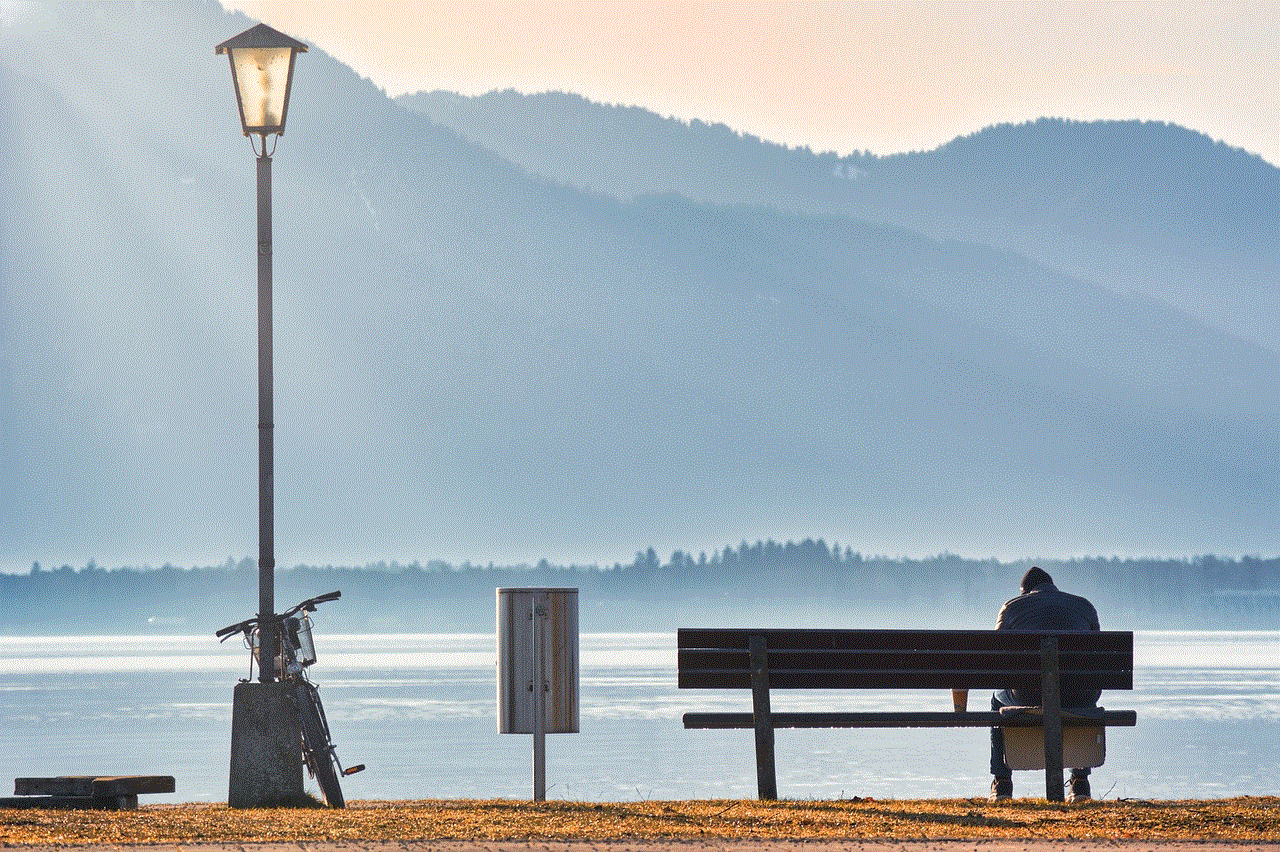
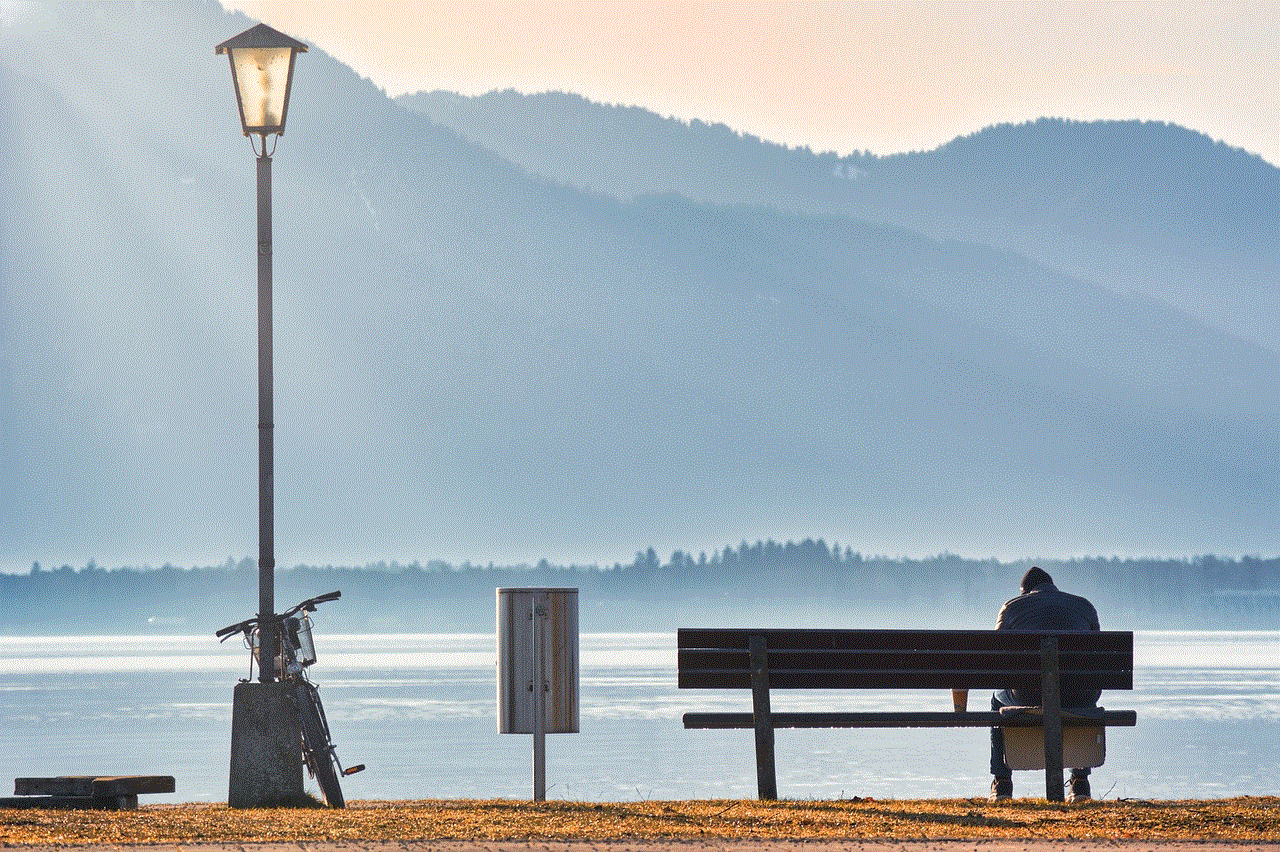
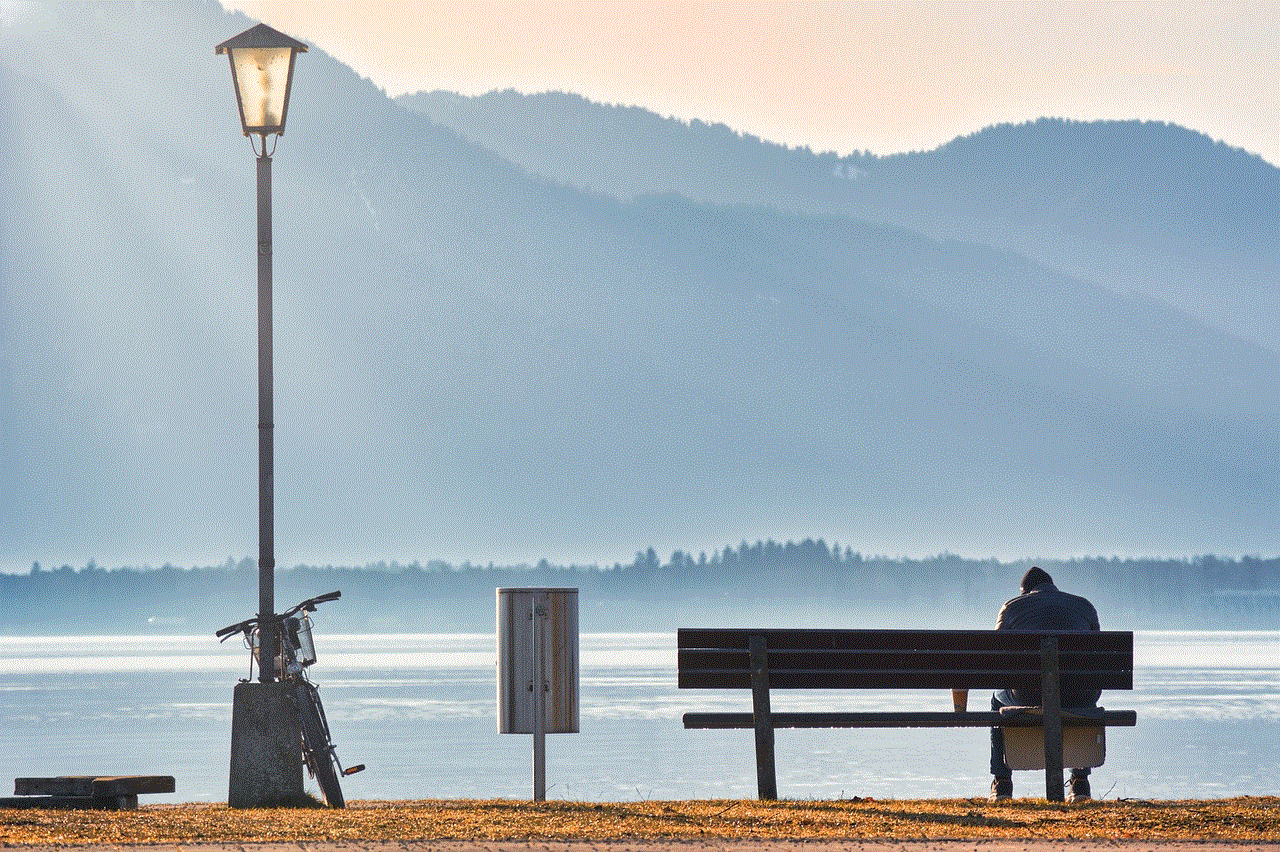
In addition to these external threats, Facebook also faces internal threats from its employees. In 2018, it was reported that a security engineer at Facebook had used his privileged access to user data to stalk women online. This case highlighted the need for stricter controls and monitoring within the company to prevent such incidents from happening in the future.
In conclusion, software hacking on Facebook is a serious issue that poses a threat to the security and privacy of its users. The platform is constantly evolving, making it a challenge to keep up with the latest security measures. As long as there is valuable information to be gained from hacking, there will always be individuals looking for ways to exploit the system. It is up to Facebook and its users to remain vigilant and take the necessary precautions to protect their personal information.
xfinity wifi router setup
In today’s fast-paced world, having a reliable and high-speed internet connection is essential. This is where Xfinity comes into play, offering customers a wide range of services including cable TV, phone, and internet. However, in order to fully enjoy the benefits of Xfinity’s internet service, you need to set up your Xfinity wifi router properly. In this comprehensive guide, we will walk you through the steps of setting up your Xfinity wifi router and provide you with some useful tips to enhance your internet experience.
Before we dive into the technical aspects of setting up your Xfinity wifi router, let’s take a closer look at what Xfinity has to offer. Xfinity is a subsidiary of Comcast Corporation and is known for providing high-speed internet services to millions of customers across the United States. With Xfinity, you can choose from a variety of internet plans, including basic, performance, blast, and extreme, each offering different speeds to suit your needs. And with the addition of their xFi gateway, customers can now enjoy the convenience of a modem and router in one device.
Now, let’s get into the nitty-gritty of setting up your Xfinity wifi router. The first step is to choose the right location for your router. It’s important to place your router in a central location in your home or office to ensure maximum coverage. Avoid placing it near large metal objects or other electronic devices that may interfere with the signal. Once you have found the perfect spot, plug in your router and connect it to a power source.
Next, you need to connect your computer or laptop to the router. To do this, you can either use an Ethernet cable or connect wirelessly. If you choose to connect wirelessly, make sure your computer has a wireless network adapter. Once your computer is connected to the router, open your web browser and type in the default gateway IP address provided by Xfinity. This will take you to the router’s login page.
Now it’s time to log in to your router using the default username and password. If you haven’t changed these credentials, you can find them on the bottom of your router or in the manual provided by Xfinity. Once you have successfully logged in, you will be directed to the router’s homepage. Here, you can customize your network’s settings according to your preferences.
The next step is to set up your wifi network. Go to the wireless settings page and choose the name of your wifi network, also known as the SSID. It’s recommended to choose a unique name that is not easily identifiable by others. You can also set a password for your network to ensure it remains secure. Choose a strong password that includes a combination of uppercase and lowercase letters, numbers, and special characters. Once you have entered your desired settings, click on save to apply the changes.
Now that your wifi network is set up, you can connect your devices to it. Simply search for your network name on your device’s wifi settings and enter the password you set earlier. Your device should now be connected to your Xfinity wifi network, allowing you to enjoy high-speed internet.
But wait, there’s more! Xfinity offers a feature called xFi, which allows you to control your network and connected devices from a single app. To use this feature, simply download the xFi app on your smartphone or tablet and log in using your Xfinity credentials. From the app, you can monitor your network’s activity, set parental controls, and even pause internet access to specific devices.
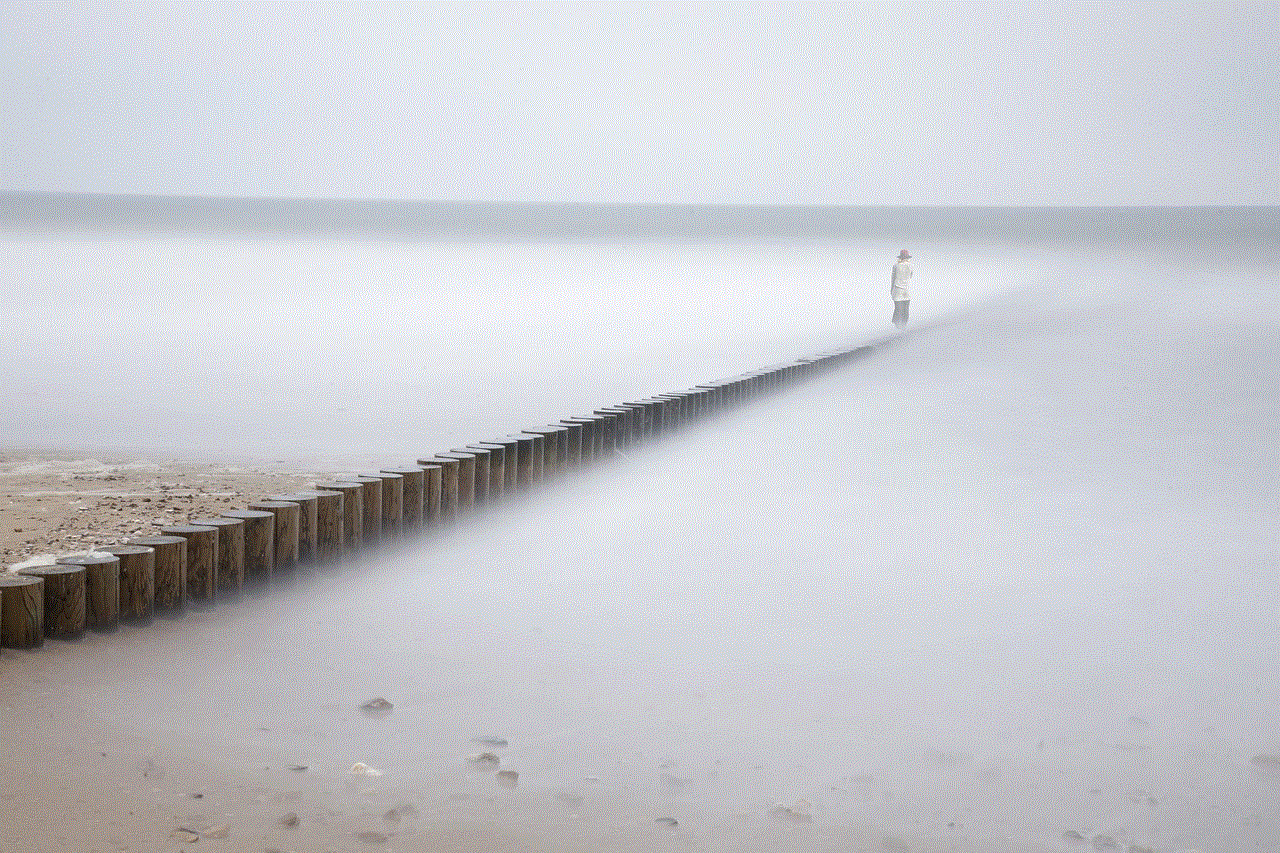
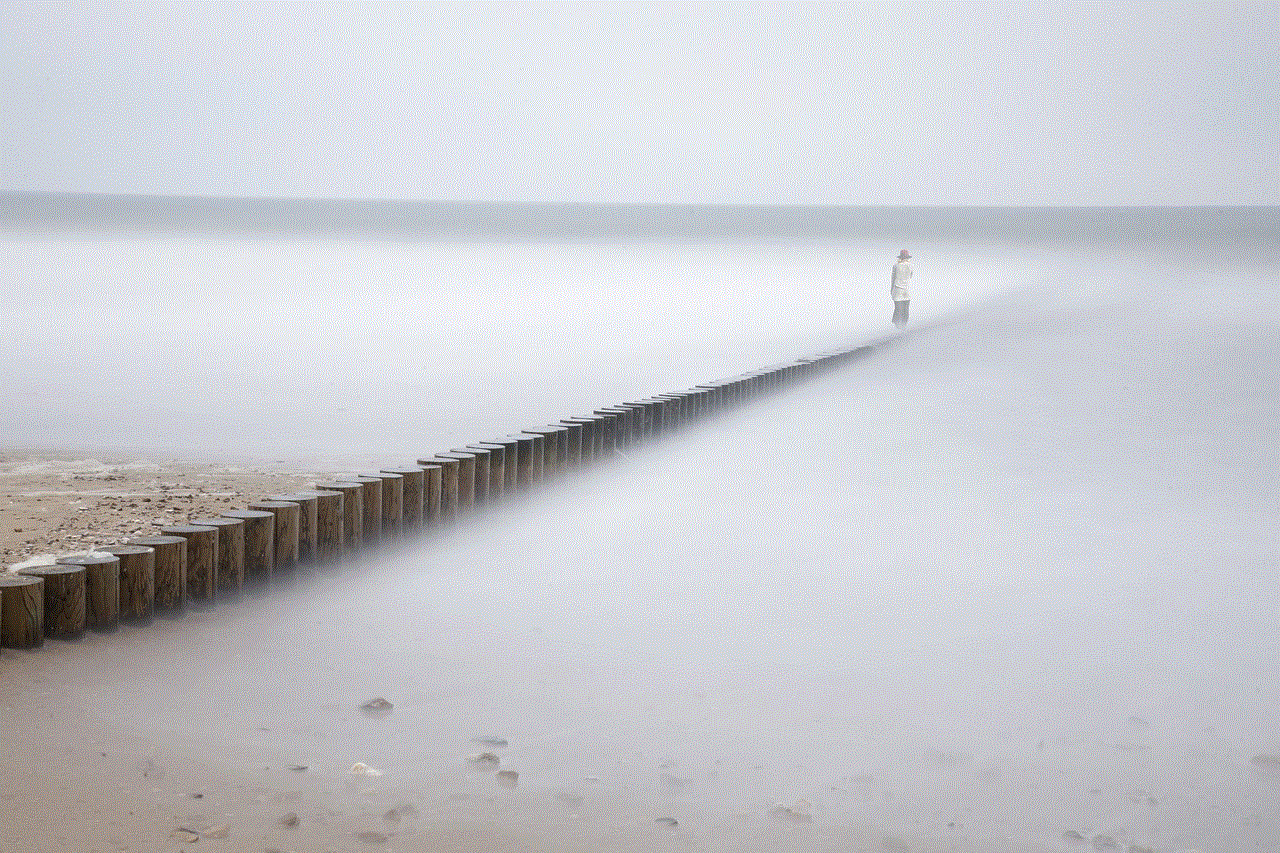
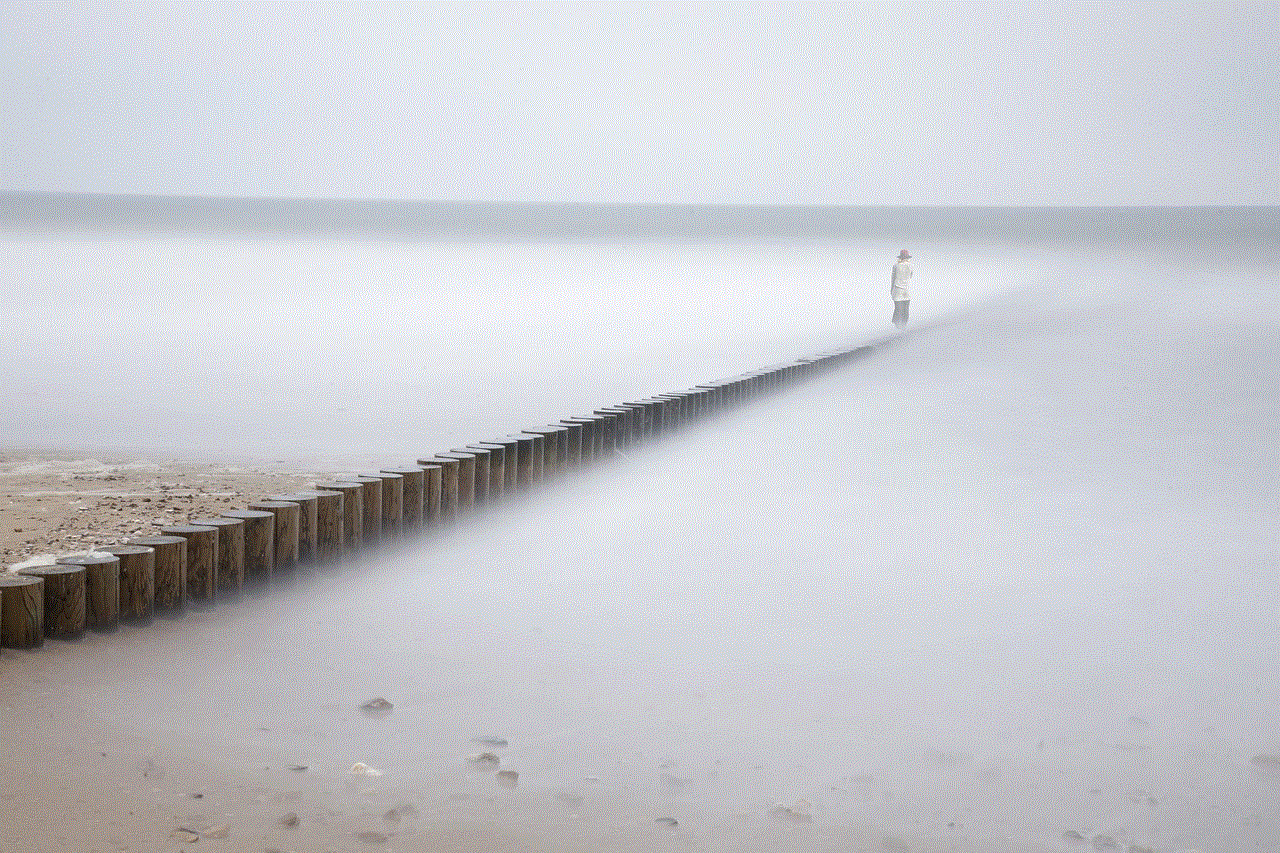
Another useful feature offered by Xfinity is their xFi pods. These are small devices that can be placed around your home to extend your wifi coverage. If you have a large home or experience weak wifi signals in certain areas, the xFi pods can help boost your network’s range, providing a seamless internet experience throughout your home.
In conclusion, setting up your Xfinity wifi router is a relatively simple process that can greatly enhance your internet experience. By following the steps outlined in this guide, you can have your Xfinity wifi up and running in no time. And with the added features of xFi and xFi pods, you can take your internet connectivity to the next level. So, if you’re an Xfinity customer, don’t wait any longer and set up your wifi router today!