free games like sims
# Free Games Like The Sims: A Comprehensive Guide
The Sims franchise has captivated millions of players worldwide with its unique blend of life simulation, creativity, and storytelling. Players can create and control characters, build homes, and navigate the ups and downs of life. However, not everyone has the budget for a full-priced game or the various expansions that accompany it. Fortunately, there are several free games that offer similar gameplay experiences, allowing fans of life simulation to indulge without spending a dime. In this article, we will explore over ten free games like The Sims, discussing their features, gameplay mechanics, and what makes them appealing to fans of life simulation games.
## 1. **Second Life**
Second Life is one of the oldest and most well-known virtual worlds that allow players to create their avatars, build homes, and socialize with others. Launched in 2003, Second Life is not just a game; it is a platform where users can create, explore, and interact in a vast, user-generated universe. The game offers a high degree of customization for avatars, allowing players to express themselves through unique clothing, hairstyles, and accessories.
In Second Life, players can purchase land, design their dream homes, and even engage in various activities, from shopping to attending events. The game also features an in-world economy, where players can buy, sell, and trade virtual goods using Linden Dollars (the in-game currency). This creates a vibrant marketplace that mirrors real-world economic principles. Additionally, there are countless user-generated islands and communities, offering a diverse range of experiences.
## 2. **IMVU**
IMVU is another social networking platform and virtual world that allows users to create 3D avatars and interact with others in various virtual spaces. Similar to The Sims, players can customize their avatars with an extensive range of clothing, accessories, and animations. IMVU places a significant emphasis on social interactions, making it an excellent platform for meeting new people and making friends.
Players can engage in activities such as chatting, playing games, and attending virtual events. IMVU also allows players to create their own virtual products, which can be sold in the IMVU catalog, providing opportunities for creativity and entrepreneurship. The platform is continually updated with new content, ensuring that players always have fresh options for customization and interaction.
## 3. **Garry’s Mod**
While Garry’s Mod (often abbreviated as GMod) is primarily known as a sandbox game, it has elements that can be appealing to fans of life simulation games. Players can customize their characters, create unique scenarios, and even design entire game modes. The game is built on the Source engine and allows for extensive modding, meaning players can add their own content or download user-created mods.
In Garry’s Mod, players can build structures, create interactive environments, and play various game modes, including role-playing scenarios reminiscent of The Sims. The game also fosters a strong community where players share their creations, leading to endless possibilities for gameplay.
## 4. **Avakin Life**
Avakin Life is a mobile and PC game that offers a combination of life simulation and social networking. Players can create and customize their avatars, decorate their apartments, and interact with other players in a vibrant 3D world. The game features a wide variety of clothing and accessory options, allowing for extensive personalization.
In Avakin Life, players can attend parties, chat with friends, and explore different locations, including cafes, clubs, and beaches. The game emphasizes social interaction, making it a great alternative for those who enjoy the social aspects of The Sims. Moreover, Avakin Life regularly introduces new events and updates, ensuring that players have fresh content to explore.
## 5. **BitLife**
BitLife is a text-based life simulation game that allows players to live out an entire life from birth to death. While it lacks the 3D graphics and buildable environments of The Sims, BitLife offers a unique storytelling experience. Players make choices that affect their character’s life path, including education, career, relationships, and even legal issues.
The game’s humor and quirky scenarios keep players engaged as they navigate the complexities of life. BitLife’s charm lies in its simplicity and the unexpected outcomes that arise from players’ choices. This makes it an appealing option for those who enjoy the simulation aspect of The Sims without the need for elaborate graphics.
## 6. **The Sims FreePlay **
For those who are dedicated fans of The Sims but prefer a mobile experience, The Sims FreePlay is a fantastic option. This free-to-play game offers many of the same mechanics as its PC counterparts, allowing players to create and control their Sims, build homes, and complete various quests. The game features a rich array of customization options, including hairstyles, outfits, and home decor.
The Sims FreePlay operates on a time-based system, where tasks take real-world time to complete, adding an element of strategy to the gameplay. Players can also interact with friends and see their creations, making it a social experience. While there are in-app purchases available, players can enjoy a significant portion of the game without spending money.
## 7. **My Time at Portia**
While My Time at Portia is not entirely free, it frequently offers free trials and discounts on platforms like Epic Games Store. This charming life simulation game combines farming, crafting, and exploration in a post-apocalyptic world. Players take on the role of a builder who inherits a workshop and must restore it to its former glory.
The game features a rich crafting system, where players gather resources, build items, and complete commissions for the townspeople. Additionally, players can engage in social interactions, build relationships, and even pursue romantic interests. My Time at Portia’s engaging gameplay and beautiful graphics make it a worthy alternative for fans of The Sims.
## 8. **Virtual Families 2**
Virtual Families 2 is a life simulation game that allows players to adopt a character and guide them through their life journey. Players can build homes, manage relationships, and raise a family. The game features a charming art style and offers various customization options for characters and homes.
One of the unique aspects of Virtual Families 2 is the time-based gameplay. Characters age, and players must manage their lives accordingly, from finding jobs to raising children. The game focuses on family dynamics and the challenges of everyday life, making it a relatable option for fans of The Sims.
## 9. **Toca Life Series**
The Toca Life series, designed primarily for younger audiences, offers a whimsical approach to life simulation. Each Toca Life game features a different environment, such as a city, vacation resort, or hospital, allowing players to explore and create their own stories. The games emphasize creativity and open-ended play, making them suitable for children and adults alike.
Players can create characters, decorate spaces, and engage in various role-playing scenarios. The Toca Life series promotes imaginative play, allowing players to craft their narratives in a colorful and interactive world. While the games are not free, they often have sales and promotions, making them accessible to a broader audience.
## 10. **Home Design 3D**
Home Design 3D is a free-to-play game focused on interior design and home building. Players can create floor plans, decorate rooms, and design their dream homes. While it lacks the life simulation aspects of The Sims, Home Design 3D allows for extensive creativity in home design.
The game features a user-friendly interface, allowing players to drag and drop furniture, change colors, and experiment with layouts. Home Design 3D also offers a community feature where players can share their designs and gain inspiration from others. For fans of The Sims who enjoy the building aspect, this game provides a satisfying experience.
## 11. **Littlewood**
Littlewood is a relaxing life simulation game that takes place after the hero has saved the world. Players take on the role of the hero building their town from scratch. They can design homes, gather resources, and interact with townsfolk. Littlewood focuses on crafting, farming, and community-building, making it a peaceful alternative to more intense simulation games.
The game’s charming pixel art style and soothing soundtrack create a relaxing atmosphere that encourages exploration and creativity. While not entirely free, Littlewood often has promotional offers and discounts, making it accessible to a wider audience.
## Conclusion
For fans of The Sims seeking free alternatives, there are numerous options available that capture various aspects of life simulation. From social networking platforms like Second Life and IMVU to text-based experiences like BitLife, the diversity of gameplay ensures that players can find something that appeals to their preferences. Each game offers unique features, whether it be extensive customization, social interaction, or creative building, allowing players to indulge in the world of life simulation without breaking the bank.
Whether you’re looking to create your own virtual life, design a dream home, or engage in meaningful social interactions, these free games provide rich and engaging experiences reminiscent of The Sims. Dive into these virtual worlds and discover new adventures, friendships, and stories waiting to be told.
how can i tell if i have a smart tv
# How to Tell If You Have a Smart TV: A Comprehensive Guide
In today’s technology-driven world, televisions have evolved dramatically from the bulky, box-shaped devices of the past. Enter the Smart TV—an advanced version of the traditional television that connects to the internet and allows viewers to access a myriad of streaming services, apps, and online content. However, with so many options available in the marketplace, it can be confusing for consumers to determine whether they own a Smart TV or a standard television. In this article, we will explore the characteristics of Smart TVs, how to identify them, and the additional features that set them apart from their non-smart counterparts.
## Understanding Smart TVs
Before diving into how to determine if you have a Smart TV, it’s essential to understand what a Smart TV is. A Smart TV is a television set that comes with integrated internet capabilities and often includes an operating system that allows users to download and run various applications. These TVs enable streaming services like Netflix , Hulu , Amazon Prime Video, and more, without needing an external device such as a streaming stick or box.
Smart TVs have become increasingly popular, as they provide a seamless viewing experience that combines entertainment options into one device. With built-in Wi-Fi, voice control, and compatibility with other smart home devices, Smart TVs offer a more interactive viewing experience than traditional TVs.
## Key Features of Smart TVs
To identify whether you have a Smart TV, you need to be aware of some key features that distinguish them from regular televisions. Below are some notable characteristics of Smart TVs:
1. **Internet Connectivity**: Smart TVs can connect to your home Wi-Fi network, allowing you to access online content easily. If your TV has an Ethernet port or Wi-Fi settings, it is likely a Smart TV.
2. **Built-in Applications**: Most Smart TVs come preloaded with popular streaming applications. If you can access apps like Netflix, YouTube, or Hulu directly from your TV without additional devices, you likely have a Smart TV.
3. **Operating System**: Smart TVs operate on various platforms such as Android TV, Tizen (Samsung), webOS (LG), or Roku. If your TV has a menu system that resembles a smartphone interface and allows you to navigate through different apps and settings, it’s a Smart TV.
4. **Voice Control and Smart Assistants**: Many Smart TVs come with built-in voice control features or are compatible with smart assistants like Amazon Alexa or Google Assistant. If you can control your TV using voice commands, you probably own a Smart TV.
5. **Screen Mirroring**: Smart TVs often support screen mirroring technologies like Miracast or Chromecast, enabling users to display content from their smartphones or tablets directly on the TV screen.
6. **Update Capabilities**: Smart TVs can receive software updates to improve performance and add new features. If your TV prompts you to update its software, it’s a strong indication that it is a Smart TV.
## How to Identify If You Have a Smart TV
Now that we’ve outlined the features of Smart TVs, let’s explore how you can determine whether your television is indeed a Smart TV. Here are some steps you can follow:
### 1. Check the Brand and Model
The first step in identifying your television is to check the brand and model number. Major manufacturers like Samsung, LG, Sony, Vizio, and TCL produce Smart TVs, so if your TV is from one of these brands, it’s likely a Smart TV. You can often find the model number on the back of the TV or in the user manual. Once you have this information, you can search online to see if your specific model is classified as a Smart TV.
### 2. Look for Internet Connectivity Options
Examine the back of your television for ports. If you see a LAN port for Ethernet or a Wi-Fi option in the settings, this indicates that your TV can connect to the internet. Most Smart TVs will have these features as a standard.
### 3. Explore the TV Menu
Turn on your television and navigate through its menu. If you see a section dedicated to apps or streaming services, this is a strong indicator that you have a Smart TV. Look for popular applications like Netflix, YouTube, or Hulu in the main menu or app store.
### 4. Check for Built-in Apps
Most Smart TVs come with built-in applications. If you can access streaming services without needing to connect an external device, you likely have a Smart TV. Additionally, check if you can download more apps; this feature is commonly available on Smart TVs.
### 5. Analyze Remote Control Features
The remote control that comes with your TV can also provide clues. Smart TVs often include dedicated buttons for popular streaming services. If your remote has buttons for Netflix, Amazon Prime, or similar services, it’s likely a Smart TV.
### 6. Assess Voice Control Capabilities
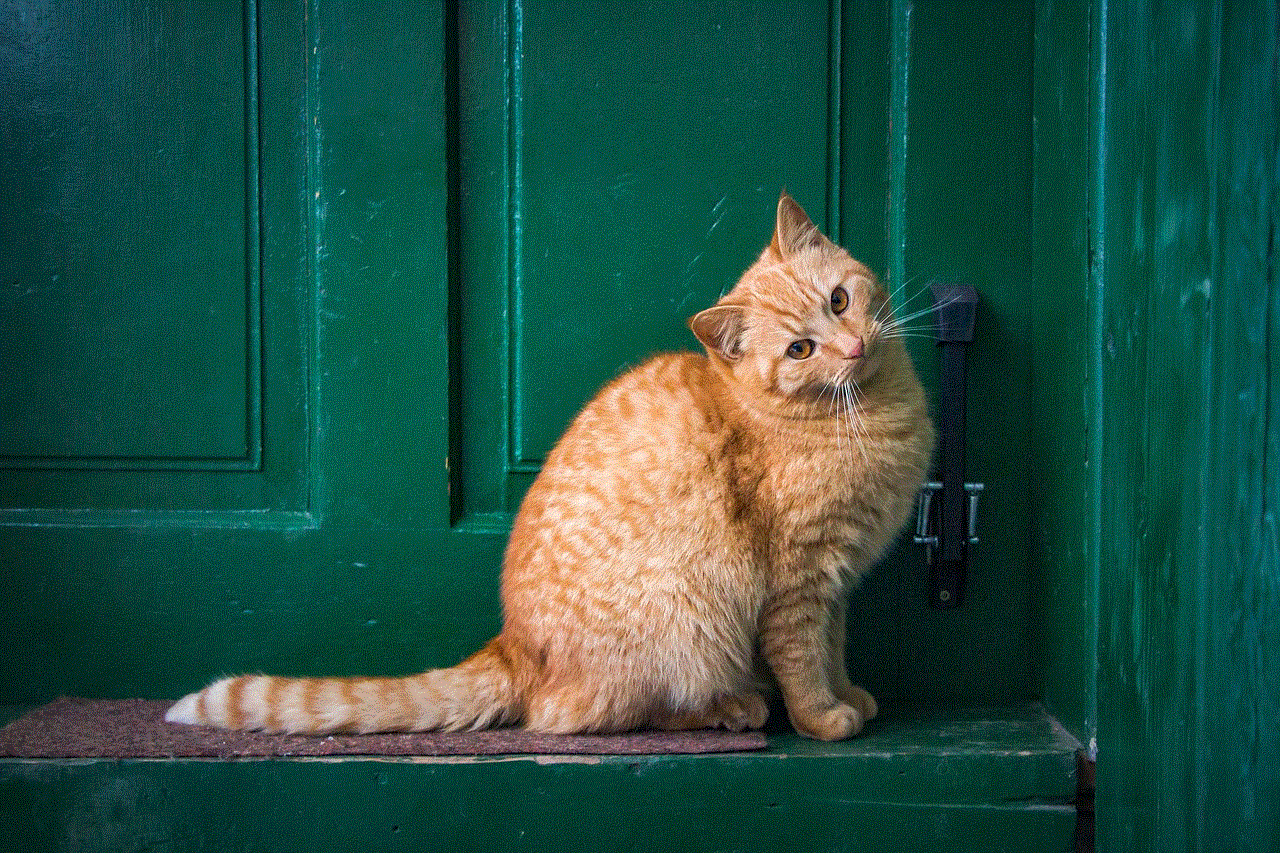
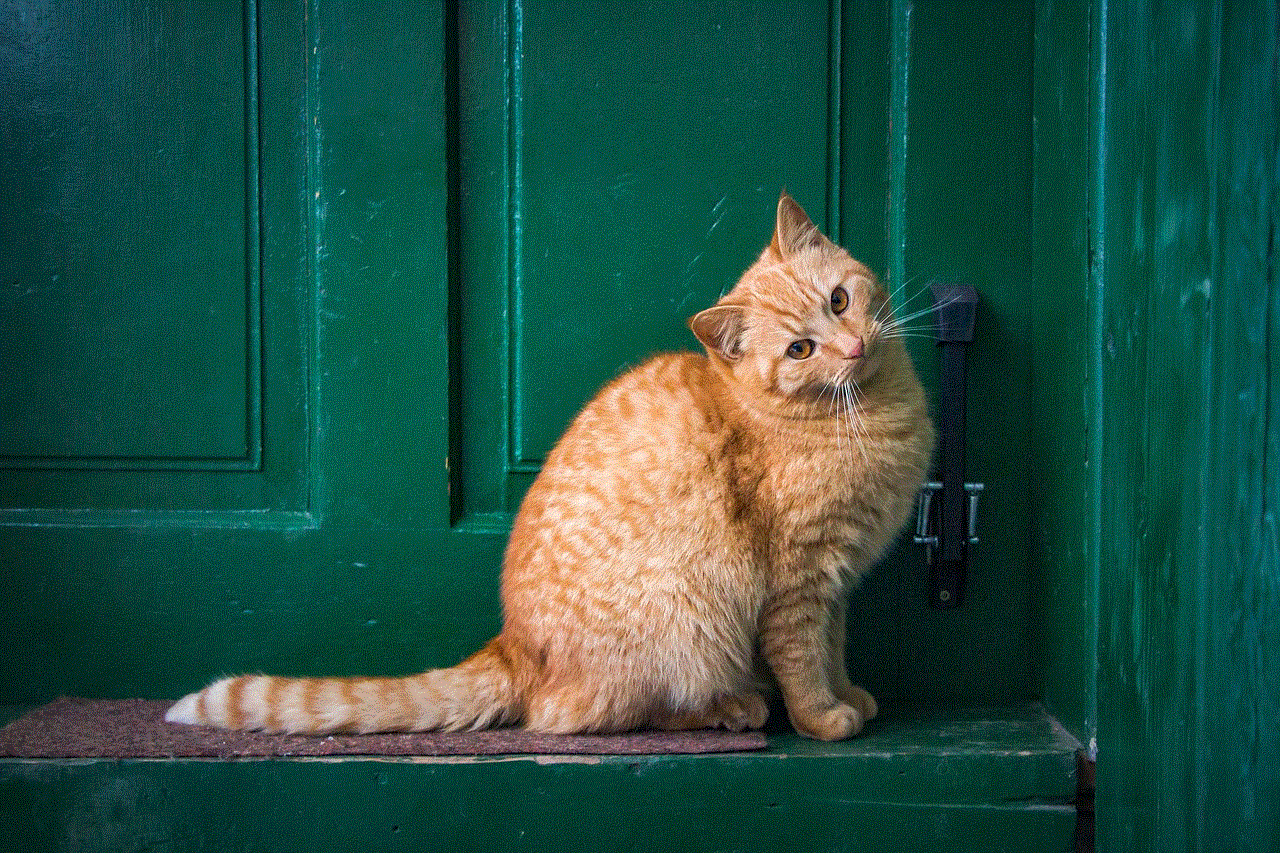
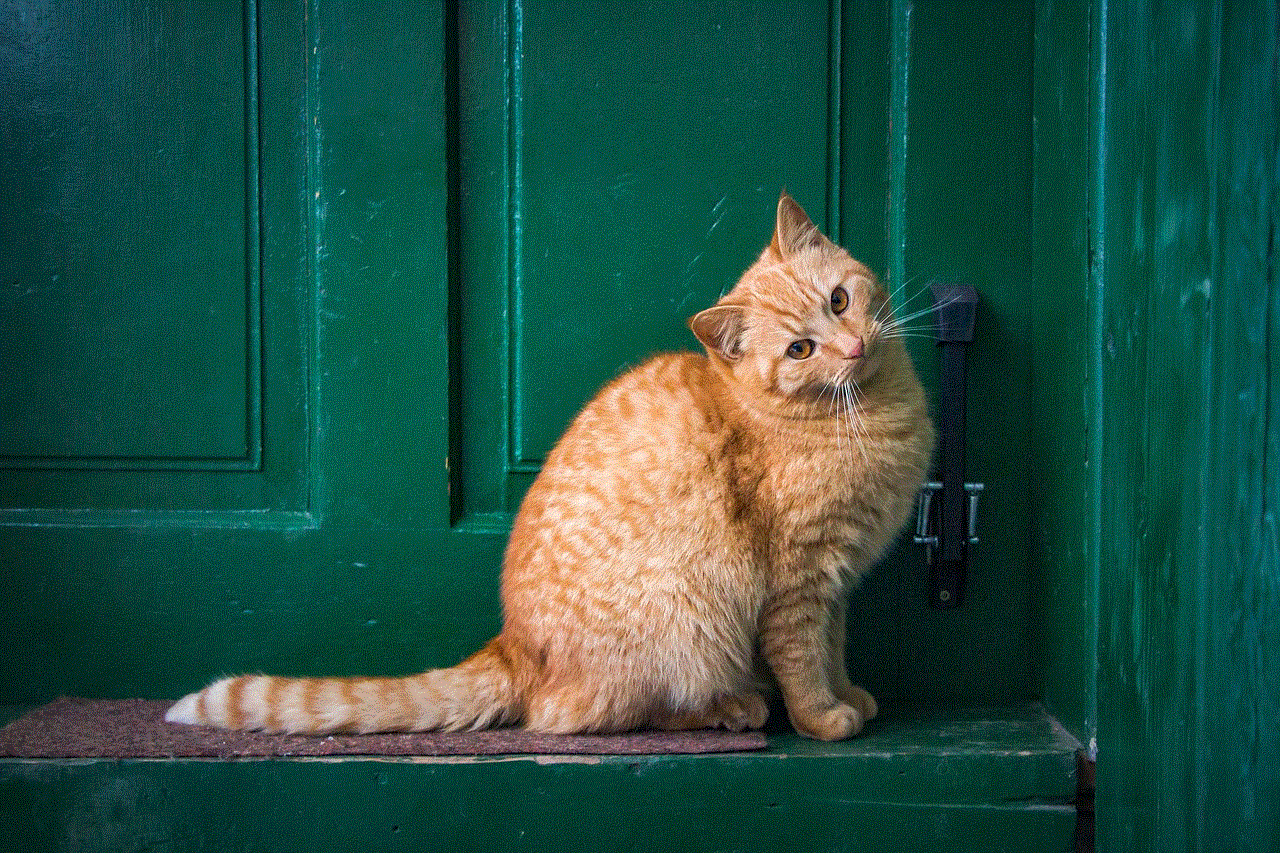
If your TV allows you to perform actions using voice commands, such as changing the channel, searching for shows, or controlling playback, it is a Smart TV. Look for built-in microphones or compatibility with voice assistants.
### 7. Look for Smart Home Integration
Many Smart TVs can integrate with other smart home devices. If your TV can connect to smart speakers, lights, or other devices, then it is likely a Smart TV. Check the settings menu for options related to smart home integration.
### 8. Verify Software Updates
Smart TVs can receive over-the-air updates to improve functionality. If your TV prompts you to install updates or has a firmware version listed in the settings, it is likely a Smart TV.
### 9. Check Online Resources
If you are still unsure after following the above steps, consider searching for your TV model on the manufacturer’s website or trusted tech review websites. These resources typically provide detailed specifications and features, confirming whether your television is a Smart TV.
### 10. Consult the User Manual
Finally, if you have access to the user manual, review it for information regarding internet connectivity, applications, and features. The manual will usually specify whether your model is classified as a Smart TV.
## Benefits of Owning a Smart TV
If you’ve determined that you own a Smart TV, it’s essential to understand the benefits that come with this advanced technology. Here are several advantages of owning a Smart TV:
### 1. Access to Streaming Services
One of the most significant benefits of Smart TVs is the ability to access a wide range of streaming services directly from your television. This eliminates the need for additional devices, making it more convenient to watch your favorite shows and movies.
### 2. Enhanced Viewing Experience
Smart TVs often come with higher resolutions, such as 4K and HDR, which provide a more vibrant picture quality. Many models also feature advanced audio technologies for a more immersive viewing experience.
### 3. Convenience of Apps
Smart TVs allow users to download and install various applications, providing access to news, sports, games, and educational content. This versatility makes it easy to customize your entertainment options.
### 4. Screen Mirroring and Casting
Smart TVs often support screen mirroring and casting features, enabling you to share content from your smartphone, tablet, or laptop directly to your TV. This is great for sharing photos, videos, and presentations with friends and family.
### 5. Integration with Smart Home Devices
Smart TVs can integrate with other smart home devices, allowing you to control your home environment through the TV. This includes adjusting lights, thermostats, and security cameras, all from the convenience of your living room.
### 6. Regular Updates and New Features
Smart TVs receive software updates that can enhance performance and introduce new features. This ensures that your TV remains up-to-date with the latest technology and content options.
### 7. Voice Control and Smart Assistants
With built-in voice control features, Smart TVs allow users to navigate menus, search for content, and control playback using voice commands. This hands-free operation adds an extra layer of convenience.
### 8. Personalization Options
Many Smart TVs offer personalized recommendations based on viewing habits. This tailored approach helps you discover new content that aligns with your interests.
### 9. Family-Friendly Features
Smart TVs often come with parental controls and content filtering options, making it easier for families to manage what children can access on the television.
### 10. Multi-Device Connectivity
Smart TVs can connect to various devices, including gaming consoles, Blu-ray players, and sound systems. This allows for a more integrated home entertainment system.
## Conclusion
In conclusion, identifying whether you have a Smart TV is relatively straightforward when you know what features to look for. From internet connectivity to built-in applications, the characteristics of Smart TVs set them apart from traditional televisions. By following the steps outlined in this article, you can confidently determine if you own a Smart TV and enjoy the myriad of benefits it offers.
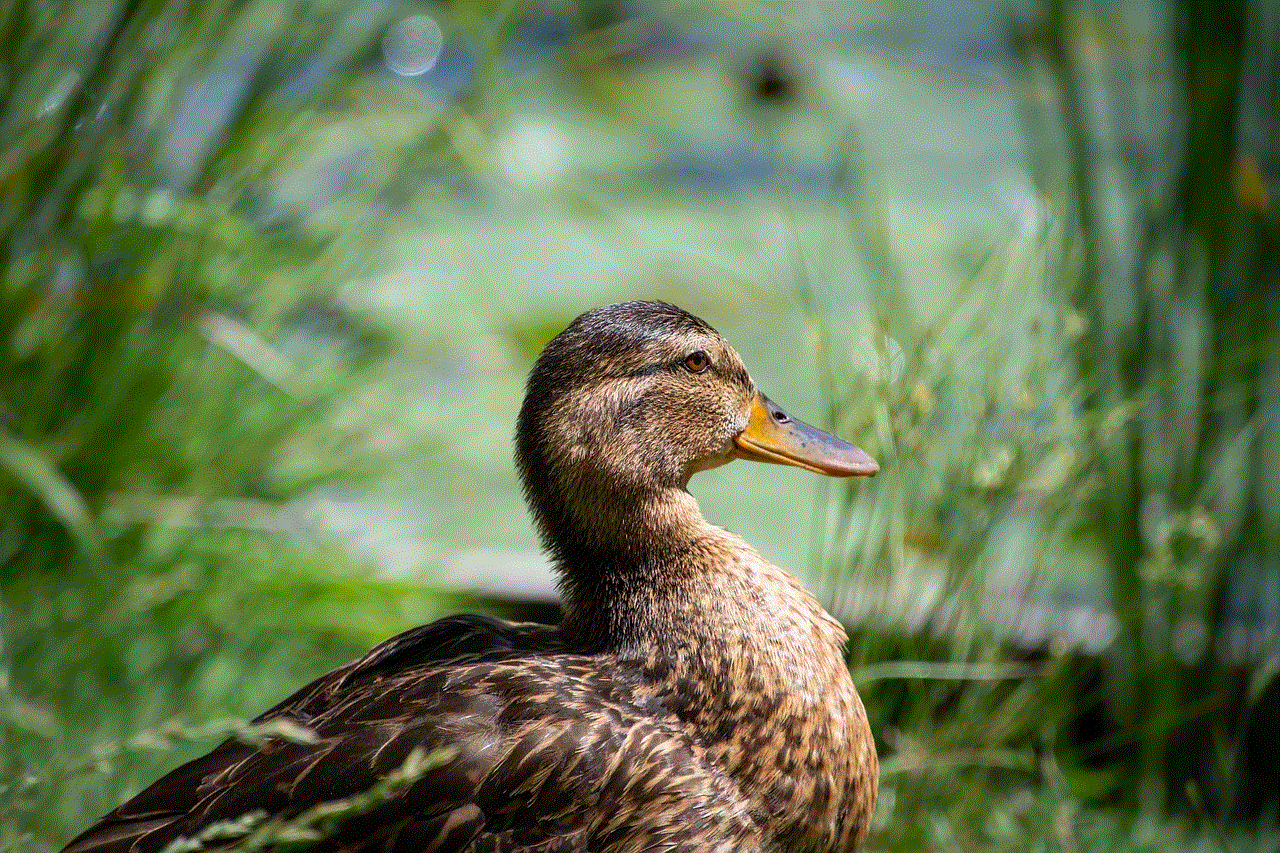
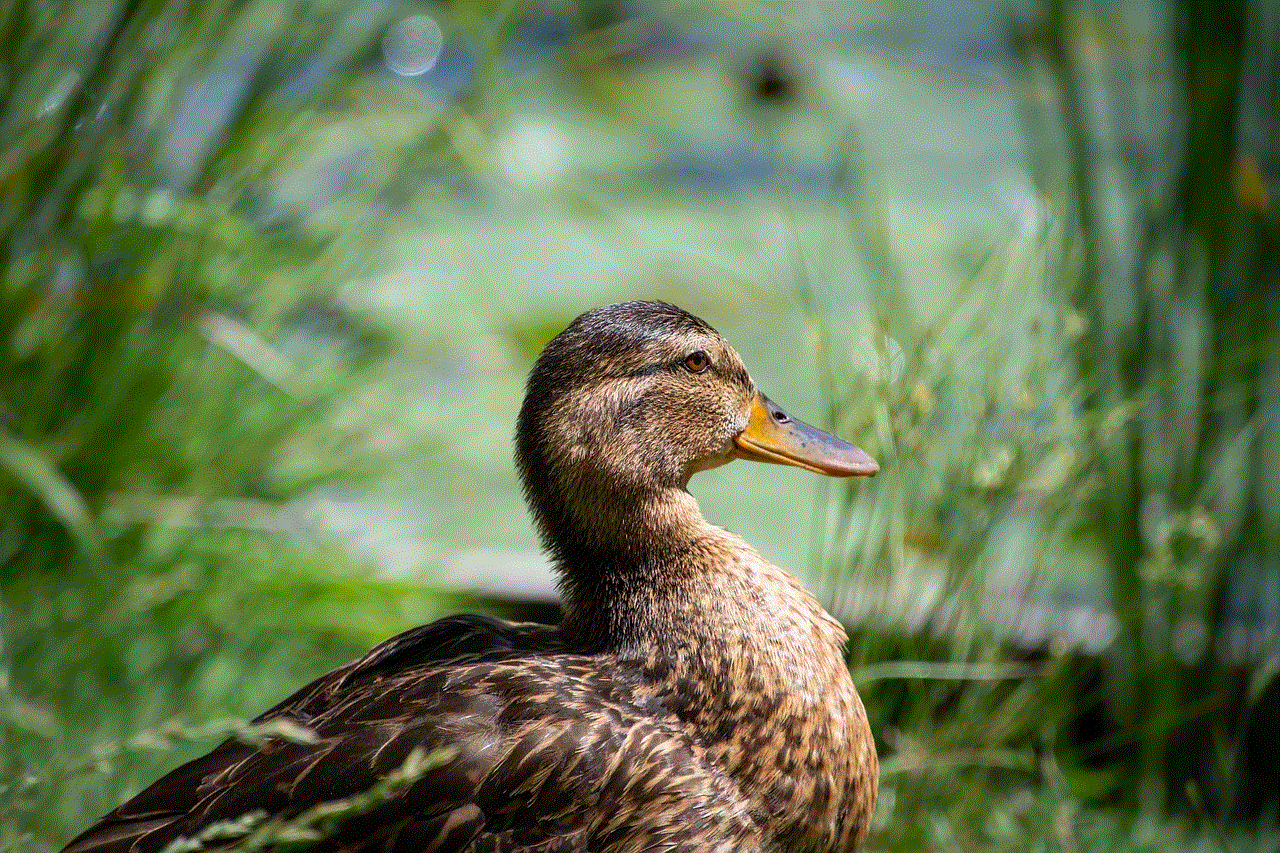
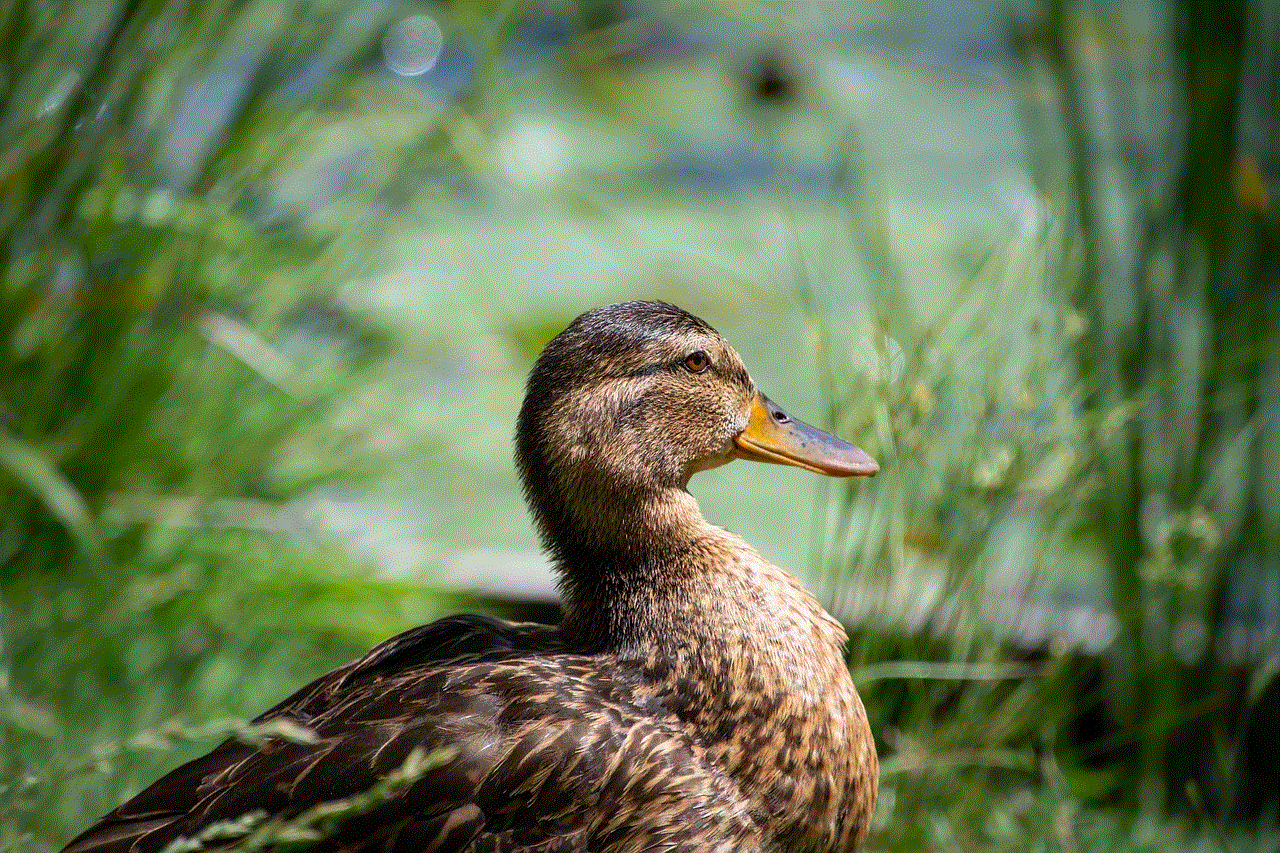
As technology continues to advance, Smart TVs are becoming an essential part of modern living rooms, providing endless entertainment options and enhanced experiences. Whether you’re streaming your favorite shows, playing games, or integrating your TV with smart home devices, a Smart TV can transform your viewing experience. So, take a moment to explore your television’s capabilities and enjoy all that the world of Smart TVs has to offer.