flip phone text messages
Flip Phone Text Messages: A Blast from the Past
In today’s fast-paced world, where smartphones have become an essential part of our lives, it’s hard to imagine a time when flip phones were the norm. However, not too long ago, these compact devices with their iconic design and physical keyboards were all the rage. One of the primary functions of these flip phones was text messaging, which revolutionized communication at the time. In this article, we will take a trip down memory lane and explore the world of flip phone text messages, discussing their features, impact on society, and the nostalgia they evoke.
1. The Rise of Flip Phones:
Flip phones gained immense popularity during the late 1990s and early 2000s. Their sleek design, compact size, and satisfying flip motion made them a must-have gadget for many. Along with voice calls, text messaging became a major selling point for flip phones, allowing users to send short messages to one another.
2. The Evolution of Text Messaging:
Text messaging, also known as SMS (Short Message Service), was initially developed as a way for mobile operators to send network notifications. However, it quickly caught on as a convenient way for people to communicate with one another. Flip phones played a significant role in popularizing this form of communication, offering a physical keyboard that made typing messages more comfortable and efficient.
3. Features of Flip Phone Text Messages:
Flip phone text messaging had its limitations compared to modern-day smartphones. The character limit for messages was typically limited to 160 characters, and as a result, users had to be concise in their communication. Additionally, flip phones often lacked features like auto-correct, emojis, and multimedia messaging, making texting a more straightforward and minimalist experience.
4. T9 Predictive Text:
One feature that made typing on flip phones more efficient was T9 predictive text. T9, short for “Text on 9 keys,” was a revolutionary technology that enabled users to type words using just the number keys. By pressing the keys corresponding to the letters in a word, the phone’s software would predict the intended word, reducing the number of keystrokes required and speeding up the typing process.
5. The Impact of Flip Phone Texting on Society:
Flip phone text messaging had a profound impact on society, transforming the way people communicated. It made staying in touch with friends and family more convenient and accessible, regardless of location. It also introduced a new form of social interaction, with the rise of texting abbreviations and emoticons, which allowed users to convey emotions and expressions in their messages.
6. The Art of Abbreviations:
During the era of flip phones, users developed a unique language of abbreviations to communicate more efficiently within the character limit. Phrases like “LOL” (laugh out loud), “BRB” (be right back), and “TTYL” (talk to you later) became widely used, and understanding these abbreviations became a necessity for effective communication.
7. The Emotional Impact of Flip Phone Texting:
While flip phone text messaging lacked the visual and auditory aspects of modern smartphones, it still managed to create emotional connections between users. The anticipation of receiving a text, the joy of hearing the notification sound, and the excitement of reading a heartfelt message created a unique emotional experience that many fondly remember.
8. Privacy and Intimacy:
Due to the limited technology of flip phones, text messaging was a more private and intimate form of communication. Unlike today, where conversations are often read over the shoulder or shared on social media, flip phone text messages were primarily between two individuals, strengthening personal connections and fostering a sense of trust and confidentiality.
9. The Nostalgia of Flip Phone Text Messages:
For those who experienced the era of flip phone text messaging, the nostalgia associated with those devices is undeniable. The physical action of flipping the phone open to read a message, the satisfying click of the buttons, and the simplicity of the experience evoke a sense of longing for a bygone era, where communication was less complicated and more personal.
10. The Legacy of Flip Phone Text Messaging:
Although flip phones and their text messaging capabilities have largely been replaced by smartphones, their legacy lives on. They paved the way for the evolution of communication technology, showing the world the potential of mobile devices beyond voice calls. Flip phone text messaging laid the foundation for the instant messaging apps we use today, such as WhatsApp and Messenger, that have transformed the way we communicate.
In conclusion, flip phone text messaging was a significant part of the mobile phone revolution. These devices, with their iconic flip design and physical keyboards, brought text messaging into the mainstream and forever changed the way we communicate. Though no longer in the spotlight, flip phone text messages still hold a special place in our hearts, reminding us of a simpler time when staying connected was as easy as flipping open a phone and sending a short message.
kidblock codes for free items
Kidblock is a popular online game that has captured the imagination of children all over the world. The game allows players to build their own virtual world using blocks, similar to the concept of the classic game Minecraft . One of the most exciting features of Kidblock is the availability of codes that players can use to redeem free items. These codes can unlock a wide range of exclusive items, making the game even more fun and engaging for its young audience. In this article, we will explore the concept of kidblock codes for free items in detail and provide some tips and tricks for players to make the most of this exciting feature.
What are Kidblock Codes?
Before we delve into the details of kidblock codes for free items, let’s first understand what these codes are and how they work. Kidblock codes are a series of letters and numbers that can be redeemed in the game to unlock various items. These codes are released by the game developers from time to time and can be found on their social media pages, official website, or through special promotions. Each code is unique and can only be used once, so players need to act fast to redeem them before they expire.
The items that can be unlocked using kidblock codes range from decorative elements such as furniture and clothing to functional items like tools and weapons. These items are exclusive and cannot be purchased or obtained in any other way, making them highly desirable for players. Some kidblock codes may also offer in-game currency, which can be used to buy items from the game’s store. Overall, these codes offer players a chance to enhance their gaming experience without spending any real money.
Redeeming Kidblock Codes
Now that we know what kidblock codes are, let’s see how players can redeem them to unlock free items in the game. The process is simple and straightforward, and it can be done in a few easy steps. The first step is to find a valid kidblock code, which can be found on the game’s official social media pages or website. Once you have a code, log in to your Kidblock account and click on the “Redeem Code” option on the game’s home screen.
A pop-up window will appear, prompting you to enter the code. Type in the code correctly, and click on the “Redeem” button. If the code is valid, the game will display a message confirming the successful redemption. The items or currency unlocked by the code will be added to your account immediately. If the code is invalid or has expired, the game will display an error message, and the code will not be redeemed. Therefore, it is essential to double-check the code before entering it to ensure a successful redemption.
Types of Kidblock Codes
Now that you know how to redeem kidblock codes let’s explore the different types of codes available in the game. The most common type of code is the one that unlocks free items. These codes usually consist of a combination of letters and numbers and can be redeemed for a specific item or a set of items. Another type of code is the one that offers in-game currency, which can be used to purchase items from the game’s store. These codes are usually released as part of special promotions or events and are highly sought after by players.
Apart from these, there are also special codes that can unlock exclusive features or game modes. These codes are usually released by the game developers on special occasions, such as the game’s anniversary or a major update. They can unlock exciting features that are not available to regular players, making them highly coveted. Finally, there are also codes that offer limited-time bonuses, such as increased experience points or reduced game difficulty. These codes are usually released during festivals or holidays and can help players progress faster in the game.
Tips and Tricks for Using Kidblock Codes
Now that you know all about kidblock codes for free items let’s share some tips and tricks to help you make the most of them. The first tip is to follow the game’s official social media pages and website to stay updated about new codes and promotions. The developers often release codes on these platforms, and being the first to know can increase your chances of getting a code before it expires. Another tip is to subscribe to the game’s newsletter, which can also provide you with exclusive codes and discounts.
Additionally, you can also join online communities or forums dedicated to Kidblock, where players share codes and discuss the game. You can also set up alerts for new kidblock codes using Google alerts or other similar services to ensure you don’t miss out on any codes. Lastly, it is essential to act fast when you find a code, as they have an expiration date and can only be used once. Therefore, it is best to redeem the code as soon as you find it to avoid disappointment.
In conclusion, Kidblock codes for free items are an exciting feature that adds another layer of fun and excitement to the game. These codes offer players a chance to unlock exclusive items, in-game currency, and special features, making the game even more engaging. By following the tips and tricks mentioned in this article, players can stay updated about new codes and increase their chances of redeeming them successfully. So, keep an eye out for kidblock codes and unlock a world of free items in this popular online game!
can i find my iwatch with my iphone
In today’s fast-paced world, technology has become an integral part of our daily lives. One of the most revolutionary inventions in recent years is the Apple Watch, or as commonly known, the iWatch. This sleek and stylish piece of wearable technology has taken the market by storm, with its advanced features and capabilities. But what happens when you misplace your iWatch? Can you find it using your iPhone? The answer is yes, and in this article, we will explore the different ways to locate your iWatch using your iPhone.
Before we dive into the methods of finding your iWatch with your iPhone, let’s understand a little more about these two devices. The iWatch is a smartwatch designed and sold by Apple Inc. It comes in various models, sizes, and designs, making it a popular choice among users. The watch is equipped with features like fitness tracking, heart rate monitor, call and message notifications, and even the ability to make payments through Apple Pay. On the other hand, the iPhone is a smartphone also designed and sold by Apple Inc. It runs on the iOS operating system and is known for its user-friendly interface and high-end features.
Now, let’s explore the different ways to find your iWatch using your iPhone.
1. Use the “Find My” app
The “Find My” app is a built-in feature on iPhones that allows you to locate your lost or misplaced devices. This app can be used to find your iPhone, iPad, Mac, and even your iWatch. To use this feature, you first need to set it up on your iPhone and iWatch. Here’s how to do it:
Step 1: Go to the Settings app on your iPhone.



Step 2: Tap on your Apple ID at the top of the screen.
Step 3: Scroll down and tap on “Find My.”
Step 4: Toggle on the options for “Find My iPhone” and “Find My Watch.”
Step 5: If prompted, enter your Apple ID password to confirm.
Step 6: Now, open the “Find My” app on your iPhone.
Step 7: Select the “Devices” tab at the bottom of the screen.
Step 8: You will see a list of devices associated with your Apple ID, including your iWatch.
Step 9: Tap on your iWatch, and the app will show its last known location on a map.
2. Use the “Ping iPhone” feature
If your iWatch is connected to your iPhone, you can use the “Ping iPhone” feature to locate your phone. This feature makes your iPhone emit a loud sound, making it easier for you to find it. Here’s how to use it:
Step 1: Swipe up on your iWatch screen to open the Control Center.
Step 2: Tap on the “Ping iPhone” button, which looks like a phone with sound waves coming out of it.
Step 3: Your iPhone will emit a loud sound, making it easier for you to find it.
3. Use the “Play Sound” feature on the “Find My” app
Similar to the “Ping iPhone” feature, the “Find My” app also has a “Play Sound” feature that can be used to locate your iWatch. Here’s how to use it:
Step 1: Open the “Find My” app on your iPhone.
Step 2: Select the “Devices” tab at the bottom of the screen.
Step 3: Tap on your iWatch.
Step 4: In the information card for your iWatch, tap on the “Play Sound” option.
Step 5: Your iWatch will emit a loud sound, making it easier for you to locate it.
4. Use the “Lost Mode” feature
If you are unable to locate your iWatch using the above methods, you can use the “Lost Mode” feature on the “Find My” app. This feature allows you to lock your iWatch and display a custom message on the screen, along with a contact number. Here’s how to use it:
Step 1: Open the “Find My” app on your iPhone.
Step 2: Select the “Devices” tab at the bottom of the screen.
Step 3: Tap on your iWatch.
Step 4: In the information card for your iWatch, tap on the “Lost Mode” option.
Step 5: Follow the prompts to set a passcode and a custom message for the lock screen .
Step 6: Tap on “Enable” to activate the “Lost Mode.”
5. Use the “Erase Watch” feature
If you are worried about your personal data on the iWatch falling into the wrong hands, you can use the “Erase Watch” feature on the “Find My” app. This feature will permanently delete all the data on your iWatch, rendering it useless to anyone who may have found it. Here’s how to use it:
Step 1: Open the “Find My” app on your iPhone.
Step 2: Select the “Devices” tab at the bottom of the screen.
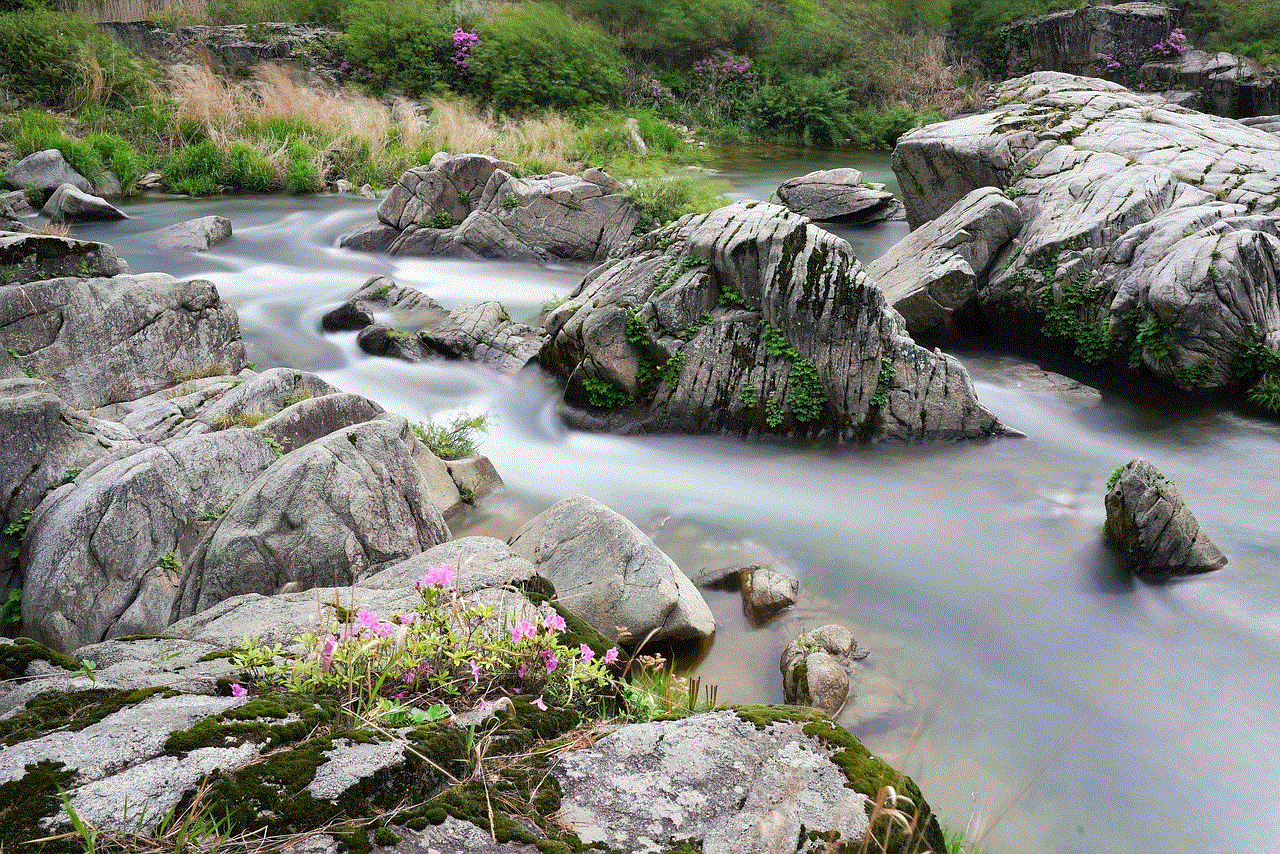
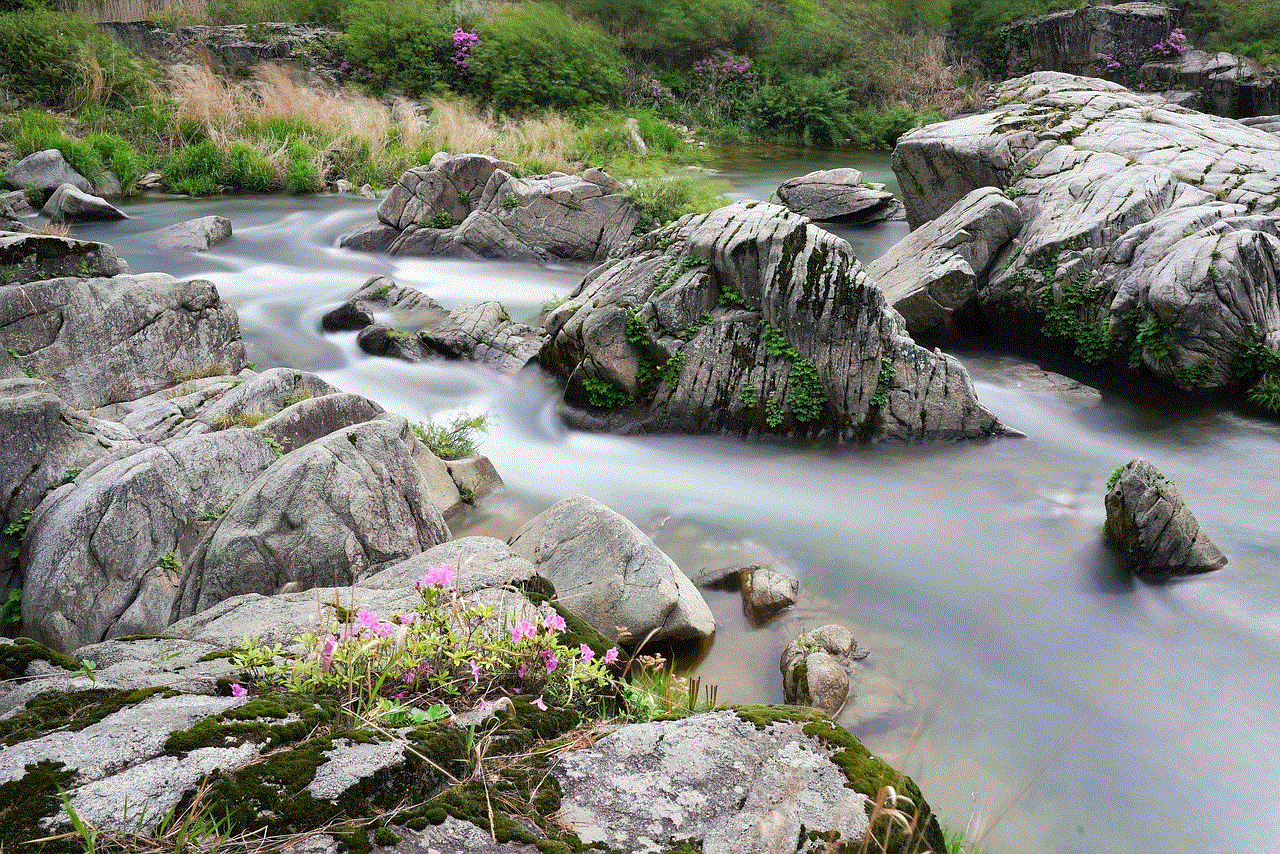
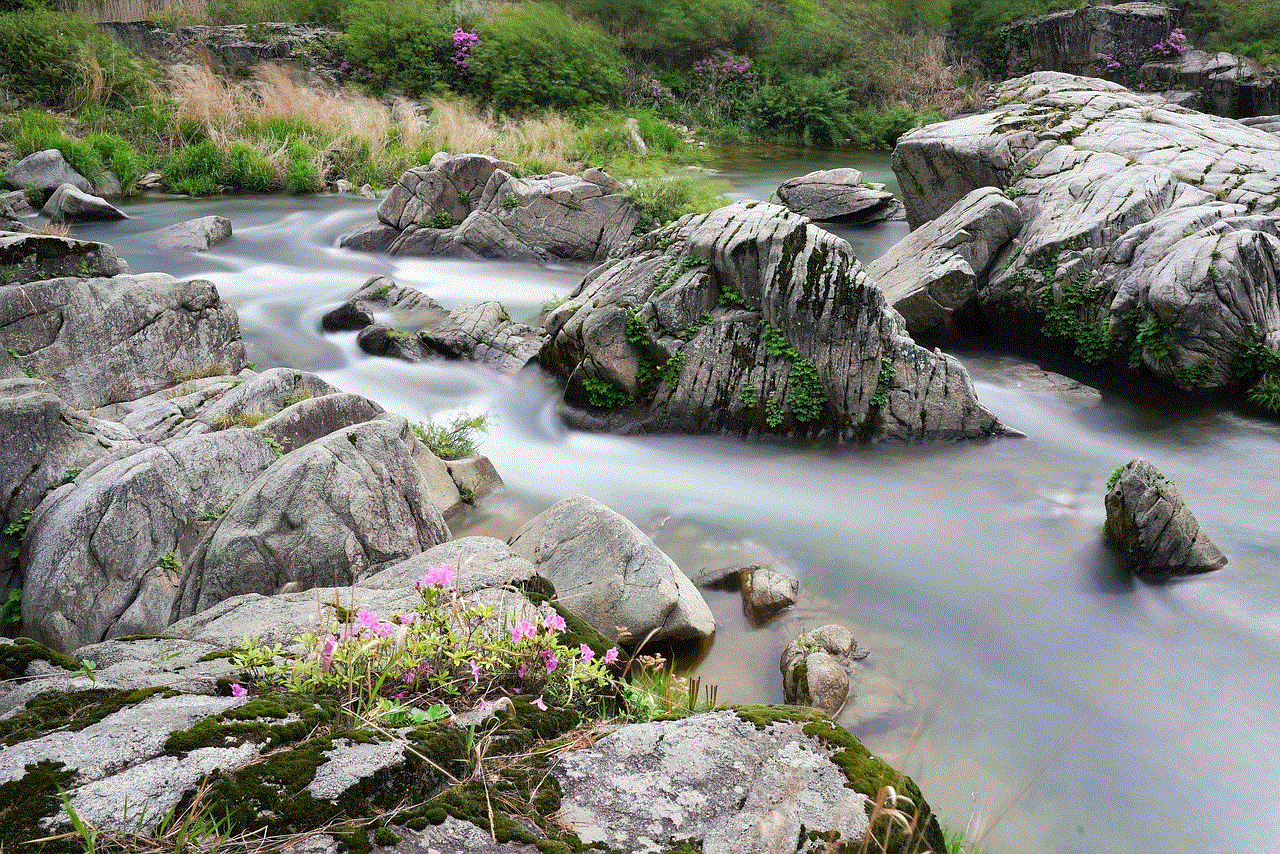
Step 3: Tap on your iWatch.
Step 4: In the information card for your iWatch, tap on the “Erase Watch” option.
Step 5: Follow the prompts to confirm the action.
6. Use the Apple Watch app
Apart from the “Find My” app, there is also a dedicated Apple Watch app that can help you locate your iWatch. This app is pre-installed on iPhones, and it automatically syncs with your iWatch. Here’s how to use it:
Step 1: Open the Apple Watch app on your iPhone.
Step 2: Go to the “My Watch” tab.
Step 3: Scroll down and tap on “Find My Apple Watch.”
Step 4: From here, you can see the last known location of your iWatch on a map.
7. Use Siri
If you are an avid user of Siri, your virtual assistant can also help you locate your iWatch. Here’s how to use it:
Step 1: Activate Siri by saying “Hey Siri” or by pressing and holding the home button.
Step 2: Ask Siri to find your iWatch.
Step 3: Siri will show you the last known location of your iWatch on a map.
8. Use a third-party app
Apart from the built-in features and apps, there are also various third-party apps available that can help you locate your iWatch using your iPhone. These apps may offer additional features like real-time location tracking, remote camera access, and more. Some popular apps in this category include “Find My Device” and “Find My Watch.”
9. Use your iCloud account
If you have enabled iCloud on your iPhone and iWatch, you can also use your iCloud account to locate your iWatch. Here’s how to do it:
Step 1: Go to iCloud.com on a web browser.
Step 2: Log in with your Apple ID and password.
Step 3: Click on “Find iPhone.”
Step 4: From the dropdown menu at the top of the screen, select your iWatch.
Step 5: You will see the last known location of your iWatch on a map.
10. Use the “Notify When Found” feature
Lastly, you can also use the “Notify When Found” feature on the “Find My” app. This feature allows you to receive a notification when your iWatch is found by someone else. Here’s how to use it:
Step 1: Open the “Find My” app on your iPhone.
Step 2: Select the “Devices” tab at the bottom of the screen.
Step 3: Tap on your iWatch.
Step 4: In the information card for your iWatch, tap on the “Notify When Found” option.
Step 5: Follow the prompts to enable the feature.
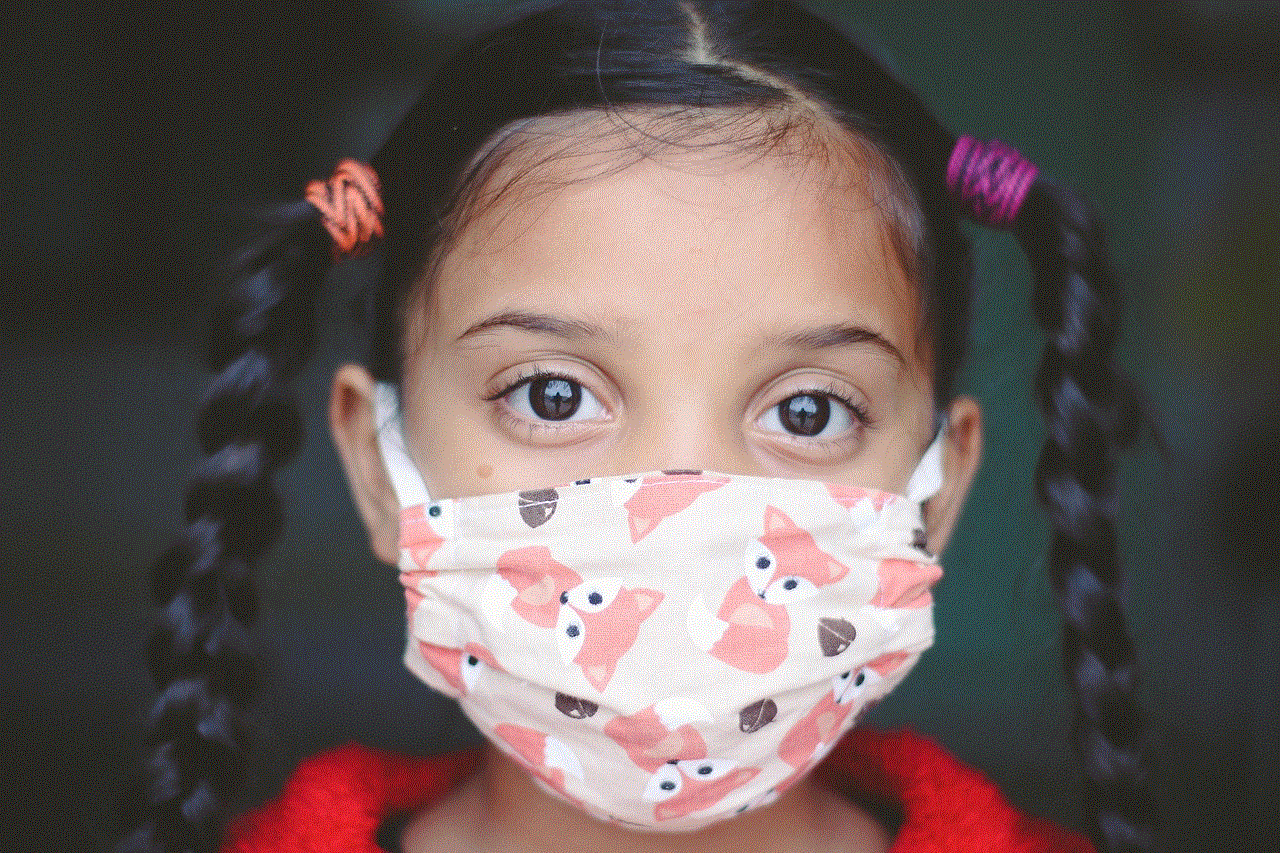
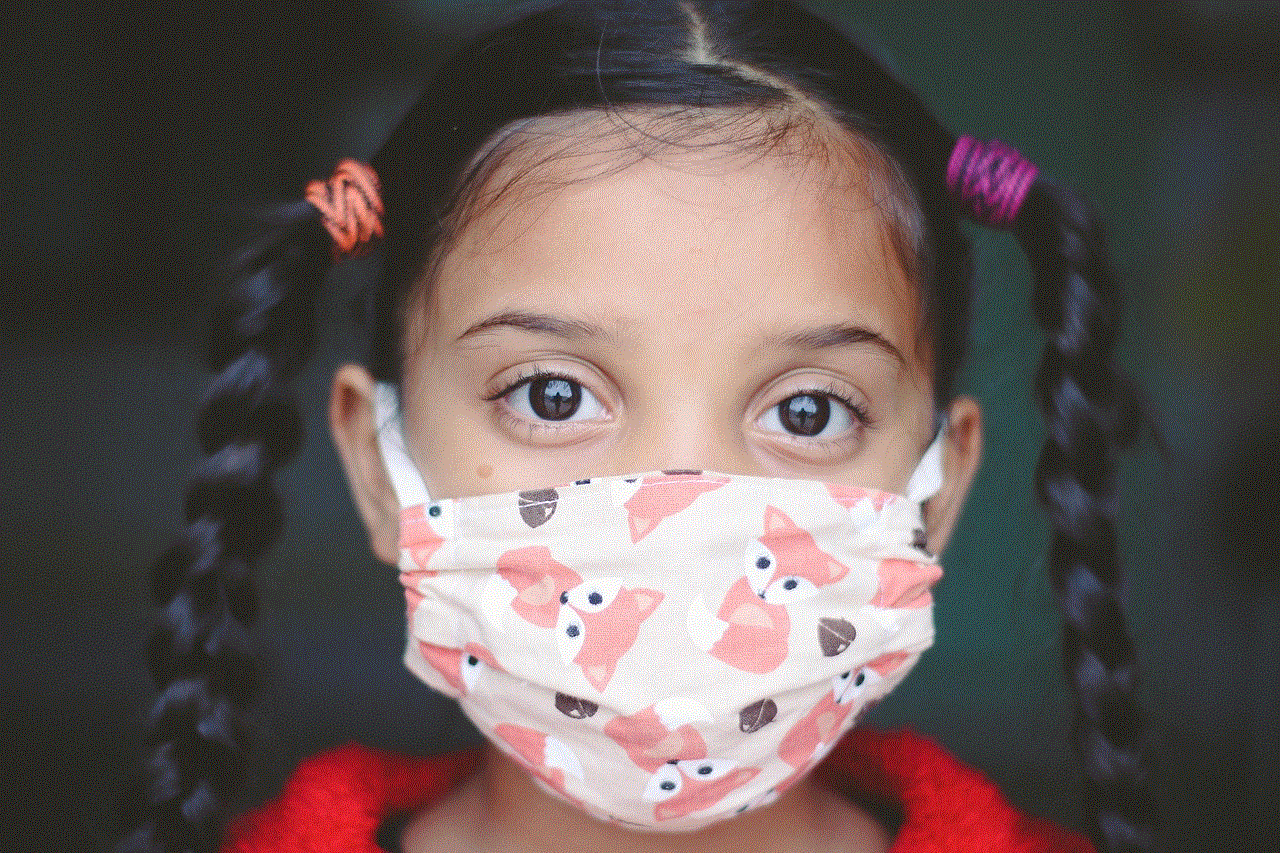
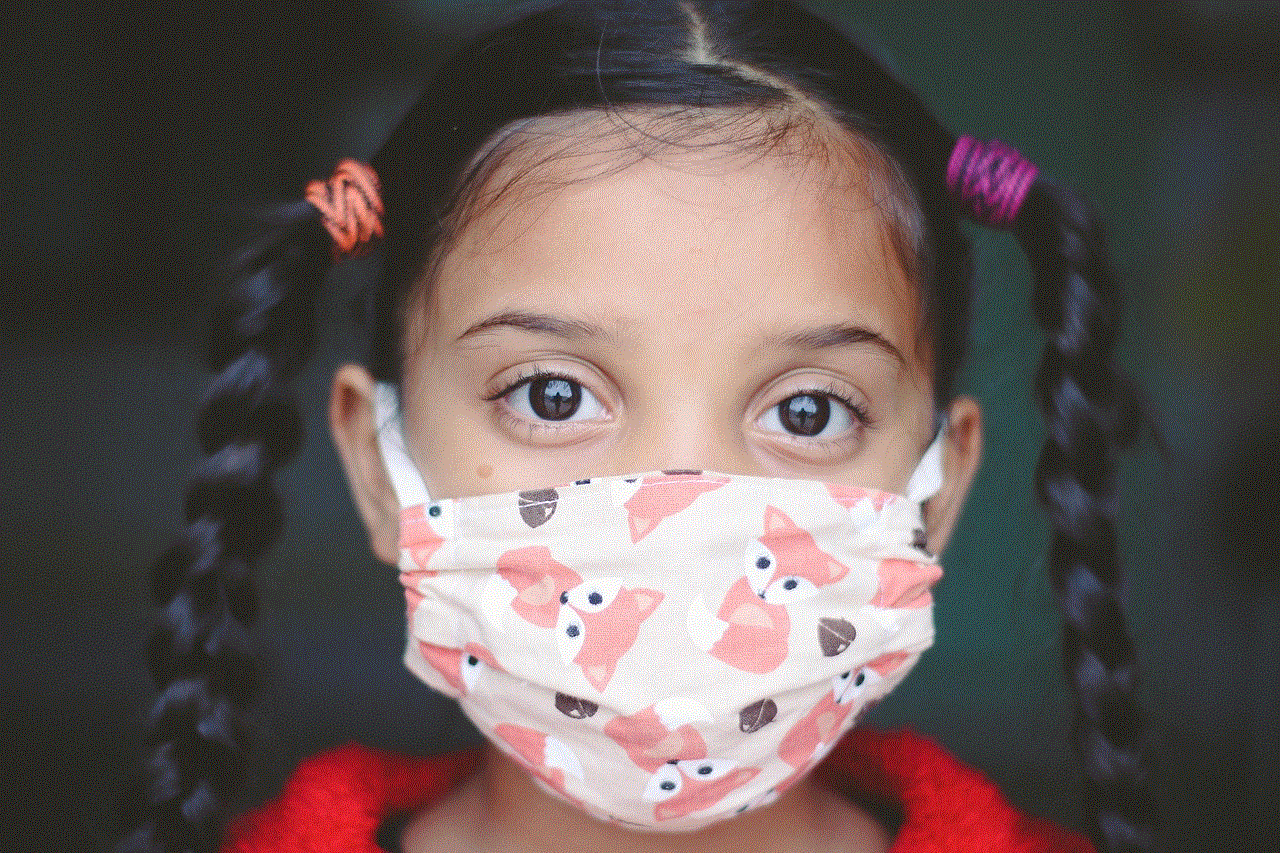
In conclusion, losing your iWatch can be a stressful experience, but with the help of your iPhone, you can easily locate it. Whether it’s using the built-in features or third-party apps, there are various ways to find your iWatch using your iPhone. So, the next time you misplace your iWatch, don’t panic and try these methods to locate it.