find snapchat usernames
# Finding Snapchat Usernames: A Comprehensive Guide
Snapchat has evolved into one of the most popular social media platforms, particularly among younger demographics. With its unique features like disappearing messages, stories, and a variety of filters, it has captivated millions of users worldwide. As you dive into the Snapchat universe, one of the first steps is understanding how to find and connect with other users through their Snapchat usernames. This article will explore various methods for finding Snapchat usernames, the importance of privacy, tips for creating a username, and the role of social connections in the digital age.
## Understanding Snapchat and Its Usernames
Snapchat operates on a unique model that places a strong emphasis on privacy and ephemeral communication. Unlike other social media platforms, where posts can be permanent, Snapchat allows users to send photos and videos that disappear after being viewed. Each user has a unique username, which serves as their identity on the platform. This username is crucial for connecting with friends and discovering new content.
Usernames on Snapchat are not always intuitive. They can be a mix of letters, numbers, and symbols, making them challenging to remember. This complexity can lead to difficulties in finding friends or acquaintances on the platform. As a result, knowing how to locate Snapchat usernames can enhance your social experience and allow for more meaningful interactions.
## Methods for Finding Snapchat Usernames
### 1. **Using Phone Contacts**
One of the simplest ways to find Snapchat usernames is by syncing your phone contacts. Snapchat allows users to connect with friends who are already on the platform. By granting the app access to your contacts, you can quickly see which of your friends have Snapchat accounts. This method is particularly useful for establishing connections without the hassle of searching for usernames manually.
To use this feature, follow these steps:
– Open Snapchat and log in to your account.
– Tap on your profile icon in the top left corner.
– Select ‘Add Friends.’
– Tap on ‘Contacts’ to sync your phone contacts with Snapchat.
Once your contacts are synced, you will see a list of friends who are on Snapchat, making it easy to add them directly from your contact list.
### 2. **Snapcode Scanning**
Snapcodes are unique QR codes generated for each Snapchat user, making them a fun and efficient way to connect with friends. To add someone via their Snapcode, you can either scan it using your Snapchat camera or take a screenshot of it. This method is particularly useful in social settings where users can share their Snapcodes easily.
To scan a Snapcode:
– Open Snapchat and point your camera at the Snapcode.
– Hold your finger on the screen until it recognizes the code, and you’ll be prompted to add the user.
This method provides a quick way to connect without needing to know the username.
### 3. **Search Functionality**
Snapchat has a built-in search feature that can help users find others by their usernames or display names. This is especially useful if you know part of a person’s username or if you’re searching for someone with a common name.
To search for users:
– Open Snapchat and tap on the magnifying glass icon at the top of the screen.
– Type in the username or display name you’re looking for.
– Browse through the results to find the person you want to add.
This method can be hit or miss, especially if the username is common or if the user has set their account to private.
### 4. **Social Media Connections**
Many users promote their Snapchat usernames on other social media platforms, such as Instagram, Twitter, or Facebook. If you follow someone on these platforms, you might find their Snapchat username listed in their bio or posts. This cross-promotion is a common practice and helps users grow their audience across different platforms.
To find Snapchat usernames via social media:
– Check the bios of people you follow on other platforms.
– Look for posts where users might have shared their Snapcode or username.
– Engage with friends and ask if they know the Snapchat usernames of mutual acquaintances.
### 5. **Online Communities and Forums**
Online forums and communities, such as Reddit or specialized Snapchat groups on Facebook, can be valuable resources for finding Snapchat usernames. Many users share their usernames for networking, making new friends, or connecting over shared interests.
To utilize these platforms:
– Join Snapchat-related subreddits or Facebook groups.
– Participate in discussions and ask members if they’d like to exchange usernames.
– Be respectful of privacy and understand that not everyone will want to share their username.
### 6. **Gaming Platforms**
For gamers, connecting with friends on Snapchat can enhance the overall gaming experience. Many gamers share their Snapchat usernames while streaming or in gaming forums. Platforms like Twitch or Discord often have channels dedicated to social connections, where users can exchange usernames.
To find usernames through gaming platforms:
– Join Discord servers related to your favorite games.
– Engage in Twitch chats and ask streamers or viewers for their Snapchat usernames.
– Participate in online gaming communities that promote social interaction.
## The Importance of Privacy
While finding Snapchat usernames can enhance your social experience, it’s crucial to acknowledge the importance of privacy. Snapchat is designed with privacy in mind, allowing users to control who can see their content and interact with them. Here are some privacy considerations to keep in mind:
### 1. **Public vs. Private Accounts**
Users can choose to keep their accounts private, meaning only friends they have approved can view their content. If you’re trying to find someone who has a private account, you’ll need their permission to connect. Respecting this boundary is essential for maintaining a positive social environment.
### 2. **User Control of Content**
Snapchat allows users to control who can send them snaps or see their stories. If you’re connecting with someone new, be mindful of their privacy settings and respect their boundaries. Always ask for permission before sending snaps or adding them to your friend list if they have a private account.
### 3. **Be Cautious with Personal Information**
When sharing your Snapchat username or Snapcode, be cautious about who you’re sharing it with. Sharing personal information online can lead to unwanted attention or harassment. Always prioritize your safety and the safety of others when connecting on social media.
## Creating an Effective Snapchat Username
A good Snapchat username can make it easier for others to find and remember you. Here are some tips for creating an effective username:
### 1. **Keep It Simple and Memorable**
Choose a username that is easy to spell and remember. Avoid using complicated numbers or symbols that could confuse potential friends.
### 2. **Reflect Your Personality**
Your username can reflect your interests or personality. Consider incorporating hobbies, favorite animals, or a quirky nickname that represents who you are.
### 3. **Avoid Personal Information**
While it can be tempting to use your real name or birth date, it’s best to avoid sharing personal information in your username. This practice helps maintain your privacy and keeps your online interactions safer.
### 4. **Test It Out**
Before finalizing your username, test it out by saying it aloud or asking friends for feedback. Make sure it doesn’t have unintended connotations or sounds awkward.
## The Role of Social Connections in the Digital Age
In today’s digital age, social connections are more important than ever. Platforms like Snapchat play a significant role in how we communicate and form relationships. Here’s why understanding social connections through Snapchat usernames is essential:
### 1. **Building a Network**
Finding and connecting with others on Snapchat can help you build a valuable network of friends and acquaintances. Whether for personal relationships or professional networking, Snapchat can facilitate these connections.
### 2. **Enhancing Communication**
Snapchat’s unique features, such as video calls and stories, allow for a more dynamic form of communication. By connecting with others through their usernames, you can enhance your interactions and share moments in real-time.
### 3. **Exploring Shared Interests**
Many users connect on Snapchat based on shared interests, such as gaming, art, or travel. By finding usernames related to these interests, you can discover new communities and engage with like-minded individuals.
### 4. **Fostering Creativity**
Snapchat encourages creativity through its various filters and editing tools. By connecting with others, you can share creative ideas, collaborate on projects, or simply enjoy the artistic expression of your friends.
## Conclusion
Finding Snapchat usernames is a vital skill for anyone looking to expand their social circle on the platform. Whether you’re using phone contacts, Snapcodes, or social media connections, there are numerous ways to discover new friends. However, it’s essential to prioritize privacy and respect the boundaries of others as you navigate this digital landscape.
By creating an effective username and understanding the importance of social connections, you can enhance your Snapchat experience and foster meaningful interactions. As social media continues to evolve, the role of usernames and the ability to connect with others will remain a fundamental aspect of our online lives. Embrace the possibilities that Snapchat offers, and enjoy the journey of connecting with friends old and new.
how to stop whatsapp from downloading photos
# How to Stop WhatsApp from Downloading Photos: A Comprehensive Guide
WhatsApp has become one of the most popular messaging applications globally, allowing users to communicate with friends, family, and colleagues through text, voice, and video. While its features are impressive, many users find the automatic downloading of photos and videos to be more of a nuisance than a convenience. This automatic feature can quickly consume your device’s storage, lead to unwanted clutter in your gallery, and even affect your mobile data usage. In this article, we will explore various methods to stop WhatsApp from automatically downloading photos, providing you with a comprehensive understanding of the app’s settings and how to manage your media downloads effectively.
## Understanding WhatsApp Media Settings
WhatsApp’s media auto-download feature is designed to make sharing images and videos seamless. However, it can also be overwhelming, especially when you are part of multiple group chats or receive frequent media from contacts. The app typically downloads media based on your connectivity—mobile data, Wi-Fi, or when roaming. This means that without proper management, your device can quickly fill up with unwanted media files.
By default, WhatsApp allows users to automatically download media files when connected to Wi-Fi, which can be convenient for some. However, for others, it can lead to unnecessary storage consumption and premature data usage. Understanding how to manage these settings is essential for optimizing your WhatsApp experience.
## Adjusting Settings on WhatsApp
To stop WhatsApp from downloading photos automatically, you need to access the app’s settings. Here’s a step-by-step guide on how to do this:
1. **Open WhatsApp**: Launch the application on your smartphone.
2. **Go to Settings**: On Android, tap on the three dots in the top right corner, and select “Settings.” On iOS, tap on the gear icon at the bottom right.
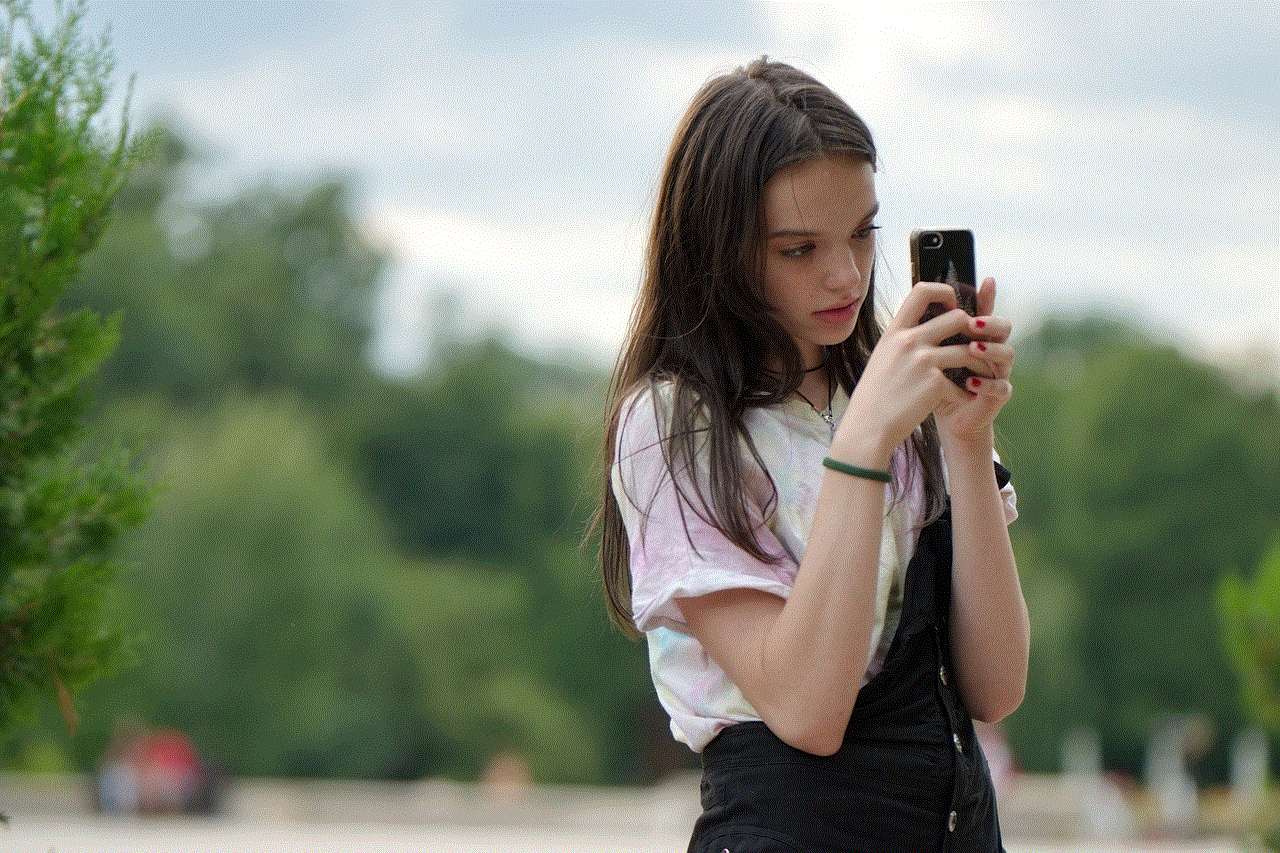
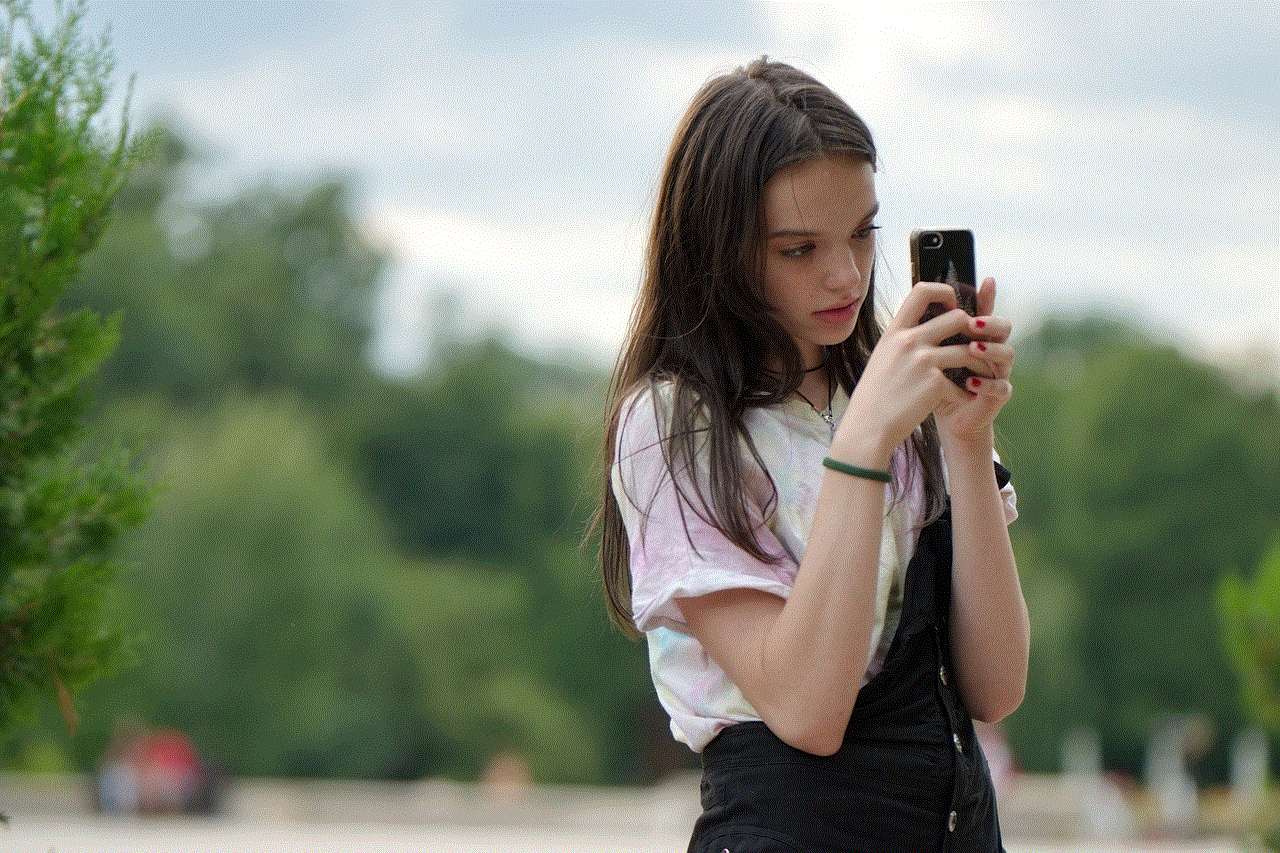
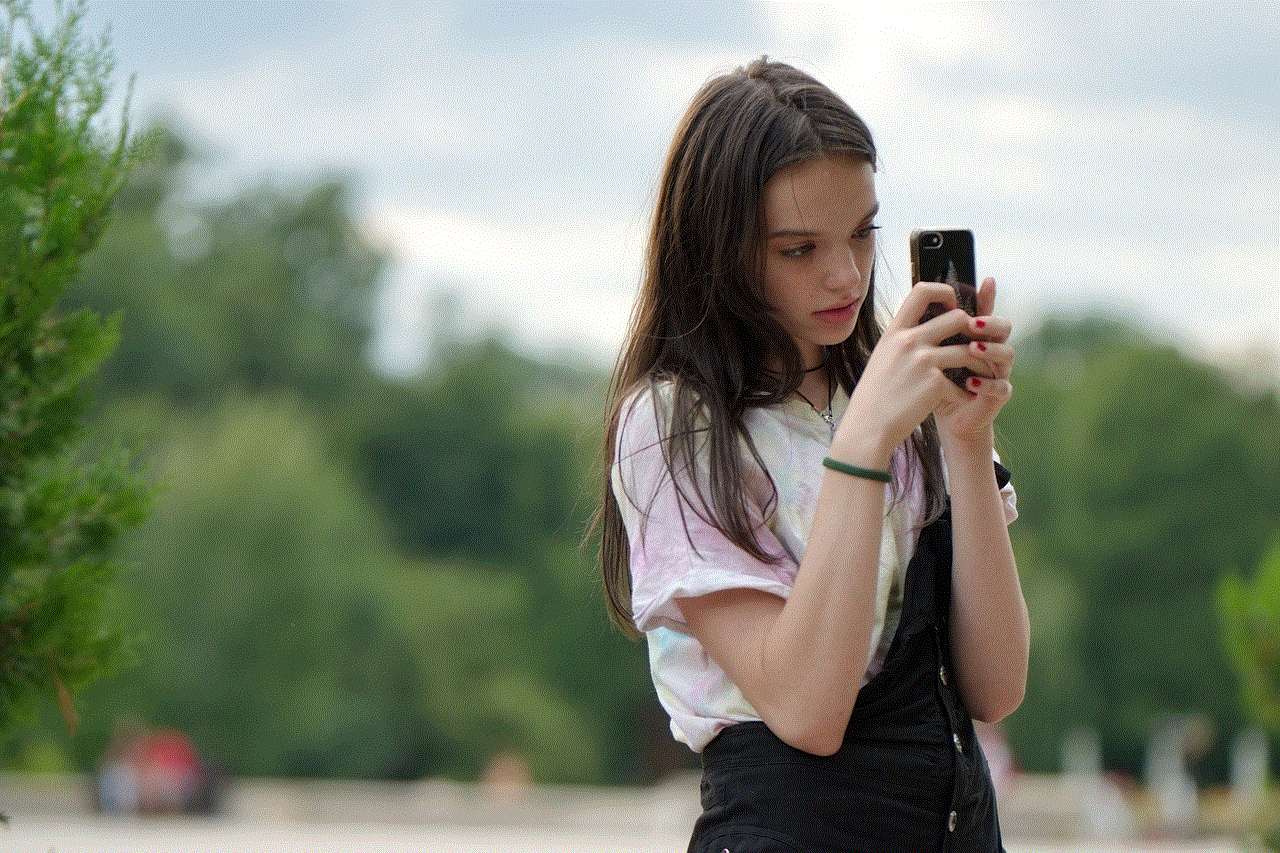
3. **Data and Storage Usage**: In the settings menu, find and tap on “Data and Storage Usage.” This section allows you to control how your WhatsApp handles media downloads.
4. **Media Auto-download**: You will see three options under the “Media auto-download” section:
– When using mobile data
– When connected on Wi-Fi
– When roaming
5. **Customize Your Preferences**: Tap on each option and uncheck the boxes for “Photos,” “Audio,” “Videos,” and “Documents” to prevent automatic downloads. This way, you can control when to download specific media files manually.
By adjusting these settings, you can significantly reduce the amount of media that is automatically downloaded, saving storage space and managing your data usage more effectively.
## Manual Media Management
While turning off automatic downloads is a good start, sometimes you may still want to receive media from specific contacts or groups without cluttering your device. WhatsApp offers a manual download option that allows users to download photos and videos selectively. Here’s how to manage your media manually:
1. **Open the Chat**: When you receive a message with a photo or video, tap on the chat to open it.
2. **Download Media**: You will see a download icon next to the media. Tap on it to download the media file you wish to save.
3. **Delete Unwanted Files**: After reviewing the downloaded media, you can delete any unwanted photos or videos directly from the chat or your gallery to keep your storage clean.
By manually managing your media, you can ensure that only the files you want are saved to your device, keeping your gallery organized and clutter-free.
## Managing Storage Space
Another important aspect of preventing WhatsApp from downloading photos is managing your device’s storage space. If your device is running low on storage, it may affect its performance and limit your ability to download essential files. Here are some tips to manage your storage effectively:
1. **Regularly Clear Unwanted Media**: Periodically review your WhatsApp chats and delete any media files that you no longer need. You can do this by going to “Settings” > “Storage and Data” > “Manage Storage” to see how much space WhatsApp media is consuming.
2. **Use the “Media Visibility” Option**: WhatsApp allows users to control whether downloaded media appears in their device’s gallery. If you want to keep your gallery organized, you can disable this feature. Go to “Settings” > “Chats” and toggle off the “Media Visibility” option.
3. **Backup Important Media**: If there are important photos or videos you want to keep, consider backing them up to a cloud service or external storage. This way, you can delete them from your device without losing access.
4. **Regularly Review Storage Usage**: Most smartphones have a built-in feature that allows you to check storage usage by each app. Use this feature to monitor how much space WhatsApp is consuming and take action accordingly.
By implementing these storage management techniques, you can optimize your device’s performance and ensure that you have enough space for essential apps and files.
## Using WhatsApp Web
For users who frequently share media on WhatsApp, using WhatsApp Web can be a practical solution to manage media more efficiently. WhatsApp Web allows you to send and receive messages from your computer , and it can also help in managing media downloads. Here’s how to use WhatsApp Web effectively:
1. **Connect Your Phone**: Open your web browser and go to the WhatsApp Web page. Scan the QR code using the WhatsApp app on your phone to connect your account.
2. **Manage Media from Your Computer**: Once connected, you can view and manage media received in your chats directly from your browser. This allows you to download or delete files more conveniently than on a mobile device.
3. **Download Only What You Need**: By using WhatsApp Web, you can selectively download media to your computer instead of your mobile device. This can help save space on your phone.
4. **Organize Files on Your Computer**: After downloading media to your computer, you can organize and store them in folders, ensuring that your mobile device remains uncluttered.
Using WhatsApp Web is an effective way to manage media downloads while keeping your mobile device free from unnecessary files.
## Using Alternative Messaging Apps
If you find WhatsApp’s automatic download feature particularly bothersome, you might consider using alternative messaging apps that offer more customizable download settings. Several apps provide similar functionalities as WhatsApp while allowing users to have greater control over their media downloads. Here are a few options:
1. **Telegram**: Known for its focus on privacy and security, Telegram allows users to customize their media download preferences extensively. You can choose to download files only when connected to Wi-Fi or manually download them as needed.
2. **Signal**: This app emphasizes secure messaging and offers options to control media downloads. Users can disable automatic downloads, keeping their storage free from unwanted files.
3. **Viber**: Viber provides users with the ability to manage media downloads effectively. You can disable automatic downloads and selectively download files as needed.
4. **WeChat**: While primarily popular in some regions, WeChat also offers customizable media settings that allow users to control downloads and manage storage effectively.
By exploring alternative messaging apps, you can find one that better fits your media management needs while still providing the features you enjoy.
## Educating Contacts About Media Sharing
Another effective strategy to manage media downloads on WhatsApp is to educate your contacts about sharing media. Sometimes, the problem of unwanted downloads arises from friends or family sending large files without considering your storage limits. Here are some tips to educate them:
1. **Discuss Media Etiquette**: Talk to your contacts about media sharing etiquette. Encourage them to send fewer photos and videos or to share files through cloud services instead of directly through WhatsApp.
2. **Create Group Guidelines**: If you are part of group chats, consider creating guidelines for sharing media. You can suggest that group members share media only when necessary or use cloud links for larger files.
3. **Use Cloud Storage Links**: For larger media files, suggest using cloud storage services like Google Drive or Dropbox. This way, they can share a link to the file without cluttering the group chat with large media files.
By educating your contacts about media sharing, you can reduce the frequency of unwanted downloads and maintain a more organized media environment.
## Conclusion
In today’s digital age, managing media downloads on messaging apps like WhatsApp is crucial for maintaining an organized device and optimizing storage usage. By understanding the app’s settings and employing effective strategies, you can prevent unwanted automatic downloads of photos and videos, ensuring that your device remains clutter-free.
From adjusting the app’s media settings to employing manual media management techniques, you can take control of your WhatsApp experience. Additionally, exploring alternative messaging apps and educating your contacts can further enhance your ability to manage media downloads effectively.



Ultimately, being proactive in managing your WhatsApp media settings will not only save you storage space but also improve your overall user experience. Take the time to implement these strategies and enjoy a more streamlined and efficient WhatsApp experience.