fake instagram giveaways
Fake Instagram giveaways have been a popular tactic used by scammers to take advantage of unsuspecting users. It is a method where fake accounts pose as legitimate brands or influencers and offer attractive prizes in exchange for likes, comments, and shares. These giveaways have become increasingly prevalent on the platform, causing concern among Instagram users and raising questions about the security and authenticity of such promotions.
The rise of fake Instagram giveaways can be attributed to the platform’s growing popularity and the desire of users to gain recognition and free products. With over a billion active users, Instagram has become a goldmine for scammers looking to exploit the platform’s massive user base. These scammers use the promise of attractive prizes to lure unsuspecting users into their trap and then manipulate them into providing sensitive information or engaging in fraudulent activities.
One of the most common ways in which fake Instagram giveaways operate is by impersonating popular brands or influencers. These scammers create fake accounts that look almost identical to the real ones and offer enticing prizes to attract followers. They often use the same profile picture, bio, and even content to make the account seem authentic. However, upon closer inspection, users can spot the discrepancies between the real and fake accounts, such as a slightly different username or a missing verification badge.
Another tactic used by scammers is to use hashtags related to popular giveaways to attract users. For instance, during the holiday season, many legitimate brands and influencers run Instagram giveaways using hashtags like #ChristmasGiveaway or #HolidayContest. Scammers take advantage of these popular hashtags by creating fake accounts and posting fake giveaways with similar hashtags, making it difficult for users to distinguish between real and fake promotions.
Fake Instagram giveaways also often require users to perform certain actions, such as liking, commenting, and sharing the post to participate. These actions not only increase the engagement of the fake account but also spread it to a wider audience, making it more difficult for users to identify the scam. Moreover, these scammers often ask users to tag their friends in the comments section, further increasing the reach of the fake giveaway.
One of the main dangers of participating in fake Instagram giveaways is the risk of providing personal information. Scammers often ask users to fill out a form or survey before claiming their prize. These forms may ask for sensitive information like email addresses, phone numbers, or even credit card details, which can then be used for identity theft or other fraudulent activities. Moreover, by participating in such giveaways, users are unknowingly giving these scammers access to their personal data, which can be used for targeted marketing or sold to third parties.
Another concern with fake Instagram giveaways is the impact they have on legitimate brands and influencers. These scams not only damage the reputation of the brand or influencer being impersonated but also create a sense of skepticism among users towards genuine promotions. Moreover, these fake giveaways can also lead to a decrease in engagement and followers for legitimate accounts as users become wary of participating in any kind of giveaway.
The rise of fake Instagram giveaways has also prompted the platform to take action against such scams. Instagram has implemented stricter policies to prevent the creation of fake accounts and has also introduced new features to help users identify fake promotions. These include a “paid partnership” tag for sponsored posts and a “sensitive content” filter to flag potentially harmful or misleading posts.
To protect themselves from falling victim to fake Instagram giveaways, users need to be cautious and vigilant while participating in any promotions on the platform. They should carefully examine the account hosting the giveaway and look for any discrepancies or signs of a fake account. Users should also be wary of providing personal information or engaging in any suspicious activities, such as clicking on links or filling out forms.
In conclusion, fake Instagram giveaways have become a prevalent issue on the platform, posing a threat to users’ security and damaging the reputation of legitimate brands and influencers. It is crucial for users to be aware of these scams and take necessary precautions to protect themselves. As Instagram continues to grow in popularity, it is essential for the platform to implement stricter measures to prevent the spread of fake giveaways and ensure the safety of its users.
block discord on router
Discord is a popular communication platform that allows users to connect with others through text, voice, and video chat. It has gained a massive following in recent years, with over 250 million registered users worldwide. However, with its rise in popularity, concerns about the platform’s safety and security have also emerged. Many parents and employers are worried about the potential negative impact of Discord on their children and employees, respectively. As a result, there has been an increasing demand for ways to block Discord on routers. In this article, we will explore the reasons behind this demand and discuss the different methods to block Discord on routers.
Why do people want to block Discord on routers?
Discord is primarily used by gamers to communicate with each other while playing online. However, its features and ease of use have attracted a wide range of users, including students, professionals, and even families. While the platform provides a safe and secure environment for communication, it also has its fair share of risks and challenges. Here are some of the reasons why people want to block Discord on routers:
1. Distraction for students: Discord offers a wide range of features, including voice and video calls, screen sharing, and file sharing. These features can be a major distraction for students, especially during online classes. Many students use Discord to connect with their friends and classmates, which can hinder their focus on studies. As a result, parents and teachers often want to block Discord on their home or school routers to ensure that students stay focused on their studies.
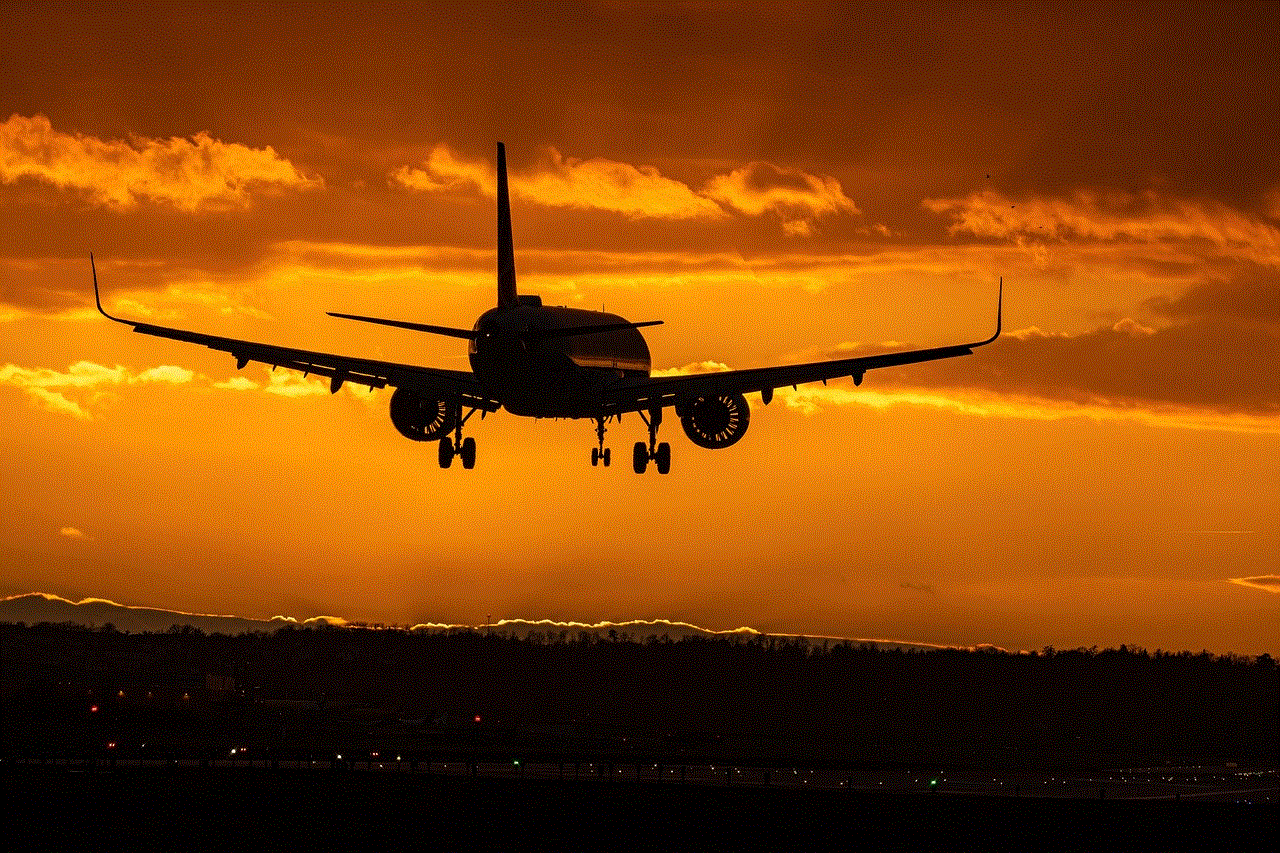
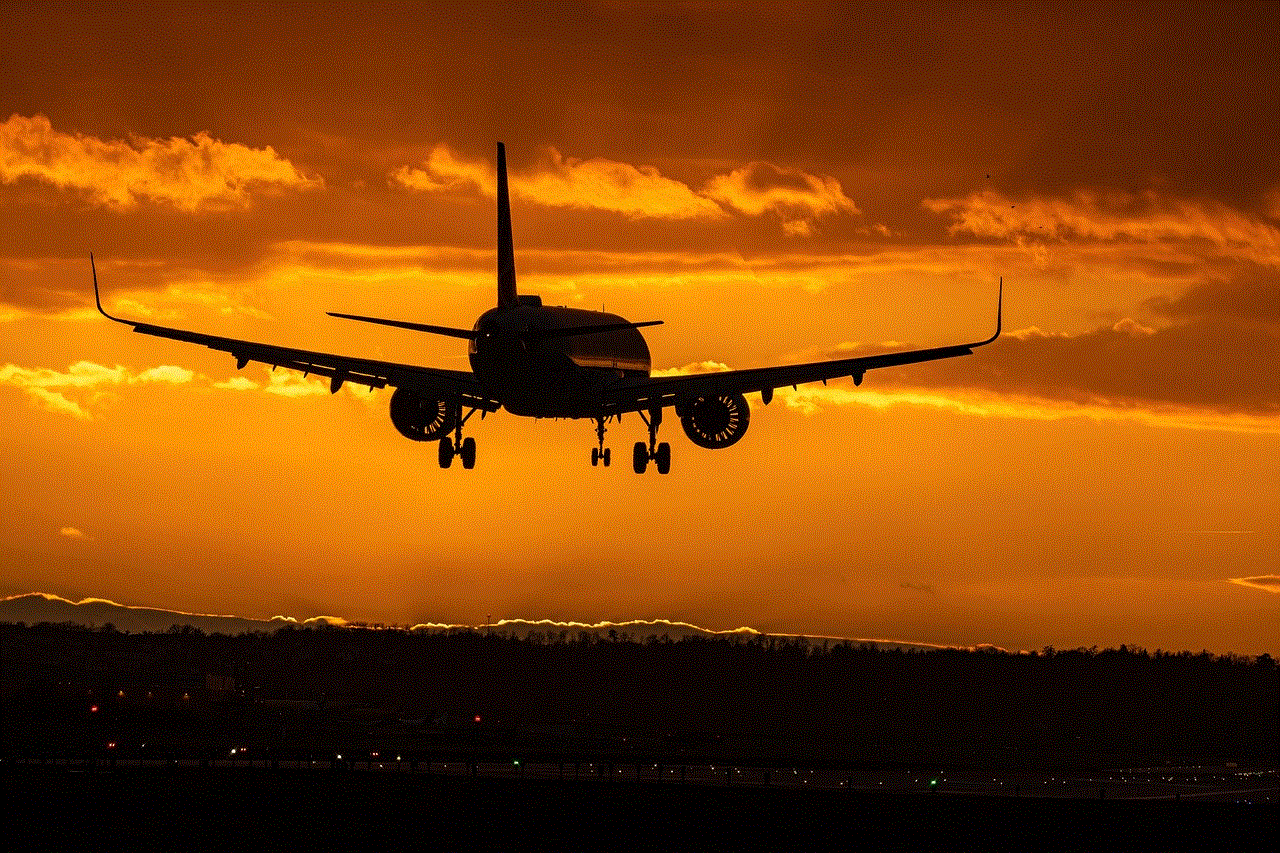
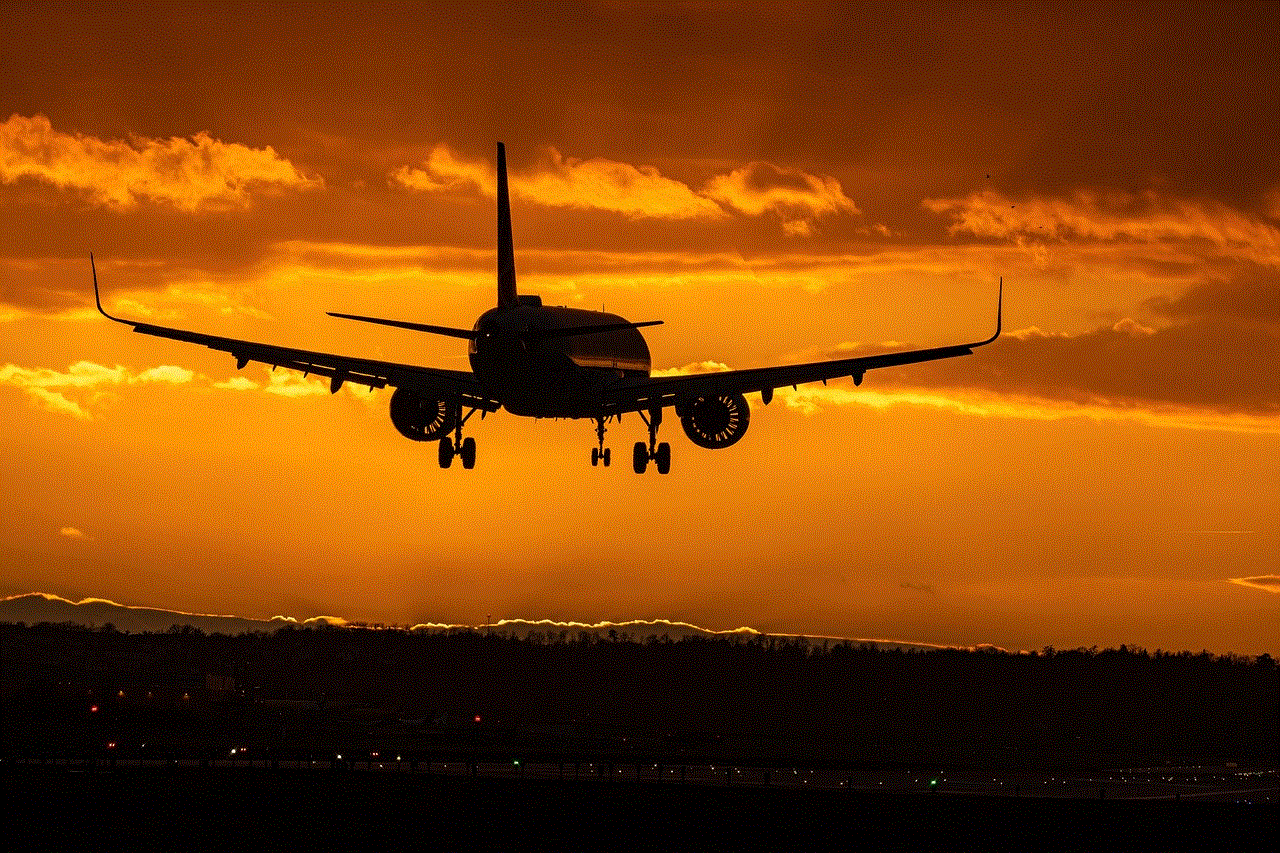
2. Inappropriate content: Discord has minimal restrictions on the types of content that can be shared on the platform. This lack of censorship has led to the presence of inappropriate content, including hate speech, cyberbullying, and even explicit content. Parents are concerned about their children’s exposure to such content on Discord, which has prompted them to look for ways to block the platform on their home routers.
3. Security concerns: While Discord has robust security features, it is not immune to cyber threats. Hackers have been known to exploit vulnerabilities in the platform to access users’ personal information, including their IP addresses. This can pose a significant risk to users, especially if they are not aware of the potential dangers. Employers may want to block Discord on their office routers to prevent their employees from falling victim to such attacks.
4. Productivity loss: Discord’s popularity has also made it a popular platform for employees to communicate with each other during work hours. While this can be useful for collaboration and team building, it can also cause a significant loss in productivity. Employees may spend too much time chatting on Discord instead of focusing on their work, which can result in missed deadlines and decreased efficiency. As a result, employers may want to block Discord on their office routers to ensure that their employees stay on task during work hours.
5. Bandwidth hogging: Discord uses a considerable amount of bandwidth to support its voice and video features. This can be a problem for households or offices with limited bandwidth, as it can slow down the internet connection for other users. By blocking Discord on the router, users can ensure that their internet connection remains fast and stable for other activities.
Methods to block Discord on routers
Now that we have discussed the reasons why people want to block Discord on routers, let’s look at the different methods to do so. There are several ways to block Discord on a router, each with its own advantages and limitations. Here are some of the most common methods:
1. Block the Discord website: The most straightforward way to block Discord on a router is to block the website on which it is hosted. This method is effective but has a few limitations. Firstly, it only blocks access to Discord through the website; users can still access the platform through its desktop or mobile app. Secondly, this method may also block other websites that are hosted on the same domain, which can be inconvenient for users.
2. Use parental controls: Most modern routers come with built-in parental controls that allow users to block specific websites or applications. Parents can use these controls to block Discord on their home routers, ensuring that their children cannot access the platform. However, this method may not be suitable for blocking Discord on office routers, as it requires access to the router’s settings.
3. Use a VPN: A virtual private network (VPN) is a popular method to block Discord on routers. A VPN encrypts the internet traffic and redirects it through a server of the user’s choice, effectively masking their IP address. By connecting to a VPN, users can bypass any restrictions placed on their router and access Discord. However, this method may not be suitable for everyone, as it requires a paid subscription to a VPN service.



4. Use DNS filtering: DNS filtering is an effective method to block specific websites on a router. It works by redirecting the user to a different website or displaying an error message when they try to access the blocked website. This method is suitable for blocking Discord on routers, as it can be applied to all devices connected to the network.
5. Use third-party software: There are several third-party software programs available that can block Discord on a router. These programs work by analyzing the network traffic and blocking any requests to connect to Discord’s servers. However, this method may not be as effective as others, as the software may not be able to keep up with Discord’s frequent updates and changes.
6. Use OpenDNS: OpenDNS is a free DNS service that offers web filtering options for home and office routers. Users can set up an account with OpenDNS and configure their router to use their DNS servers. OpenDNS offers a range of filtering options, including blocking specific websites, categories of websites, and even custom filtering. This makes it an effective method to block Discord on routers.
7. Use router firmware: Some routers allow users to install custom firmware, such as DD-WRT or Tomato, which offer advanced features and options. These firmware options allow users to block specific websites or applications by creating custom firewall rules. This method may require some technical knowledge, but it offers a high level of control and customization.
8. Use a firewall: A firewall is a network security system that monitors and controls incoming and outgoing network traffic. By setting up a firewall on the router, users can block all incoming and outgoing connections to Discord’s servers, effectively blocking access to the platform. However, this method may require some technical knowledge to set up and configure the firewall correctly.
9. Use a content filtering service: There are several content filtering services available that allow users to block specific websites or categories of websites. These services work by filtering the internet traffic and blocking requests to access the blocked content. This method is suitable for blocking Discord on a router, but it may require a subscription to the content filtering service.
10. Use a router with built-in Discord blocking: Some routers come with built-in features that allow users to block specific applications, including Discord. These routers are often marketed as parental control routers and have additional features, such as time limits and content filtering. This method may be the most straightforward option for parents looking to block Discord on their home routers.
Conclusion



Blocking Discord on a router can be an effective way to manage its usage and prevent any potential risks. With the increasing popularity of the platform, there has been a growing demand for ways to block it on routers. In this article, we have discussed the reasons behind this demand and explored ten different methods to block Discord on routers. While each method has its own advantages and limitations, users can choose the one that best suits their needs and preferences. By blocking Discord on a router, users can ensure a safe and secure online environment for themselves and their family or employees.