facebook contents hidden
facebook -parental-controls-guide”>Facebook is one of the most popular social media platforms in the world with over 2.7 billion monthly active users. It has revolutionized the way we connect with others, share content, and consume information. However, in recent years, there have been growing concerns about the privacy and security of Facebook users. While the platform has taken steps to address these issues, there are still some hidden dangers and secrets that many users may not be aware of. In this article, we will uncover some of the hidden contents of Facebook and shed light on the implications they may have on users.
1. Hidden Algorithms
One of the biggest secrets of Facebook is its complex algorithms that determine what content users see on their newsfeed. These algorithms are designed to show users content that is most relevant and engaging to them. However, this also means that Facebook controls the content that users are exposed to, which can have a significant impact on their beliefs and behaviors. The algorithms are also constantly evolving, making it difficult for users to understand what factors are influencing the content they see.
2. Data Collection
Facebook collects a vast amount of data from its users, including personal information, location, browsing history, and even facial recognition data. This data is then used to target users with personalized advertisements and content. While users can control some of the information they share, there are still hidden ways in which Facebook collects data, such as through third-party apps and websites that users may not even be aware of.
3. Dark Ads
Facebook’s advertising platform allows businesses and organizations to create targeted ads that reach specific demographics and interests. However, there is a hidden feature called “dark ads” that allows advertisers to create ads that are only visible to a specific group of people. This means that some users may see ads that others don’t, and it can be challenging to track and regulate these ads.
4. Shadow Profiles
Even if you don’t have a Facebook account, the platform may still have a “shadow profile” of you. This is a collection of data that Facebook has gathered from your friends, family, and other online activities. This includes your contact information, photos, and even posts that others have tagged you in. This data is used to create a profile of you, even if you have not consented to it.
5. Political Influence
Facebook has been under scrutiny for its role in political influence, particularly during the 2016 US Presidential election. It has been revealed that Facebook allowed foreign entities to purchase ads and spread misinformation to influence voters. This raises concerns about the platform’s ability to regulate and monitor political content, especially since the algorithms may prioritize engaging content over accurate information.
6. Content Moderation
Facebook has a massive amount of content uploaded every day, and it relies on its users to report any content that violates its community standards. However, there have been reports of Facebook’s content moderators being overworked and undertrained, leading to inconsistencies and errors in content moderation. This means that some offensive or harmful content may slip through the cracks, while other harmless content may be wrongly removed.
7. User Tracking
Facebook’s tracking capabilities go beyond the platform itself. It has been revealed that Facebook tracks users’ activities on other websites and apps through its “Like” and “Share” buttons. This allows the platform to collect data on users’ browsing habits and interests, even when they are not using Facebook. This information is then used to target users with personalized ads and content.
8. Mental Health Impact
The constant pressure to present a perfect life and compare oneself to others on Facebook can have a significant impact on users’ mental health. It has been linked to feelings of inadequacy, low self-esteem, and even depression. The hidden algorithms that prioritize engaging and sensational content can also contribute to users’ negative emotions and stress levels.
9. Addiction
Facebook’s design and features are deliberately created to keep users engaged and coming back to the platform. This has led to many users developing an addiction to Facebook, spending excessive amounts of time scrolling through their newsfeed or checking for notifications. The hidden algorithms also play a role in this addiction, as they constantly show users content that they are likely to engage with, keeping them hooked.
10. Security Breaches
Facebook has faced numerous security breaches in recent years, exposing the personal information of millions of users. In 2018, it was revealed that Cambridge Analytica, a data mining and analytics firm, had accessed the data of over 87 million Facebook users without their consent. This data was used for political advertising and raised concerns about the platform’s ability to protect its users’ data.
In conclusion, while Facebook has undoubtedly brought people closer and made it easier to connect and share information, there are hidden dangers and secrets that users should be aware of. From data collection and political influence to mental health impact and security breaches, Facebook’s contents are not as innocent as they may seem. As users, it is essential to be mindful of how we use the platform and take steps to protect our privacy and well-being.
login history gmail
Gmail, the popular email service offered by Google, has become an integral part of our daily lives. With over 1.8 billion active users worldwide, it is one of the most widely used email platforms. From personal emails to business communications, Gmail has become the go-to choice for many individuals and organizations. However, with the increasing concerns about privacy and security, it is crucial to keep track of your Gmail login history. In this article, we will dive deeper into the importance of monitoring your Gmail login history and how to do it.
Gmail Login History: What is it?
Before we delve into the details, let us first understand what Gmail login history is. Simply put, Gmail login history is a record of all the times you have logged into your Gmail account. It includes information such as the date, time, location, and type of device used to access your account. This information is stored by Google to help you keep track of your account’s activity. It is also a powerful tool to ensure the security of your account and detect any suspicious activity.
Why is it important to monitor your Gmail login history?
1. Security of your account
The most crucial reason to monitor your Gmail login history is to ensure the security of your account. By keeping track of your login activity, you can quickly identify any unauthorized access to your account. If you notice any suspicious login attempts, you can take immediate action to secure your account, such as changing your password or enabling two-factor authentication.
2. Prevent hacking and phishing attacks
Hackers and scammers are always looking for ways to gain access to your personal information, including your email account. By monitoring your Gmail login history, you can identify any unusual login attempts, which could be a sign of a hacking or phishing attack. This will help you take necessary precautions to protect your account and prevent any potential threats.
3. Keep track of your own activity
Apart from external threats, monitoring your Gmail login history can also help you keep track of your own activity. It is not uncommon to forget when and where you logged into your account, especially if you use multiple devices. By checking your login history, you can ensure that all the login attempts are legitimate and there are no instances of accidental or unauthorized access.
4. Detect and prevent account sharing
Sharing your email account with someone else can be risky, as it gives them access to your personal information. By monitoring your Gmail login history, you can identify if someone else is using your account without your knowledge. This will help you take necessary measures to protect your account and prevent any potential misuse.
5. Compliance with legal requirements
For businesses and organizations, it is essential to keep track of their employees’ email activity for compliance with legal requirements. By monitoring the Gmail login history, employers can ensure that their employees are not engaging in any unauthorized activities or violating company policies. This will also help them identify any potential data breaches and prevent legal consequences.
How to check your Gmail login history?
Now that we understand the importance of monitoring your Gmail login history, let us walk you through the steps to check it.
1. Login to your Gmail account
To check your Gmail login history, you need to first log into your Gmail account. Open your preferred web browser and go to www.gmail.com. Enter your email address and password to access your account.
2. Go to your account settings



Once you are logged in, click on the gear icon on the top right corner of your screen. This will open a drop-down menu. Click on “Settings” from the menu.
3. Access your account activity
In the settings page, click on the “Accounts and Import” tab. Scroll down to the “Other Google Account settings” section and click on the “Google Account” button. This will take you to your Google Account page.
4. Navigate to the security settings
On your Google Account page, click on the “Security” tab on the left-hand side menu. This will open the security settings for your account.
5. View your login activity
Scroll down to the “Recent activity” section, and click on “Review security events.” This will open a new page, where you can see a log of all the recent activity on your account, including login attempts.
6. Check the login details
From the security events page, click on “Recent activity” to view all the login attempts on your account. You can filter the results by date, type of activity, and device.
7. Review suspicious activity
If you notice any suspicious login attempts, click on the activity to view more details. You can also report any suspicious activity to Google from this page.
8. Sign out of all sessions
If you want to sign out of all the sessions except for the one you are currently using, click on “Sign out of all other web sessions” at the bottom of the page. This will ensure that your account is not accessible from any other device.
9. Enable 2-step verification
For added security, you can enable 2-step verification for your Gmail account. This will require you to enter a code sent to your phone every time you log into your account from a new device or location.
10. Download your data
If you want to keep a record of your Gmail login history, you can download your data from the “Data & personalization” tab on your Google Account page. This will provide you with a copy of all your account activity, including login history.
Conclusion
In today’s digital age, it is crucial to keep a close eye on your online activity, especially when it comes to sensitive information like your email account. By monitoring your Gmail login history, you can ensure the security of your account and protect yourself from potential threats. Make it a habit to regularly check your login activity, and take necessary precautions to keep your account safe. Remember, prevention is always better than cure.
hide iphone apps
The iPhone has become an integral part of our lives, with its sleek design, advanced features, and vast collection of apps. However, with the constant updates and new releases, it’s easy to accumulate a cluttered home screen with apps that we no longer use or need. This can make it difficult to find the apps we actually use, leading to frustration and wasted time. Fortunately, Apple has provided a way to hide these unwanted apps, allowing users to declutter their home screens and have a more organized and efficient iPhone experience. In this article, we will explore the various methods of hiding apps on an iPhone and how to make the most out of this feature.
Why Hide iPhone Apps?
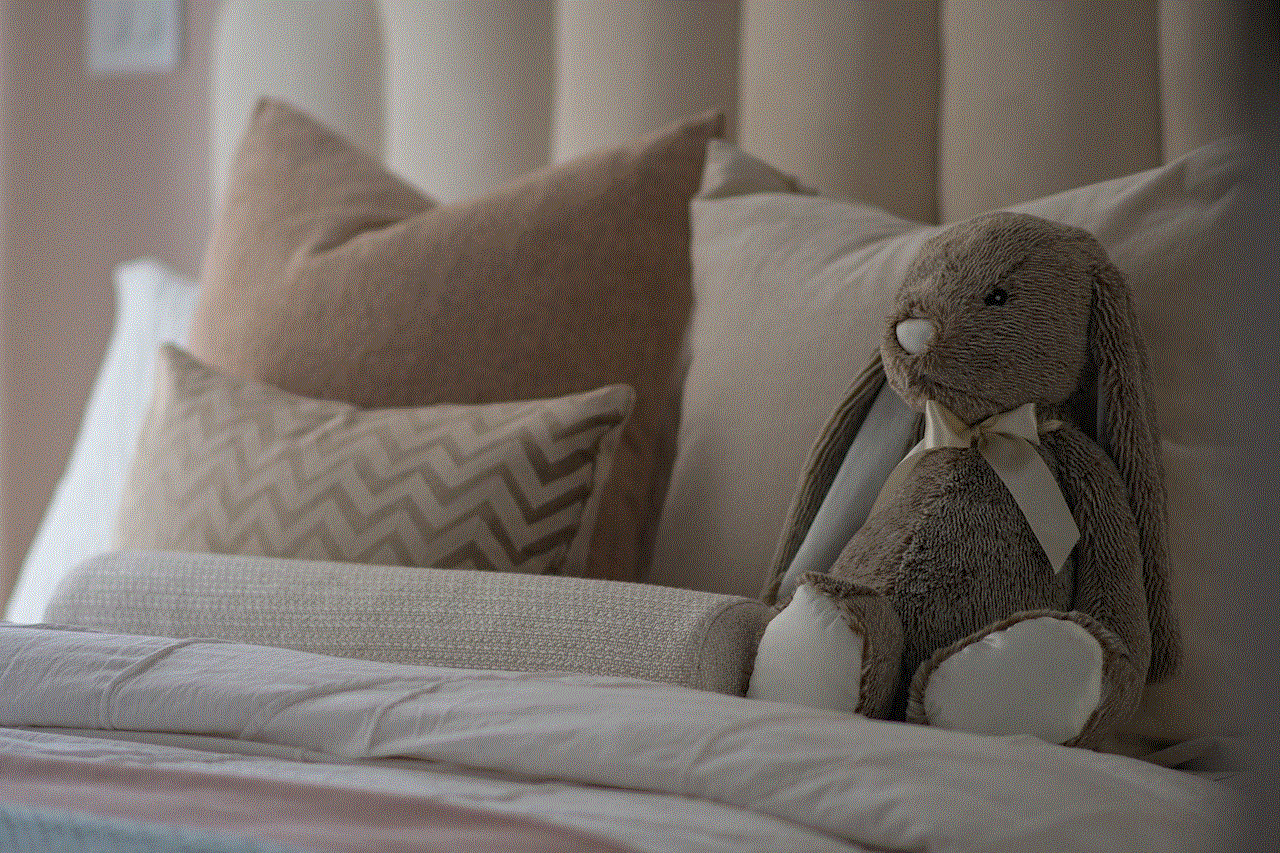
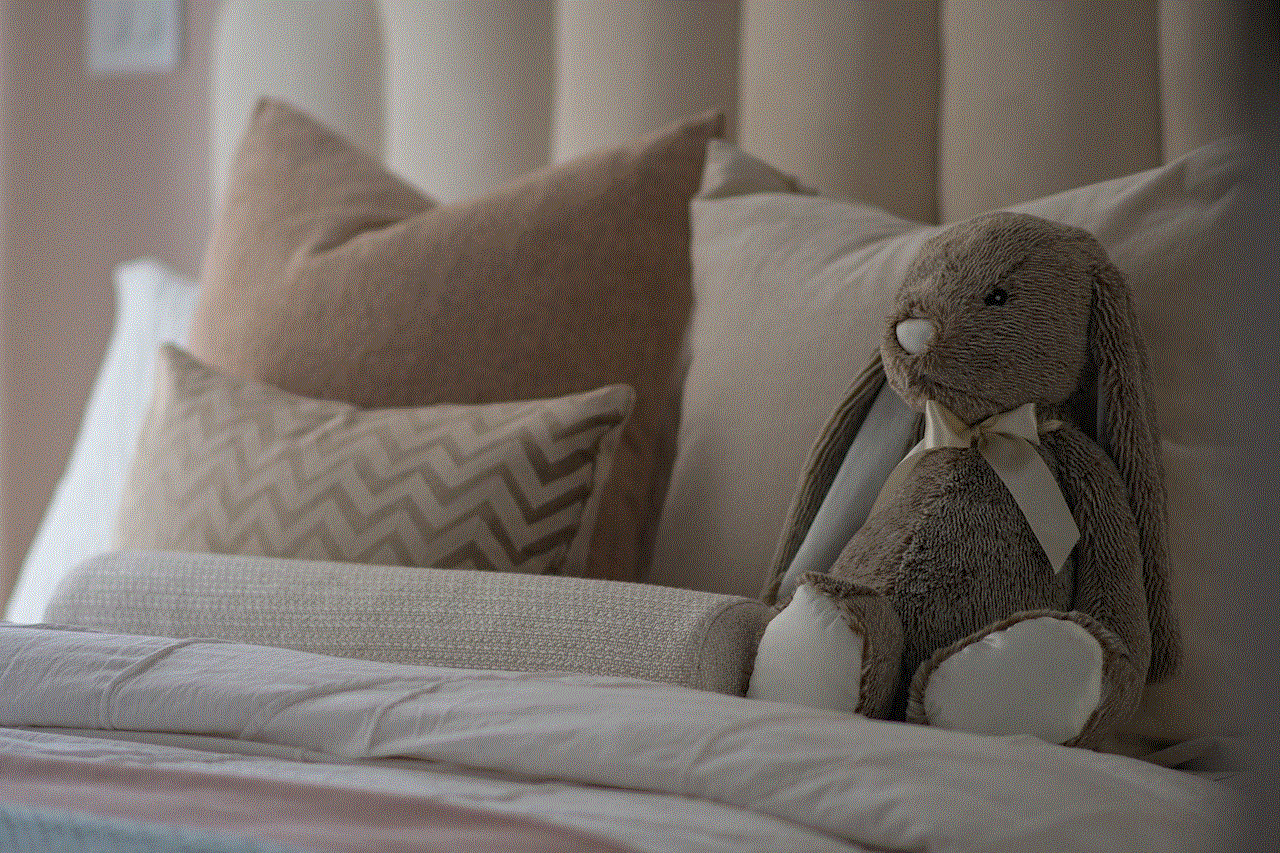
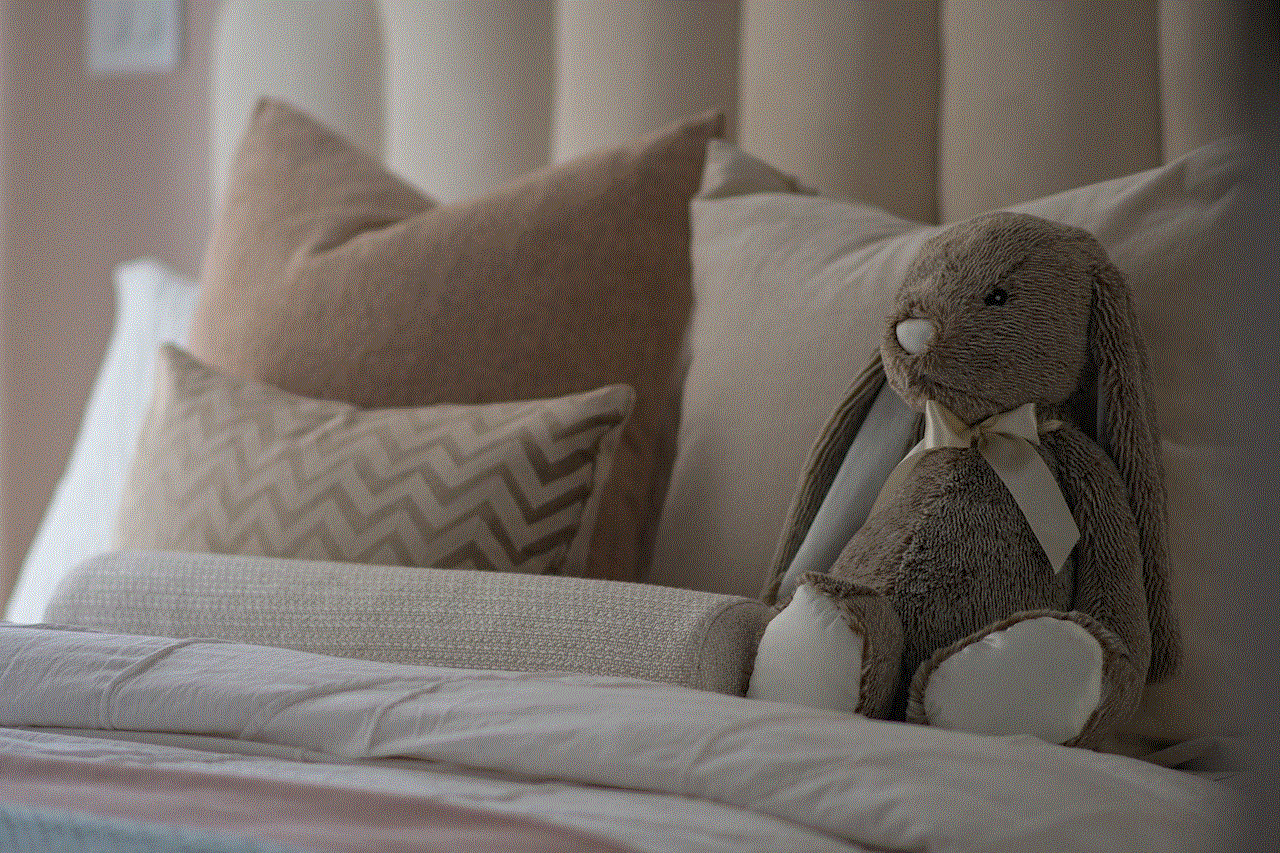
There are several reasons why someone may want to hide their iPhone apps. One of the most common reasons is to declutter the home screen. Having too many apps on the home screen can make it overwhelming and difficult to find the ones we need. This can also slow down the phone’s performance, as it has to load and display all the apps on the screen. Hiding unused apps can free up space on the home screen, making it easier to navigate and improving the overall performance of the device.
Another reason to hide iPhone apps is for privacy. We all have certain apps that we don’t want others to see, whether it’s personal finance apps, dating apps, or social media apps. By hiding these apps, we can ensure that our personal information remains private and secure.
Lastly, hiding apps can also be a way to limit distractions. With the constant notifications and alerts from various apps, it’s easy to get distracted and lose focus. By hiding these apps, we can minimize the distractions and be more productive.
How to hide apps on an iPhone
There are a few different methods to hide apps on an iPhone, depending on the user’s preference and the version of iOS they are using. Let’s take a look at these methods in more detail.
1. Create Folders
The simplest way to hide apps on an iPhone is by creating folders. This method works for all versions of iOS and is a great way to organize apps on the home screen. To create a folder, simply press and hold any app on the home screen until all the apps start jiggling. Then, drag one app on top of another app to create a folder. The apps will automatically be grouped into the folder, and you can rename the folder as desired. This way, you can group all your social media apps in one folder, all your photography apps in another, and so on. This method not only declutters the home screen but also makes it easier to find the apps you need.
2. Use the App Library
With the release of iOS 14, Apple introduced the App Library, a new feature that automatically organizes all the apps on your iPhone into categories. This makes it easier to find the apps we need without having to search for them on the home screen. To access the App Library, swipe left on the home screen until you reach the last page. Here, you will see all your apps organized into categories like Social, Entertainment, Productivity, etc. You can also search for a specific app using the search bar at the top of the screen. This way, you can hide apps from your home screen without actually deleting them.
3. Use Screen Time Restrictions
For those who want to limit distractions and minimize screen time, Apple’s Screen Time feature is a great option. This feature allows users to set app limits, block certain apps, and even create a time limit for specific apps. To use this feature, go to Settings > Screen Time > App Limits. Here, you can set a time limit for each app or group of apps. You can also choose to block certain apps altogether by going to Content & Privacy Restrictions > Allowed Apps. This way, the apps you choose to block will not show up on the home screen, and you will have to enter a passcode to access them.
4. Hide Apps using Restrictions
For older versions of iOS, you can use the Restrictions feature to hide apps on your iPhone. To do this, go to Settings > General > Restrictions. Here, you will have to enable restrictions by creating a passcode. Once enabled, you can choose which apps you want to hide by turning off the toggle next to them. This method is useful for parents who want to restrict their child’s access to certain apps or for anyone who wants to hide specific apps from their home screen.
5. Use Third-Party Apps
If none of the above methods work for you, there are also third-party apps available on the App Store that can help you hide apps on your iPhone. These apps allow users to create a hidden folder where they can store apps they want to hide from the home screen. Some of these apps also offer additional features like passcode protection and the ability to hide photos and videos. However, it’s important to note that using third-party apps can pose a security risk, as they may have access to your personal information and data.
Tips for Making the Most out of Hidden Apps
Now that you know how to hide apps on your iPhone, here are some tips to help you make the most out of this feature:
1. Use App Library or folders to group similar apps together, making it easier to find them.
2. Use Screen Time or Restrictions to limit distractions and improve productivity.
3. Keep your home screen clutter-free by hiding apps you don’t use regularly.
4. Use third-party apps cautiously and only download from trusted sources.
5. Regularly review and update your hidden apps to ensure they are still relevant and necessary.



In conclusion, the ability to hide apps on an iPhone is a useful feature that can help declutter the home screen, improve organization, and protect privacy. With the various methods available, users can choose the one that works best for them and make their iPhone experience more efficient and enjoyable. So go ahead and hide those unwanted apps and see the difference it makes!