disadvantages of blended family
A blended family, also known as a stepfamily, is formed when two individuals with children from a previous relationship come together and create a new family unit. While blended families have become more common in today’s society, they also come with their share of challenges and drawbacks. In this article, we will discuss the disadvantages of blended families and how they can impact the family dynamics.
1. Adjustment period
One of the biggest disadvantages of blended families is the adjustment period. When two families come together, there is a period of transition for everyone involved. Children may struggle to adapt to a new parental figure or siblings, and parents may struggle to balance the needs of their new partner and their children. This adjustment period can be emotionally challenging for all parties involved and can lead to conflicts and tensions within the family.
2. Loyalty conflicts
In blended families, children may feel torn between their biological parent and their stepparent. They may also feel torn between their biological siblings and their stepsiblings. This can create loyalty conflicts for children, as they may feel pressured to choose sides or feel guilty for forming a bond with their stepparent or stepsiblings. These conflicts can lead to resentment and strain the relationships within the family.
3. Financial strain
Blended families may also face financial strain, especially if both partners have children from previous relationships. The financial responsibilities increase, and there may be conflicts over how money should be spent. Children may feel that their needs are not being met, while stepparents may feel overwhelmed by the added financial burden. This can lead to resentment and conflicts within the family.
4. Different parenting styles
Another challenge of blended families is the different parenting styles of the two partners. Each parent may have their own way of disciplining and raising their children, which can lead to conflicts and confusion for the children. The children may feel confused about the rules and expectations in their new home, which can lead to rebellious behavior. This can also put a strain on the relationship between the parents, as they may disagree on how to handle their children’s behavior.
5. Co-parenting with the ex-partner
In blended families, the ex-partners of the parents are still involved in the children’s lives. This can create a complicated dynamic, especially if there is tension or unresolved issues between the ex-partners. Co-parenting with the ex-partner can be challenging, and it may lead to conflicts and disagreements that can spill over into the blended family.
6. Dealing with stepchildren
For stepparents, one of the biggest challenges of blended families is dealing with stepchildren. They may struggle to form a bond with their stepchildren, especially if the children are not accepting of their new parental figure. Stepparents may feel like they are walking on eggshells, trying to find the balance between being a parent figure and not overstepping boundaries. This can cause tension and strain in the family, especially if the stepchildren are resistant to forming a relationship with their stepparent.
7. Jealousy and rivalry
Blended families can also be a breeding ground for jealousy and rivalry between the children. Children may feel like they are competing for their parent’s love and attention, especially if they are used to being the only child. This can lead to conflicts and resentment between the children, as they may feel like they are being replaced by their stepsiblings. The rivalry may also extend to the relationship between the parents, as the children may feel like their stepparent is taking their parent away from them.
8. Difficulties in establishing a sense of belonging
Children in blended families may struggle to establish a sense of belonging within the new family unit. They may feel like they don’t fit in, especially if their stepparent has children of their own. This feeling of not belonging can lead to feelings of isolation and can affect the child’s self-esteem. It can also cause conflicts and tension within the family, as the child may act out to gain attention or may withdraw from the family altogether.
9. Loss of privacy
In blended families, there may be less privacy for both parents and children. Children may need to share a room with their stepsiblings, and there may be less personal space for everyone in the family. This can be a difficult adjustment, especially for children who are used to having their own space. Parents may also struggle to find time for intimacy and privacy, as they may have to navigate the needs and schedules of their children and stepchildren.
10. Blended family guilt
Blended family guilt is a common feeling among parents in blended families. They may feel guilty for not being able to spend as much time with their children or for not being able to provide the same level of attention and affection as they did before. This guilt can also extend to the children, as they may feel guilty for forming a bond with their stepparent or stepsiblings. These feelings of guilt can put a strain on the relationships within the family and can affect the family dynamics.
In conclusion, while blended families have their benefits, they also come with their share of challenges and disadvantages. The adjustment period, loyalty conflicts, financial strain, different parenting styles, co-parenting with the ex-partner, dealing with stepchildren, jealousy and rivalry, difficulties in establishing a sense of belonging, loss of privacy, and blended family guilt are some of the common challenges that blended families may face. It is essential for families to communicate openly and address these issues as they arise to ensure a healthy and harmonious blended family dynamic. With patience, understanding, and a willingness to work through challenges, blended families can thrive and form strong bonds that last a lifetime.
how to turn off ap isolation on netgear router
Introduction
In today’s world, where technology has become an integral part of our lives, having a stable and reliable internet connection is crucial. This is where routers come into play, as they help in distributing internet signals throughout our homes or offices. Netgear, a renowned brand in the field of networking, offers a wide range of routers that cater to different needs and requirements. One of the features that come with Netgear routers is AP (Access Point) isolation, which can be beneficial in certain situations. However, there may be times when you need to turn off AP isolation on your Netgear router. In this article, we will discuss what AP isolation is, its advantages and disadvantages, and the step-by-step process of turning it off on your Netgear router.
What is AP Isolation?
AP isolation, also known as client isolation or wireless isolation, is a feature that is commonly found in routers and access points. It is primarily used in public places like cafes, hotels, and airports, where multiple users share the same wireless network. AP isolation essentially separates each user’s device from one another, preventing them from accessing each other’s devices or data. This can be helpful in maintaining privacy and security in public places.
Advantages of AP Isolation
AP isolation can be beneficial in several scenarios. As mentioned earlier, it can help in maintaining privacy and security in public places. It prevents users from accessing each other’s devices, which can be crucial in protecting sensitive information. AP isolation can also be useful in preventing network congestion. In a crowded place with many devices connected to the same network, AP isolation can help in reducing network traffic and ensuring a stable connection for everyone. Additionally, it can also prevent devices from interfering with each other, resulting in a smoother and faster internet experience.
Disadvantages of AP Isolation
Despite its advantages, AP isolation can also have its drawbacks. One of the main disadvantages is that it prevents devices from communicating with each other. This can be troublesome if you need to share files or stream media between devices on the same network. AP isolation can also cause compatibility issues with certain devices or applications, as they may require devices to be on the same network to function properly. Moreover, if you are using a virtual private network (VPN), AP isolation may interfere with its functioning, resulting in a disrupted connection.
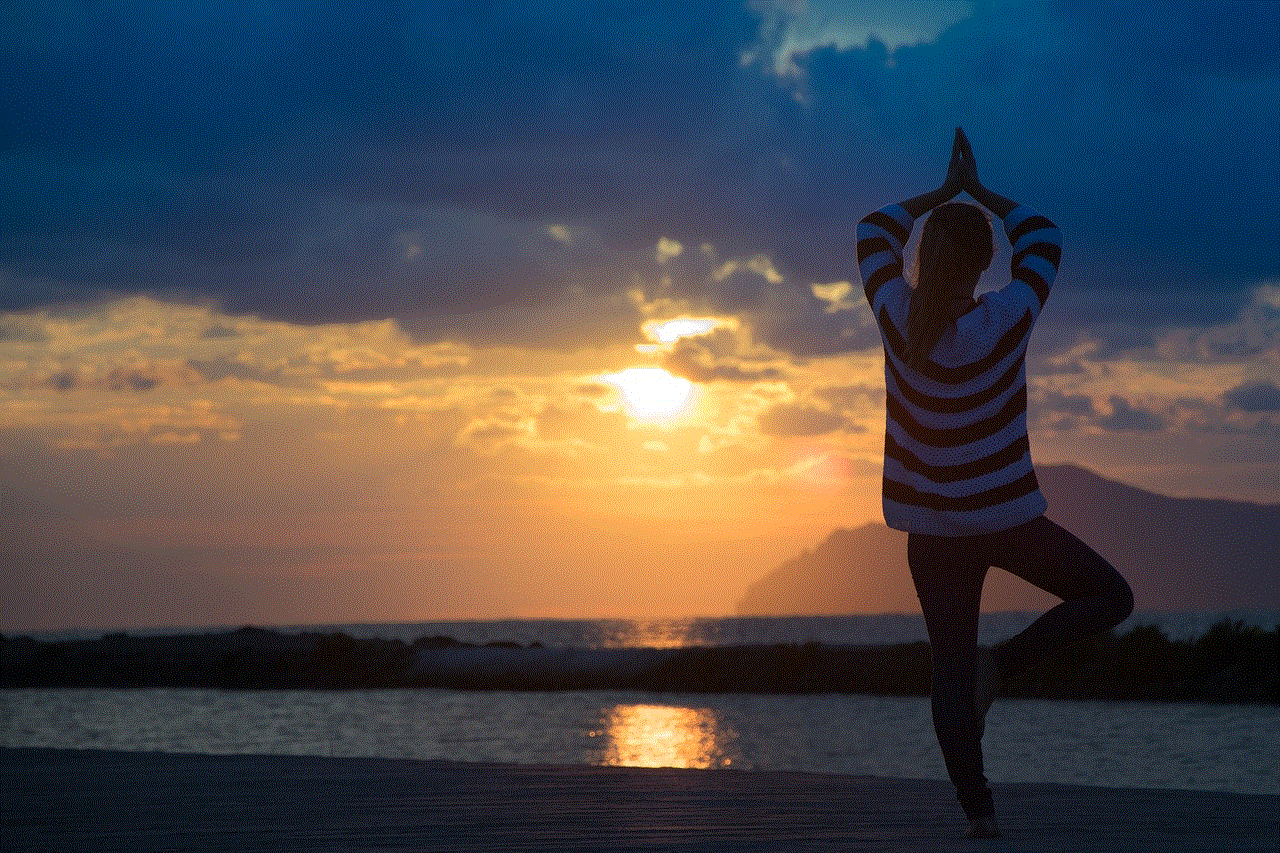
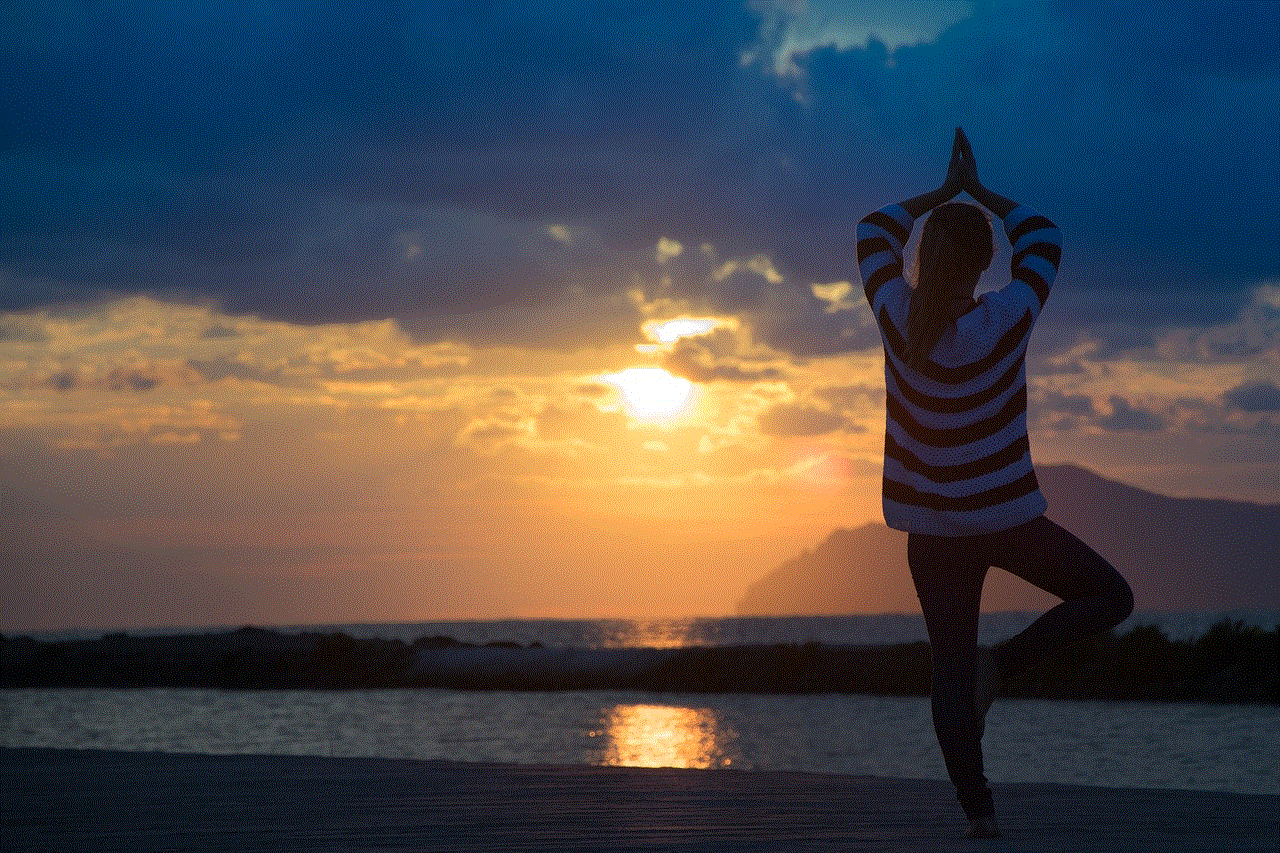
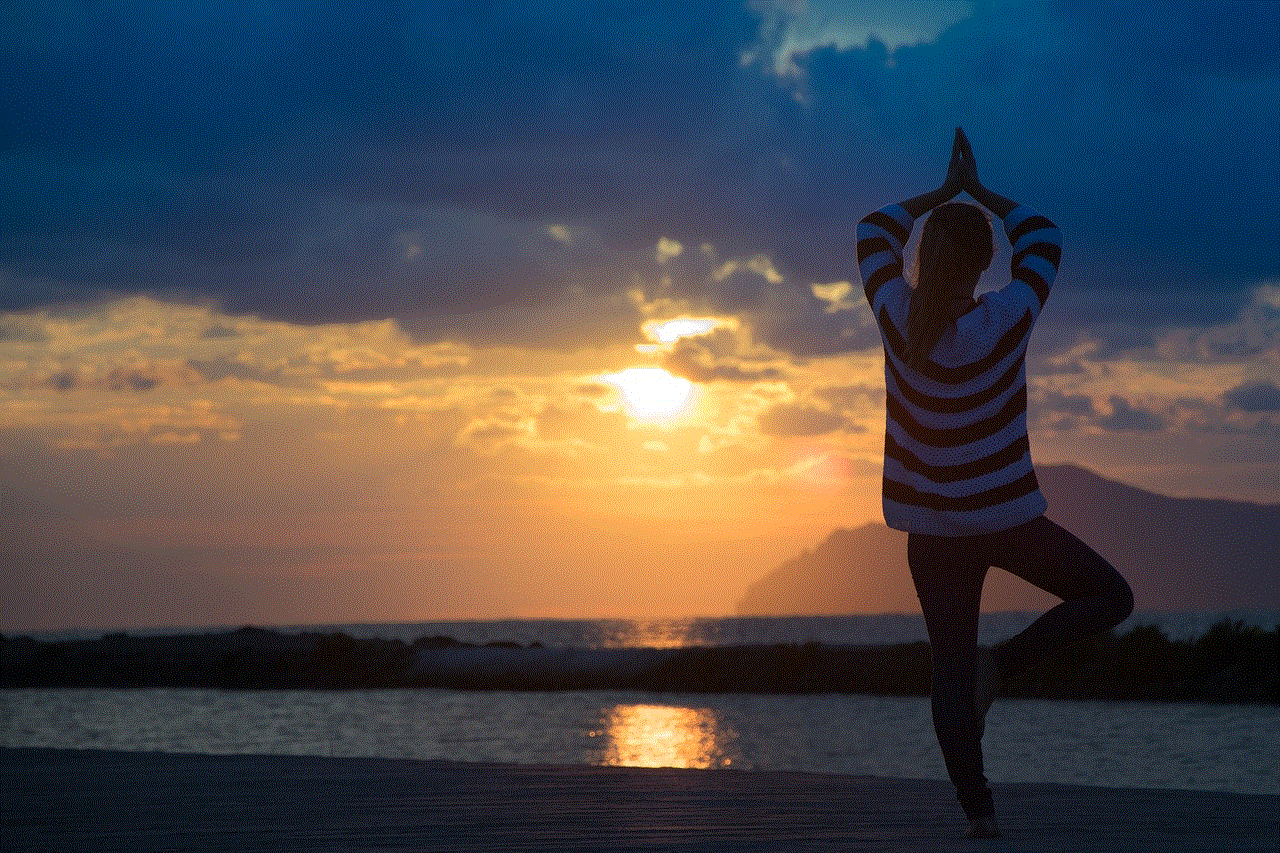
How to Turn Off AP Isolation on Netgear Router
If you have encountered any of the above issues or simply want to turn off AP isolation on your Netgear router, here’s how you can do it:
Step 1: Connect to your Netgear router
To access your Netgear router’s settings, you need to be connected to it. You can do this by connecting your device to the router using an Ethernet cable or by connecting to the router’s Wi-Fi network.
Step 2: Log in to your Netgear router’s web interface
Open a web browser on your device and enter the router’s IP address in the address bar. The default IP address for Netgear routers is usually 192.168.1.1. Press enter, and you will be directed to the router’s login page.
Step 3: Enter your login credentials
Enter the default username and password for your Netgear router. If you have changed it before, enter the new login credentials. If you are unaware of the default login details, you can find them on the router’s manual or on the Netgear website.
Step 4: Access the wireless settings
Once you have successfully logged in, you will be directed to the router’s homepage. Look for the wireless settings or wireless setup option. The location may vary depending on your router model, but it is usually found under the Advanced tab.
Step 5: Disable AP isolation
Under the wireless settings, look for the option that says “AP isolation” or “wireless isolation.” Click on it to access the settings. You will find a checkbox next to AP isolation, uncheck it, and click on save or apply changes.
Step 6: Restart your router
After disabling AP isolation, it is recommended to restart your router to ensure that the changes take effect. You can do this by unplugging the router’s power cable for a few seconds and plugging it back in. Wait for the router to start up, and you should now be able to connect your devices to the same network and communicate with each other.
Conclusion
AP isolation can be a useful feature in certain situations, but it may not be suitable for everyone. If you have a Netgear router with AP isolation enabled and need to turn it off, follow the simple steps mentioned above. However, it is essential to note that disabling AP isolation may result in a less secure network, so make sure to take necessary precautions to protect your devices and data. Additionally, if you encounter any issues or are unsure about making changes to your router’s settings, it is always best to seek help from a professional. We hope this article has helped you understand AP isolation and how to turn it off on your Netgear router.
tap allow on iphone disney plus
Disney Plus , the latest streaming service from entertainment giant Disney, has taken the world by storm since its launch in November 2019. With a vast library of beloved Disney, Pixar, Marvel, and Star Wars content, it quickly became a must-have for fans of these iconic franchises. However, for iPhone users, accessing Disney Plus was not as straightforward as expected. Many users reported issues with the app, particularly when it came to allowing permissions on their devices. In this article, we will delve into the reasons behind this problem and provide a step-by-step guide on how to tap allow on iPhone for Disney Plus.
Before we jump into the technicalities, let’s take a quick look at what Disney Plus offers. The streaming service boasts an impressive collection of content, including classic Disney animated movies, live-action films, and TV shows. It also features the entire Marvel Cinematic Universe, along with popular shows like The Mandalorian from the Star Wars franchise. With such an extensive library, it’s no wonder that Disney Plus has gained millions of subscribers worldwide.
However, despite its popularity, many iPhone users encountered an issue when trying to access Disney Plus. After downloading the app from the App Store, they were prompted to allow certain permissions for the app to function correctly. These permissions included access to camera, microphone, and location services . Unfortunately, tapping allow on iPhone for Disney Plus seemed to be a challenge for many users, leading to frustration and confusion.



The primary reason behind this issue is the way iOS handles app permissions. Unlike Android, which allows users to grant permissions individually, iOS requires users to allow all permissions at once. This means that when you download an app, you are prompted to allow all the permissions the app requires. For Disney Plus, this includes the camera, microphone, and location services. While many users may be hesitant to grant these permissions, they are necessary for the app to function correctly.
So, why does Disney Plus require access to these permissions? Let’s break it down. Firstly, the camera and microphone permissions are needed for the app’s AR (Augmented Reality) features. Disney Plus offers a unique feature called “GroupWatch,” where users can watch content together with friends and family, even if they are not in the same location. This feature uses AR technology, which requires access to the camera and microphone to work seamlessly.
Secondly, location services are necessary for the app to determine your country and region. This is important for content licensing and regional restrictions. For example, certain content may not be available in your country, and the app needs to know your location to restrict access to it. Without location services, the app may not be able to provide the appropriate content for your region.
Now that we understand why Disney Plus requires these permissions let’s move on to the main issue – tapping allow on iPhone. As mentioned earlier, due to the way iOS handles app permissions, users are prompted to allow all permissions at once when downloading an app. This means that if you accidentally tap “Don’t Allow” for any of the permissions, you will not be able to go back and allow them later. This can be frustrating, especially if you want to use a specific feature of the app that requires that particular permission.
So, what should you do if you accidentally tap “Don’t Allow” for any of the permissions? The good news is, there is a solution. Here’s a step-by-step guide on how to tap allow on iPhone for Disney Plus:
Step 1: Go to your iPhone’s Settings
Step 2: Scroll down and find Disney Plus in the list of apps
Step 3: Tap on Disney Plus
Step 4: Toggle on the permissions you want to allow (camera, microphone, and location services)
Step 5: Exit the Settings app
Step 6: Open Disney Plus and try accessing the feature that was not working before
Step 7: You should now be prompted to allow the permissions again
Step 8: Tap “Allow” for all the permissions
Step 9: The feature should now work as intended
If you have followed these steps and are still unable to access the feature, there may be other reasons behind the issue. Here are a few troubleshooting tips that may help:
1. Make sure your iPhone’s iOS is up to date. Disney Plus may require the latest iOS version to function correctly.
2. Restart your iPhone. This can help resolve any temporary glitches that may be causing the issue.
3. Reinstall the Disney Plus app. Sometimes, a corrupted installation can cause problems with app permissions.
4. Contact Disney Plus customer support. If none of the above solutions work, you can reach out to Disney Plus customer support for further assistance.
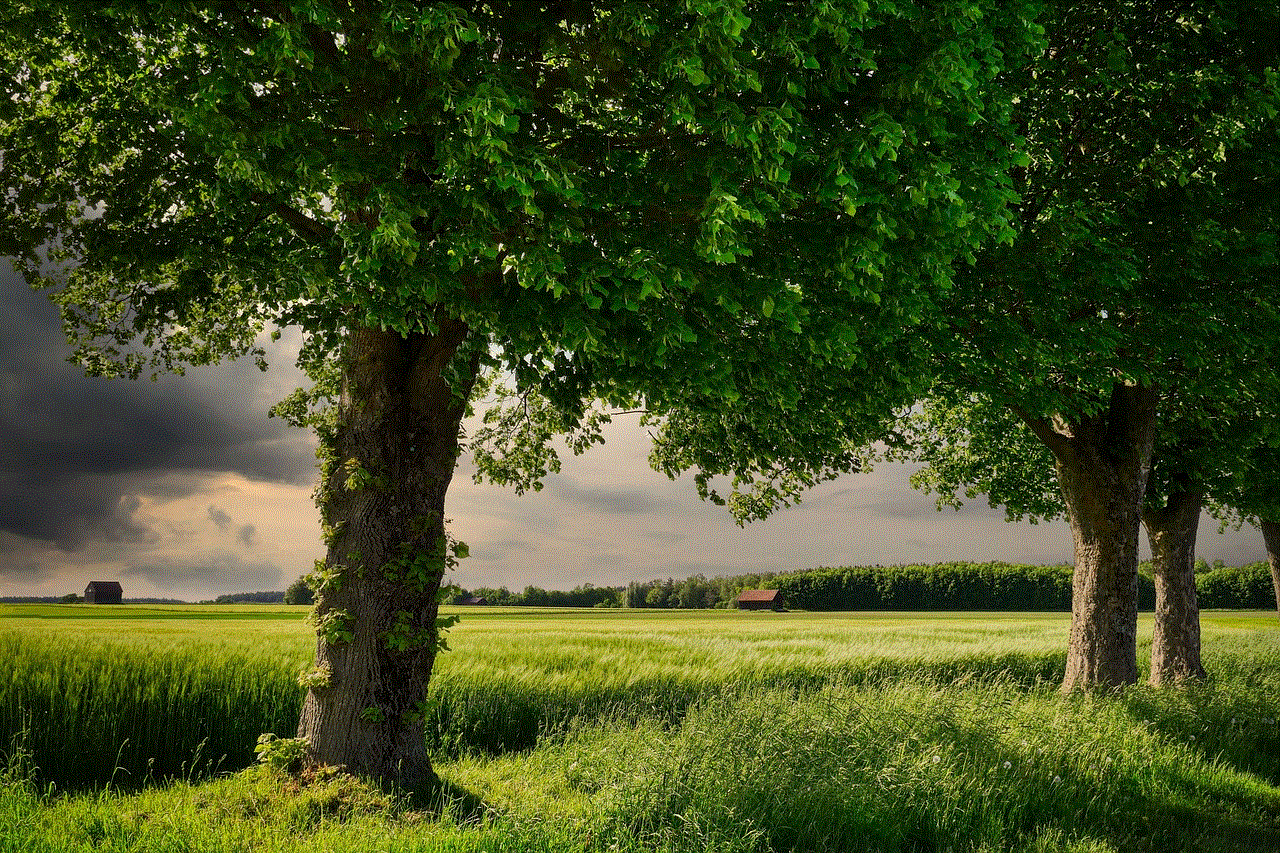
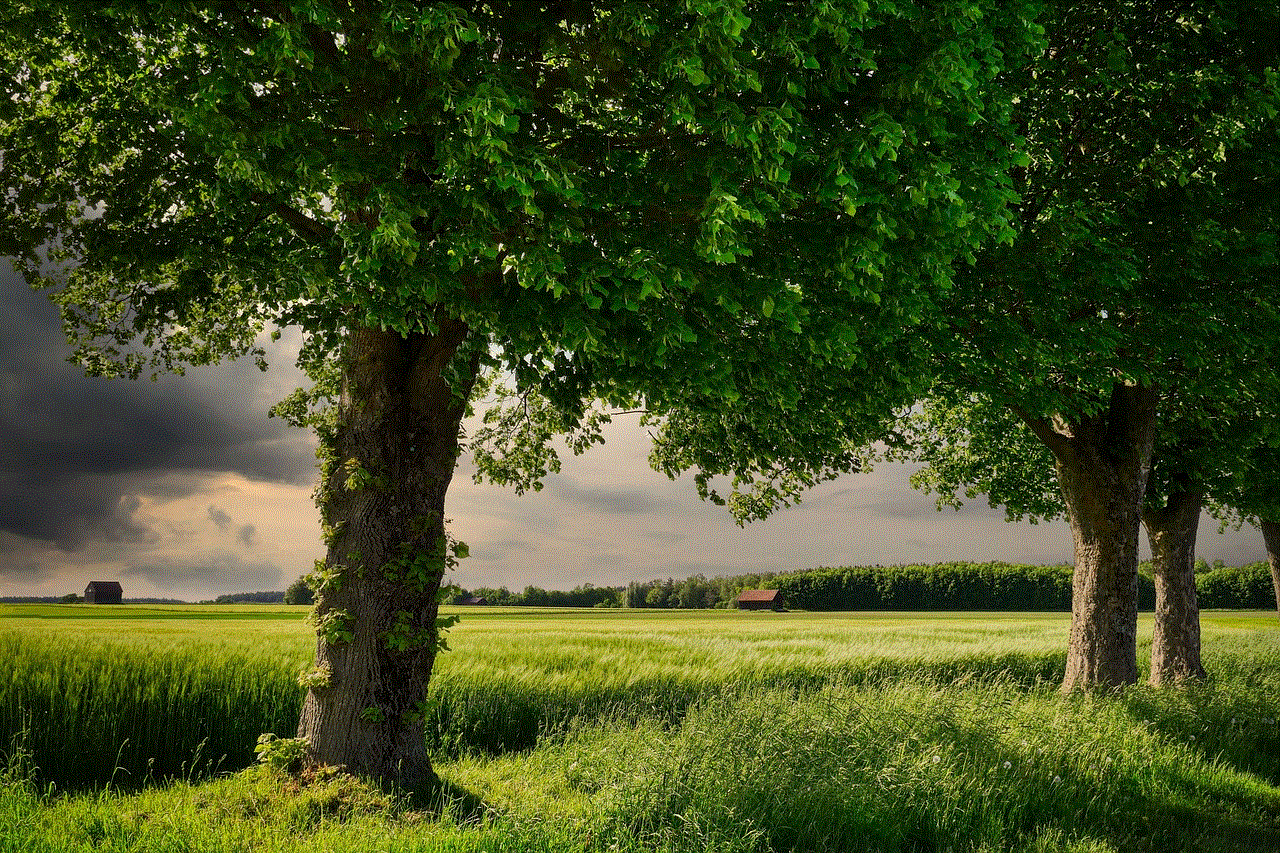
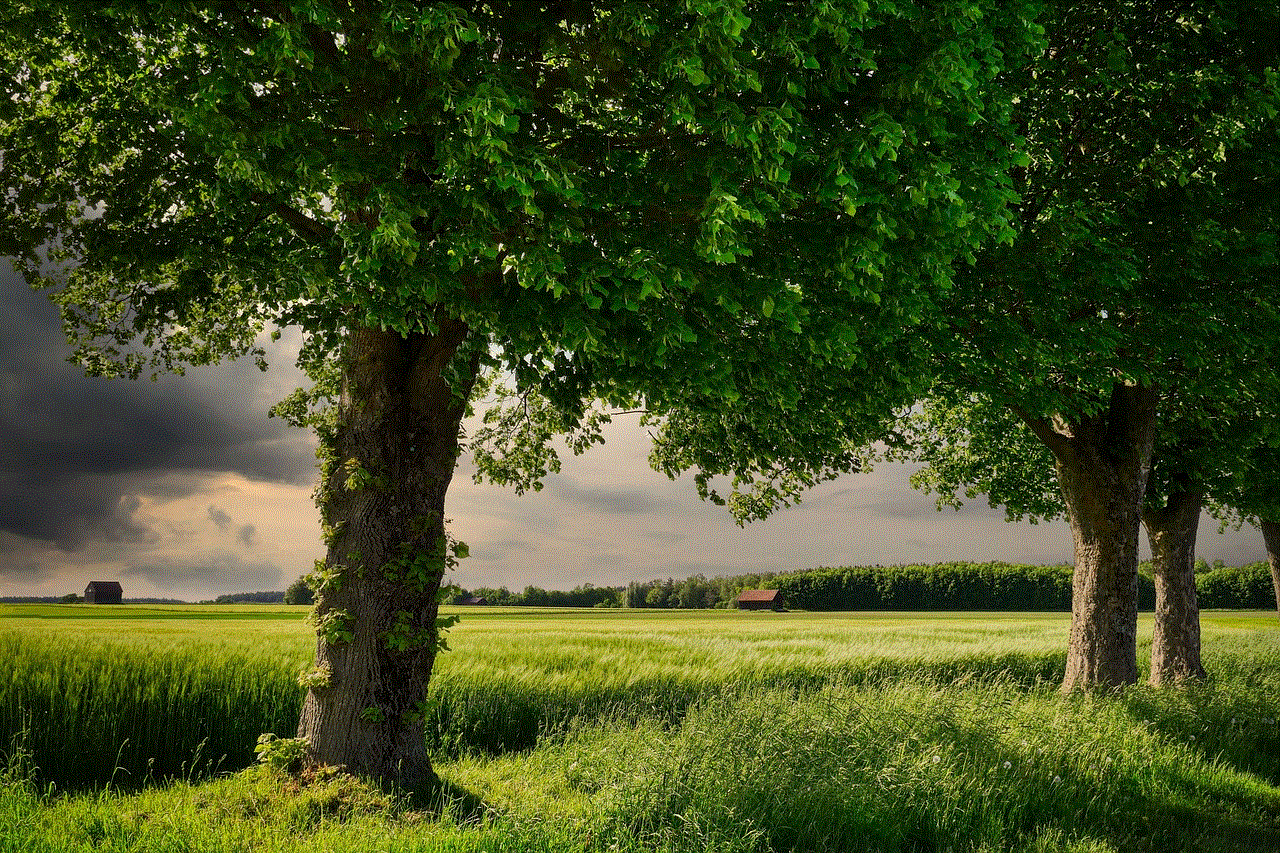
In conclusion, while tapping allow on iPhone for Disney Plus may seem like a daunting task, it is essential to ensure the smooth functioning of the app. By understanding why these permissions are required and following the steps outlined in this article, you can easily grant the necessary permissions and enjoy all the features Disney Plus has to offer. Happy streaming!