can you send an alarm to someone’s iphone
# Can You Send an Alarm to Someone’s iPhone? Exploring the Possibilities
In an age dominated by smartphones and instant connectivity, the way we communicate and keep track of our daily activities has evolved dramatically. One question that often arises in the realm of mobile technology is: “Can you send an alarm to someone’s iPhone?” This query touches on various aspects of smartphone functionality, user privacy, and the technological advancements that accompany the modern mobile landscape. In this article, we will explore the feasibility of sending alarms to another person’s iPhone, the existing technologies that facilitate such interactions, the ethical considerations surrounding them, and potential use cases.
## Understanding Alarms on iPhones
Before delving into the possibility of sending alarms to another person’s iPhone, it’s essential to understand how alarms work on Apple’s iOS devices. The native Clock app on the iPhone allows users to set alarms for specific times, which can be customized with various tones, snooze options, and labels. Users can create multiple alarms for different purposes, whether it be waking up in the morning, reminding themselves of appointments, or alerting them to take medication.
The alarms set on an iPhone are personal and tied to the device’s operating system and the user’s Apple ID. This personalization means that each alarm is unique to the user and cannot be directly accessed or modified by someone else without permission. The alarms function independently, which leads us to the question of how one could theoretically send an alarm to another person’s device.
## Theoretical Methods of Sending Alarms
While the iPhone does not natively support sending alarms from one device to another, there are several ways to theoretically achieve this functionality. These methods often involve leveraging existing applications, services, or features that allow for communication between devices.
### 1. Shared Calendar Events
One practical approach to sending an alarm-like notification is by using shared calendar events. Both iOS and macOS devices come equipped with a built-in Calendar application that allows users to create events and send invitations. Here’s how it works:
– **Create an Event**: A user can create an event in their Calendar app, specifying the date, time, and any relevant details.
– **Invite Others**: When creating the event, the user can invite others by entering their email addresses. The invited individuals will receive a notification about the new event.
– **Alert Settings**: The invited individuals can choose to receive alerts or notifications for the event, essentially functioning as an alarm.
This method may not be a direct alarm, but it effectively serves the same purpose by alerting the invited user at a specified time.
### 2. Messaging Apps with Reminder Features
Many messaging applications, such as WhatsApp , Telegram, and Slack, include reminder features that can act similarly to alarms. Users can create reminders within these apps and share them with others. Here’s how this can be done:
– **Setting a Reminder**: Users can set a reminder for a particular time and date within the app.
– **Sharing the Reminder**: The user can then share this reminder with friends or family members.
– **Notification**: The recipient will receive a notification at the designated time, reminding them of the task or event.
This method allows for a collaborative approach to reminders and alarms, making it easier for groups to keep track of important events or deadlines.
### 3. Third-Party Alarm Apps
Another alternative is to use third-party alarm applications designed for sharing alarms and notifications. Several apps available on the App Store allow users to set alarms and share them with others. Some popular options include:
– **Alarmed**: This app allows users to create and share reminders and alarms with friends and family.
– **Due**: Known for its simplicity, Due enables users to set reminders and share them via messaging.
– **Pill Reminder**: This app is specifically designed for medication reminders and can be shared with caregivers or family members.
These apps often come with additional features, such as snooze options, customizable sounds, and repeat settings, enhancing the alarm experience.
## Ethical Considerations
While the technological possibilities for sending alarms exist, it’s crucial to consider the ethical implications of doing so. Privacy and consent are major factors that must be taken into account when attempting to send notifications or alarms to someone else’s device.
### The Importance of Consent
Before sending an alarm or notification to someone else’s iPhone, it is essential to obtain their consent. Without permission, sending unsolicited alerts can be intrusive and disruptive. This is especially true if the recipient is in a meeting, sleeping, or engaged in another activity where interruptions can be unwelcome.
### Respecting Privacy
In an era of heightened awareness regarding digital privacy, respecting the privacy of others is paramount. Users should feel secure in their ability to control what notifications they receive and from whom. Sending alarms without consent can lead to feelings of being monitored or controlled, which can strain relationships.
## Use Cases for Sending Alarms
Despite the ethical considerations, there are several legitimate use cases for sending alarms or reminders to someone else’s iPhone, provided that consent is obtained. These scenarios can enhance communication and organization among friends, family, and colleagues.
### 1. Family Reminders
Parents often need to remind their children of important tasks or deadlines, such as taking medication, completing homework, or attending extracurricular activities. By using shared calendars or messaging apps, parents can send reminders to their children’s devices, ensuring that they stay on track.
### 2. Group Projects
In academic or professional settings, group projects often require coordination among team members. Sending reminders about deadlines, meetings, or presentations can help keep everyone on the same page. Utilizing shared calendars or third-party apps can streamline this process and increase accountability.
### 3. Event Planning
When organizing events, such as birthday parties or family gatherings, it can be helpful to send out reminders to attendees. This can be accomplished through shared calendar invites or messaging apps, ensuring that everyone is aware of the event details and any changes that may arise.
### 4. Medication Management
For individuals managing chronic health conditions, reminders to take medication at specific times can be crucial. Family members or caregivers can utilize reminder apps to send alarms to the patient’s device, ensuring they adhere to their medication schedule.
## The Future of Alarms and Notifications
As technology continues to evolve, the ways in which we manage alarms and notifications may also change. Advancements in artificial intelligence and machine learning could lead to smarter, more personalized alarm systems that can predict when users need reminders based on their habits and preferences.
### Integration with Smart Home Devices
The rise of smart home technology presents new opportunities for alarm management. Devices like smart speakers and home assistants (e.g., Amazon Echo, Google Nest) can be integrated with smartphones, allowing users to set alarms and reminders through voice commands. This connectivity could potentially extend to sending notifications across devices, creating a more cohesive user experience.
### Enhanced Collaboration Features
We may also see improvements in collaboration features within existing applications. As remote work and online communication become more prevalent, apps will likely evolve to include more robust sharing and notification functionalities, making it easier for users to stay organized and connected.
## Conclusion
In summary, while sending an alarm directly to someone else’s iPhone isn’t a built-in feature of iOS, various methods exist to achieve similar outcomes through shared calendars, messaging apps, and third-party applications. The ethical considerations surrounding consent and privacy must always be taken into account, as communication and collaboration continue to play vital roles in our personal and professional lives.
As technology advances, we can expect to see more innovative solutions for managing alarms and notifications, enhancing our ability to stay organized and connected with those around us. Whether it’s reminding a loved one of an important task or coordinating a group project, the possibilities for using alarms in a collaborative manner are vast and varied.
password not ez
# The Importance of Strong Passwords: Why “Password Not EZ” Matters
In today’s digital age, we are more connected than ever. With the rise of the internet, social media, and cloud services, the importance of online security cannot be overstated. One of the most fundamental aspects of online security is the use of passwords. The phrase “password not ez” serves as a reminder that creating strong, complex passwords is crucial to protecting our personal information and digital identities. In this article, we will explore the significance of strong passwords, the risks associated with weak passwords, and best practices for developing secure passwords.
## The Evolution of Passwords
Passwords have been around for as long as the concept of authentication. Initially, they were simple phrases or words known only to the user and the system. However, as technology evolved and cyber threats became more sophisticated, the need for stronger passwords emerged. In the early days of the internet, people often used easily guessable passwords, such as “123456” or “password.” Unfortunately, these weak passwords made it easy for hackers to gain unauthorized access to accounts.
As awareness of cybersecurity increased, so did the understanding that a strong password is a critical line of defense. Password complexity requirements were introduced, mandating the use of upper and lower-case letters, numbers, and special characters. Yet, even with these measures in place, many individuals still opt for simple passwords due to convenience. This leads us to the current situation where many passwords remain less secure than they should be, highlighting the importance of the phrase “password not ez.”
## The Risks of Weak Passwords
The risks associated with weak passwords are significant and far-reaching. Cybercriminals employ various methods to crack passwords, including brute force attacks, social engineering, and phishing scams. A brute force attack involves systematically trying every possible combination of characters until the correct password is found. While this method can take time, the increasing power of computers and the availability of password-cracking tools make it easier for hackers to succeed.



Social engineering is another tactic employed by cybercriminals. This involves manipulating individuals into revealing their passwords or other sensitive information. For example, a hacker might impersonate a trusted source, such as a bank or a colleague, to extract personal information. Similarly, phishing scams often involve fake emails or websites designed to trick users into entering their passwords. The consequences of falling victim to these attacks can be devastating, leading to identity theft, financial loss, and compromised accounts.
Moreover, weak passwords can have a domino effect. If one account is compromised, hackers often attempt to use the same password to access other accounts. This is particularly dangerous because many individuals recycle passwords across multiple platforms, increasing vulnerability. The reality is that a weak password not only jeopardizes individual security but can also compromise the security of entire organizations, especially if sensitive business information is involved.
## The Anatomy of a Strong Password
Understanding what constitutes a strong password is essential for safeguarding your online presence. A strong password should meet several criteria:
1. **Length**: A longer password is generally more secure. Aim for at least 12-16 characters.
2. **Complexity**: Include a mix of upper and lower-case letters, numbers, and special characters. This complexity makes it harder for attackers to guess or crack your password.
3. **Unpredictability**: Avoid using easily guessable information, such as birthdays, names, or common words. Instead, consider using a passphrase or a series of unrelated words.
4. **Uniqueness**: Each account should have its own unique password. This ensures that if one password is compromised, other accounts remain secure.
5. **Randomness**: Using a password generator can help create random passwords that meet the above criteria. These tools can produce complex passwords that are difficult to remember but are essential for security.
## Creating a Secure Password Strategy
Developing a secure password strategy is vital to enhancing online security. Here are some best practices to consider:
### Use a Password Manager
Password managers are software applications designed to store and manage passwords securely. They can generate and auto-fill complex passwords for various accounts, ensuring that users do not have to remember every password. This eliminates the temptation to reuse passwords or create weak ones due to forgetfulness. With a password manager, you can create unique, strong passwords for every account without the burden of memorization.
### Enable Two-Factor Authentication (2FA)
Two-factor authentication (2FA) adds an extra layer of security beyond just a password. With 2FA, users must provide two forms of identification before accessing an account. This typically involves something the user knows (their password) and something they have (a mobile device or authentication app). Even if a hacker manages to obtain a password, they would still need the second factor to gain access, significantly reducing the risk of unauthorized access.
### Regularly Update Passwords
Changing passwords regularly is an effective way to enhance security. While the frequency of updates may vary based on individual preferences and account sensitivity, it is generally advisable to change passwords every three to six months. Additionally, it’s crucial to update passwords immediately if there is any indication of a data breach or if an account is compromised.
### Monitor Account Activity
Regularly reviewing account activity can help identify unauthorized access early. Most platforms offer activity logs that show when and from where your account was accessed. If you notice any suspicious activity, change your password immediately and consider enabling 2FA if you haven’t already done so.
## The Role of Education in Password Security
Education plays a critical role in promoting password security awareness. Many users are unaware of the risks associated with weak passwords or the importance of employing best practices. Organizations should implement training programs to educate employees about cybersecurity, emphasizing the significance of creating strong passwords, recognizing phishing attempts, and using password managers.
Furthermore, public awareness campaigns can help inform individuals about the importance of password security. Social media platforms, tech companies, and cybersecurity organizations can collaborate to share resources and tips for creating strong passwords and recognizing potential threats.
## The Future of Passwords
As technology continues to evolve, so too will the methods of authentication. While passwords have long been the standard for securing accounts, experts are exploring alternative methods such as biometric authentication (fingerprint or facial recognition) and passwordless authentication methods. These innovations aim to enhance security while simplifying the user experience.
However, it’s essential to recognize that, even in the future, passwords are likely to remain a critical component of online security. As long as passwords exist, the need for strong, complex passwords will persist. Thus, the message of “password not ez” will continue to resonate.
## Conclusion
In conclusion, the phrase “password not ez” encapsulates the essence of digital security in today’s world. As cyber threats grow more sophisticated, understanding the importance of strong passwords is imperative. Weak passwords pose significant risks to individuals and organizations alike, making it essential to develop a secure password strategy.
By creating complex, unique passwords, enabling two-factor authentication, utilizing password managers, and staying informed about cybersecurity threats, individuals can significantly enhance their online security. Moreover, education and awareness are crucial in fostering a culture of password security, ensuring that everyone understands the importance of safeguarding their digital identities.
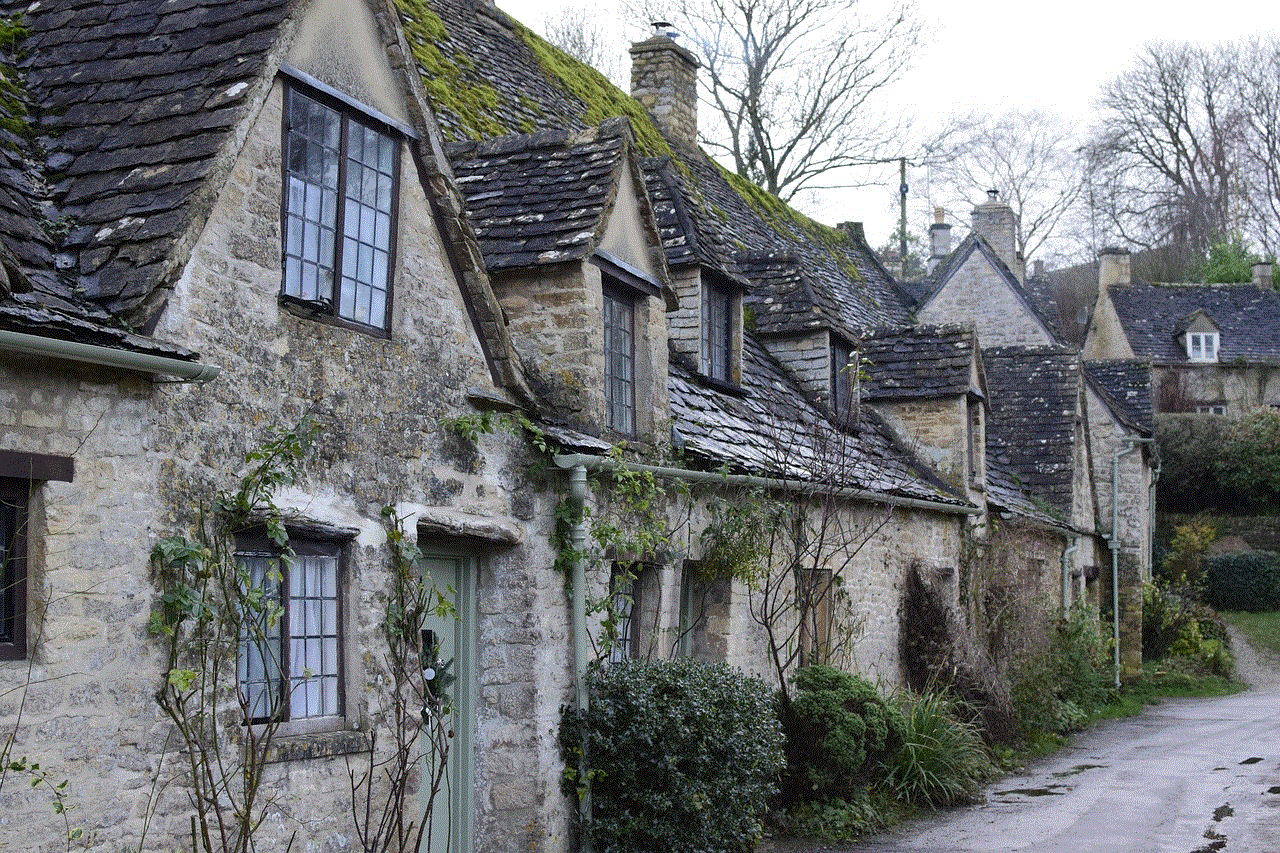
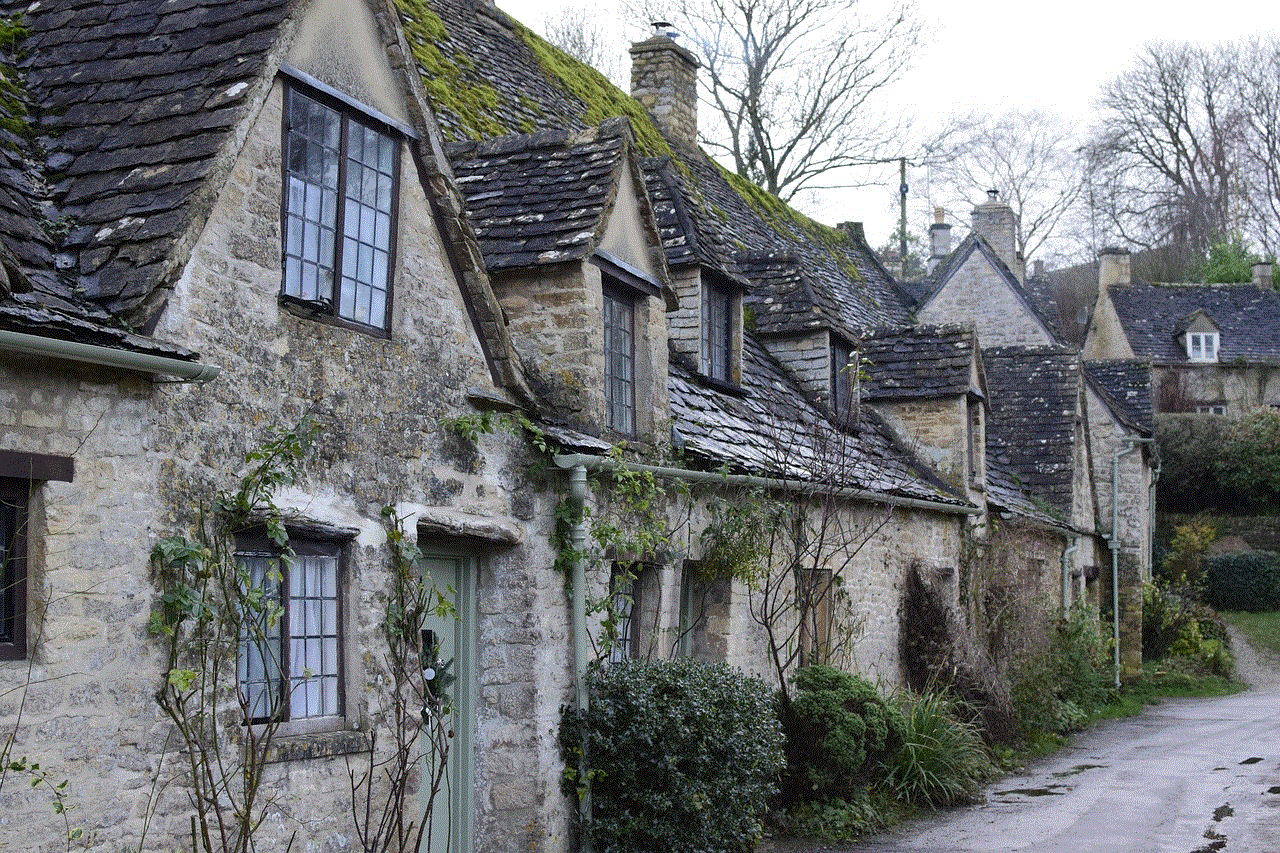
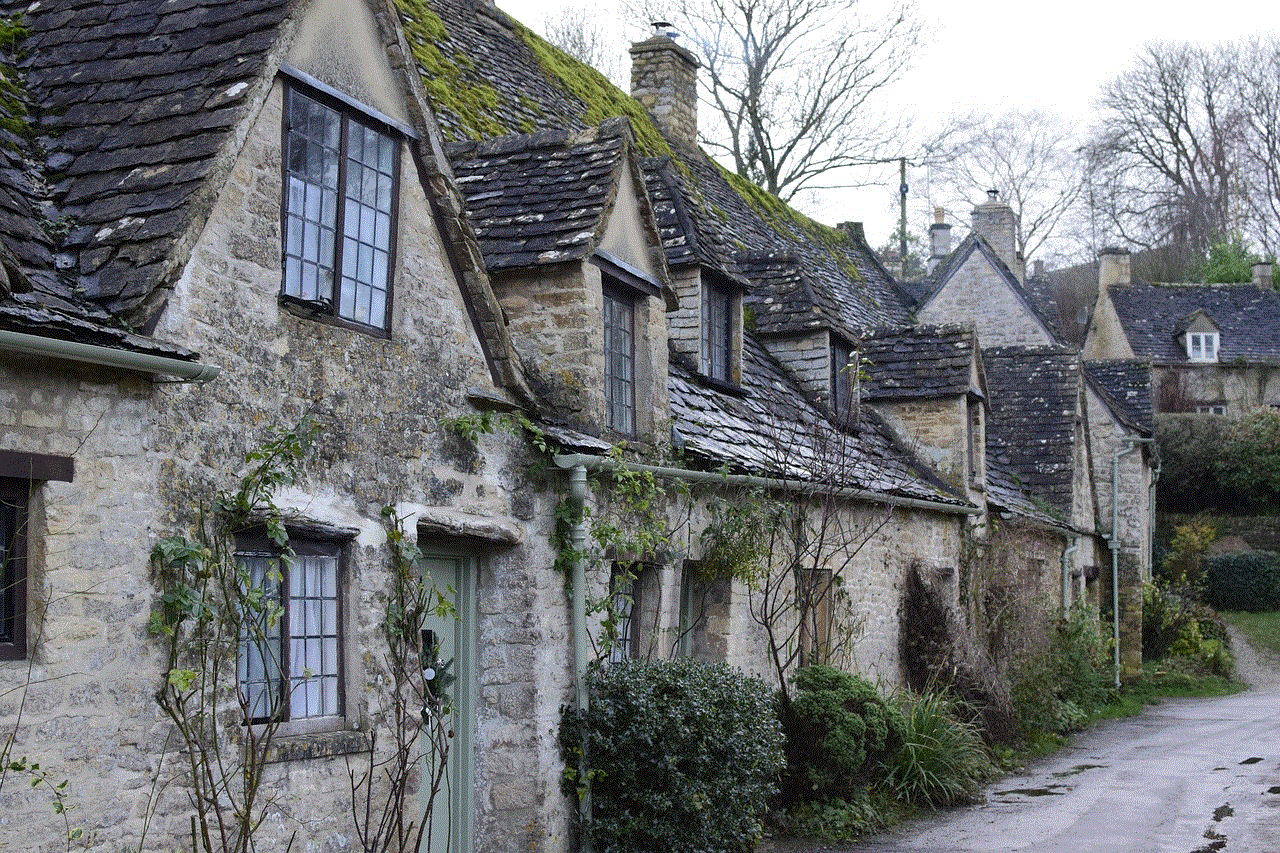
As we move forward in an increasingly digital landscape, let us remain vigilant and proactive in our approach to password security. After all, a strong password is not just a line of defense—it is a gateway to protecting our personal and professional lives in an interconnected world. Remember: password not ez, but it must be strong.