can you screen record on facetime
Facetime is a popular video and audio calling app that is exclusive to Apple devices. It allows users to have face-to-face conversations with their friends, family, and colleagues, no matter where they are in the world. With the rise of virtual communication in recent years, Facetime has become an essential tool for staying connected with loved ones and conducting business meetings. One of the many features of Facetime is the ability to screen record, which allows users to capture and save important moments during a call. In this article, we will discuss everything you need to know about screen recording on Facetime.
What is Screen Recording?
Screen recording is the process of capturing and recording the content displayed on your device’s screen. It can be used to record videos, audio, or both simultaneously. This feature is commonly used for creating tutorials, recording gameplay, or saving important information. With Facetime, users can also use screen recording to capture memorable conversations, important information shared during a call, or simply to document a call for future reference.
How to Screen Record on Facetime?
Screen recording on Facetime is a straightforward process that can be done with just a few taps. To start, make sure that both parties on the call have an Apple device with Facetime installed. Then, follow these steps to screen record on Facetime:
Step 1: Open the Control Center on your device by swiping down from the top right corner of the screen (for iPhone X and newer models) or by swiping up from the bottom of the screen (for older iPhone models).
Step 2: If you have an iPhone X or newer model, press and hold the record button until the screen recording option appears. For older iPhone models, tap the record button once to start recording.
Step 3: A three-second countdown will appear, giving you time to prepare for the recording.
Step 4: Once the countdown is over, your screen recording will begin. You can now navigate to Facetime and start your call.
Step 5: When the call is finished, tap the red status bar at the top of the screen to stop the recording. Alternatively, you can open the Control Center and tap the record button again to stop the recording.
Step 6: The screen recording will be saved to your device’s camera roll, where you can watch, edit, or share it with others.
Limitations of Screen Recording on Facetime
While screen recording on Facetime is a useful feature, there are a few limitations that users should be aware of. Firstly, screen recording on Facetime is only available for calls made between Apple devices. This means that if you are on a call with someone using a non-Apple device, you will not be able to screen record the call.
Moreover, screen recording is not available for group calls on Facetime. If you are on a group call and want to screen record, you will have to switch to a one-on-one call. Additionally, screen recording is not possible if the other party has disabled their camera. Lastly, screen recording is not available on older iPhone models, as it requires iOS 11 or later to function.
Privacy Concerns
While screen recording on Facetime is a useful feature, it has raised some concerns about privacy. The ability to record calls without the other party’s knowledge or consent can be seen as a violation of privacy. To address this issue, Apple has added a feature that notifies the other party when a screen recording is being made. A red indicator will appear at the top of the screen, indicating that the call is being recorded. This notification cannot be turned off, ensuring that all parties are aware of the recording.
Uses of Screen Recording on Facetime
Screen recording on Facetime has many practical uses that go beyond just capturing memorable moments. Here are some of the ways in which screen recording on Facetime can be useful:
1. Documenting important information: Facetime calls can be used for business meetings, where important information is shared. Screen recording allows users to save this information for future reference.
2. Recording tutorials: Screen recording on Facetime can be used to create tutorials for a wide range of topics, such as cooking, makeup, or tech-related tutorials.
3. Saving memories: Facetime calls can be used to catch up with loved ones who may be far away. Screen recording allows users to save these conversations and cherish them in the future.
4. Online therapy sessions: With the rise of virtual therapy, screen recording on Facetime can be used to record therapy sessions for clients who may want to refer back to them.
5. Language learning: Facetime calls can be used for language learning, and screen recording can be used to save lessons for future practice.
Alternatives to Screen Recording on Facetime
While Facetime is a great tool for screen recording, there are a few alternatives available for users who do not have an Apple device or cannot use Facetime for any reason. Here are some of the alternatives to screen recording on Facetime:



1. Skype: Skype is a widely used video calling app that is available for both Apple and non-Apple devices. It allows users to record calls, making it a great alternative to Facetime for screen recording.
2. Zoom: Zoom is another popular video conferencing app that allows users to record calls. It is widely used for business meetings, online classes, and virtual events.
3. Google Meet: Google Meet is a video conferencing app that is available on both Android and iOS devices. It allows users to record calls and is commonly used for online classes and business meetings.
In conclusion, screen recording on Facetime is a useful feature that allows users to capture and save important moments during a call. It is a convenient way to document information, create tutorials, or save memories. While it has some limitations, it is a great tool for staying connected and productive in today’s digital world. With the rise of virtual communication, screen recording on Facetime has become an essential tool for users of Apple devices. So, next time you have an important Facetime call, don’t forget to use the screen recording feature to capture and save the moment.
ai voice generator characters
In recent years, there has been a surge in the development and use of AI voice generators. These powerful tools have the ability to create realistic and natural-sounding voices, making them a game-changer in various industries. From virtual assistants to audiobook narrators, AI voice generators are revolutionizing the way we interact with technology and media. But what exactly are AI voice generators? Who are the characters behind these voices? In this article, we will explore the fascinating world of AI voice generators and the characters they bring to life.
First and foremost, let’s understand what AI voice generators are. Simply put, they are computer programs that use artificial intelligence technology to generate human-like voices. These voices are created by analyzing and learning from a vast amount of data, including recordings of human voices. This data is then processed and manipulated to produce a voice that sounds almost indistinguishable from a real human voice. This technology has come a long way since its inception and continues to improve with each passing day.
Now, let’s delve into the characters that AI voice generators bring to life. One of the most widely known AI voice characters is Siri, the virtual assistant developed by Apple. Siri’s voice has become synonymous with the brand and has a distinct personality that users have come to recognize and interact with. Similarly, Amazon’s Alexa and Google Assistant also have their own distinct voices and personalities, making them more relatable and human-like.
But it’s not just virtual assistants that are using AI voice generators. The entertainment industry has also jumped on the bandwagon, using these tools to create characters for movies, TV shows, and video games. One such example is the popular animated movie “The Lion King,” where the character of Mufasa was voiced by an AI voice generator. The use of AI voice generators in entertainment has opened up new possibilities, allowing creators to bring to life characters that were once thought impossible.
In the world of audiobooks, AI voice generators have been a game-changer. Traditionally, audiobooks were narrated by a single voice actor, limiting the range of characters and voices that could be portrayed. However, with the use of AI voice generators, audiobooks can now feature multiple characters with distinct voices, making the listening experience more immersive and engaging. This has also opened up opportunities for authors to bring their written words to life in a way that was not possible before.
Apart from entertainment and media, AI voice generators are also making a significant impact in the field of accessibility. For individuals with speech impairments, AI voice generators provide a way to communicate using their own unique voice. This technology has given a voice to those who were previously unable to express themselves, making a tremendous difference in their lives. Additionally, AI voice generators are also being used to create audio descriptions for visually impaired individuals, making movies, TV shows, and other media more accessible to them.
While AI voice generators have come a long way, there are still challenges that need to be addressed. One of the main concerns is the potential misuse of this technology. With the ability to create realistic human voices, there is a risk of AI voice generators being used to spread misinformation or even manipulate individuals. To combat this, researchers and developers are continuously working on improving the technology’s accuracy and implementing safeguards to prevent misuse.
Another challenge is the lack of diversity in AI voices. Currently, most AI voice generators are modeled after a specific gender and ethnicity, limiting the range of voices available. However, efforts are being made to create more diverse and inclusive AI voices, with companies investing in research and development to achieve this goal.
In conclusion, AI voice generators have become an essential tool in various industries, from virtual assistants to entertainment and accessibility. These remarkable tools have the ability to bring characters to life, making our interactions with technology and media more human-like and engaging. As the technology continues to evolve, we can expect to see more diverse and realistic AI voices, making our world a more inclusive and accessible place. The characters behind these voices may not be human, but they are certainly playing a significant role in shaping our future.



how to see recent likes on instagram
In today’s digital age, social media has become an integral part of our daily lives. Among the many popular platforms, Instagram stands out as one of the most widely used and loved social media apps. With over 1 billion active users, Instagram has taken the world by storm, allowing individuals and businesses to connect, share, and engage with each other through photos and videos. One of the key features that make Instagram so appealing is the ability to see recent likes, which has become an essential part of the app. In this article, we will explore the various ways to see recent likes on Instagram and its significance in the social media world.
Understanding Instagram Likes
Before we dive into the topic of recent likes, let’s first understand what likes on Instagram mean. In simple terms, likes are a way for users to show their appreciation or approval of a post. When someone likes your post, it means they enjoyed it, found it interesting, or simply wanted to acknowledge it. Likes are represented by a heart-shaped icon, and the number of likes a post receives is displayed below the post. It is a form of social validation and can boost one’s self-esteem, especially for influencers and businesses who use Instagram as a marketing tool.
Why are Recent Likes Important?
The recent likes feature on Instagram is crucial for several reasons. Firstly, it allows users to see who has liked their posts, which can be a source of motivation and engagement. It also helps individuals and businesses track their post’s performance and understand their audience better. By seeing recent likes, one can determine what type of content resonates with their followers and tailor their posts accordingly. Moreover, recent likes also enable users to interact with their audience and build a sense of community and connection.
How to View Recent Likes on Instagram?
Now that we have established the importance of recent likes let’s discuss the various ways to see them on Instagram. The most straightforward way is to go to your profile and tap on the heart-shaped icon at the bottom of the screen. This will take you to the Activity page, where you can see all the recent likes, comments, and follows on your posts. Another way is to tap on the specific post and scroll through the likes to see who has liked it. You can also click on the number of likes below the post to see the list of accounts that have liked it.
Apart from these methods, there are a few other ways to view recent likes on Instagram. One way is to use third-party apps, such as “Followers & Unfollowers for Instagram,” which allows you to see your recent likes and followers’ activity. However, it is essential to be cautious while using third-party apps as they may compromise your account’s security. Another way is to enable notifications for likes on your posts. This way, you will receive a notification every time someone likes your post, and you can view the recent likes directly from the notification.
The Significance of Recent Likes for Businesses
For businesses, recent likes on Instagram hold great significance. It is not just about receiving validation or engagement; it is also a way to measure their social media success. With the rise of influencer marketing, businesses often collaborate with influencers to promote their products or services on Instagram. The recent likes feature allows businesses to track the influencer’s post and see the engagement it receives. This way, they can determine the ROI of their influencer partnerships and make informed decisions for future collaborations.
Moreover, recent likes also help businesses understand their target audience and create personalized content that resonates with them. By analyzing the likes and engagement on their posts, businesses can determine the type of content that interests their audience and tailor their marketing strategies accordingly. It also helps them identify their most loyal and engaged followers, whom they can engage with and potentially turn into brand ambassadors.
The Controversy Surrounding Instagram Likes
While recent likes have been an integral part of Instagram, they have also been a topic of controversy. In 2019, Instagram started testing a feature that hid the number of likes on posts, making them visible only to the person who posted it. This change was met with mixed reactions, with some believing it would improve mental health and reduce the pressure to receive a certain number of likes. However, others argued that likes were an essential part of the platform, especially for businesses, and hiding them would affect their marketing strategies.
As of now, Instagram has not made this feature permanent, and users can still see the number of likes on their posts. However, it has been rolled out in some countries, including Canada, Australia, and Brazil, and the response has been positive. It is yet to be seen if Instagram will implement this change globally.
Final Thoughts
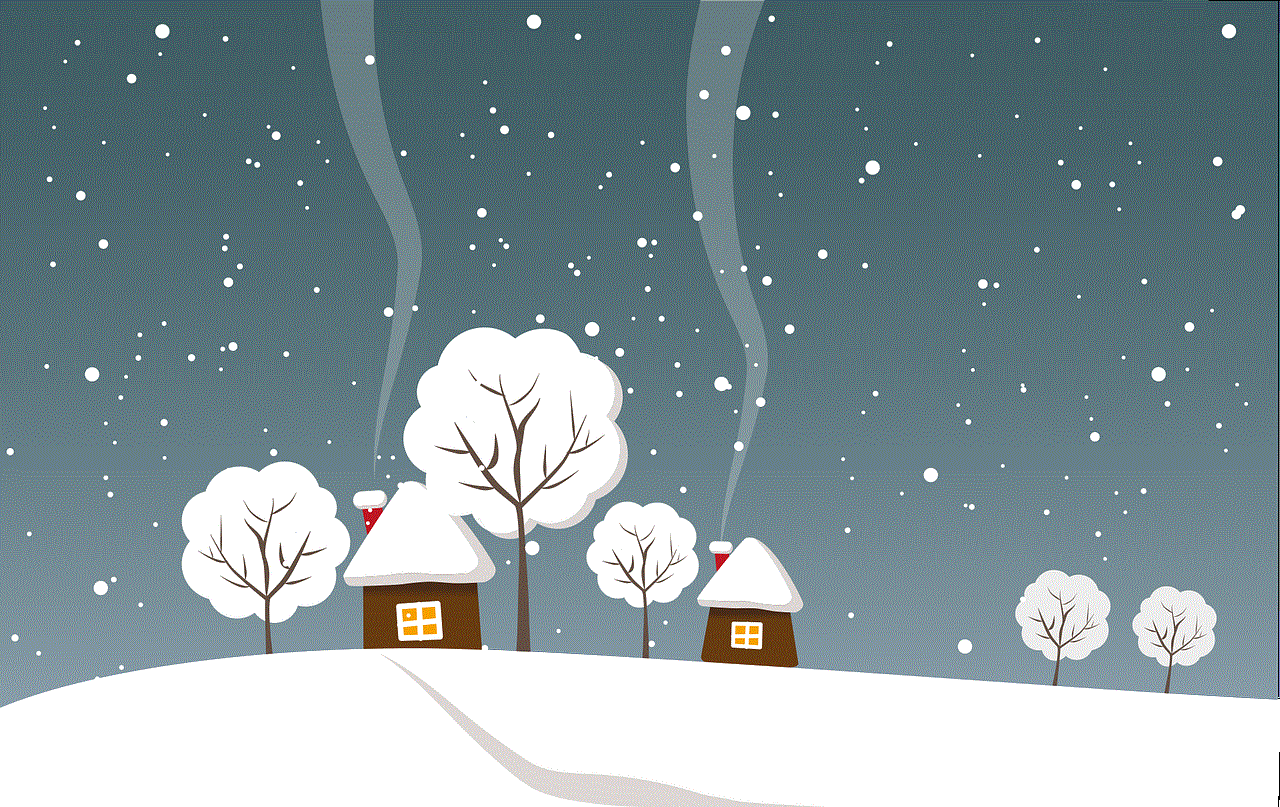
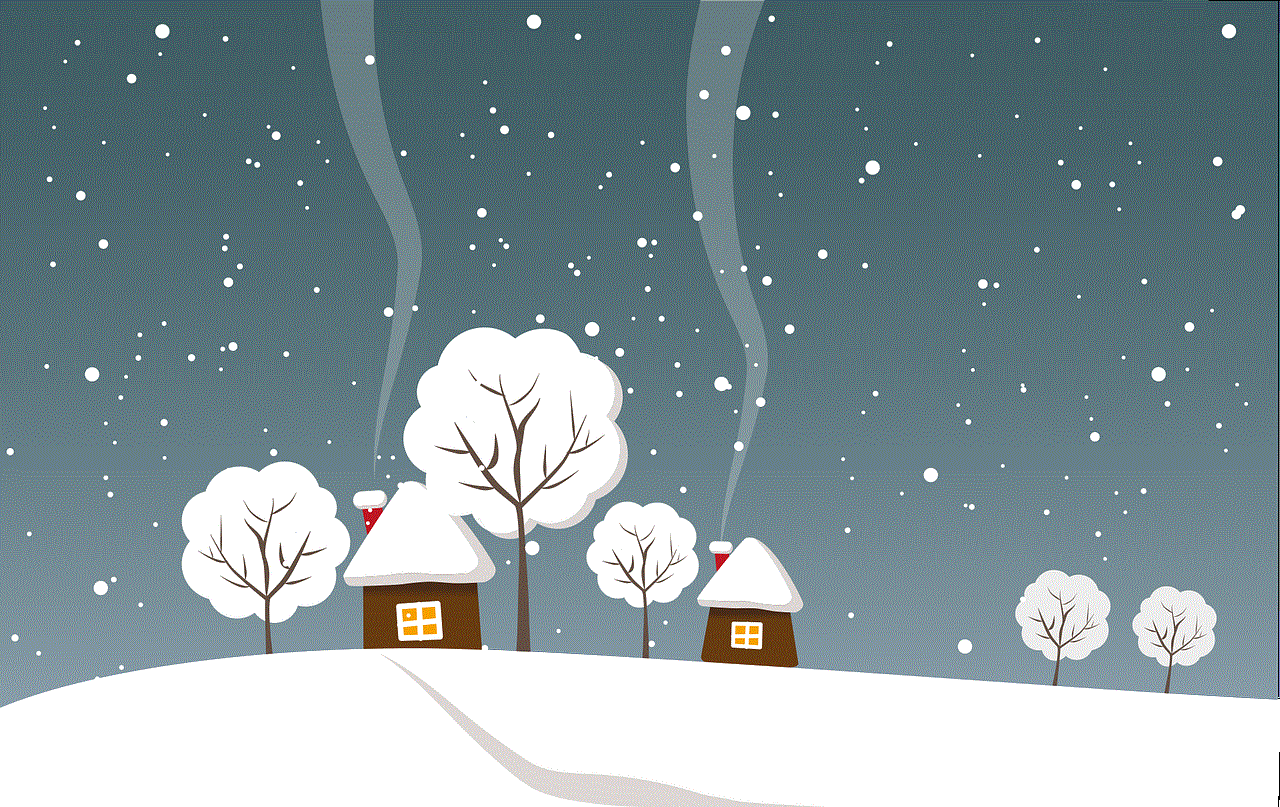
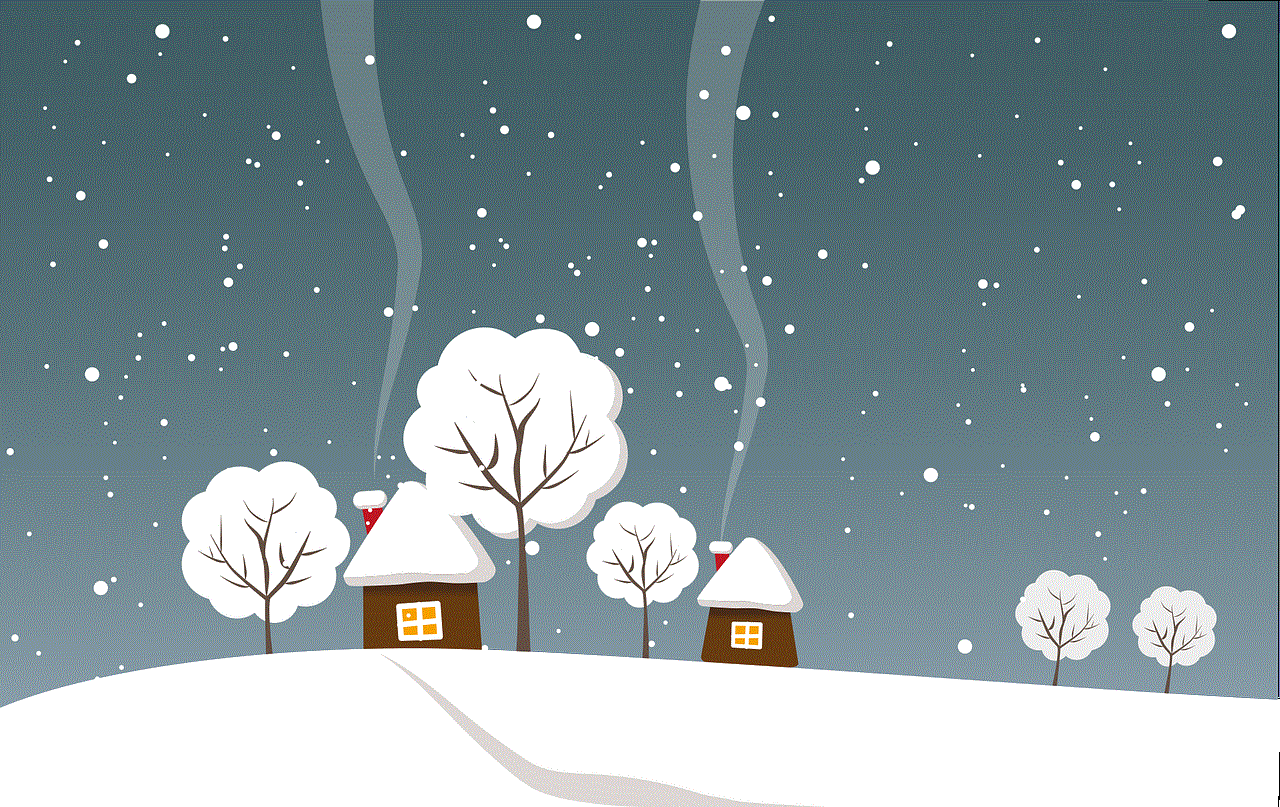
In conclusion, recent likes on Instagram have become an essential feature of the app, allowing users to engage, track their post’s performance, and build a community. It is not just a form of validation but also a way for businesses to measure their success and understand their audience better. As the platform continues to evolve, it is essential to keep up with its features and use them to our advantage. So, the next time you receive a like on your post, remember the significance it holds in the world of social media.