can wifi owner see what sites i visit
In today’s digital age, internet connectivity is an essential part of our daily lives. We use it for work, communication, entertainment, and more. With the rise of wireless networks, accessing the internet has become easier and more convenient. However, with this convenience comes the concern of privacy. As we connect to WiFi networks, the question arises, can the owner of the network see what sites we visit? In this article, we will explore this topic in detail, discussing the technical aspects of WiFi networks and the potential implications for our privacy.
First, let’s understand how WiFi networks work. A WiFi network is a wireless local area network (WLAN) that uses radio waves to connect devices to the internet. This network consists of two main components – a wireless router and a wireless adapter. The wireless router acts as a central hub, connecting all the devices to the internet, while the wireless adapter allows devices to connect to the network.
When we connect to a WiFi network, our device sends a request to the router, which then connects us to the internet. This process involves the exchange of data between our device and the router. This data includes our IP address, which is a unique identifier assigned to our device by the router. It also includes the MAC address, which is a unique identifier for our device’s network interface. This data exchange is crucial for establishing a connection and allowing us to access the internet.
Now, coming back to the main question, can the owner of the WiFi network see what sites we visit? The answer is both yes and no. Let’s explore this in detail. The owner of the WiFi network can see the websites we visit if they have the technical knowledge and access to the network’s logs. The logs contain information about the websites accessed by all the devices connected to the network. However, this does not mean that the owner can see the exact content of the websites.
When we visit a website, the data is first sent to the router, which then forwards it to our device. The router does not store the contents of the website; it only keeps a record of the websites visited by the devices connected to it. So, the owner of the network can only see the website’s address, not its content. For example, if you visit a news website, the owner of the WiFi network will only see that you accessed that particular website, not the articles you read on it.
Moreover, the owner can only see the websites we visit if they have access to the network’s logs. Usually, these logs are only accessible to network administrators, and they can only be accessed through a specific login process. So, unless the owner of the WiFi network is also the network administrator, they will not have access to these logs.
Now, let’s delve deeper into the technicalities of accessing the contents of websites. As mentioned earlier, the router does not store the contents of the websites visited by the devices connected to it. However, there is a way to intercept the data and view the contents of the websites. This process is known as “packet sniffing.”
Packet sniffing involves capturing the data packets that are sent and received by a device. These data packets contain the information exchanged between the device and the router, including the websites visited. However, this is a complex and highly technical process that requires specialized software and knowledge. Additionally, it is illegal to intercept someone’s data without their consent, so the owner of the network may face legal consequences for doing so.
Another important factor to consider is the type of website we visit. Some websites have a secure connection, indicated by the “https” in the URL. This means that the data exchanged between our device and the website is encrypted, making it difficult to intercept and view the contents. On the other hand, websites with an “http” connection do not have encryption, making it easier for someone to view the contents.
Now, let’s talk about the potential implications for our privacy if the owner of the WiFi network can see the websites we visit. In most cases, this may not have any significant impact on our privacy. The owner may see the websites we visit, but they will not have access to our personal information, such as our name, address, or credit card details. However, if we visit sensitive websites that involve personal information, such as our bank’s website or online shopping sites, it can put our personal information at risk.
Moreover, the owner of the WiFi network may use the information about the websites we visit for marketing purposes. For example, if we visit a particular online store, the owner may use this information to target us with ads for similar products or services. This can be seen as a violation of our privacy, and it raises concerns about how our data is being used and shared without our consent.
So, what can we do to protect our privacy while using a WiFi network? The most effective way to ensure our privacy is by using a Virtual Private Network (VPN). A VPN creates a secure tunnel between our device and the internet, encrypting all the data exchanged. This means that even if someone intercepts the data, they will not be able to view its contents. Additionally, a VPN also masks our IP address, making it difficult for anyone to track our online activities.
In conclusion, as we have discussed, the owner of a WiFi network can see the websites we visit, but they cannot view the contents of the websites. However, with the right tools and knowledge, they may be able to intercept and view our online activities. This highlights the importance of using secure connections and taking necessary precautions, such as using a VPN, to protect our privacy. As the use of wireless networks continues to grow, it is essential to be aware of the potential risks and take measures to safeguard our online privacy.
chrome extensions tampering with security
Chrome extensions are small software programs that can be installed on the Google Chrome web browser to enhance its functionality. These extensions are developed by third-party developers and can provide a range of features such as ad blocking, password management, and productivity tools. While most of these extensions are harmless and useful, there have been instances where they have been found to tamper with the security of users’ devices. This is a serious concern as it puts the personal information and data of users at risk. In this article, we will delve deeper into the issue of chrome extensions tampering with security and explore the potential risks associated with it.
Before we dive into the specifics of chrome extensions and security, let’s first understand how extensions work. When a user installs an extension on their Chrome browser, they grant it access to certain parts of their browser and device. This access is required for the extension to function properly and provide the desired features. However, this also means that the extension has the potential to access and manipulate other aspects of the browser and device, including sensitive information. This is where the problem arises. Extensions that are not properly vetted or developed with malicious intent can exploit this access and tamper with the security of the user’s device.
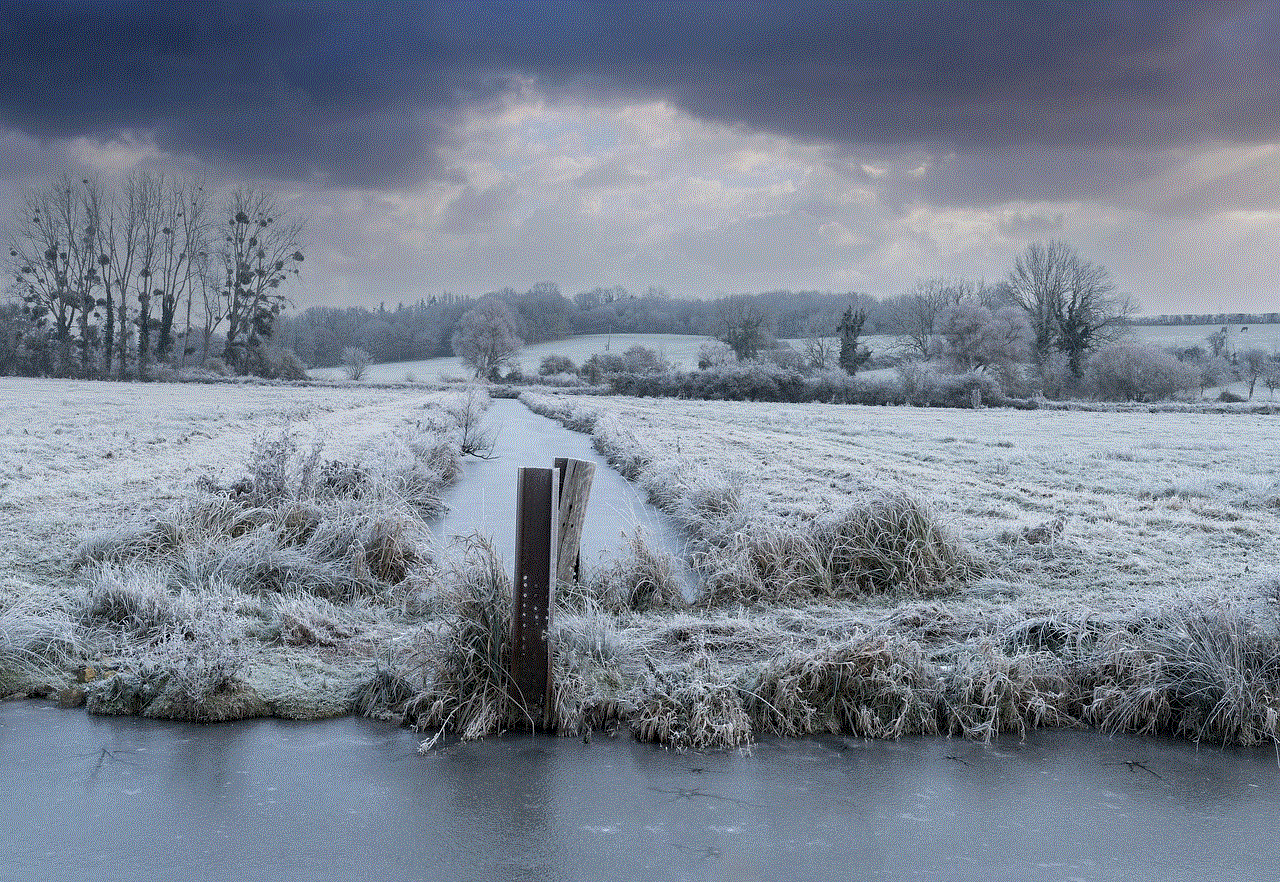
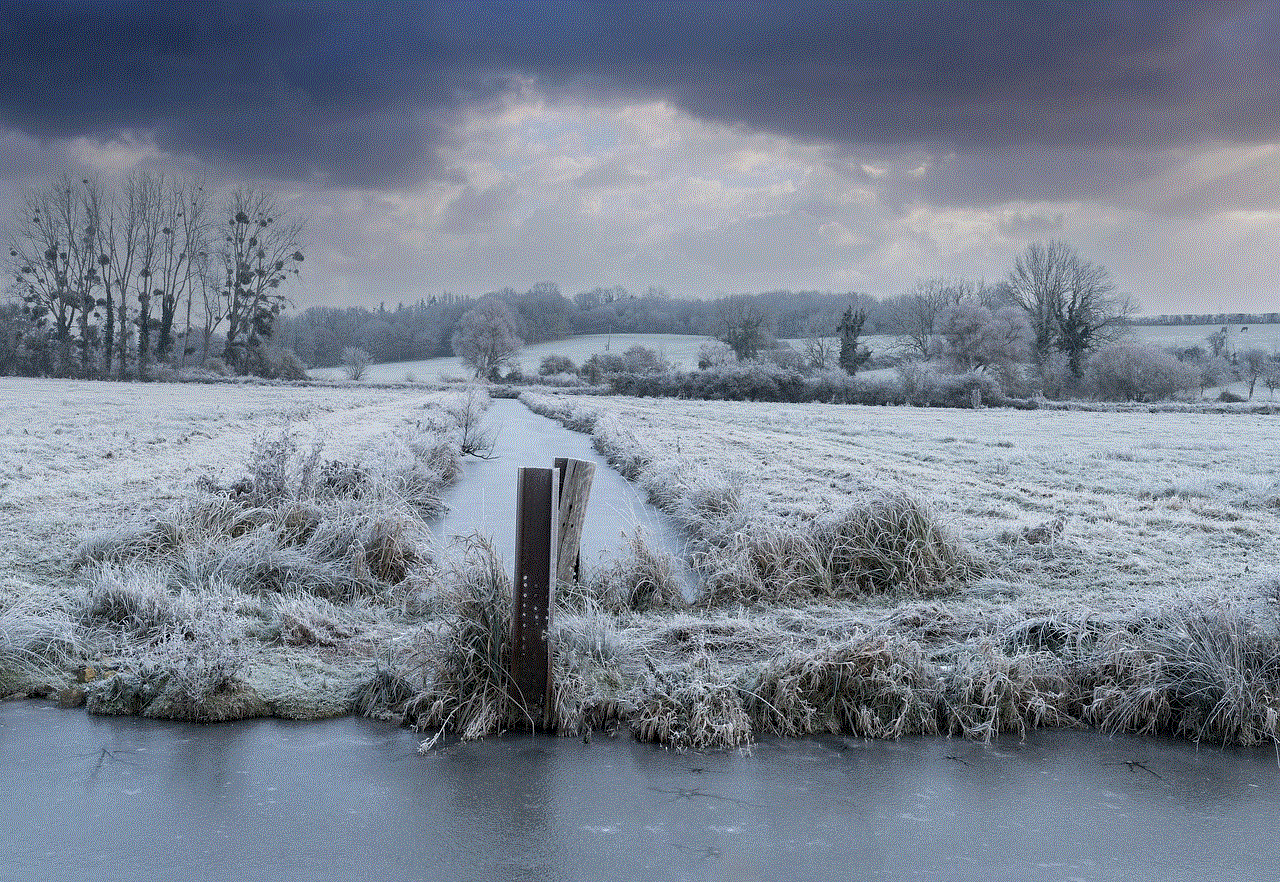
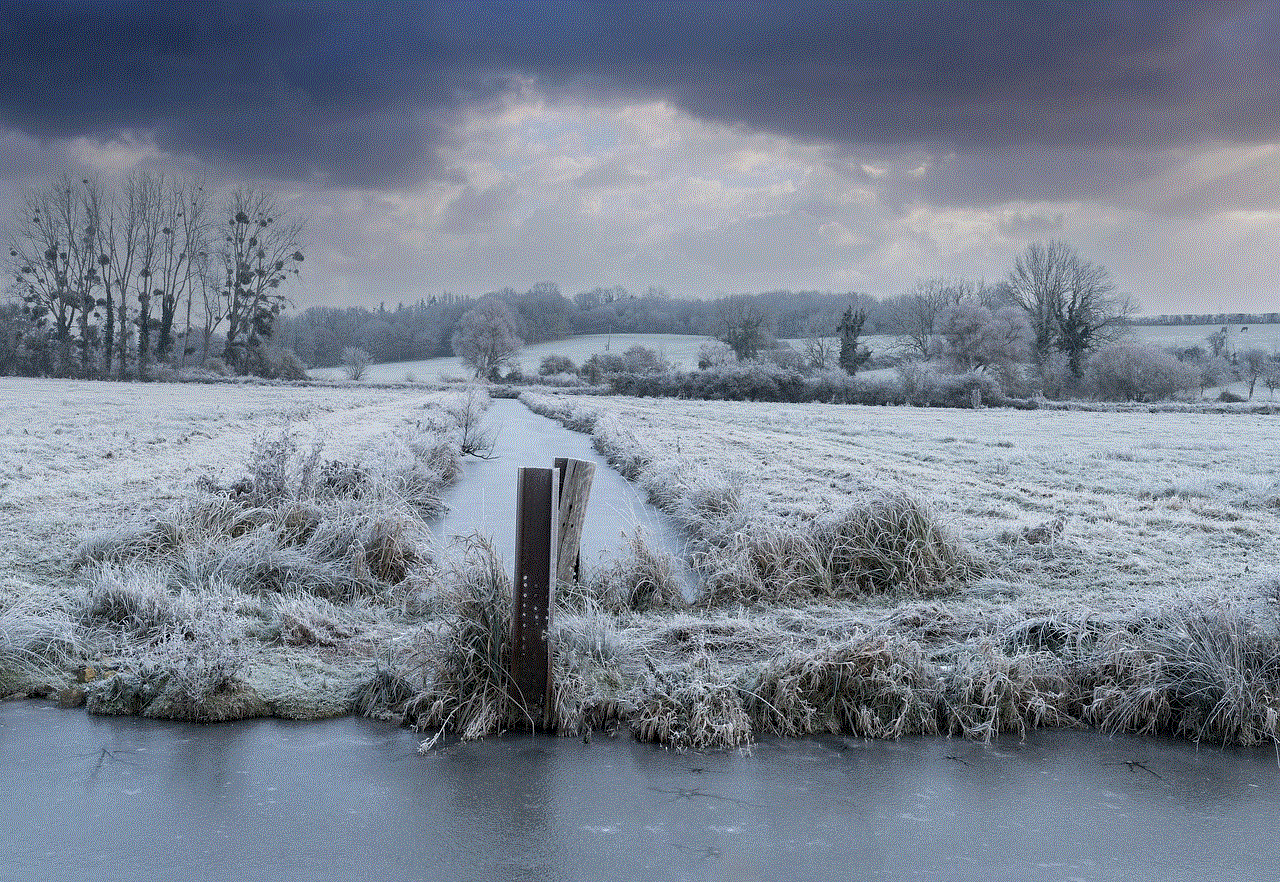
One of the most common ways in which chrome extensions can tamper with security is through data collection. Many extensions require access to user data in order to function, such as browsing history, bookmarks, and login information. While most legitimate extensions have a privacy policy in place and use this data for their intended purpose, there have been cases where extensions have been found to collect and share user data without their knowledge or consent. This can be a serious breach of privacy and can lead to the exposure of sensitive information to third parties, putting users at risk of identity theft and other cybercrimes.
Moreover, some extensions have been found to contain malicious code that can infect a user’s device with malware. These extensions may appear harmless and provide useful features, but in reality, they are designed to exploit vulnerabilities in the browser or device and gain access to sensitive information. This can lead to the installation of keyloggers, spyware, or other types of malware that can steal personal information, financial data, and login credentials. The consequences of such an attack can be devastating and can result in financial loss and damage to the user’s reputation.
Another way in which chrome extensions can tamper with security is through browser hijacking. This occurs when an extension takes control of the user’s browser and redirects them to malicious websites without their knowledge. These websites may contain phishing scams or malware that can further compromise the security of the user’s device. In some cases, the hijacked browser may also display unwanted ads and pop-ups, leading to a poor browsing experience for the user. This not only exposes them to potential security risks but also hinders their productivity and overall user experience.
Furthermore, some extensions have been found to modify the behavior of websites, which can also pose security risks. For example, an extension may inject code into a website to display additional ads or track user activity. This not only affects the performance of the website but also exposes the user to potential security threats. The injected code can be used to steal sensitive information or perform malicious actions on the user’s device. In some cases, extensions may even modify the content of a website, leading to misinformation and manipulation of user behavior.
One of the reasons why chrome extensions have become a popular target for cybercriminals is the lack of proper security measures in place. Unlike mobile apps, which go through a rigorous vetting process before being allowed on the app store, chrome extensions can be uploaded and published by anyone with a developer account. This makes it easier for malicious extensions to slip through the cracks and reach unsuspecting users. While Google does have a review process for extensions, it is not foolproof, and malicious extensions can still find their way onto the Chrome Web Store.
Moreover, the vast number of chrome extensions available also makes it difficult for users to identify which ones are trustworthy. With over 180,000 extensions currently available on the Chrome Web Store, it is virtually impossible for users to manually review each one and determine their legitimacy. This leaves users vulnerable to downloading and installing extensions that may compromise their security without their knowledge. Furthermore, many extensions have similar names and icons, making it easy for users to mistake a malicious extension for a legitimate one.
Another issue with chrome extensions is the lack of transparency in their development and updates. Many extensions do not provide information on their developers or their update policies, making it difficult for users to assess the credibility of the extension. This lack of transparency also makes it difficult for users to know if an extension has been updated with malicious code, as they are not notified of these updates. This puts the responsibility on users to constantly monitor their extensions and ensure that they are not being exploited.
To address these security concerns, Google has taken steps to improve the security of chrome extensions. In 2018, they introduced a new security feature called “Project Strobe” which required all extensions to go through a more rigorous review process before being published on the Chrome Web Store. They also implemented a policy that requires developers to provide a clear and easily accessible privacy policy for their extension. Furthermore, Google has also introduced a feature that automatically removes extensions that violate their policies or contain malicious code.
However, despite these efforts, the issue of chrome extensions tampering with security is not completely resolved. As long as there are vulnerabilities in the browser or device, there will always be a risk of malicious extensions exploiting them. Therefore, it is crucial for users to take certain precautions to protect their devices and data from these potential threats. One of the best ways to do this is to carefully review the permissions requested by an extension before installing it. If an extension requires access to sensitive data that is not necessary for its functionality, it is best to avoid installing it.
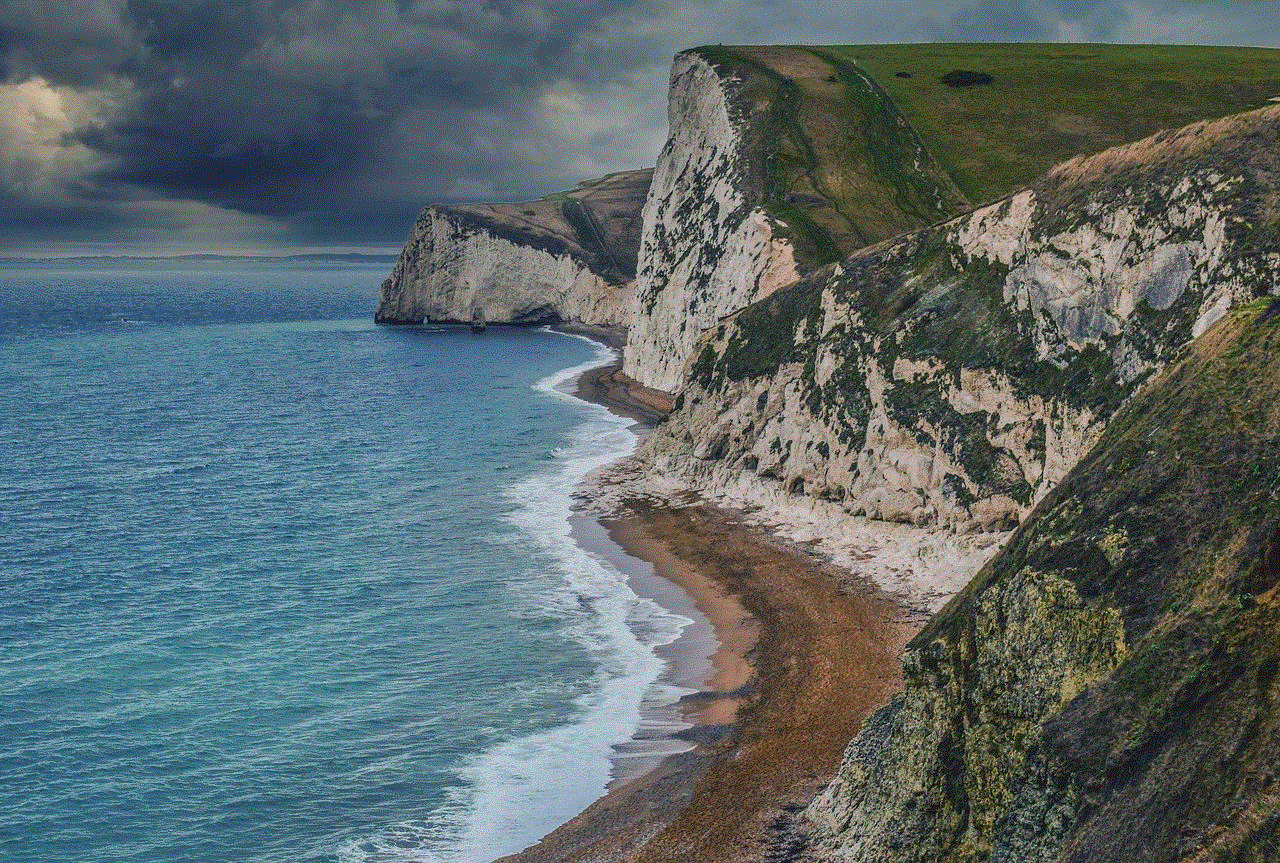
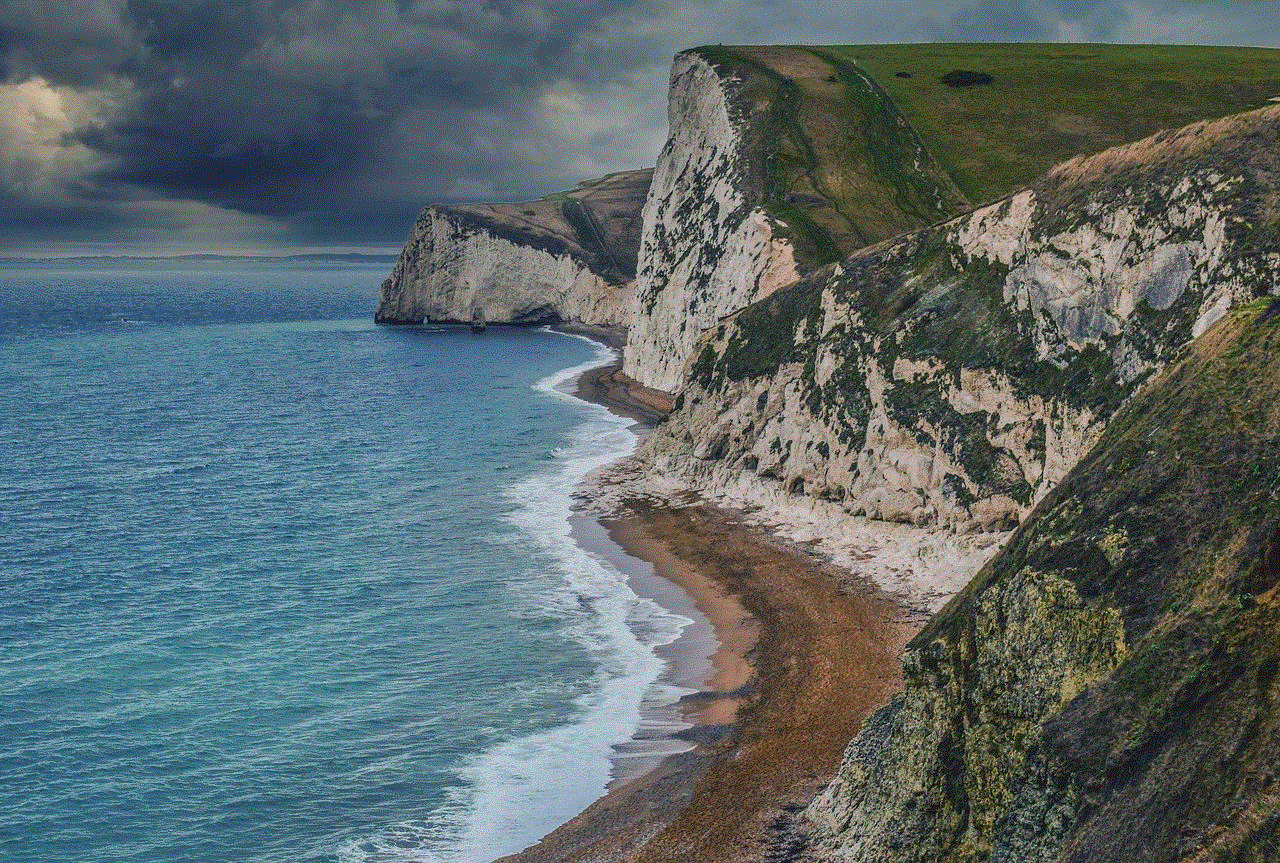
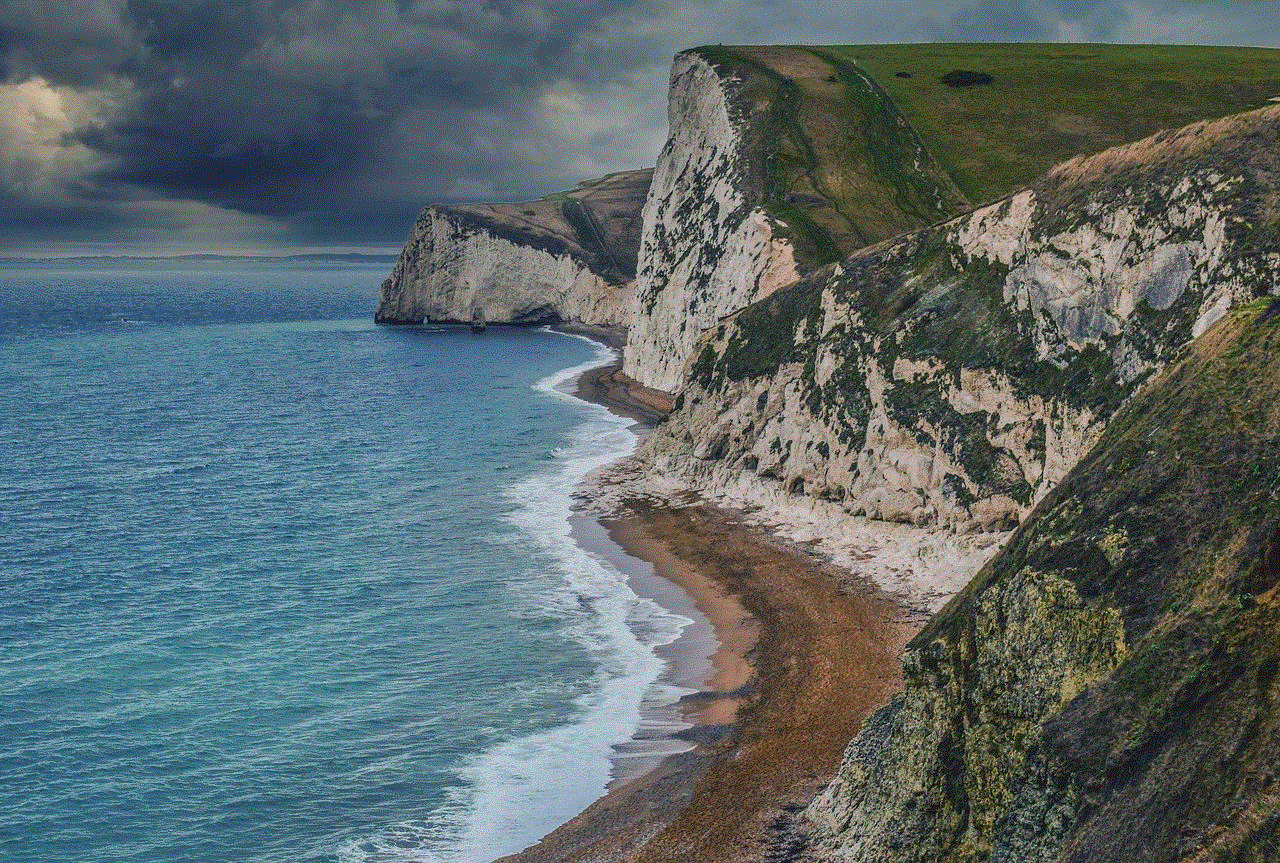
Additionally, users should only download extensions from trusted sources, such as the Chrome Web Store. While there are other sources for extensions, they may not have the same level of security measures in place, making them more susceptible to malicious extensions. It is also important to regularly review and update the extensions installed on the browser. This allows users to remove any extensions that are no longer needed or have been found to be malicious. Furthermore, installing a reputable antivirus software can also provide an extra layer of protection against potential security threats.
In conclusion, chrome extensions have become an essential part of the browsing experience for many users. They provide a range of useful features and enhance productivity, but they also come with potential risks to the security of users’ devices and personal information. While Google has taken steps to improve the security of chrome extensions, it is ultimately the responsibility of users to take precautions and be mindful of the extensions they install. By being vigilant and following best practices, users can protect themselves from falling victim to malicious chrome extensions.