can internet provider see history
In today’s digital age, the internet has become an integral part of our lives. From social media to online shopping, we rely on the internet for almost everything. With the vast amount of information and resources available on the internet, it is no wonder that many people have concerns about their online privacy and the extent to which their activities can be monitored. One common question that arises is whether internet providers can see our browsing history. In this article, we will explore this topic in detail and shed light on what internet providers can and cannot see.
To understand whether internet providers can see your browsing history, it is essential to first understand how the internet works. When you connect to the internet, your computer or device sends a request to your internet service provider (ISP) to access a specific website. The ISP then routes your request through a series of servers and networks until it reaches the website’s server. Once the website’s server receives the request, it sends back the requested information, and your ISP delivers it to your device. This process happens every time you access a website or use an online service.
Now, the question arises – can your ISP see what websites you are visiting? The short answer is yes. Your ISP can see the websites you are visiting, the time and duration of your visits, and the amount of data you are transferring. This is because your ISP acts as a middleman between your device and the internet, and it is responsible for delivering your internet traffic. However, this does not mean that your ISP is actively monitoring your online activities. Most ISPs have thousands of customers, and it is not feasible for them to monitor each user’s browsing history.
Additionally, many ISPs have privacy policies that state they do not track or monitor their users’ online activities. These policies are in place to protect their customers’ privacy and maintain their trust. However, there are exceptions to this rule. For instance, if you are suspected of criminal activity or violate the ISP’s terms of service, they may monitor your online activities.
Another important factor to consider is that your browsing history is not the only information that your ISP can see. They can also see your IP address, which is a unique identifier assigned to your device when you connect to the internet. This IP address can reveal your approximate location, and your ISP can use it to track your online activities. Additionally, your ISP can see the type of device you are using, the operating system, and the browser you are using.
It is also worth noting that your browsing history is not only visible to your ISP but also to the websites you visit. Most websites use cookies to track user behavior and gather information about their browsing habits. Cookies are small files that are stored on your computer and contain information such as your login credentials, browsing history, and preferences. These cookies are used by websites to personalize your experience and show you targeted ads. However, they also pose a privacy risk as they can reveal your online activities to third parties.
Now, you might be wondering if there is any way to protect your online privacy and prevent your ISP from seeing your browsing history. The answer is yes. You can use a virtual private network (VPN) to encrypt your internet traffic and hide your IP address from your ISP. A VPN works by creating a secure and encrypted tunnel between your device and the internet. This means that your ISP cannot see your online activities, and your data remains private. However, it is essential to choose a reputable and trustworthy VPN service, as some VPN providers may also track and sell your data.
Another way to protect your online privacy is by using the HTTPS protocol. HTTPS is a secure version of HTTP, which is the protocol used to transfer data between your browser and the website’s server. When you see a lock icon next to a website’s URL, it means that the website is using HTTPS, and your data is encrypted. This makes it difficult for your ISP to see your browsing history. However, not all websites use HTTPS, so it is essential to be cautious when sharing sensitive information online.
It is also worth mentioning that your browsing history is not only visible to your ISP but also to other entities such as government agencies and hackers. In recent years, there have been numerous cases of data breaches and cyberattacks, where sensitive information was stolen from internet users. This highlights the importance of taking measures to protect your online privacy and secure your data.
In conclusion, your internet provider can see your browsing history, but this does not mean that they are actively monitoring it. Most ISPs have policies in place to protect their users’ privacy, but there are exceptions to this rule. It is crucial to be cautious when sharing sensitive information online and take measures to protect your online privacy. Using a VPN, HTTPS protocol, and being mindful of the websites you visit can go a long way in safeguarding your online activities. Remember, your online privacy is in your hands, and it is up to you to take the necessary steps to protect it.
how do you know if you have been blocked on iphone
Being blocked on your iPhone can be a frustrating experience, especially if you are trying to communicate with someone important or someone you care about. It can leave you feeling confused, hurt, and wondering why someone would choose to block you. But how can you tell if you have been blocked on your iPhone? In this article, we will explore the various signs that may indicate you have been blocked, as well as some possible reasons why someone may have chosen to block you.
Firstly, let’s understand what it means to be blocked on an iPhone. When someone blocks you on their iPhone, it means that they have taken steps to prevent you from contacting them. This can include blocking your phone number, iMessage, FaceTime, or even blocking you on social media platforms like Facebook or WhatsApp. When someone blocks you on their iPhone, you will not receive any notifications, messages, or calls from them. This is a way for the person to cut off all forms of communication with you.
Now, let’s discuss the signs that may indicate you have been blocked on your iPhone. The first and most obvious sign is that you are unable to call or message the person who may have blocked you . When you try to call the person, you will either get a busy tone or it will ring endlessly. Similarly, if you try to send a message, it will not be delivered, and you may see a single tick instead of the usual double tick that appears when a message is delivered. This is a strong indication that you have been blocked.
Another sign that may indicate you have been blocked is that you are unable to see the person’s last seen or online status on messaging platforms like WhatsApp. When you are blocked, you will not be able to see when the person was last active, and it may appear as though they are offline. This can be a bit tricky, as the person may have genuinely been offline, so it is not a foolproof sign of being blocked. However, when combined with other signs, it can help confirm your suspicions.
If you have been blocked on iMessage, you will not be able to see if the person is typing a message or if they have read your message. This is because iMessage requires an active internet connection to show these indicators, and when you are blocked, you will not have access to the person’s internet connection. Therefore, if you are unable to see the typing or read indicators on iMessage, it could be a sign that you have been blocked.
One of the most definitive signs of being blocked on an iPhone is that your calls will go straight to voicemail. When someone blocks your number, all calls from your number will be sent directly to their voicemail. This is a very clear indication that you have been blocked, as calls from non-blocked numbers will still ring normally. However, it is worth noting that if the person has their phone turned off or has no signal, your call will also go to voicemail. So, this sign alone may not be enough to conclude that you have been blocked.
Another sign that may indicate you have been blocked is that you are unable to add the person to a group chat. When someone blocks you, they are automatically removed from any group chats that you are a part of. Therefore, if you are unable to add the person to a group chat, it could be a sign that you have been blocked. However, it is possible that the person has left the group chat on their own, so this sign is not always reliable.
If you are unable to see the person’s profile picture on messaging platforms, it could also be a sign that you have been blocked. When you are blocked, you will not be able to view the person’s profile picture, and it may appear as a blank or default image. This can be a strong indication that you have been blocked, especially if combined with other signs, but it is not a foolproof method as the person may have changed their privacy settings or deleted their profile picture.
If you have been blocked on social media platforms like Facebook or WhatsApp, you will not be able to see the person’s status updates or stories. When you are blocked, you are essentially removed from the person’s list of friends, and you will not be able to see any updates or stories. However, it is possible that the person may have changed their privacy settings, so this sign alone may not confirm that you have been blocked.
Now that we have discussed the various signs that may indicate you have been blocked on your iPhone, let’s explore some possible reasons why someone may choose to block you. The most common reason for being blocked is that the person no longer wants to communicate with you. This could be due to a falling out, a disagreement, or simply because they are not interested in talking to you anymore. It is important to respect the person’s decision and not try to contact them through other means.
Another reason for being blocked could be that the person is trying to avoid a stalker or someone who is harassing them. If the person feels unsafe or uncomfortable with your constant attempts to communicate with them, they may choose to block you to protect themselves. In this case, it is important to reflect on your actions and understand why the person may have taken such extreme measures.
Sometimes, people may also block someone as a way to “get back” at them. This could be due to a petty argument or a misunderstanding. However, blocking someone as a form of revenge is not a mature way of handling conflicts and can cause further damage to relationships. It is important to communicate and resolve issues in a healthy and respectful manner.
In conclusion, being blocked on your iPhone can be a hurtful experience, but it is important to understand that it is the other person’s choice to cut off communication with you. While the signs discussed in this article may indicate that you have been blocked, it is best to confirm with the person directly if possible. It is also important to respect the person’s decision and not try to contact them through other means. Remember to always communicate respectfully and resolve conflicts in a healthy manner.
how do you know if you’ve been blocked on snapchat
Snapchat is one of the most popular social media platforms around the world, with over 210 million daily active users. It allows users to share photos, videos, and messages that disappear after a set amount of time. However, like any other social media platform, there may be instances where you think you have been blocked by someone on Snapchat . In this article, we will discuss in detail how you can know if you have been blocked on Snapchat and what steps you can take.
What is Blocking on Snapchat?
Blocking on Snapchat means that the user has restricted you from viewing their content or interacting with them on the app. When you are blocked on Snapchat, you will not be able to see their stories, send them snaps or messages, and their name will not appear on your friend’s list. Essentially, you will be invisible to them on the app.
How to Know if You Have Been Blocked on Snapchat?



1. Unable to Find Their Profile
The most obvious way to know if you have been blocked on Snapchat is when you are unable to find the person’s profile. When you search for their username, they will not appear in your search results. This could mean that they have either deleted their account or have blocked you.
2. No Snaps or Messages
If a person has blocked you on Snapchat, you will not be able to send them any snaps or messages. Similarly, you will not receive any snaps or messages from them. This is a clear indication that you have been blocked by them.
3. Unable to View Their Story
When you are friends with someone on Snapchat, you can view their stories on the app. However, if you have been blocked by that person, you will not be able to view their story. This is because when you are blocked, you are no longer friends with them on the app.
4. No Profile Picture or Bitmoji
Another way to know if you have been blocked on Snapchat is when you cannot see the person’s profile picture or Bitmoji. When someone blocks you, their profile picture will disappear, and you will see a blank space instead.
5. Unable to Search for Them
Apart from not being able to find their profile, you will also be unable to search for them using other methods. For example, if you have their phone number saved in your contacts, you can search for them on Snapchat using their phone number. However, if you have been blocked, you will not be able to find them using this method either.
6. Unable to Add Them as a Friend
If you have been blocked by someone on Snapchat, you will not be able to add them as a friend again. When you try to add them, you will receive an error message stating that you cannot add this person.
7. The Messages You Have Sent are Not Delivered
When you send a message to someone on Snapchat, you will see a grey arrow next to the message. This indicates that the message has been sent. However, if you have been blocked by that person, the arrow will turn red, and the message will not be delivered.
8. Unable to Make a Video or Voice Call



Snapchat also allows users to make video and voice calls on the app. However, if you have been blocked by someone, you will not be able to make a call to them. The call will fail, and you will receive an error message.
9. Mutual Friends’ Stories
If you and the person who has blocked you have mutual friends, you can try to view their stories. If their stories are visible to you, it means that they have not blocked you. However, if you are unable to see their stories, it could be an indication that they have blocked you.
10. Try to Re-add Them
If you are still unsure whether you have been blocked on Snapchat, you can try to re-add the person. If they have blocked you, you will not be able to add them, and you will receive an error message stating that you cannot add them as a friend.
What to Do if You Have Been Blocked on Snapchat?
If you have been blocked on Snapchat, there is not much you can do about it. However, here are a few things you can try:
1. Contact the Person
If you have been blocked by someone on Snapchat, you can try to contact them through other means. For example, you can send them a text message or call them to ask why you have been blocked. However, it is essential to remember that they have blocked you for a reason, and it is best to respect their decision.
2. Create a New Account
If you want to continue using Snapchat and want to add the person who has blocked you, you can create a new account. However, this is not recommended as it goes against Snapchat’s terms of service, and your account could also be banned.
3. Unfriend Them on Other Social Media Platforms
If you are friends with the person who has blocked you on other social media platforms, it might be best to unfriend or unfollow them. This will give you some distance and avoid any further conflicts.
4. Move On
Lastly, if you have been blocked by someone on Snapchat, it is best to move on and focus on other things. Dwelling on being blocked will only bring negativity into your life, and it is not worth it.
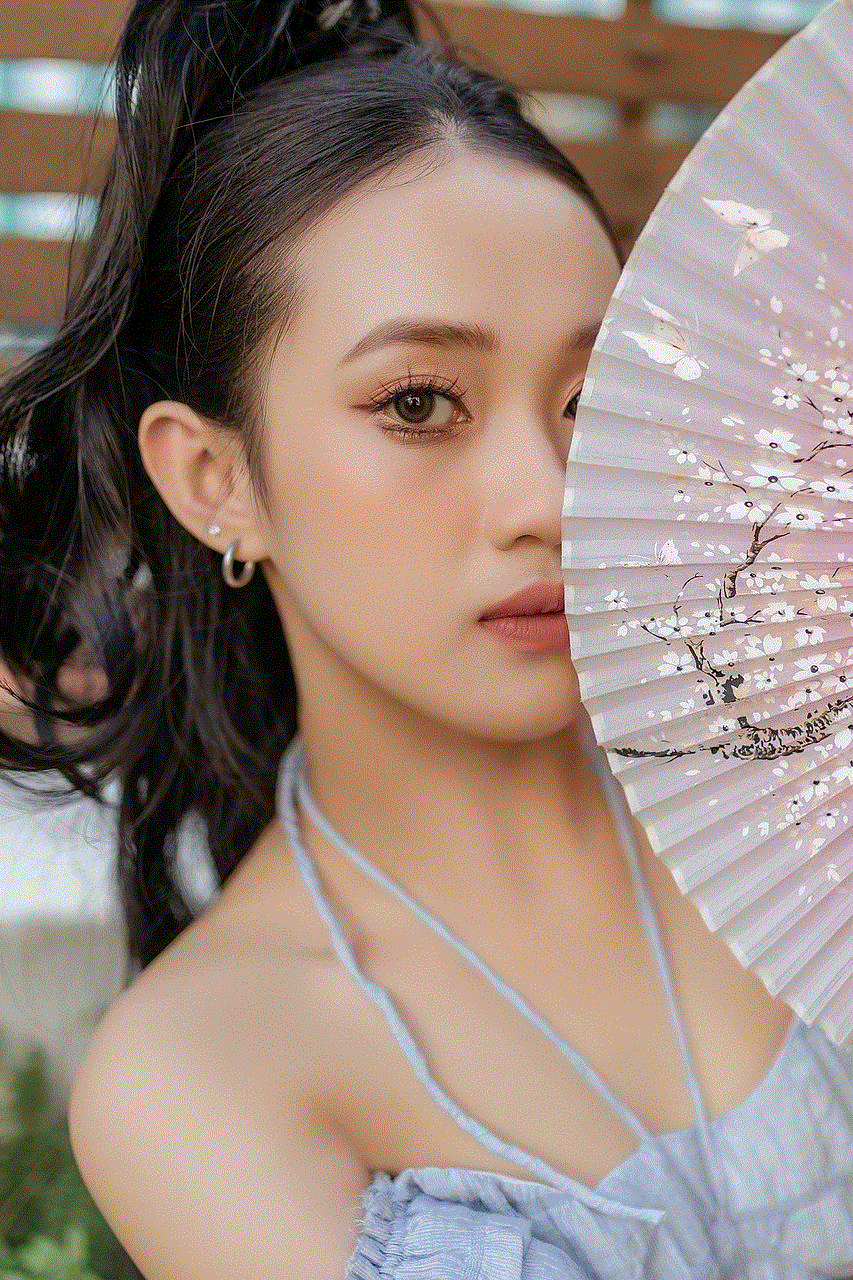
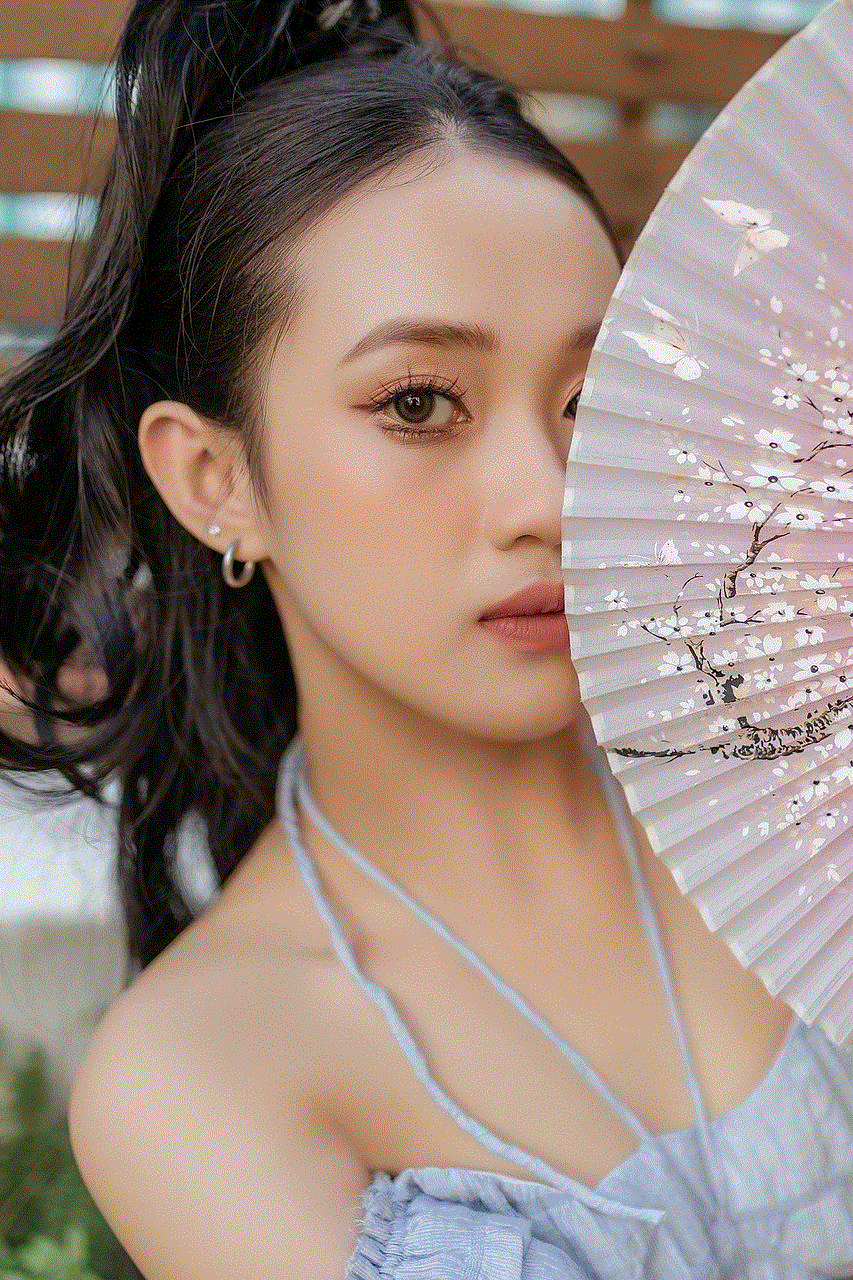
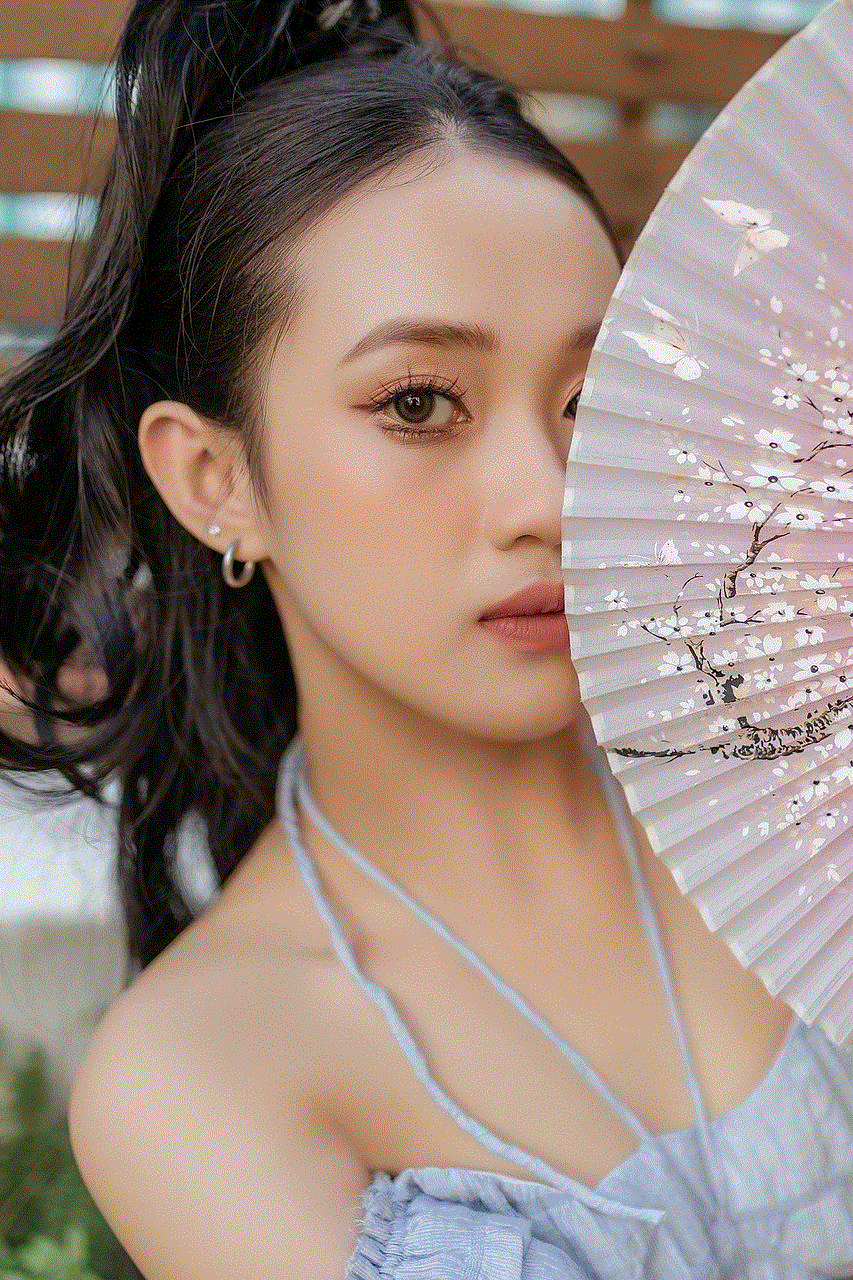
Conclusion
In conclusion, being blocked on Snapchat can be quite frustrating, but it is not the end of the world. If you think you have been blocked, you can follow the steps mentioned above to confirm your suspicions. It is essential to remember that everyone has the right to block someone if they do not wish to interact with them. Therefore, it is best to respect their decision and move on.