block facebook on chrome
In today’s digital age, social media has become an integral part of our daily lives. It has revolutionized the way we connect with others, share information, and stay updated on current events. Among the various social media platforms, Facebook stands out as the most popular and widely used. With over 2.8 billion active users, it has become a one-stop destination for people of all ages to connect, engage, and share their thoughts and experiences.
However, despite its many benefits, Facebook can also be a major distraction and time-waster. This is especially true for those who use the Google Chrome browser, as it offers quick and easy access to the social media platform. With just a few clicks, you can find yourself scrolling through your newsfeed, watching videos, or chatting with friends, completely losing track of time. If you find yourself constantly getting sidetracked by Facebook while using Chrome, it might be time to block it. In this article, we will discuss how to block Facebook on Chrome and the benefits of doing so.
Why Block Facebook on Chrome?
Before we dive into the steps of blocking Facebook on Chrome, let’s understand why you might want to do so in the first place. Here are some of the main reasons why blocking Facebook on Chrome can be beneficial:
1. Increased Productivity: As mentioned earlier, Facebook can be a major distraction and time-waster. By blocking it on Chrome, you eliminate the temptation to check your newsfeed or notifications, allowing you to focus on your work or other important tasks.
2. Reduced Procrastination: It’s easy to get sucked into the endless scrolling on Facebook, especially when you have a looming deadline or an important project to complete. By blocking Facebook, you remove the possibility of procrastinating and increase your chances of completing your tasks on time.
3. Improved Mental Health: Studies have shown that excessive use of social media, including Facebook, can have a negative impact on mental health. By blocking it on Chrome, you reduce your exposure to the constant comparison, fear of missing out, and other negative effects of social media.
4. Better Privacy: Facebook is known for its data collection practices, and by blocking it on Chrome, you can protect your online privacy and prevent the platform from tracking your browsing activities.
5. Avoiding Disturbing Content: With the wide variety of content shared on Facebook, it’s easy to come across disturbing or triggering posts that can have a negative impact on your mental health. By blocking it on Chrome, you can avoid such content and create a more positive online experience for yourself.
Now that we understand the benefits of blocking Facebook on Chrome let’s take a look at the different methods you can use to do so.
How to Block Facebook on Chrome?
1. Block Facebook Using Chrome Extensions: The easiest and most effective way to block Facebook on Chrome is by using Chrome extensions. There are various extensions available, such as StayFocusd, Block Site, and Freedom, that allow you to block specific websites, including Facebook, for a certain period or permanently.
2. Use the Hosts File: Another method to block Facebook on Chrome is by editing the “hosts” file on your computer . This file is used to map hostnames to IP addresses and can be used to block access to specific websites. However, this method requires some technical knowledge, and any mistake in editing the file can cause issues with your computer’s network connections.
3. Block Facebook Using Parental Control Software: Parental control software, such as Qustodio, can also be used to block Facebook on Chrome. These software programs are designed to restrict access to certain websites, and you can set them up to block Facebook for a specific user or for all users on your computer.
4. Use the Chrome’s Built-in Blocker: Google Chrome also has a built-in website blocker that can be used to block Facebook. To access this feature, go to Settings, click on “Privacy and security,” and then click on “Site Settings.” Under “Permissions,” click on “Block” next to the “Facebook” option.
5. Use the Facebook News Feed Eradicator: If you find yourself constantly getting distracted by the Facebook newsfeed, you can use the Facebook News Feed Eradicator extension for Chrome. This extension replaces your newsfeed with an inspirational quote, helping you stay focused and productive.
6. Use the Facebook Demetricator: Another useful extension for blocking Facebook on Chrome is the Facebook Demetricator. This extension removes the numbers that indicate likes, comments, and shares on posts, eliminating the popularity contest aspect of the platform and reducing the temptation to constantly check for updates.
7. Block Facebook on Chrome Using Parental Controls on Your Router: If you want to block Facebook for all devices connected to your home network, you can use the parental control feature on your router. This will block Facebook on all browsers, including Chrome, on all devices connected to your network.
8. Use the Chrome Nanny Extension: Chrome Nanny is a popular extension that allows you to block specific websites and set time limits for them. You can customize the settings to block Facebook on certain days or during specific time periods, helping you create a healthy balance between your online and offline activities.
9. Use the “Personal Blocklist” Extension: Another extension that can help you block Facebook on Chrome is “Personal Blocklist.” This extension allows you to block specific websites, including Facebook, from appearing in your search results, making it easier to resist the temptation of clicking on them.
10. Use the “Custom Blocker” Extension: As the name suggests, the “Custom Blocker” extension allows you to create your custom list of blocked websites. You can add Facebook to this list and set up a timer to block it for a certain period, helping you stay focused and productive.
Conclusion
In conclusion, Facebook can be a major distraction and time-waster, and blocking it on Chrome can have numerous benefits. Whether you want to increase your productivity, avoid procrastination, protect your privacy, or improve your mental health, there are various methods you can use to block Facebook on Chrome. Choose the method that works best for you and enjoy the benefits of a Facebook-free browsing experience. Remember, it’s all about finding the right balance between staying connected and staying focused.
pixel 3 not opening apps
The Google Pixel 3 has been making waves in the smartphone market with its impressive features and sleek design. However, some users have reported an issue of the device not opening apps. This can be a frustrating problem for users who rely on their phone for daily tasks and communication. In this article, we will delve deeper into the issue of the Pixel 3 not opening apps and explore potential solutions.
Before we dive into the solutions, it is important to understand the possible causes of this problem. There can be various reasons why your Pixel 3 is not opening apps, ranging from software glitches to hardware issues. One of the most common causes is a software update gone wrong. If you have recently updated your device, it is possible that the new software is causing conflicts with certain apps, resulting in them not opening.
Another possible cause could be a lack of storage space on your device. The Pixel 3 comes with different storage options, but even the highest storage capacity can fill up quickly with apps, photos, and videos. If your device is running low on storage, it can affect the performance of your apps and cause them to crash or not open at all.
Additionally, a corrupt app can also be the culprit. If you have downloaded an app from an unreliable source, it can cause issues with your device’s performance. It is important to always download apps from the official Google Play Store to avoid such problems.
Now that we have discussed the possible causes, let us move on to the solutions. The first step to fixing any software-related issue is to restart your device. This simple solution can resolve many problems, including the issue of apps not opening. To restart your Pixel 3, press and hold the power button until the power menu appears, then tap on “Restart.” Once your device restarts, check if the apps are opening properly.
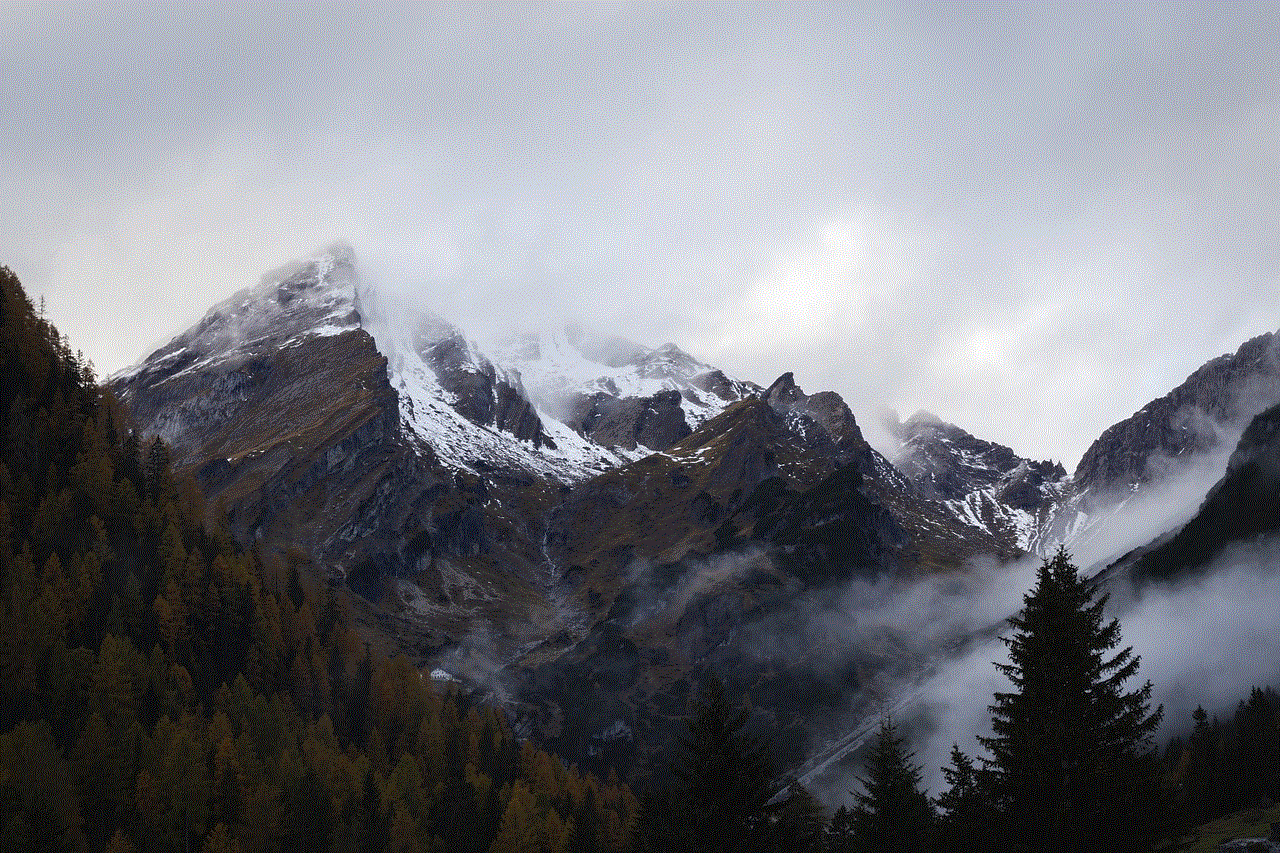
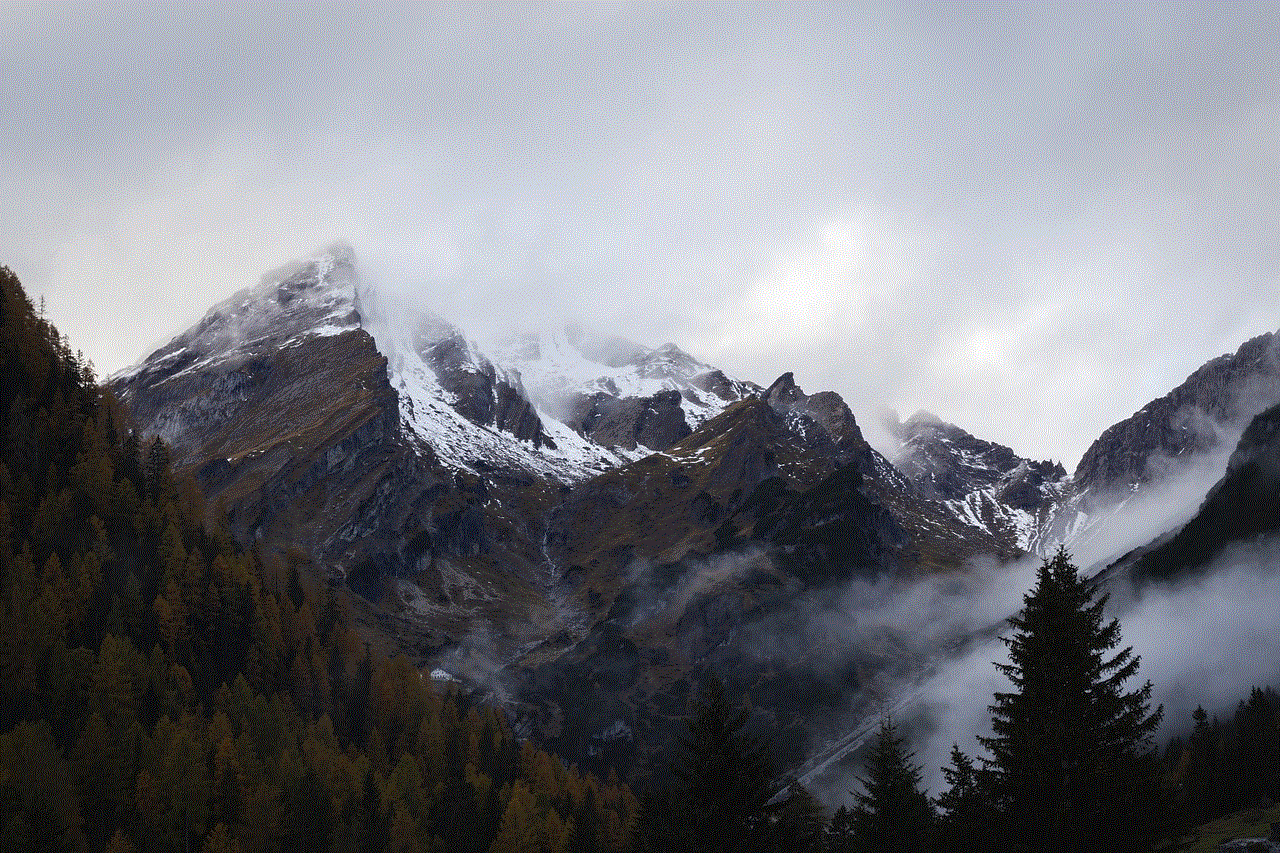
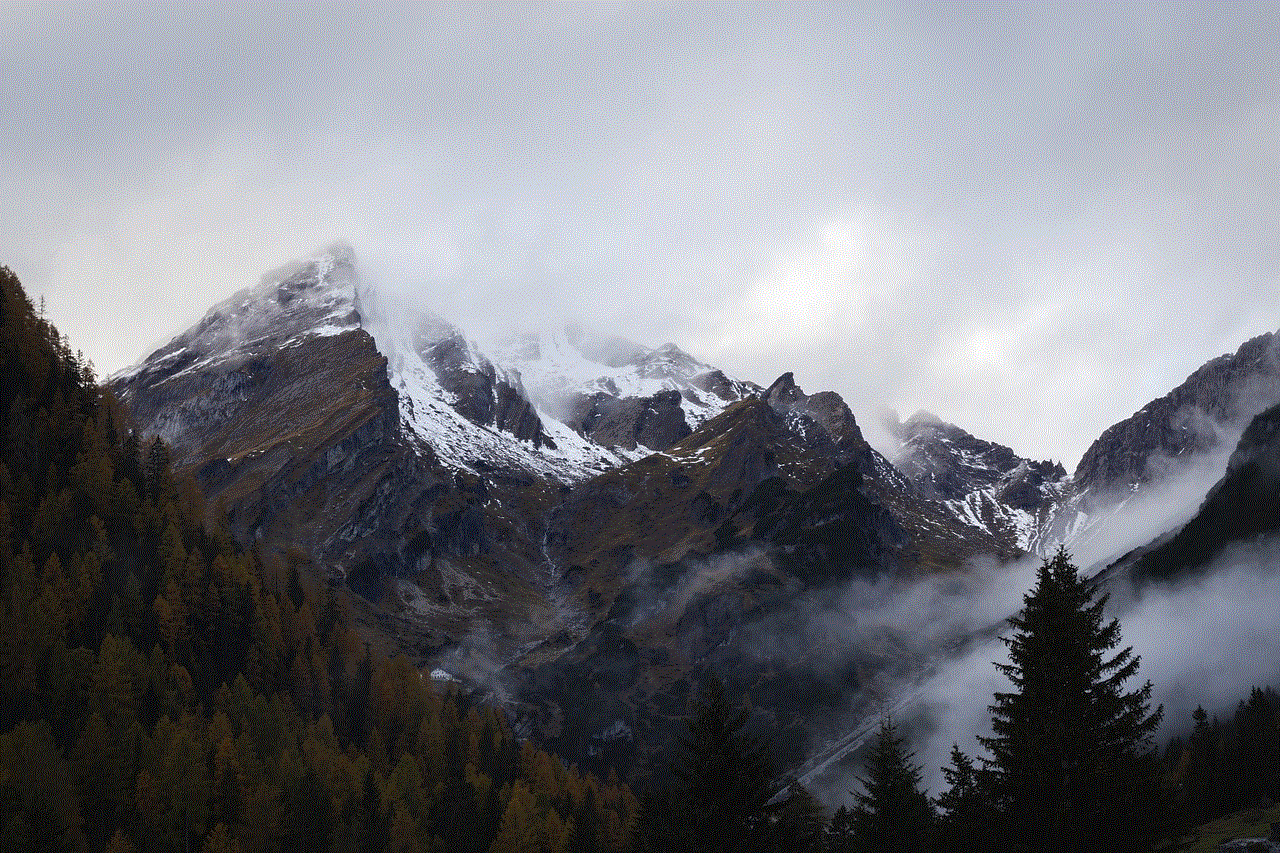
If a simple restart does not work, you can try clearing the cache of the problematic app. To do this, go to “Settings,” then “Apps & notifications,” and select the app that is not opening. Tap on “Storage,” and then “Clear cache.” This will clear any temporary data that could be causing the app to malfunction. If the app still does not open, you can try clearing its data as well. However, keep in mind that clearing data will delete all the app’s settings and saved data, so proceed with caution.
Another solution is to update your device’s software to the latest version. Google regularly releases software updates to fix bugs and improve performance. To check for updates, go to “Settings,” then “System,” and tap on “Advanced.” Select “System update” and check for any available updates. If there is an update available, download and install it. This may resolve the issue of apps not opening on your Pixel 3.
If none of the above solutions work, it is possible that the issue is with the app itself. Sometimes, app developers release buggy updates that can cause problems for users. In such cases, you can try uninstalling and reinstalling the app to see if it fixes the issue. To uninstall an app, go to “Settings,” then “Apps & notifications,” select the app, and tap on “Uninstall.” Once the app is uninstalled, go to the Google Play Store and download the latest version.
If the app is essential for your daily use, and you cannot uninstall it, you can try force stopping the app. To do this, go to “Settings,” then “Apps & notifications,” select the app, and tap on “Force stop.” This will stop the app from running in the background and may fix any issues it was facing.
In some cases, the issue of apps not opening can be due to a lack of storage space on your device. As mentioned earlier, the Pixel 3 comes with different storage options, but if you have used up all the available space, it can affect the performance of your apps. To free up space, you can either delete unnecessary apps or transfer photos and videos to a cloud storage service. You can also try moving apps to an SD card if your device supports it.
If none of the above solutions work, it is possible that the issue is with your device’s hardware. It could be a faulty screen or a damaged internal component that is preventing your apps from opening. In such cases, it is best to take your device to an authorized service center for further diagnosis and repair.
In conclusion, the Google Pixel 3 not opening apps can be a frustrating problem, but it can be resolved with some simple solutions. It is important to first identify the possible causes of the issue and then try the solutions mentioned above. If the problem persists, it is best to seek professional help. With its impressive features and performance, the Google Pixel 3 is a top choice for many smartphone users, and we hope that this issue will not deter users from enjoying all that it has to offer.
minecraft childrens videos
Minecraft is a popular video game that has captured the hearts and imaginations of children all around the world. It was created by Swedish game designer Markus “Notch” Persson and released in 2009 by Mojang Studios. The game allows players to build and explore virtual worlds, using blocks to create anything they can imagine. With its colorful and pixelated graphics, it has become a favorite among children, who are drawn to its open-ended gameplay and endless possibilities. However, Minecraft is not just a game, it has also become a source of educational and entertaining content for children through its vast collection of children’s videos.
Children’s videos based on Minecraft have become increasingly popular on various online platforms, such as YouTube and Twitch. These videos range from gameplays and tutorials to animated series and music videos. They are created by a diverse group of content creators, from independent YouTubers to professional production companies. These videos not only entertain children but also provide them with a safe and age-appropriate medium to learn and explore the world of Minecraft.
One of the most popular types of children’s videos based on Minecraft is gameplay videos. These videos feature players recording and sharing their gameplay experiences with their audience. The players usually provide commentary and tips as they navigate through the game, making it easier for children to understand and learn the game mechanics. These videos also showcase different game modes and challenges, giving children a glimpse of the endless possibilities of Minecraft. Some of the top Minecraft gameplay channels for children include DanTDM, PopularMMOs, and Stampy.
Apart from gameplay videos, tutorials are also a popular form of children’s content related to Minecraft. These videos focus on teaching children how to build and create different structures and objects in the game. They range from simple tutorials on building a house to more complex ones such as creating redstone contraptions. These tutorials not only teach children how to play the game but also encourage them to be creative and think outside the box. Some of the most popular Minecraft tutorial channels include The Diamond Minecart, MagmaMusen, and Grian.
Children’s videos based on Minecraft have also expanded to include animated series and music videos. These videos use Minecraft’s unique graphics and characters to tell stories and create original songs. They are not only entertaining but also promote creativity and imagination among children. One of the most popular Minecraft animated series is “The Haunted,” created by the YouTube channel Black Plasma Studios. It follows the story of a group of friends who must navigate through a mysterious and dangerous world to find their way back home. On the other hand, music videos such as “Minecraft Style” by CaptainSparklez and “Revenge” by TryHardNinja have become popular among children for their catchy tunes and creative use of Minecraft.
In addition to entertainment, children’s videos based on Minecraft also provide educational content. Many content creators have incorporated educational elements into their videos, making them both fun and informative for children. For example, the channel StacyPlays has a series called “Dogcraft,” where she educates children about different dog breeds and their characteristics while playing Minecraft. Similarly, the channel Thinknoodles has a series called “Minecraft Survival Island” where he teaches children about survival skills and strategies in the game.
Moreover, children’s videos based on Minecraft have also become a platform for social interaction and community building. Many content creators organize events and challenges for their young viewers, encouraging them to participate and interact with each other. These events not only bring the community together but also promote teamwork and sportsmanship among children. One such popular event is “The Building Game” organized by the YouTube channel SethBling, where participants have to build a given structure in a limited time, challenging their creativity and teamwork skills.
With the rise of children’s videos based on Minecraft, parents have also started to take notice and appreciate their benefits. These videos not only entertain children but also provide them with a positive and safe online environment. Parents can be assured that their children are watching age-appropriate content and learning valuable skills while having fun. Moreover, children’s videos based on Minecraft also promote family bonding, as parents can watch and play the game with their children, creating a shared experience.



In conclusion, Minecraft children’s videos have become an integral part of the Minecraft community, providing children with endless hours of entertainment and learning opportunities. These videos not only showcase the vast possibilities of the game but also promote creativity, teamwork, and education among children. With its ever-growing popularity, it is safe to say that Minecraft children’s videos will continue to capture the hearts and minds of children for many years to come.