best nintendo switch games for families
The Nintendo Switch has quickly become one of the most popular gaming consoles for families. With its unique design that allows for both handheld and docked gameplay, the Switch offers a versatile gaming experience for players of all ages. But with so many games to choose from, it can be overwhelming for families to find the best games to play together. That’s why we’ve compiled a list of the top Nintendo Switch games for families. From classics to new releases, these games are sure to provide hours of fun for the whole family.
1. Super Mario Odyssey
No list of family-friendly Nintendo Switch games would be complete without mentioning Super Mario Odyssey. This 3D platformer follows Mario and his new friend, Cappy, as they embark on a journey to save Princess Peach from Bowser. With its colorful worlds, catchy soundtrack, and enjoyable gameplay, Super Mario Odyssey is a must-have for any family with a Nintendo Switch. The game also offers a co-op mode, allowing one player to control Mario while the other controls Cappy, making it a perfect game for siblings or parent-child teams.
2. Mario Kart 8 Deluxe
Another Mario classic, Mario Kart 8 Deluxe is a racing game that is fun for the whole family. With a variety of characters, courses, and items to choose from, this game offers endless hours of entertainment. The Deluxe version for the Switch includes all the DLC from the original game, as well as new characters and courses. The game also features a new mode, called Battle Mode, where players can compete in arenas using items to defeat their opponents. Mario Kart 8 Deluxe is a great choice for families who love a little friendly competition.
3. Animal Crossing: New Horizons
Animal Crossing: New Horizons is the latest installment in the popular simulation game series. In this game, players take on the role of a villager living on a deserted island, where they can build and customize their home, fish, catch bugs, and interact with other villagers. The game also features online multiplayer, allowing players to visit each other’s islands and play together. With its cute and charming graphics, relaxing gameplay, and endless possibilities, Animal Crossing: New Horizons is a perfect game for families to play together.
4. Minecraft
Minecraft is a game that needs no introduction. This open-world sandbox game allows players to build and explore in a world made of blocks. The game offers a creative mode, where players can build without any limitations, as well as a survival mode, where players must gather resources and defend against monsters. With its simple yet addictive gameplay, Minecraft is a hit among players of all ages. The game also offers a split-screen multiplayer mode, making it a great choice for families to play together on the Switch.
5. Overcooked 2
Overcooked 2 is a chaotic cooking simulation game that is perfect for families looking for a fun and challenging multiplayer experience. In this game, players must work together to prepare and cook meals in a variety of settings, from a pirate ship to a hot air balloon. The game requires players to communicate and coordinate their actions, making it a great game for families to play together. With its colorful graphics, wacky characters, and fast-paced gameplay, Overcooked 2 is sure to bring a lot of laughs and excitement to family game nights.
6. Just Dance 2021
Just Dance 2021 is a popular dancing game that is perfect for families who love to move and groove. The game features a variety of hit songs, from old classics to current chart-toppers, and players must mimic the dance moves shown on the screen. With its easy-to-learn gameplay and multiplayer mode, Just Dance 2021 is a great choice for families to get active and have fun together. The game also offers a Kids Mode, with songs and dances specifically designed for younger players.
7. Luigi’s Mansion 3
Luigi’s Mansion 3 is a spooky adventure game that follows Mario’s brother, Luigi, as he tries to rescue his friends from a haunted hotel. The game offers a mix of puzzle-solving and combat, as Luigi must use his ghost-hunting vacuum to capture spirits and solve mysteries. The game also features a co-op mode, where one player controls Luigi and the other controls Gooigi, a gooey clone of Luigi. With its charming graphics and fun gameplay, Luigi’s Mansion 3 is a great game for families to play together.
8. Splatoon 2
Splatoon 2 is a colorful and quirky shooter game that is fun for the whole family. In this game, players control Inklings, characters who can transform into squids and shoot ink at their opponents. The game offers a variety of modes, including a single-player campaign, a multiplayer mode, and a co-op horde mode. With its unique gameplay and vibrant aesthetics, Splatoon 2 is a refreshing and family-friendly take on the shooter genre.
9. Rocket League
Rocket League is a high-octane sports game that combines soccer with rocket-powered cars. Players can customize their cars and compete in various game modes, such as a traditional soccer match or a game of basketball. The game also offers a split-screen multiplayer mode, allowing families to play together on the same team. With its fast-paced gameplay and simple controls, Rocket League is a great game for families to bond over their love for sports and cars.
10. New Super Mario Bros. U Deluxe
New Super Mario Bros. U Deluxe is a 2D platformer that offers a classic Mario experience with a modern twist. The game includes both New Super Mario Bros. U and its expansion, New Super Luigi U, making it a great value for families. The game features up to four-player multiplayer, allowing families to play together and compete for the highest score. With its familiar gameplay and charming graphics, New Super Mario Bros. U Deluxe is a perfect game for families to enjoy together.
Conclusion
The Nintendo Switch offers a wide variety of games for families to enjoy together. From classic franchises to new releases, there is something for everyone on this versatile console. With its unique design and multiplayer capabilities, the Switch is the perfect system for families to bond over their love for gaming. We hope this list of the top Nintendo Switch games for families has given you some ideas for your next family game night. So grab your Joy-Cons and get ready for some fun and laughter with these amazing games!
what does it mean w
The letter “W” is the 23rd letter of the modern English alphabet. It is a unique letter that is pronounced as “double-u” and is often referred to as such. However, despite it being a common letter, its origin and meaning are shrouded in mystery and debate. In this article, we will explore the various theories and meanings behind this intriguing letter.
Origin of the Letter “W”
The letter “W” is believed to have originated from the Latin letter “V”. In ancient Latin, the letter “V” was used to represent both the consonant sound “v” and the vowel sound “u”. However, as the Latin alphabet evolved, the letter “V” was used to represent only the vowel sound “u” while a new letter, “U”, was created to represent the consonant sound “v”.
This led to the letter “V” being used in words such as “virtue”, “victory”, and “virus”, while the letter “U” was used in words like “union”, “universe”, and “unique”. However, as English continued to evolve, the letter “V” was still used interchangeably with “U” and it wasn’t until the 17th century that the letter “W” was introduced.
The letter “W” was initially referred to as “double-v” as it was written as two “V”s placed side by side. This is evident in the French language, where the letter “W” is still pronounced as “double-v”. However, in English, the letter “W” soon took on its own unique sound and was pronounced as “double-u”. This is believed to be due to a printing error, where the letter “V” was mistakenly replaced with “W” in words such as “twin” and “sworn”.
Meaning of the Letter “W”
One of the most commonly accepted meanings of the letter “W” is that it stands for “double-u”, which is a reflection of the two “V”s placed together. This theory is supported by the fact that the letter “W” is pronounced with two syllables, unlike other letters in the alphabet.
However, there are also various other theories and meanings behind the letter “W”. Some believe that it is a representation of the horns of a bull, as the letter “V” is believed to have originated from the Semitic letter “vav” which means “hook” or “peg”. This theory is supported by the fact that the letter “W” was originally written with two upward strokes.
Another theory suggests that the letter “W” stands for “world wide web”, a term that was popularized in the 1990s with the rise of the internet. This theory is further supported by the fact that the letter “W” is often used as a symbol for the internet in various logos and icons.
In addition, some believe that the letter “W” is a representation of a bird in flight, with the two upward strokes representing the wings and the downward stroke representing the body. This theory is particularly popular in the Chinese language, where the letter “W” is pronounced as “we” and is used to represent the Mandarin word for “bird”.



The letter “W” also holds significance in various cultures and religions. In Christianity, the letter “W” is believed to represent the Holy Trinity, with the three points of the letter symbolizing the Father, the Son, and the Holy Spirit. In Judaism, the letter “W” is believed to represent the number 6, which is considered a sacred number.
The Impact of the Letter “W”
Despite its mysterious origin and various meanings, the letter “W” has had a significant impact on the English language. It is the only letter in the alphabet that is not pronounced with one syllable and is often used as a symbol for different concepts and ideas.
The letter “W” is also an important letter in the field of linguistics. It is classified as a bilabial sound, which means that it is produced by bringing both lips together. This is in contrast to the letter “V”, which is classified as a labiodental sound, produced by bringing the lower lip to the upper teeth.
Furthermore, the letter “W” has also influenced the spelling and pronunciation of words in the English language. For example, words such as “went” and “want” were originally spelled as “went” and “wont” respectively, with the letter “W” being pronounced as “w”. It wasn’t until the 16th century that the letter “W” was removed from these words, making them more in line with their pronunciation.
Conclusion
In conclusion, the letter “W” is a letter that is surrounded by mystery and theories. Its origin and meaning have been debated for centuries, and even today, there is no definitive answer. From its origins in the Latin alphabet to its various meanings and impact on the English language, the letter “W” is a unique and intriguing letter that continues to hold significance in our modern world. Whether it stands for “double-u”, a bird in flight, or the Holy Trinity, there is no denying the significance and importance of this enigmatic letter.
what does sos mean for iphone
SOS, which stands for “Save Our Souls” or “Save Our Ship”, is a distress signal used in radio communications to indicate that a person or group of people are in immediate and grave danger and require immediate assistance. This signal has been used for centuries by mariners, aviators, and other individuals in emergency situations. However, with the rise of smartphones and their increasing capabilities, the meaning of SOS has evolved to encompass a new range of features and functions. One of the most popular devices to feature SOS capabilities is the iPhone, and in this article, we will explore what SOS means for the iPhone.
The SOS feature on the iPhone was first introduced in 2016 with the release of iOS 10.2. This feature was created with the intention of providing iPhone users with a quick and easy way to contact emergency services and inform their emergency contacts in case of an emergency. With the push of a button or a specific sequence of actions, users can activate the SOS feature and get the help they need.
The first and most basic function of the SOS feature on the iPhone is to call emergency services. This can be done in two ways – by pressing and holding the side button and one of the volume buttons simultaneously, or by pressing the side button five times in a row. This will bring up a screen with an emergency slider, which users can slide to the right to make the call. The SOS feature also works even if the iPhone is locked, making it easily accessible in an emergency.
In addition to calling emergency services, the SOS feature on the iPhone has a number of other functions that can be beneficial in an emergency situation. For instance, the iPhone will also automatically send a text message with the user’s current location to their emergency contacts when the SOS feature is activated. This allows users to quickly inform their loved ones about their situation and location, even if they are unable to make a call.
Another useful function of the SOS feature on the iPhone is the ability to activate the siren and flashing light on the device. This can be done by dragging the emergency slider to the left instead of the right. The siren and flashing light can help attract the attention of others and can be useful in situations where the user is unable to call for help, such as being trapped under debris or in a remote area.
In addition to the SOS feature, the iPhone also has a Medical ID feature that can be accessed from the lock screen. This feature allows users to input important medical information, such as their blood type, allergies, and emergency contacts. This information can be accessed by emergency services personnel in case the user is unable to provide it themselves. The Medical ID can also be accessed by swiping up on the emergency slider screen, providing first responders with quick and easy access to important medical information.
While the SOS feature on the iPhone is primarily intended for emergency situations, it can also be useful in non-emergency situations. For instance, if a user feels unsafe or threatened, they can activate the SOS feature to quickly contact emergency services or to let their emergency contacts know of their location. This feature can be particularly useful for individuals who live alone or travel frequently.
In addition to the SOS feature, the iPhone also has a feature called Emergency SOS that can be enabled in the settings. When this feature is activated, the iPhone will automatically call emergency services when the side button is pressed five times in a row. This can be useful in situations where the user is unable to use their hands to make a call, such as during a fall or other physical injury. The Emergency SOS feature also has a countdown timer that allows users to cancel the call if it was activated by mistake.
The SOS feature on the iPhone also has some built-in safety measures to prevent accidental activation. For instance, the feature has a three-second countdown timer, giving users the chance to cancel the call if it was activated unintentionally. The feature also has a disable option in the settings, which requires users to enter their passcode to activate the SOS feature. This can prevent accidental activation by children or other individuals who may have access to the device.
In addition to the aforementioned features, the SOS feature on the iPhone also has a range of settings that can be customized by users. For instance, users can choose to enable or disable the siren and flashing light, choose the number of times the side button needs to be pressed to activate the SOS feature, and even add additional emergency contacts. Users can also choose to receive a notification when their emergency contacts are notified, providing them with peace of mind that their loved ones have been informed of their emergency.
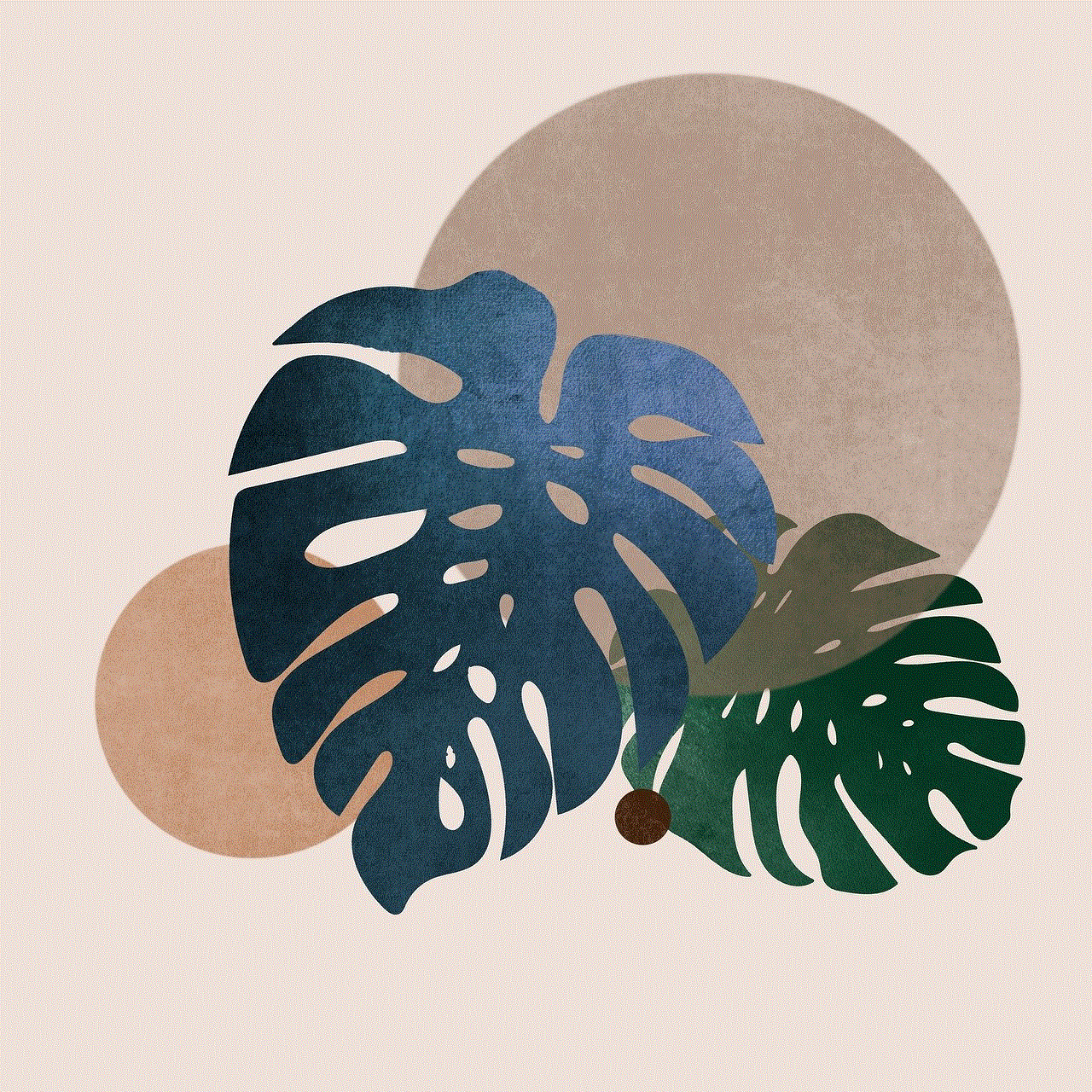
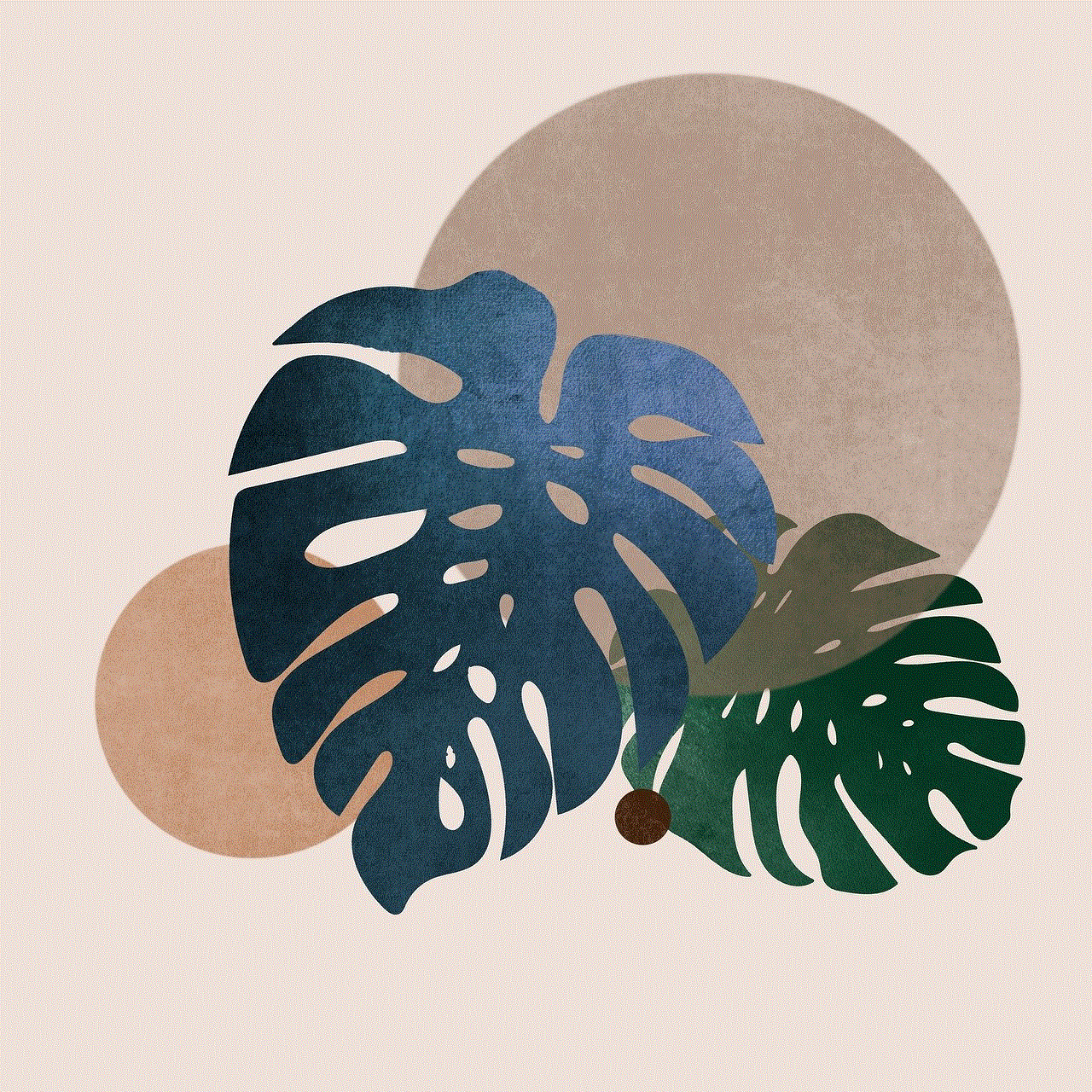
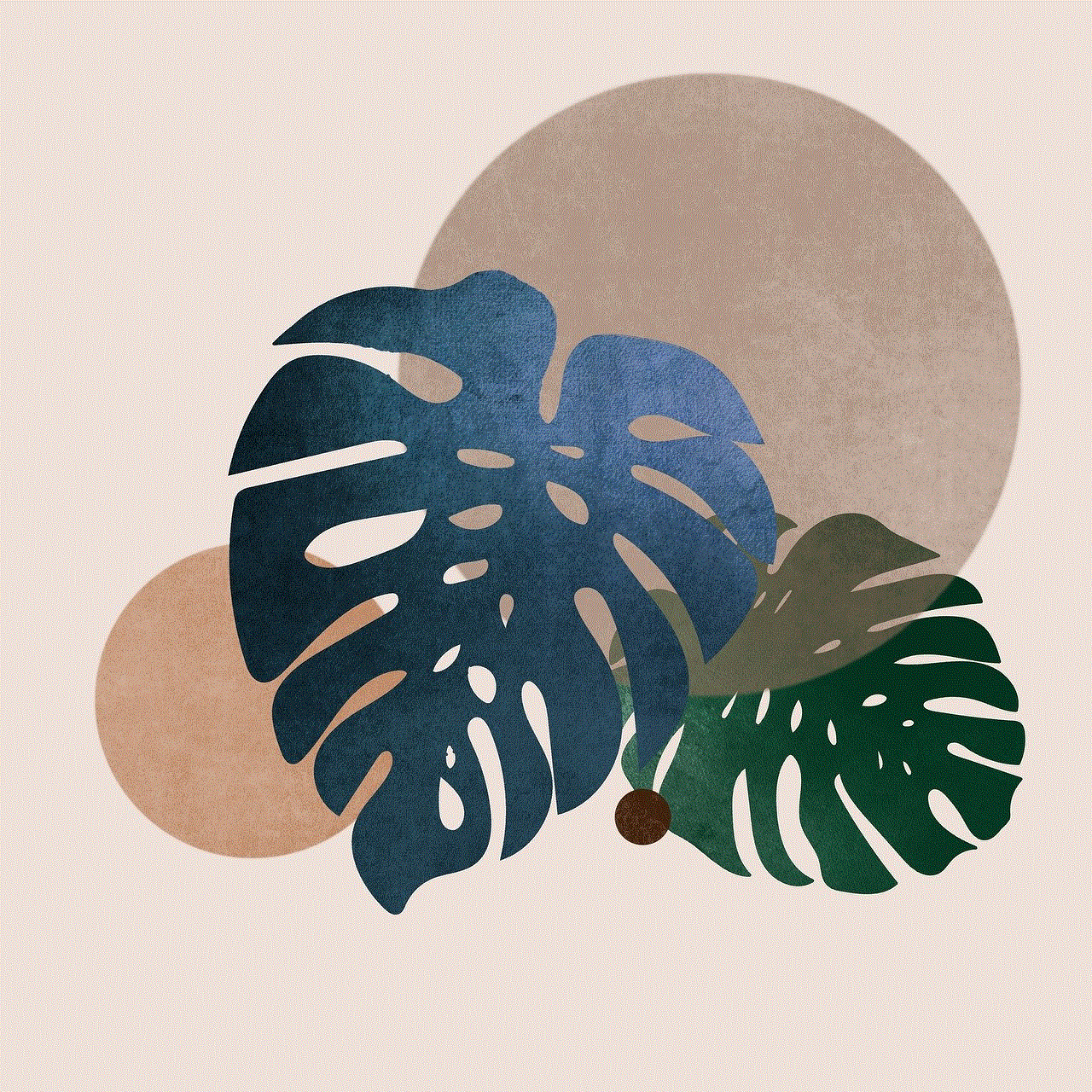
In conclusion, the SOS feature for the iPhone is a powerful tool that can provide users with a sense of security and peace of mind in case of an emergency. With its easy accessibility and customizable settings, this feature can be a lifesaver in critical situations. However, it is important to note that the SOS feature is not a substitute for emergency services, and users should always try to call for help first before activating the feature. Nevertheless, the SOS feature on the iPhone is a valuable addition to the device and can potentially save lives in emergency situations.