baby interactive apps
# The Rise of Baby Interactive Apps: A Digital Playground for Early Development
In an increasingly digital world, parents are constantly seeking ways to enhance their children’s growth and development. One of the most significant trends in recent years has been the emergence of baby interactive apps. These applications are designed to engage infants and toddlers through colorful visuals, captivating sounds, and interactive play, all while promoting cognitive, social, and emotional development. This article explores the benefits, functionalities, and implications of baby interactive apps, as well as tips for parents on how to choose the right ones for their little ones.
## Understanding Baby Interactive Apps
Baby interactive apps are specifically designed for infants and toddlers, usually ranging from newborns to children aged three years. These applications can be found on various platforms, including smartphones and tablets, and offer a wide range of activities such as games, stories, songs, and educational content. The primary goal of these apps is to provide an interactive experience that stimulates a child’s senses and encourages learning through play.
The design of these apps often incorporates bright colors, engaging animations, and simple navigation to cater to the developmental needs of young children. Unlike traditional media, which tends to be passive, interactive apps require active participation, which can enhance learning and retention. They promote skills such as hand-eye coordination, problem-solving, and language development, making them valuable tools in early childhood education.
## Benefits of Baby Interactive Apps
### 1. Cognitive Development
One of the most significant advantages of baby interactive apps is their potential to support cognitive development. Many apps are designed to challenge young minds with puzzles, memory games, and matching activities that promote critical thinking and problem-solving skills. For example, apps that require children to identify shapes, colors, or numbers can help lay the foundation for early math skills.
### 2. Language Acquisition
Language development is crucial during the early years, and interactive apps can play a vital role in this aspect of growth. Many baby interactive apps include stories, songs, and rhymes that encourage language acquisition. Through repetition and engagement, children can learn new vocabulary and improve their pronunciation. Furthermore, some apps feature interactive storytelling, allowing children to touch the screen to hear words and phrases, reinforcing their learning experience.
### 3. Emotional and Social Skills
Interactive apps can also foster emotional and social skills. Many applications encourage collaborative play, allowing siblings or peers to interact and share the experience. This shared engagement can promote turn-taking, sharing, and communication, essential components of social development. Additionally, some apps incorporate characters that express emotions, helping children recognize and understand feelings, which is vital for emotional intelligence.
### 4. Fine Motor Skills
Using touchscreens can help develop fine motor skills in infants and toddlers. Engaging with interactive elements, such as dragging, tapping, and swiping, encourages hand-eye coordination and dexterity. Many apps are designed with varying levels of difficulty, allowing children to progress at their own pace while honing their motor skills.
## Features to Look for in Baby Interactive Apps
When choosing baby interactive apps, parents should consider several key features to ensure that the applications are age-appropriate and beneficial for their child’s development.
### 1. Age Appropriateness
It’s essential to select apps that are suitable for your child’s age and developmental stage. Many apps are categorized by age ranges, making it easier for parents to find options that align with their child’s abilities. Apps designed for younger infants may focus on simple cause-and-effect interactions, while those for toddlers may incorporate more complex activities.
### 2. Educational Content
Look for apps that provide educational content and promote learning through play. Educational apps should align with developmental milestones and offer activities that reinforce skills such as counting, language, and problem-solving. Additionally, apps that incorporate diverse themes and subjects can help broaden a child’s understanding of the world.
### 3. Engaging Design
The design of the app plays a crucial role in maintaining a child’s interest. Look for apps with bright colors, engaging animations, and intuitive navigation. The user interface should be simple enough for young children to understand, allowing them to explore the app independently while minimizing frustration.
### 4. Parental Controls and Guidelines
Safety is paramount when it comes to children’s digital experiences. Choose apps that offer parental controls and guidelines to ensure a safe and appropriate environment. Features such as content filtering, usage tracking, and screen time limits can help parents manage their child’s app usage effectively.
## The Importance of Balance: Screen Time Guidelines
While baby interactive apps can provide numerous benefits for early development, parents must also recognize the importance of balance. The American Academy of Pediatrics (AAP) provides guidelines for screen time for children, emphasizing the importance of limiting exposure to digital devices.
### 1. Establishing Limits
The AAP recommends that children aged 18 months and younger avoid the use of screen media other than video chatting. For children aged 2 to 5 years, screen time should be limited to one hour per day of high-quality programming. Parents should actively engage with their children during screen time, discussing content and encouraging interactive play.
### 2. Prioritizing Non-Digital Play
Interactive apps should complement, not replace, traditional forms of play. Physical activities, outdoor exploration, and hands-on learning experiences are essential for a child’s overall development. Encourage a balance between digital and non-digital play to ensure a well-rounded approach to learning.
### 3. Modeling Healthy Technology Habits
Children often model their behavior after their parents. By demonstrating healthy technology habits, such as setting limits for your own screen time and prioritizing family activities, you can instill positive habits in your child. Engaging in shared activities that do not involve screens can create valuable bonding experiences and promote healthy relationships.
## The Role of Parents in Digital Play
As digital natives, today’s children are growing up in an environment saturated with technology. Parents play a crucial role in guiding their children’s interactions with digital devices. While baby interactive apps can be beneficial, active parental involvement is vital to maximize their impact.
### 1. Choosing Appropriate Content
Parents should take an active role in selecting the apps their children use. Research and read reviews to find high-quality apps that align with your child’s developmental needs. Many educational apps offer trials or free versions, allowing parents to explore content before committing to purchases.
### 2. Engaging Together
To enhance the benefits of baby interactive apps, parents should engage with their children during app usage. Sit together, ask questions, and discuss the activities being presented. This interactive involvement can reinforce learning and create a shared experience that strengthens the parent-child bond.
### 3. Encouraging Critical Thinking
As children interact with apps, parents can encourage critical thinking by asking open-ended questions. For instance, instead of simply letting your child complete a puzzle, you might ask, “What do you think happens if we move this piece here?” This approach stimulates curiosity and encourages children to think about their actions and decisions.
## The Future of Baby Interactive Apps
As technology continues to evolve, so will the landscape of baby interactive apps. Developers are increasingly focusing on creating applications that utilize augmented reality (AR) and artificial intelligence (AI) to enhance the learning experience. These advancements hold the potential to create immersive environments that blend the digital and physical worlds, offering unique opportunities for exploration and discovery.
### 1. Augmented Reality Experiences
AR technology allows digital content to be overlaid on the real world, creating interactive experiences that can captivate young minds. For example, an AR app might allow a child to point a device at a physical object and receive information or animations related to that object. This integration of digital and physical play can enhance learning and spark curiosity.
### 2. Personalized Learning
AI-driven apps have the potential to provide personalized learning experiences tailored to a child’s individual needs and preferences. By analyzing a child’s interactions and progress, these applications can adjust content and difficulty levels, ensuring that each child receives the support they require to thrive.
## Conclusion: Navigating the Digital Landscape
In conclusion, baby interactive apps represent a powerful tool for enhancing early childhood development. They offer numerous benefits, including cognitive, language, and emotional growth, while also promoting fine motor skills through engaging and interactive play. However, parents must approach the use of these apps with care, considering factors such as age appropriateness, educational content, and screen time guidelines.
By actively participating in their child’s digital play, parents can maximize the benefits of these apps while fostering healthy technology habits. The future of baby interactive apps promises exciting advancements, and as technology continues to evolve, the possibilities for enriching early learning experiences are endless. Ultimately, finding the right balance between digital and non-digital play will ensure that children receive a well-rounded foundation for their future development.
why cant i add anyone on snapchat
# Why Can’t I Add Anyone on Snapchat ?
Snapchat is one of the most popular social media platforms, known for its engaging and ephemeral content. With features like Stories, Snaps, and the unique Snap Map, users enjoy sharing and connecting in a way that’s distinct from other platforms. However, many users have encountered a frustrating issue: they can’t add anyone on Snapchat. This article explores the possible reasons for this problem, potential solutions, and tips for a better Snapchat experience.
## Understanding Snapchat’s Add Friend Feature
Before diving into the reasons behind the inability to add friends, it’s crucial to understand how Snapchat’s “Add Friends” feature works. Unlike other social media platforms where you can simply send a friend request, Snapchat operates on a slightly different premise. Users need to search for others using their usernames, Snapcodes, or from their contact list. This unique approach can sometimes lead to confusion, especially for new users.
### 1. Privacy Settings
One of the first places to check if you’re unable to add friends on Snapchat is your privacy settings. Snapchat allows users to control who can send them friend requests. If your settings are too restrictive, you might not be able to add others or accept requests.
To check your privacy settings, follow these steps:
1. Open Snapchat and tap on your profile icon in the top left corner.
2. Tap on the gear icon (Settings) in the top right corner.
3. Scroll down to the ‘Who Can…’ section.
4. Look for ‘Who Can Send Me Friend Requests’ and ensure it is set to ‘Everyone’ instead of ‘My Friends’.
If you find that your settings are set to ‘My Friends’, you will only be able to add people who are already on your friends list.
### 2. Account Type: Personal vs. Business
Snapchat has two types of accounts: personal and business. If you have created a business account, your ability to add friends may be limited. Business accounts are designed for brands and marketers, focusing on promotions and advertisements rather than personal connections.
If you find yourself in this situation, consider whether you want to maintain a personal account for social interactions. You can Switch to a personal account by creating a new Snapchat account using a different email address. This allows you to access all the features intended for personal use, including adding friends.
### 3. Temporary Bans and Restrictions
Snapchat has strict community guidelines to maintain a safe and enjoyable environment for all users. If you have violated any of these guidelines, you might face temporary bans or restrictions on your account.
Common reasons for restrictions include:
– **Spammy behavior:** If you send too many friend requests in a short time, Snapchat may flag your account as spam.
– **Inappropriate content:** Sharing content that violates Snapchat’s community guidelines can result in restrictions.
– **Reported by other users:** If other users report you for inappropriate behavior, Snapchat may restrict your account.
If you suspect you’ve been restricted, check your email for any notifications from Snapchat regarding your account status. The duration of the restriction can vary, so patience is key.
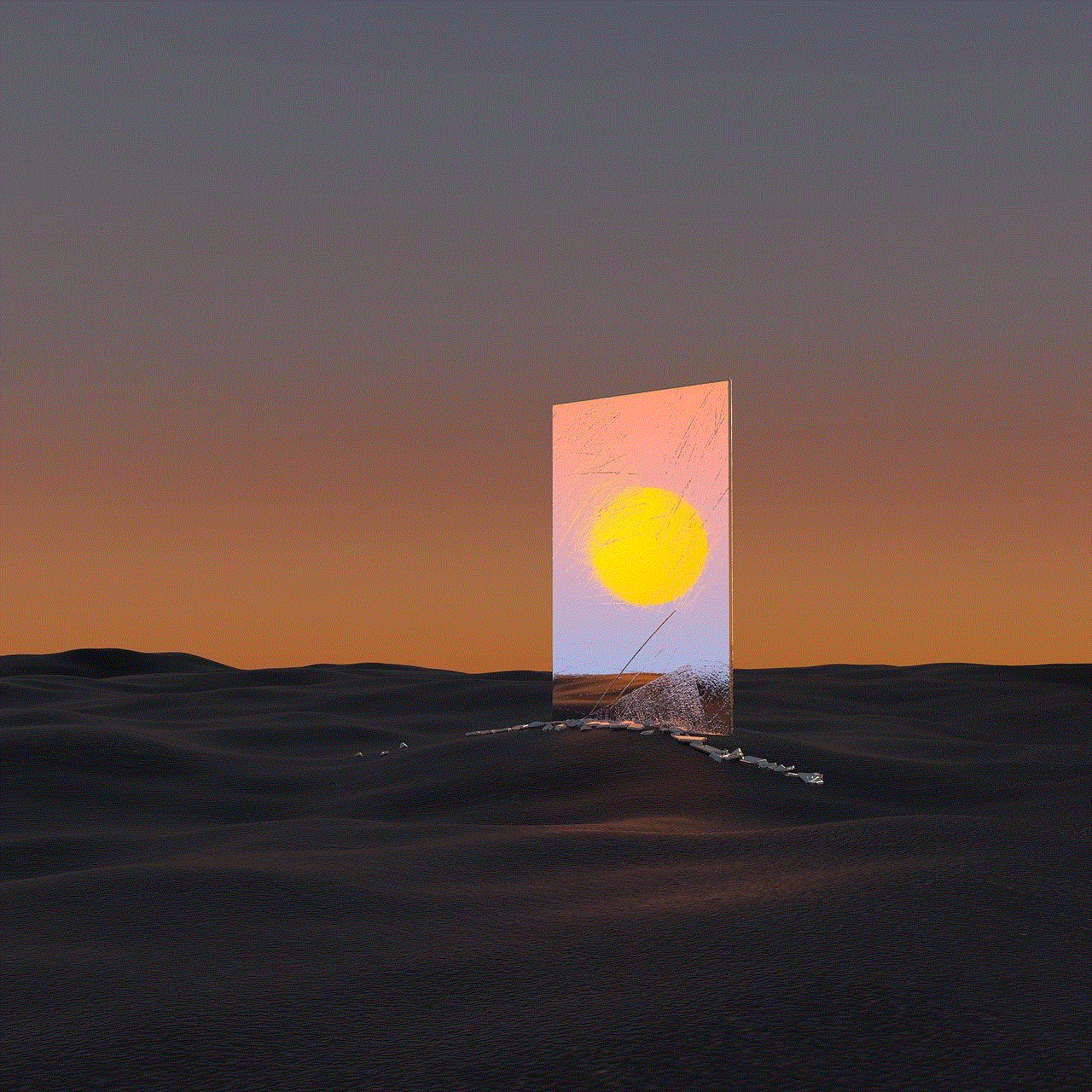
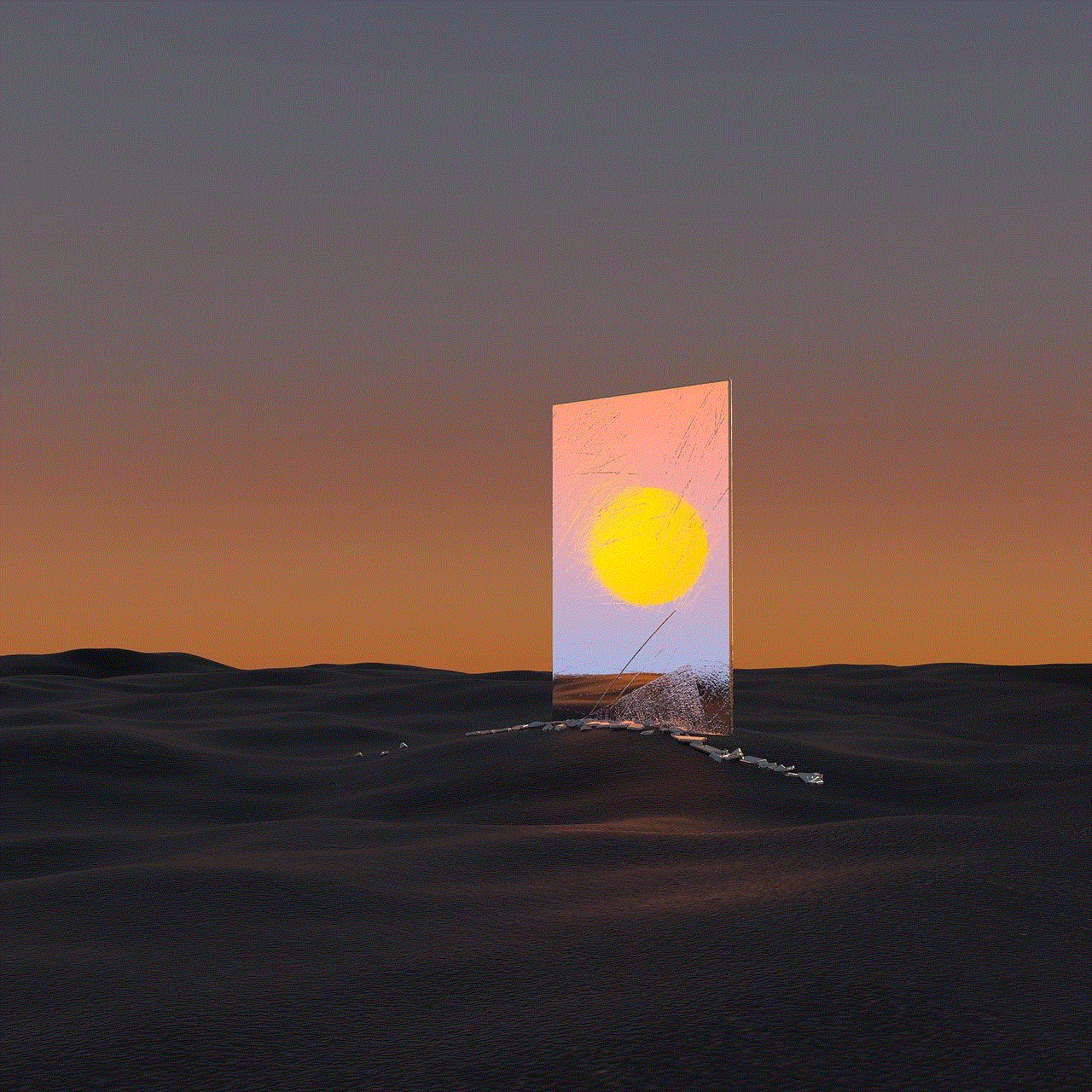
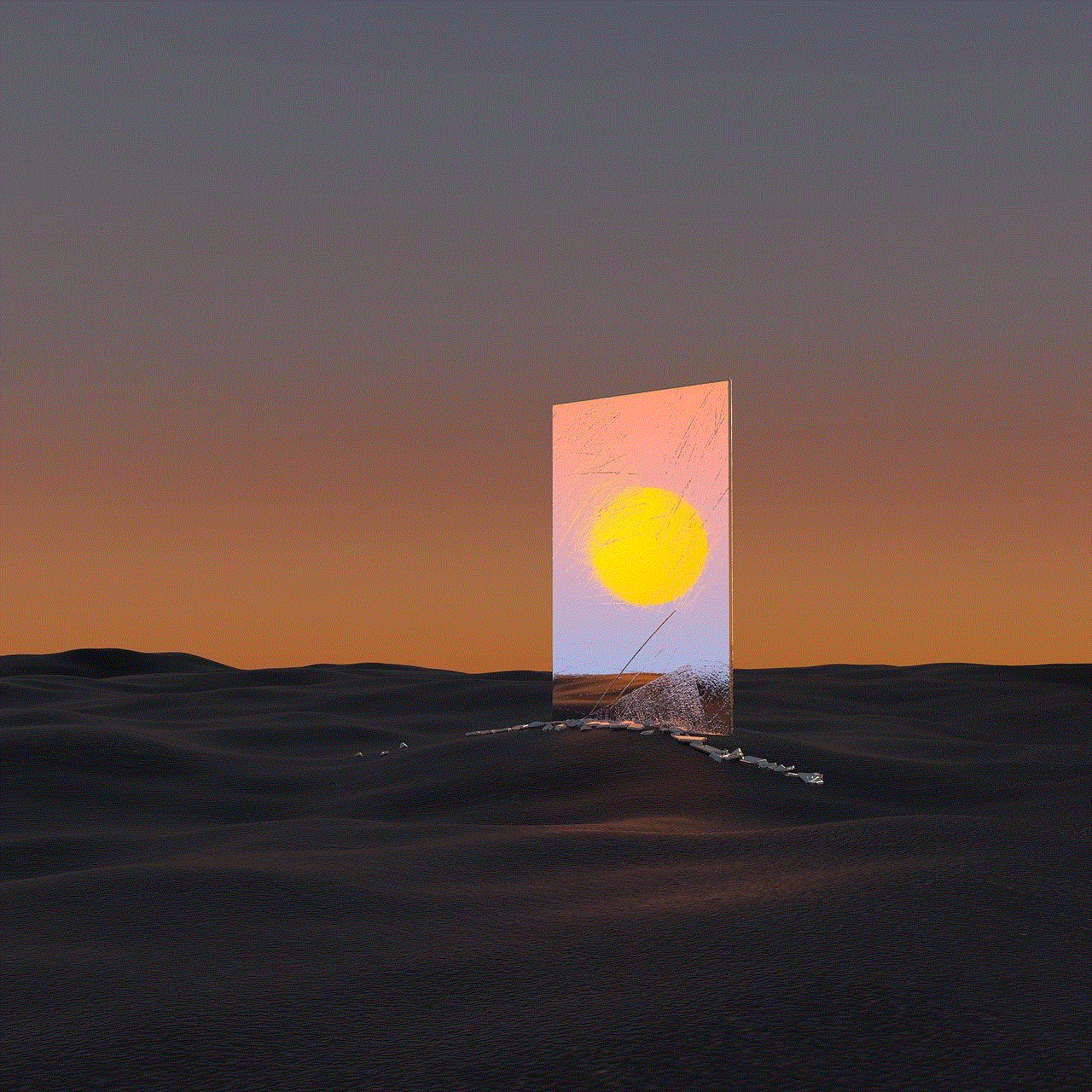
### 4. Technical Glitches
Sometimes, the inability to add friends might stem from technical glitches within the Snapchat app. Bugs can occur after app updates or when the app is not running smoothly.
To troubleshoot technical issues, consider the following steps:
1. **Restart the app:** Close Snapchat completely and reopen it. This can resolve minor glitches that may be affecting the app’s functionality.
2. **Clear cache:** On Android devices, you can clear the app cache by going to Settings > Apps > Snapchat > Storage > Clear Cache. This can help improve performance.
3. **Update the app:** Ensure you are using the latest version of Snapchat. Updates often include bug fixes that can resolve issues.
4. **Reinstall the app:** If all else fails, uninstall and reinstall Snapchat. This will give you a fresh installation, potentially eliminating any underlying issues.
### 5. Age Restrictions and Account Verification
Snapchat has age restrictions in place to protect younger users. If you have not verified your age or if your account is flagged for being underage, you may face limitations in adding friends.
To verify your age, make sure you have provided accurate information during account creation. If your age is confirmed to be below the minimum age requirement (13 years old), you will not be able to add friends until you reach the appropriate age.
### 6. Network Issues
Sometimes, connectivity problems can hinder your ability to add friends on Snapchat. If your internet connection is weak or unstable, the app may not function properly, leading to errors when trying to add friends.
To troubleshoot network issues:
– **Switch networks:** If you’re using Wi-Fi, try switching to mobile data, or vice versa.
– **Reset your router:** If you’re on Wi-Fi, restarting your router can resolve connectivity issues.
– **Check for outages:** Sometimes, Snapchat may experience outages that affect its functionality. Check online platforms like DownDetector to see if others are facing similar issues.
### 7. Blocked Users
If you previously blocked a user, you would not be able to add them back until you unblock them. Blocking users can be a way to manage your friend list and maintain a positive experience on the platform, but it can also lead to misunderstandings.
To unblock someone on Snapchat:
1. Go to your profile and tap on the gear icon (Settings).
2. Scroll down to ‘Blocked’.
3. Find the user you want to unblock and tap on the ‘X’ next to their name.
Once unblocked, you should be able to add them as a friend again.
### 8. User Deactivation
If someone you are trying to add has deactivated their Snapchat account, you will not be able to add them. When users deactivate their accounts, their profiles become invisible to others, and any attempts to add them will be unsuccessful.
To confirm whether someone has deactivated their account, you can try searching for their username or Snapcode. If you cannot find them, they may have deactivated their account or deleted it entirely.
### 9. Snapchat’s Algorithm
Snapchat employs algorithms to detect and manage user interactions. If you are flagged for suspicious behavior, such as sending too many friend requests to users who do not know you, the algorithm may prevent you from adding new friends.
To avoid being flagged:
– Limit the number of friend requests you send in a short time.
– Focus on adding people you know or have mutual friends with.
– Engage with your current friends rather than trying to expand your list rapidly.
### 10. Seeking Help from Snapchat Support
If you’ve tried all the above solutions and still cannot add friends on Snapchat, it may be time to reach out to Snapchat Support. The support team can provide insights into your account status and help resolve any issues you may be experiencing.
To contact Snapchat Support:
1. Visit the Snapchat Support page on their website.
2. Browse through the help articles or use the search function to find solutions to your problem.
3. If necessary, submit a support request detailing your issue.
### Conclusion
While the inability to add friends on Snapchat can be frustrating, understanding the underlying reasons can help you troubleshoot the issue effectively. By exploring privacy settings, account types, potential restrictions, technical glitches, and age verification, users can often find a resolution. Additionally, maintaining good practices regarding interactions on the platform can prevent future issues.



Snapchat is designed to be a fun and engaging platform for connecting with friends. By following the tips outlined in this article, users can enhance their Snapchat experience, ensuring they can add friends and enjoy all the features this unique platform has to offer. Whether you’re a new user or a seasoned veteran, understanding the intricacies of Snapchat can lead to a more enjoyable social media experience.