apple screen time limits not working
Apple Screen Time Limits Not Working: Troubleshooting and Solutions
Introduction
In today’s digital era, it has become increasingly important for individuals, especially parents, to monitor and control their screen time usage. Apple, being one of the leading technology companies, introduced a feature called Screen Time that allows users to set limits on their device usage. However, some users have reported issues with Apple Screen Time not working as expected. In this article, we will explore the potential causes of this problem and provide troubleshooting tips and solutions to help resolve it.
1. Understanding Apple Screen Time
Apple Screen Time is a built-in feature available on iPhones, iPads, and Macs that allows users to monitor and control their device usage. It provides valuable insights into how much time users spend on various apps, websites, and categories. Additionally, parents can use Screen Time to set limits and restrictions on their children’s device usage, ensuring a healthy balance between screen time and real-world activities.
2. Common Issues with Apple Screen Time Limits
Despite its usefulness, some users have reported issues with Apple Screen Time limits not working as intended. These problems can range from incorrect reporting of usage time to the failure of restrictions to take effect. Let’s examine some of the common issues that users may encounter:
a. Incorrect Usage Reporting: One of the most common complaints is the inaccurate reporting of screen time usage. Users find that the reported usage time does not align with their actual usage, leading to confusion and frustration.
b. Inconsistent Time Limit Enforcement: Users often report that the set time limits fail to restrict their device usage consistently. This means that even if a limit is set, they can still access apps or websites beyond the designated time.
c. Downtime Restrictions Not Working: Another issue commonly faced by users is the failure of downtime restrictions to take effect. Downtime is a feature that allows users to set specific hours during which only selected apps can be accessed. However, some users find that these restrictions are not being enforced, leading to unrestricted device usage.
3. Potential Causes of Apple Screen Time Issues
To troubleshoot and resolve the issues with Apple Screen Time limits not working, it is essential to understand the potential causes behind these problems. Here are some possible reasons:
a. Software Bugs: Like any complex software, Apple Screen Time may contain bugs that interfere with its proper functioning. These bugs can lead to inaccuracies in usage reporting and the failure of time limits or restrictions to take effect.
b. Incorrect Time and Date Settings: Incorrect time and date settings on your device can disrupt the functionality of Screen Time. It is crucial to ensure that the device’s time and date are correctly set to prevent any issues.
c. Network Connectivity Problems: Screen Time relies on network connectivity to sync usage data and enforce restrictions. Any network connectivity issues can result in inaccurate reporting and the failure of time limits to work.
d. Parental Control Settings: If you are using Screen Time as a parent to monitor and control your child’s device usage, incorrect or misconfigured parental control settings can affect its functionality.
4. Troubleshooting Tips for Apple Screen Time Issues
Now that we understand the potential causes of Apple Screen Time issues, let’s explore some troubleshooting tips that can help resolve these problems:
a. Update Device Software: Ensure that your device’s software is up to date. Apple often releases software updates that address bugs and enhance the performance of Screen Time. Updating your device to the latest software version may resolve the issues you are experiencing.
b. Check Time and Date Settings: Verify that the time and date settings on your device are correct. Incorrect settings can cause synchronization issues and disrupt Screen Time’s functionality.
c. Check Network Connectivity: Ensure that your device has a stable internet connection. Screen Time heavily relies on network connectivity, and any disruption can result in inaccurate reporting and ineffective restrictions.
d. Restart Device: Sometimes, a simple restart can resolve minor software glitches that may be affecting Screen Time’s functionality. Try restarting your device and see if the issues persist.
e. Reset Screen Time Settings: If you have exhausted all other troubleshooting steps, you can consider resetting Screen Time settings. This will reset all your Screen Time preferences, including app limits, and give you a fresh start. However, note that this will also erase any data related to your usage history and app restrictions.
5. Advanced Solutions for Apple Screen Time Issues
If the basic troubleshooting tips mentioned above do not resolve the Apple Screen Time issues, you can try some advanced solutions:
a. Contact Apple Support: If you are unable to resolve the issues on your own, it is recommended to reach out to Apple Support. They have dedicated support channels to assist users with Screen Time problems and can provide personalized solutions.
b. Report Bugs to Apple: If you suspect that the issues you are experiencing are due to software bugs, it is important to report them to Apple. They rely on user feedback to identify and fix bugs, ensuring a better user experience for everyone.
c. Use Third-Party Screen Time Apps: If the issues with Apple Screen Time persist, you can consider using third-party screen time management apps available on the App Store. These apps offer similar functionality and may provide a more reliable experience.
Conclusion
Apple Screen Time is a powerful tool that empowers users to monitor and control their device usage. However, some users encounter issues with Screen Time limits not working as expected. In this article, we explored potential causes of these issues, including software bugs, incorrect settings, network connectivity problems, and parental control settings. We also provided troubleshooting tips and advanced solutions to help resolve these problems. By following these steps, users can regain control over their screen time and ensure a healthier and more balanced digital lifestyle.
add activity to iphone
Are you looking to add more activities to your iPhone? In this article, we will explore various ways to enhance your iPhone experience with exciting and engaging activities. From gaming to productivity apps, there are countless options available that can keep you entertained and productive. So, let’s dive in and discover how you can add more activities to your iPhone!
1. Gaming: One of the most popular activities on iPhones is gaming. With the App Store offering a vast collection of games, you can easily find something that suits your interests. Whether you prefer puzzles, action, adventure, or strategy games, there is something for everyone. Some popular gaming apps include “Candy Crush Saga,” “Pokémon GO,” “fortnite -parental-controls-guide”>Fortnite ,” and “Minecraft .”
2. Fitness and Health Apps: If you are looking to stay fit and lead a healthy lifestyle, there are numerous fitness and health apps available for your iPhone. These apps can track your steps, calories burned, sleep patterns, and even offer guided workouts. Some popular fitness apps include “MyFitnessPal,” “Nike Training Club,” “Strava,” and “Headspace” for meditation and mindfulness.
3. Photography and Editing Apps: iPhones are known for their excellent camera capabilities, and you can take your photography skills to the next level with photography and editing apps. These apps offer a range of filters, effects, and editing tools to enhance your photos. Some popular photography apps include “VSCO,” “Snapseed,” “Adobe Lightroom,” and “ProCamera.”
4. Music Streaming Apps: If you are a music lover, you can enhance your iPhone with music streaming apps. These apps allow you to access millions of songs and create personalized playlists. Some popular music streaming apps include “Spotify,” “Apple Music,” “Tidal,” and “Pandora.”
5. Reading Apps: If you enjoy reading, you can transform your iPhone into a portable library with reading apps. These apps offer access to thousands of books, magazines, and newspapers, allowing you to read on the go. Some popular reading apps include “Kindle,” “Apple Books,” “Audible,” and “Pocket.”
6. Language Learning Apps: If you want to learn a new language or improve your language skills, language learning apps are a great addition to your iPhone. These apps provide interactive lessons, vocabulary exercises, and even language immersion experiences. Some popular language learning apps include “Duolingo,” “Rosetta Stone,” “Babbel,” and “Memrise.”
7. Productivity Apps: iPhones are not just for entertainment; they can also help you stay organized and productive. With productivity apps, you can manage your tasks, schedule, notes, and even collaborate with others. Some popular productivity apps include “Evernote,” “Todoist,” “Google Drive,” and “Microsoft Office.”
8. Podcast Apps: Podcasts have gained immense popularity in recent years, and there are several podcast apps available for your iPhone. These apps allow you to discover and listen to podcasts on various topics, from news and politics to true crime and comedy. Some popular podcast apps include “Apple Podcasts,” “Spotify,” “Stitcher,” and “Overcast.”



9. Art and Design Apps: If you have a creative side, you can explore your artistic abilities with art and design apps. These apps offer tools and features for drawing, painting, graphic design, and even 3D modeling. Some popular art and design apps include “Procreate,” “Adobe Photoshop Sketch,” “Autodesk Sketchbook,” and “Canva.”
10. Social Media Apps: Social media has become an integral part of our lives, and there are countless social media apps available for your iPhone. Whether you want to connect with friends and family on Facebook, share photos on Instagram, or have professional networking on LinkedIn, you can find apps for all your social media needs.
In conclusion, adding activities to your iPhone can significantly enhance your overall experience. Whether you are a gamer, fitness enthusiast, reader, or creative individual, there is an app available for you. So, explore the App Store, download your desired apps, and enjoy the endless possibilities your iPhone has to offer!
bitdefender 2017 upgrade
Bitdefender 2017 Upgrade: Ensuring Optimal Security in the Digital Landscape
In today’s fast-paced digital world, where cyber threats are evolving and becoming more sophisticated by the day, it is crucial to have a robust and reliable security solution in place. Bitdefender, a leading global cybersecurity company, has been at the forefront of protecting individuals and businesses from online threats for over two decades. With the release of Bitdefender 2017 Upgrade, the company aims to provide users with enhanced protection, improved performance, and a seamless user experience. In this article, we will explore the key features and benefits of the Bitdefender 2017 Upgrade, and how it ensures optimal security in the ever-changing digital landscape.
1. Introduction to Bitdefender:
Bitdefender is a renowned cybersecurity company that offers a wide range of products and services designed to protect users’ devices and data from malware, viruses, ransomware, and other online threats. With over 500 million users worldwide, Bitdefender has established itself as a trusted name in the industry. The company’s commitment to innovation and continuous improvement is evident in its regular software updates and upgrades, such as the Bitdefender 2017 Upgrade.
2. Enhanced Protection:
The Bitdefender 2017 Upgrade introduces several new features and technologies that provide users with enhanced protection against the latest cyber threats. One of the key highlights of this upgrade is the advanced threat defense system, which uses machine learning algorithms to identify and block even the most sophisticated malware. This proactive approach ensures that users are protected from zero-day attacks and emerging threats.
3. Improved Performance:
In addition to superior protection, the Bitdefender 2017 Upgrade also focuses on improving system performance. Traditional antivirus programs often slow down the computer , causing frustration for users. However, Bitdefender’s upgrade is designed to be lightweight and resource-friendly, ensuring minimal impact on system performance. This allows users to enjoy a seamless and uninterrupted computing experience without compromising on security.
4. Real-Time Protection:
Real-time protection is a critical component of any security solution, and Bitdefender 2017 Upgrade excels in this aspect. The upgrade includes a powerful antivirus engine that continuously scans and monitors the system for any signs of infection. Additionally, it offers real-time web protection, which prevents users from accessing malicious websites and blocks harmful downloads, thus reducing the risk of infection.
5. Advanced Anti-Ransomware Technology:
Ransomware attacks have become increasingly prevalent in recent years, with cybercriminals encrypting users’ files and demanding a ransom for their release. Bitdefender 2017 Upgrade introduces advanced anti-ransomware technology that can detect and block such attacks in real-time. This feature ensures that users’ files remain safe and secure, even in the face of the most sophisticated ransomware threats.
6. Multi-Layered Malware Protection:
Bitdefender 2017 Upgrade employs a multi-layered approach to malware protection, combining signature-based detection, behavior-based analysis, and machine learning algorithms. This comprehensive approach ensures that all types of malware, including viruses, Trojans, and worms, are detected and eliminated before they can cause harm. By analyzing the behavior of files and applications, Bitdefender can identify and block suspicious activities, providing users with an additional layer of protection.
7. Privacy Protection:
In today’s digital age, protecting one’s privacy has become more important than ever. Bitdefender 2017 Upgrade includes several privacy protection features that safeguard users’ personal information from unauthorized access. These features include a secure web browser, which encrypts online communications and prevents eavesdropping, as well as a virtual private network (VPN) that masks users’ IP addresses and enhances online privacy.
8. Wi-Fi Security Advisor:
Public Wi-Fi networks are known to be vulnerable to security breaches, making them a prime target for cybercriminals. Bitdefender 2017 Upgrade includes a Wi-Fi Security Advisor feature that scans and evaluates the security of Wi-Fi networks, alerting users to potential risks. This feature ensures that users can connect to Wi-Fi networks with confidence, knowing that their data and privacy are protected.
9. Parental Control:
The Bitdefender 2017 Upgrade also includes robust parental control features, allowing parents to monitor and manage their children’s online activities. With this feature, parents can block inappropriate content, set time limits for internet usage, and receive notifications about their children’s online behavior. This ensures a safe and secure online environment for children and provides peace of mind for parents.
10. User-Friendly Interface:
Bitdefender 2017 Upgrade offers a user-friendly interface that is intuitive and easy to navigate. The upgrade maintains the same familiar layout as previous versions, ensuring that existing users can seamlessly transition to the new version without any learning curve. Additionally, the interface includes informative dashboards and reports, providing users with a comprehensive overview of their system’s security status.
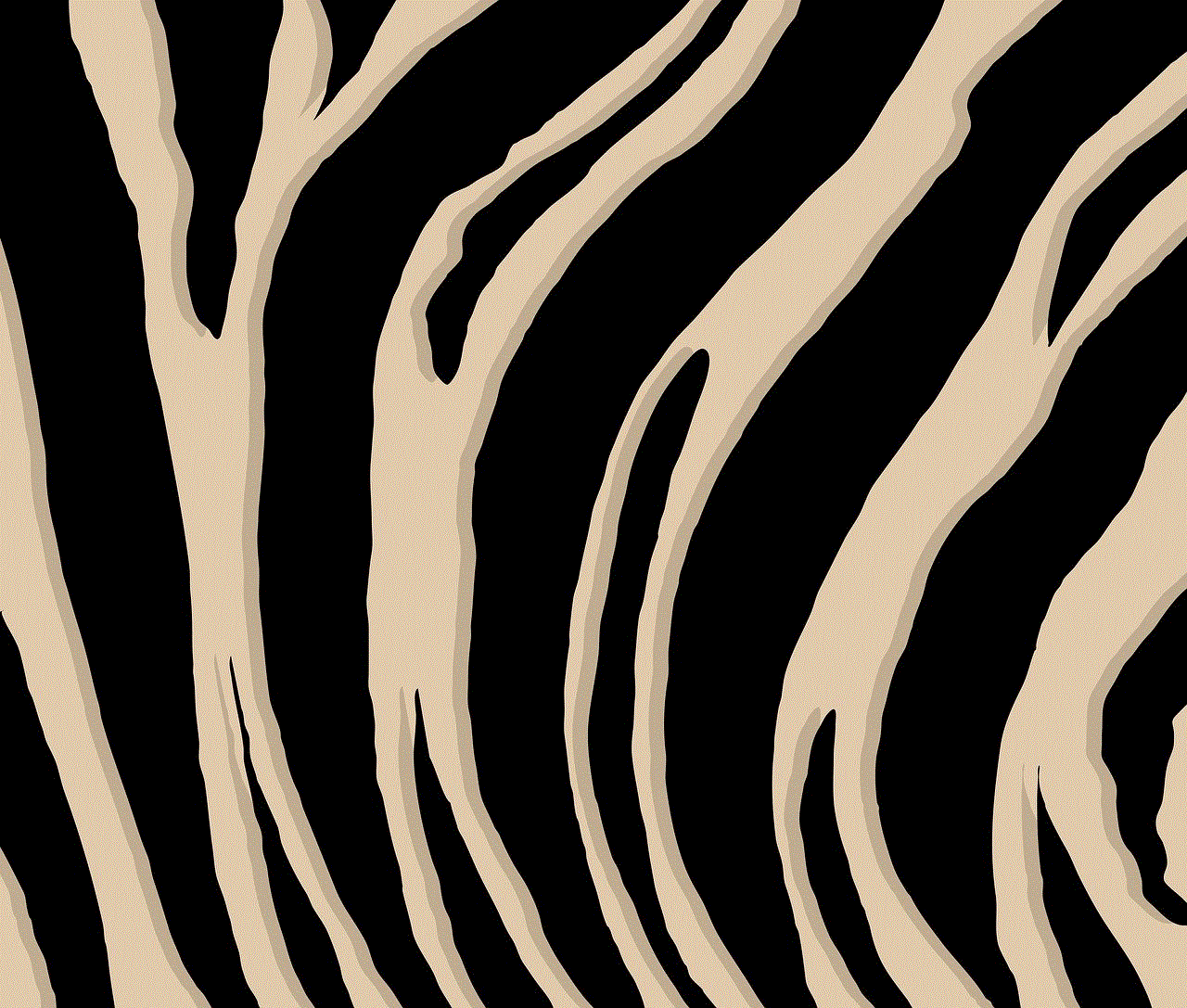
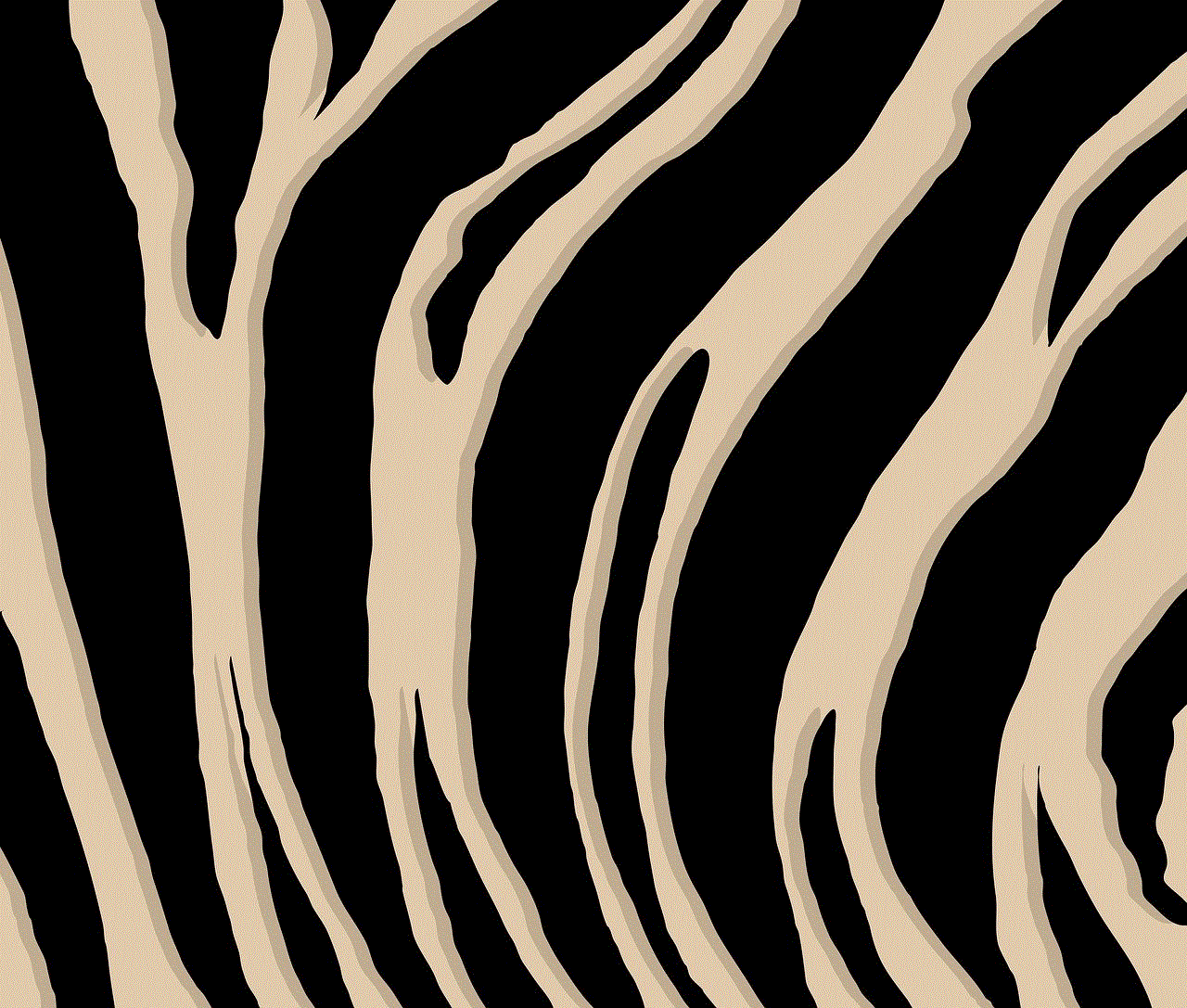
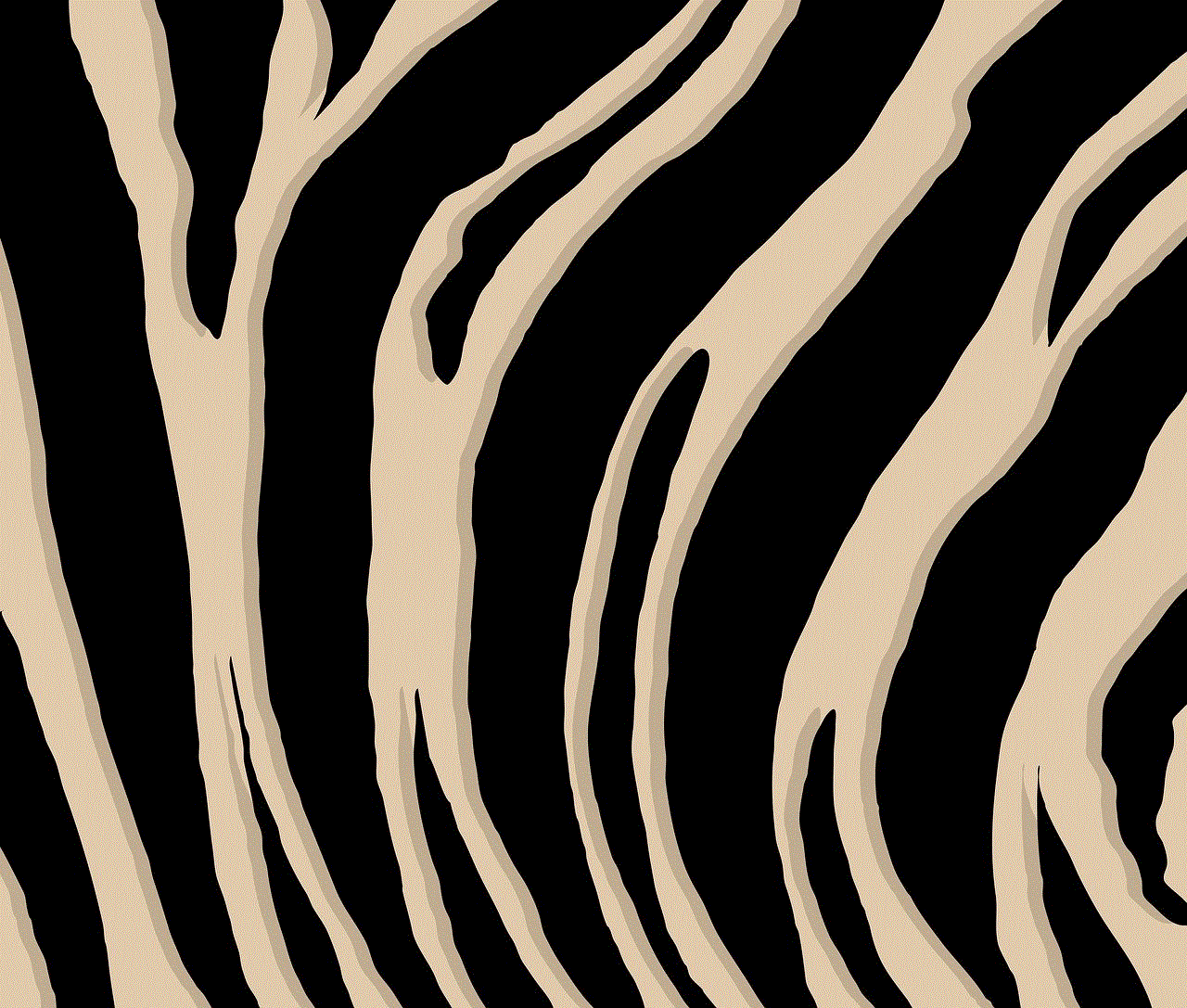
In conclusion, the Bitdefender 2017 Upgrade is a comprehensive security solution that provides users with enhanced protection, improved performance, and a seamless user experience. With advanced features such as real-time protection, advanced anti-ransomware technology, and multi-layered malware protection, Bitdefender ensures that users are protected from the latest cyber threats. Additionally, the upgrade includes privacy protection features, Wi-Fi security advisor, and parental control, catering to the diverse security needs of individuals and families. By combining cutting-edge technologies with a user-friendly interface, Bitdefender continues to set the standard for cybersecurity in the digital landscape.