apple id hacked what to do
In today’s digital age, our personal information is constantly at risk of being hacked. One of the most concerning hacks that can occur is when your Apple ID is compromised. Your Apple ID contains sensitive information such as your credit card details, purchase history, and even access to your iCloud storage. If you suspect that your Apple ID has been hacked, it is important to take immediate action to protect your account and personal data.
The first thing to do when your Apple ID has been hacked is to change your password. This is the most basic and effective way to prevent any further unauthorized access to your account. Make sure to choose a strong and unique password that is difficult to guess. Avoid using common phrases or personal information that can be easily found on your social media accounts. It is also recommended to enable two-factor authentication for an extra layer of security.
After changing your password, the next step is to review your account activity. Go to your Apple ID account page and check for any unusual or unauthorized activity. Look for any purchases or changes made to your account that you did not authorize. If you notice any suspicious activity, report it to Apple immediately. They have a dedicated team to investigate and resolve these types of issues.
In addition to checking your account activity, it is also important to review the devices that are linked to your Apple ID. Hackers may have added their own devices to your account in order to gain access to your data. Go to the “Devices” section on your Apple ID account page and remove any devices that you do not recognize. This will ensure that only your trusted devices have access to your account.
Another important step to take when your Apple ID has been hacked is to contact Apple Support. They have a team of experts who can guide you through the process of securing your account and recovering any lost data. They may also have additional security measures in place, such as locking your account for a period of time to prevent any further unauthorized access.
If you have any sensitive information stored on your iCloud, such as personal photos or documents, it is recommended to change your security questions and answers. This will prevent hackers from gaining access to your iCloud account and potentially leaking your personal data. You can change your security questions by going to the “Security” section on your Apple ID account page.
In some cases, hackers may have also changed the email address associated with your Apple ID. If this happens, you will no longer have access to your account. In such situations, you can contact Apple Support and provide proof of ownership of the account. They will guide you through the process of recovering your account and changing the associated email address.
It is important to note that your Apple ID is not the only account that may have been compromised if it has been hacked. If you use the same password for other accounts, it is highly recommended to change those passwords as well. This will prevent hackers from gaining access to your other accounts and causing further damage.
Prevention is always better than cure, and there are several measures you can take to prevent your Apple ID from being hacked in the first place. As mentioned earlier, enabling two-factor authentication is a great way to secure your account. You can also set up alerts for any purchases made with your Apple ID, so you can quickly identify any unauthorized transactions.
Another important tip is to be cautious when receiving emails or messages asking for your Apple ID login information. These could be phishing attempts by hackers trying to steal your credentials. Apple will never ask for your login information via email or message, so it is important to never share that information with anyone.
In the unfortunate event that your Apple ID has been hacked, it is important to act quickly and follow the steps mentioned above. The longer you wait, the more damage hackers can do to your account and personal data. It is also recommended to regularly monitor your account activity and review your security settings to ensure the safety of your Apple ID.
In conclusion, having your Apple ID hacked can be a scary and stressful experience. However, by taking immediate action and following the steps mentioned above, you can secure your account and prevent any further damage. Remember to always use strong and unique passwords, enable two-factor authentication, and be cautious of any suspicious emails or messages. By being proactive and vigilant, you can protect your personal information and enjoy a safe and secure digital experience.
tips for pokemon go
Pokemon Go has taken the world by storm since its release in 2016. The augmented reality game, developed by Niantic , has players venturing into the real world to catch, battle, and train virtual creatures known as Pokemon. With its increasing popularity, it’s no surprise that players are constantly seeking tips to enhance their gameplay. In this article, we will provide you with the ultimate guide to Pokemon Go, with more than 2000 words worth of tips that will help you become a Pokemon master.
1. Understand the Basics
Before diving into the game, it’s essential to understand the basics. The objective of Pokemon Go is to catch as many Pokemon as possible and level them up by battling at gyms. The game uses your phone’s GPS and camera to create an augmented reality experience, where Pokemon appear in real-world locations. You can catch Pokemon by throwing a Pokeball at them, and you can earn experience points (XP) by completing various tasks such as catching Pokemon, hatching eggs, and battling at gyms.
2. Catching Pokemon
Catching Pokemon is the core of the game. To increase your chances of catching a Pokemon, you need to understand a few things. First, pay attention to the color of the ring that appears around the Pokemon when you encounter it. A green ring indicates an easy catch, a yellow ring is a moderate catch, and a red ring is a difficult catch. It’s best to save your Pokeballs for Pokemon with a yellow or red ring. Also, try to hit the Pokemon in the center of the ring for a higher chance of success.
3. Use Incense and Lure Modules
Incense and Lure Modules are items that attract Pokemon to your location. Incense is a personal item that you can use to attract Pokemon to you for 30 minutes. Lure Modules, on the other hand, can be placed on a PokeStop, attracting Pokemon to that location for 30 minutes. These items are great for increasing your chances of catching rare Pokemon. Plus, if you’re with a group of friends, you can all benefit from a Lure Module placed at a PokeStop.
4. Stock Up on Pokeballs
To catch Pokemon, you need Pokeballs. It’s crucial to stock up on these items to avoid running out of them. You can obtain Pokeballs by visiting PokeStops, leveling up, or purchasing them from the in-game shop. Make sure to spin the PokeStop discs multiple times to get more than one item. You can also receive items like Pokeballs, Potions, and Revives by completing research tasks and opening gifts from friends.
5. Join a Team
When you reach level five, you can join one of three teams – Team Mystic, Team Valor, or Team Instinct. Joining a team allows you to battle at gyms and defend them from rival teams. It’s crucial to choose a team with your friends, as it will make gym battles more fun and strategic. Each team has its own strengths, so choose the one that aligns with your gameplay style.
6. Battle at Gyms
Gyms are where the real action takes place in Pokemon Go. To battle at a gym, you need to be within range of it. Once you’re at a gym, you can either battle a rival gym or train at your team’s gym. Training at your team’s gym allows you to increase its prestige and add more Pokemon to defend it. When battling at a rival gym, you need to defeat all the Pokemon stationed there to lower the gym’s prestige and eventually take it over for your team.
7. Use Type Advantages
Type advantages are crucial in gym battles. Each Pokemon has a type, such as Fire, Water, or Electric, and certain types are strong against others. For example, a Fire-type Pokemon will have an advantage over a Grass-type Pokemon. It’s essential to know your Pokemon’s types and their strengths and weaknesses to choose the best team for gym battles. You can also use websites or apps like Pokebattler to determine the best Pokemon to use against a particular gym’s defenders.
8. Hatch Eggs
Hatching eggs is another way to obtain Pokemon. You can get eggs by visiting PokeStops or by purchasing them from the in-game shop. To hatch an egg, you need to walk a certain distance, ranging from 2km to 10km, depending on the type of egg. It’s best to incubate multiple eggs at once to make the most of your walking distance. Plus, hatching eggs gives you a chance to get rare Pokemon that you may not encounter in the wild.
9. Participate in Community Days
Community Days are monthly events in Pokemon Go where players can catch a specific Pokemon in large numbers for a limited time. These events also offer bonuses such as increased XP, Stardust, and Lure Modules. It’s an excellent opportunity to catch rare Pokemon and level up quickly. Make sure to mark your calendars and participate in these events for a chance to catch some of the rarest Pokemon in the game.
10. Use AR+ Mode



Pokemon Go’s AR+ mode allows you to interact with Pokemon in augmented reality. This feature uses your phone’s camera to create an immersive experience where Pokemon appear in the real world. It’s a fun way to catch Pokemon and take pictures with them. Plus, using AR+ mode can also give you a size bonus, which increases your chances of catching the Pokemon.
11. Take Advantage of Field Research
Field Research tasks are daily missions that you can complete to earn rewards such as XP, items, and encounters with rare Pokemon. You can obtain Field Research tasks by spinning the blue disc at PokeStops. There are two types of Field Research tasks – regular and special. Regular tasks change every day, while special tasks are tied to specific events. Completing Field Research tasks also allows you to earn stamps, and collecting seven stamps will give you a chance to encounter a legendary Pokemon.
12. Know Your Limitations
Lastly, it’s important to know your limitations when playing Pokemon Go. The game is meant to be a fun and healthy activity, but it’s crucial to prioritize your safety. Don’t play while driving or crossing busy roads. Be aware of your surroundings and avoid trespassing on private property. It’s also essential to take breaks and not overexert yourself while walking long distances to hatch eggs or catch Pokemon.
In conclusion, Pokemon Go is a fun and addictive game that has captured the hearts of millions worldwide. With these tips, you can enhance your gameplay and become a Pokemon master. Remember to understand the basics, catch Pokemon strategically, take advantage of in-game items and events, and prioritize your safety. With dedication and perseverance, you can catch ’em all and become the very best, like no one ever was. Happy hunting, trainers!
how to tell if your instagram is hacked
Instagram has become one of the most popular social media platforms, with over 1 billion active users worldwide. With its user-friendly interface and visually appealing content, it’s no wonder that Instagram has become a prime target for hackers. If you’re a frequent Instagram user, it’s important to take the necessary precautions to protect your account from being hacked. In this article, we will discuss how to tell if your Instagram is hacked and what steps you can take to prevent it from happening.
1. Unusual Activity on Your Account
The first sign that your Instagram account may have been hacked is unusual activity. This includes posts, comments, and likes that you didn’t make. If you notice any suspicious activity on your account, it’s important to take immediate action to secure your account.
2. Changes in Your Account Information
If your Instagram account has been hacked, the hacker may have changed your account information such as your username, profile picture, bio, or email address. If you try to log in to your account and notice these changes, it’s a clear indication that your account has been compromised.
3. Unable to Log In
Another sign that your Instagram account has been hacked is if you’re unable to log in. If you’re unable to log in even after entering the correct username and password, it’s possible that the hacker has changed your login information.
4. Unauthorized Apps Connected to Your Account
Instagram allows users to connect their account to third-party apps for various purposes such as scheduling posts or analyzing followers. If your account has been hacked, the hacker may have connected unauthorized apps to your account without your knowledge. To check this, go to your account settings and click on “Authorized Apps”. If you see any apps that you don’t recognize, it’s best to revoke access immediately.
5. Strange Direct Messages
If your Instagram account has been hacked, the hacker may use your account to send direct messages to your followers. These messages may include spam links or phishing attempts to gather personal information. If you receive any strange messages from your account, it’s a clear sign that your account has been hacked.
6. Your Password is Not Working
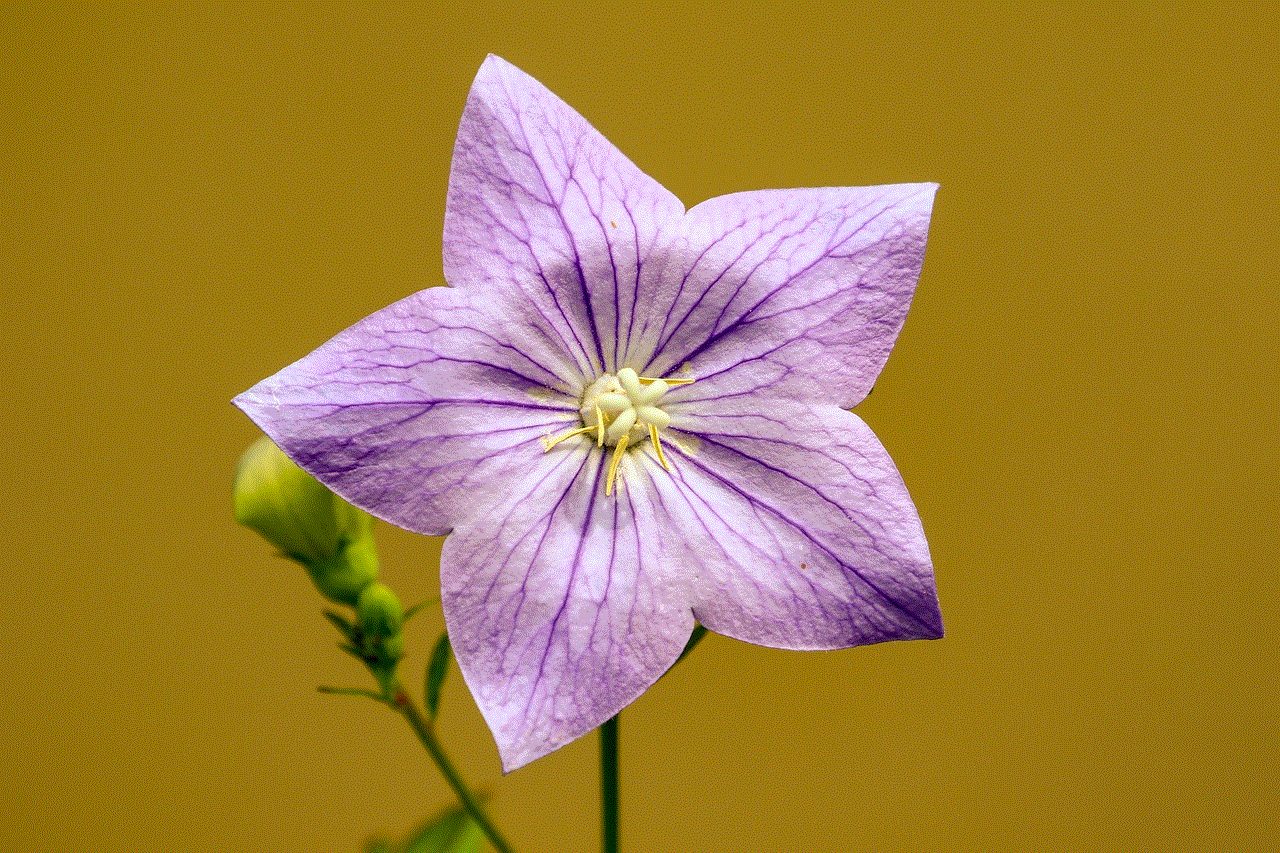
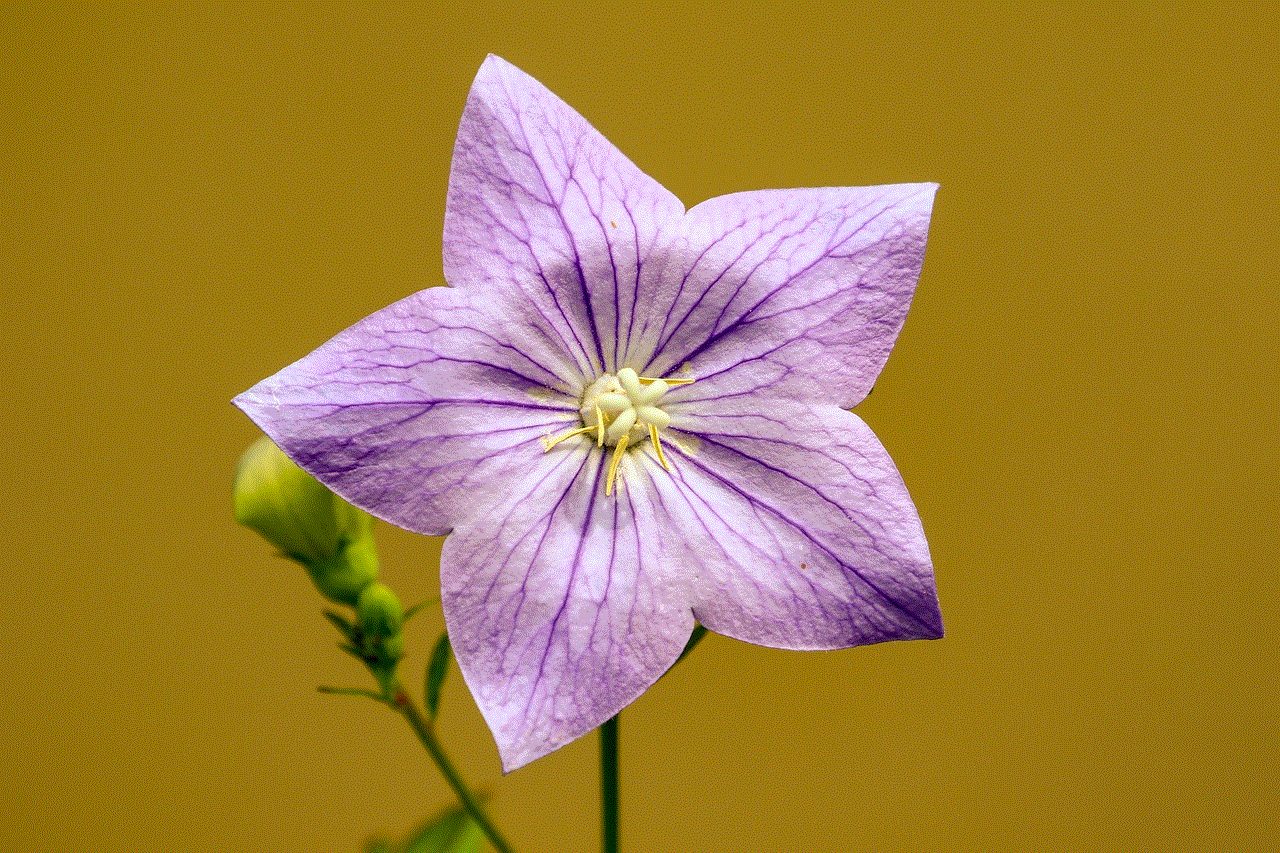
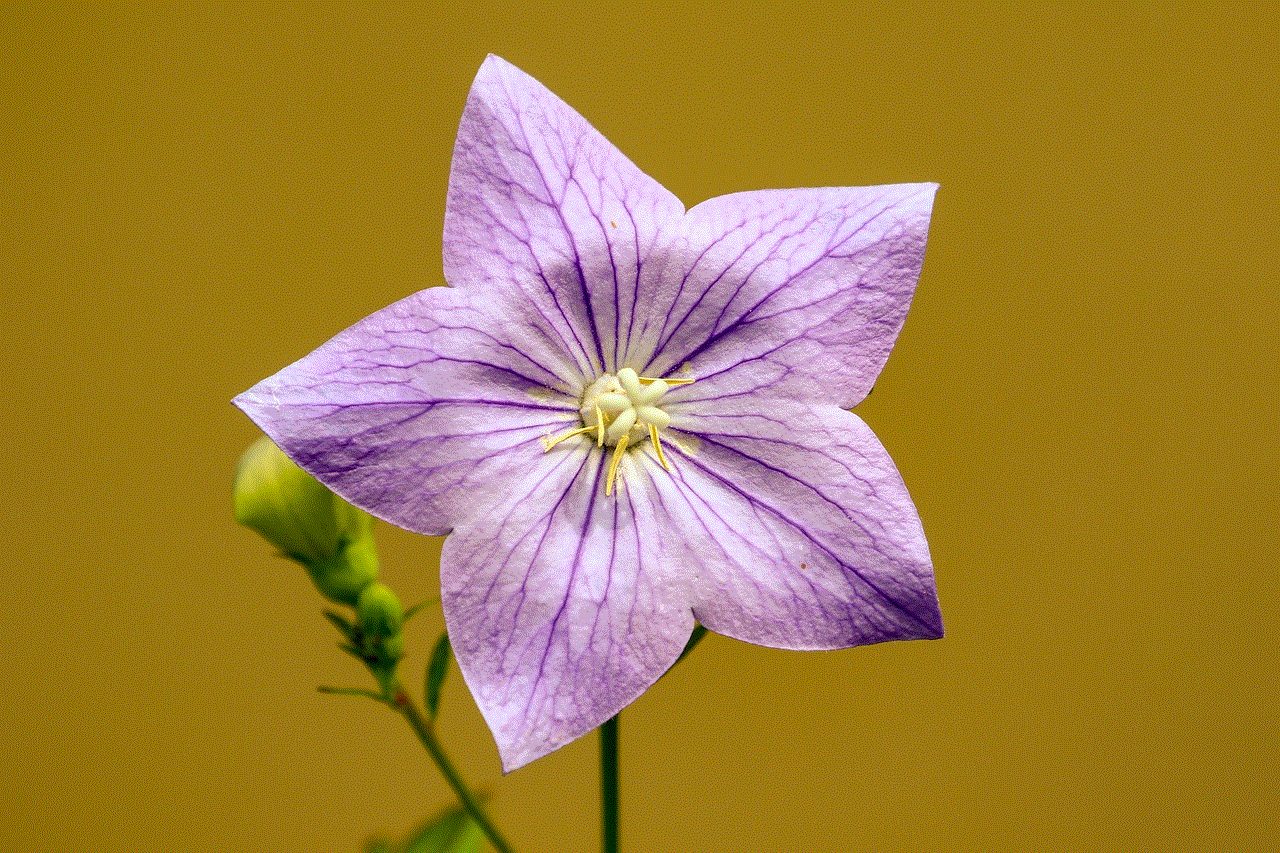
A common tactic used by hackers is to change the account password so that the original user can’t access it. If you find that your password is not working, it’s a clear indication that your Instagram account has been hacked.
7. Your Friends Receive Strange Posts or Messages from Your Account
If your friends or followers notify you that they received strange posts or messages from your account, it’s a sign that your account has been hacked. These posts or messages may contain spam, inappropriate content, or links to malicious websites.
8. Your Account Has Been Disabled
In some cases, Instagram may disable your account if they suspect that it has been hacked. If you try to log in and receive a message that your account has been disabled, it’s best to contact Instagram’s support team to recover your account.
9. Your Email Address is Changed
If the hacker has access to your email address, they may change the email associated with your Instagram account. If you receive an email from Instagram notifying you that your email address has been changed, it’s a clear sign that your account has been hacked.
10. Your Profile Picture or Bio Has Been Changed
Hackers may use your account to promote their own content or products. If you notice that your profile picture or bio has been changed without your permission, it’s a clear sign that your account has been hacked.
What to Do if Your Instagram is Hacked
If you suspect that your Instagram account has been hacked, here are some steps you can take to secure your account:
1. Change Your Password
The first step you should take is to change your password. Make sure to use a strong and unique password that is not used for any other accounts.
2. Enable Two-Factor Authentication
Two-factor authentication adds an extra layer of security to your account by requiring a code in addition to your password to log in. This makes it difficult for hackers to access your account even if they have your password.
3. Revoke Access to Unauthorized Apps
As mentioned earlier, it’s important to revoke access to any unauthorized apps connected to your account. This can be done by going to your account settings, clicking on “Authorized Apps”, and selecting “Revoke Access” for any apps you don’t recognize.
4. Report the Hack to Instagram
If you’re unable to recover your account, it’s important to report the hack to Instagram. You can do this by going to the login page and clicking on “Need more help?”. From there, you can follow the steps to report a hacked account.
5. Check Your Email Security



If the hacker was able to access your Instagram account by changing your email address, it’s important to check the security of your email account. Make sure to change the password and enable two-factor authentication for your email as well.
In conclusion, it’s important to be vigilant and take the necessary precautions to protect your Instagram account from being hacked. By being aware of the signs of a hacked account and following the steps to secure your account, you can prevent hackers from gaining access to your personal information and using your account for malicious purposes. Remember to always use strong and unique passwords, enable two-factor authentication, and be cautious of any suspicious activity on your account. Stay safe on Instagram!