android jailbreak app free
# Understanding Android Jailbreak Apps: A Comprehensive Guide
The world of mobile devices is vast and intricate, with Android being one of the most popular operating systems globally. While Android provides users with significant freedom and customization options, some users seek even more control over their devices. This leads us to the concept of “jailbreaking.” Although the term is more commonly associated with iOS devices, Android users often refer to a similar process as “rooting.” In this article, we will explore Android jailbreak apps, their benefits, risks, and the various tools available for those looking to gain deeper access to their devices.
## What is Android Jailbreaking?
Before diving into the specifics of Android jailbreak apps, it’s essential to understand what jailbreaking entails. Jailbreaking, or rooting in the Android context, is the process of removing software restrictions imposed by the manufacturer. This allows users to access the device’s operating system and make modifications that are otherwise restricted.
Rooting enables users to run special applications that require elevated permissions , customize the user interface, uninstall pre-installed apps, and even install custom ROMs. Essentially, it unlocks the full potential of an Android device, allowing for a level of customization that standard users cannot achieve.
## Benefits of Rooting Your Android Device
The decision to root an Android device comes with various advantages. Here are some of the most compelling reasons users choose to jailbreak their devices:
### 1. Enhanced Customization Options
One of the primary reasons users root their Android devices is to gain access to advanced customization features. Users can modify the look and feel of their device’s interface by installing custom themes, icons, and launchers. This level of personalization is particularly appealing to those who want their device to reflect their unique style.
### 2. Uninstall Bloatware
Most Android devices come preloaded with applications that many users never utilize. These apps, often referred to as bloatware, can take up valuable storage space and slow down the device. Rooting allows users to remove these unwanted applications, freeing up space and improving performance.
### 3. Enhanced Performance
Rooting can significantly improve the performance of an Android device. Users can install performance-enhancing apps that optimize CPU usage, manage RAM more effectively, and even overclock the processor. This can result in a faster and more responsive device.
### 4. Access to Root-Only Applications
There are numerous applications available that require root access to function. These apps can provide advanced features, such as backup solutions, ad-blockers, and advanced file management tools. By rooting their device, users can take advantage of these powerful applications.
### 5. Custom ROMs
One of the most significant benefits of rooting is the ability to install custom ROMs. These are modified versions of Android that provide unique features, improved performance, and the latest updates, even on devices that no longer receive official support. Custom ROMs can breathe new life into older devices, making them feel new again.
### 6. Improved Battery Life
Rooted devices can utilize applications that manage battery usage more effectively. These apps can help identify battery-draining processes and optimize settings to extend battery life. Users often report a noticeable improvement in battery performance after rooting their devices.
### 7. Complete Control Over Device
Rooting provides users with complete control over their device. This means users can tweak system settings, remove unwanted features, and have a level of access that standard users do not. This control is particularly appealing to tech enthusiasts and developers.
## Risks Associated with Rooting
While the benefits of rooting are compelling, it is essential to consider the risks involved. Rooting is not without its downsides, and users should be aware of potential consequences before proceeding.
### 1. Voiding Warranty
One of the most significant risks associated with rooting is that it typically voids the device’s warranty. Manufacturers often consider rooting a form of tampering, and if a device experiences issues after being rooted, users may be left without support.
### 2. Security Vulnerabilities
Rooting a device can expose it to security risks. With root access, malicious apps can gain full control over the device, potentially leading to data theft or other security breaches. Users must be cautious about the applications they install and the permissions they grant.
### 3. Bricking the Device
There is a risk of “bricking” a device during the rooting process, which means rendering it inoperable. If the rooting process is not followed correctly or if incompatible software is used, users may end up with a device that cannot boot up.
### 4. System Instability
While rooting can improve performance, it can also lead to system instability if not done correctly. Users may experience crashes, slowdowns, or other issues if the wrong modifications are made or if incompatible apps are installed.
### 5. Loss of Features
Some features may be lost after rooting, particularly those tied to the manufacturer’s software. Users may find that certain functionalities, like OTA (over-the-air) updates, are no longer available after rooting their device.
## Popular Android Jailbreak Apps
For those who decide to proceed with rooting their Android devices, several popular jailbreak apps can help simplify the process. Here are some of the most widely used tools in the Android community:
### 1. Magisk
Magisk is one of the most popular rooting tools available today. It allows users to gain root access while maintaining the ability to receive OTA updates. Magisk also supports modules, allowing users to customize their experience further. Its systemless rooting approach means that it modifies the boot partition instead of the system partition, making it easier to hide root access from certain apps.
### 2. SuperSU
SuperSU was one of the first rooting tools to gain popularity among Android users. It provides a simple interface for managing root permissions and supports a wide range of devices. However, it does not support systemless rooting, which means that it may interfere with OTA updates.
### 3. KingRoot
KingRoot is an all-in-one rooting solution that supports a wide range of devices. It offers a one-click rooting process, making it accessible for users who may not be tech-savvy. However, KingRoot has faced criticism for its security practices, so users should exercise caution when using this app.
### 4. One Click Root
As the name suggests, One Click Root allows users to root their devices with a single click. It is designed for users who want a hassle-free rooting experience. However, it may not support all devices, and users should check compatibility before proceeding.
### 5. TWRP (Team Win Recovery Project)
While TWRP is primarily a custom recovery tool, it plays a crucial role in the rooting process for many users. It allows users to flash custom ROMs, create backups, and install root management apps. TWRP is essential for those looking to dive deeper into the customization of their Android devices.
### 6. Framaroot
Framaroot is another one-click rooting tool that supports various devices. It is user-friendly and does not require a computer to root the device. However, its development has slowed, and it may not work on newer Android versions.
## The Rooting Process: A Step-by-Step Guide
If you’re considering rooting your Android device, it’s essential to follow the correct steps to minimize risks. Here’s a general guide to the rooting process:
### Step 1: Backup Your Data
Before making any changes to your device, it’s crucial to back up your data. This includes important files, contacts, and settings. You can use cloud services or local backup methods to ensure you have a copy of your data.
### Step 2: Enable USB Debugging
To prepare your device for rooting, you’ll need to enable USB debugging. Go to “Settings,” then “About Phone,” and tap on “Build Number” seven times to unlock Developer Options. Once Developer Options are enabled, go to “Settings,” then “Developer Options,” and enable USB Debugging.
### Step 3: Unlock the Bootloader
Most devices require the bootloader to be unlocked before rooting. This process varies by manufacturer, so check the specific instructions for your device. Note that unlocking the bootloader will erase all data on the device.
### Step 4: Download the Rooting Tool
Choose a rooting tool that suits your needs, such as Magisk or SuperSU. Download the appropriate version for your device and follow the instructions for installation.
### Step 5: Root Your Device
Follow the instructions provided by the rooting tool to complete the rooting process. This may involve connecting your device to a computer and using command-line tools or simply running an app on your device.
### Step 6: Verify Root Access
Once the rooting process is complete, you can verify root access using an app like Root Checker. This app will confirm whether your device has been successfully rooted.
### Step 7: Install Root Management Apps
After rooting, it’s essential to install root management apps like Magisk Manager or SuperSU to manage app permissions and ensure the security of your device.
## Legal and Ethical Considerations
Rooting an Android device raises important legal and ethical questions. While many users view rooting as a way to reclaim control over their devices, it’s essential to consider the implications.
### 1. Copyright and Licensing
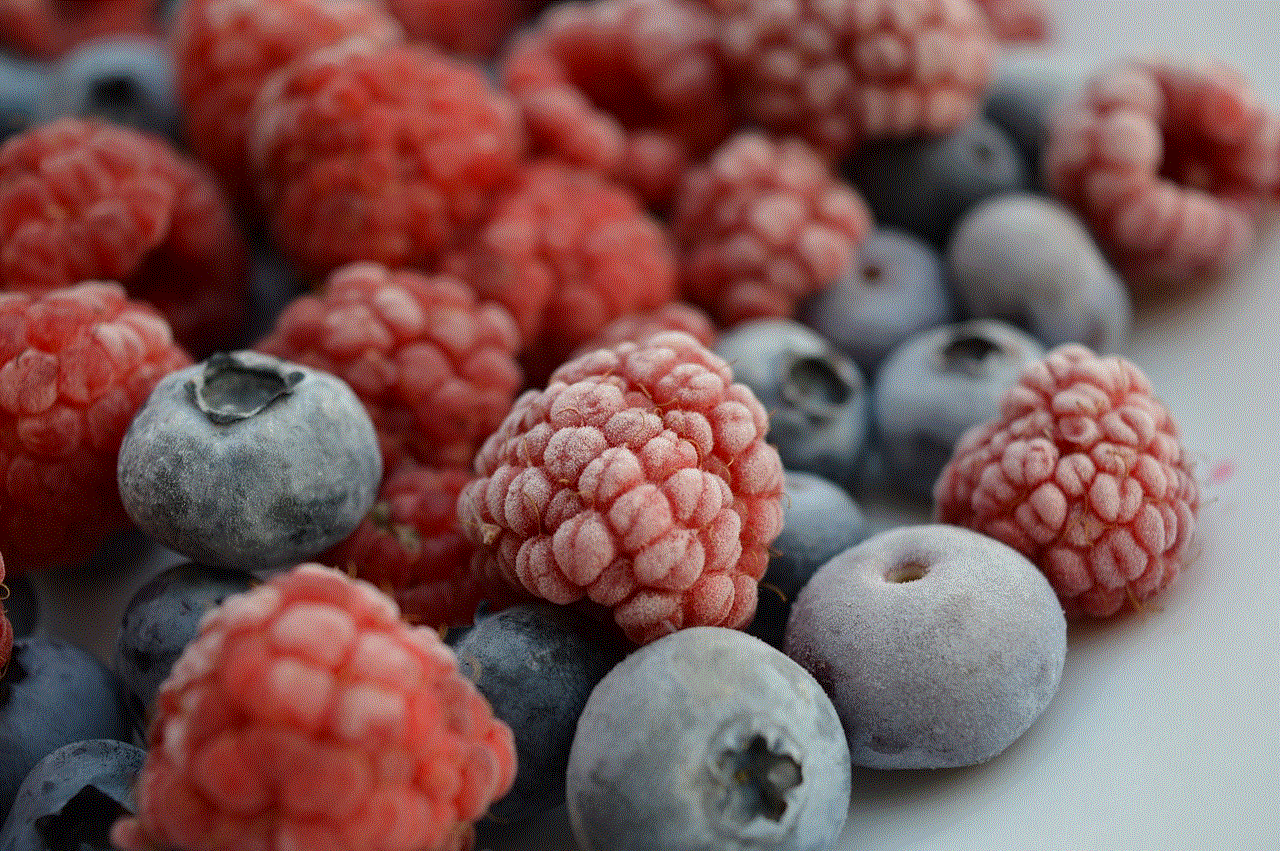
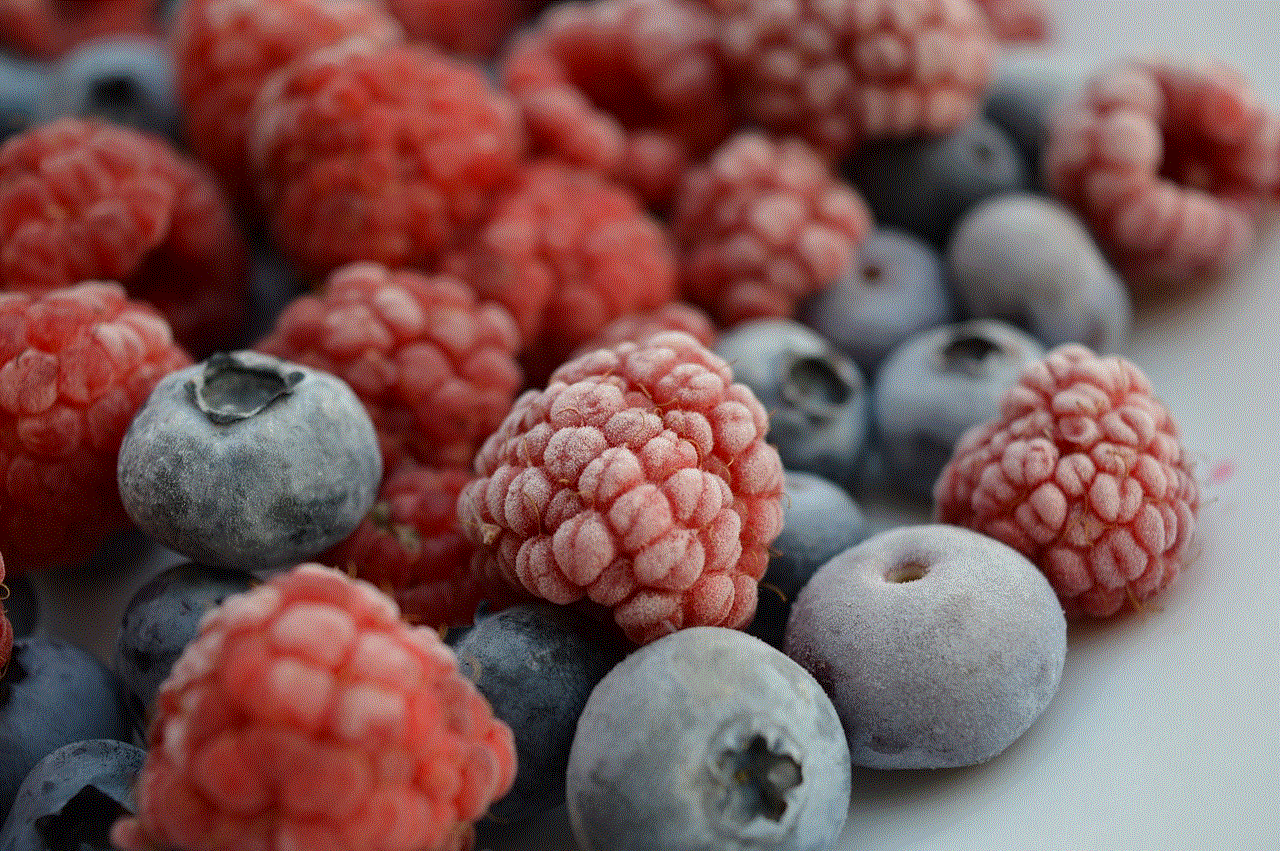
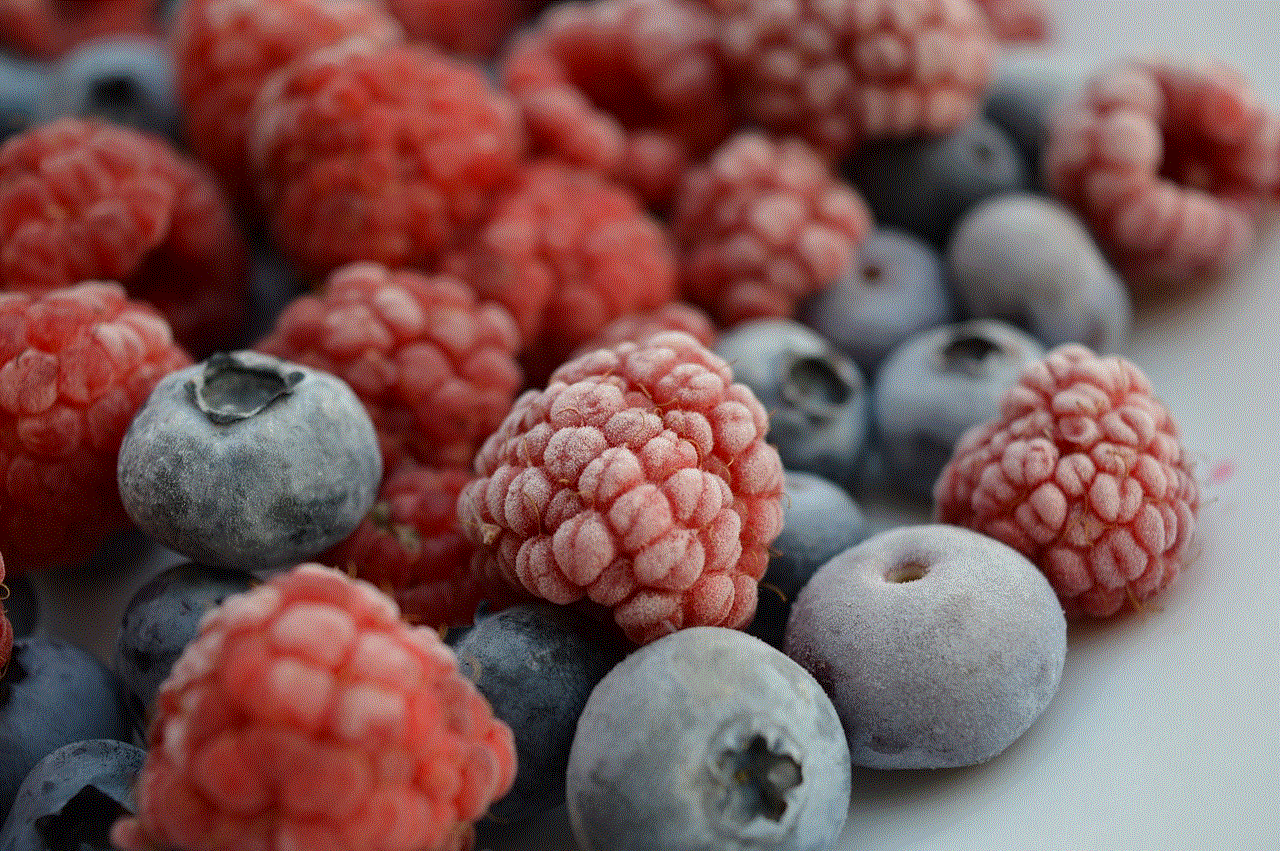
Many manufacturers place restrictions on their devices based on copyright and licensing agreements. Rooting may violate these agreements, leading to potential legal repercussions.
### 2. Privacy Concerns
Rooting can expose users to privacy risks, particularly if they install malicious applications. Users should be vigilant about the apps they install and the permissions they grant to ensure their personal information remains secure.
### 3. User Responsibility
Ultimately, users are responsible for the consequences of rooting their devices. This includes understanding the risks, conducting thorough research, and ensuring they follow best practices to protect their devices and data.
## Conclusion
Android jailbreak apps and the process of rooting can unlock a world of possibilities for users looking to maximize their device’s potential. While the benefits are significant, it is crucial to weigh these against the risks involved. Users should approach rooting with caution, conducting thorough research and ensuring they understand the implications of their actions.
With a variety of jailbreak apps available, users have access to powerful tools that can enhance their Android experience. Whether it’s customizing the user interface, uninstalling bloatware, or installing custom ROMs, the potential for personalization is immense. However, it is essential to remain aware of the potential security risks and legal considerations associated with rooting.
In the end, the decision to root an Android device is a personal one, and users must evaluate their needs and risks carefully. With the right knowledge and tools, rooting can indeed transform an ordinary Android device into a fully customizable powerhouse.
imessage sent as text message
# Understanding “iMessage Sent as Text Message”: Causes, Solutions, and Tips
In today’s digital age, messaging apps have transformed the way we communicate. Apple’s iMessage is one of the most popular platforms, allowing users to send texts, photos, videos, and more over Wi-Fi or cellular data. However, many users occasionally encounter a frustrating issue: their iMessages are sent as regular SMS text messages. This article will explore the reasons behind this problem, its implications, and practical solutions to help users navigate this common issue.
## What is iMessage?
Before diving into the specifics of the problem, it’s essential to understand what iMessage is. Launched in 2011, iMessage is an instant messaging service developed by Apple Inc. It allows users to communicate with one another using their Apple devices, including iPhones, iPads, and Macs. Unlike standard SMS messages, which are sent over cellular networks, iMessages are transmitted over the internet. This enables features like read receipts, typing indicators, and the ability to send high-resolution images and videos.
To use iMessage, users must be connected to the internet either through Wi-Fi or cellular data. The service is designed to enhance the messaging experience while providing a secure and efficient way to communicate. However, there are instances when iMessages do not function as expected, leading to the dreaded “iMessage sent as text message” notification.
## Common Reasons for iMessages Being Sent as Text Messages
Understanding why iMessages are sent as text messages is crucial for users experiencing this issue. Here are some of the most common reasons:
### 1. **Poor Internet Connection**
One of the primary reasons for iMessages being sent as SMS is a poor or unstable internet connection. iMessage requires a steady connection to function correctly. If your Wi-Fi or cellular data is weak or intermittent, your device may automatically fall back to sending the message as a regular SMS. This fallback can happen without any warning, leading users to believe that their iMessage was sent when, in fact, it was not.
### 2. **Recipient’s Device Settings**
Sometimes, the problem isn’t on your end but rather with the recipient’s device. If the person you are messaging has disabled iMessage or is using a non-Apple device, your messages will be sent as text messages. It’s essential to ensure that the recipient has iMessage enabled and is using an Apple device to maintain the benefits of this service.
### 3. **Software Issues**
Software glitches and bugs can also lead to issues with iMessage. If your device’s operating system is outdated or has not been updated correctly, it can cause various problems, including the inability to send iMessages. Regular updates are crucial for ensuring that all apps, including iMessage, function properly.
### 4. **Apple ID and iMessage Activation**
For iMessage to work, it must be activated with an Apple ID. If there are issues with your Apple ID, such as being logged out or having incorrect settings, it can prevent iMessages from being sent. Users should check their Apple ID settings to ensure they are logged in and that iMessage is enabled.
### 5. **Network Settings Configuration**
Sometimes, network settings can interfere with iMessage functionality. If your network settings are misconfigured, it can prevent iMessages from being sent. Issues such as incorrect APN settings or VPN configurations can disrupt the service.
### 6. **Device Compatibility**
While iMessage is available on a wide range of Apple devices, it is not available on non-Apple devices. If you attempt to send an iMessage to someone using an Android phone or any device that does not support iMessage, the message will automatically be sent as a standard SMS.
### 7. **Carrier Settings**
Your mobile carrier may have specific settings that affect how messages are sent. If your carrier settings are not up-to-date, it can lead to problems with messaging services, including iMessage. Users should regularly check for carrier updates to ensure optimal performance.
## Implications of iMessages Being Sent as Text Messages
When users encounter the issue of iMessages being sent as text messages, it can have several implications:
### 1. **Loss of Features**
One of the most significant drawbacks of iMessages being sent as SMS is the loss of features. Unlike iMessages, SMS does not support read receipts, typing indicators, or the ability to send larger files. This can lead to a less engaging and interactive communication experience.
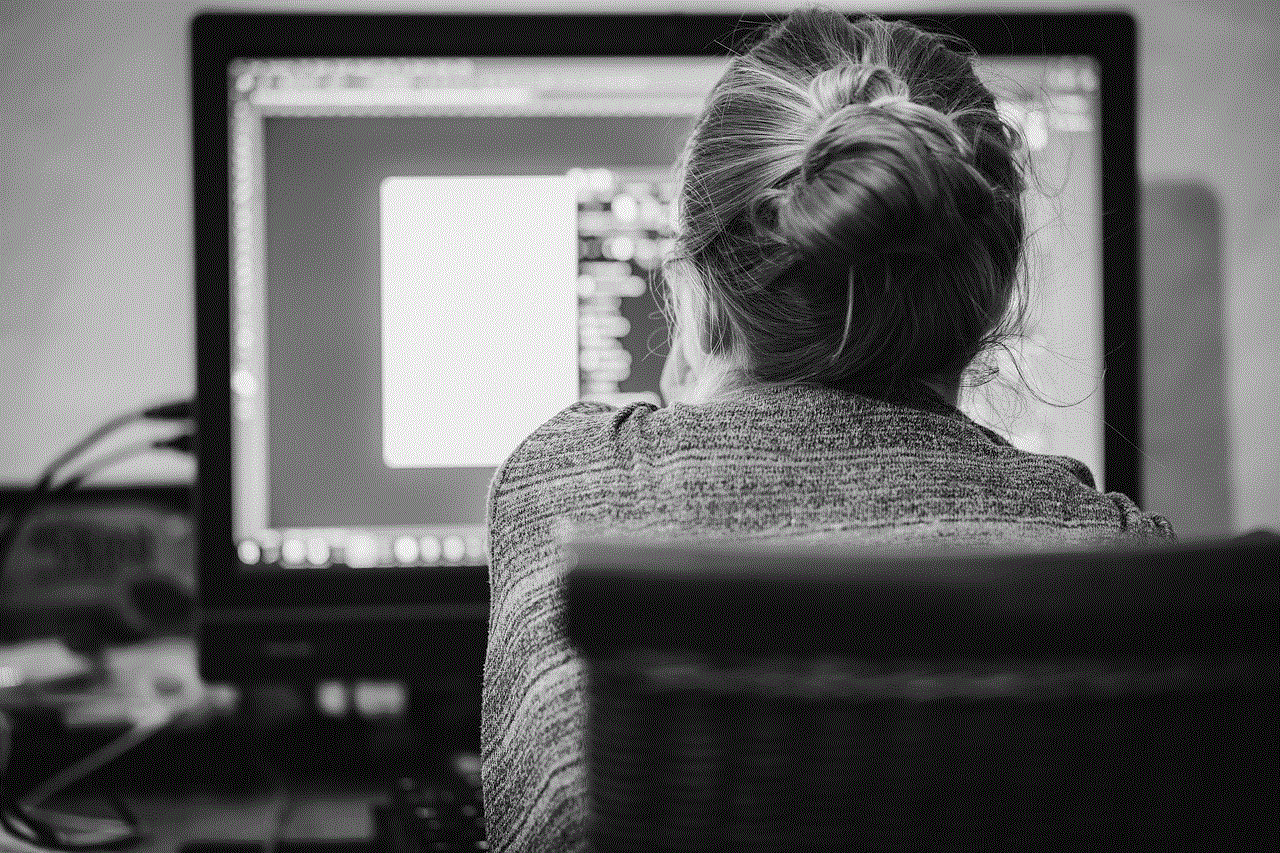
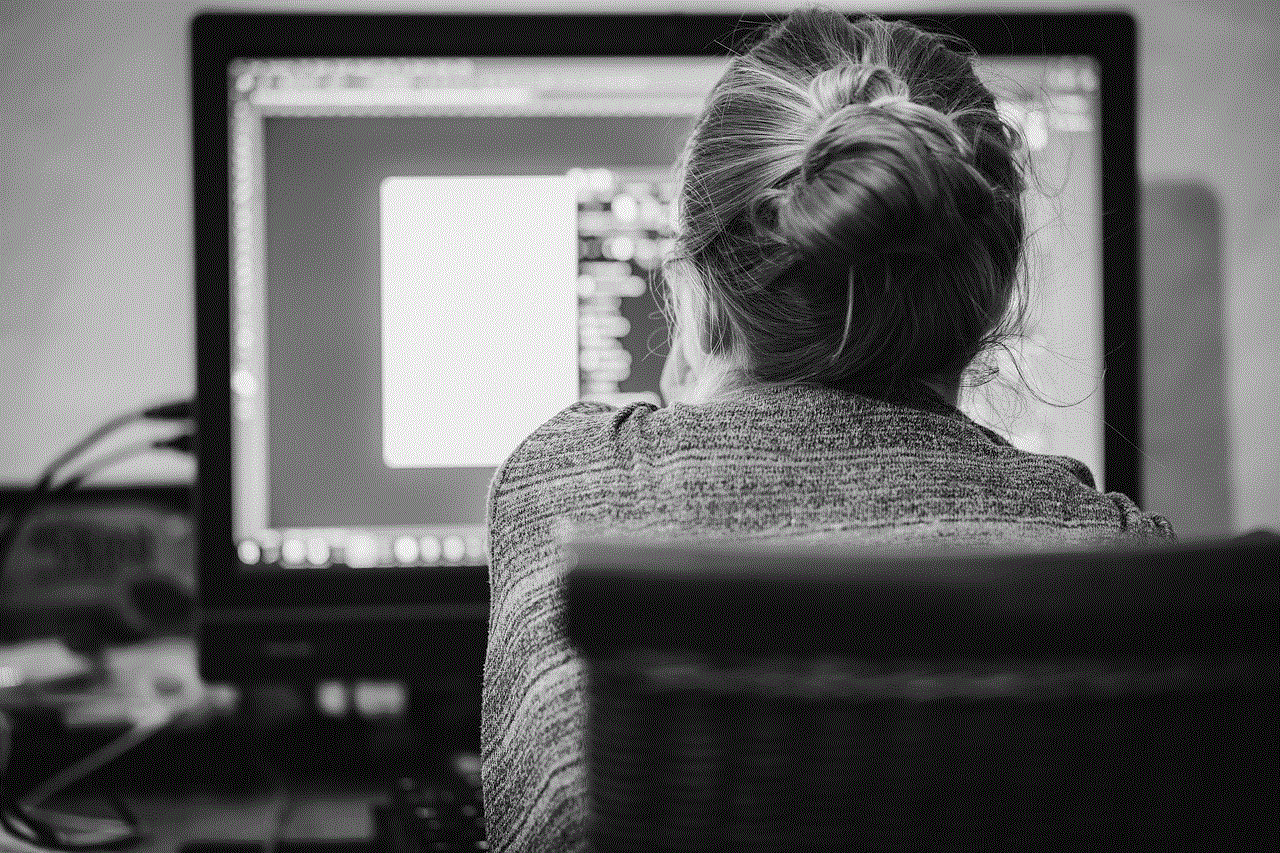
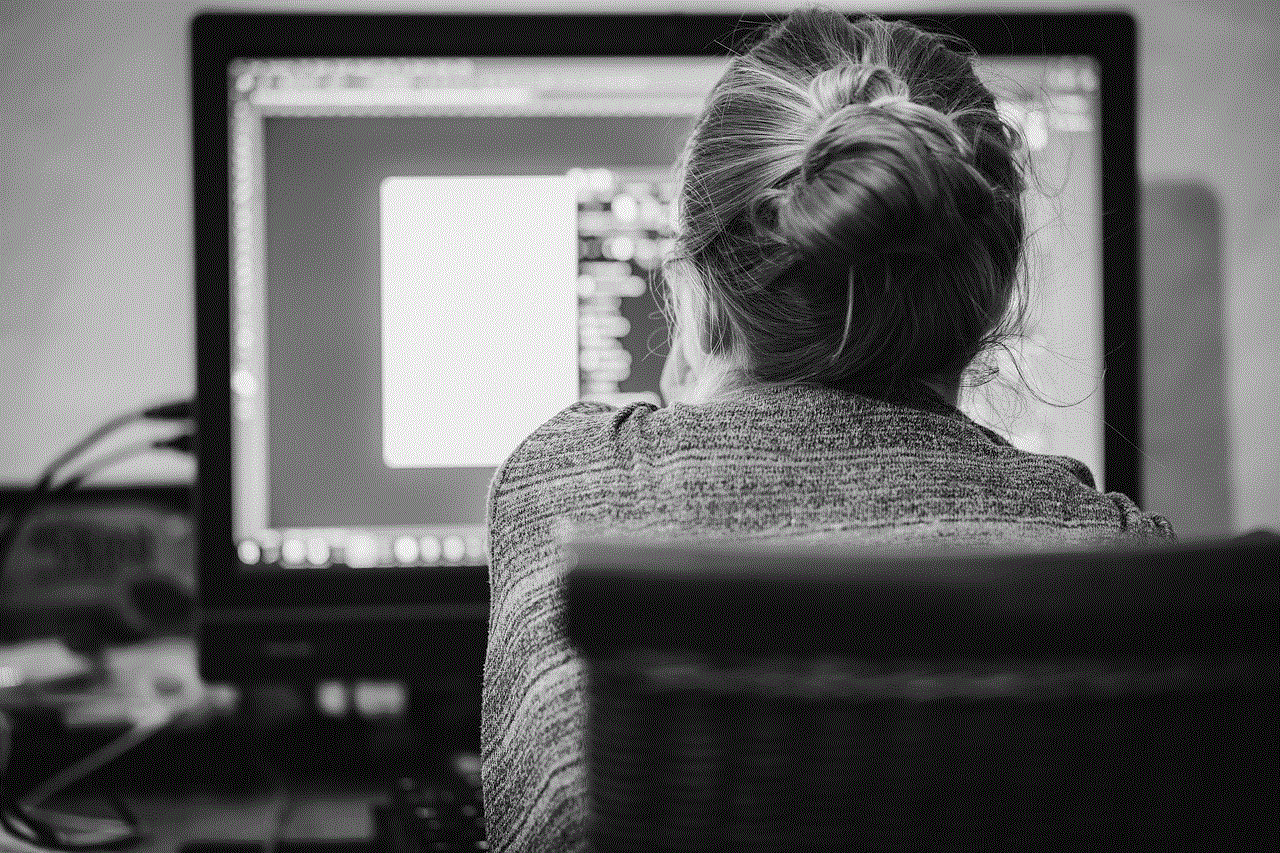
### 2. **Increased Costs**
For users who do not have an unlimited texting plan, sending SMS can lead to increased costs. While iMessage uses data, which is often included in Wi-Fi plans or unlimited data plans, SMS can incur charges, especially when messaging internationally.
### 3. **Confusion and Miscommunication**
When messages are sent as SMS, it may cause confusion for both the sender and the recipient. The sender may think their message was successfully delivered via iMessage, while the recipient may not receive it in the same manner they expect. This can lead to miscommunication and misunderstandings.
### 4. **Privacy Concerns**
iMessages are encrypted, providing a level of security and privacy that standard SMS messages do not. When messages are sent as SMS, they are not encrypted, which can expose sensitive information to potential interception.
## Troubleshooting iMessage Issues
If you’re experiencing the issue of iMessages being sent as text messages, several troubleshooting steps can help resolve the problem.
### 1. **Check Your Internet Connection**
Start by ensuring that you have a stable internet connection. Try switching between Wi-Fi and cellular data to see if the issue persists. You can also run a speed test to determine the stability of your connection.
### 2. **Restart Your Device**
A simple restart can resolve many software-related issues. Turn off your device completely, wait a few seconds, and then turn it back on. This can help refresh the system and restore iMessage functionality.
### 3. **Update iOS**
Keeping your device’s operating system up-to-date is crucial for optimal performance. Check for software updates by going to **Settings > General > Software Update**. If an update is available, install it to resolve any potential bugs affecting iMessage.
### 4. **Verify iMessage Settings**
Ensure that iMessage is enabled on your device. Go to **Settings > Messages** and check if iMessage is turned on. Additionally, verify that you are signed in with your Apple ID.
### 5. **Reset Network Settings**
If you suspect that network settings are causing the problem, consider resetting them. Go to **Settings > General > Reset > Reset Network Settings**. Keep in mind that this will erase saved Wi-Fi passwords and VPN settings.
### 6. **Contact Your Carrier**
If you continue to experience issues, reach out to your mobile carrier. They can provide insights into any network-related problems or settings that may be affecting your messaging capabilities.
## Tips to Ensure iMessage Functionality
While troubleshooting can resolve many issues, there are proactive measures users can take to ensure a smooth iMessage experience:
### 1. **Use Wi-Fi Whenever Possible**
Whenever available, connect to Wi-Fi for sending iMessages. This not only improves speed and reliability but also helps to avoid potential data charges associated with SMS.
### 2. **Keep Software Updated**
Regularly check for software updates for both your device and apps. Updates often include bug fixes and improvements that enhance the overall performance of services like iMessage.
### 3. **Regularly Check Apple System Status**
Occasionally, Apple’s iMessage service may experience outages or disruptions. Users can check the Apple System Status page to see if there are any current issues affecting iMessage.
### 4. **Educate Yourself and Others**
Understanding how iMessage works, including its limitations and requirements, can help avoid confusion. Educate friends and family about the importance of having iMessage enabled to ensure seamless communication.
### 5. **Consider Alternatives for Group Messaging**
If you frequently message groups that include non-Apple users, consider using alternative messaging platforms like WhatsApp or Facebook Messenger, which provide cross-platform functionality and similar features to iMessage.
## Conclusion



The frustration of seeing “iMessage sent as text message” can be a common occurrence for many Apple users. Understanding the underlying reasons for this issue—from poor internet connections to software bugs—can help users troubleshoot effectively and restore their iMessage functionality. By following the tips and solutions outlined in this article, users can enhance their messaging experience, ensuring that they take full advantage of the benefits that iMessage has to offer. As technology continues to evolve, staying informed and proactive in addressing these issues will contribute to smoother and more efficient communication in our increasingly connected world.