how to make find my iphone show a different location
# How to Make Find My iPhone Show a Different Location
In today’s digital age, location tracking has become an integral part of our daily lives. Apple’s “Find My iPhone” feature is a powerful tool that not only helps users locate lost or stolen devices but also provides peace of mind by allowing family and friends to share their locations. However, there may be times when you want to manipulate or spoof your location for various reasons, whether for privacy, security, or personal preferences. In this article, we will explore the intricacies of Find My iPhone, how it works, and the methods you can use to make it show a different location.
## Understanding Find My iPhone
“Find My iPhone” is a feature embedded in Apple devices that leverages GPS, Wi-Fi, and cellular data to pinpoint the device’s location. This service is part of Apple’s broader “Find My” app, which includes location tracking for other Apple devices such as iPads, Macs, and AirPods. When enabled, it allows users to track their devices on a map, remotely lock them, play a sound, or erase them entirely if they are lost or stolen.
To utilize this service, users must ensure that “Find My iPhone” is activated in their device settings. This feature not only tracks the device’s current location but also updates it periodically, making it easier to find even if the device has been moved.
## Reasons for Spoofing Location
Before diving into the methods of making Find My iPhone show a different location, it is essential to understand the reasons why someone might want to do this. Here are some common motivations:
1. **Privacy Concerns**: Some users may wish to hide their actual location from friends, family, or potential stalkers.
2. **Testing Applications**: Developers often need to test location-based applications without physically traveling to different places.
3. **Avoiding Unwanted Tracking**: In some cases, users may want to avoid being tracked by certain applications or services that rely on location data.
4. **Traveling**: Individuals may want to simulate being in another location, especially when traveling abroad, to access region-locked services or content.
5. **Safety**: In some situations, users may feel safer by not revealing their real-time location to others.
## Options for Spoofing Location on iPhone
While Apple does not officially support location spoofing, several methods can achieve this. Below are the most common ways to make Find My iPhone show a different location.
### 1. Using a VPN Service
A Virtual Private Network (VPN) can alter your IP address, making it appear as if you are in a different geographic location. However, it’s essential to note that while a VPN can mask your IP address for online activities, it does not change your GPS location directly. To use this method effectively:
– **Choose a Reliable VPN**: Select a reputable VPN service that offers servers in multiple countries. Popular options include NordVPN, ExpressVPN, and Surfshark.
– **Install and Connect**: Download the VPN app on your iPhone and connect to a server in your desired location.
– **Check Your Location**: While this method won’t change your GPS location in Find My iPhone, it will mask your online presence and can be useful for accessing geo-restricted content.
### 2. Using Location Spoofing Software
There are several third-party applications available that allow users to spoof their GPS location. One of the most popular is Tenorshare iAnyGo, which enables users to change their location on iOS devices easily.
#### Steps to Use iAnyGo:
1. **Download and Install iAnyGo**: First, download the software on your PC or Mac.
2. **Connect Your iPhone**: Use a USB cable to connect your iPhone to your computer .
3. **Launch iAnyGo**: Open the application and select the “Change Location” feature.
4. **Select Your Desired Location**: Use the map interface to choose the location you want to spoof.
5. **Start the Spoofing Process**: Click on the “Start” button to apply the changes to your iPhone.
6. **Check Find My iPhone**: Open the Find My iPhone app to see if it reflects your new location.
### 3. Jailbreaking Your iPhone
Jailbreaking is the process of removing software restrictions imposed by iOS, allowing users to gain root access to the operating system. This method opens up a range of possibilities, including the ability to install location spoofing apps. However, jailbreaking voids your warranty and can expose your device to security vulnerabilities.
#### Steps to Jailbreak and Spoof Location:
1. **Backup Your Device**: Always back up your data before attempting to jailbreak.
2. **Jailbreak Your iPhone**: Use a reputable jailbreaking tool (such as unc0ver or checkra1n) to jailbreak your device.
3. **Install Location Spoofing App**: Once jailbroken, install a location spoofing app like “LocationFaker” from Cydia.
4. **Set Your Desired Location**: Use the app to set your desired GPS coordinates.
5. **Check Find My iPhone**: After spoofing your location, open Find My iPhone to verify the changes.
### 4. Using Xcode for Developers
If you’re a developer or comfortable using Xcode, Apple’s integrated development environment, you can simulate location changes while testing apps.
#### Steps to Simulate Location Using Xcode:
1. **Install Xcode**: Download and install Xcode from the Mac App Store.
2. **Connect Your iPhone**: Connect your iPhone to your Mac using a USB cable.
3. **Open Xcode and Create a New Project**: Create a new project or open an existing one.
4. **Select Your Device**: In the top left corner, select your connected device.
5. **Use the Simulate Location Feature**: Go to the Debug menu and select “Simulate Location.” You can choose from predefined locations or create a GPX file with custom coordinates.
6. **Check Your Location**: Open the Find My iPhone app to see if your location has changed.
### 5. Utilizing Airplane Mode
While this method is more of a temporary solution, you can use Airplane Mode to disrupt location services briefly. This method may not provide a specific alternative location but can help in situations where you want to avoid being tracked for a short time.
#### Steps to Use Airplane Mode:
1. **Enable Airplane Mode**: Swipe down from the top right of your screen to access the Control Center and tap the airplane icon.
2. **Wait for a Few Minutes**: Leave Airplane Mode enabled for a few minutes.
3. **Disable Airplane Mode**: After a few minutes, disable Airplane Mode.
4. **Check Find My iPhone**: Open the Find My iPhone app to see if there is a temporary disruption in your reported location.
## Risks and Considerations
While manipulating your device’s location can be tempting, it’s crucial to consider the potential risks involved. Here are some key points to keep in mind:
1. **Legal Implications**: Depending on your jurisdiction, spoofing your location may violate local laws or terms of service agreements.
2. **Security Vulnerabilities**: Jailbreaking your device can expose it to malware and other security risks. Always ensure you are using trusted software.
3. **Loss of Functionality**: Some location-based services may stop working if they detect that you are using a spoofed location.
4. **Trust Issues**: If you frequently spoof your location, it could lead to trust issues with friends and family who rely on location sharing for safety.
5. **Apple’s Response**: Apple may take actions against accounts that engage in location spoofing, which could include disabling your Apple ID or Find My iPhone functionality.
## Conclusion
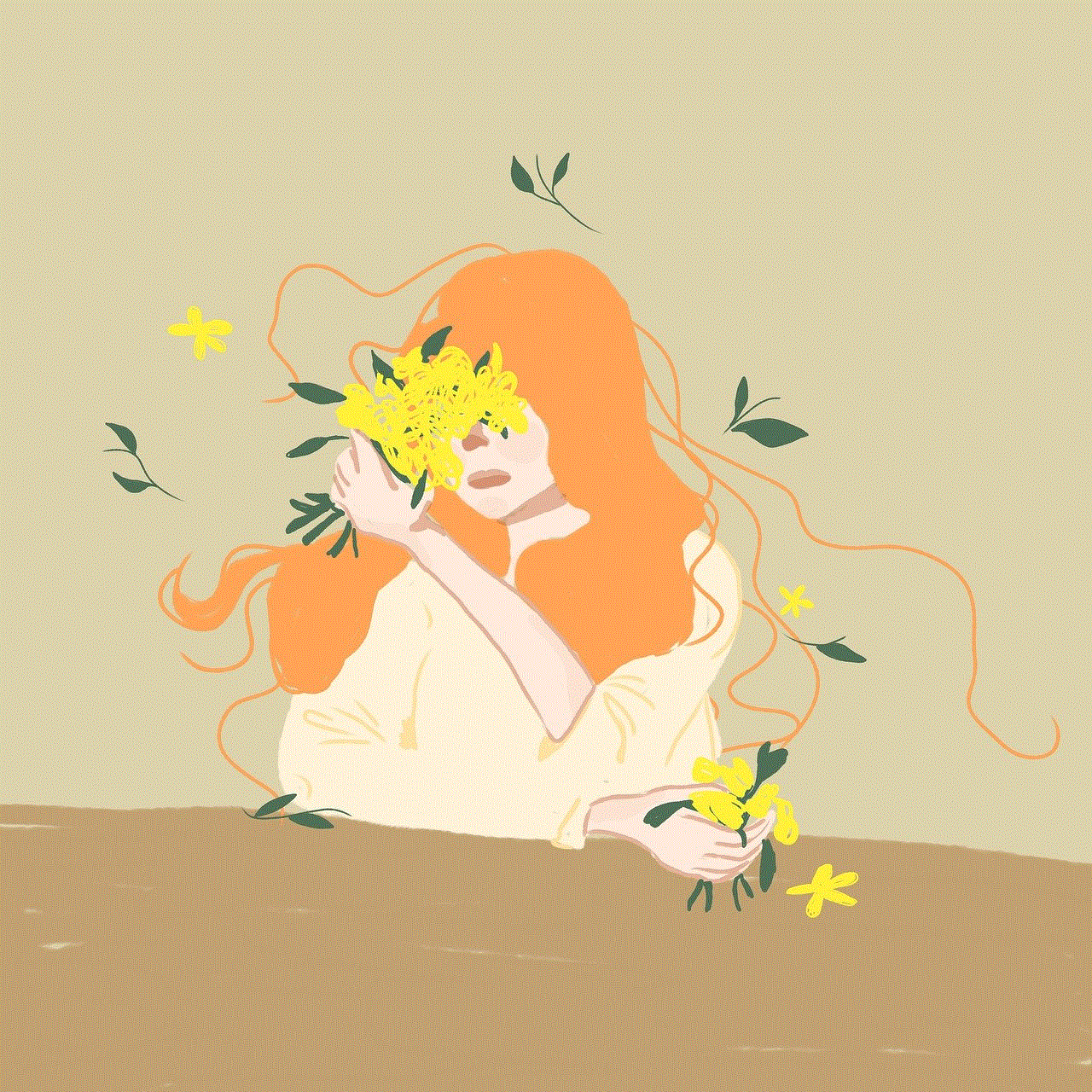
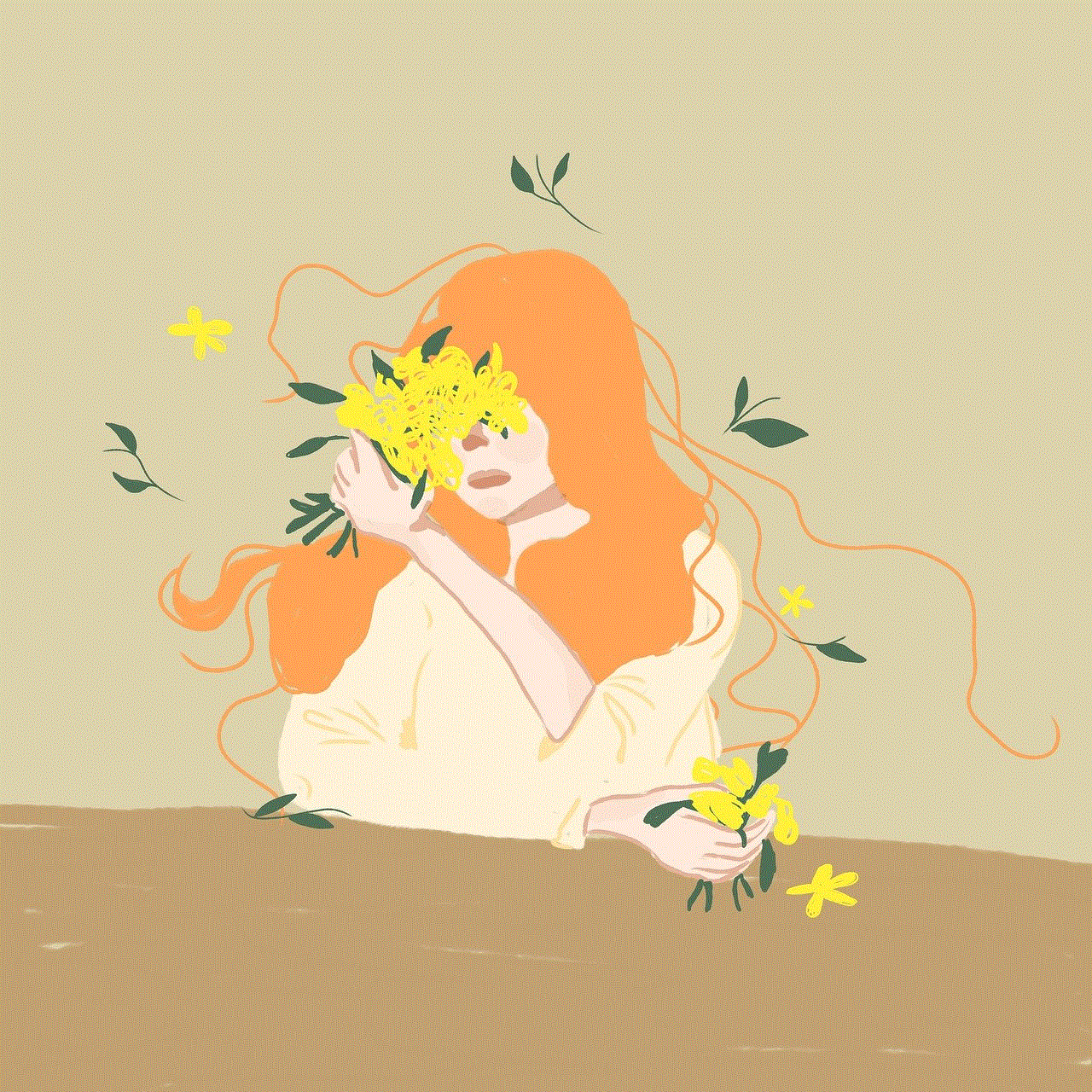
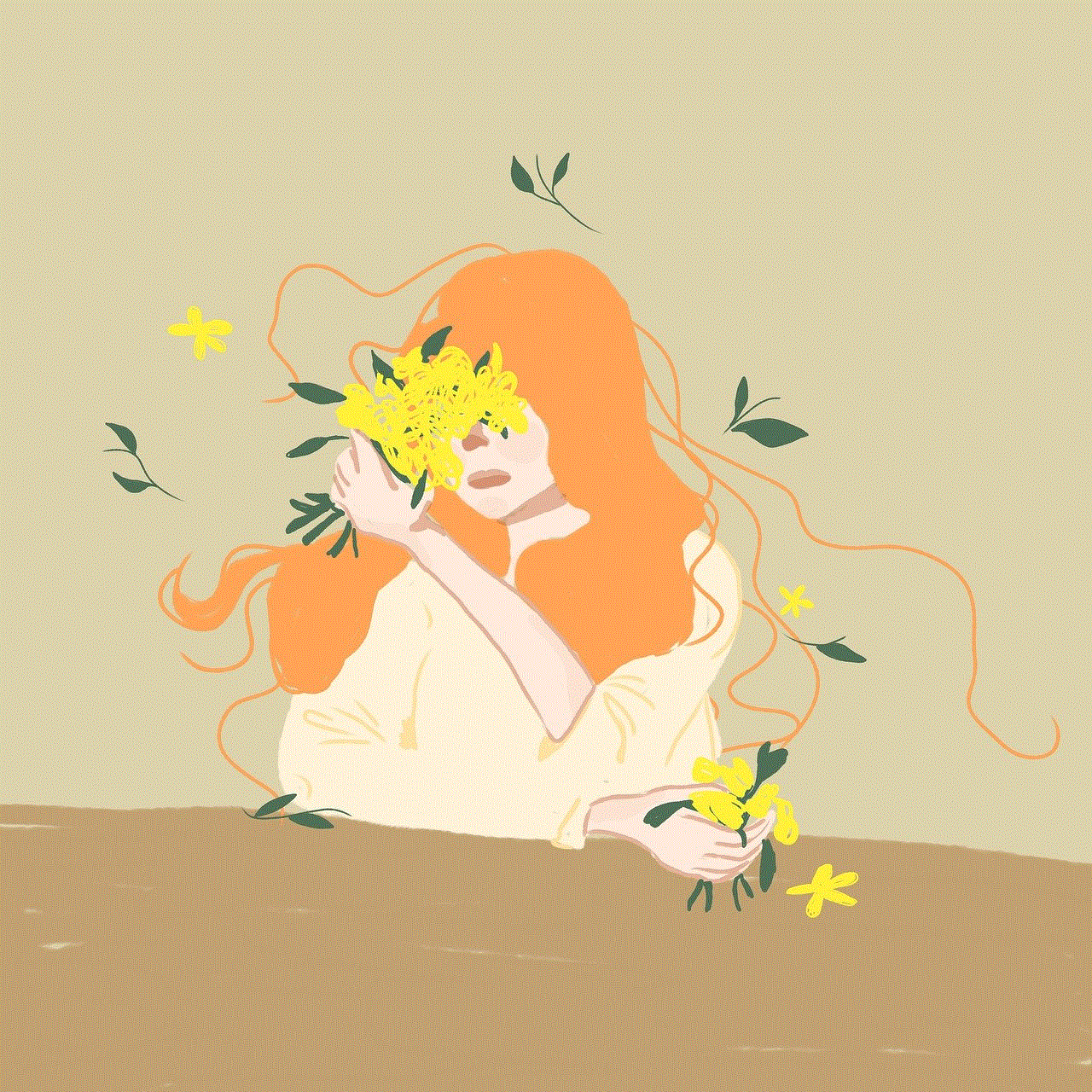
Manipulating the location displayed in Find My iPhone can be achieved through various methods, from using third-party apps to jailbreaking your device. However, it’s essential to weigh the benefits against the potential risks, including legal ramifications and security vulnerabilities. In a world where privacy is increasingly important, finding a balance between protecting your location and using technology responsibly is crucial.
While this article has provided insights into how to spoof your iPhone’s location, we encourage you to use these methods cautiously and ethically. Always remember that technology can be a double-edged sword, and with great power comes great responsibility. Whether for privacy, testing, or personal reasons, ensure that your actions do not infringe on the rights or safety of others.
aaa emergency assistance plus
# Understanding AAA Emergency Assistance Plus: A Comprehensive Guide
When it comes to ensuring peace of mind on the road, few services provide the level of assurance that AAA (American Automobile Association) does. Among its various offerings, **AAA Emergency Assistance Plus** stands out as a comprehensive solution for travelers and drivers alike. This article will delve deeply into the features, benefits, and importance of the AAA Emergency Assistance Plus program, explaining why it is a must-have for anyone who frequently travels by car.
## What is AAA Emergency Assistance Plus?
AAA Emergency Assistance Plus is an extended service offered by AAA that goes beyond the standard roadside assistance. While traditional AAA membership typically includes services such as towing, battery jump-starts, and flat tire changes, Emergency Assistance Plus provides additional features designed to help members in a broader range of emergencies. This service is particularly beneficial for those who travel often, whether for business or leisure, as it offers peace of mind knowing that help is just a phone call away in various situations.
## Key Features of AAA Emergency Assistance Plus
One of the hallmarks of AAA Emergency Assistance Plus is its extensive range of features. Here are some of the essential services included in the program:
### 1. 24/7 Roadside Assistance
No matter the time of day or night, AAA Emergency Assistance Plus provides 24/7 roadside assistance. Whether you find yourself stranded due to a flat tire, dead battery, or even running out of gas, you can count on AAA to dispatch help immediately. This feature ensures that you are never left alone in a vulnerable situation.
### 2. Trip Interruption Coverage
Travel plans can often go awry due to unforeseen circumstances. If your vehicle becomes disabled while traveling more than 100 miles from home, AAA Emergency Assistance Plus offers trip interruption coverage. This includes reimbursement for lodging, meals, and transportation while your vehicle is being repaired, ensuring that your travel plans are minimally affected by unexpected issues.
### 3. Vehicle Theft Protection
In the unfortunate event that your vehicle is stolen, AAA Emergency Assistance Plus provides support. The program includes assistance in reporting the theft and may also offer reimbursement for certain expenses related to the theft, such as rental car coverage while your vehicle is missing.
### 4. Emergency Travel Expenses
This program also assists with emergency travel expenses. If you find yourself in a situation where you need to get home quickly due to a personal emergency, AAA Emergency Assistance Plus can help cover costs related to transportation, such as airfare or bus fare.
### 5. Access to Legal Assistance
If you encounter legal problems while traveling, AAA Emergency Assistance Plus can connect you with legal resources. Whether you need advice on a minor traffic violation or require assistance in a more serious legal matter, this service provides access to legal professionals who can help.
### 6. Medical Assistance
In the case of a medical emergency while traveling, AAA Emergency Assistance Plus can assist with medical referrals, help you locate nearby medical facilities, and even coordinate transportation to those facilities if necessary. This feature is invaluable for those traveling in unfamiliar areas.
## Benefits of AAA Emergency Assistance Plus
The advantages of enrolling in AAA Emergency Assistance Plus extend far beyond the basic features of the program. Here are some of the significant benefits that members often cite:
### 1. Peace of Mind
Traveling can be stressful, especially when you’re unsure of what to do in case of an emergency. AAA Emergency Assistance Plus provides peace of mind, knowing that you have access to a comprehensive support system in the event of a mishap. This assurance allows members to focus on enjoying their travels rather than worrying about potential problems.
### 2. Cost-Effective Solution
While some may view AAA Emergency Assistance Plus as an additional expense, it can actually save you money in the long run. The cost of services provided—such as towing, lodging, and transportation—can quickly add up in an emergency. By having this coverage, you can mitigate these costs significantly.
### 3. Enhanced Travel Experience
With the added safety net of AAA Emergency Assistance Plus, members are often more willing to take road trips and explore new destinations. The knowledge that assistance is readily available makes it easier to venture off the beaten path, enhancing the overall travel experience.
### 4. Comprehensive Coverage
Unlike standard roadside assistance programs, AAA Emergency Assistance Plus covers a wide array of scenarios. Whether it’s a vehicle breakdown, a medical emergency, or even legal issues, members can feel secure knowing that they have a comprehensive safety net.
## Who Should Consider AAA Emergency Assistance Plus?
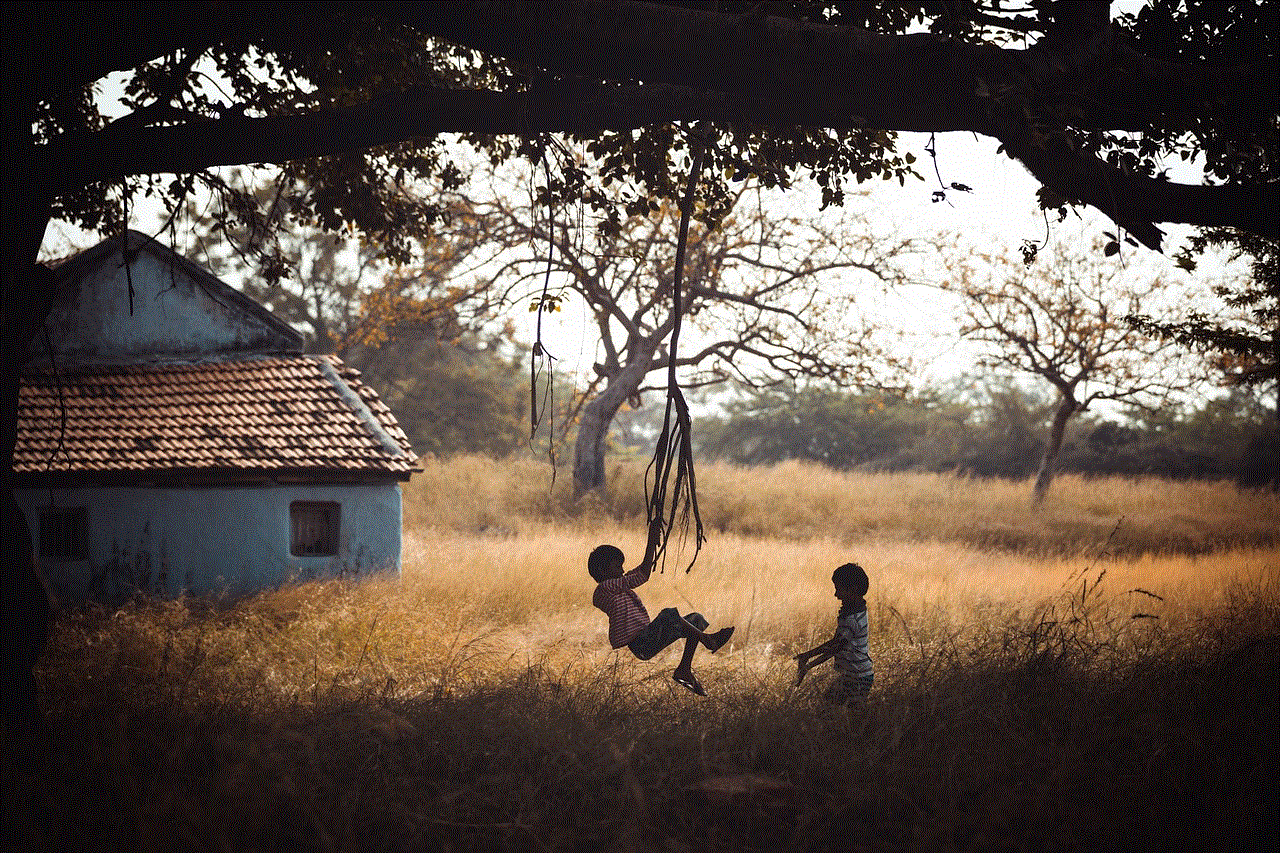
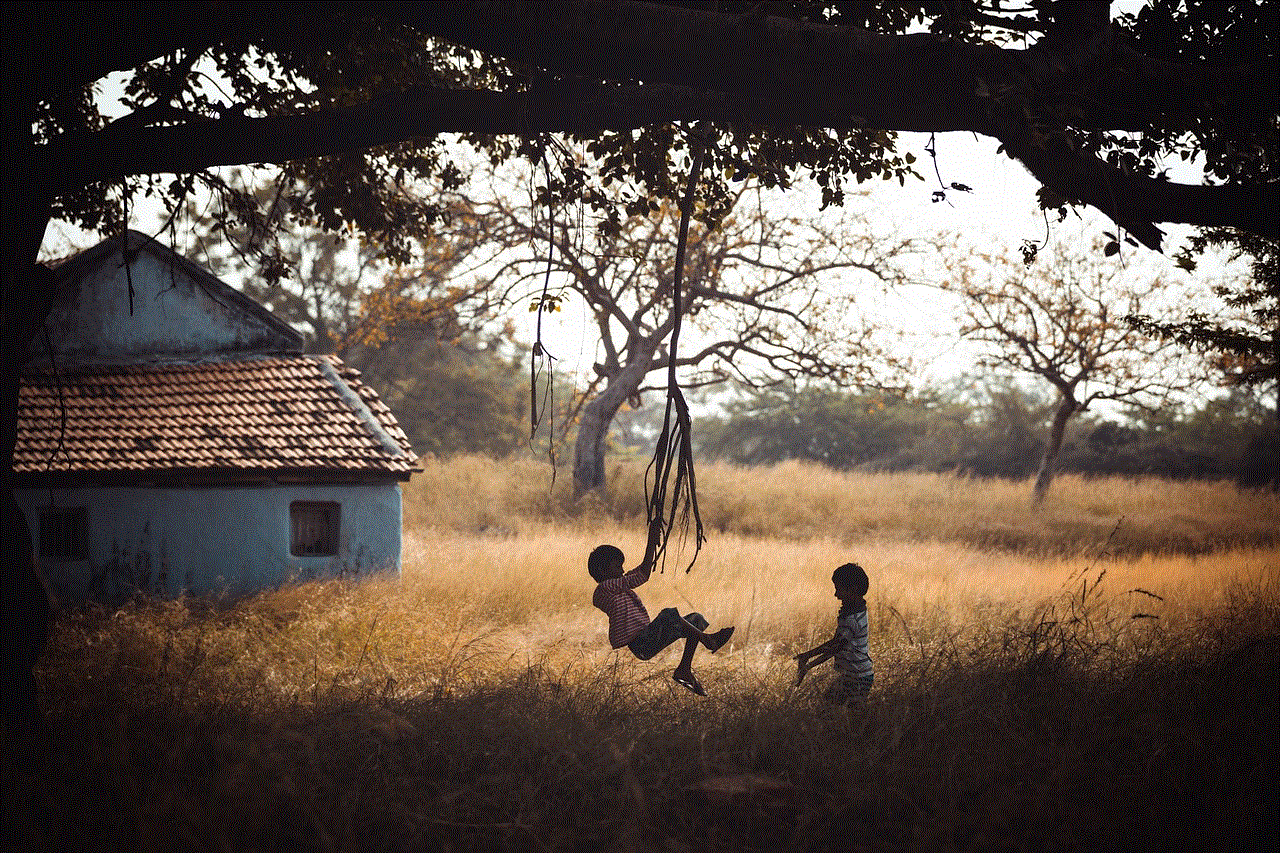
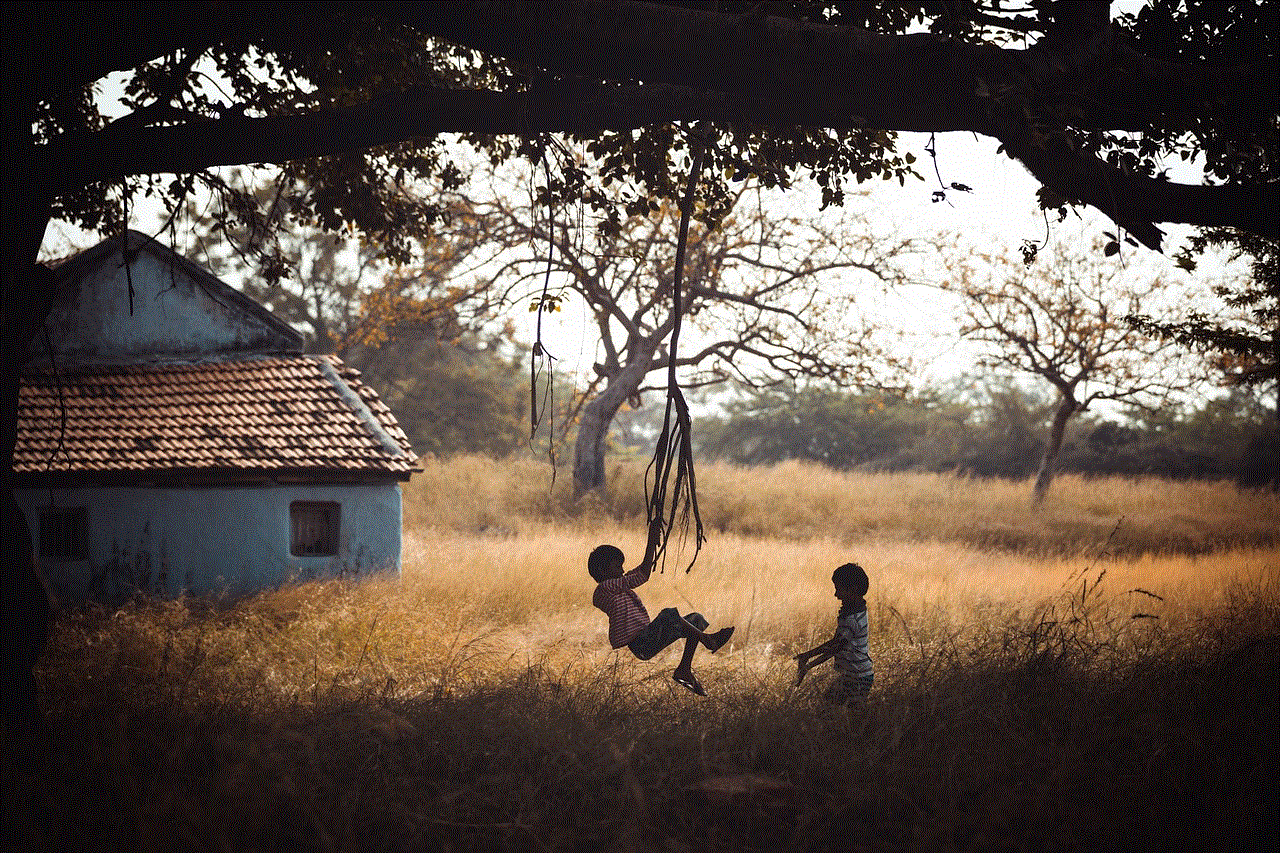
While anyone can benefit from AAA Emergency Assistance Plus, certain groups of people may find it particularly valuable. Here are some examples:
### Frequent Travelers
For those who travel often, whether for business or leisure, having the extra layer of protection that comes with Emergency Assistance Plus is essential. Frequent travelers can encounter a myriad of challenges on the road, and this service is designed to address those challenges effectively.
### Families on Road Trips
Families embarking on road trips can face unique challenges, especially when traveling with children. Having Emergency Assistance Plus ensures that parents can manage any unexpected incidents with minimal disruption, allowing them to focus on creating memories rather than dealing with stressful situations.
### Senior Citizens
Older adults, particularly those who may not be as familiar with technology or roadside repairs, can greatly benefit from AAA Emergency Assistance Plus. This service offers them the reassurance that help is available at any time, making driving safer and more enjoyable.
### New Drivers
New drivers can often feel anxious about their lack of experience on the road. Having AAA Emergency Assistance Plus can provide them with the confidence to navigate new routes and situations, knowing that they have support readily available.
## How to Enroll in AAA Emergency Assistance Plus
Enrolling in AAA Emergency Assistance Plus is a straightforward process. Here’s how you can become a member:
### 1. Visit the AAA Website
The first step is to visit the official AAA website. Here, you can find detailed information about the different membership tiers, including the Emergency Assistance Plus option.
### 2. Choose Your Membership Level
AAA offers various membership levels, each with its own set of benefits. Review the options and select the one that best fits your needs. Emergency Assistance Plus is typically offered as an add-on to certain membership levels.
### 3. Complete the Enrollment Process
Once you’ve chosen your membership level, you can complete the enrollment process online. This usually involves filling out personal information and selecting payment options. AAA also offers enrollment through local offices if you prefer a more personal touch.
### 4. Review Your Benefits
After enrolling, take the time to carefully review your benefits. Understanding what is included in your AAA Emergency Assistance Plus membership will ensure that you are prepared to utilize the services when needed.
## The Importance of Preparing for Emergencies
While AAA Emergency Assistance Plus provides valuable support, it’s essential to remember that preparedness is key. Here are several tips for ensuring you are ready for emergencies on the road:
### 1. Keep Your Vehicle Maintained
Regular maintenance is critical to preventing breakdowns and ensuring your vehicle is in good working condition. Schedule regular check-ups, oil changes, and tire rotations to minimize the risk of encountering issues while driving.
### 2. Familiarize Yourself with Emergency Procedures
Understanding the steps to take in various emergency scenarios can save valuable time and reduce stress. Familiarize yourself with what to do in case of a breakdown, flat tire, or accident. This knowledge will empower you to act swiftly and effectively.
### 3. Carry Essential Supplies
Always keep essential supplies in your vehicle, such as a first aid kit, flashlight, water, and non-perishable snacks. These items can be invaluable in case of an emergency, providing you with basic needs until help arrives.
### 4. Share Your Travel Plans
Let someone know your travel plans, especially if you are going on a long road trip. Sharing your itinerary with a friend or family member can help ensure that someone knows where you are and can check on you if necessary.
## Conclusion



In summary, AAA Emergency Assistance Plus is an invaluable service for anyone who travels by car, whether occasionally or frequently. With a comprehensive range of features, benefits, and peace of mind, this program helps mitigate the stress of unforeseen circumstances. By enrolling in AAA Emergency Assistance Plus, you are not only investing in a safety net for yourself but also enhancing your overall travel experience. Remember, it’s not just about having a plan; it’s about having the right plan to ensure that you can navigate the road ahead with confidence. Whether you’re embarking on a family road trip, a business journey, or simply running errands, the assurance that help is just a phone call away is truly priceless.