find my samsung phone lost by imei number
# How to Find Your Lost Samsung Phone Using IMEI Number
Losing a smartphone can be a distressing experience, especially if it contains valuable information or cherished memories. For Samsung phone users, the situation can feel even more complicated, considering the plethora of features and settings available. Fortunately, there are ways to locate your lost device, and one of the most effective methods involves using your IMEI number. In this article, we will delve into what an IMEI number is, how to locate your lost Samsung phone, the steps to take immediately after losing your device, and additional methods for recovering your phone.
## What is IMEI Number?
The International Mobile Equipment Identity (IMEI) number is a unique identifier assigned to every mobile phone. This 15-digit number acts as a fingerprint for your device, allowing mobile networks to identify it and track its usage. The IMEI number is crucial for various reasons, including blocking a stolen device or locating it through the carrier. It is essential to note that the IMEI number is unique to each device, which means no two phones share the same IMEI.
### How to Find Your IMEI Number
Before discussing how to use your IMEI number to locate a lost Samsung phone, it is vital to know where to find it. There are several ways to locate your IMEI number:
1. **Dialing a Code**: One of the simplest methods is to dial `*#06#` on your Samsung phone. This will display your IMEI number on the screen.
2. **Device Settings**: You can also find the IMEI number by going to `Settings > About Phone > Status > IMEI Information` on your Samsung device.
3. **On the Device Box**: If you still have the original packaging, the IMEI number is usually printed on a sticker on the box.
4. **SIM Card Tray**: Some Samsung devices have the IMEI number printed on the SIM card tray.
5. **Purchase Receipt**: If you bought your phone from a retailer, your IMEI number may be listed on the purchase receipt.
Having your IMEI number documented somewhere safe is crucial, as it can significantly aid in recovering your lost phone.
### Immediate Steps to Take After Losing Your Samsung Phone
Losing your phone can be overwhelming, but taking immediate action can increase your chances of recovery. Here’s a step-by-step guide to what you should do right after realizing your Samsung phone is lost.
1. **Retrace Your Steps**: The first thing you should do is try to remember where you last used your phone. Retracing your steps can sometimes lead to its recovery.
2. **Use Samsung’s Find My Mobile Service**: If you had previously registered your Samsung phone with your Samsung account, you can use the “Find My Mobile” service. This allows you to locate your device on a map, lock it, or wipe its data remotely.
3. **Report the Loss to Your Carrier**: Contact your mobile service provider to report the loss. They can assist you in blocking your IMEI number to prevent unauthorized use.
4. **File a Police Report**: If you believe your phone was stolen, file a report with your local police department. Provide them with your IMEI number, as this can help them track your device.
5. **Change Your Passwords**: For security reasons, change the passwords to your email and social media accounts, especially if you had these apps on your phone.
## Locating Your Samsung Phone Using IMEI Number
Once you’ve taken the immediate steps, you can use your IMEI number to help locate your lost Samsung phone. While the IMEI number itself cannot directly track your phone, it can be used in conjunction with your carrier and law enforcement to bolster your recovery efforts.
### Contacting Your Carrier
The first step in using your IMEI number to locate your phone is to contact your mobile carrier. Most carriers have protocols in place for lost or stolen devices. Here’s how to go about it:
1. **Provide Your IMEI Number**: When you contact customer support, be ready to provide your IMEI number. This will help the carrier identify your device.
2. **Request Tracking Assistance**: Some carriers may have access to tracking tools that can help locate your device. They can also block the device from accessing the network, which is crucial if it’s stolen.
3. **File a Stolen Device Report**: If you suspect theft, ask your carrier to file a report. This can sometimes expedite the process of recovering your phone.
### Working with Law Enforcement
In cases where your phone may have been stolen, involving law enforcement can be an effective step. Here’s how to collaborate effectively:
1. **File a Report**: Provide law enforcement with all necessary details, including your IMEI number, a description of the device, and any relevant information about the circumstances of the loss.
2. **Follow Up**: Keep in touch with the authorities to stay updated on any developments. The more proactive you are, the better your chances of recovery.
3. **Utilize Local Resources**: Some local police departments may have resources or programs specifically aimed at tracking stolen devices.
## Using Third-Party Services
Apart from your carrier and law enforcement, there are third-party services that can assist in locating lost devices. Some services may require a subscription, while others are free to use. Here are a few options:
1. **IMEI Tracking Services**: Some websites and apps claim to provide tracking services using IMEI numbers. Always exercise caution and do thorough research before using any third-party service to ensure it is legitimate.
2. **Social Media**: Posting about your lost phone on social media platforms can sometimes lead to helpful tips or sightings from friends or community members.
3. **Online Marketplaces**: Check online marketplaces like Craigslist or facebook -parental-controls-guide”>Facebook Marketplace for any listings that match your phone’s description. If you find a match, report it to the police rather than attempting to recover it yourself.
## Preventive Measures for the Future
While losing a phone is often unavoidable, there are preventive measures you can take to lessen the chances of it happening in the future. Here are some recommendations:
1. **Install Tracking Apps**: Besides Samsung’s built-in Find My Mobile service, consider installing third-party tracking apps that provide additional features, such as remote wipe and location tracking.
2. **Keep Your IMEI Number Handy**: Store your IMEI number securely in a password manager or a note-taking app that you can access even if you lose your phone.
3. **Use Strong Passwords**: Always use strong passwords and two-factor authentication on your accounts to protect your information.
4. **Be Mindful of Your Surroundings**: When in public places, be aware of your belongings. Avoid leaving your phone unattended or in plain sight.



5. **Consider Insurance**: Look into phone insurance or warranties that cover loss and theft. This can provide peace of mind and financial support if your phone goes missing.
## Conclusion
Losing a Samsung phone is undoubtedly a frustrating experience, but understanding how to utilize your IMEI number and the available resources can significantly aid in its recovery. From contacting your carrier and law enforcement to using Samsung’s Find My Mobile service, several avenues can be explored to locate your lost device. Moreover, taking preventive measures can help mitigate the impact of losing your phone in the future. By staying proactive and informed, you can enhance your chances of recovering your device and protecting your personal information.
does apple watch connect to android
# Does Apple Watch Connect to Android?
The Apple Watch, a flagship wearable device from Apple, has garnered immense popularity since its launch. Known for its sleek design, fitness tracking capabilities, and seamless integration with the Apple ecosystem, it has become a staple for iOS users. However, a common question that arises among potential users, particularly those who use Android devices, is whether the Apple Watch can connect to Android smartphones. In this article, we will explore this question in depth, examining the capabilities of the Apple Watch, its compatibility with Android, and the broader implications of cross-platform device usage.
## Understanding the Apple Watch
Before delving into the compatibility of the Apple Watch with Android devices, it’s essential to understand what the Apple Watch is and what it offers. Launched in April 2015, the Apple Watch was designed to complement the iPhone while providing features that promote health and fitness. With a variety of models, including the Apple Watch Series, SE, and Ultra, users can choose a version that fits their needs and lifestyle.
The Apple Watch boasts an array of features, such as heart rate monitoring, GPS tracking, sleep tracking, notifications, and access to a plethora of apps. Additionally, the device supports Apple Pay, allowing users to make contactless payments seamlessly. The Apple Watch also integrates well with other Apple devices, such as the iPhone, iPad, and Mac, creating a cohesive user experience.
## Compatibility Requirements for Apple Watch
The Apple Watch is designed primarily to work with iPhones. To set up an Apple Watch, users must have an iPhone running a compatible version of iOS. As of the latest updates, the Apple Watch requires at least an iPhone 6s or later, running iOS 14 or later. This requirement ensures that the Apple Watch can leverage the functionalities of the iPhone, such as notifications, calls, and app integrations.
The watchOS, the operating system that powers the Apple Watch, is closely tied to the iPhone. Features like messages, calendar events, and fitness metrics rely on the iPhone for data synchronization. This tight integration is one of the reasons why Apple has chosen not to make the Apple Watch compatible with Android devices.
## The Limitations of Connecting Apple Watch to Android
Given the strong design of the Apple ecosystem, it is not surprising that Apple has not developed an app or system to allow Apple Watch to connect with Android smartphones. When attempting to pair an Apple Watch with an Android device, users will encounter significant limitations.
1. **No Native Support**: The Apple Watch does not have a native app on Android , which means users cannot set up the watch with an Android device. This absence of a dedicated app is a fundamental barrier.
2. **Lack of Syncing Features**: Without a proper connection, features such as notifications, messages, and call alerts cannot be synced between the Apple Watch and an Android device. This limitation significantly reduces the functionality of the watch.
3. **App Restrictions**: Many of the apps available on the Apple Watch require an iPhone for data access. For instance, health and fitness apps like Apple Health and Activity rely on the iPhone to track and store data.
4. **Loss of Key Features**: Features like Apple Pay and seamless Siri integration are also unavailable when the Apple Watch is not paired with an iPhone.
5. **Updates and Support**: The Apple Watch receives updates through the iPhone. Without an iPhone, users would not be able to update their watchOS, limiting the watch’s functionality and security.
## Third-Party Solutions and Workarounds
While the Apple Watch cannot natively connect to Android devices, some users have sought third-party solutions or workarounds. However, these options typically come with their own set of challenges and limitations.
1. **Using an iPhone for Setup**: Some users have suggested using an iPhone temporarily to set up the Apple Watch and then attempting to use it alongside an Android device. However, this approach is fraught with complications. After the initial setup, the user would still be unable to receive notifications or sync data properly.
2. **Limited Functionality with Workarounds**: Users may find some limited functionality through third-party apps on the Apple Watch, such as music control or fitness tracking. However, these functions often do not extend to full integration with Android devices.
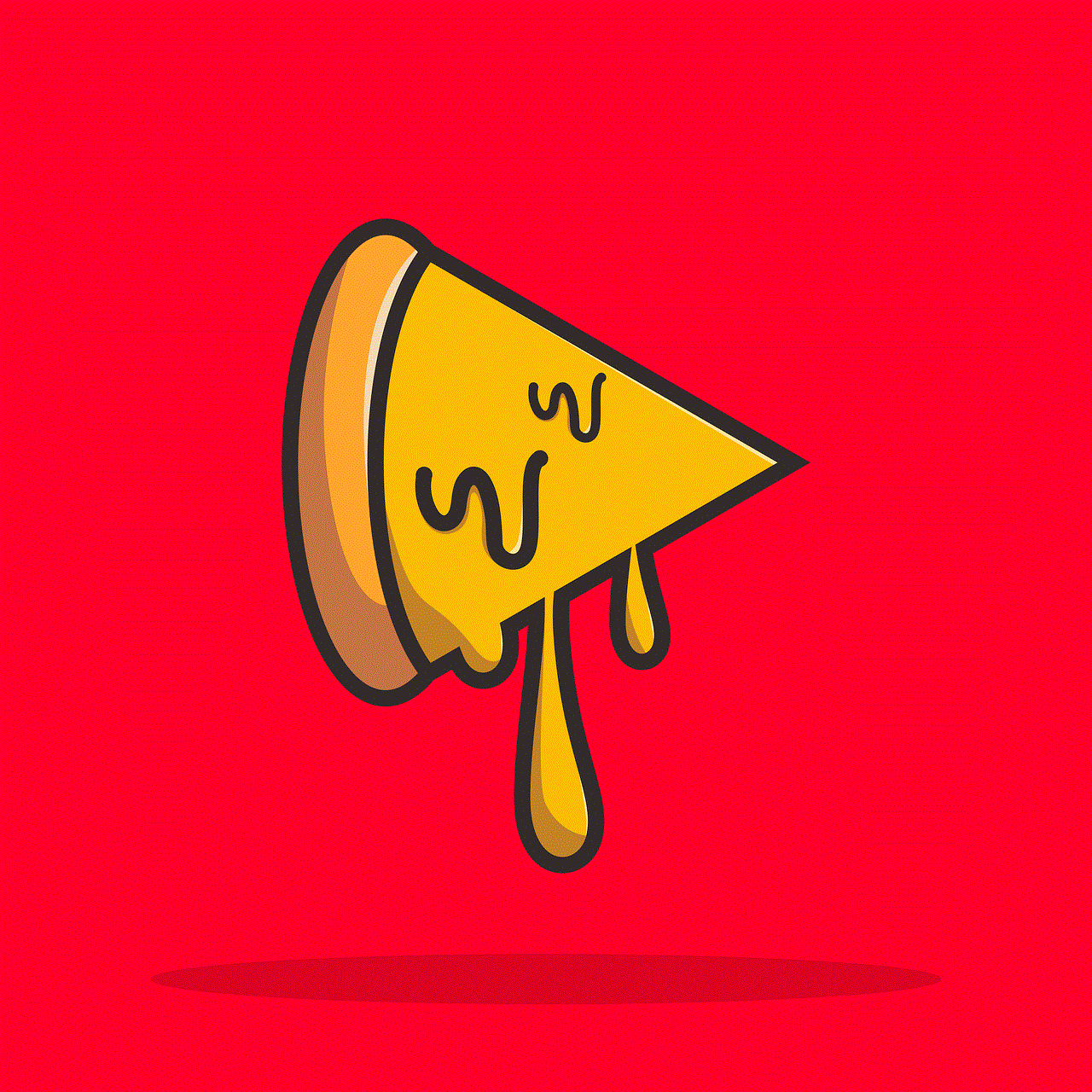
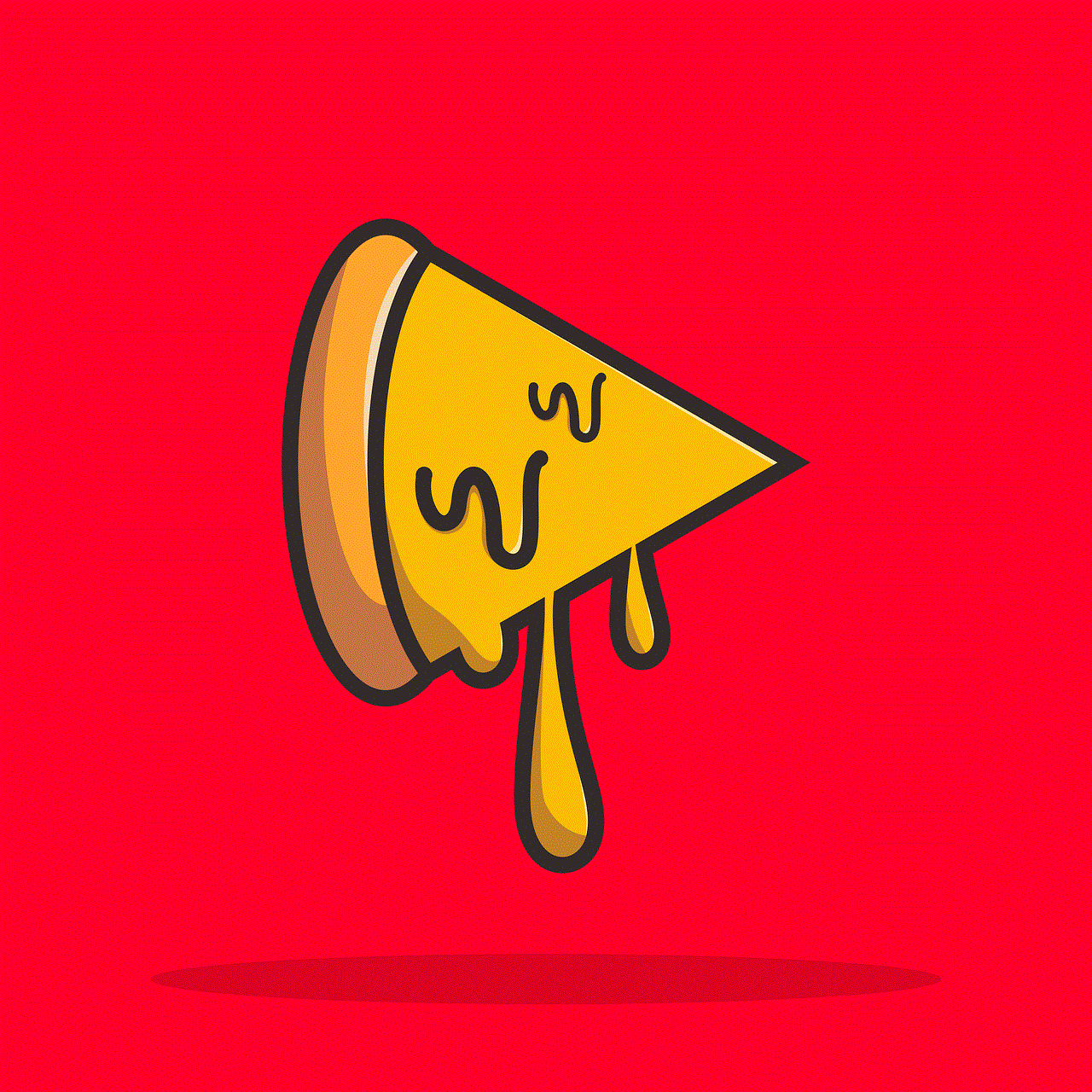
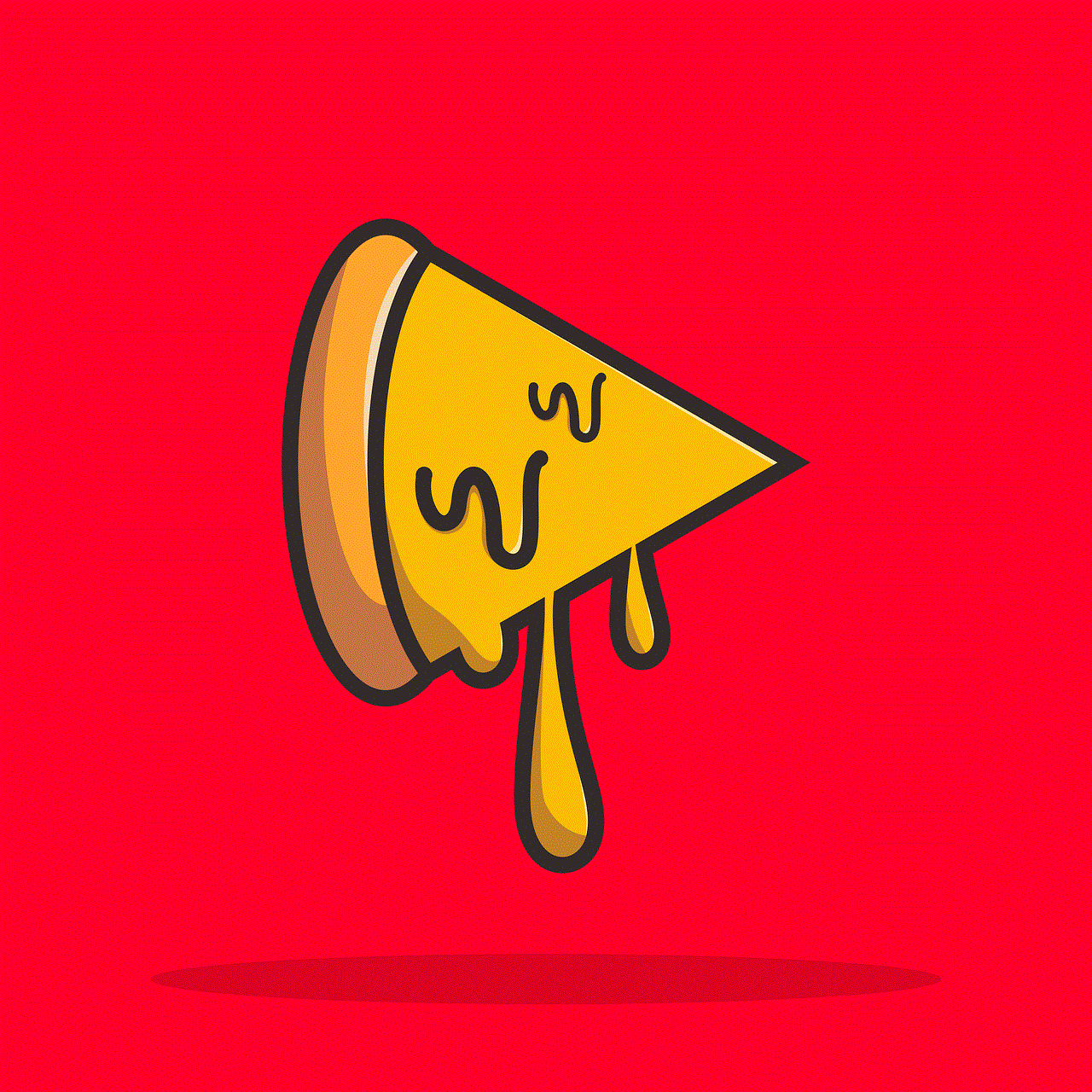
3. **Emulation Software**: Some tech enthusiasts have attempted to use emulation software to mimic the iOS environment on Android devices. However, this requires significant technical knowledge and often leads to unreliable performance.
4. **Community Hacks**: There are community-driven hacks and mods that claim to allow limited functionality between Apple Watch and Android. However, these hacks can void warranties, pose security risks, and generally offer an unreliable experience.
## The Case for Staying Within Ecosystems
One of the critical reasons why Apple has not pursued compatibility with Android is the importance of maintaining a cohesive ecosystem. Apple’s business model heavily relies on creating a seamless experience across its devices. By encouraging users to stay within the Apple ecosystem, the company can ensure a higher level of user satisfaction, security, and performance.
1. **User Experience**: The integration between the iPhone and Apple Watch is designed to create a smooth user experience. When users switch between devices, they encounter fewer issues and enjoy a more intuitive interface.
2. **Security and Privacy**: Apple places a high emphasis on user privacy and security. By limiting the Apple Watch to iOS devices, Apple can better control the security measures in place and reduce the risk of vulnerabilities that can arise from cross-platform usage.
3. **Ongoing Development**: The development of new features and updates for the Apple Watch relies on a dedicated target audience. By focusing on iOS users, Apple can prioritize improvements that align with the needs and preferences of its core customer base.
4. **Market Positioning**: Apple has positioned its products as premium offerings. By maintaining exclusivity with its devices, Apple can uphold its brand identity and perceived value in the market.
## The Appeal of Smartwatches in the Android Ecosystem
While the Apple Watch may not be compatible with Android devices, the Android ecosystem offers a wealth of smartwatch options that cater to various user needs. Major players like Samsung, Garmin, Fitbit, and Google have developed smartwatches that provide robust features similar to those of the Apple Watch.
1. **Samsung Galaxy Watch**: Samsung’s Galaxy Watch series offers a comprehensive feature set, including fitness tracking, heart rate monitoring, and integration with Samsung Health. With the ability to connect seamlessly with Android devices, it provides an excellent alternative for Android users.
2. **Fitbit**: Known for its fitness tracking capabilities, Fitbit offers smartwatches that focus on health metrics, sleep tracking, and exercise monitoring. Fitbit devices can connect effortlessly with Android smartphones, making them a popular choice for health-conscious users.
3. **Garmin**: For those who prioritize outdoor activities and sports, Garmin smartwatches offer robust tracking features and GPS capabilities. These devices are designed for endurance athletes and outdoor adventurers and are fully compatible with Android devices.
4. **Google Wear OS**: Google’s Wear OS is another option for Android users, offering a range of smartwatches from various manufacturers. Wear OS devices support Google Assistant, notifications, and a wide variety of apps, providing a flexible experience for users.
## The Future of Smartwatch Compatibility
As technology continues to evolve, the question of device compatibility will remain relevant. The growing trend towards interoperability among devices may lead to increased collaboration between companies, but significant barriers still exist.
1. **Potential for Cross-Platform Solutions**: While Apple has maintained its closed ecosystem, other companies may explore opportunities for cross-platform smartwatch solutions. Such developments could lead to a more inclusive experience for users across different operating systems.
2. **Consumer Demand**: As consumers increasingly seek flexibility and interoperability in their devices, manufacturers may need to respond to this demand. The popularity of hybrid devices or smartwatches that can operate across platforms could become a trend worth exploring.
3. **Technological Evolution**: With advancements in technology, it is conceivable that future devices may offer better compatibility features. However, this would require a paradigm shift in how companies approach their ecosystems and device communication.
4. **The Importance of User Experience**: Ultimately, the user experience will play a crucial role in shaping the future of smartwatch compatibility. Companies must balance the desire for cross-compatibility with the need to maintain a high-quality user experience within their ecosystems.
## Conclusion



In summary, the Apple Watch is a sophisticated device that provides a wealth of features and functionalities, but it is not compatible with Android devices. Users who wish to enjoy the benefits of an Apple Watch must invest in an iPhone for full integration. While some workarounds may exist, they tend to be limited and unreliable.
For Android users, there are numerous alternatives available that provide similar features tailored to the needs of Android smartphones. As the technology landscape continues to evolve, the potential for cross-compatibility may emerge, but for now, Apple remains committed to its closed ecosystem. Ultimately, the choice of smartwatch will depend on individual preferences, lifestyle, and the devices one chooses to use.