how to add emergency contact
# How to Add an Emergency Contact: A Comprehensive Guide
In today’s fast-paced world, having an emergency contact is more important than ever. Whether you are at home, at work, or on the go, knowing that someone has your back in case of an emergency provides peace of mind. This article will explore the importance of emergency contacts, how to choose the right person, various platforms where you can add emergency contacts, and steps to ensure that your emergency contact information is easily accessible and up-to-date.
## Understanding the Importance of Emergency Contacts
An emergency contact is someone you designate to be notified in case of a medical emergency or other crises. This person can be a family member, friend, or colleague who can provide critical information about your medical history, preferences, and wishes. The importance of having an emergency contact cannot be overstated for several reasons:
1. **Quick Access to Information**: In emergencies, time is of the essence. Emergency responders may need immediate access to your medical history, allergies, or medications. An emergency contact can provide this essential information quickly.
2. **Advocacy**: In a situation where a person cannot communicate their wishes—due to injury, illness, or unconsciousness—an emergency contact can advocate for their medical preferences.
3. **Support System**: An emergency contact serves as a support system for both the individual in need and the medical personnel. They can assist with decision-making and emotional support during difficult times.
4. **Legal Considerations**: In some cases, having an emergency contact can be important for legal reasons, such as making decisions about medical treatment if the individual is incapacitated.
5. **Peace of Mind**: Knowing that someone is designated to be contacted in case of an emergency reduces anxiety and provides reassurance that you are not alone.
## Choosing the Right Emergency Contact
Selecting the right emergency contact is crucial. Here are some tips to help you choose wisely:
### 1. **Trustworthiness**: The person you choose should be someone you trust completely. They will be responsible for making decisions on your behalf in a crisis, so it’s vital that they understand your values and wishes.
### 2. **Availability**: Pick someone who is likely to be reachable when needed. This might be a family member who lives nearby or a close friend who has a flexible schedule.
### 3. **Communication Skills**: Your emergency contact should be able to communicate effectively with medical personnel and understand the complexities of medical decisions.
### 4. **Knowledge of Medical History**: Ideally, your emergency contact should be familiar with your medical history, including any allergies, medications, and pre-existing conditions.
### 5. **Willingness**: Ensure that the person you choose is willing to take on this responsibility. Discuss it with them openly to ensure they are comfortable being your designated contact.
## How to Add Emergency Contacts on Various Platforms
Most smartphones and digital devices have features that allow you to add emergency contacts easily. Below are instructions for adding emergency contacts on popular platforms:
### 1. **Smartphones**
#### iPhone
1. Open the **Health** app.
2. Tap on your profile picture in the top right corner.
3. Scroll down to **Medical ID** and select it.
4. Tap **Edit** in the top right corner.
5. Scroll down to **Emergency Contacts** and tap **Add Emergency Contact**.
6. Select a contact from your address book and specify their relationship to you.
7. Tap **Done** to save your changes.
#### Android
1. Open the **Contacts** app.
2. Find the contact you want to designate as an emergency contact.
3. Tap the contact, then select **Edit**.
4. Look for the option that allows you to mark them as an emergency contact (this option may vary by device).
5. Save your changes.
### 2. **Social Media**
Many social media platforms allow you to add emergency contacts.
#### facebook -parental-controls-guide”>Facebook
1. Go to your **Settings**.
2. Select **Security and Login**.
3. Scroll to **Where You’re Logged In** and click **Edit** next to **Trusted Contacts**.
4. Choose friends you want to designate as trusted contacts who can help you regain access to your account if you are ever locked out. Although this is not strictly an emergency contact, it is a good idea to have trusted friends designated.
### 3. **Wearable Devices**
Wearable devices like smartwatches often have features to store emergency contacts.
#### Apple Watch
1. Open the **Watch** app on your iPhone.
2. Tap on **My Watch**, then select **Health**.
3. Tap **Medical ID** and then **Edit**.
4. Add your emergency contacts just like you would on your iPhone.
### 4. **Online Medical Portals**
If you have a healthcare provider that offers an online patient portal, you may also be able to add emergency contacts there.
1. Log in to your online patient portal.
2. Navigate to the section for personal information or emergency contacts.
3. Follow the prompts to add or update your emergency contact information.
## Ensuring Accessibility of Emergency Contacts
Creating an emergency contact list is just the first step. Ensuring that this information is easily accessible is equally important. Here are some strategies to ensure that your emergency contacts are available when needed:
### 1. **Share Your Information**
Make sure that your emergency contact knows they are designated as such. Share your medical history and information with them, ensuring they are prepared to act if necessary.
### 2. **Print It Out**
In addition to storing emergency contacts digitally, consider printing out a card that contains the essential information. Keep this card in your wallet, purse, or backpack for easy access.
### 3. **Use Medical ID Features**
Both Android and iOS devices have medical ID features that allow your emergency contacts and medical information to be accessed even if your phone is locked. Make sure to enable this feature and keep it updated.
### 4. **Regular Updates**
Your life circumstances can change, so it is important to regularly review and update your emergency contact information. Set a reminder to check this information at least once a year.
### 5. **Inform Other Family Members**
Inform other family members about your designated emergency contact so they can relay information if necessary. This can be particularly important in family emergencies where multiple people may need to be contacted.
## What to Include in Your Emergency Contact Information
When setting up your emergency contact information, consider including the following details:
1. **Name and Relationship**: Clearly state the name of your emergency contact and their relationship to you (e.g., spouse, parent, friend).
2. **Phone Numbers**: Include multiple phone numbers, such as home, work, and mobile, to ensure reachability.
3. **Email Address**: In some cases, having an email address can be beneficial, especially if the emergency contact may not be reachable by phone.
4. **Medical Information**: Provide any relevant medical information that could be vital during an emergency, such as allergies, medications, and pre-existing conditions.
5. **Preferred Emergency Services**: If you have a preferred hospital or medical facility, include that information as well.
## Dealing with Special Circumstances
In certain situations, it may be necessary to take additional considerations when adding emergency contacts:
### 1. **Children**
If you have children, ensure that you have designated emergency contacts for them as well. This is particularly important if they are in school or daycare. Inform the school about who can be contacted in case of an emergency.
### 2. **Elderly Family Members**
For elderly family members, it may be beneficial to have a primary caregiver as an emergency contact. Ensure that caregivers have access to essential medical information and understand the individual’s health preferences.
### 3. **Chronic Illnesses**
If you or your emergency contact has a chronic illness, it may be wise to have additional contacts who are familiar with your medical needs. This can provide a broader support network.
## Common Misconceptions About Emergency Contacts
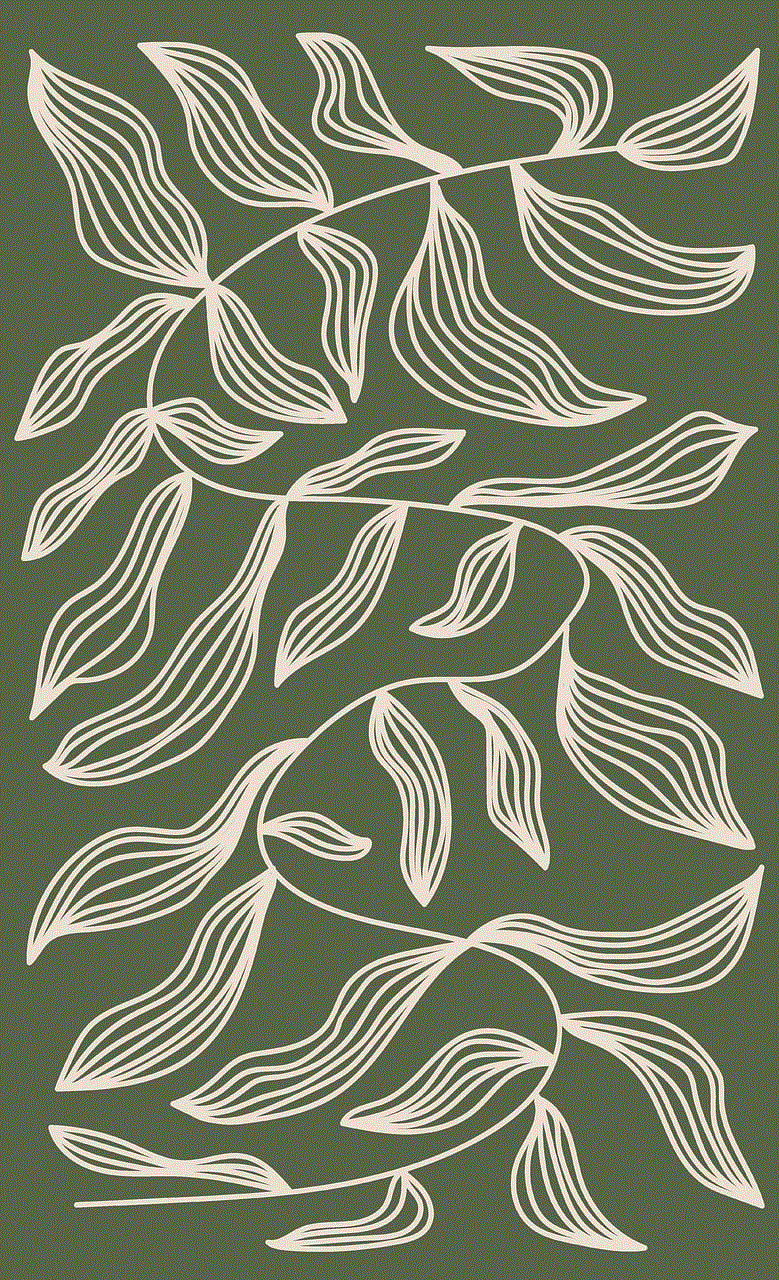
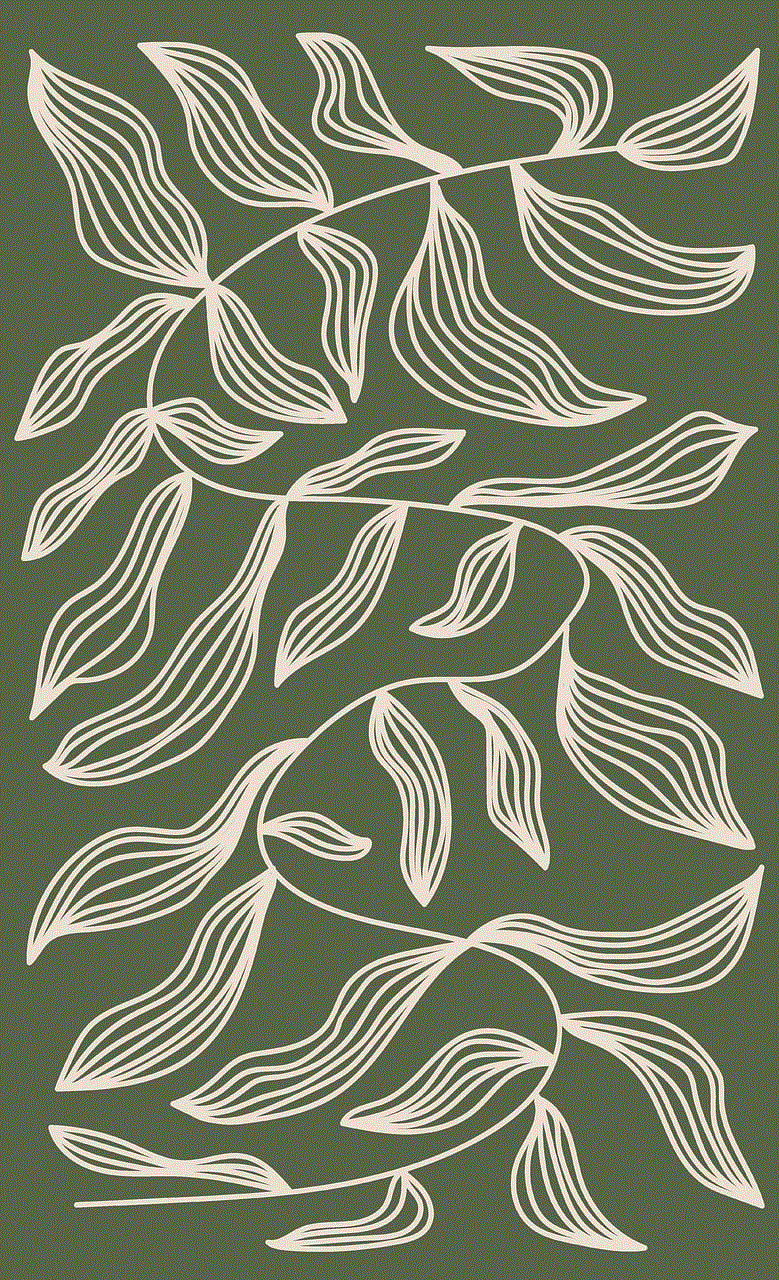
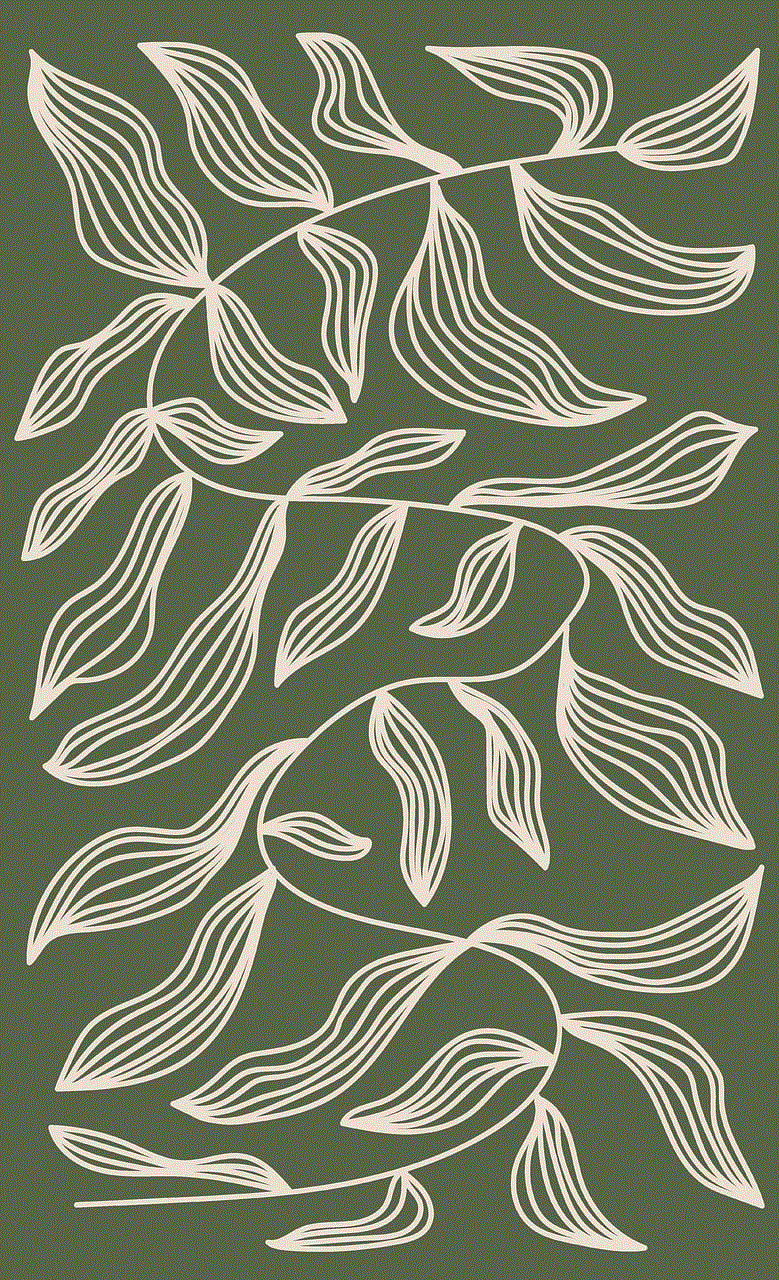
Despite the clear benefits of having emergency contacts, several misconceptions persist:
### 1. **”I Don’t Need One”**: Some individuals believe that emergencies will not happen to them. However, emergencies can occur unexpectedly, making it crucial to have a plan in place.
### 2. **”My Family Knows Everything”**: While family members often know a lot about you, they may not be aware of specific medical details that can be important in emergencies. Having designated emergency contacts ensures that accurate information is readily available.
### 3. **”One Contact is Enough”**: Depending on your circumstances, having multiple emergency contacts can be beneficial. If one contact is unavailable, others can step in.
## Conclusion
Adding an emergency contact is a simple yet vital step that can have significant implications for your health and well-being. By taking the time to select the right person, ensure that their information is easily accessible, and keep it updated, you can rest assured that someone will be there to support you in times of need.
In a world filled with uncertainties, proactive steps to prepare for emergencies can provide peace of mind and ensure that you and your loved ones are well cared for in times of crisis. So take action today—identify your emergency contacts, add their information to your devices, and communicate your wishes to them. Your future self will thank you.
what is my passcode
# Understanding Passcodes: Security, Importance, and Best Practices
In an increasingly digital world, the need for robust security measures has never been more critical. As we rely more on smartphones, computers, and various online services, the importance of passcodes (also known as passwords or PINs) cannot be overstated. This article will delve into the concept of passcodes, their significance, common practices, and how to create effective ones that safeguard our personal information.
## The Significance of Passcodes
A passcode is a sequence of characters used to authenticate a user’s identity. They are the gatekeepers of our digital lives, protecting sensitive information such as bank details, personal emails, and social media accounts. The significance of passcodes cannot be underestimated; they are often the first line of defense against unauthorized access. In a world where data breaches and cyberattacks are prevalent, understanding the importance of a strong passcode is crucial.
### The Evolution of Passcodes
Historically, passcodes have evolved from simple numeric codes to complex combinations of letters, numbers, and symbols. Early systems primarily utilized numeric codes, which were relatively easy to remember but also easy to crack. As technology advanced, so did the methods of securing our information. The introduction of alphanumeric codes added complexity, making it more challenging for hackers to gain access.
The rise of biometric authentication, such as fingerprint and facial recognition, has also changed the landscape of passcodes. While these methods offer convenience, they raise new concerns about privacy and data security. Despite the advancements in technology, passcodes remain a fundamental element of digital security.
## Common Types of Passcodes
There are several types of passcodes that individuals and organizations can use to secure their accounts. Understanding these types is essential for selecting the right method for your needs.
1. **Numeric PINs**: Personal Identification Numbers (PINs) are usually four to six digits long and are commonly used for mobile devices and ATMs. While they are easy to remember, they can be vulnerable to brute-force attacks if not combined with other security measures.
2. **Alphanumeric Passwords**: These passwords consist of a combination of letters (both uppercase and lowercase), numbers, and symbols. They are generally more secure than simple numeric PINs because of the increased complexity and length.
3. **Passphrases**: A passphrase is a longer sequence of words or a sentence that is easy to remember but difficult for others to guess. For example, “MyDogIsAwesome123!” is a strong passphrase that incorporates length and complexity.
4. **Biometric Authentication**: This method uses unique biological traits, such as fingerprints or facial recognition, to grant access. While convenient, it raises questions about data security and the potential for misuse.
5. **Two-Factor Authentication (2FA)**: This is an additional layer of security that requires users to provide two forms of identification before accessing an account. For example, after entering a passcode, users might receive a verification code via SMS or email.
## The Risks of Weak Passcodes
Using weak or easily guessable passcodes can have dire consequences. Cybercriminals often employ various tactics to crack passcodes, including social engineering, brute-force attacks, and phishing schemes. Weak passcodes can lead to unauthorized access to personal information, financial loss, and identity theft.
### The Psychology of Passcode Selection
Interestingly, the selection of passcodes often reflects human psychology. Many people tend to choose easily memorable sequences, such as birthdays, names, or common words. Unfortunately, these choices can be predictable and vulnerable to attacks. Understanding the psychological factors that influence passcode selection can help individuals make more secure choices.
## Best Practices for Creating Strong Passcodes
Creating a strong passcode is essential for protecting your digital identity. Here are some best practices to consider:
1. **Use a Combination of Characters**: Incorporate uppercase and lowercase letters, numbers, and symbols to create a more complex passcode. The longer and more varied the combination, the stronger the passcode.
2. **Avoid Obvious Choices**: Steer clear of easily guessable information, such as birthdays, names, or common words. Instead, consider using random combinations or passphrases that are personal but not easily linked to your identity.
3. **Utilize a Password Manager**: Password managers can help generate and store complex passwords securely. By using a password manager, you can create unique passcodes for each account without the need to remember them all.
4. **Change Passcodes Regularly**: Schedule regular updates to your passcodes, especially for sensitive accounts. Frequent changes can help mitigate the risk of unauthorized access.
5. **Enable Two-Factor Authentication**: Whenever possible, enable 2FA for an added layer of security. This ensures that even if your passcode is compromised, unauthorized users will still need a second form of verification.
### The Role of Education in Password Security
While individual efforts are essential, education plays a critical role in promoting password security. Organizations should prioritize training employees about the importance of strong passcodes and provide resources to help them create secure ones. Additionally, public awareness campaigns can help educate the general population about the risks associated with weak passcodes.
## The Future of Passcodes
As technology continues to evolve, the future of passcodes will likely change as well. New authentication methods, such as behavioral biometrics and artificial intelligence, may emerge to enhance security. While these advancements hold promise, the fundamental principles of creating strong passcodes will remain relevant.



### Conclusion
In conclusion, passcodes are a vital component of our digital security. Understanding their significance, the risks associated with weak passcodes, and best practices for creating strong ones is essential for safeguarding our personal information. As technology evolves, staying informed about new security measures and trends will help us navigate an increasingly complex digital landscape. By prioritizing passcode security, we can better protect ourselves from the ever-present threat of cybercrime.