setting for fortnite
# The Ultimate Guide to fortnite -parental-controls-guide”>Fortnite Settings: Optimize Your Gameplay
Fortnite has taken the gaming world by storm since its release in 2017. With millions of players worldwide, it stands out not only for its dynamic gameplay and vibrant graphics but also for its intricate settings that allow players to customize their experience. Whether you’re a seasoned player or just starting, understanding and optimizing your Fortnite settings can significantly enhance your performance and enjoyment of the game. In this comprehensive guide, we will explore the crucial settings in Fortnite, covering everything from graphics and controls to audio and gameplay options.
## 1. The Importance of Settings in Fortnite
In Fortnite, the right settings can mean the difference between victory and defeat. Players often overlook these critical configurations, but they can drastically influence your gameplay. The game’s fast-paced nature requires quick reflexes and sharp decision-making. Optimizing your settings allows for smoother gameplay, lower latency, and a more immersive experience. Whether you are looking to improve your building speed, enhance your aiming precision, or just make the game more visually appealing, understanding your settings is vital.
## 2. Graphics Settings: Finding the Perfect Balance
### 2.1 Resolution
Resolution is one of the first graphics settings you should consider. Fortnite allows you to change your screen resolution to enhance performance or visual fidelity. While higher resolutions offer more detail, they can also reduce frame rates on less powerful systems. For competitive players, a lower resolution may be preferable to improve visibility and performance. A commonly used resolution among pro players is 1920×1080, but some players opt for 1600×900 or even lower to gain a competitive edge.
### 2.2 Frame Rate Limit
Setting a frame rate limit can drastically improve your gameplay experience. Fortnite runs best at higher frame rates, such as 144 FPS or 240 FPS. However, it’s crucial to match this limit with your monitor’s refresh rate. If you have a 144Hz monitor, setting your limit to 144 FPS ensures smooth visuals. Players with lower-end systems may want to limit their frame rate to reduce strain on the hardware.
### 2.3 Quality Settings
Fortnite provides a range of quality settings, including textures, effects, and shadows. Lowering these settings can significantly increase frame rates, which is crucial during intense battles. While high-quality textures can make the game visually stunning, they can also hinder performance. Most competitive players favor lower settings to ensure they can react quickly without any lag.
## 3. Control Settings: Personalizing Your Gameplay
### 3.1 Keybindings
Customizing your keybindings is essential for comfort and efficiency. Default keybindings may not suit every player’s style, so it’s crucial to find a setup that feels natural. Consider the layout of your keyboard and the distance your fingers need to travel to access crucial commands. Many players benefit from using additional buttons (like those on gaming mice) for building, editing, and weapon selection to reduce the time spent moving their fingers.
### 3.2 Sensitivity
Sensitivity settings directly impact your aiming and building speed. Fortnite allows players to adjust both their X and Y-axis sensitivity for aiming, as well as their building sensitivity. Finding the right sensitivity is a personal choice; some players prefer high sensitivity for quick movements, while others favor lower sensitivity for precision aiming. Experimenting with different settings can help you find what works best for your playstyle.
### 3.3 Controller Settings
For players using a controller, Fortnite offers a range of settings to optimize gameplay. This includes adjusting sensitivity and aim assist. Aim assist can provide a significant advantage in Fortnite, especially for players who may struggle with precision aiming. Players should also consider the use of controller presets that allow for rapid building and editing.
## 4. Audio Settings: Enhancing Your Awareness
### 4.1 Sound Quality
Audio plays a crucial role in Fortnite, as hearing enemy movements can give you a significant advantage. Setting the sound quality to high ensures that you can pick up on subtle audio cues, like footsteps and gunfire. Players should also consider using headphones to improve their audio experience, allowing them to pinpoint enemy locations more accurately.
### 4.2 3D Headphones
Enabling 3D headphones enhances the spatial awareness of your audio settings. This feature allows players to hear sounds in a three-dimensional space, making it easier to identify the direction of enemy movements and gunfire. This can be a game-changer in high-stakes situations.
### 4.3 Adjusting Music and Sound Effects
Balancing the music and sound effects can also impact your gameplay. Some players prefer to lower music volume to focus on environmental sounds, while others may want a more immersive experience. Experimenting with these settings can help you find the perfect balance to enhance your gameplay experience.
## 5. Gameplay Settings: Fine-Tuning Your Experience
### 5.1 HUD Options
Customizing your HUD (Heads-Up Display) is crucial for quick decision-making during gameplay. Fortnite allows players to adjust the size and position of various interface elements, such as health bars, minimaps, and ammo counts. A clean and organized HUD can help you maintain focus and quickly react to in-game events.
### 5.2 Toggle Sprint
The toggle sprint option allows players to sprint without holding down a button, freeing up your fingers for other actions. This setting can enhance mobility, especially in combat scenarios. However, some players prefer to hold the sprint button for better control over their movement speed.
### 5.3 Auto-Open Doors
The auto-open doors feature can streamline your movement during battles. When enabled, this setting allows players to pass through doors without manually opening them. This can save valuable time during intense gunfights and improve overall fluidity in movement.
## 6. Building Settings: Mastering the Art of Construction
### 6.1 Building Sensitivity
Building quickly and efficiently is a critical skill in Fortnite. Adjusting your building sensitivity can help you develop muscle memory for constructing structures in high-pressure situations. Many players recommend experimenting with building sensitivity settings, as a higher sensitivity can allow for quicker edits and builds.
### 6.2 Turbo Building
Turbo building is a feature that allows players to hold down the build button to continuously place structures. This can be a game-changer in fast-paced encounters, as it allows for quick defense setups. Ensuring this feature is enabled will greatly enhance your building capabilities.
### 6.3 Custom Build Controls
Fortnite allows players to customize their build controls, which can streamline the building process. Consider mapping building materials to convenient keys or buttons that you can access quickly. This adjustment can significantly reduce the time it takes to react and build during battles.
## 7. Competitive Settings: Preparing for Tournaments
For players aspiring to compete at a higher level, understanding competitive settings is essential. Many professional players have specific configurations that enhance their performance. Observing and adapting these settings can provide insights into optimizing your gameplay.
### 7.1 Pro Player Settings
Many pro players share their settings online, which can serve as a valuable reference. Analyzing these configurations can help you understand the advantages of different settings and how they contribute to success. Experimenting with pro settings while adding your personal touch can significantly impact your gameplay.
### 7.2 Practice and Adaptation
Once you’ve set your configurations, it’s essential to practice with them. Spend time in creative mode or play casual matches to adapt to your new settings. This period of adjustment can help you develop the muscle memory needed to execute commands quickly and efficiently during competitive play.
## 8. Troubleshooting Common Issues
### 8.1 Lag and Performance Issues
If you’re experiencing lag or performance issues, consider lowering some of your graphics settings. This can alleviate strain on your hardware and improve overall performance. Additionally, ensuring that your internet connection is stable is crucial for minimizing lag during gameplay.
### 8.2 Input Delay
Input delay can be frustrating and detrimental to your performance. To reduce input delay, ensure that your controller or keyboard is properly connected and that there are no background applications consuming resources. Using wired devices can also help minimize delay.
### 8.3 Frequent Crashes
Frequent crashes can disrupt your gaming experience. To troubleshoot this issue, ensure that your game is up to date and that your graphics drivers are current. Additionally, check for any software that may interfere with the game’s performance and consider adjusting your graphics settings to prevent crashes.
## 9. Staying Updated: The Evolving Nature of Fortnite
Fortnite is constantly evolving, with new seasons introducing fresh content, gameplay mechanics, and settings adjustments. Keeping up with patch notes and community discussions can provide insights into the latest trends and best practices in optimizing your settings. Engaging with the Fortnite community through forums and social media can also offer valuable tips from fellow players.
## 10. Conclusion: Finding Your Perfect Settings
Optimizing your Fortnite settings is a personal journey that requires experimentation and adjustment. Every player has unique preferences, so it’s crucial to find configurations that align with your playstyle. By taking the time to explore graphics, controls, audio, and gameplay settings, you can enhance your performance and enjoy a more immersive experience. Remember, the key to success in Fortnite lies not only in your skills but also in how effectively you utilize the tools at your disposal. So, gear up, dive into the settings menu, and get ready to conquer the battlefield!
As you embark on this journey to optimize your Fortnite settings, remember that patience and practice are essential. The more time you invest in understanding and fine-tuning your configurations, the more prepared you’ll be to tackle the challenges that await you in the ever-evolving world of Fortnite. Remember, every match is an opportunity to learn, adapt, and improve, so keep striving for greatness and enjoy the game!
what is telegram app used for
# Understanding Telegram: A Multifaceted Communication Tool
In the age of digital communication, the number of messaging applications available is staggering. Among them, Telegram has emerged as a powerful contender, offering unique features that set it apart from conventional messaging apps. This article delves into the various uses of Telegram, exploring its functionalities, security features, and the communities that thrive within it.
## The Basics of Telegram
Telegram, launched in 2013 by Pavel Durov and his brother Nikolai, is a cloud-based messaging app that allows users to send text messages, voice messages, photos, videos, and files of any type. It is available on multiple platforms, including iOS, Android, Windows, and macOS, making it accessible to a broad audience. The app gained popularity quickly due to its emphasis on speed and security, boasting a user-friendly interface and a plethora of features that cater to both personal and professional communication.



## Instant Messaging and Group Chats
At its core, Telegram serves as an instant messaging platform. Users can send messages in real-time, making it an ideal tool for both casual conversations and business communications. One of the standout features of Telegram is its ability to facilitate group chats, which can accommodate up to 200,000 members. This capacity makes Telegram particularly valuable for large organizations, communities, and interest groups that need to communicate efficiently.
In group chats, users can share messages, media, and files, fostering collaboration and interaction. Moreover, Telegram allows for the creation of channels, which are one-way communication tools ideal for broadcasting messages to a large audience. This feature has led to the emergence of numerous channels focused on various topics, from news and entertainment to education and niche interests.
## Security and Privacy Features
One of Telegram’s most significant advantages is its focus on security and privacy. Unlike many other messaging apps, Telegram offers end-to-end encryption for its Secret Chats, ensuring that only the sender and receiver can read the messages. This is particularly appealing to users who prioritize their privacy and want to keep their conversations confidential.
Telegram also allows users to set self-destruct timers for their messages in Secret Chats, adding another layer of security. Additionally, users can create anonymous accounts by using a username instead of their phone number, further enhancing their privacy. These features have made Telegram a preferred choice for individuals and organizations who need secure communication channels.
## Bots: Automating Communication
Telegram’s bot feature is another innovative aspect that enhances the app’s functionality. Bots are automated programs that can perform various tasks, ranging from sending reminders and news updates to facilitating online quizzes and games. They can be integrated into group chats or used in private conversations, providing a versatile tool for both entertainment and productivity.
For businesses, bots can be invaluable for customer service. Companies can create bots to handle inquiries, provide information, and even process transactions, streamlining communication with customers. This automation reduces response times and improves overall efficiency.
## Communities and Interest Groups
Telegram has become a haven for communities and interest groups. With the ability to create groups and channels, users can find like-minded individuals who share their passions, whether it’s gaming, fitness, literature, or any other interest. These communities often serve as platforms for discussion, sharing resources, and organizing events.
For example, many content creators use Telegram to build a dedicated audience. They can share exclusive content, updates, and interact directly with their followers, creating a sense of community around their work. This has proven to be particularly effective for influencers, educators, and organizations looking to foster engagement.
## Educational Uses of Telegram
The educational sector has also embraced Telegram as a communication tool. Teachers and educators use the platform to create groups for their classes, where they can share resources, assignments, and important announcements. Telegram’s multimedia capabilities allow educators to send videos, images, and documents, making learning more interactive.
Additionally, many educational institutions have created channels to provide updates, share news, and engage with students and parents. This direct line of communication enhances the learning experience and keeps everyone informed about important developments.
## News and Information Sharing
In an era where misinformation is rampant, Telegram has become a reliable source for news and information. Many news organizations and journalists have established channels on the platform to disseminate accurate and timely updates. Users can subscribe to these channels to receive breaking news, analysis, and commentary on various topics.
Moreover, Telegram’s group feature allows for discussions around news events, enabling users to share their opinions and insights. This creates a dynamic environment for information exchange, where users can engage critically with the news and with one another.
## Creative Expression and Content Sharing
Telegram is not just a messaging app; it is also a platform for creative expression. Artists, musicians, writers, and content creators use Telegram to share their work, connect with fans, and collaborate with other creatives. The app’s multimedia capabilities make it easy to share images, videos, and audio files, allowing users to showcase their talents.
In addition, Telegram’s file-sharing feature supports large files, making it easier for creators to distribute their work without the limitations imposed by other platforms. This has democratized content sharing, enabling more individuals to reach a wider audience.
## Telegram for Business Communication
As businesses increasingly turn to digital communication, Telegram has emerged as a valuable tool for team collaboration. Its group chat functionality allows for seamless communication among team members, while the ability to share files and media enhances productivity. Furthermore, Telegram’s bot feature can be harnessed for project management, automating repetitive tasks and improving workflow.
Many businesses also use Telegram for customer engagement. By creating channels and groups, companies can communicate directly with their customers, share updates, and gather feedback. This two-way communication fosters a stronger relationship between businesses and their clientele, ultimately enhancing customer satisfaction.
## Challenges and Criticisms
Despite its many advantages, Telegram is not without its challenges and criticisms. One notable concern is the potential for misinformation and extremist content to spread through the platform. Due to its focus on privacy and security, Telegram has faced scrutiny for being a haven for individuals and groups that disseminate harmful content. The lack of moderation in some channels and groups can pose risks, particularly if users are not discerning about the information they consume.
Additionally, Telegram’s encryption features, while beneficial for privacy, can also hinder law enforcement efforts to investigate criminal activities. This has raised questions about the balance between privacy rights and public safety.
## The Future of Telegram
Looking ahead, Telegram’s growth shows no signs of slowing down. With continuous updates and the introduction of new features, the platform is likely to evolve further. The recent addition of video calls and voice chats indicates Telegram’s commitment to expanding its capabilities as a comprehensive communication tool.
Moreover, as more users become aware of privacy concerns surrounding traditional messaging apps, Telegram’s focus on security is likely to attract new users seeking a safer alternative. As it continues to refine its features and address challenges, Telegram is poised to remain a significant player in the messaging app landscape.
## Conclusion
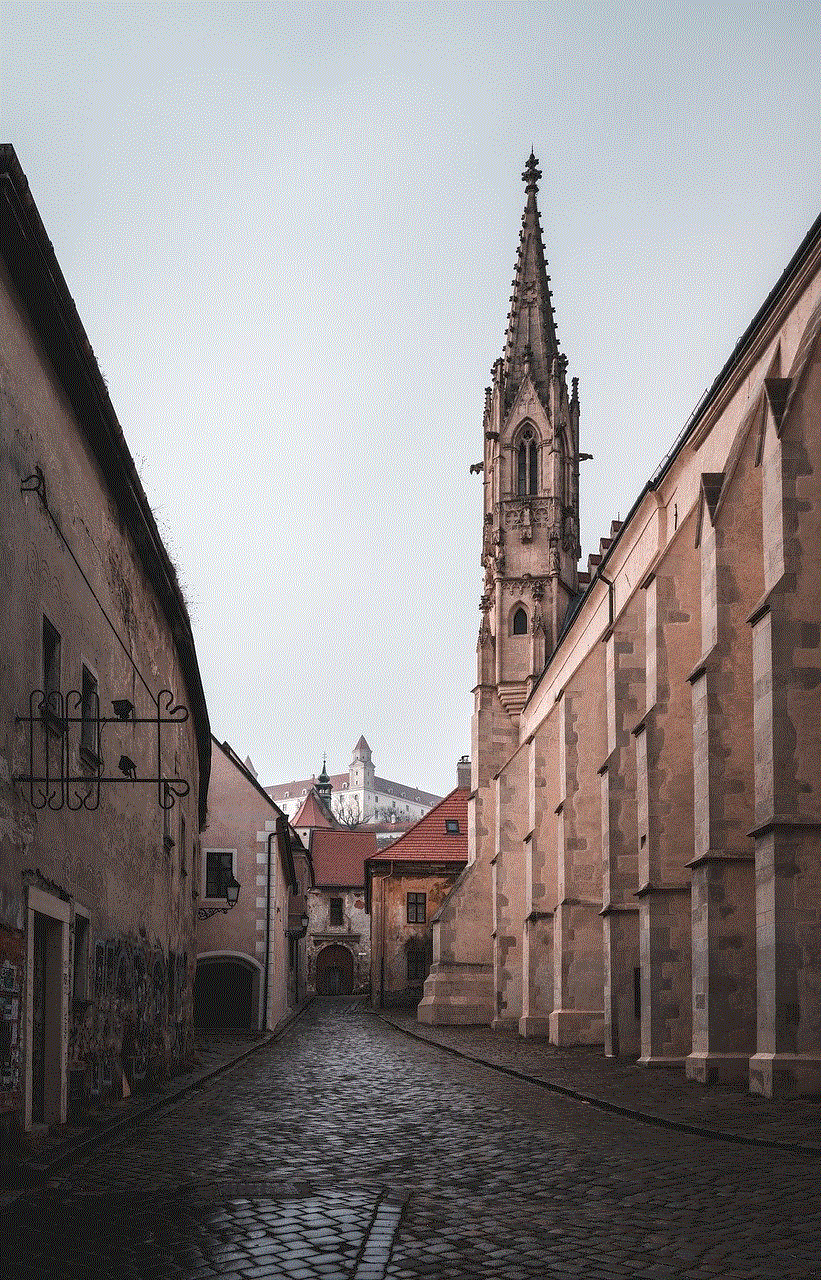
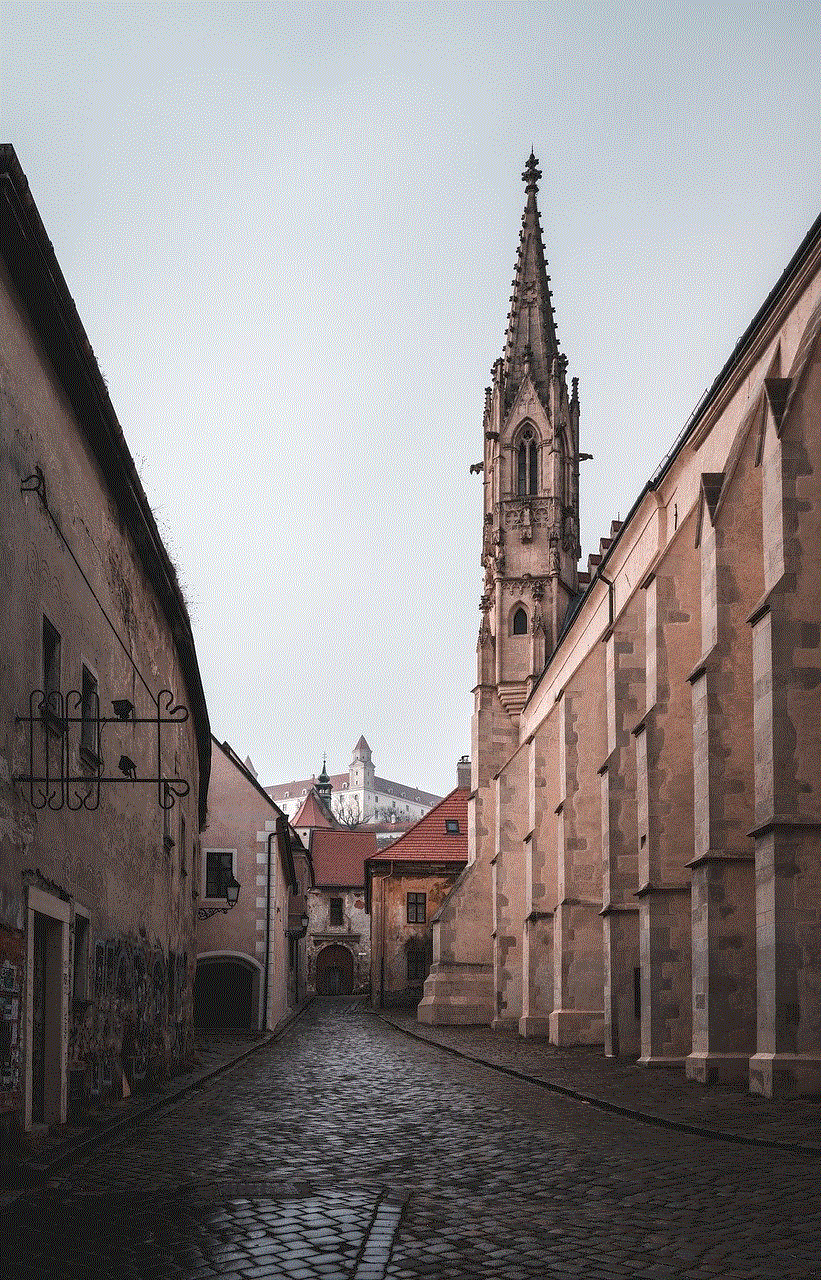
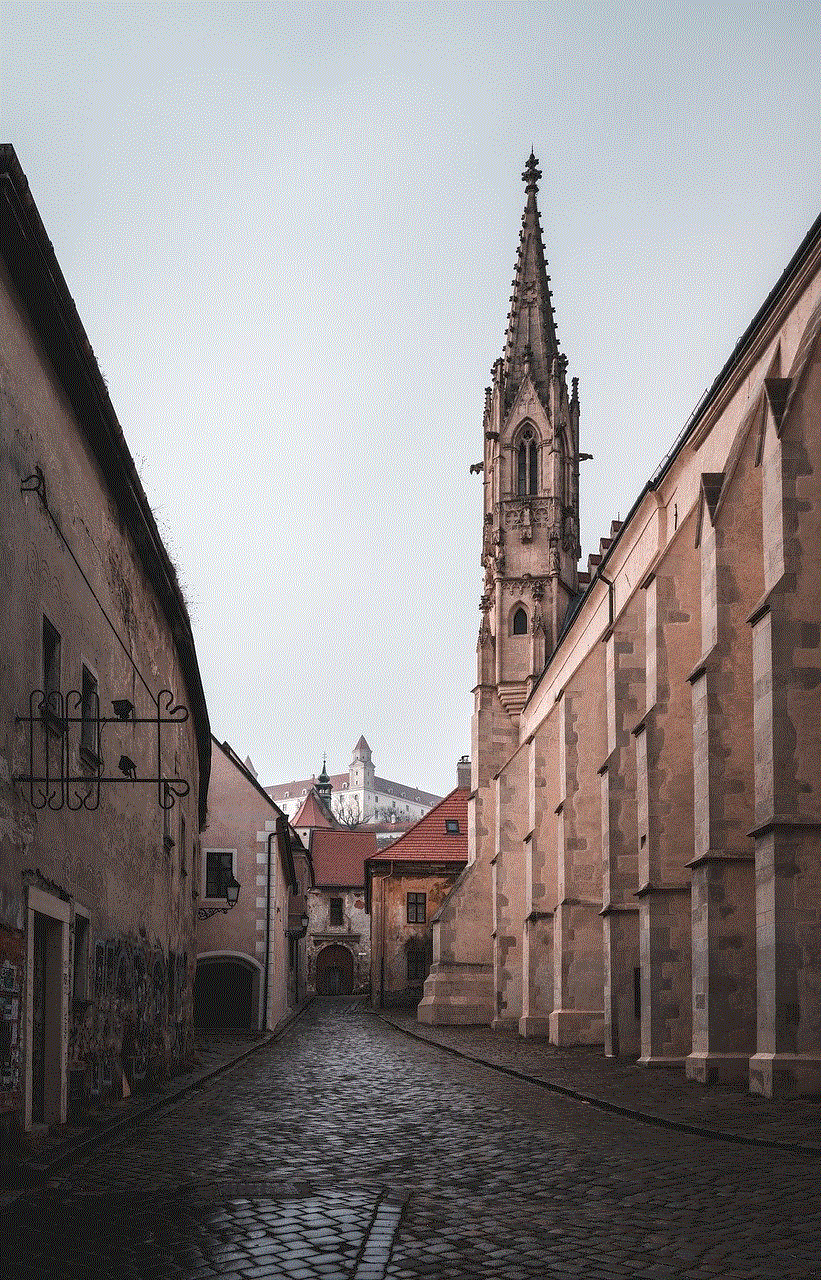
Telegram is a multifaceted communication tool that caters to a wide range of users and needs. From instant messaging and group chats to bots and community building, its features offer unique advantages that enhance both personal and professional communication. With an emphasis on security and privacy, Telegram has carved out a niche for itself in a crowded market, attracting users looking for a reliable and versatile messaging app.
As the digital landscape continues to evolve, Telegram’s role will likely expand, further shaping the way we communicate, share information, and connect with others. Whether for personal use, education, business, or creative expression, Telegram offers a platform where individuals can engage meaningfully and securely.