txt message shortcuts
# TXT Message Shortcuts: A Comprehensive Guide
In the fast-paced world of digital communication, the way we communicate has evolved dramatically. Text messaging, in particular, has become one of the primary modes of communication for millions of people around the globe. The character limit of traditional SMS messages, along with the growing need for speed in our communication, has led to the emergence of various text message shortcuts. These shortcuts not only save time but also add a layer of efficiency to our conversations. This article will delve into the world of text message shortcuts, exploring their history, types, benefits, and potential pitfalls.
## The Evolution of Text Messaging
The journey of text messaging began in the early 1990s with the introduction of SMS (Short Message Service). Initially designed for simple text transmission, SMS messages were limited to 160 characters, which necessitated brevity. As mobile phones became more prevalent, the use of text messaging skyrocketed, especially among younger demographics. With the constraints of SMS, users quickly adapted by creating abbreviations and shortcuts, which laid the groundwork for the modern texting language we see today.
As mobile technology advanced, so did the platforms for messaging. Instant messaging apps like WhatsApp , facebook -parental-controls-guide”>Facebook Messenger, and Snapchat emerged, offering users more flexibility and features. Despite the increased character limits and additional functionalities, the practice of using shortcuts persisted. This is largely due to the convenience and speed that shortcuts provide, making communication more efficient.
## Common Text Message Shortcuts
Text message shortcuts can take many forms, from acronyms to emoticons. Here are some of the most common types:
1. **Acronyms**: These are abbreviations formed from the initial letters of a series of words. For example, “LOL” stands for “laugh out loud,” and “BRB” means “be right back.” Acronyms have become an integral part of texting language, allowing users to convey complex ideas quickly.
2. **Initialisms**: Similar to acronyms, initialisms are formed from the first letters of a group of words, but they are pronounced one letter at a time. For instance, “OMG” stands for “oh my God,” and “FYI” means “for your information.” Initialisms are often used to express emotions or reactions in a concise manner.
3. **Abbreviations**: These are shortened forms of words. For example, “u” represents “you,” and “r” stands for “are.” Abbreviations can save time and space in messages, making them particularly useful when typing on small screens.
4. **Emoticons and Emojis**: While not strictly shortcuts, emoticons (like 🙂 or 🙁 ) and emojis (like 😊 or ❤️) are visual representations of emotions or concepts. They can add context to a message and convey feelings that words alone may not fully capture.
5. **Phonetic Spellings**: Users often spell words as they sound to save time. For example, “cuz” is used instead of “because,” and “gr8” stands for “great.” This form of shorthand has gained popularity, especially among younger users.
6. **Numeronyms**: These are abbreviations that use numbers to represent sounds or syllables. For instance, “l8r” means “later,” and “b4” stands for “before.” Numeronyms are particularly useful for conveying messages quickly.
## The Benefits of Using Text Message Shortcuts
1. **Time Efficiency**: One of the primary advantages of using text message shortcuts is the time saved during communication. In a world where people are constantly on the go, being able to type and send messages quickly can make a significant difference.
2. **Character Limitation**: Given the historical limitations of SMS messaging, shortcuts allow users to convey their thoughts within the character constraints. Even in modern messaging apps, where character limits may not be as restrictive, users still appreciate the brevity of shortcuts.
3. **Enhanced Communication**: Text message shortcuts can often convey emotions and sentiments more effectively than plain text. For example, using “LOL” can indicate humor, while a simple smiley emoji can express happiness or appreciation.
4. **Cultural Trends**: The use of shortcuts can reflect cultural trends and social dynamics, particularly among younger demographics. Texting language can bond communities, creating a shared sense of identity and belonging.
5. **Adaptability**: The texting language is continuously evolving. New shortcuts emerge as technology advances and cultural norms shift, allowing users to adapt to their surroundings and communicate more effectively.
## The Risks of Miscommunication
While text message shortcuts can enhance communication, they can also lead to misunderstandings. The nuances of language can be lost in translation when relying too heavily on shortcuts. Here are some potential pitfalls:
1. **Ambiguity**: Some shortcuts can have multiple meanings, leading to confusion. For instance, “BFF” typically means “best friends forever,” but in a different context, it could be misinterpreted. Misunderstandings can occur, especially when communicating with someone who may not be familiar with specific shortcuts.
2. **Generational Gaps**: Older generations may not be as familiar with texting language as younger ones. This can result in miscommunication or frustration when one party uses shortcuts that the other does not understand.
3. **Lack of Tone**: Text messages often lack the vocal tone and body language that accompany face-to-face communication. As a result, shortcuts may be misinterpreted. For example, “K” can come across as dismissive, even if the sender intended it to be neutral.
4. **Overuse**: Excessive use of shortcuts can make messages difficult to read and understand. While brevity is essential, clarity should not be sacrificed. A message filled with shortcuts may confuse the recipient rather than enhance understanding.
5. **Professionalism**: In professional settings, using text message shortcuts may be perceived as unprofessional. While casual messaging among friends may allow for shortcuts, it is essential to consider the context and the audience when communicating in a work environment.
## The Role of Technology in Text Messaging
The rise of smartphones and messaging apps has transformed the landscape of text messaging. Users now have access to features that go beyond simple texting, such as voice messages, video calls, and group chats. These advancements have shifted the way people communicate, but shortcuts still play a vital role.
1. **Predictive Text and Autocorrect**: Modern smartphones often come equipped with predictive text and autocorrect features that can automatically suggest shortcuts and abbreviations. While these features can speed up typing, they may also lead to errors if the suggestions do not align with the user’s intent.
2. **Customizable Shortcuts**: Many messaging apps allow users to create their own shortcuts. For instance, a user might set “omw” to automatically expand to “on my way.” This personalization can enhance communication efficiency.
3. **Integration of Emojis and GIFs**: The incorporation of emojis and GIFs into messaging platforms has added a new dimension to communication. Users can express emotions and reactions without relying solely on text, making conversations more engaging.
4. **Cross-Platform Communication**: With the rise of social media and messaging apps, users can now communicate across various platforms. This cross-platform communication often leads to the blending of texting languages, creating a dynamic and evolving lexicon.
## The Future of Text Message Shortcuts
As technology continues to advance, the future of text message shortcuts remains uncertain. However, it is clear that they will continue to play a significant role in digital communication. Here are some potential trends:
1. **Evolution of New Shortcuts**: As language evolves, so will the shortcuts we use. New trends may emerge, and existing shortcuts may fall out of favor. Keeping up with these changes will be essential for effective communication.
2. **Increased Use of Visuals**: With the growing popularity of video and image-based communication, the reliance on text message shortcuts may decline. However, visuals may also lead to the creation of new shortcuts that incorporate images and symbols.
3. **AI and Communication**: As artificial intelligence continues to advance, we may see the development of smarter messaging platforms that can analyze context and suggest appropriate shortcuts or responses. This could enhance communication efficiency and reduce misunderstandings.
4. **Globalization of Language**: As the world becomes more interconnected, text message shortcuts may cross cultural boundaries. Users from different backgrounds may adopt and adapt shortcuts, leading to a more diverse and inclusive texting language.
5. **Balancing Speed and Clarity**: Ultimately, the challenge will be to strike a balance between speed and clarity in communication. While shortcuts can enhance efficiency, it is essential to ensure that messages remain comprehensible and convey the intended meaning.
## Conclusion
Text message shortcuts have become an integral part of modern communication, reflecting the evolving landscape of digital interaction. While they offer numerous benefits, such as time efficiency and enhanced expression, they also come with potential risks of miscommunication and misunderstanding. As technology continues to advance, the future of text message shortcuts will undoubtedly be shaped by changing cultural norms, technological innovations, and the ever-evolving nature of language. By understanding and adapting to these changes, users can navigate the world of text messaging more effectively, ensuring clear and meaningful communication in our increasingly digital society.
how to get into an iphone without passcode
In today’s digital era, our smartphones have become an extension of our lives. We use them for communication, entertainment, and even as a personal assistant. With all the sensitive information stored on our phones, it is essential to have a passcode to protect our privacy. However, there may be situations where we forget our passcode or need to access someone else’s iPhone without knowing the passcode. In such scenarios, the question arises – how to get into an iPhone without a passcode?



There could be various reasons for wanting to get into an iPhone without a passcode. It could be to retrieve important data, to access a lost or stolen phone, or to help a friend or family member in need. Whatever the reason may be, it is crucial to know the right methods and techniques to get into an iPhone without a passcode, without causing any harm to the device or its data.
In this comprehensive guide, we will discuss various ways to get into an iPhone without a passcode. From using iTunes to third-party software, we will explore all the available options. So, if you find yourself locked out of an iPhone, keep reading to find out how to regain access.
Method 1: Using iTunes to Get into an iPhone without Passcode
One of the most common and straightforward methods to get into an iPhone without a passcode is by using iTunes. However, this method only works if the “Find My iPhone” feature is disabled on the device. Here’s how you can use iTunes to get into an iPhone without a passcode:
Step 1: Connect the iPhone to a computer that has the latest version of iTunes installed.
Step 2: Once the device is connected, open iTunes and click on the iPhone icon located at the top-left corner of the screen.
Step 3: In the Summary tab, click on the “Restore iPhone” button.
Step 4: A pop-up window will appear asking you to confirm the action. Click on “Restore” again to confirm.
Step 5: iTunes will now erase all the data on the iPhone and install the latest version of iOS.
Step 6: Once the process is complete, the iPhone will restart, and you will have access to the device without a passcode.
While this method is easy and effective, it has a major disadvantage – it erases all the data on the iPhone. So, if you haven’t backed up your data, you will lose everything on your device. Also, if the “Find My iPhone” feature is enabled, this method won’t work.
Method 2: Using iCloud to Get into an iPhone without Passcode
If you have enabled the “Find My iPhone” feature on your device and have access to another Apple device, you can use iCloud to get into an iPhone without a passcode. Here’s how you can do it:
Step 1: Open a web browser on your computer and go to iCloud.com.
Step 2: Sign in using your Apple ID and password.
Step 3: Once you are logged in, click on the “Find iPhone” icon.
Step 4: Click on “All Devices” at the top of the screen and select the iPhone you want to get into.
Step 5: Click on “Erase iPhone” and confirm the action.
Step 6: Once the process is complete, the iPhone will restart, and you will have access to the device without a passcode.
Similar to using iTunes, this method also erases all the data on the iPhone. However, it is a convenient option if you have enabled the “Find My iPhone” feature and have access to another Apple device.
Method 3: Using Siri to Get into an iPhone without Passcode
Another popular method to get into an iPhone without a passcode is by using Siri. This method only works on devices running iOS 8 or earlier versions. Here’s how you can do it:
Step 1: Activate Siri by pressing and holding the Home button.
Step 2: Ask Siri what time it is. Siri will display the current time and a clock icon.



Step 3: Tap on the clock icon, and it will take you to the World Clock screen.
Step 4: Click on the “+” icon to add a new clock.
Step 5: In the search bar, type any random word and select it.
Step 6: Tap on “Share” and then select “Message.”
Step 7: In the “To” field, type any random number and click on the green button next to it.
Step 8: When the message is highlighted, click on “Create New Contact.”
Step 9: On the New Contact screen, click on “Add Photo” and then select “Choose Photo.”
Step 10: This will take you to the Photo Library. From here, you can access the entire photo album, contacts, and other data on the device.
While this method may seem simple and effective, it has a major drawback. If the device has Touch ID or Face ID enabled, Siri won’t work, and you won’t be able to access the device without a passcode.
Method 4: Using a Third-Party Software to Get into an iPhone without Passcode
If all the above methods fail, you can use a third-party software like iMyFone LockWiper to get into an iPhone without a passcode. iMyFone LockWiper is a reliable and effective tool that can unlock any iOS device, even if it has a broken screen or disabled face or touch ID. Here’s how you can use iMyFone LockWiper to get into an iPhone without a passcode:
Step 1: Download and install iMyFone LockWiper on your computer.
Step 2: Launch the software and click on “Start.”
Step 3: Connect the iPhone to the computer using a USB cable.
Step 4: Once the device is connected, click on “Next” and then select the device model from the given options.
Step 5: Follow the on-screen instructions to put the device in DFU or Recovery mode.
Step 6: Once the device is in DFU or Recovery mode, the software will automatically detect the device and provide you with the necessary firmware.
Step 7: Click on “Download” to download the firmware.
Step 8: Once the firmware is downloaded, click on “Start to Verify.”
Step 9: After the verification process is complete, click on “Start Unlock” to remove the passcode.
Step 10: The software will now remove the passcode from the device, and you will have access to the iPhone without a passcode.
iMyFone LockWiper is a paid software, but it’s definitely worth the money if you need to get into an iPhone without a passcode.
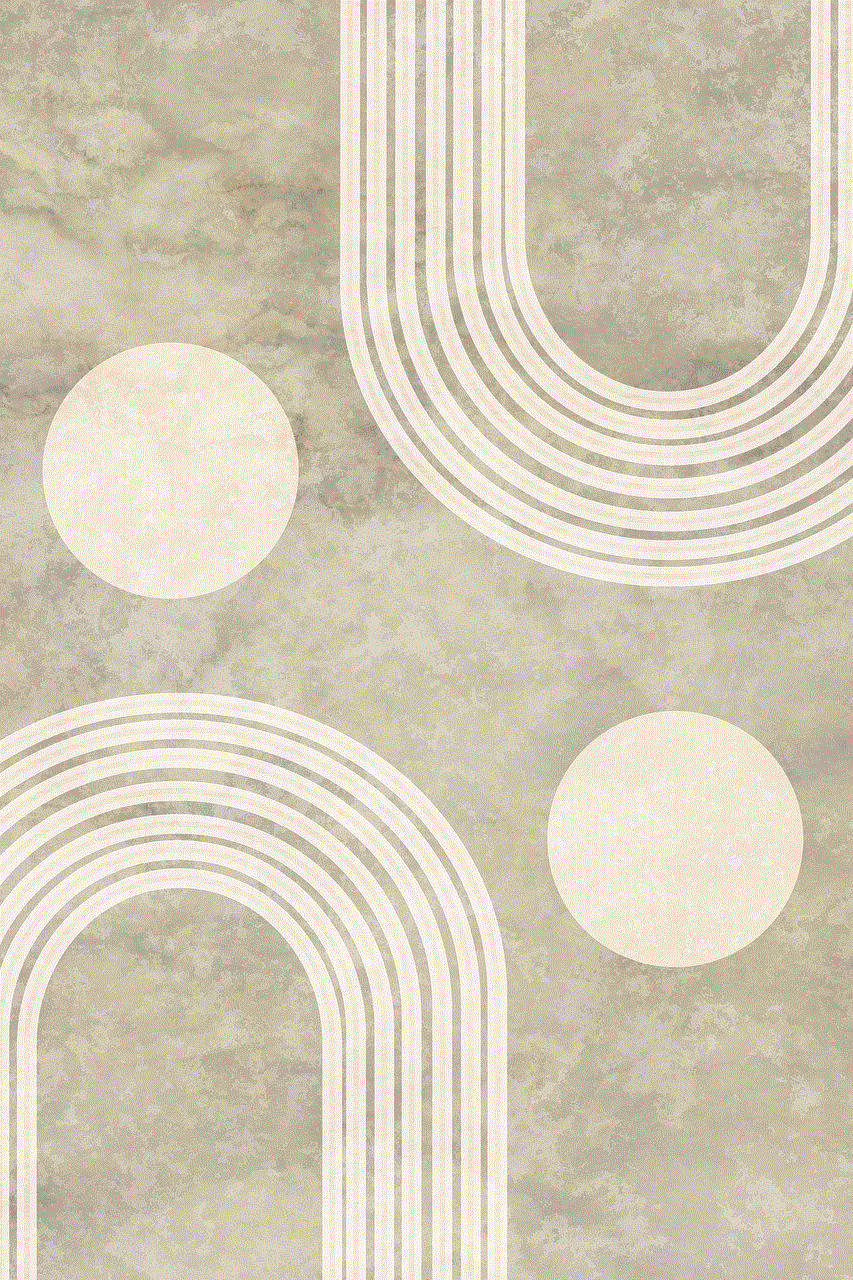
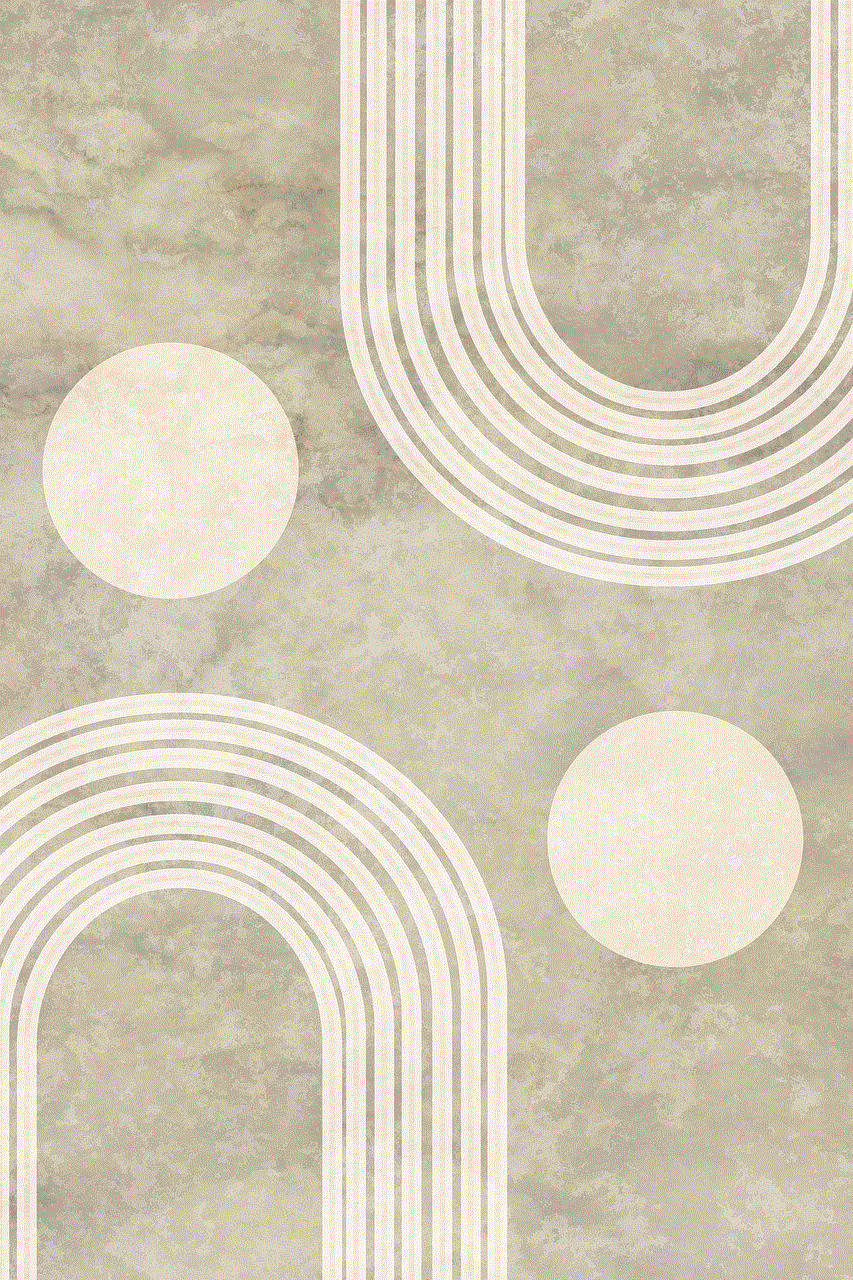
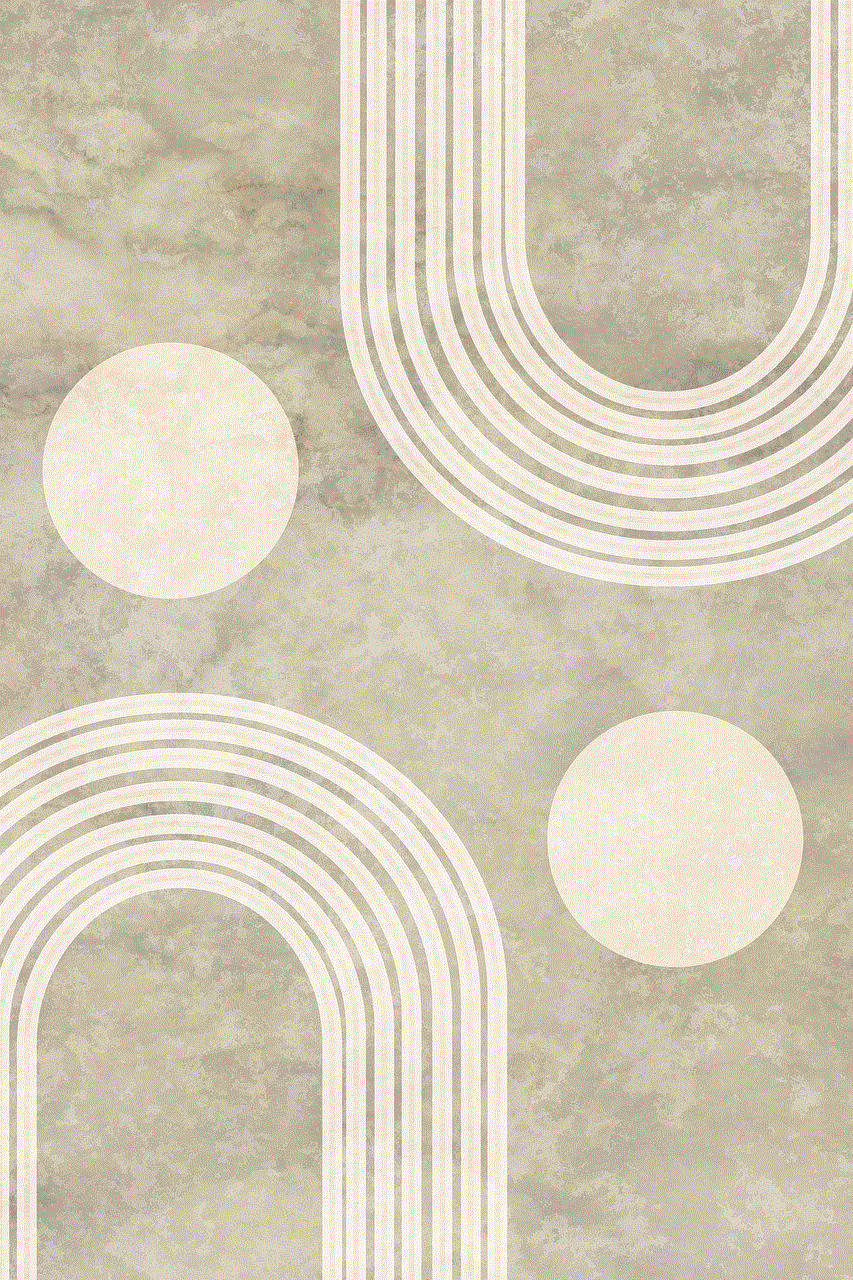
Conclusion
Losing or forgetting a passcode can be a frustrating experience, especially when it comes to accessing your iPhone. However, as we have discussed in this guide, there are various ways to get into an iPhone without a passcode. You can use iTunes, iCloud, Siri, or third-party software like iMyFone LockWiper to regain access to your device. Each method has its own set of advantages and disadvantages, so choose the one that best suits your situation. We hope this guide has helped you understand how to get into an iPhone without a passcode.